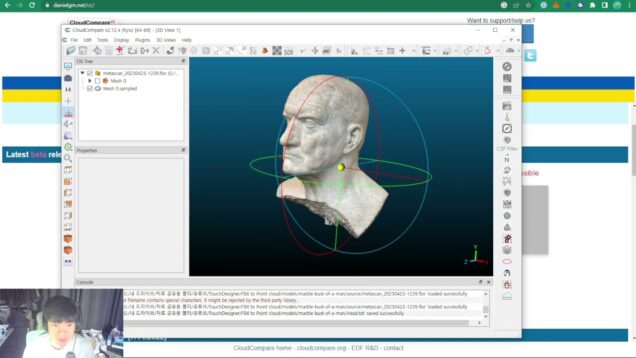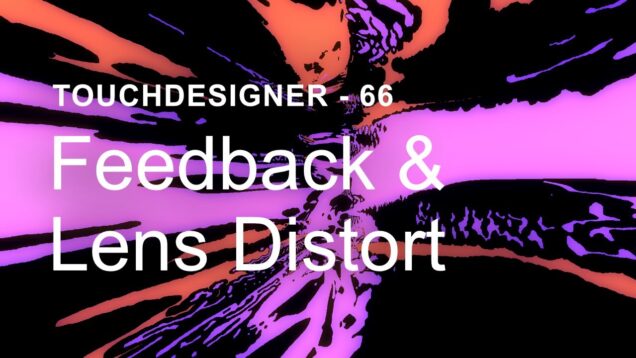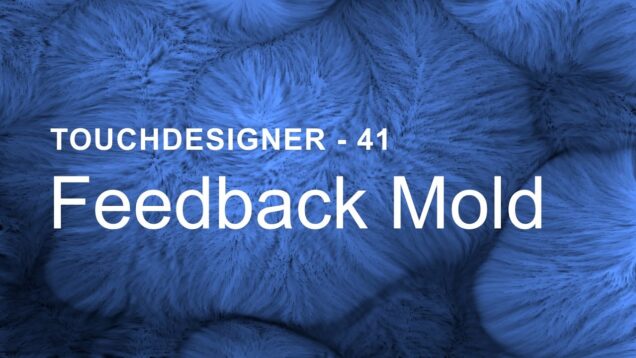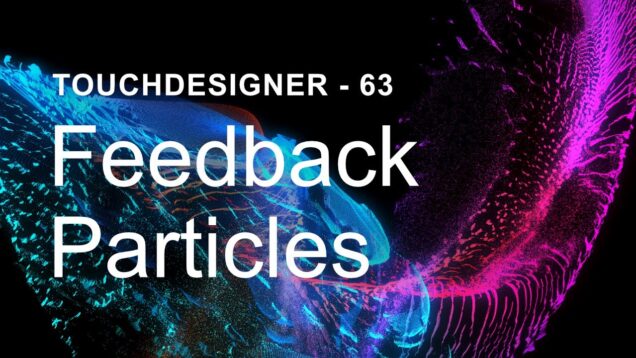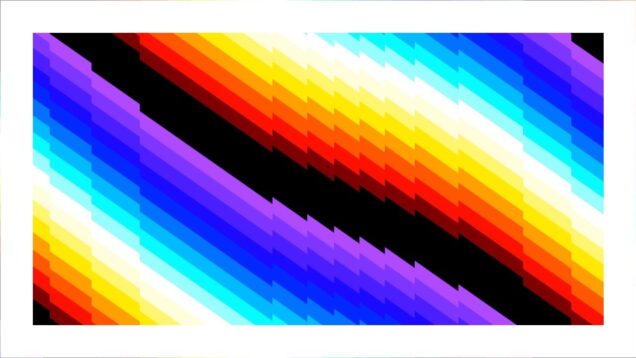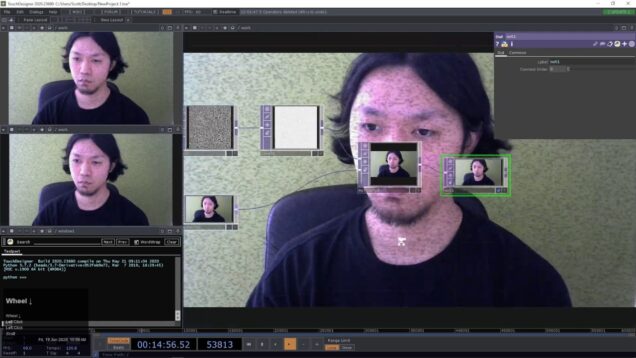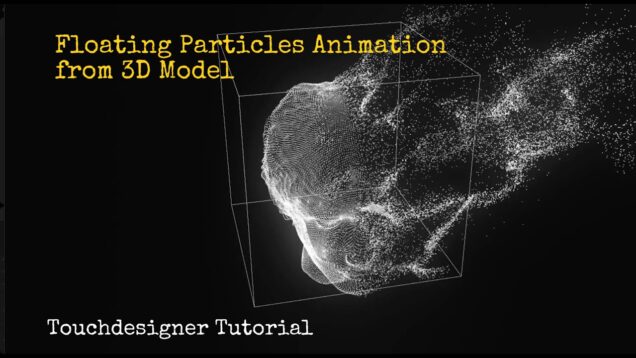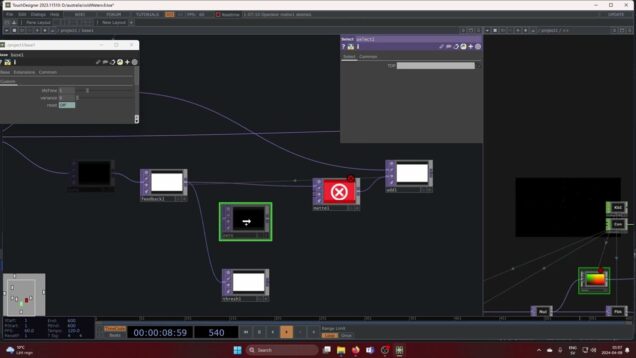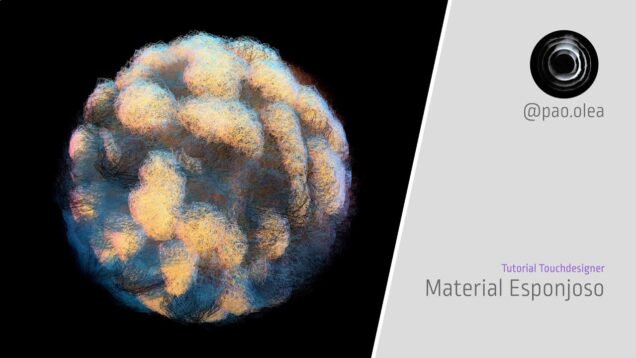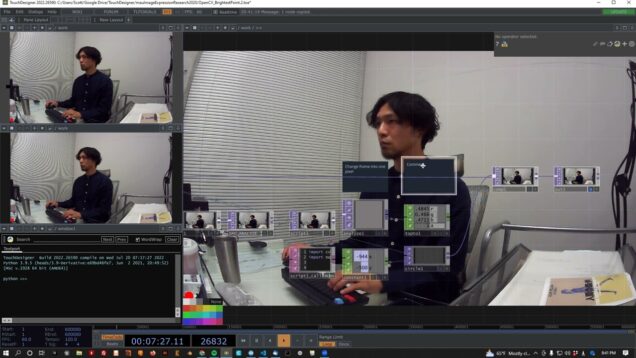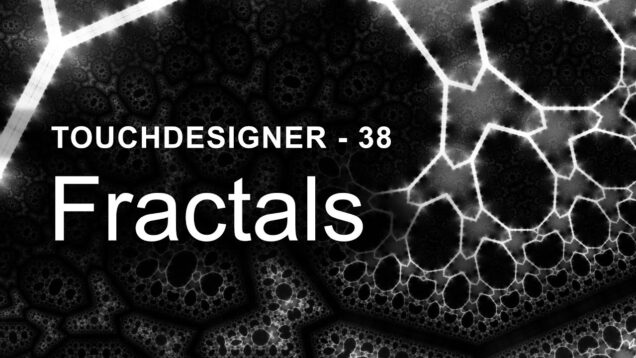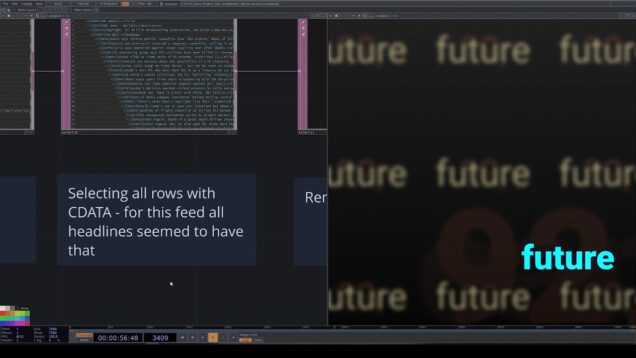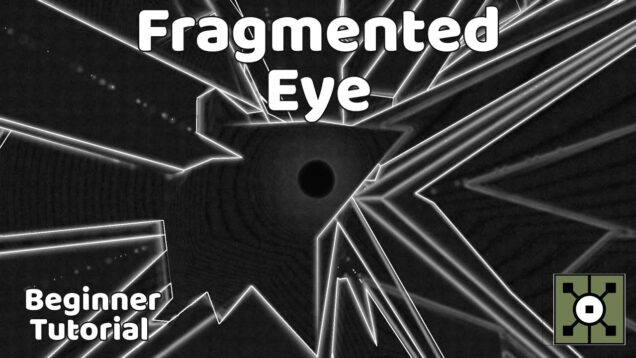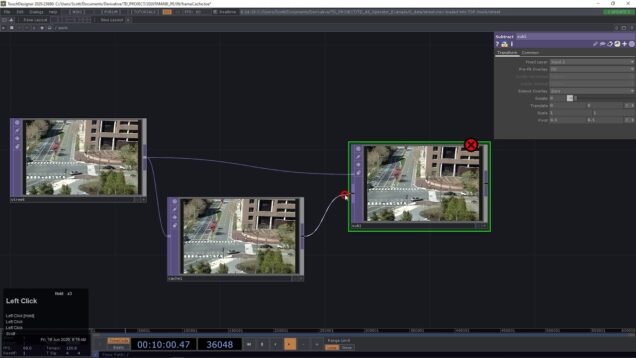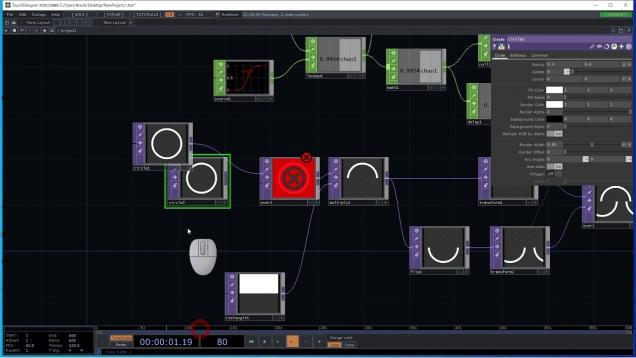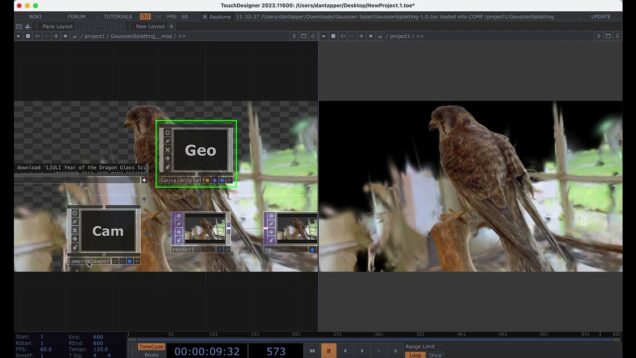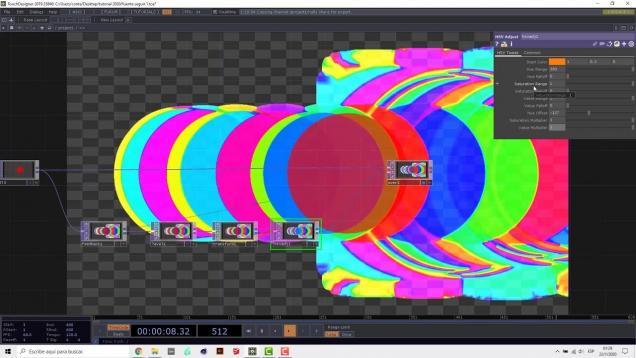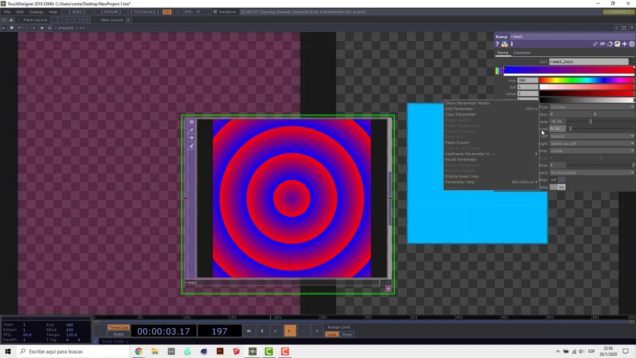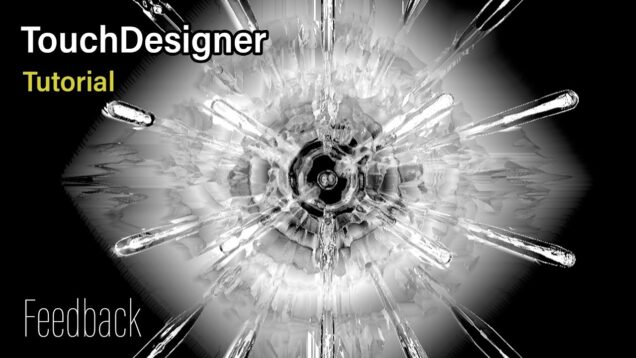Easy Feature Tracking with Script TOP and OpenCV in TouchDesigner – Tutorial
Get access to 60+ hours of TouchDesigner video training, a private Facebook group where Elburz and Matthew Ragan answer all your questions, and twice-monthly group coaching/mastermind calls here: https://bit.ly/2zJ0lmt If you’ve ever tried to use OpenCV inside of TouchDesigner or do any kind of machine learning, you’ll have quickly hit a major bottleneck: the difficulty […]





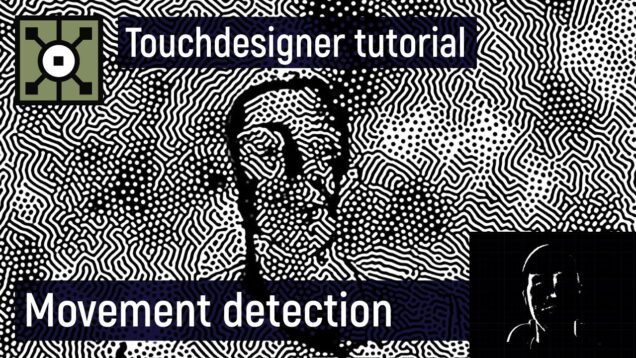

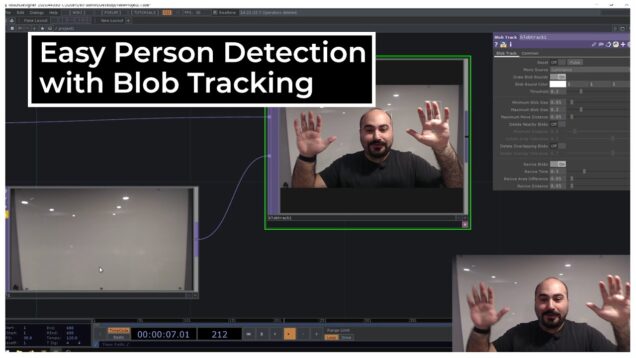
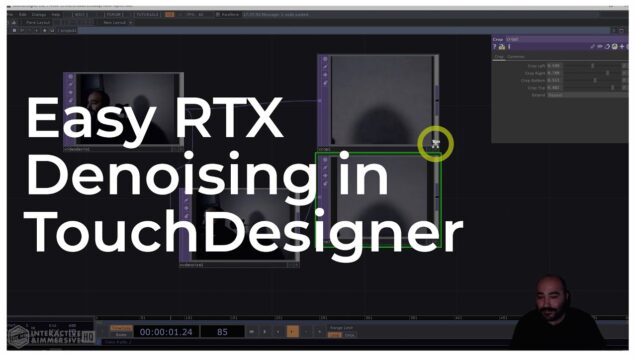

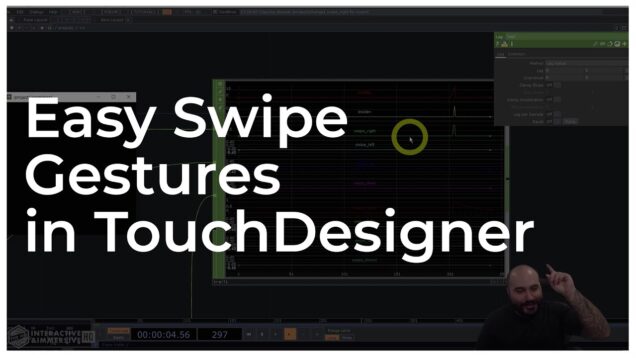

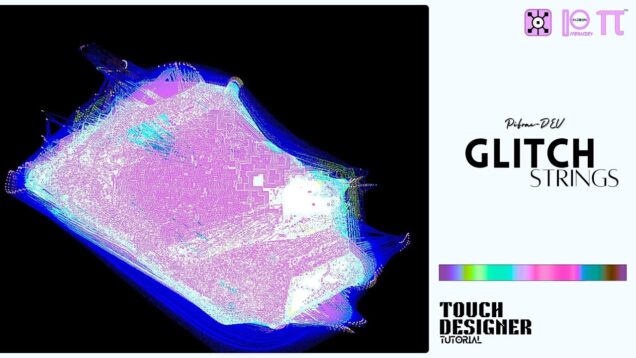
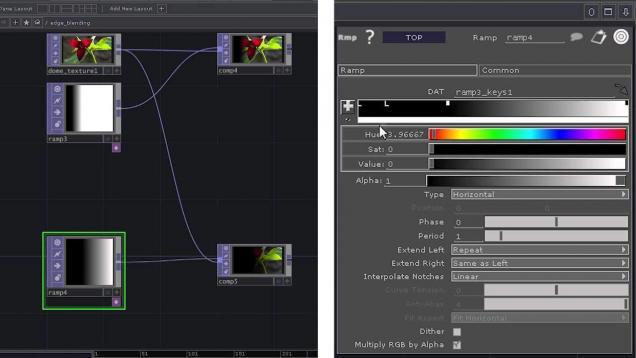

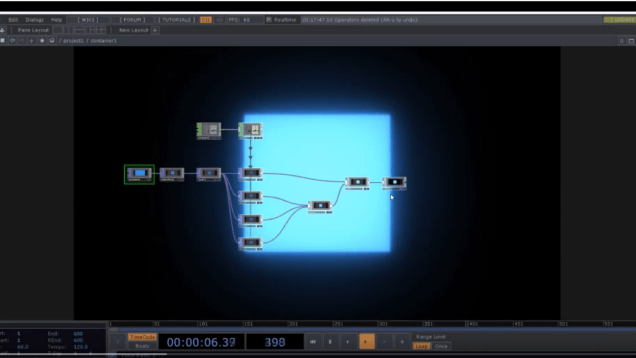
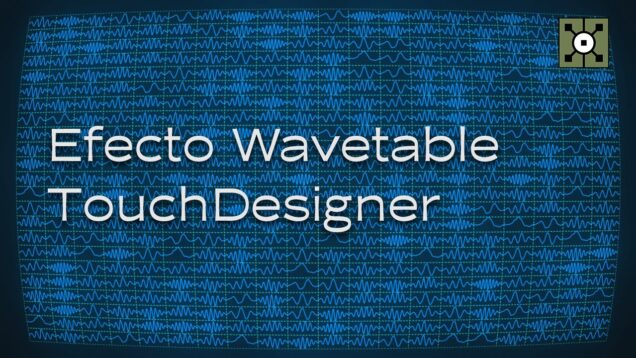
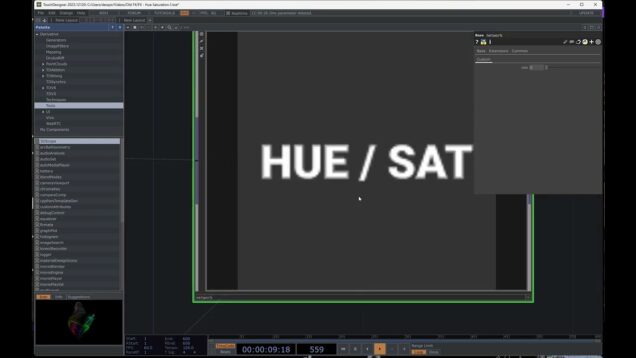
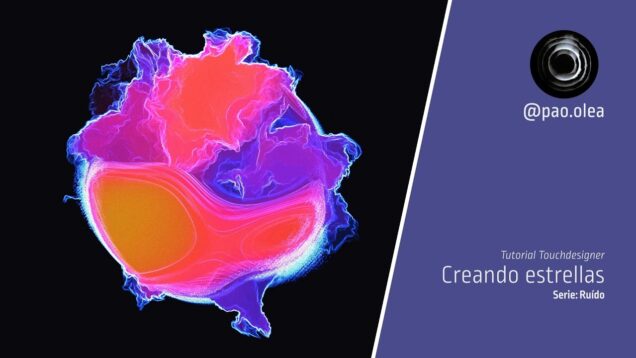
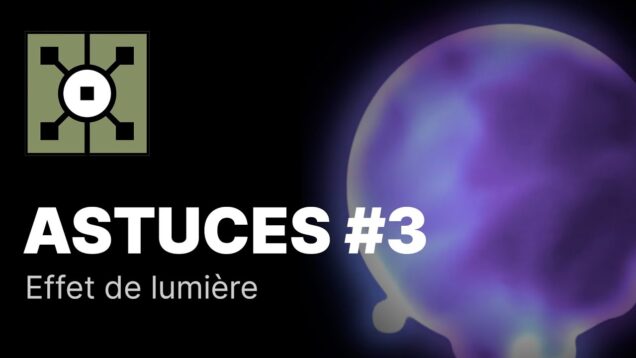

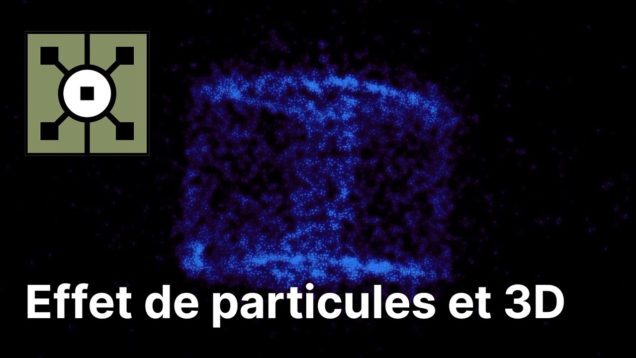
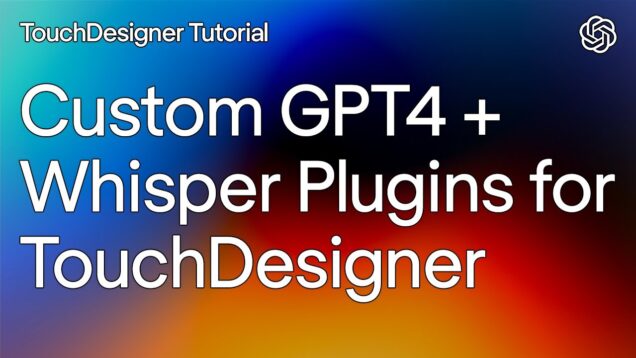



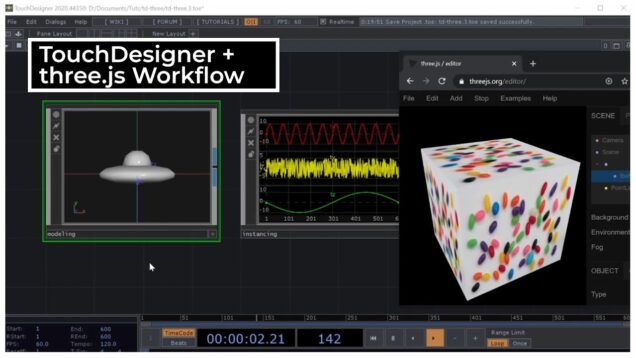
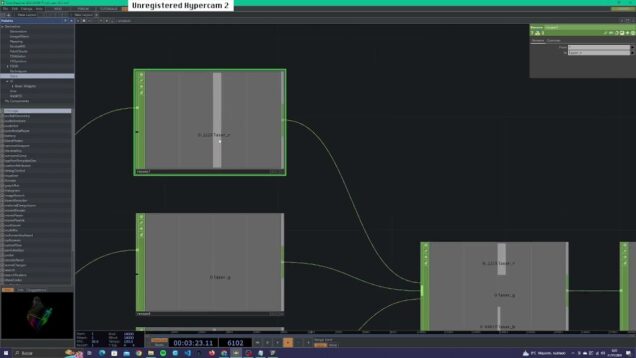

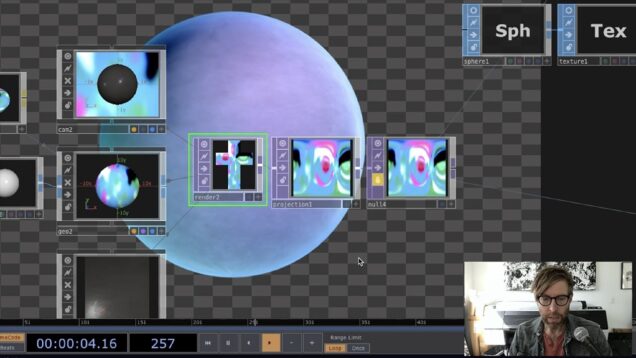
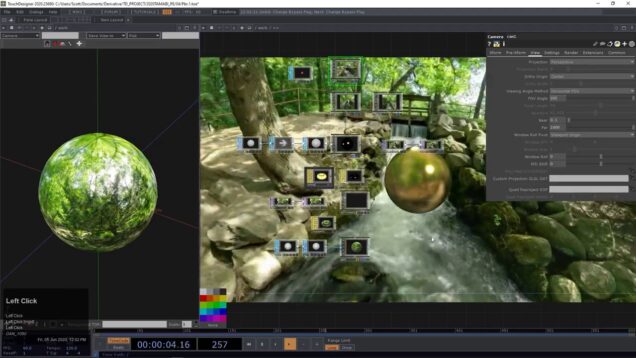
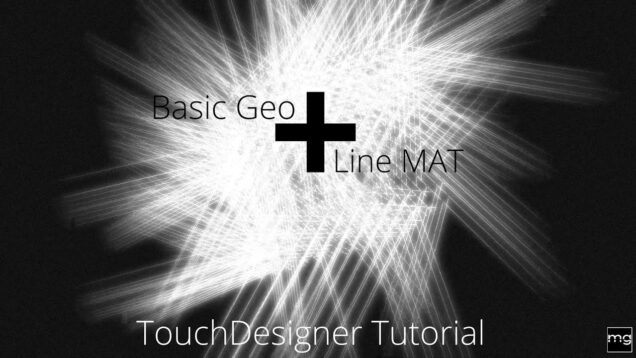

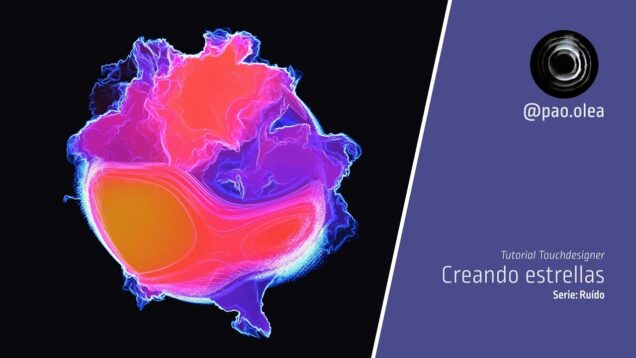
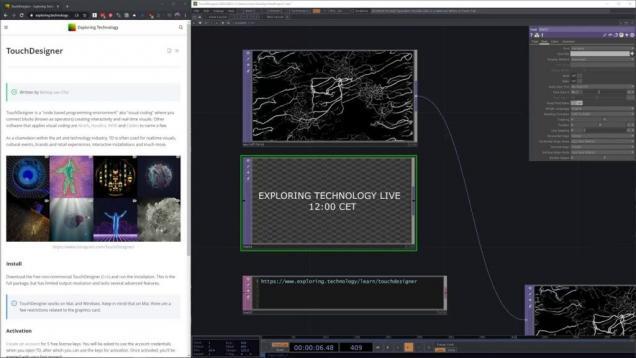
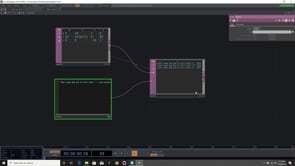
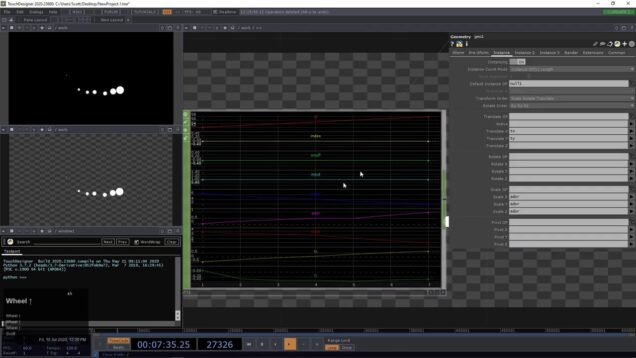
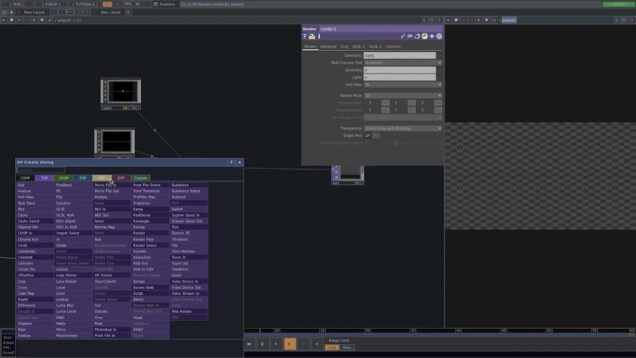

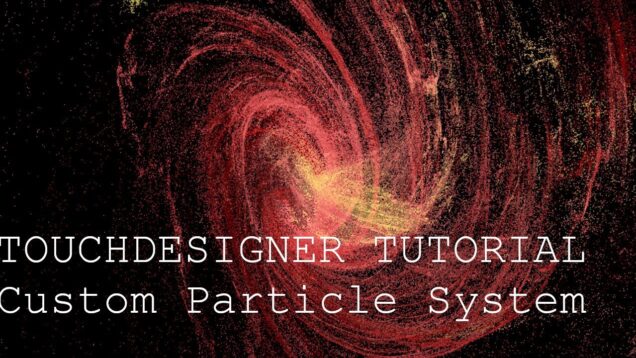
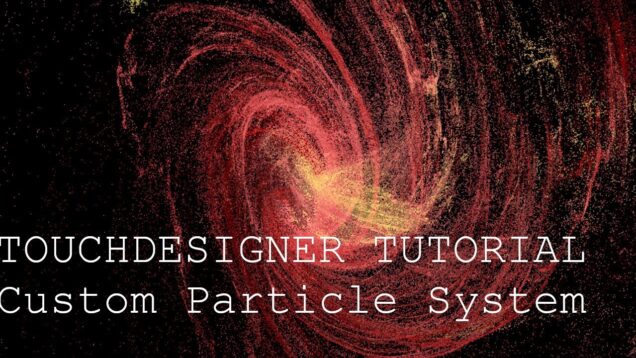



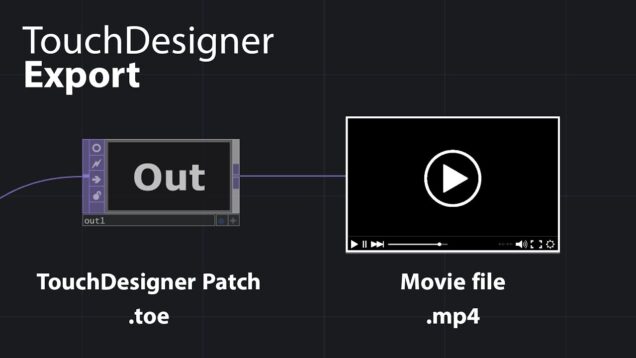
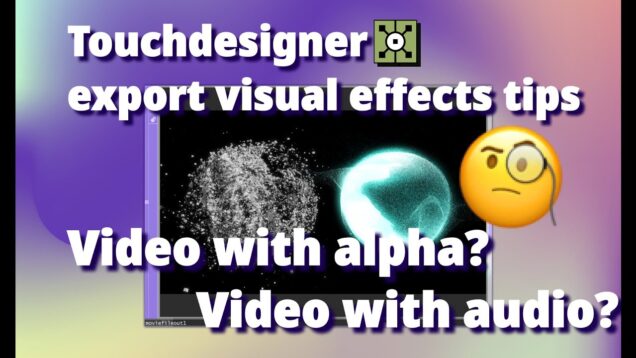





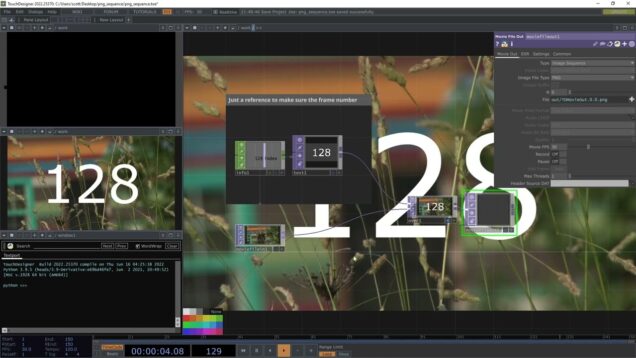
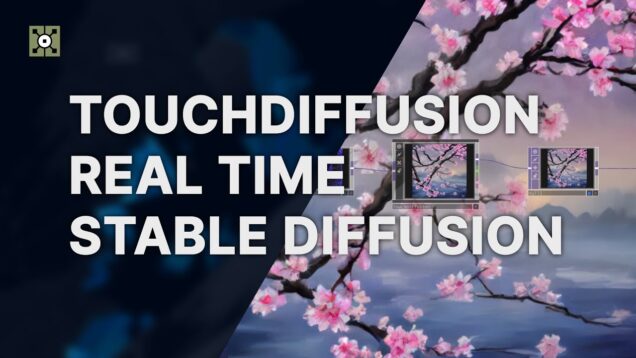
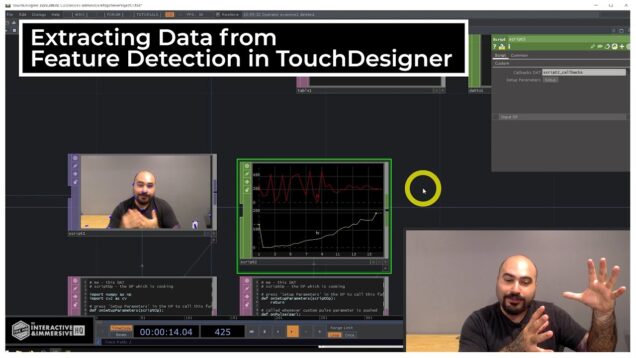
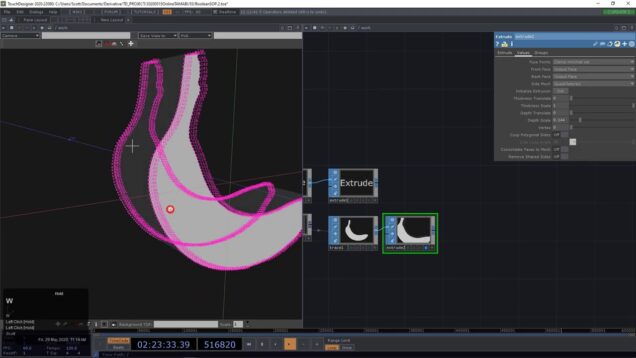

![Eyes – Touchdesigner Tutorial [05]](https://alltd.org/wp-content/uploads/2023/06/eyes-touchdesigner-tutorial-05-636x358.jpg)


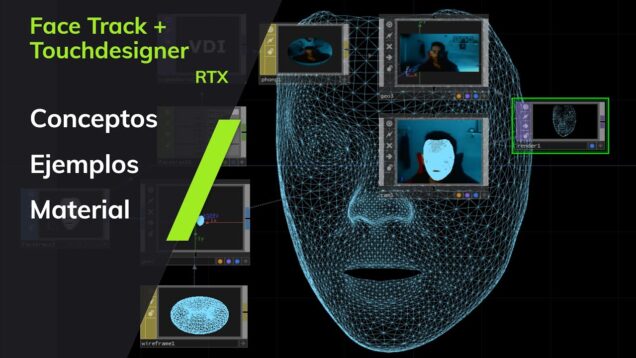
![fbxをインポート[TouchDesigner]](https://alltd.org/wp-content/uploads/2020/08/fbxtouchdesigner-636x358.jpg)