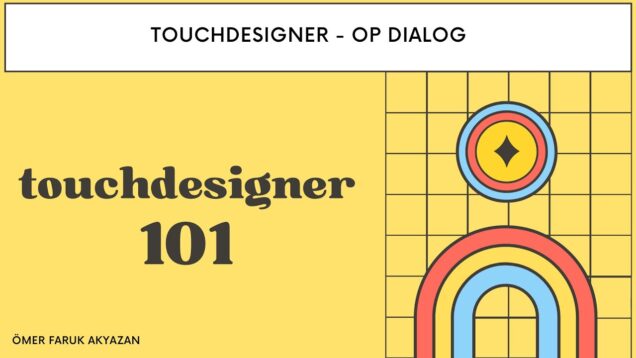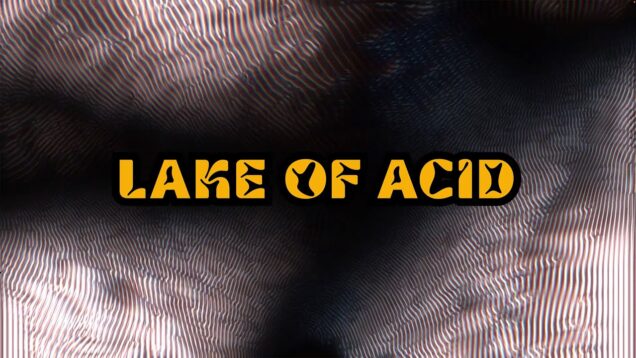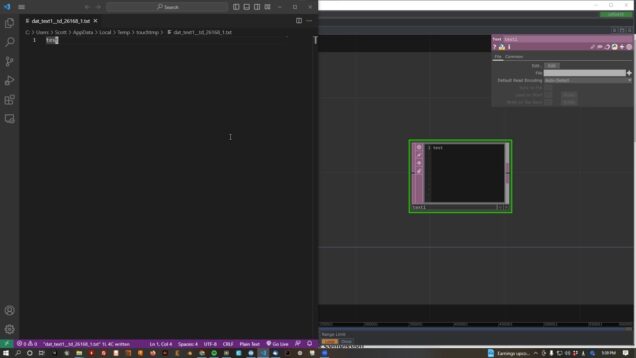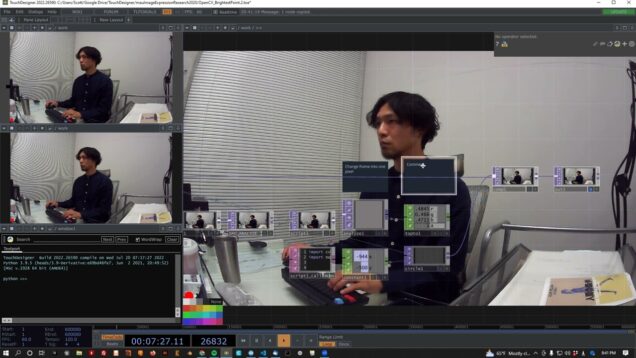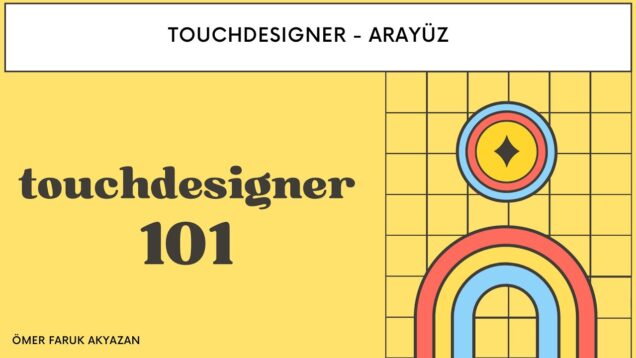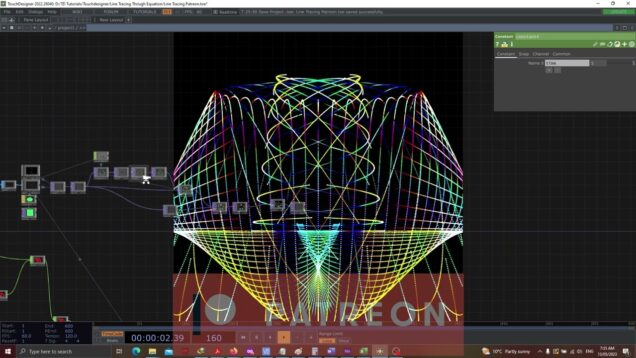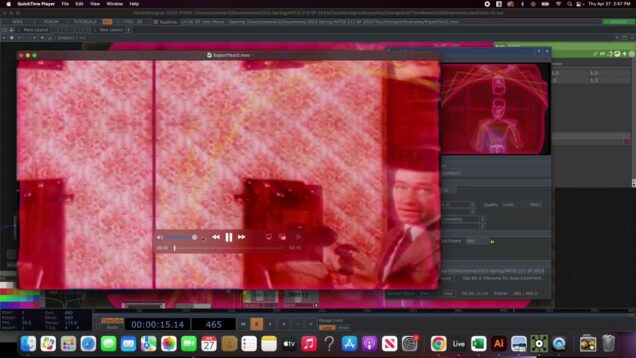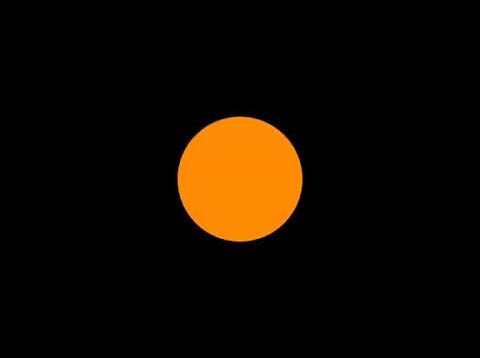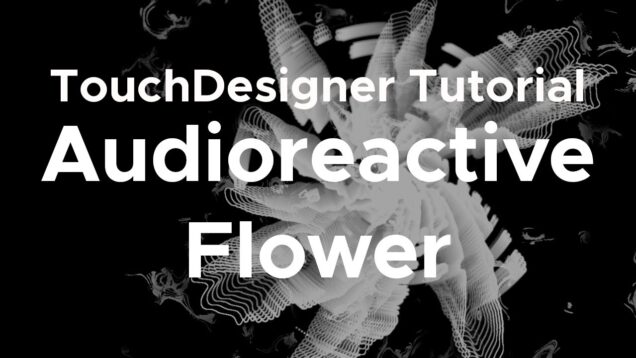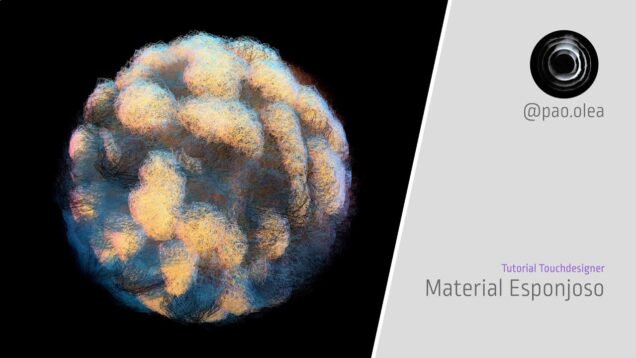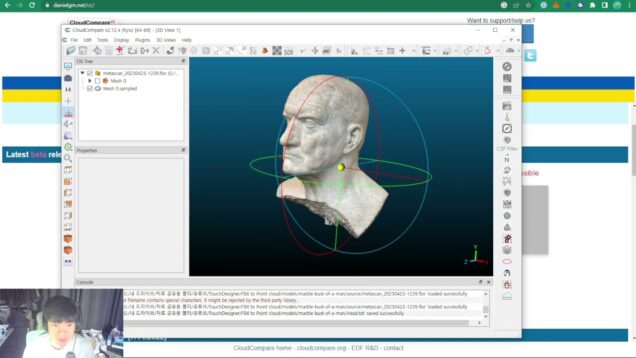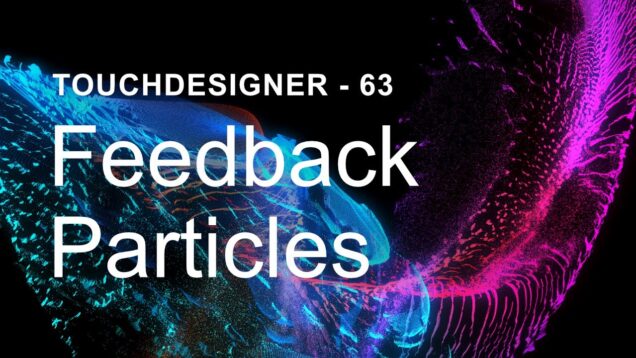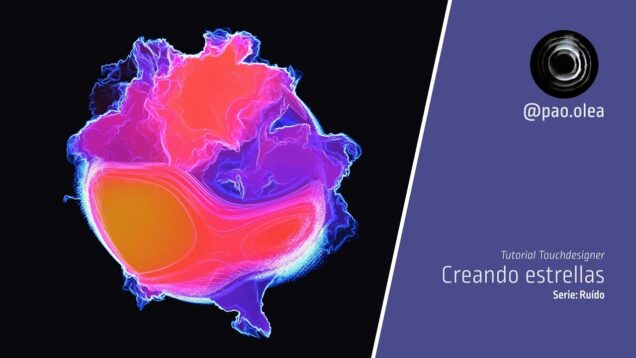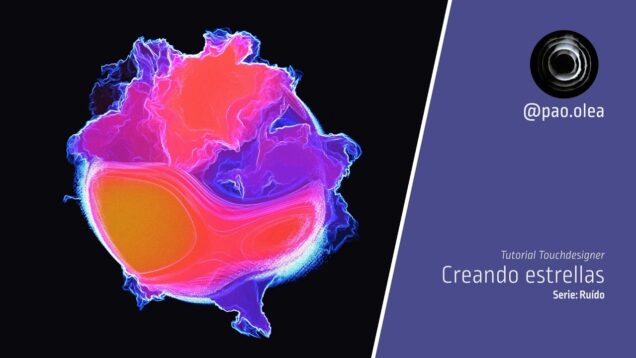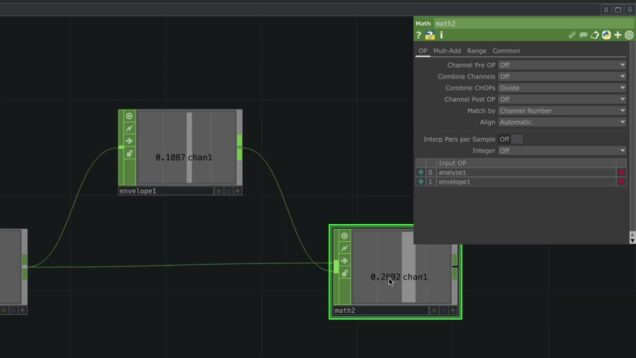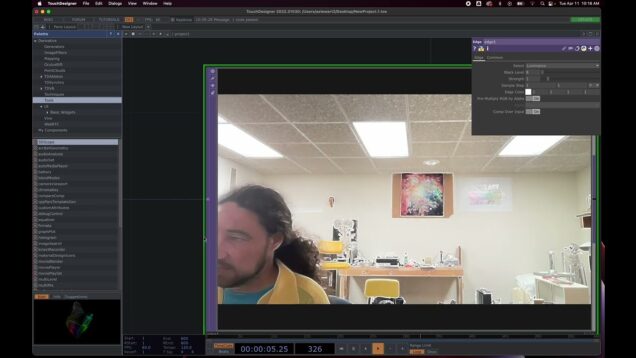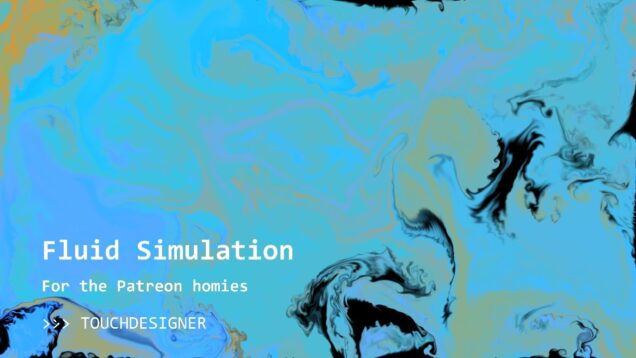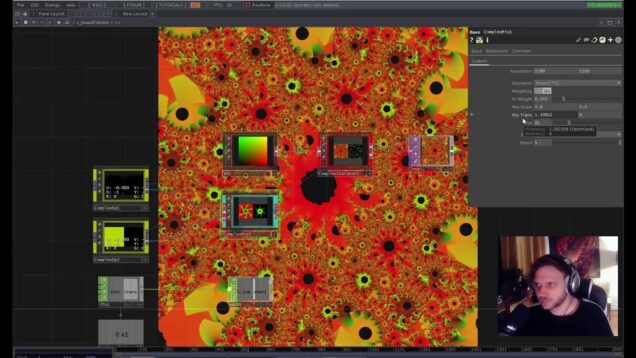Touchdesigner Eğitimi – Video Dosyaları ile Çalışmak
Bu videoda TouchDesigner programında video dosyalar ile nasıl çalışacağınızı anlatacağım. Video dosyalar, TouchDesigner programında çeşitli amaçlar için kullanılabilir. Örneğin, video dosyalar, animasyonlar oluşturmak, görsel efektler eklemek ve kullanıcı arayüzleri tasarlamak için kullanılabilir. Bu videoda, TouchDesigner programında nasıl video dosyalar yükleneceğini, video dosyalar ile nasıl etkileşime girileceğini ve video dosyalar ile nasıl animasyonlar oluşturulacağını anlatacağım. Ayrıca, […]




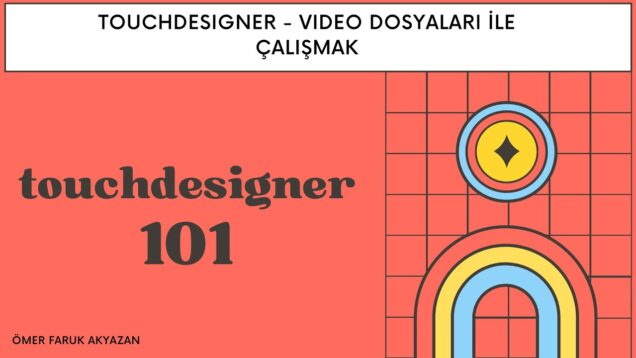
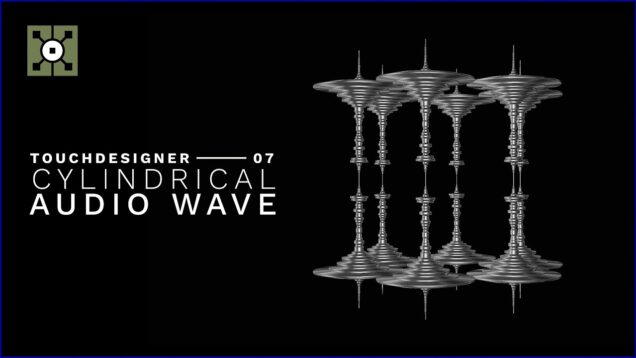
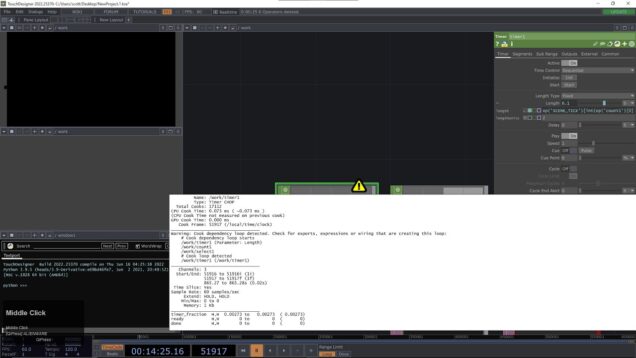
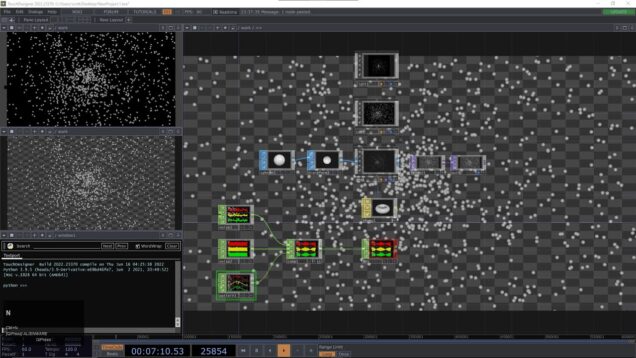

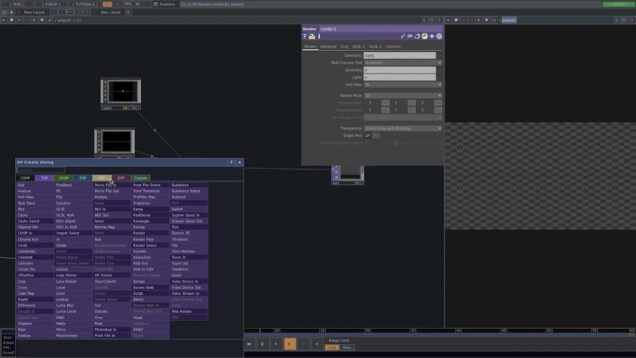

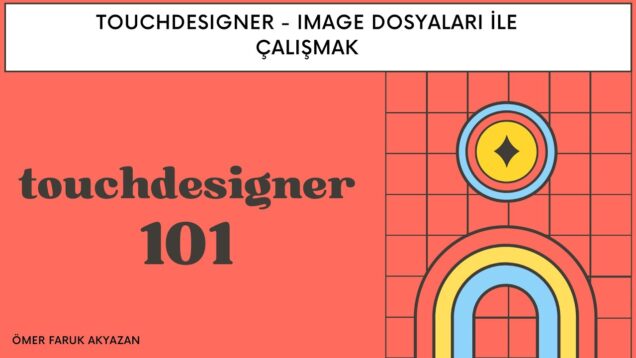
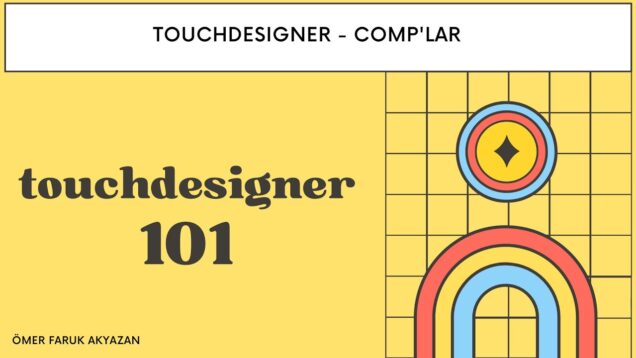
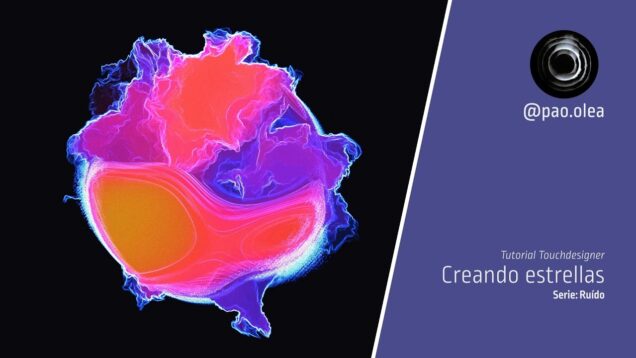

![[BeginnerFriendly] Touchdesigner Tutorial01: Fluffy The Noise](https://alltd.org/wp-content/uploads/2023/07/beginnerfriendly-touchdesigner-t-480x358.jpg)
![Realtime Audioreactive Pointclouds v1.5 – [TouchDesigner + Kinect | Project Files]](https://alltd.org/wp-content/uploads/2023/07/realtime-audioreactive-pointclou-636x358.jpg)
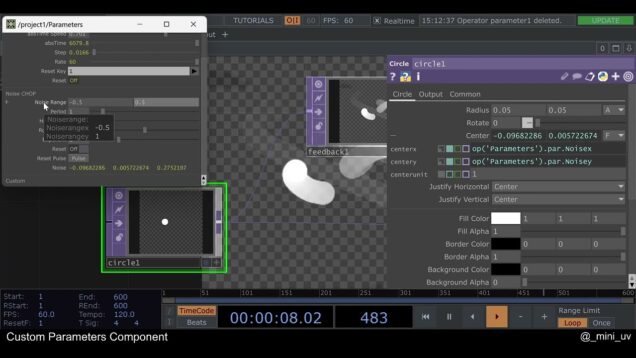
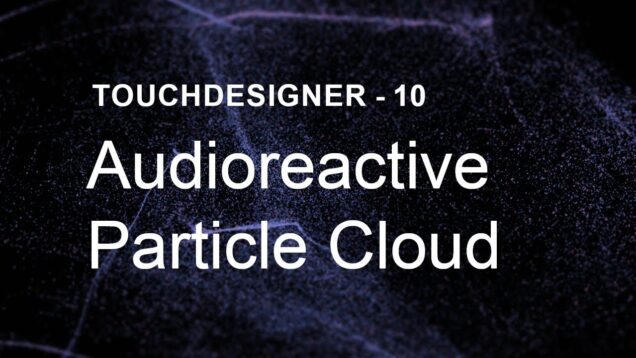
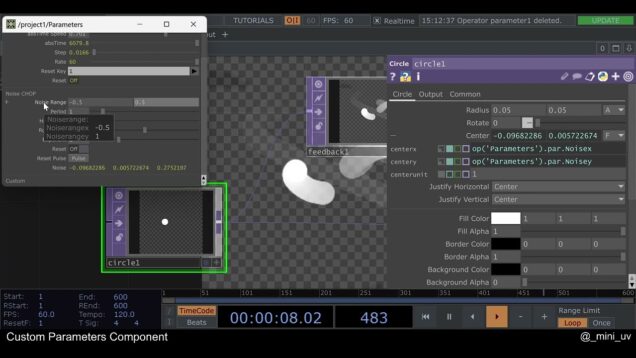

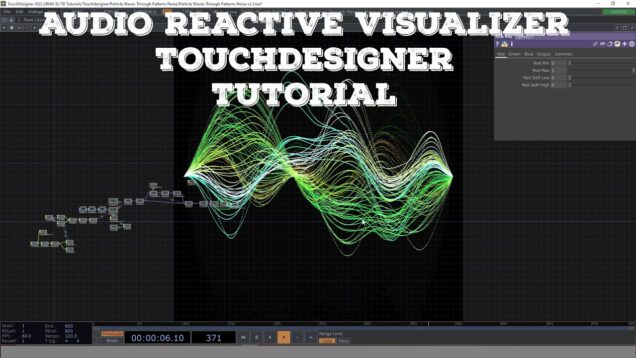
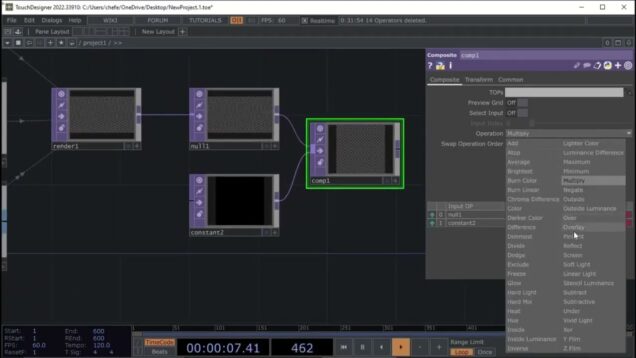

![Eyes – Touchdesigner Tutorial [05]](https://alltd.org/wp-content/uploads/2023/06/eyes-touchdesigner-tutorial-05-636x358.jpg)
![Ojo – Tutorial en Touchdesigner [05]](https://alltd.org/wp-content/uploads/2023/06/ojo-tutorial-en-touchdesigner-05-636x358.jpg)
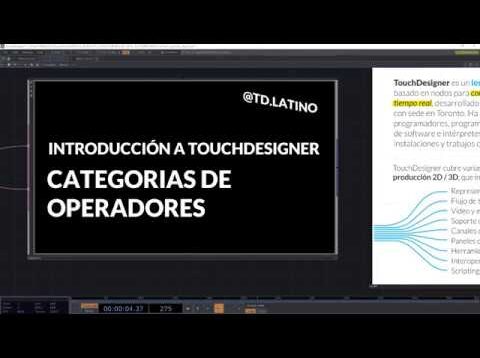
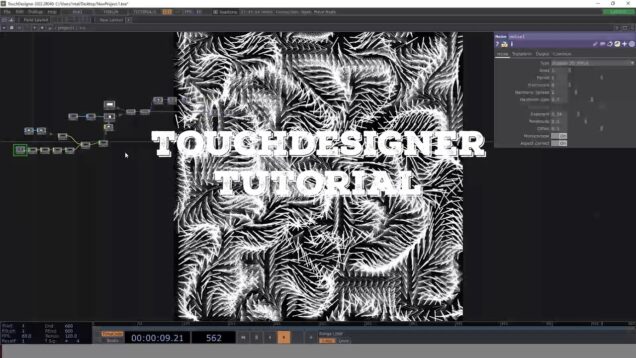
![Touchdesigner Tutorial – Displaced Instancing | [Beginner]](https://alltd.org/wp-content/uploads/2023/06/touchdesigner-tutorial-displaced-636x358.jpg)

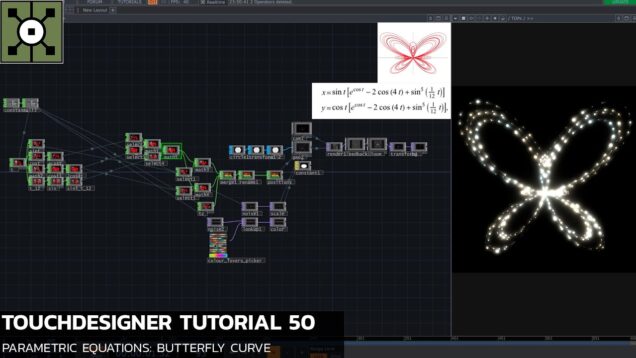
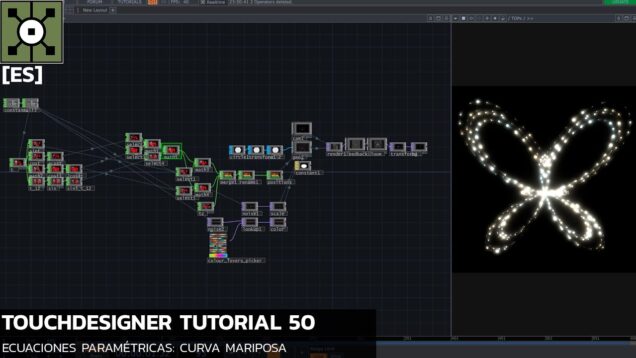
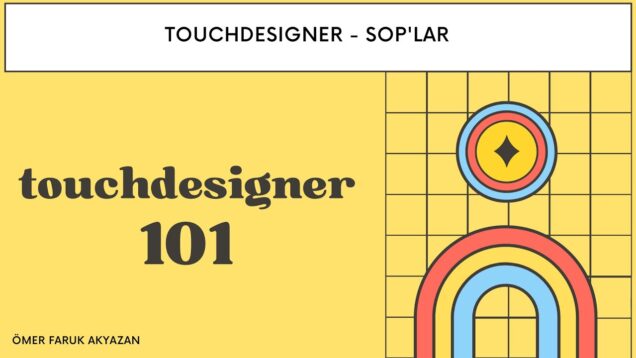
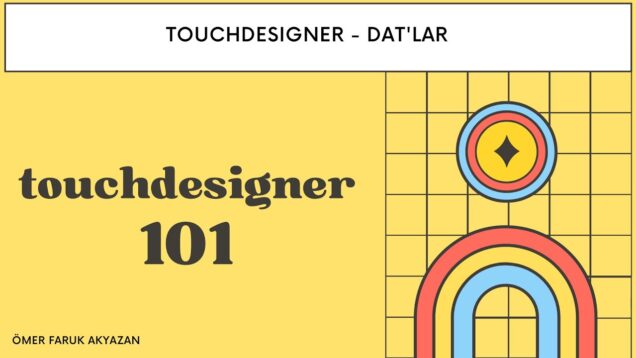
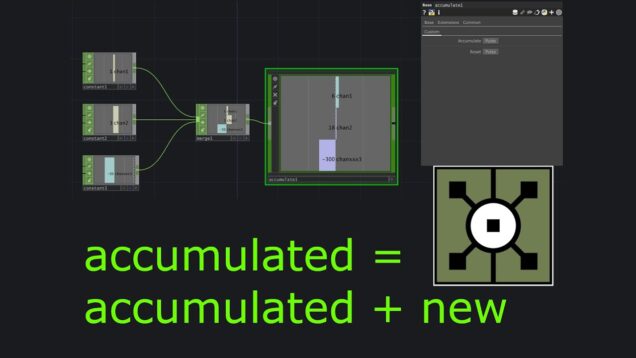


![Touchdesigner Tutorial – Caching Kaleidoscope | [Easy, Beginner]](https://alltd.org/wp-content/uploads/2023/06/touchdesigner-tutorial-caching-k-636x358.jpg)
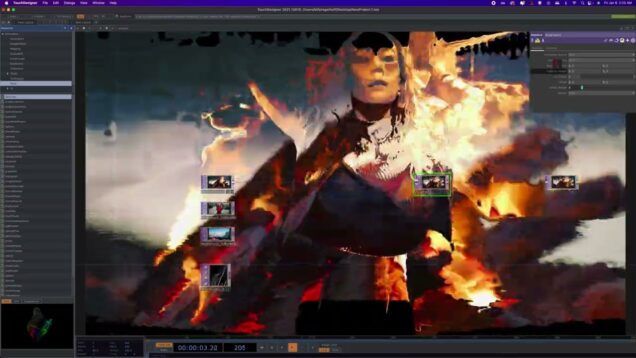
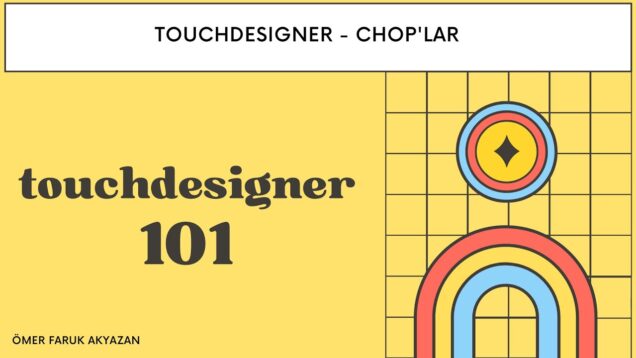


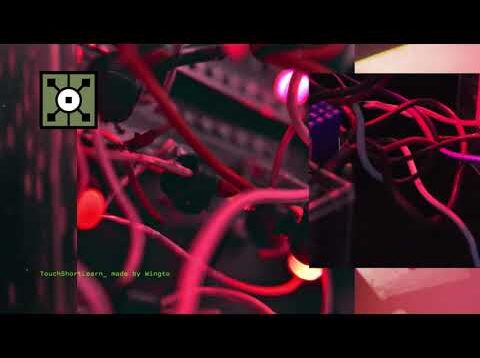
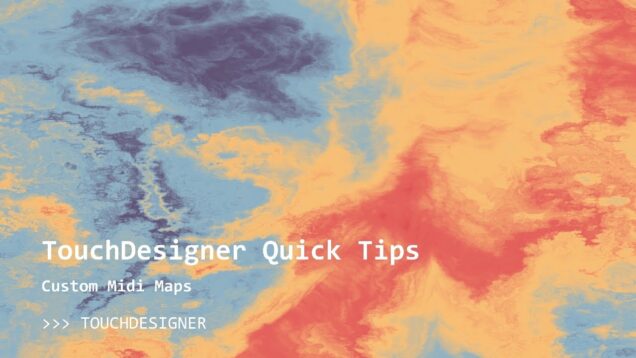

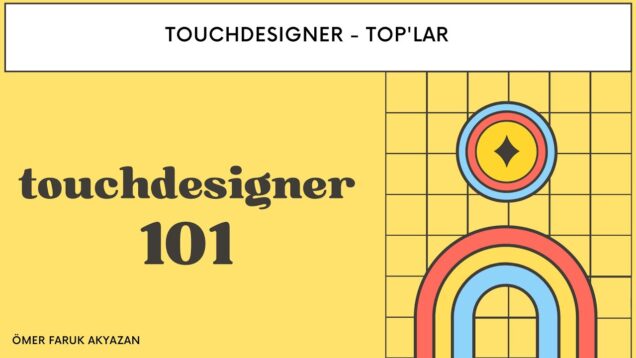
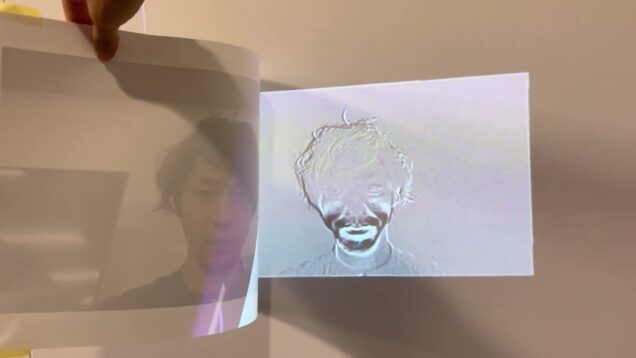
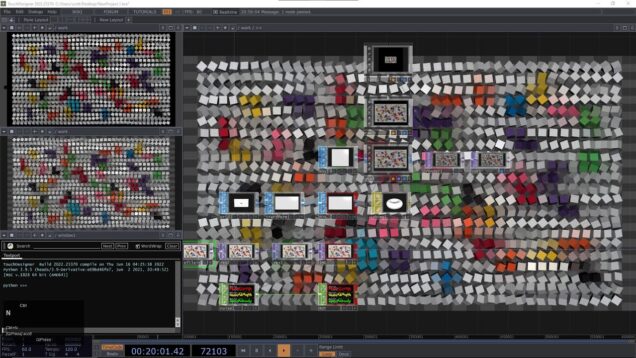
![Audioreactive Fluid Grid VISUAL! [EASY] TouchDesigner Tutorial](https://alltd.org/wp-content/uploads/2023/05/audioreactive-fluid-grid-visual-636x358.jpg)
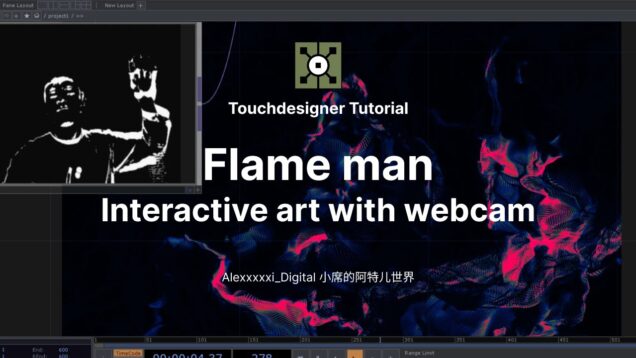

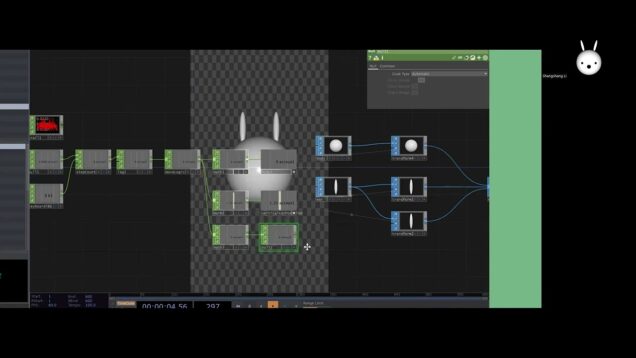
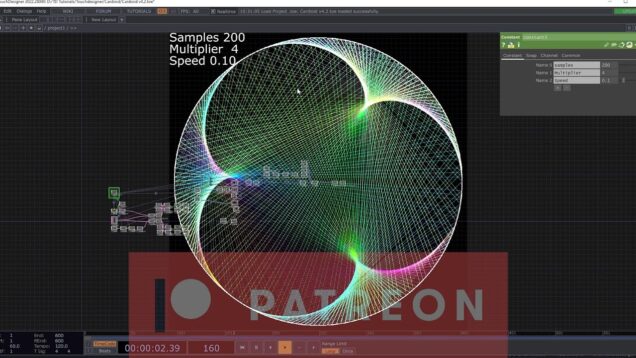
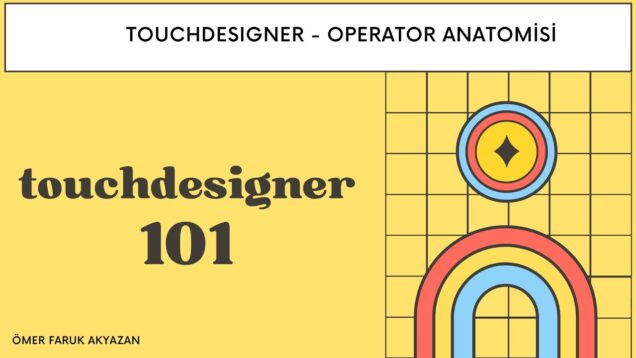
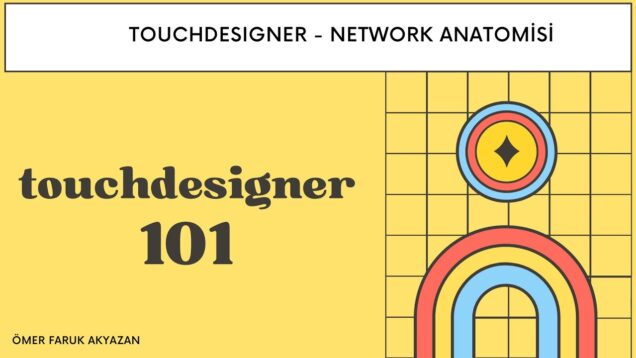
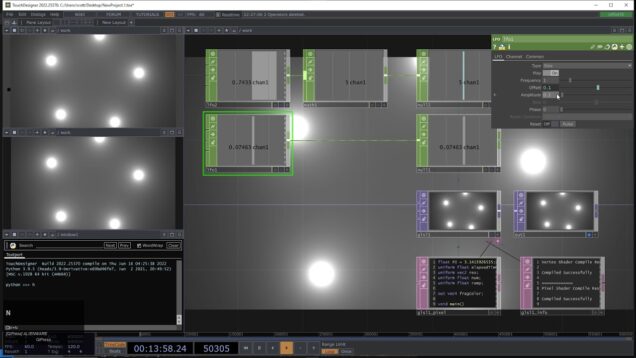
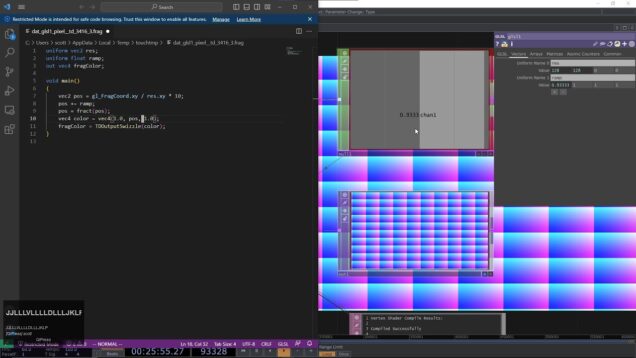
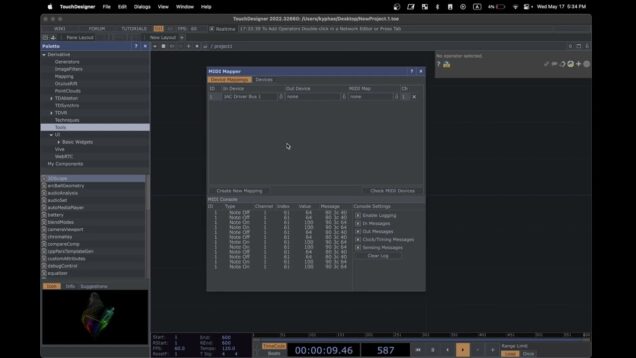

![[Execute DAT] Forcing OPs to cook when Perform Mode in TouchDesigner](https://alltd.org/wp-content/uploads/2023/05/execute-dat-forcing-ops-to-cook-636x358.jpg)