Beginner2515 Videos



TouchDesigner Camera ParticlesGPU FX Breakdown
Turn your videos into live streams with https://restream.io Follow in the latest places to keep up with what I do: https://bento.me/dewpoint
[04] SOPs – Surface Operators – TouchDesigner Tutorial
In this episode we will dive into the 3D world, learning to implement 3D surfaces, deform them and generate renders. Files here: https://www.patreon.com/posts/touchdesigner-118079569 💬 If you have any questions, feel free to ask! 👉 Get project files and components: https://www.patreon.com/pao_olea 💫 Instagram: https://www.instagram.com/pao.olea – – – – – – – – – – – – […]
Venom Particles – TOUCHDESIGNER
Just to clarify, this is an overview of my TouchDesigner network—not a tutorial. However, if you’d like to recreate this, feel free to dive in! Explore the mesmerizing realm of generative art with my latest TouchDesigner project file! Whether you’re just starting out or are an experienced digital artist, this project offers an incredible foundation […]
particles in box – touchdesigner tutorial
my steps to create this box and moving particles inside it with touchdesigner Join TenderWorld Discord server to ask questions and communicate with other artists: https://discord.gg/dSs3rz5PzV If you are interested in sound design, follow my works here: https://www.youtube.com/@hadessonata #tutorial #touchdesigner
OpenCV Pencil Sketch effect with multi-threading in TouchDesigner
This video is a brief walk through of using threading and queue in TouchDesigner by offloading the slow imaging effect to a separate thread. Communication between the processes is done by the standard Python queue object. Details of the project can be found in my Patreon post at https://www.patreon.com/posts/multi-threading-118714139
10XCC – TouchDesigner – 028
New touchdesigner stream. You can get the file on my Patreon Page. utm_medium=clipboard_copy&utm_source=copyLink&utm_campaign=productshare_creator&utm_content=join_link Feel free to also checkout my new online Knowledge Base of creative technologies. https://levoxtrip.github.io/TKB/ I would appreciate a donation because it enables me to dedicate more time and resources to creating content for you. Support me under: https://patreon.com/TechKnowledgeBase?utm_medium=unknown&utm_source=join_link&utm_campaign=creatorshare_creator&utm_content=copyLink or https://buymeacoffee.com/levoxtrip
TouchDesigner| Liquid Simulation With MediaPipe Hand Tracking
For this project I recreated liquid simulation that uses a feedback loop, webcam, and MediaPipe for the interactive effects. The ideal installation will be sitting on a wall whenever users draw into the screen they will see the brush moving and scaling accordingly. The Tutorials I referenced are: MediaPipe Tutorial https://youtu.be/Cx4Ellaj6kk?si=jVgkJaJTk9xXgyim PPPANIK Liquid Colors https://youtu.be/IHoX-zBhPBM?si=Nb9GdSBuypraTpVT
abstract broken glass touchdesigner tutorial
Download 1M+ code from https://codegive.com/f08770b creating an abstract broken glass effect in touchdesigner can be a fun and creative project. this tutorial will guide you through creating this effect step by step, including the necessary nodes and some code examples. overview the goal of this tutorial is to create an abstract broken glass effect using […]
10XCC – TouchDesigner – 027
New touchdesigner stream. You can get the file on my Patreon Page. utm_medium=clipboard_copy&utm_source=copyLink&utm_campaign=productshare_creator&utm_content=join_link Feel free to also checkout my new online Knowledge Base of creative technologies. https://levoxtrip.github.io/TKB/ I would appreciate a donation because it enables me to dedicate more time and resources to creating content for you. Support me under: https://patreon.com/TechKnowledgeBase?utm_medium=unknown&utm_source=join_link&utm_campaign=creatorshare_creator&utm_content=copyLink or https://buymeacoffee.com/levoxtrip
[00] Welcome – TouchDesigner Beginner's Course
After a long time, I’m finally bringing you the beginner’s course for TouchDesigner in English! This version is more concise and includes new techniques I’ve learned and used along the way. I hope you enjoy it! 💬 If you have any questions, feel free to ask! 👉 Get project files and components: https://www.patreon.com/pao_olea 💫 Instagram: […]
[01] Navigation & Environment – TouchDesigner Tutorial
In this episode we will explore the environment, how to navigate through it and the general structure of the operators. Files here: 💬 If you have any questions, feel free to ask! 👉 Get project files and components: https://www.patreon.com/pao_olea 💫 Instagram: https://www.instagram.com/pao.olea – – – – – – – – – – – – – […]
[02] TOPs – Texture Operators – TouchDesigner Tutorial
In this episode we will delve into the family of TOP operators or texture operators. From generating images, importing, to deforming them and exporting videos or images. Files here: 💬 If you have any questions, feel free to ask! 👉 Get project files and components: https://www.patreon.com/pao_olea 💫 Instagram: https://www.instagram.com/pao.olea – – – – – – […]
Turn text into particles in Touchdesigner| Touchdesigner Tutorial with project file
Learn how to transform 2D text or image into dynamic particle animations using TouchDesigner. This step-by-step tutorial is perfect for beginners and creatives looking to enhance their digital art or motion design projects. Don’t forget to like, comment, and subscribe for more creative content! 📸 Follow me on Instagram: @depthbuffer_studio
10XCC – TouchDesigner – 026
New touchdesigner stream. You can get the file on my Patreon Page. https://www.patreon.com/TechKnowledgeBase/shop/10xcc-023-td-file-760359?utm_medium=clipboard_copy&utm_source=copyLink&utm_campaign=productshare_creator&utm_content=join_link Feel free to also checkout my new online Knowledge Base of creative technologies. https://levoxtrip.github.io/TKB/ I would appreciate a donation because it enables me to dedicate more time and resources to creating content for you. Support me under: https://patreon.com/TechKnowledgeBase?utm_medium=unknown&utm_source=join_link&utm_campaign=creatorshare_creator&utm_content=copyLink or https://buymeacoffee.com/levoxtrip
[01] Navigation & Environment – TouchDesigner Tutorial
In this episode we will explore the environment, how to navigate through it and the general structure of the operators. Files here: 💬 If you have any questions, feel free to ask! 👉 Get project files and components: https://www.patreon.com/pao_olea 💫 Instagram: https://www.instagram.com/pao.olea – – – – – – – – – – – – – […]
How to Make Audio Spectrum Objects in Touchdesigner
DOWNLOAD this file and other free project files on my pateron here: https://www.patreon.com/PJCreations — Patreon : https://www.patreon.com/PJCreations Website : https://nicholasmarriott.cargo.site/ Instagram : https://www.instagram.com/nicholaspjm/ #audiovisual #touchdesigner #3drender #objecttracking #td #download #visualizer #download #freeprojectfile #td #touchdesignercommunity #touchdesignerlearning
[00] Welcome – TouchDesigner Beginner's Course
After a long time, I’m finally bringing you the beginner’s course for TouchDesigner in English! This version is more concise and includes new techniques I’ve learned and used along the way. I hope you enjoy it! 💬 If you have any questions, feel free to ask! 👉 Get project files and components: https://www.patreon.com/pao_olea 💫 Instagram: […]
TouchDesigner x Ableton live Tutorial : Audio Reactive Visual Live set(3/3)
In this video tutorial, we cover the basics of configuring an Ableton live set in synchronization with TouchDesigner for real time visuals. Presets, Samples & Project files available on my Patreon -https://patreon.com/ditherbit
10XCC – TouchDesigner – 025
New touchdesigner stream. You can get the file on my Patreon Page. https://www.patreon.com/TechKnowledgeBase/shop/10xcc-023-td-file-760359?utm_medium=clipboard_copy&utm_source=copyLink&utm_campaign=productshare_creator&utm_content=join_link Feel free to also checkout my new online Knowledge Base of creative technologies. https://levoxtrip.github.io/TKB/ I would appreciate a donation because it enables me to dedicate more time and resources to creating content for you. Support me under: https://patreon.com/TechKnowledgeBase?utm_medium=unknown&utm_source=join_link&utm_campaign=creatorshare_creator&utm_content=copyLink or https://buymeacoffee.com/levoxtrip
Dynamic Random ball grid TouchDesigner Tutorial
Dive into the world of generative art with my latest TouchDesigner project file! This project is designed to inspire and empower creators, whether you’re just starting out or an experienced digital artist. Explore stunning visuals, innovative techniques, and endless creative possibilities—all crafted with TouchDesigner. 🎨 Download the project file and start experimenting today! Perfect for […]
Basic MediaPipe x Imogen Heap TouchDesigner Tutorial
A TouchDesigner tutorial using the MediaPipe plugin to trigger pre-recorded audio tracks with motions, inspired by Imogen Heap. This project is in-process! MediaPipe download: https://github.com/torinmb/mediapipe-touchdesigner Owen Kirby Delay Audio Effects tutorial: https://www.youtube.com/watch?v=80leysTaskg&ab_channel=OwenKirby Imogen Heap: https://www.youtube.com/watch?v=6btFObRRD9k julip.mp3: https://www.tiktok.com/t/ZTYHyH6xm/
Wispy Kinect PointClouds – Easy Touchdesigner Tutorial
DOWNLOAD this file and other free project files on my pateron here: https://www.patreon.com/PJCreations — Patreon : https://www.patreon.com/PJCreations Website : https://nicholasmarriott.cargo.site/ Instagram : https://www.instagram.com/nicholaspjm/ #audiovisual #touchdesigner #3drender #objecttracking #td #download #visualizer #download #freeprojectfile #td #touchdesignercommunity #touchdesignerlearning
【Gem Seed】 Ghost Rider💀Magic Flame – Touchdesigner Tutorial
Hope you like it! If you have any questions feel free to ask. Or follow me on: IG: https://www.instagram.com/luchen_xi/ 【Gem Seed】Touchdesigner Course (Chinese Version) https://www.bilibili.com/cheese/play/ss9558 https://www.bilibili.com/cheese/play/ss35676 English version coming soon on Udemy!
Introduction to Interactive Art in Touchdesigner
DOWNLOAD this file and other free project files on my pateron here: https://www.patreon.com/PJCreations Today we’re looking at the various types of interactive art in Touchdesigner. Next videos we will be diving into specific pieces and making ones from scratch. — Patreon : https://www.patreon.com/PJCreations Website : https://nicholasmarriott.cargo.site/ Instagram : https://www.instagram.com/nicholaspjm/ #audiovisual #touchdesigner #3drender #objecttracking #td #download […]
Tutorial – How to connect Ableton live 12 with TouchDesigner.
In this video tutorial, we cover the step-by-step process on how to connect Ableton live 12 with TouchDesigner. For more in depth content visit my Patreon : patreon.com/ditherbit
TouchDesigner Generative Art / 06 – Feedback
Easy and fast way to create some generative images using feedback loop in Touchdesigner. Patreon: Here —– https://www.patreon.com/RaziehKooshki More related videos: Fluid: https://youtu.be/1nvHUq6g15c Generative Art 02: https://youtu.be/1YyPJe9nEkA Generative Art 01: https://youtu.be/EJ7aUv1E0Gk Generative Art 03: https://youtu.be/ZDC_NqHGov8 ☁ All videos have generated English Subtitle which I edited them and I tried to highlight the important parts. 👩💻 […]
Generative Art with TouchDesigner: Feedback – TouchDesigner Tutorial 186
Get access to 200+ hours of TouchDesigner video training, a private Facebook group where Elburz Sorkhabi and Matthew Ragan answer all your questions, and twice-monthly group coaching/mastermind calls here: http://iihq.tv/Trial Get the project files here: https://interactiveimmersive.ac-page.com/generative-art-touchdesigner-feedback Using feedback loops often leads to unexpected results, and therefore they’re perfect for creating generative art systems in TouchDesigner. […]
What is Generative Art: TouchDesigner’s Role in Art, Algorithms, and Creative Systems Explained
Learn its core principles, history, and how tools like TouchDesigner transform creativity through algorithms and systems. Project Files Here 👉 https://okamirufu.link/project_files_collections ============== *Video Summary* 00:00 *Intro* 01:38 *Core Idea of Generative Art:* Designing frameworks of rules and parameters to create art with structured spontaneity, such as dynamic color gradients, geometric shapes, and organic particle behaviors. […]
TouchDesigner: Noises (Lesson 1)
I recommend watching the video and taking notes on the sequence of actions. Then, try to follow the notes and replicate what I demonstrated in the video. After that, play the video at 0.75x speed and try to do it together with the video. If you’re not fluent in English, write in the comments which […]
TouchDesigner: Displace (Lesson 2)
I recommend watching the video and taking notes on the sequence of actions. Then, try to follow the notes and replicate what I demonstrated in the video. After that, play the video at 0.75x speed and try to do it together with the video. If you’re not fluent in English, write in the comments which […]
10XCC – TouchDesigner – 023
New touchdesigner stream. You can get the file on my Patreon Page. Feel free to also checkout my new online Knowledge Base of creative technologies. https://levoxtrip.github.io/TKB/ I would appreciate a donation because it enables me to dedicate more time and resources to creating content for you. Support me under: https://patreon.com/TechKnowledgeBase?utm_medium=unknown&utm_source=join_link&utm_campaign=creatorshare_creator&utm_content=copyLink or https://buymeacoffee.com/levoxtrip
10XCC – TouchDesigner – 022
New touchdesigner stream. You can get the file on my Patreon Page. Feel free to also checkout my new online Knowledge Base of creative technologies. https://levoxtrip.github.io/TKB/ I would appreciate a donation because it enables me to dedicate more time and resources to creating content for you. Support me under: https://patreon.com/TechKnowledgeBase?utm_medium=unknown&utm_source=join_link&utm_campaign=creatorshare_creator&utm_content=copyLink or https://buymeacoffee.com/levoxtrip
Image to 3D Diamond – Beginner Touchdesigner Tutorial
DOWNLOAD this file and other free project files on my pateron here: https://www.patreon.com/PJCreations — Patreon : https://www.patreon.com/PJCreations Website : https://nicholasmarriott.cargo.site/ Instagram : https://www.instagram.com/nicholaspjm/ #audiovisual #touchdesigner #3drender #objecttracking #td #download #visualizer #download #freeprojectfile #td #touchdesignercommunity #touchdesignerlearning
TDCHAT – Chatroom in touchdesigner
project available here: derivative.ca/user/361107/profile TD Chat integrates private communication seamlessly within TouchDesigner. This app allows you to chat, share images, and exchange live values, enabling real-time collaboration and remote control of installations across the globe. Whether you’re coordinating with a team or managing interactive systems remotely, TD Chat makes it easy to stay connected and […]
Touchdesigner VR Face-tracker – Interactivity 1 Final
Interactivity 1 Final – PhD Drexel University
Using a laser to control 3D in touchdesigner – project walkthrough
Using the suonobuono lazer midi controller to interact with touchdesigner in a new way! Full visual posted on instagram.com/fe3elix
Text/Image to 3D Spinning Logos Touchdesigner Tutorial
DOWNLOAD this file and other free project files on my pateron here: https://www.patreon.com/PJCreations — Patreon : https://www.patreon.com/PJCreations Website : https://nicholasmarriott.cargo.site/ Instagram : https://www.instagram.com/nicholaspjm/ #audiovisual #touchdesigner #3drender #objecttracking #td #download #visualizer #download #freeprojectfile #td #touchdesignercommunity #touchdesignerlearning
Touchdesignerを触る配信・続
スクリーンキャプチャなんで生活感があるのは許してください チュートリアルをやったり雰囲気で作っていきます
TouchDesigner Tutorial : Create a Dynamic 3D Cube of Cubes with Instancing
Patreon : https://www.patreon.com/pifracdev YouTube : https://youtube.com/@pi-frac-dev?si=XUoNvM8G70rCxnQg Instagram : https://www.instagram.com/pi.frac.dev X : https://twitter.com/PiFracDEV Reddit : https://www.reddit.com/u/PiFrac-DEV/s/Z4ouyBtKIe ~ Touchdesigner version 2023.10000 ———————————————————————————- Discover the art of creating dynamic 3D visuals in this TouchDesigner tutorial! Learn how to build a “Cube of Cubes” using instancing and random scaling techniques to design captivating, generative 3D structures. Perfect for beginners […]
Displace Everything in TouchDesigner using SOP Instances and Noise TOP as Z-axis Displacer
Discover how to create a displacement effect along the Z-axis using various noise models to generate organic textures in TouchDesigner. 👉https://okamirufu.link/project_files_collections ============== *Video Summary* 00:00 *Intro:* Overview of the displacement technique and its application in TouchDesigner. 00:10 *Core Networks:* Setting up networks for x/y coordinates and z displacement using constants, grids, and pattern operators. 01:06 […]
Touchdesigner Tutorial|Particle Gpu| Crystal Mountains|Particles
I Used particle gpu to make this crystal particle mountain effect, you can get the mountain image from my mountain generator https://generator.jessieyu.work/ Also my first time recording a tutorial in English! Hope you find it useful to your workflow 🙂
10XCC – TouchDesigner – 021
New TouchDesigner stream. Feel free to also checkout my new online Knowledge Base of creative technologies. https://levoxtrip.github.io/TKB/ I would appreciate a donation because it enables me to dedicate more time and resources to creating content for you Support me under buymeacoffee.com/levoxtrip or patroen https://www.patreon.com/c/techknowledgebase/membership?view_as=patron
TouchDesigner for Video Artists | Part Ten: Mult-Channel Layout TOP
Short tutorial going over how to use they Layout TOP and Cache TOPs to create multi-channel drifting.
Colorpicker widget for Touchdesigner: v1.4
This 1.4.1 release of our Colorpicker widget for Touchdesigner is a lot more optimized regarding cooking and looks. By making this a GLSL version, this TOX becomes much more tidy, crisp and sharp. A very convenient way for selecting colors for building custom UI elements or simply fit it within your own workflow. This is […]
Generative Kinect Depth in TouchDesigner
Get access to 200+ hours of TouchDesigner video training, a private Facebook group where Elburz Sorkhabi and Matthew Ragan answer all your questions, and twice-monthly group coaching/mastermind calls here: http://iihq.tv/Trial In this video, Crystal will demonstrate how to use a depth camera with geometry instancing to create a generative look in TouchDesigner. Generative Dadamaino in […]
TouchDesigner Sound Audio Reactive component
Already busy for some while with creating an sound reaction component for #touchdesigner which can be used to create realtime visuals build on audio and music 🔥 – first version 😀 #videoart #video
Use Computer Audio in your visuals | Internal Audio Routing for Touchdesigner
This tutorial teaches you how to route your audio internally to touchdesigner so you can use spotify, youtube, and any other computer audio sources live. https://vb-audio.com/Cable/ free project files on my pateron here: https://www.patreon.com/PJCreations — Patreon : https://www.patreon.com/PJCreations Website : https://nicholasmarriott.cargo.site/ Instagram : https://www.instagram.com/nicholaspjm/ #audiovisual #touchdesigner #3drender #objecttracking #td #download #visualizer #download #freeprojectfile #td #touchdesignercommunity […]
Liquid Displacement Effect in Touchdesigner
DOWNLOAD this file and other free project files on my pateron here: https://www.patreon.com/PJCreations — Patreon : https://www.patreon.com/PJCreations Website : https://nicholasmarriott.cargo.site/ Instagram : https://www.instagram.com/nicholaspjm/ #audiovisual #touchdesigner #3drender #objecttracking #td #download #visualizer #download #freeprojectfile #td #touchdesignercommunity #touchdesignerlearning
AI mirror in TouchDesigner for TEKNISKA MUSEET – (2/2)
Rundown of the whole network behind the mirror!
10XCC – TouchDesigner – 019
New touchdesigner stream. Feel free to also checkout my new online Knowledge Base of creative technologies. https://levoxtrip.github.io/TKB/ I would appreciate a donation because it enables me to dedicate more time and resources to creating content for you Support me under buymeacoffee.com/levoxtrip or patroen https://www.patreon.com/c/techknowledgebase/membership?view_as=patron
Audio Reactive Kaleidoscope Visual | Touchdesigner Tutorial
DOWNLOAD this file and other free project files on my pateron here: https://www.patreon.com/PJCreations — Patreon : https://www.patreon.com/PJCreations Website : https://nicholasmarriott.cargo.site/ Instagram : https://www.instagram.com/nicholaspjm/ #audiovisual #touchdesigner #3drender #objecttracking #td #download #visualizer #download #freeprojectfile #td #touchdesignercommunity #touchdesignerlearning
TDVPN – Free VPN in touchdesigner
Project Description: Global VPN Interface in TouchDesigner This project is a free VPN solution developed using TouchDesigner, enabling users to connect to servers worldwide and bypass regional restrictions to access restricted websites and services. The system features a user-friendly interface where users can select their desired server location from an interactive list. Using TouchDesigner’s networking […]
Hand Tracked Audio Oscillator (theremin) – Touchdesigner Tutorial
DOWNLOAD this file and other free project files on my pateron here: https://www.patreon.com/PJCreations — Patreon : https://www.patreon.com/PJCreations Website : https://nicholasmarriott.cargo.site/ Instagram : https://www.instagram.com/nicholaspjm/ #audiovisual #touchdesigner #3drender #objecttracking #td #download #visualizer #download #freeprojectfile #td #touchdesignercommunity #touchdesignerlearning
Building your first Audio Reactive Visual in Touchdesigner
DOWNLOAD this file and other free project files on my pateron here: https://www.patreon.com/PJCreations — Patreon : https://www.patreon.com/PJCreations Website : https://nicholasmarriott.cargo.site/ Instagram : https://www.instagram.com/nicholaspjm/ #audiovisual #touchdesigner #3drender #objecttracking #td #download #visualizer #download #freeprojectfile #td #touchdesignercommunity #touchdesignerlearning
10XCC – TouchDesigner – 018
New touchdesigner stream. Feel free to also checkout my new online Knowledge Base of creative technologies. https://levoxtrip.github.io/TKB/ I would appreciate a donation because it enables me to dedicate more time and resources to creating content for you Support me under buymeacoffee.com/levoxtrip
Image to abstract shape – touchdesigner tutorial
In this video you will see my steps to create this visual with an image in TouchDesigner. Join TenderWorld Discord server to ask questions and communicate with other artists: https://discord.gg/uSRHkXUP If you are interested in sound design, follow my works here: https://www.youtube.com/@hadessonata #tutorial #touchdesigner
Audio Reactiev Ryoji Ikeda Visual in Touchdesigner Tutorial Project File
DOWNLOAD this file and other free project files on my pateron here: https://www.patreon.com/PJCreations — Patreon : https://www.patreon.com/PJCreations Website : https://nicholasmarriott.cargo.site/ Instagram : https://www.instagram.com/nicholaspjm/ #audiovisual #touchdesigner #3drender #objecttracking #td #download #visualizer #download #freeprojectfile #td #touchdesignercommunity #touchdesignerlearning
Ruido, In_visible. Traductor de sonidos a imagenes cimaticas en TouchDesigner
¡Hola a todos! Hoy vamos a explorar cómo transformar el sonido en imágenes visualmente impresionantes usando TouchDesigner y los principios de la cimatica. Si te apasiona la combinación de música y visuales, este tutorial es para ti. Empezaremos desde lo básico, así que no necesitas ser un experto para seguirlo; te guiaré paso a paso. […]
Intro to Touchdesigner for Creatives | Artwork Tracing & Projection Mapping
DOWNLOAD this file and other free project files on my pateron here: https://www.patreon.com/PJCreations Today’s tutorial follows on from our first introduction to touchdesigner where we went over the basics of operators, interface and interactions. Today, we’re building on top of that using common operators and practices to build this cool image tracing effect that you […]
TouchDesigner for Video Artists | Part Nine: Video Scrubber
Short tutorial going over how to use the mouse as a controller for real-time video scrubbing.
Introduction to Touchdesigner for creatives, beginners and artists. BEGINNER / FIRST-TIME TUTORIAL.
Hey guys today I’m attempting a tutorial meant for non-technical people who wish to delve into the world of Touchdesigner. DOWNLOAD this file and other free project files on my pateron here: https://www.patreon.com/PJCreations — Patreon : https://www.patreon.com/PJCreations Website : https://nicholasmarriott.cargo.site/ Instagram : https://www.instagram.com/nicholaspjm/ #audiovisual #touchdesigner #3drender #objecttracking #td #download #visualizer #download #freeprojectfile #td #touchdesignercommunity #touchdesignerlearning
TouchDesignerを触りたい配信
昨日の続きです Tool : TouchDesigner Special Thanks BGM:BGMer
Spiral Feedback Banana – TouchDesigner Tutorial [Beginner]
Transforming stuff to black and white feedback spirals. [Downloads below] This is a beginner friendly tutorial, however if you had any issues feel free to ask :)_-__Follow me on Instagram ツhttps://www.instagram.com/_tribeholz Grab the TD-File here:https://drive.google.com/drive/folders/1Mo06E5bS4IUPuELJgVocbKGODV_-2vMJ?usp=sharing_-__Background sound by ZHRØhttps://freesound.org/people/ZHR%C3%98/sounds/703713/Outro Track by Torvikhttps://soundcloud.com/victor-grenoble/tribal-sunsetEnjoy & have a nice one! ❤_-__
GLSL Snippets: Chromatic Aberration in TouchDesigner
Get access to 200+ hours of TouchDesigner video training, a private Facebook group where Elburz Sorkhabi and Matthew Ragan answer all your questions, and twice-monthly group coaching/mastermind calls here: http://iihq.tv/Trial Get the project files here: https://interactiveimmersive.ac-page.com/glsl-snippets-chromatic-aberration The first in a series of bite-sized GLSL techniques, this video will teach you how to harness the power […]
AUDIO REACTIVE PARTICLE FREQUENCY-GUIDED SIMULATION | TOUCHDESIGNER EASY TUTORIAL
Today we’re taking a look at building a instance based particle simulation that combines position data and audio frequency data. Get this file and other free project files on my pateron here: https://www.patreon.com/PJCreations — Patreon : https://www.patreon.com/PJCreations Website : https://nicholasmarriott.cargo.site/ Instagram : https://www.instagram.com/nicholaspjm/ #audiovisual #touchdesigner #3drender #objecttracking #td #download #visualizer #download #freeprojectfile #td #touchdesignercommunity #touchdesignerlearning
Mapping Reaction Diffusion on a Dynamic Sphere in TouchDesigner | Tutorial
In this TouchDesigner tutorial, learn how to create a reaction diffusion effect mapped onto a sphere SOP with randomized motion using noise SOP. This step-by-step guide covers setting up reaction diffusion, applying it as a texture, and animating the sphere for dynamic 3D visuals. Ideal for anyone looking to explore generative design techniques and noise-based […]
Create Stunning Audio Reactive Line Structures in TouchDesigner | Glow Effect Tutorial
You can download the project file from link below. https://www.patreon.com/pifracdev?utm_campaign=creatorshare_creator ———————————————————————————- Timestamps : Animation Preview : 0:00 Intro : 0:21 Network Building : 1:15 Base Comp : 6:15 End : 7:16 —— Patreon : https://www.patreon.com/pifracdev YouTube : https://youtube.com/@pi-frac-dev?si=XUoNvM8G70rCxnQg Instagram : https://www.instagram.com/pi.frac.dev X : https://twitter.com/PiFracDEV Reddit : https://www.reddit.com/u/PiFrac-DEV/s/Z4ouyBtKIe ~ Touchdesigner version 2023.10000 —– In this tutorial, […]
How I Perform Live Visuals In Touchdesigner | Beginner Tutorial
Hey everyone! Today I’m having an informal discussion and look into how I perform live visuals in touchdesigner. This project is aimed at beginners who want to structure their visual for a live performance with audio, midi and video out. Get this file and other free project files on my pateron here: https://www.patreon.com/PJCreations — Patreon […]
Touchdesigner Tutorial|Import 3d models and covert to pointcouds from obj| camera rotation
Hi everyone, I recently explored a lot of 3d modeling in Touchdesigner and one of the most frequent questions of beginners is to adjust the camera movement to face the center of the model and adjust the position of an imported 3d model in Touchdesigner. I drew the inspiration from my trip to Vienna to […]
Imagenes audioreactivas #touchdesigner
Un tutorial sencillo para hacer imágenes que reacciones a tu voz. #audioreactive #interativo
10XCC – TouchDesigner – 015
New touchdesigner stream. Feel free to also checkout my new online Knowledge Base of creative technologies. https://levoxtrip.github.io/TKB/
Export TouchDesigner to mp4 file
This is the way to export a touchdesigner patch to movie files. Follow my TouchDesigner beginner’s guide: https://youtube.com/playlist?list=PLly7R4MeJ9l-e-JTzeH0D11O6EeXmv1y_&si=GUSY-ESgcr_AtUtp Feel free to ask questions in the comment section or better, join TenderWorld Discord server to communicate with other artists: https://discord.gg/uSRHkXUP you can join Patreon to access files and exclusive content: https://www.patreon.com/TenderWorld Instagram: https://www.instagram.com/tenderworldsun/ The source of […]
Shuffle CHOP (TouchDesigner) | Unlocked
Unlock the Shuffle CHOP in TouchDesigner. 0:00 Intro 1:15 Swap Channels & Samples 2:21 Sequence Channels 5:05 Sequence Samples 6:40 Split Samples 8:10 Outro
10XCC – TouchDesigner – 014
New touchdesigner stream. Feel free to also checkout my new online Knowledge Base of creative technologies. https://levoxtrip.github.io/TKB/
Touchdesigner:單元4-3自訂palette元件
單元學習目標: 1.幾何圖形動態殘影(Feedback)效果 2.影像/影片動態殘影(Feedback)效果 3.整合運用圖像用參數化位移與動態殘影效果 4. 打包所有元件與自訂palette元件 單元學習內容: 4-1Feedback基礎動態 4-2Feedback動態綜合練習 4-3自訂palette元件
10XCC – TouchDesigner – 013
New touchdesigner stream. Feel free to also checkout my new online Knowledge Base of creative technologies. https://levoxtrip.github.io/TKB/
Projection Mapping with KantanMapper – TouchDesigner Tutorial
KantanMapper is a tool from the TouchDesigner Palette to create masks for projection mapping. In this video, I use it to project some content on a sculpture that I put together from different shapes – cubes, cirlcles hands and a head. It’s pretty straightforward as you basically just create a 2D mask for the area […]
TouchDesigner essentials – CHOP
In this video you’ll get familiar with Channel operators (CHOP) and how to work with some commonly used SOPs to create a simple patch with them. Feel free to ask questions in the comment section or better, join TenderWorld Discord server to communicate with other artists: https://discord.gg/uSRHkXUP you can join Patreon to access files and […]
[ENG/SUB] Node System for Transform Image Pixels in TouchDesigner (터치디자이너 튜토리얼)
Support my work and download tutorial files on Patreon to help me create more content. https://www.patreon.com/SuminKimSpace Instagram: https://www.instagram.com/hamar_tia/ Website: https://suminkim.space/

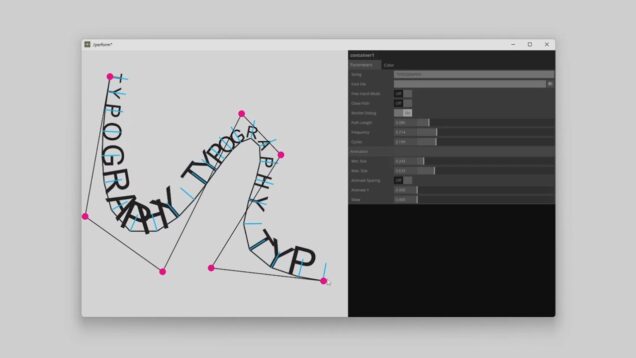
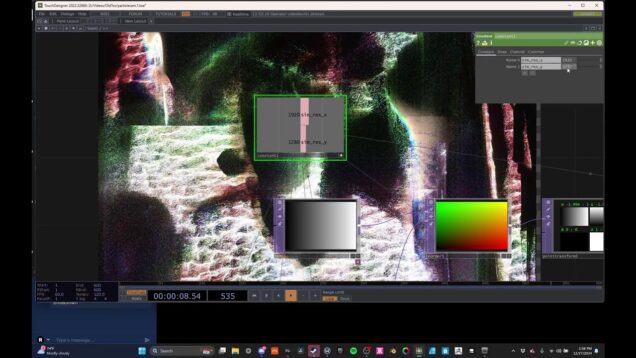
![[04] SOPs – Surface Operators – TouchDesigner Tutorial](https://alltd.org/wp-content/uploads/2024/12/04-sops-surface-operators-touchd-636x358.jpg)

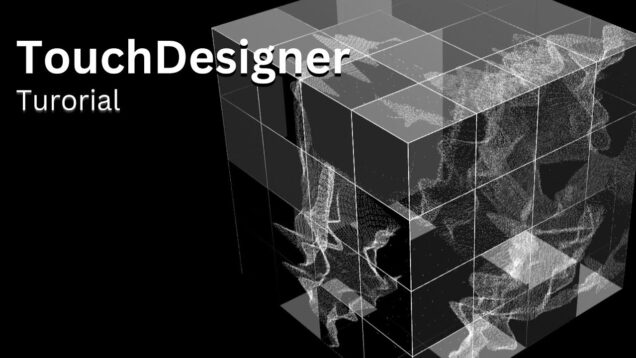
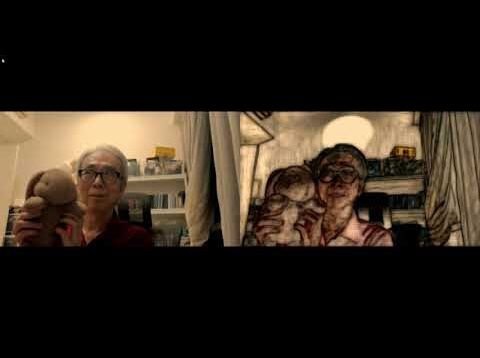
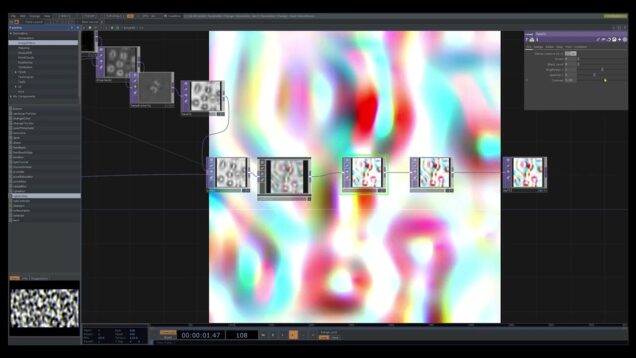
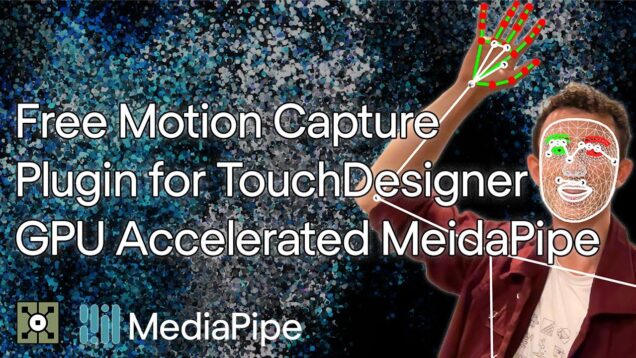

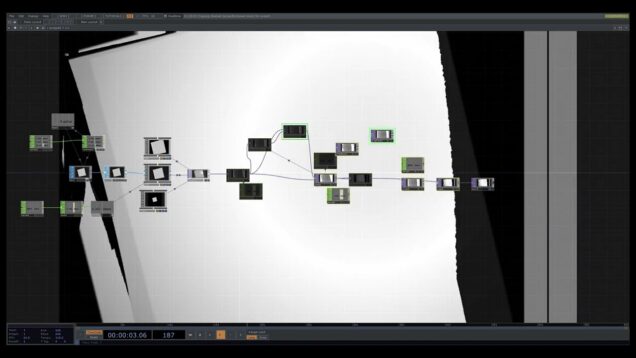
![[00] Welcome – TouchDesigner Beginner's Course](https://alltd.org/wp-content/uploads/2024/12/00-welcome-touchdesigner-beginne-1-636x358.jpg)
![[01] Navigation & Environment – TouchDesigner Tutorial](https://alltd.org/wp-content/uploads/2024/12/01-navigation-environment-touchd-1-636x358.jpg)
![[02] TOPs – Texture Operators – TouchDesigner Tutorial](https://alltd.org/wp-content/uploads/2024/12/02-tops-texture-operators-touchd-636x358.jpg)


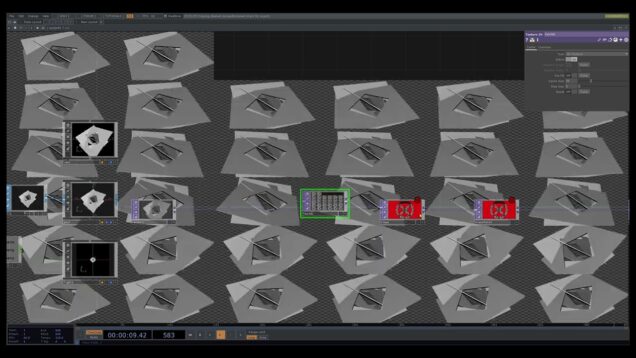
![[01] Navigation & Environment – TouchDesigner Tutorial](https://alltd.org/wp-content/uploads/2024/12/01-navigation-environment-touchd-636x358.jpg)
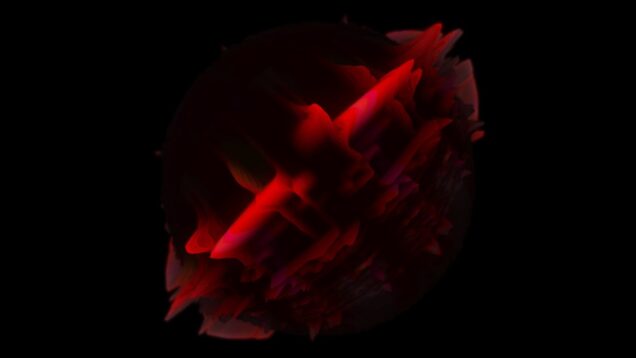
![[00] Welcome – TouchDesigner Beginner's Course](https://alltd.org/wp-content/uploads/2024/12/00-welcome-touchdesigner-beginne-636x358.jpg)
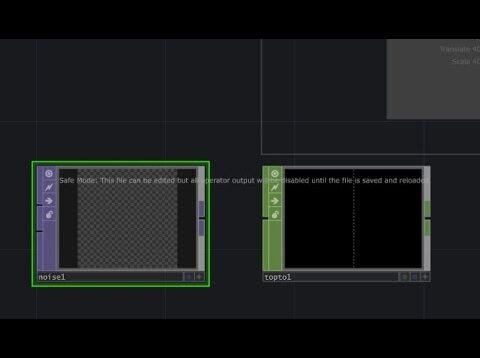
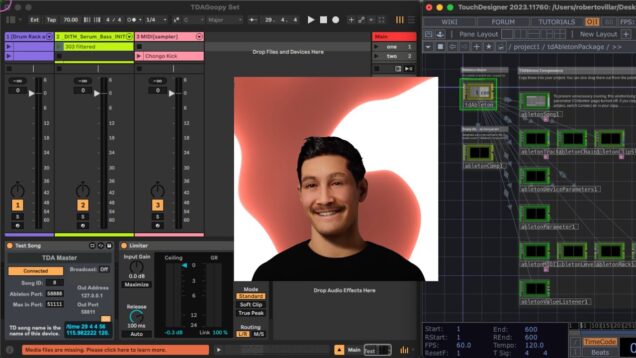

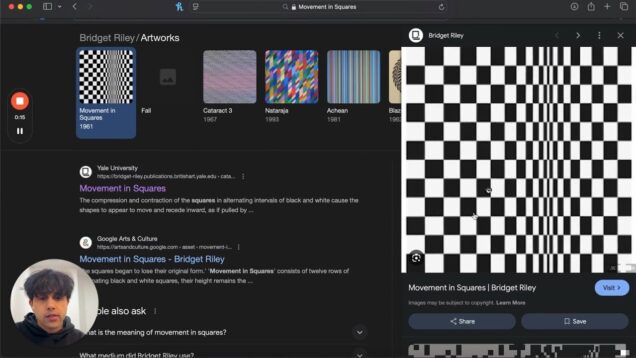
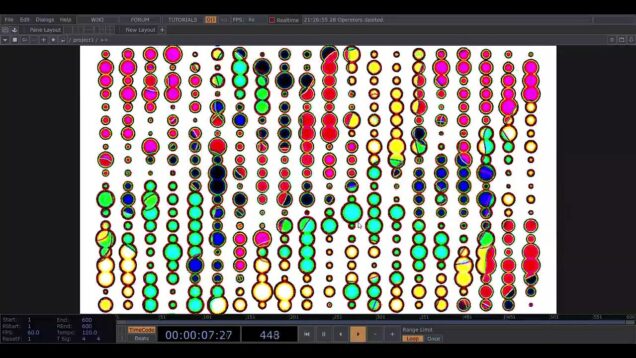
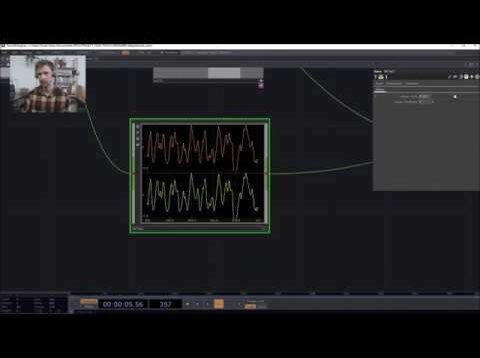




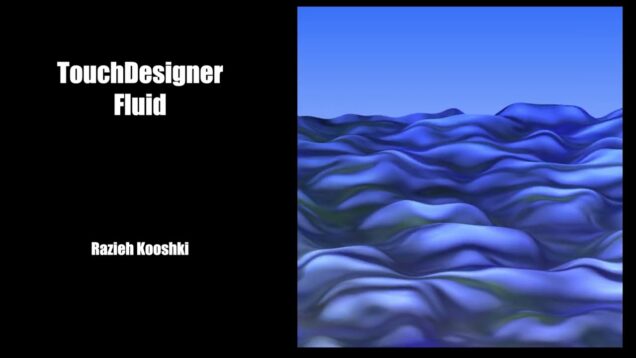


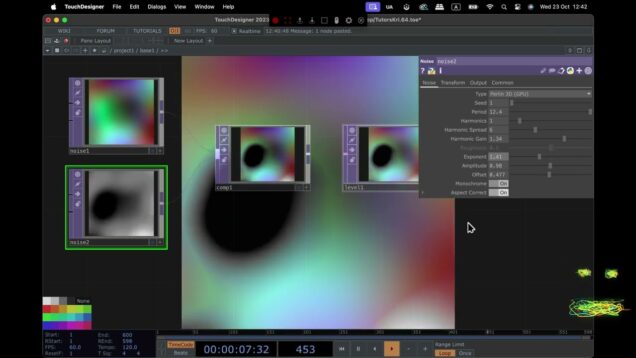

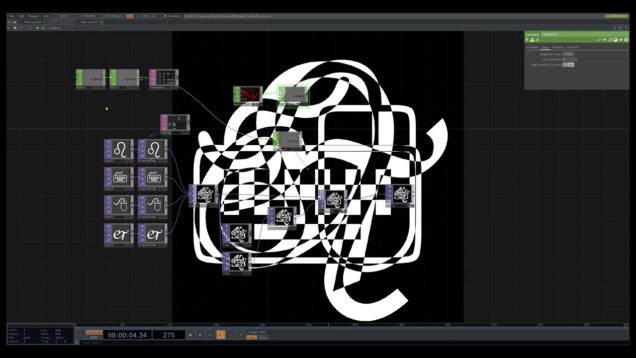
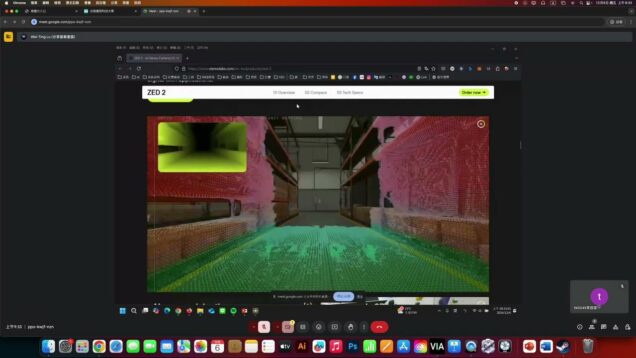
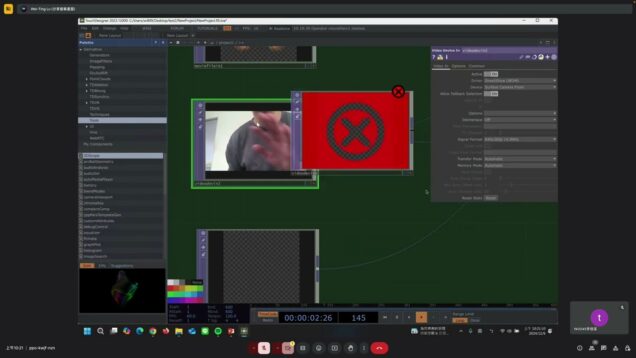
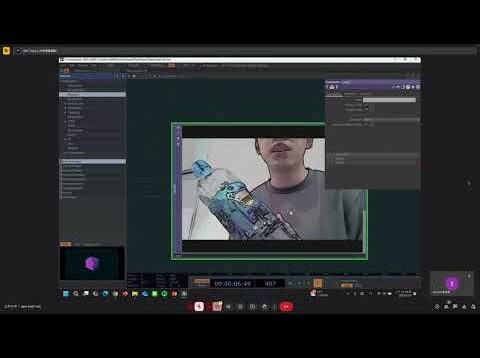


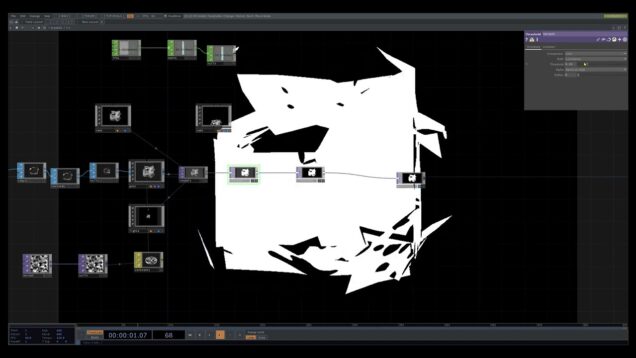
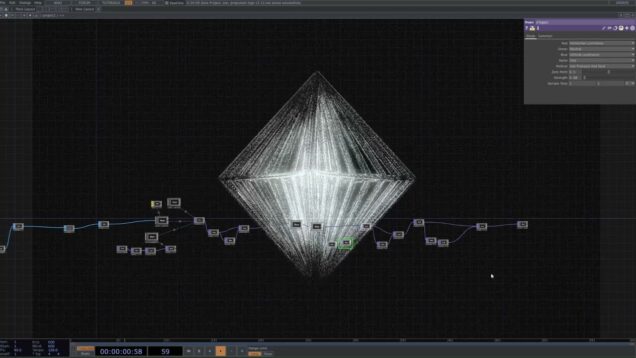
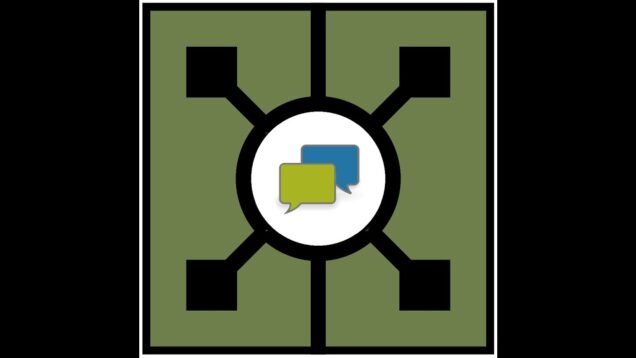


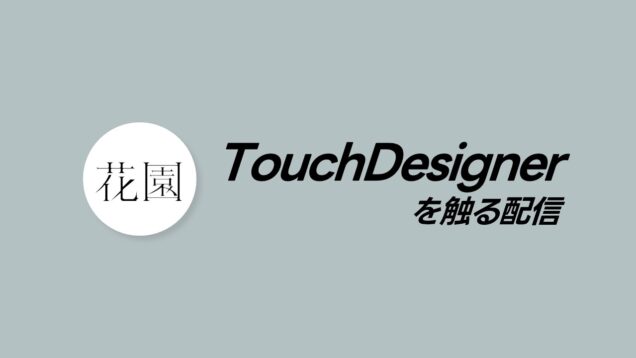
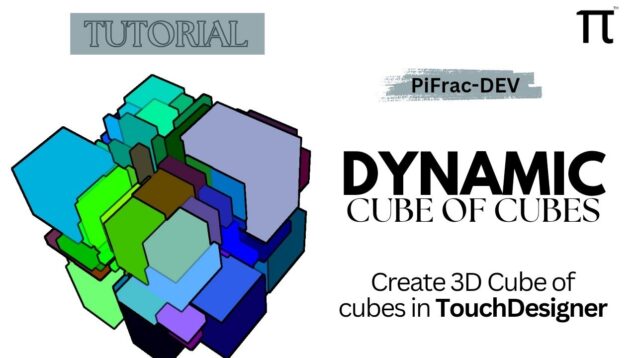

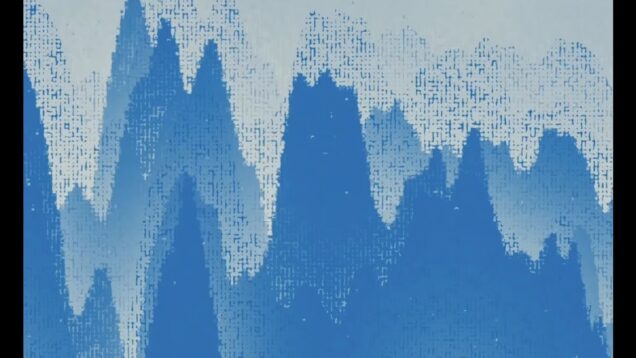

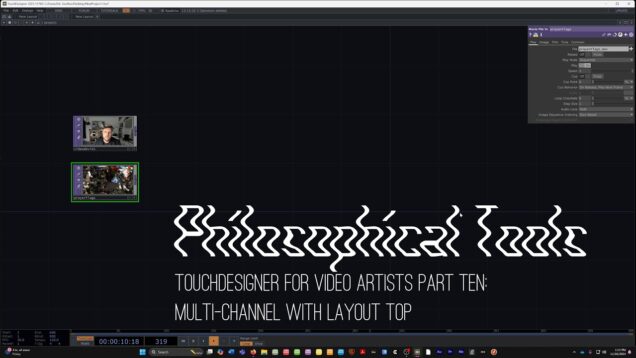


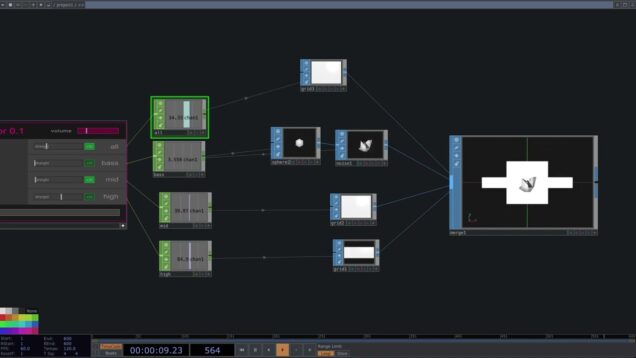


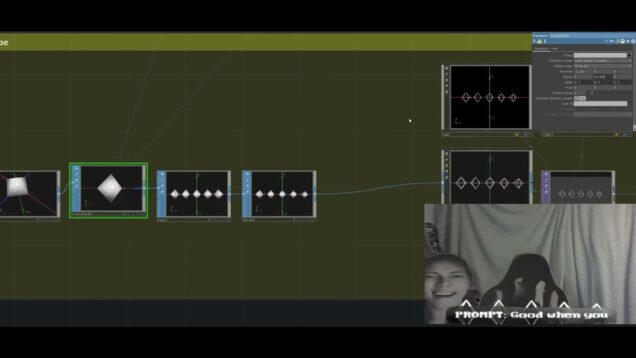

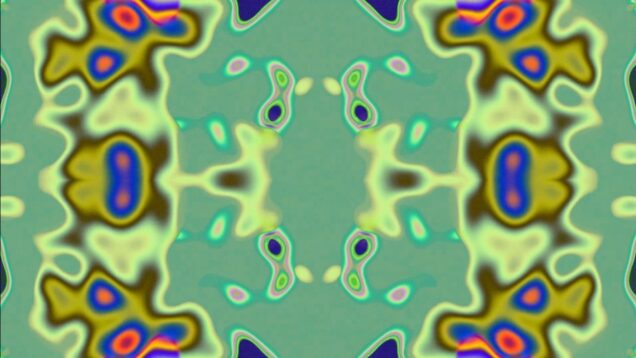

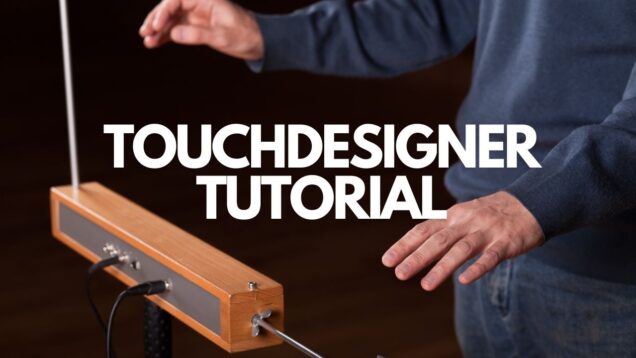

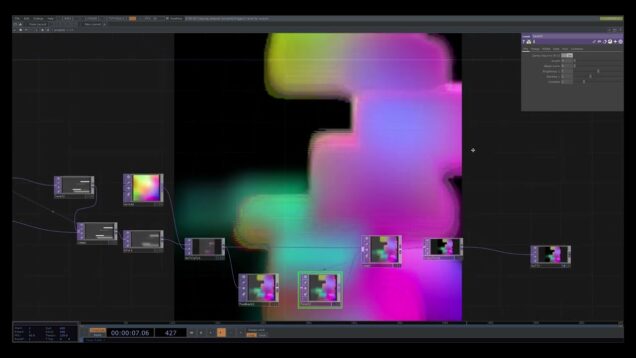
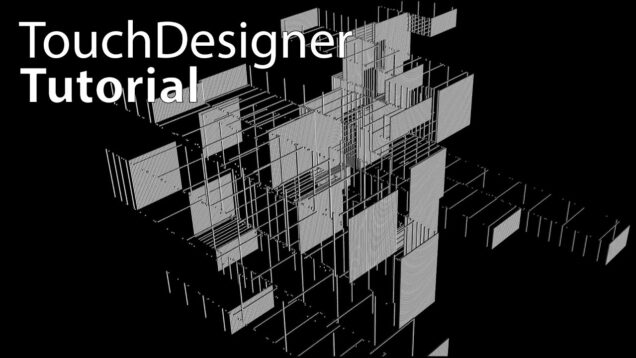
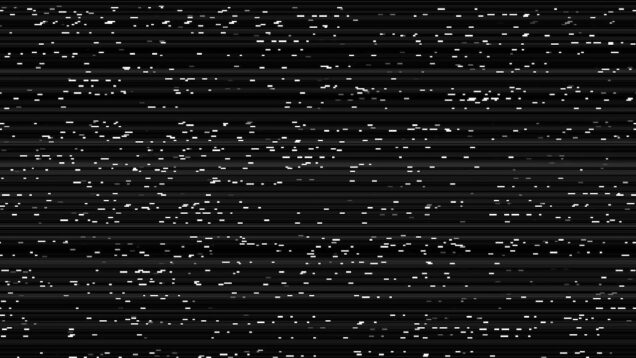
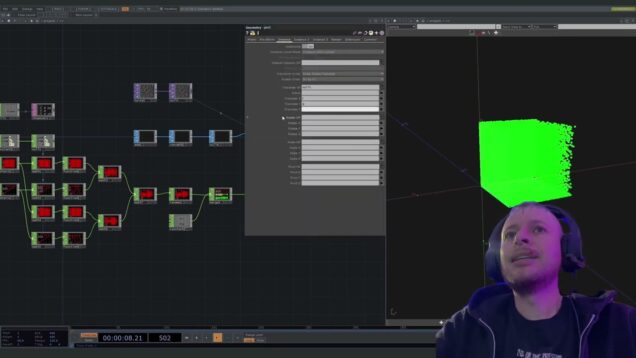
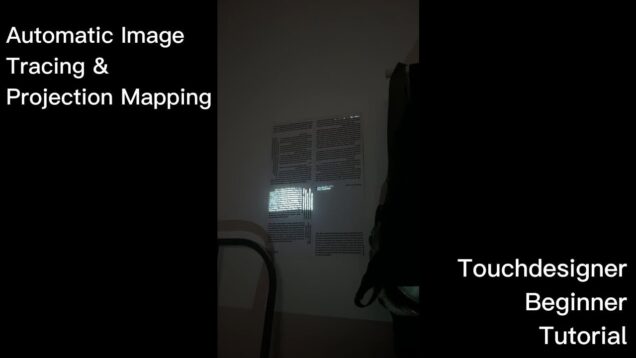
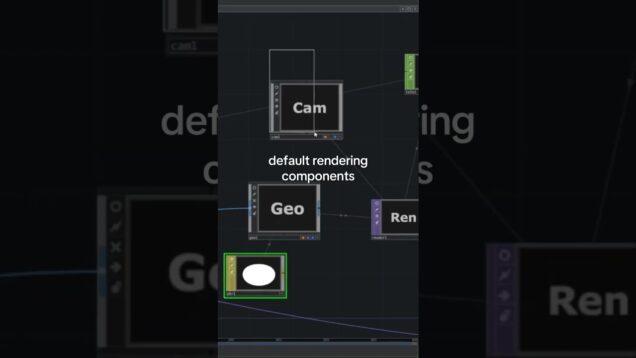

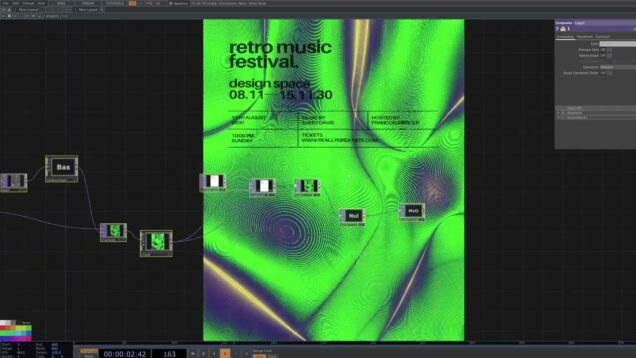
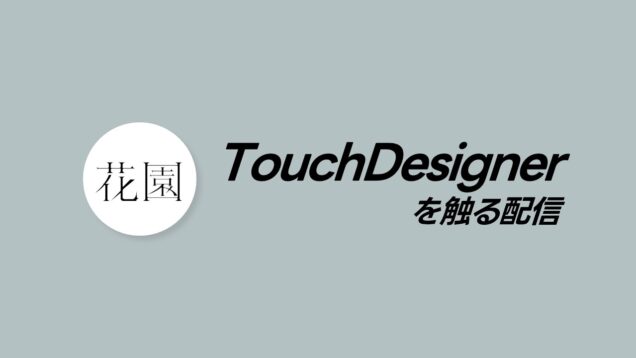
![Spiral Feedback Banana – TouchDesigner Tutorial [Beginner]](https://alltd.org/wp-content/uploads/2024/11/spiral-feedback-banana-touchdesi-636x358.jpg)
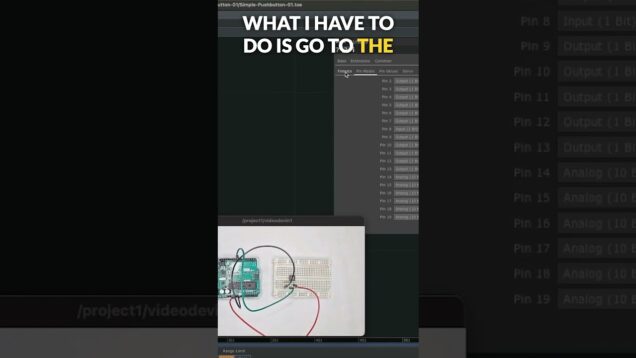

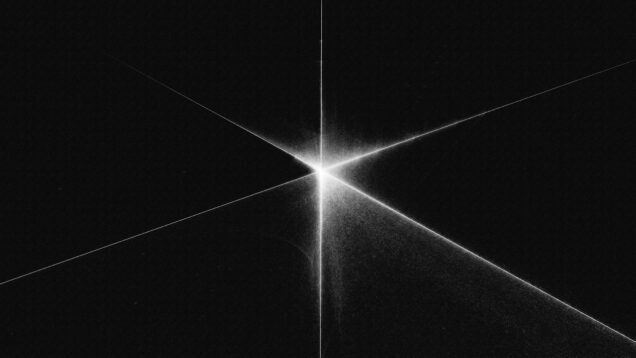



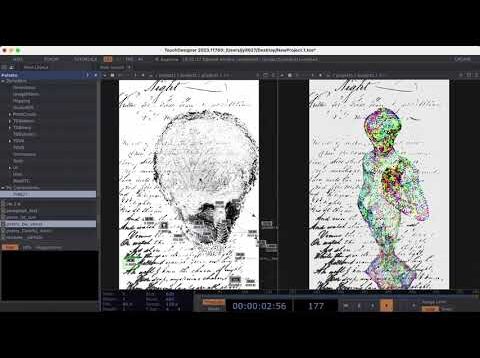
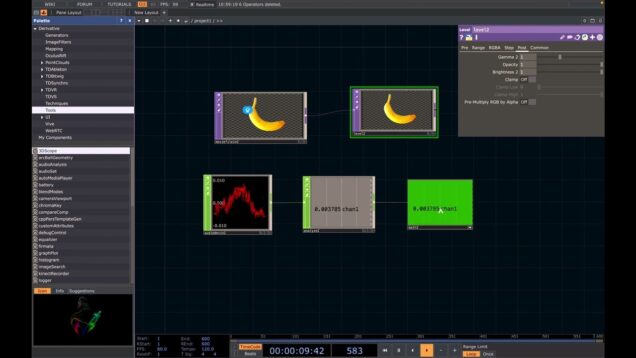

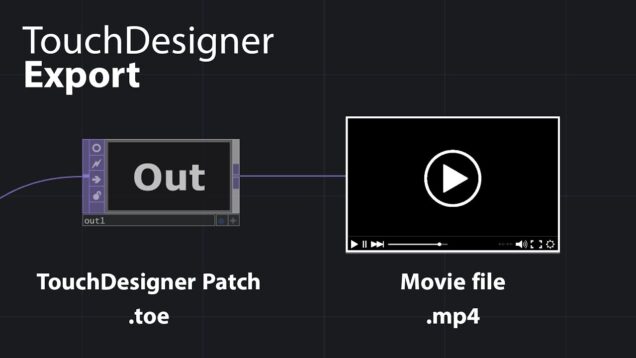

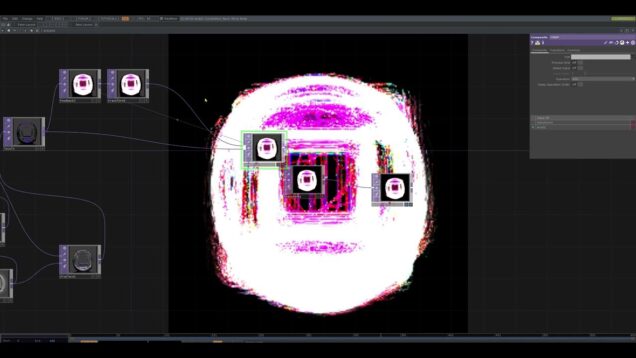




![[ENG/SUB] Node System for Transform Image Pixels in TouchDesigner (터치디자이너 튜토리얼)](https://alltd.org/wp-content/uploads/2024/10/eng-sub-node-system-for-transfor-636x358.jpg)