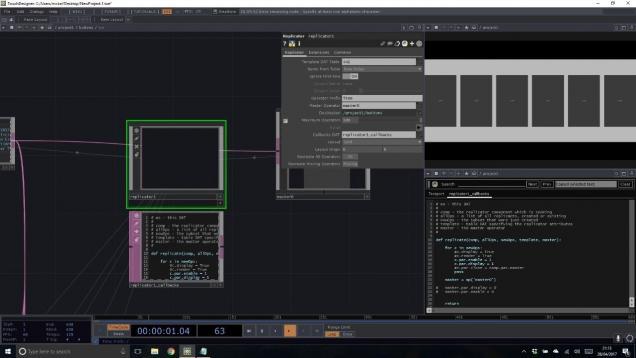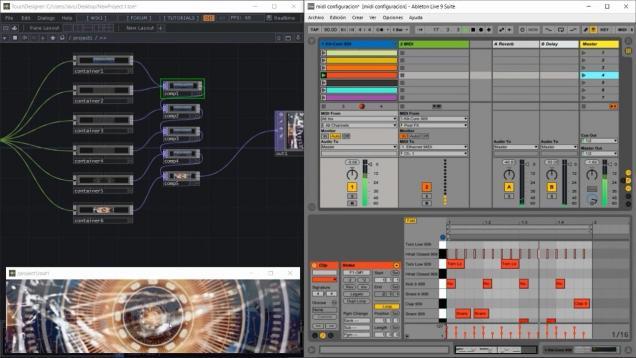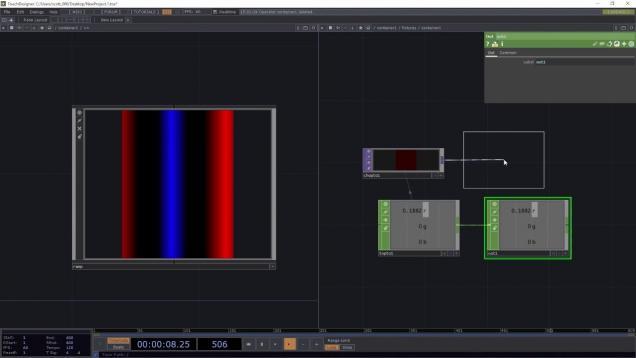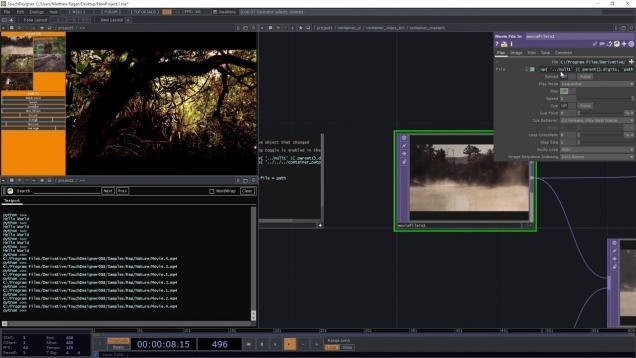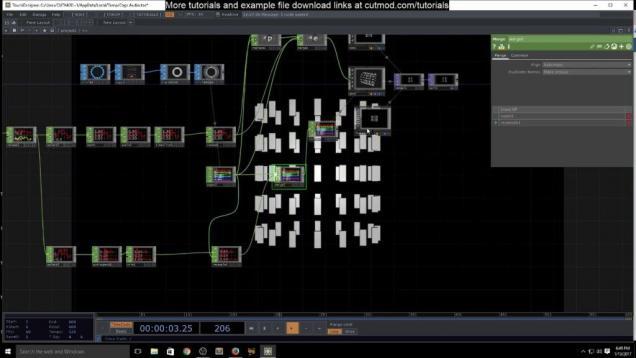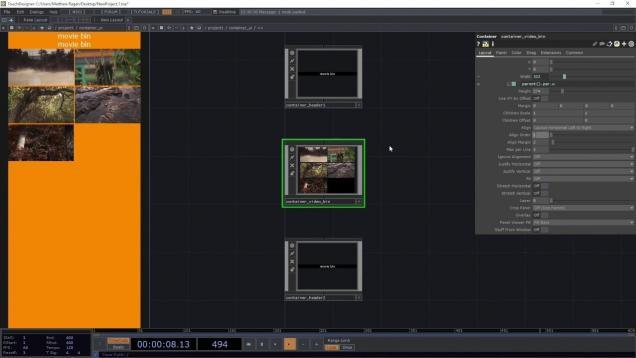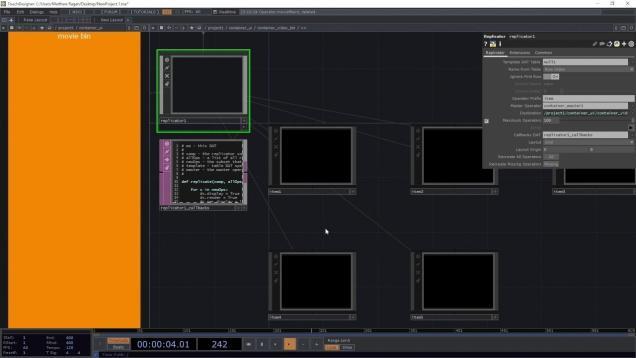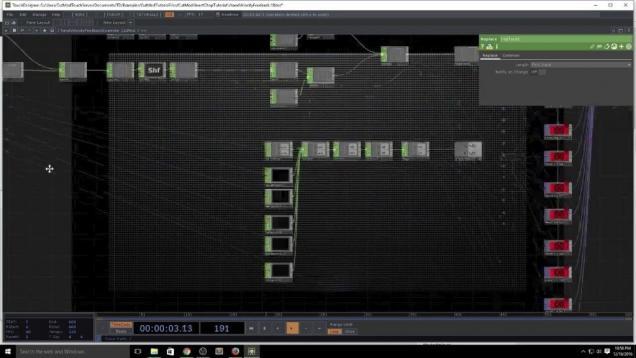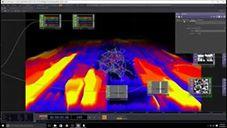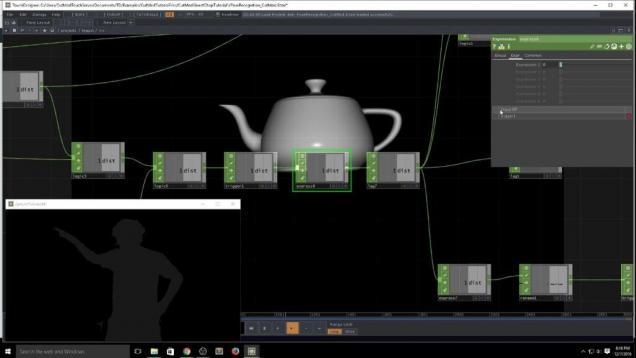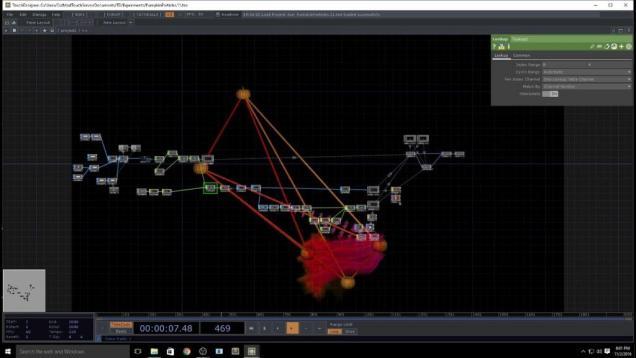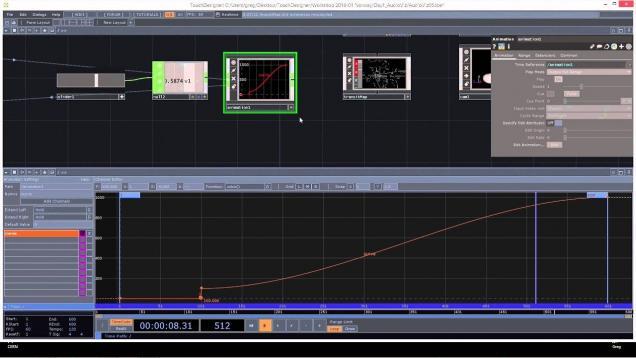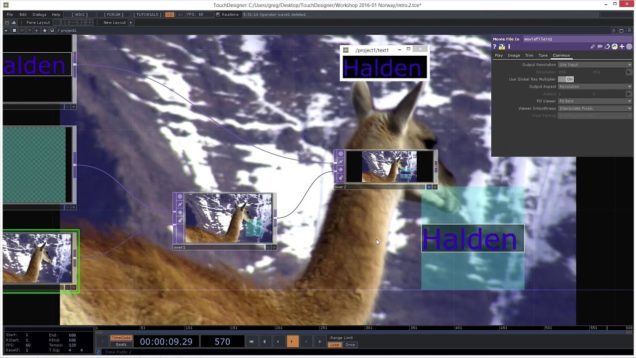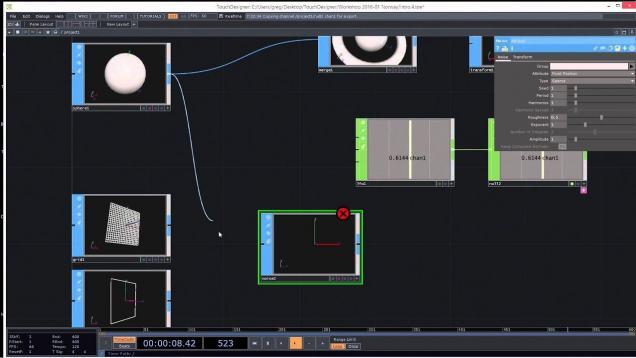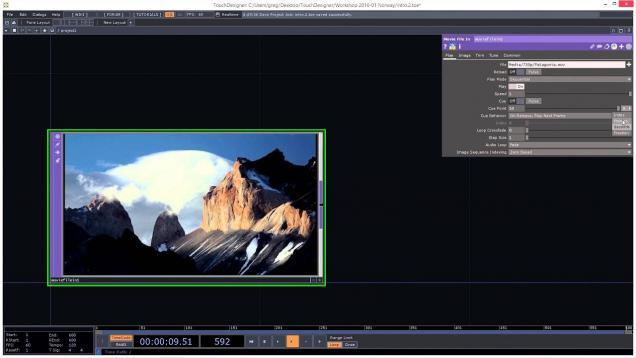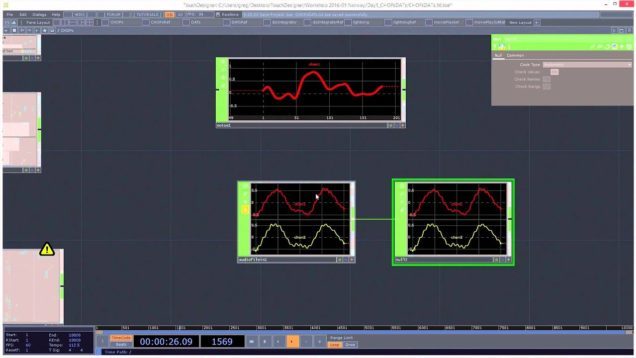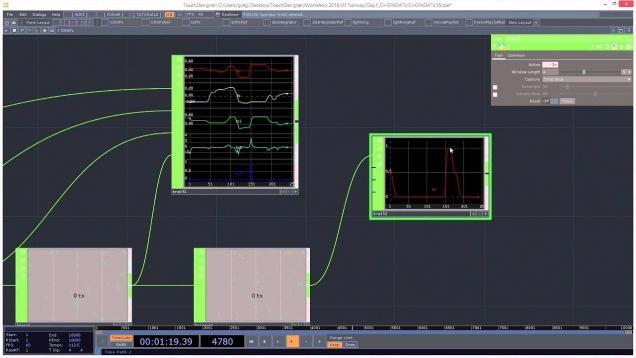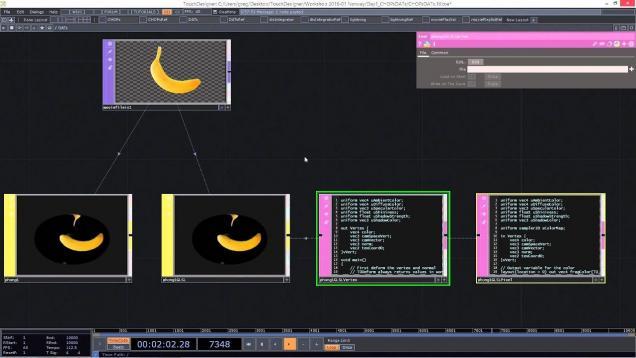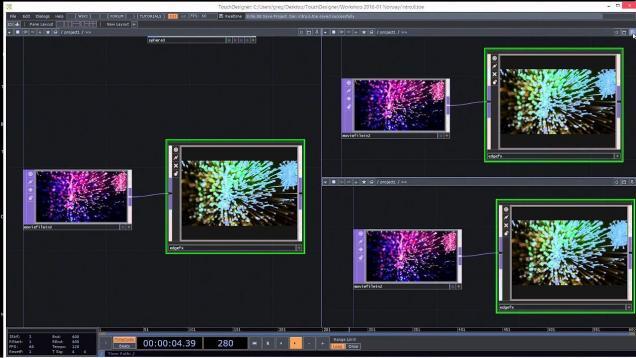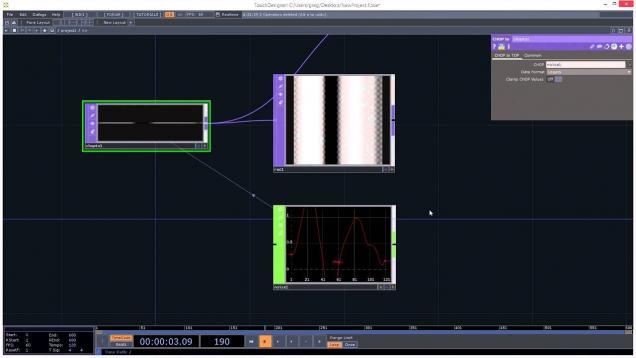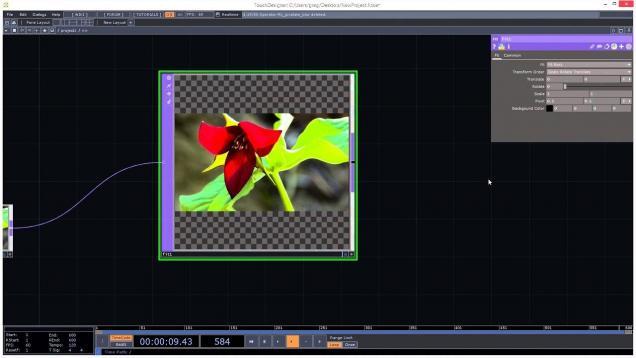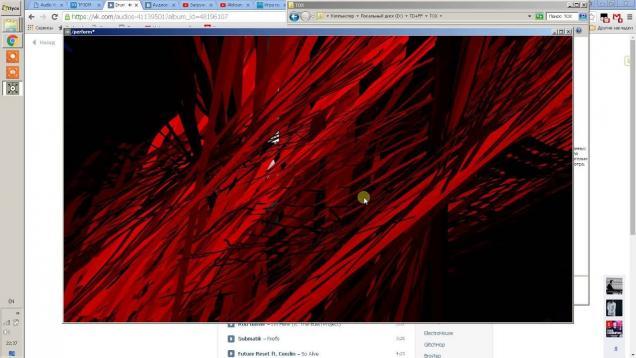2.5 Transform TOP – Minimalistic Animation in TouchDesigner
The Transform TOP can be used to move images around and to change the pivot to rotate and scale things from one specific point. It can also be used to create patterns. https://www.instagram.com/matthiasmeissen/




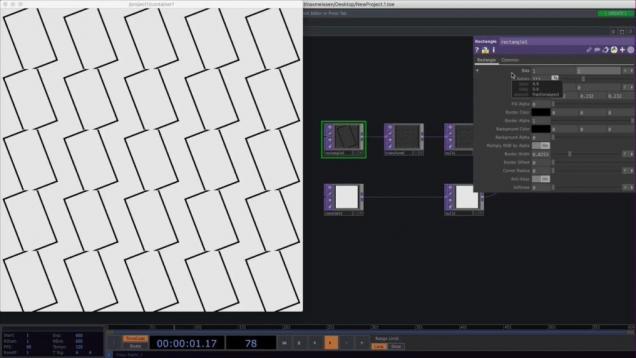
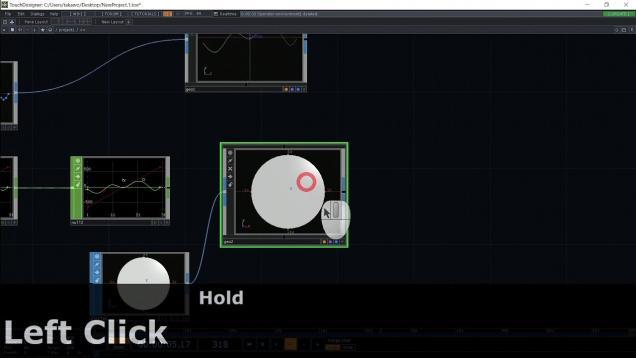
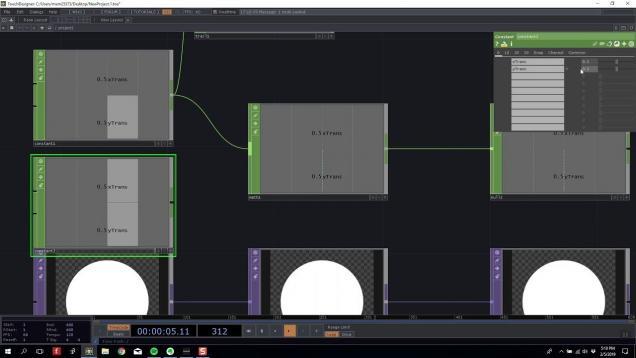
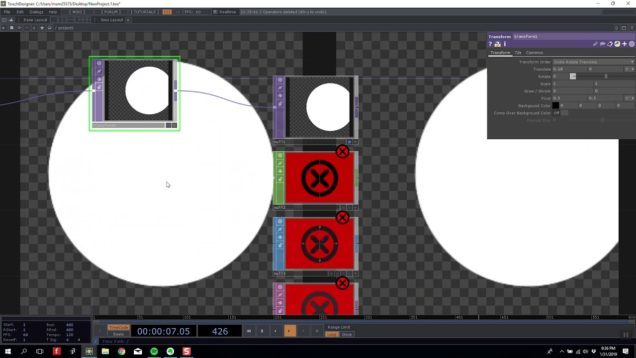
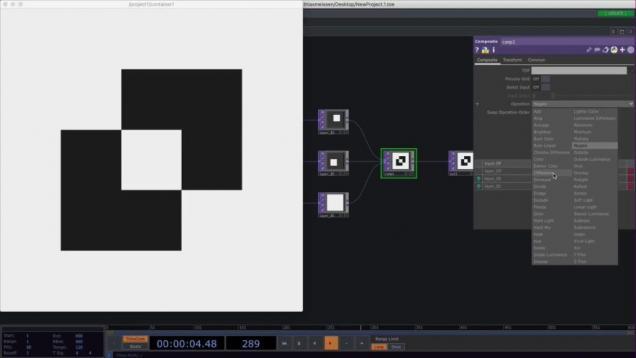
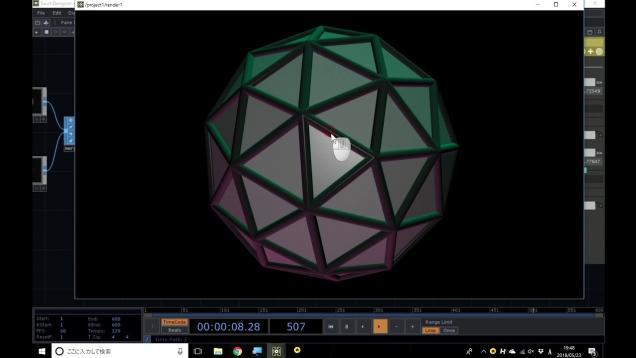

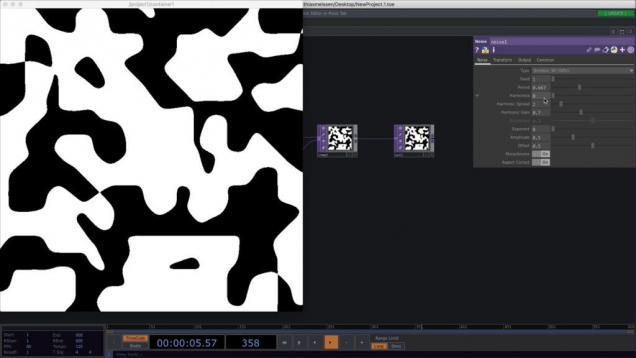
![23rdおまけ4 6つ足エフェクト[TouchDesigner]](https://alltd.org/wp-content/uploads/2020/01/23rd4-6touchdesigner-636x358.jpg)
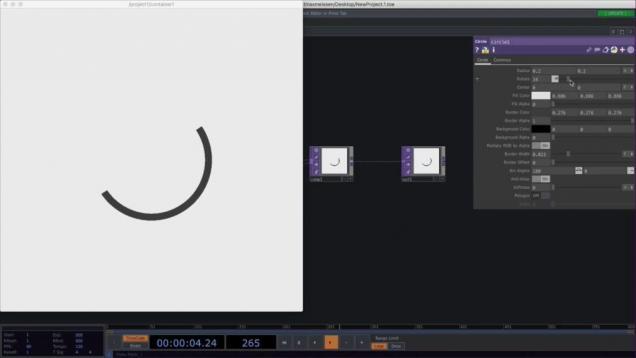
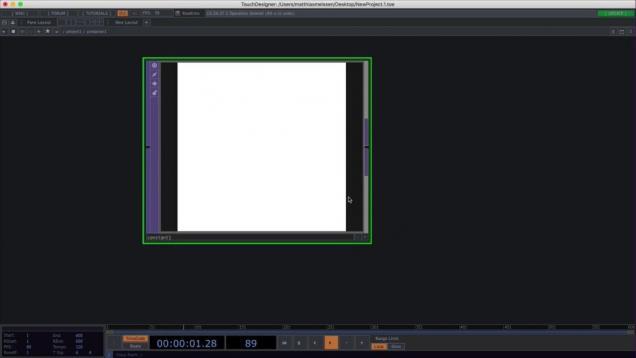
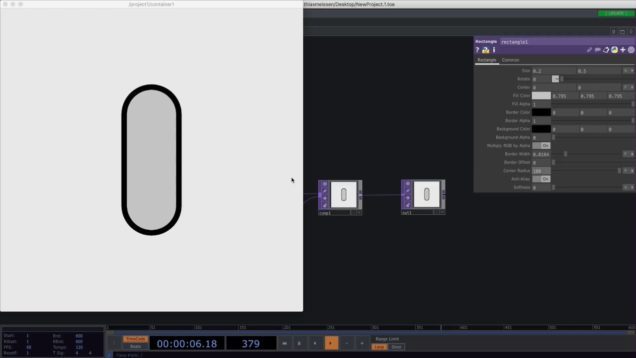
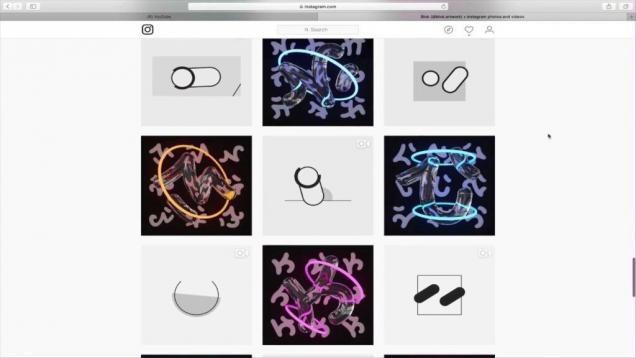


![23rdおまけ3 rectanglesエフェクト[TouchDesigner]](https://alltd.org/wp-content/uploads/2020/01/23rd3-rectanglestouchdesigner-636x358.jpg)
![23rdおまけ1 rippleエフェクト[TouchDesigner]](https://alltd.org/wp-content/uploads/2020/01/23rd1-rippletouchdesigner-636x358.jpg)
![23rd Youtubeの音楽に合わせ動かしてみる[TouchDesigner]](https://alltd.org/wp-content/uploads/2020/01/23rd-youtubetouchdesigner-480x358.jpg)

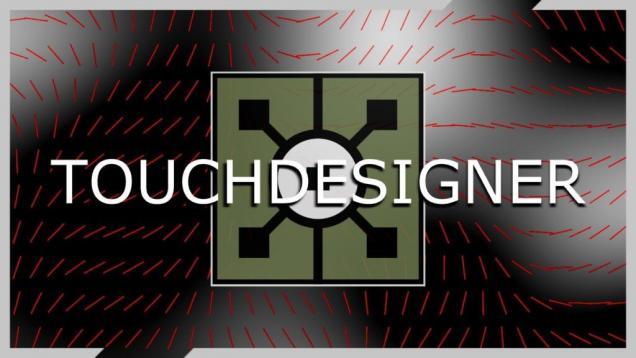


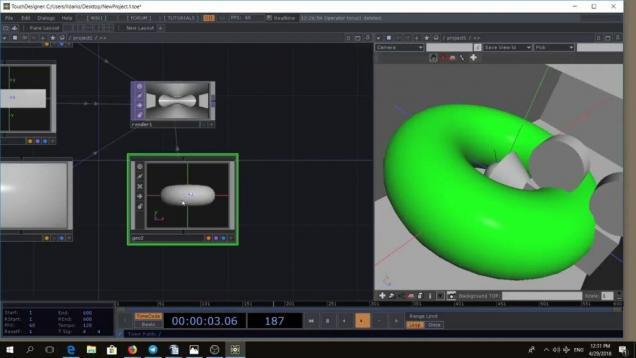
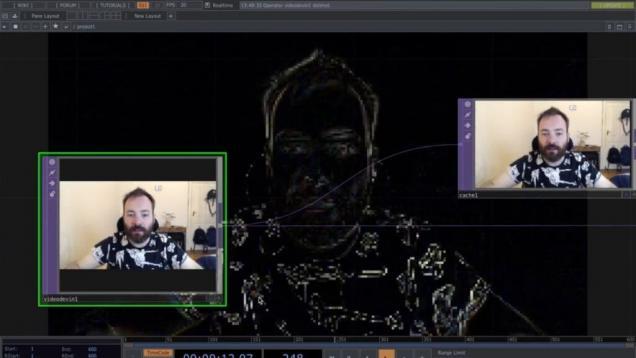

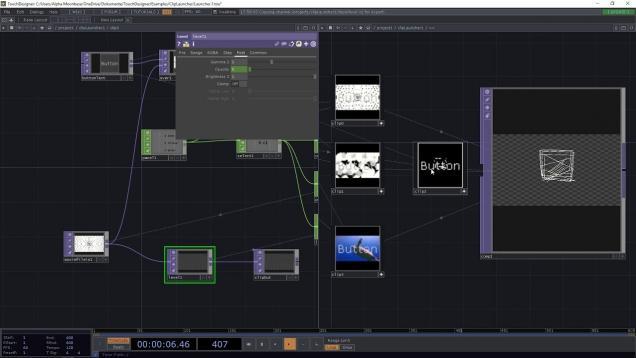
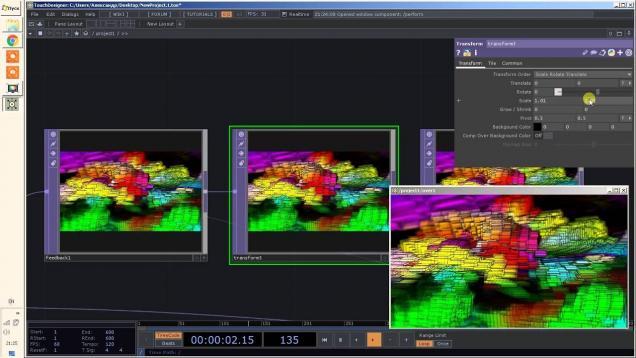

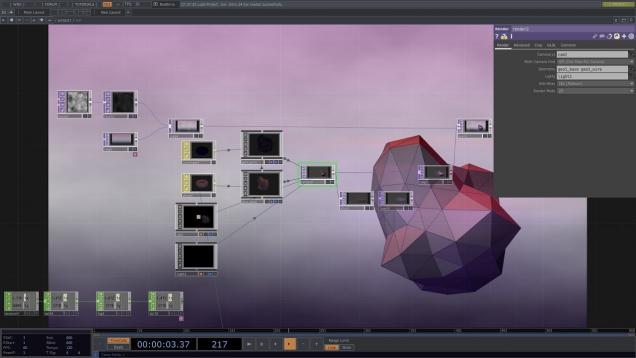
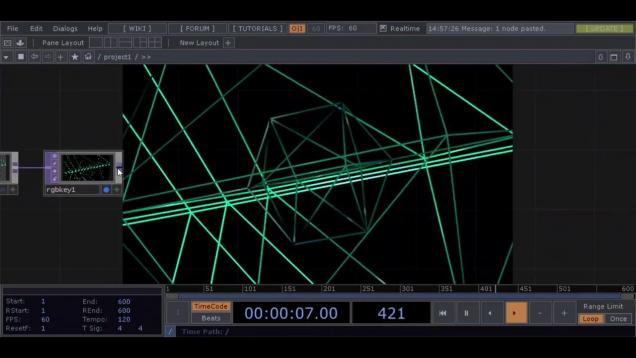
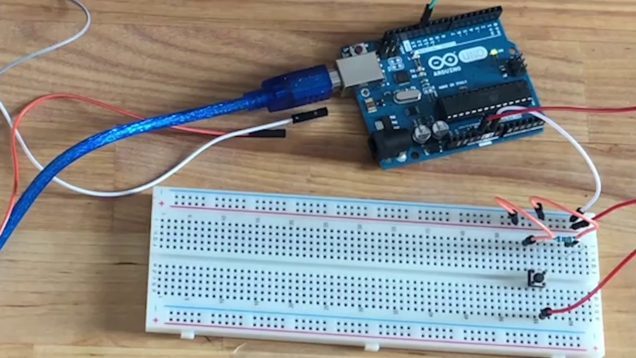
![21st後半Arduinoでプロジェクションマッピングと連携[TouchDesigner]](https://alltd.org/wp-content/uploads/2020/01/21starduino-636x358.jpg)
![20thモデルに模様をつける[TouchDesigner]](https://alltd.org/wp-content/uploads/2020/01/20thtouchdesigner-636x358.jpg)
![19th Touch In/Out OPで別PCと通信[TouchDesigner]](https://alltd.org/wp-content/uploads/2020/01/19th-touch-in-out-oppctouchdesig-636x358.jpg)
![18th Arduino連携 静電容量センサ[TouchDesigner]](https://alltd.org/wp-content/uploads/2020/01/18th-arduino-touchdesigner-636x358.jpg)
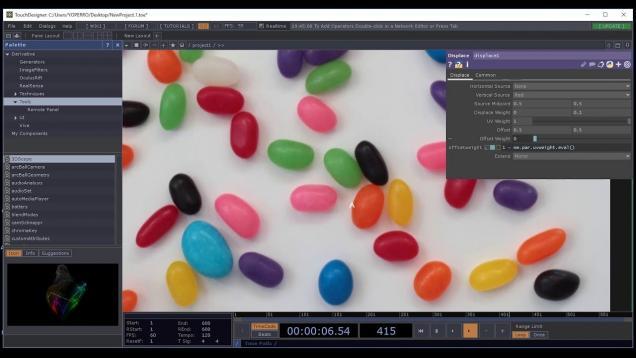
![17th me.parentsでコンポーネントにまとめる[TouchDesigner]](https://alltd.org/wp-content/uploads/2020/01/17th-me-parentstouchdesigner.jpg)
![16th me.digitsを使ってMIDIを活用[TouchDesigner]](https://alltd.org/wp-content/uploads/2020/01/16th-me-digitsmiditouchdesigner.jpg)
![15th MIDIコントローラと連携[TouchDesigner]](https://alltd.org/wp-content/uploads/2020/01/15th-miditouchdesigner.jpg)
![14th Arduino連携[TouchDesigner]](https://alltd.org/wp-content/uploads/2020/01/14th-arduinotouchdesigner-1-636x358.jpg)
![14th Arduino連携例[TouchDesigner]](https://alltd.org/wp-content/uploads/2020/01/14th-arduinotouchdesigner-480x358.jpg)
![13rd LeapMotionでカラーボールを動かす[TouchDesigner]](https://alltd.org/wp-content/uploads/2020/01/13rd-leapmotiontouchdesigner.jpg)
![12nd LeapMotion連携[TouchDesigner]](https://alltd.org/wp-content/uploads/2020/01/12nd-leapmotiontouchdesigner-636x358.jpg)
![6th プロジェクションマッピング[TouchDesigner]](https://alltd.org/wp-content/uploads/2020/01/6th-touchdesigner-636x358.jpg)
![11st文字を動かすまとめ[TouchDesigner]](https://alltd.org/wp-content/uploads/2020/01/11sttouchdesigner-636x358.jpg)
![10th executeDATでプログラム実行[TouchDesigner]](https://alltd.org/wp-content/uploads/2020/01/10th-executedattouchdesigner-636x358.jpg)
![9th後半Texture3Dで画像を配置[TouchDesigner]](https://alltd.org/wp-content/uploads/2020/01/9thtexture3dtouchdesigner-1.jpg)
![9th前半Texture3Dで画像を配置[TouchDesigner]](https://alltd.org/wp-content/uploads/2020/01/9thtexture3dtouchdesigner-636x358.jpg)
![8th SOPtoでモデルを動かす[TouchDesigner]](https://alltd.org/wp-content/uploads/2020/01/8th-soptotouchdesigner-636x358.jpg)
![7th text文字の画像を作る[TouchDesigner]](https://alltd.org/wp-content/uploads/2020/01/7th-texttouchdesigner-636x358.jpg)
![5th 3d texture[TouchDesigner]](https://alltd.org/wp-content/uploads/2020/01/5th-3d-texturetouchdesigner-636x358.jpg)
![4th replicatorでコピー[TouchDesigner]](https://alltd.org/wp-content/uploads/2020/01/4th-replicatortouchdesigner-636x358.jpg)
![3rd 3Dモデルを配置[TouchDesigner]](https://alltd.org/wp-content/uploads/2020/01/3rd-3dtouchdesigner-636x358.jpg)
![2nd operator(オペレーター)を触ってみる[TouchDesigner]](https://alltd.org/wp-content/uploads/2020/01/2nd-operatortouchdesigner-636x358.jpg)
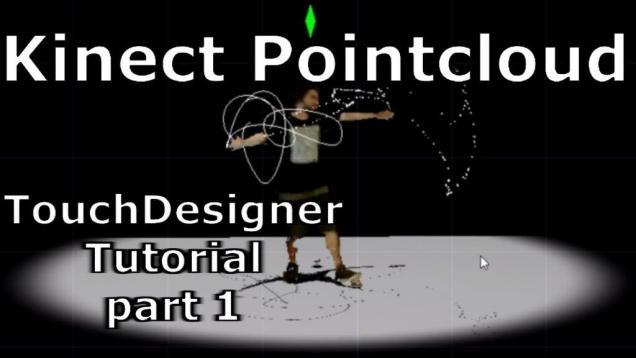
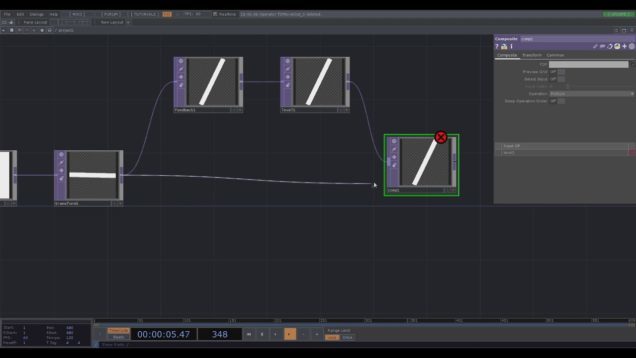

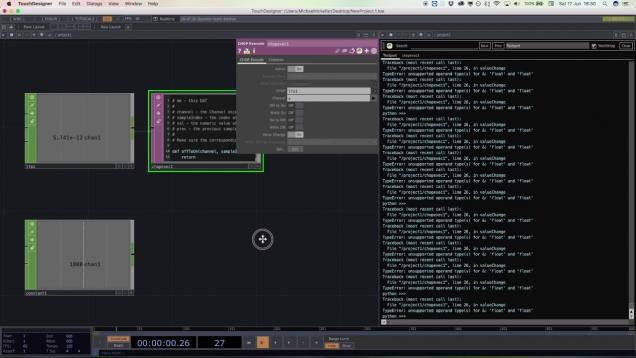
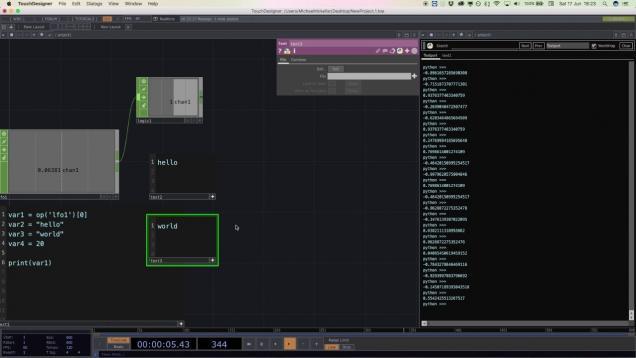

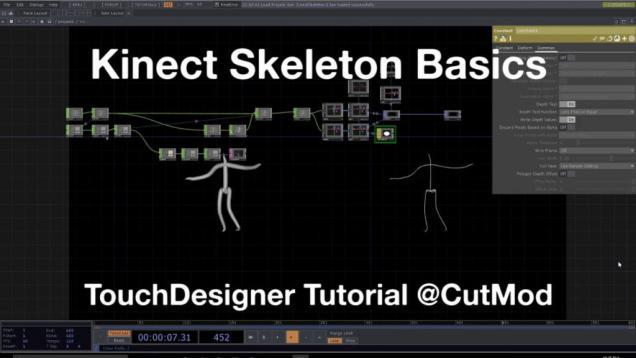
![23rdおまけ2 colorBallエフェクト[TouchDesigner]](https://alltd.org/wp-content/uploads/2020/01/23rd2-colorballtouchdesigner-636x358.jpg)