Convolution Filters in TouchDesigner: Create Image Effects
In this tutorial, Stanislav Glazov walks you through using the Convolution filter in TouchDesigner to create custom image effects. Learn the basics of convolution, how to find and use convolution kernels, and apply various filters such as blur, emboss, and sharpen. No deep mathematical knowledge required—just follow along and enhance your image processing skills in TouchDesigner.
*Key Sections:*
– [0:00] – Introduction to Convolution Filter
– [0:18] – Using Convolution Filter in TouchDesigner
– [0:45] – Finding and Understanding Convolution Kernels
– [1:23] – Creating a 3×3 Convolution Kernel in TouchDesigner
– [2:12] – Applying Blur Effect Using Convolution
– [3:03] – Creating Emboss Filter
– [4:05] – Applying Sharpen Effect
### TouchDesigner 101 Extreme v. 2.0 Course
Dive into generative art, VJing, audiovisual performances, and interactive tech with this intensive intro. Perfect for beginner and intermediate media artists, focusing on practical and real-time applications.
*What You’ll Learn:*
– TouchDesigner basics
– Importance in Media Art
– Music creation with audio-reactive animations
– Real-time graphics and performance benefits
– Node-based workflow, UI, and data flow
– Generative and sound-reactive animation
– Content playback and modular architecture
– Offline rendering and animation data
*Learn more and enroll at: https://hou2touch.com/101*
Use promo code LUCKY101 for a special discount. The first 15 students will also receive a complimentary 30-minute expert consultation with course creator Stanislav Glazov.
#Hou2Touch #TouchDesigner #GenerativeArt #VisualArt #VJing #AudiovisualPerformance #MediaArt #InteractiveTechnology #RealTimeGraphics


![[Beginner-Intermediate] Touchdesigner Tutorial03: Ghostly Blossomed](https://alltd.org/wp-content/uploads/2024/08/beginner-intermediate-touchdesig-100x75.jpg)
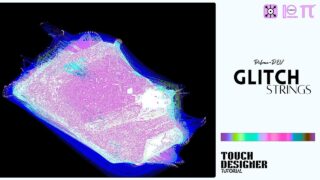
![[TouchDesigner] Topographic Grainy Noise](https://alltd.org/wp-content/uploads/2025/02/touchdesigner-topographic-grainy-320x180.jpg)

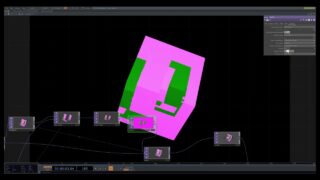
![Xerox Effect [TOP's Exploration – TouchDesigner]](https://alltd.org/wp-content/uploads/2025/02/xerox-effect-tops-exploration-to-320x180.jpg)


