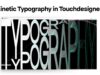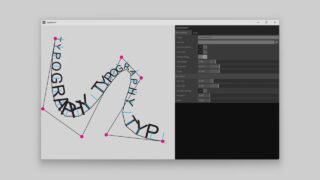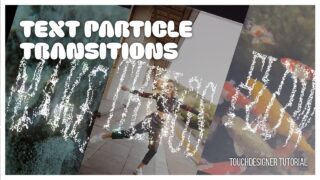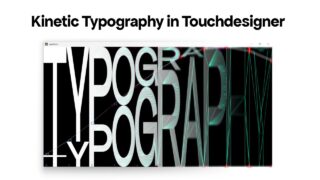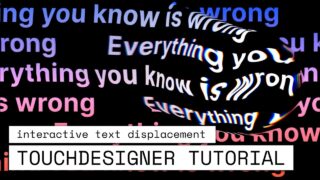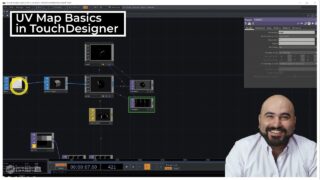Make Text Move Like Particles in TouchDesigner
In this tutorial you’ll learn how you can move text around as if it were a particle, but still maintaining all the font metrics, kerning, etc that you want from text rendering. The Geo Text comp is our key tool in this and we’ll learn how to use some of its special functions to make generative and interactive effects with text.
Other topics covered in this tutorial:
– Operator Snippets
– UV Remapping
– Dat Execute and Parameter Execute
By becoming a supporter on Patreon, you’ll gain access to the unique project file for this tutorial, the custom plugin for this effect, as well as all my other tutorial project files and custom-built tools. https://patreon.com/DeanCheesman
As a freelancer, I’m always excited to collaborate on new projects. If you’re interested in working together, let’s chat!
https://deancheesman.com/contact
Chapters
0:00 – Intro and Variables
1:03 – Text Setup
3:03 – Geo Text Introduction
7:00 – Update Start Position Script
11:30 – Geo Text Parameter Updates
13:00 – Dat Execute Update
14:04 – Make Geo Text Pretty
15:43 – Table to DAT to TOP
18:30 – Force Texture
21:40 – Finalizing the Spec CHOP
23:34 – Perpendicular Force
25:04 – Moving Force Ramp
28:30 – Post Processing and outro
29:47 – Dean’s Custom Geo Text Plugin
31:37 – Hire Dean