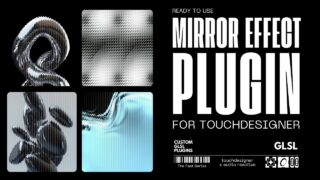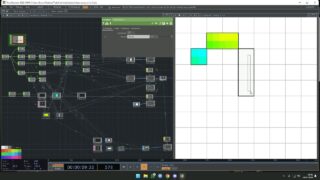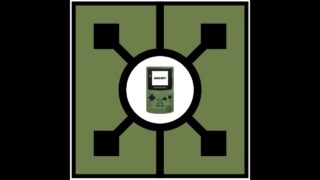CamSequencer update and OpSequencer release #touchdesigner
Watch my previous video about the CamSequencer: https://youtu.be/rdmt2F-oEtQ
Download the updated CamSequencer and OpSequencer:
https://www.patreon.com/posts/80576530
https://functionstore.gumroad.com/l/camsequencer
This video brings the OpSequencer which allows you to use the features of CamSequencer for any operator! Basically a preset system for any operator with easing between the presets.
Also a big update is the Spline Interpolation option which creates a very smooth, but sometimes unpredictable curve!
Ooops forgot to mention a few things (shouldn’t record videos while sick):
– there is a CustomEase option which takes a multi-sample CHOP input to the CamSequencer/OpSequencer as a lookup for easing!
– that with the OpSequencer you can hold alt while dragging a Custom Comp onto it to automatically add all the custom params to the par list!
– and you can middle click a param name in the header to remove it from the list!
Socials:
https://instagram.com/function.str
https://www.patreon.com/function_store
https://www.facebook.com/functionstore