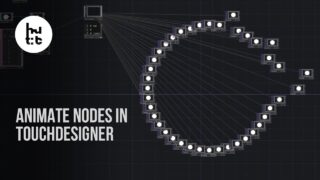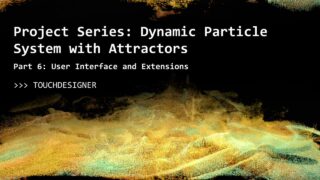Custom Keyboard Shortcuts in TouchDesigner with the UI Class
The motivation: It is way too hard to toggle display background TOPs on/off, which was an annoying workflow issue for a long time. With this simple tool, we can create a keyboard shortcut to quickly solve this issue (and many others!)
As Derivative is fond of pointing out, TouchDesigner is built with TouchDesigner, which means that almost anything is possible if you know where to look.
However, I have found that the internal structure of TD can be hard to unravel. The documentation generally exists but is often hard to find and requires connecting several dots to get to a desired end point.
In this tutorial, I will mention a few key under-the-hood classes that TD uses to create the experience we are familiar with. By understanding what is going on here, you can unlock some massive productivity gains with a line or two of python.
project files: https://drive.google.com/file/d/1GQgRNM0mY4_3TOsVK0Fv30ZMeWb8trqp/view?usp=share_link
– UI Class Overview
– https://derivative.ca/UserGuide/UI_Class
– Panes Class Overview
– https://derivative.ca/UserGuide/Panes_Class
– Pane Class
– https://derivative.ca/UserGuide/Pane_Class
– NetworkEditor Class
– https://derivative.ca/UserGuide/NetworkEditor_Class