3D Particle GPU Interactive Camera | TouchDesigner Tutorial
In this session, we’ll explore how to create a cool 3D particle outline effect, intended to highlight a person with a cloud of particles.
I will show you a few easy techniques like particle instancing, camera input and dynamic forces to control your particles, and more.
First part contains everything you need to know to get you started:
– Base Setup with camera input and dynamic particles
Second part goes into details and the styling:
– Create outline and connective lines
– Colorize particles
– Available to watch on my Patreon
– —-Mac users ALERT!—–
Since this tutorial uses ParticleGPU and NVIDIA Background TOP, all you can do is watch through the windows. But you dont have to keep your fruit in the basket.
There is similar things you can do.
To remove video Background with Touchdesigner on MacOS
I highly recommend checking out Torin’s tutorials.
Torin offers two great methods which you can find here:
To do other cool things with Camera Input and Instancing:
Check out my previous tutorial “Pixel Persona”:
Tracks :
Conceiver l by me
Follow me for more updates:
IG: https://www.instagram.com/plyzitron/
FB: https://www.facebook.com/Plyzitron
More Touchdesigner project files:
https://plyzitron.gumroad.com




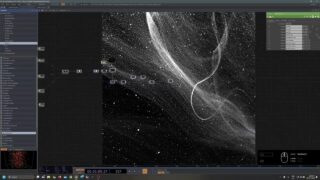
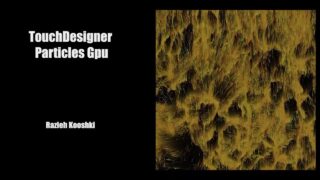

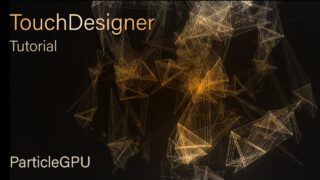

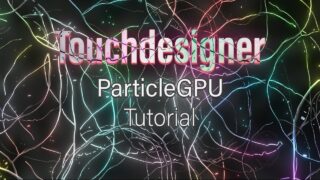
![[TouchDesigner] particles GPU](https://alltd.org/wp-content/uploads/2024/03/touchdesigner-particles-gpu-320x180.jpg)