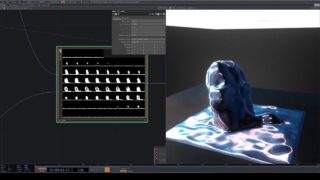3D Feedback Worlds in Touchdesigner Pt 2 :: Audio reactivity + Rendering
Continuing our exploration of 3D generative art in touchdesigner using Josef Pelz’s new suite of custom T3D operators designed for working with 3D textures. In this video we delve into making the system audio reactive, doing some camera movement and rendering tricks, and building another patch.
Find the operators and Josef’s work here:
https://www.instagram.com/josefpelz?igsh=MzZkZHg4azV3bG1s
https://www.patreon.com/josefpelz?fbclid=PAZXh0bgNhZW0CMTEAAaYNKz9vbaZJATkxdAy_F2SIJxf_GIxtxIZYWWK2HImH9QxL7Rt7mnEmFXY_aem_AfbanAicqYvIQ1Kpr4OOqxhdccPC62SW-_UbUG_irgX3jE7MSthQ9IrIjtl7Nz2AuhrxLWEvEd6Uaae7cuCXJn5L
Find me:
Instagram: https://www.instagram.com/benheim_/
Website: http://www.benjaminheim.com/
Twitch:  / benheim
Vimeo (high res digital artworks): https://vimeo.com/benheim
Twitter: https://twitter.com/benheim_?lang=en
Chapters:
00:00:00 – Adding Camera Movement
00:05:50 – Making the artwork audio reactive
00:27:30 – Changing the lighting setup
00:42:55 – Adding depth of field
00:57:02 – Film Grain, LUT, Bloom
01:10:08 – Building an audio reactive brush