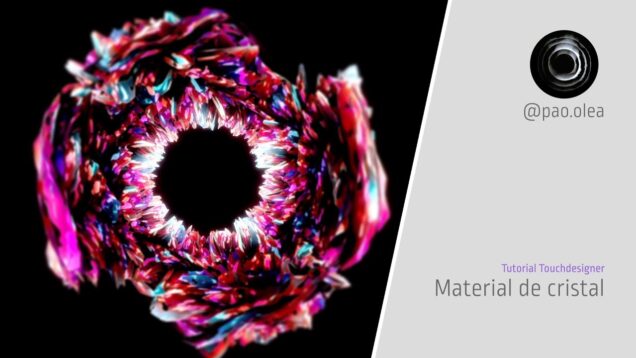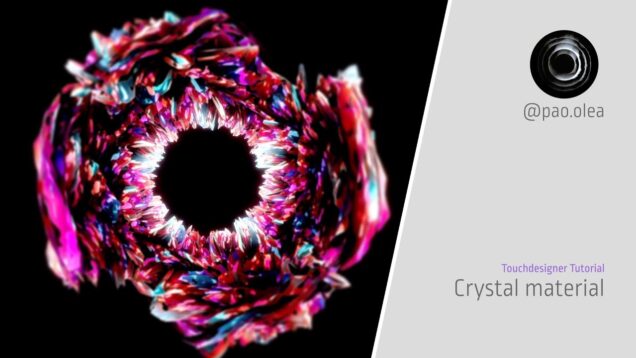#Reactive #touchdesigner #tutorial
Ever wondered what music looks like? In this week tutorial [09] Reactive texture, we’re turning tunes into textures! Using beats and frequencies, we’ll craft 3D visuals that come alive with every rhythm. From vibrant colors to intricate effects, our designs will groove to the music, creating an immersive feast for the eyes. By the finale, […]

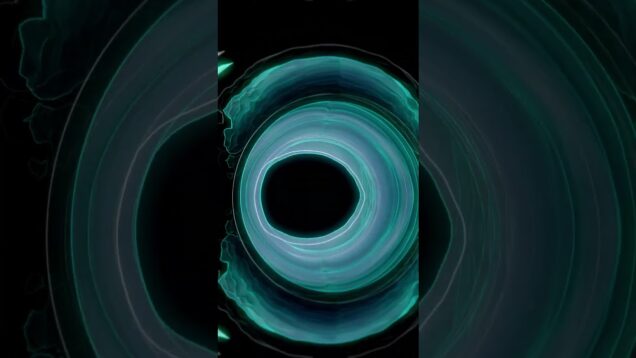
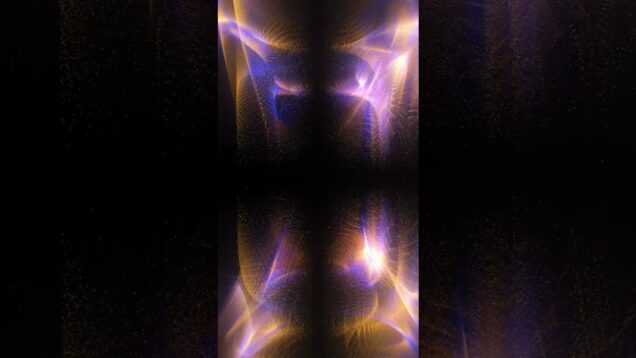
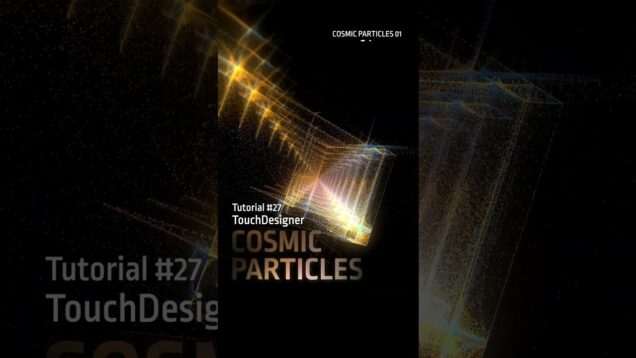
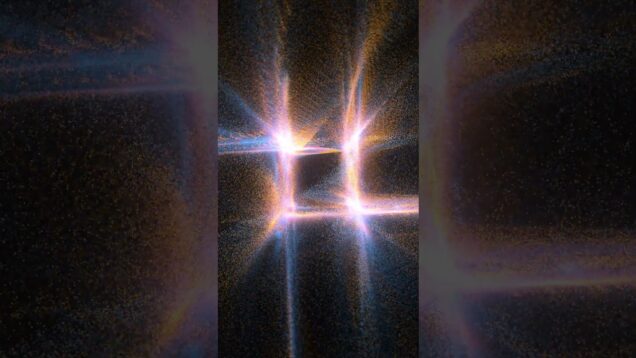


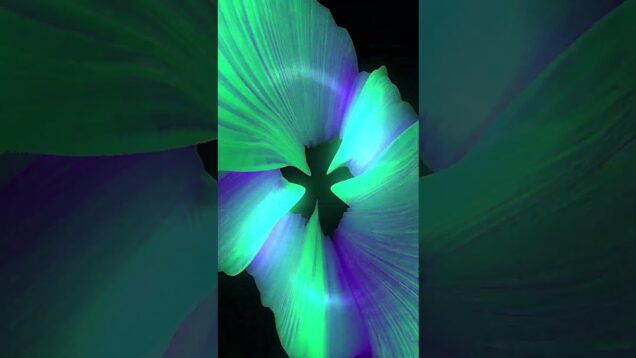
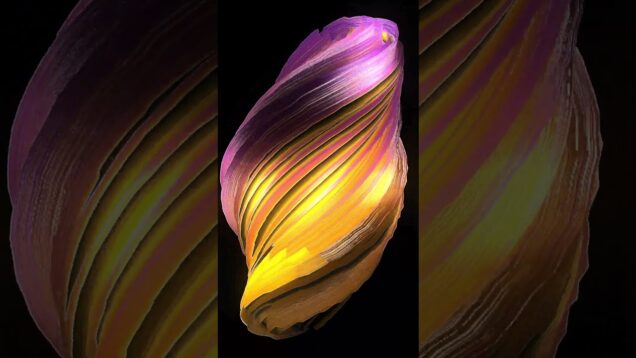
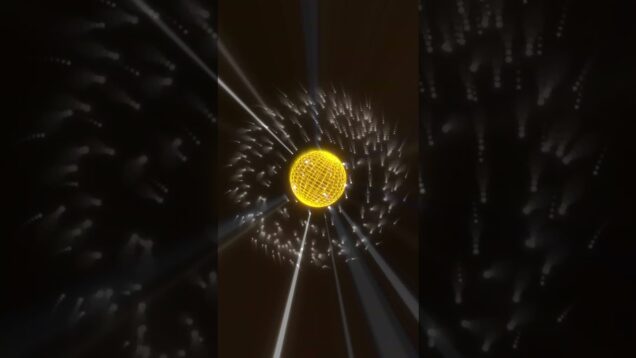
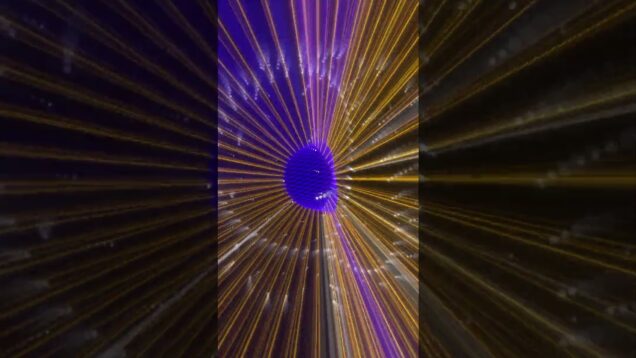
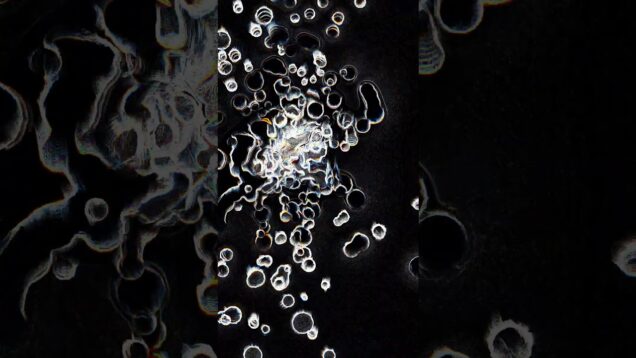
![[18] Blob ruidoso – TouchDesigner Tutorial](https://alltd.org/wp-content/uploads/2024/10/18-blob-ruidoso-touchdesigner-tu-636x358.jpg)
![[18] Noisy Blob – TouchDesigner Tutorial](https://alltd.org/wp-content/uploads/2024/10/18-noisy-blob-touchdesigner-tuto-636x358.jpg)

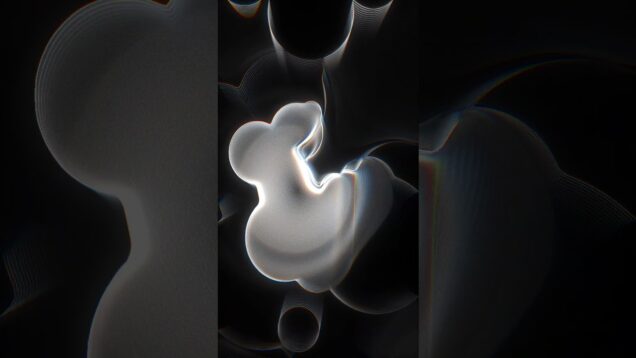
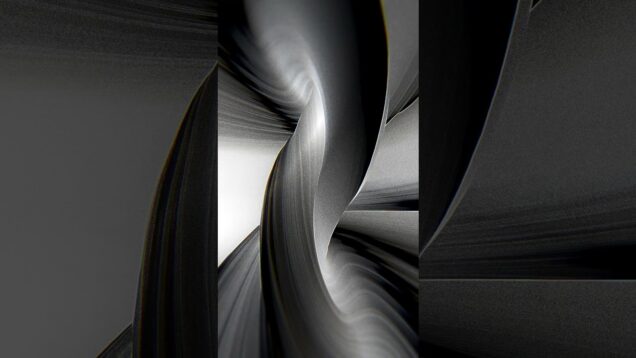
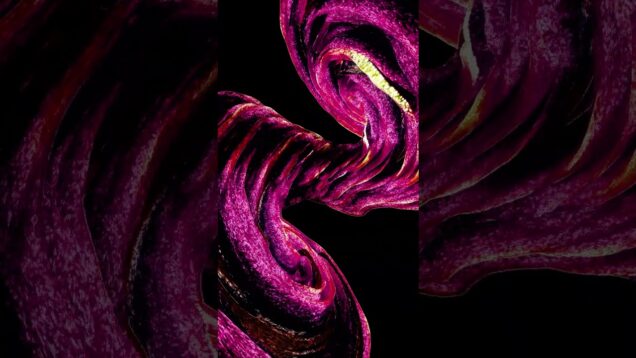
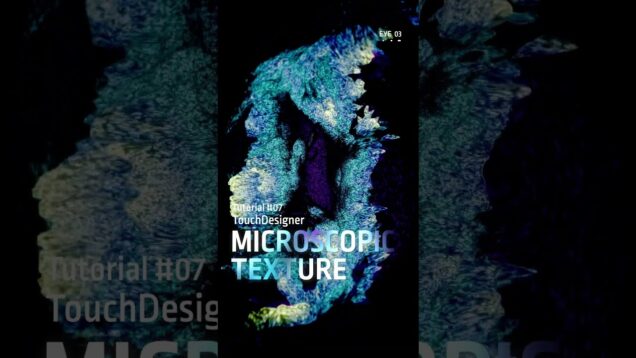
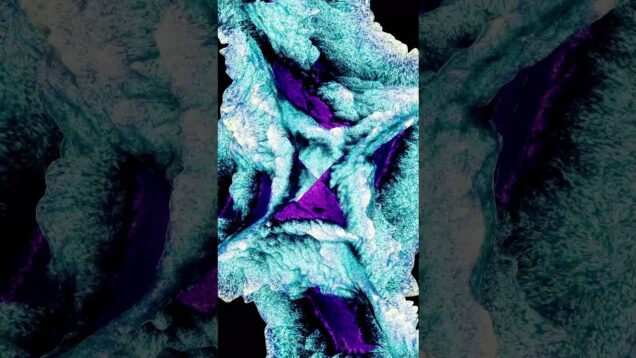
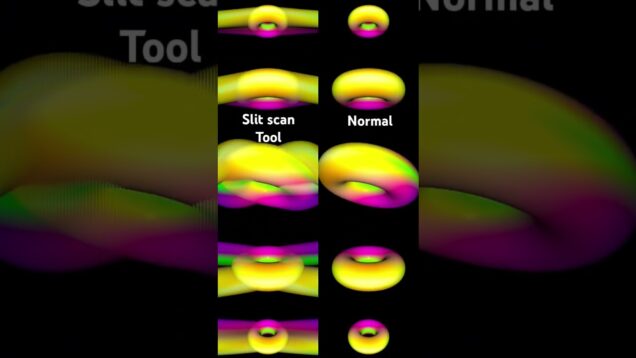
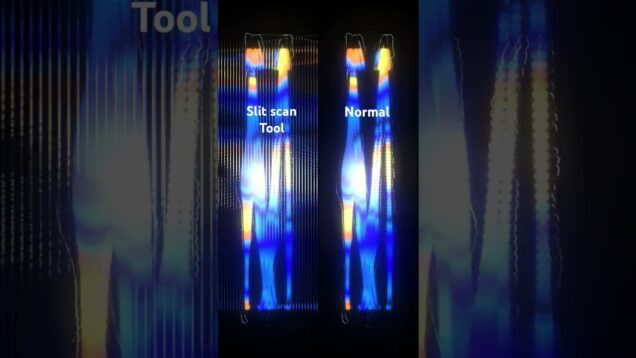


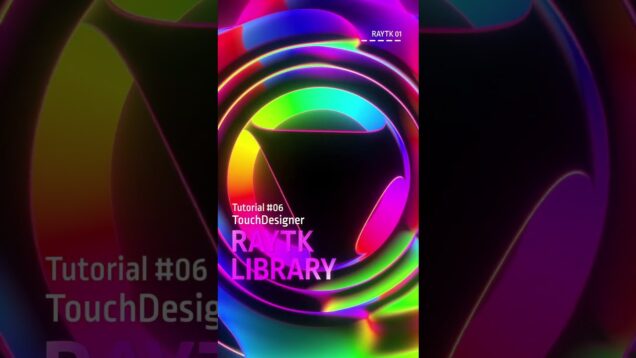


![[17] Transparent Material – TouchDesigner Tutorial](https://alltd.org/wp-content/uploads/2024/09/17-transparent-material-touchdes.jpg)
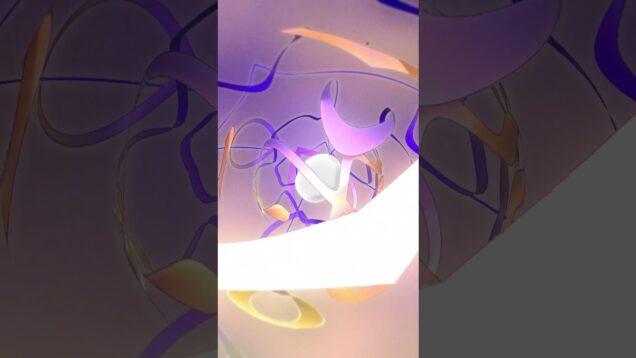
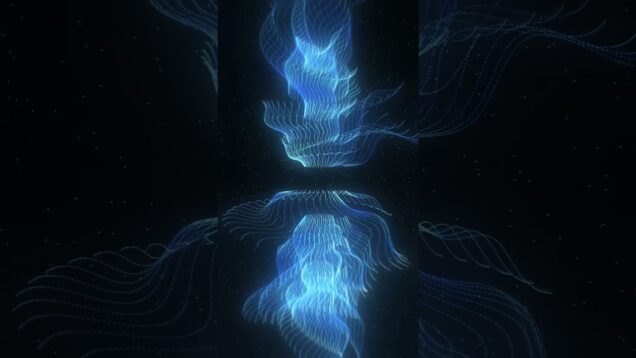
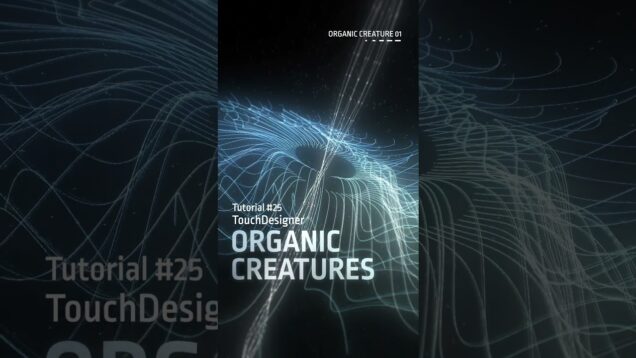
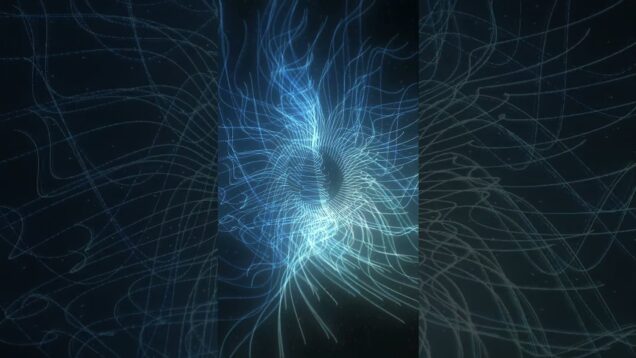
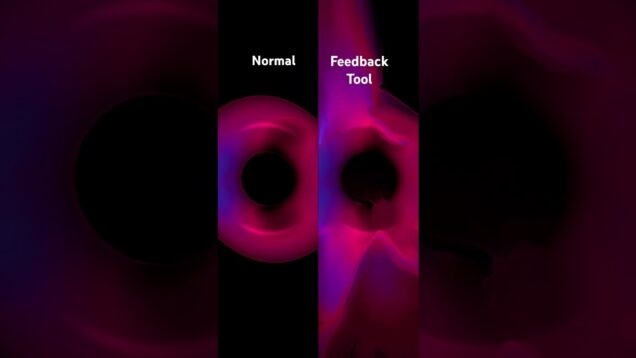
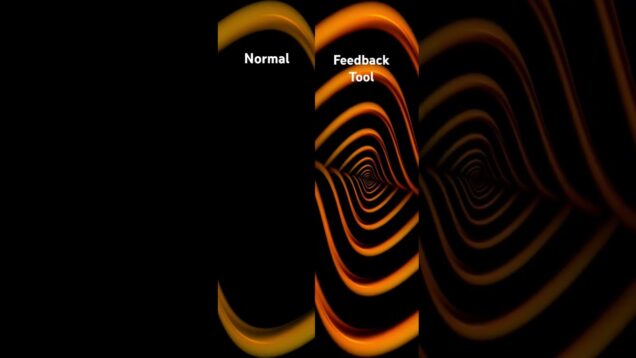
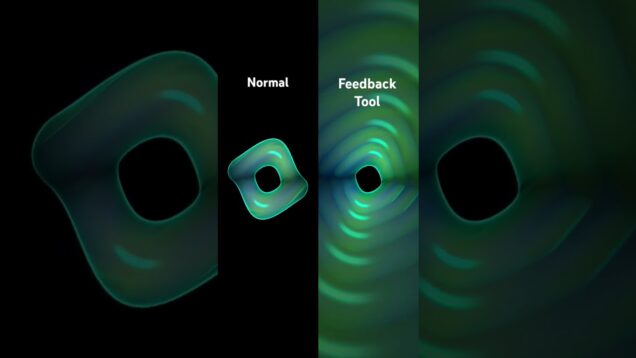
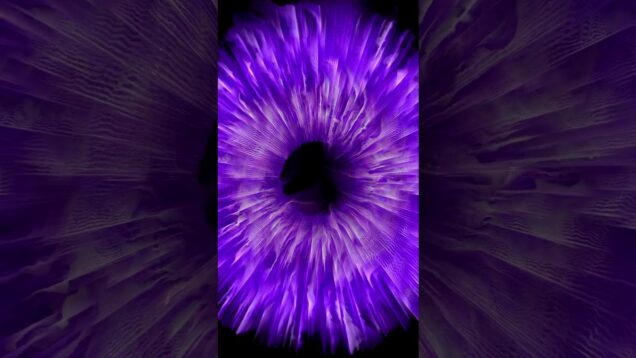
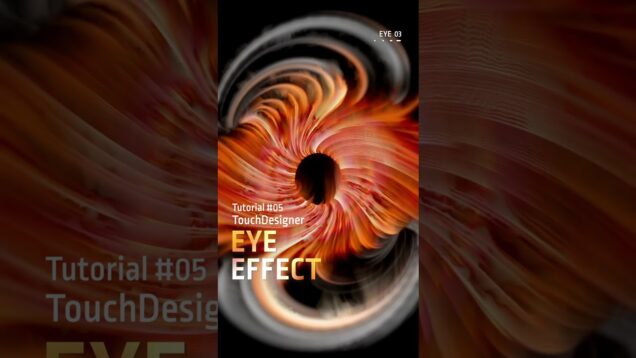

![[16] Material PBR – TouchDesigner Tutorial](https://alltd.org/wp-content/uploads/2024/08/16-material-pbr-touchdesigner-tu-636x358.jpg)

![[16] PBR Material – TouchDesigner Tutorial](https://alltd.org/wp-content/uploads/2024/08/16-pbr-material-touchdesigner-tu-636x358.jpg)
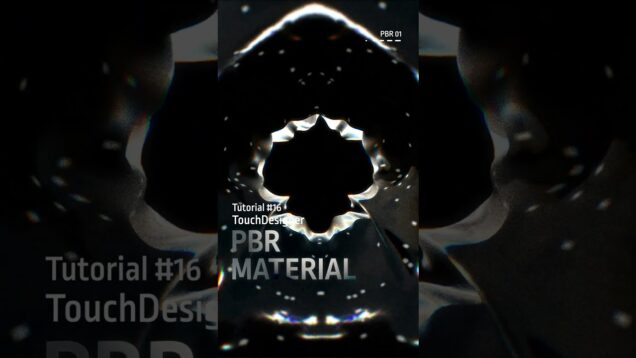

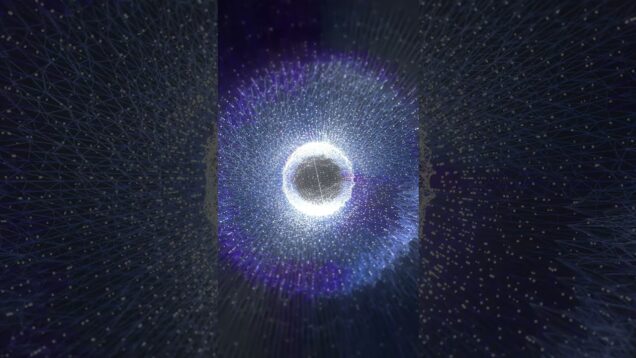
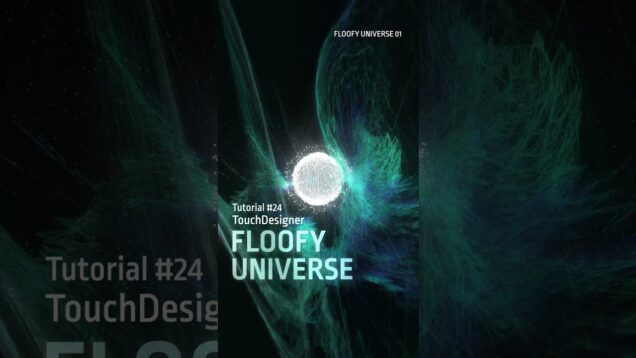
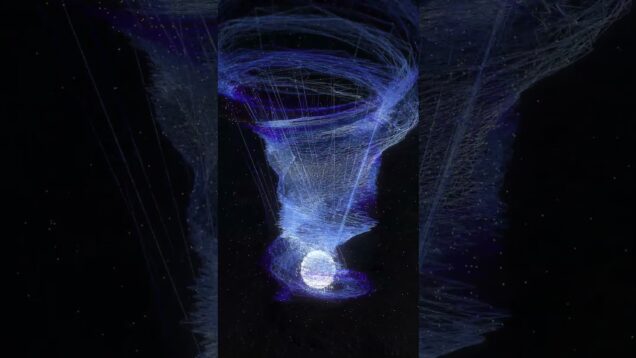
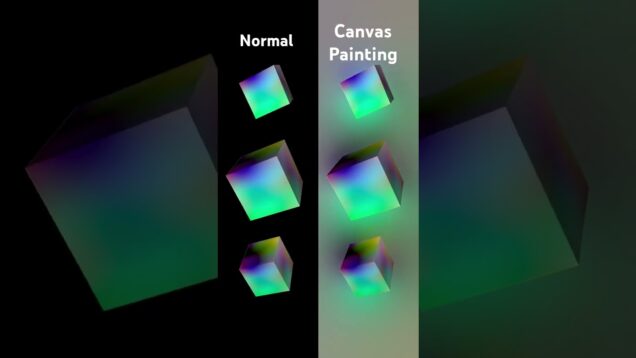

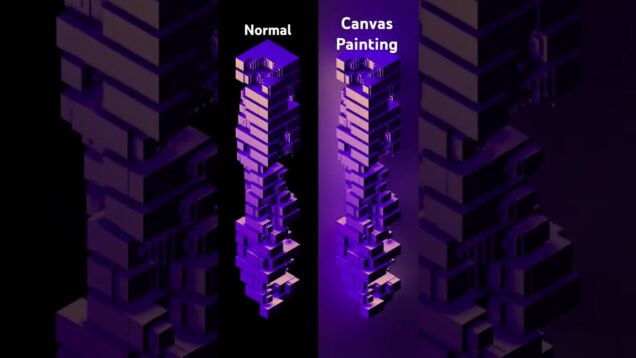
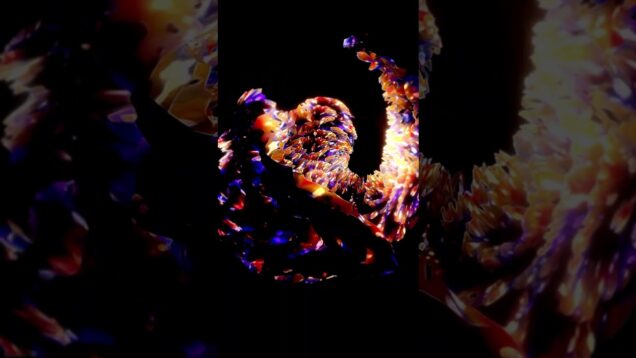
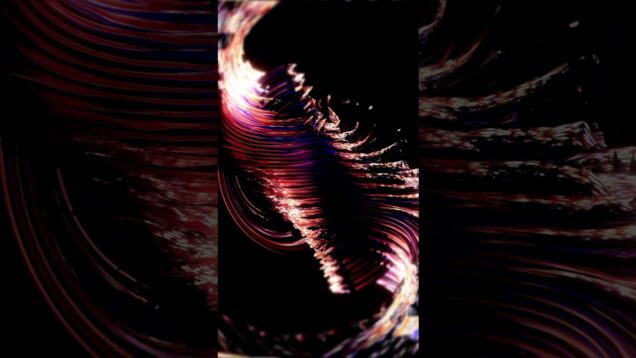
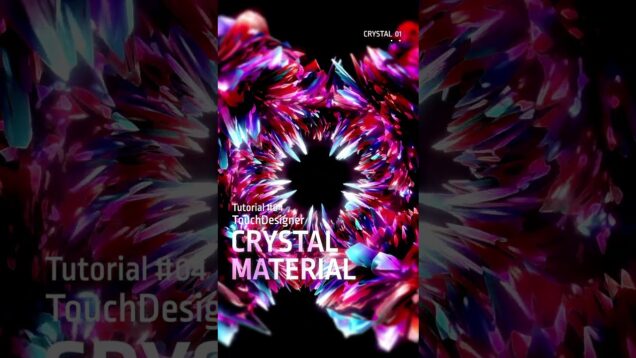

![[15] Displaced noise – TouchDesigner Tutorial](https://alltd.org/wp-content/uploads/2024/07/15-displaced-noise-touchdesigner-636x358.jpg)
![[15] Ruído desplazado – TouchDesigner Tutorial](https://alltd.org/wp-content/uploads/2024/07/15-ruido-desplazado-touchdesigne-636x358.jpg)

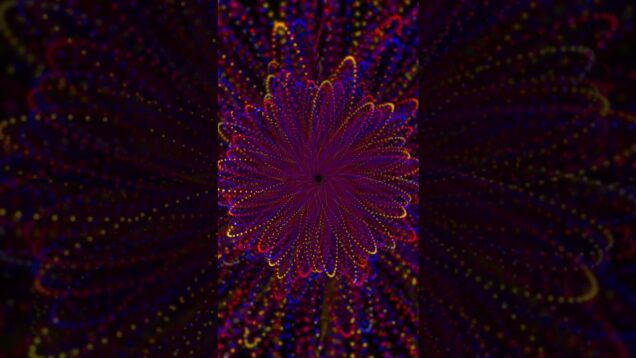
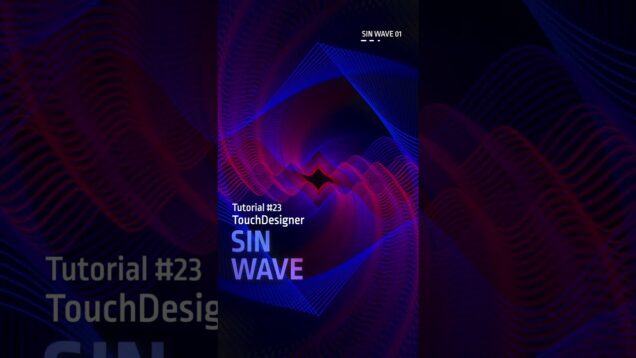
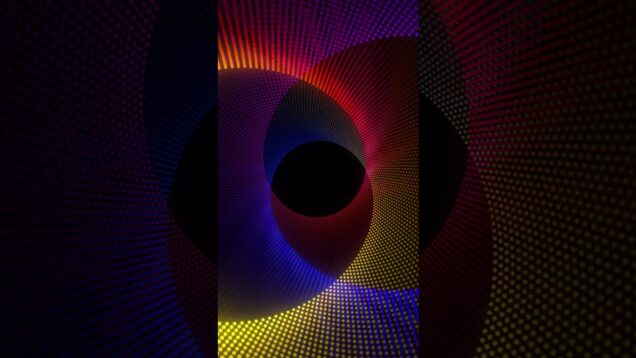
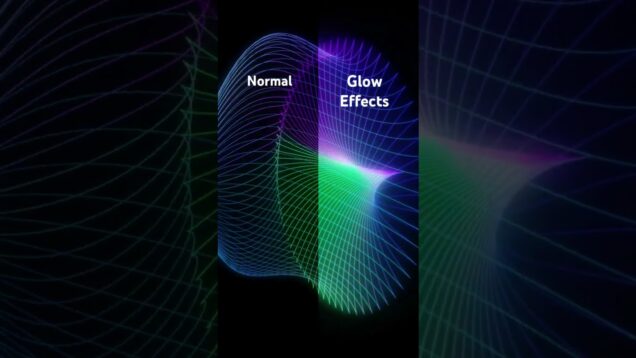
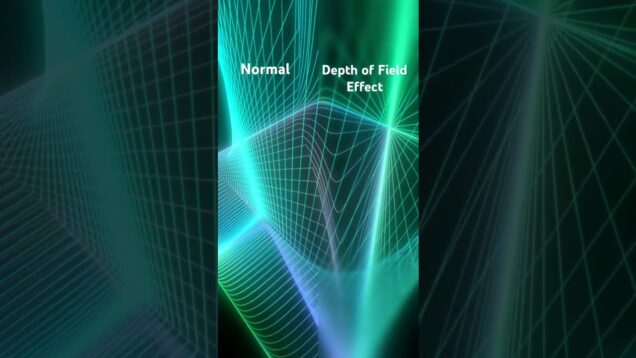
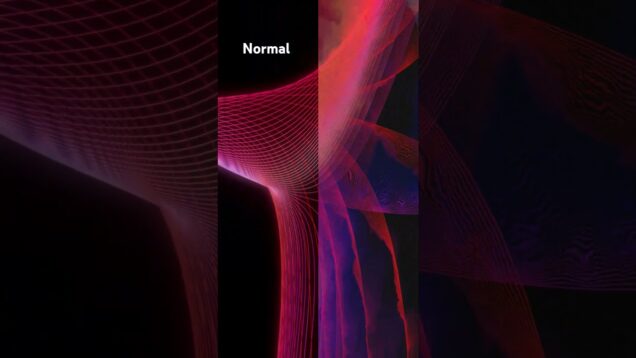
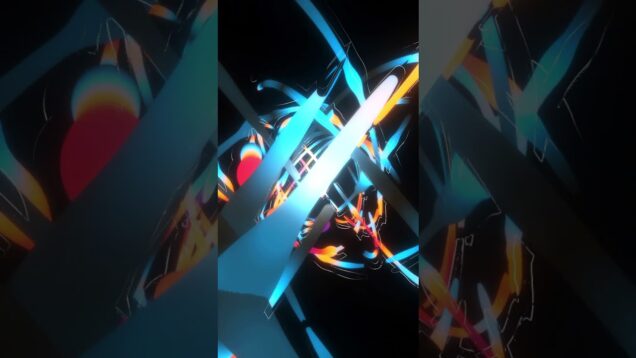

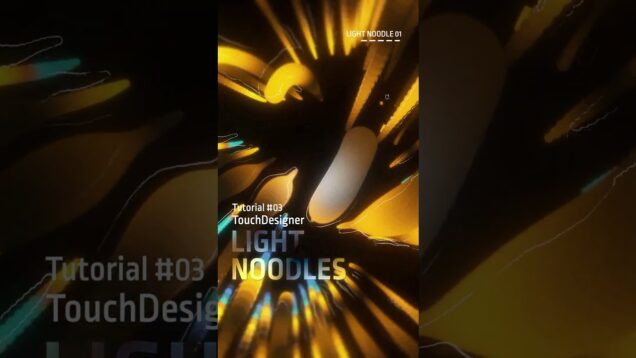
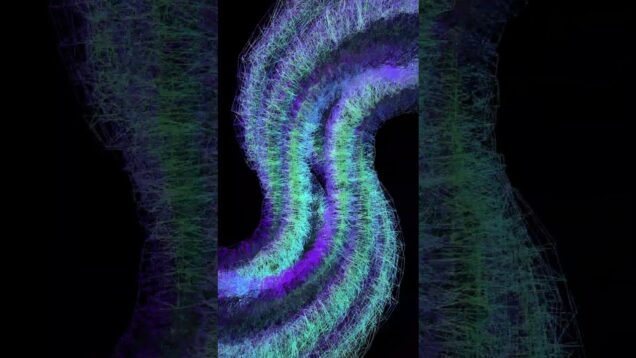
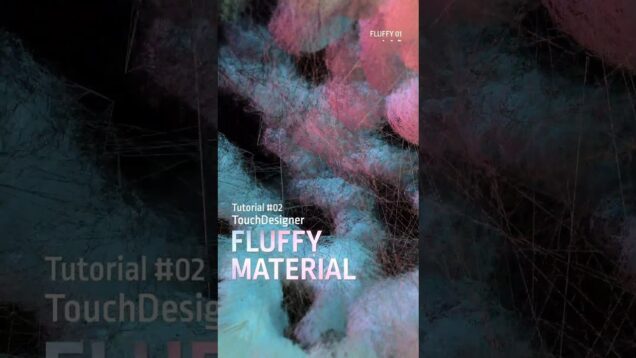


![[14] Reactive particles – TouchDesigner Tutorial](https://alltd.org/wp-content/uploads/2024/06/14-reactive-particles-touchdesig-636x358.jpg)
![[14] Partículas reactivas – TouchDesigner Tutorial](https://alltd.org/wp-content/uploads/2024/06/14-particulas-reactivas-touchdes-636x358.jpg)
![[13] Cabello / Fibra – Tutorial en Touchdesigner](https://alltd.org/wp-content/uploads/2024/04/13-cabello-fibra-tutorial-en-tou-636x358.jpg)
![[13] Floffy hair – Touchdesigner Tutorial](https://alltd.org/wp-content/uploads/2024/04/13-floffy-hair-touchdesigner-tut-636x358.jpg)
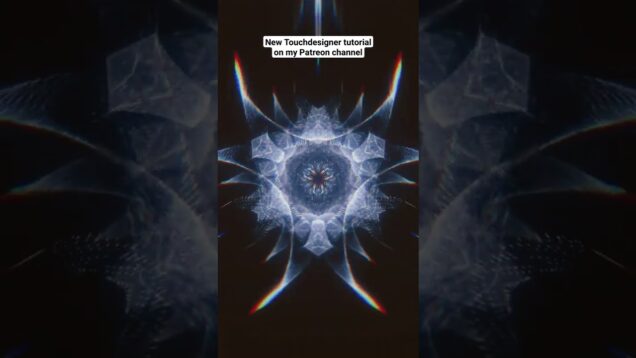
![[07] Import Tools – Touchdesigner Tips](https://alltd.org/wp-content/uploads/2024/04/07-import-tools-touchdesigner-ti-636x358.jpg)
![[07] Importar Herramoientas – Touchdesigner Tips](https://alltd.org/wp-content/uploads/2024/04/07-importar-herramoientas-touchd-636x358.jpg)
![[12] Smoke effect – Touchdesigner Tutorial](https://alltd.org/wp-content/uploads/2024/03/12-smoke-effect-touchdesigner-tu-636x358.jpg)
![[12] Efecto de humo – Tutorial en Touchdesigner](https://alltd.org/wp-content/uploads/2024/03/12-efecto-de-humo-tutorial-en-to-636x358.jpg)
![Tweener – Touchdesigner Tips [05]](https://alltd.org/wp-content/uploads/2024/02/tweener-touchdesigner-tips-05-1-636x358.jpg)
![Tweener – Touchdesigner Tips [05]](https://alltd.org/wp-content/uploads/2024/02/tweener-touchdesigner-tips-05-636x358.jpg)
![Allow cooking – Touchdesigner Tips [04]](https://alltd.org/wp-content/uploads/2024/01/allow-cooking-touchdesigner-tips-636x358.jpg)
![Visual en bucle – Tutorial en Touchdesigner [11]](https://alltd.org/wp-content/uploads/2024/01/visual-en-bucle-tutorial-en-touc-636x358.jpg)
![Looped visual – Touchdesigner Tutorial [11]](https://alltd.org/wp-content/uploads/2024/01/looped-visual-touchdesigner-tuto-636x358.jpg)
![Eyes – Touchdesigner Tutorial [05]](https://alltd.org/wp-content/uploads/2023/06/eyes-touchdesigner-tutorial-05-636x358.jpg)
![Ojo – Tutorial en Touchdesigner [05]](https://alltd.org/wp-content/uploads/2023/06/ojo-tutorial-en-touchdesigner-05-636x358.jpg)