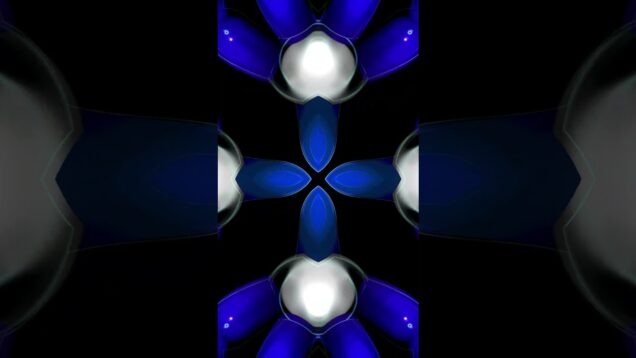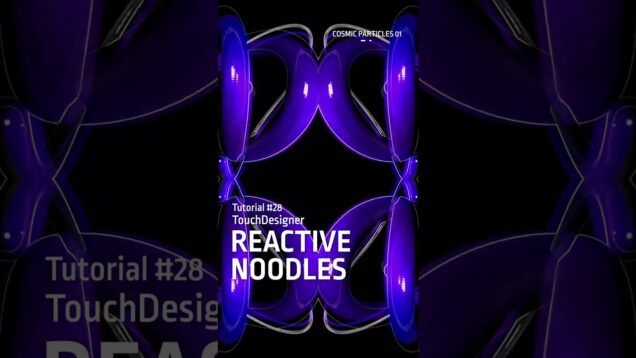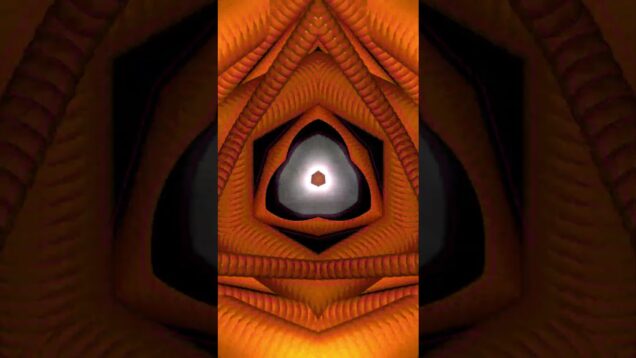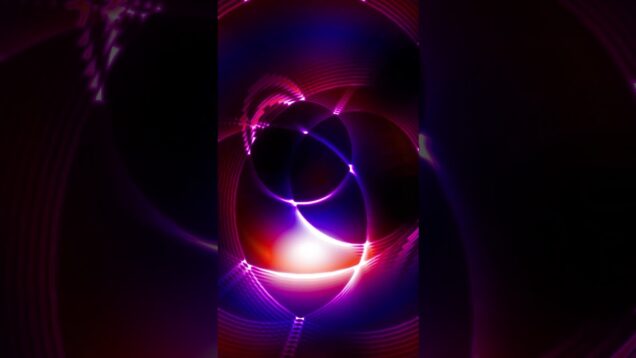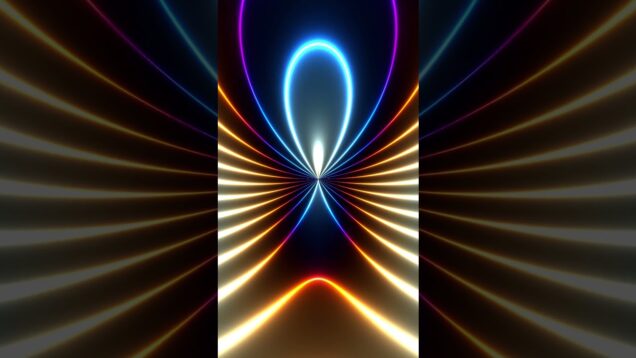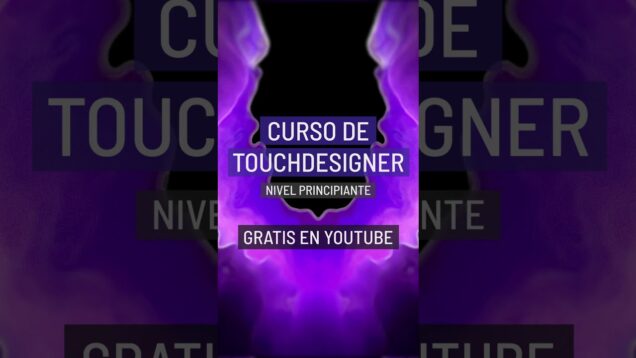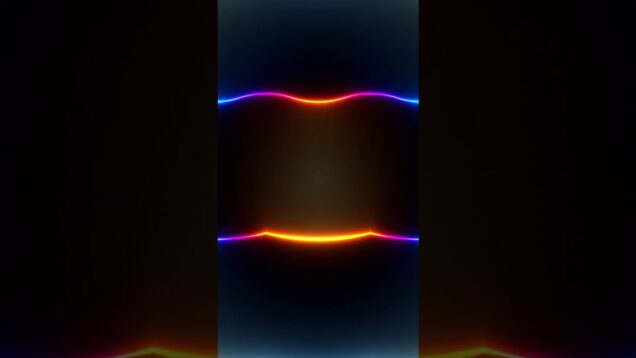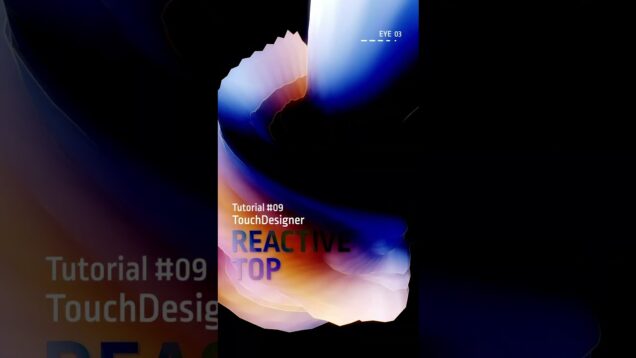#Feedback # TouchDesigner #Tutorial
Hey there, creative minds! 👋 Today we’re playing with Feedback TOP to spin up some awesome dynamic effects by reworking previous frames. If you’re into cool tricks and fresh ideas, smash that subscribe button and check out our Patreon for even more exclusive goodies!

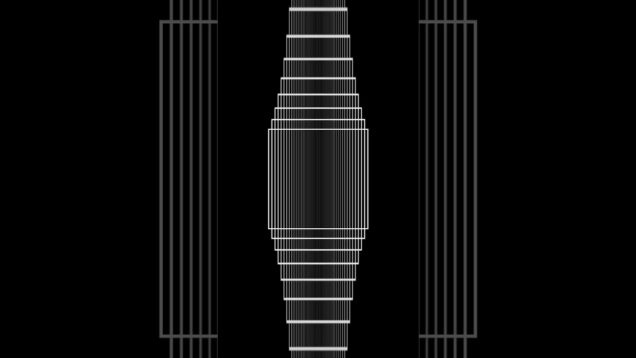
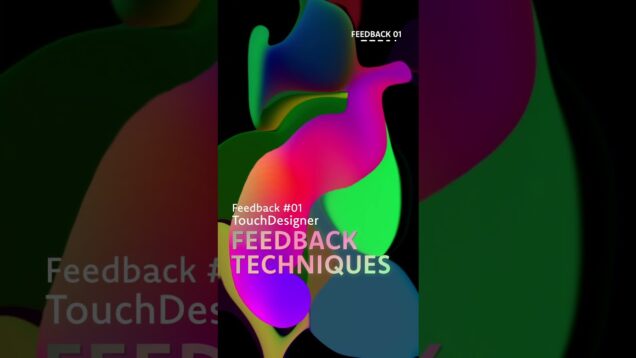
![[F01] Feedback Techniques – TouchDesigner Tutorial](https://alltd.org/wp-content/uploads/2025/04/f01-feedback-techniques-touchdes-636x358.jpg)
![[F01] Técnicas de Feedback – TouchDesigner Tutorial](https://alltd.org/wp-content/uploads/2025/04/f01-tecnicas-de-feedback-touchde-636x358.jpg)
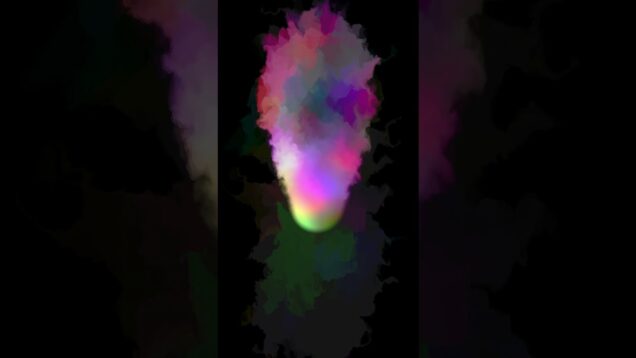

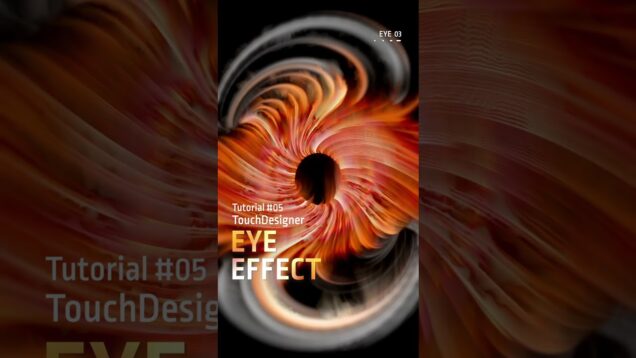
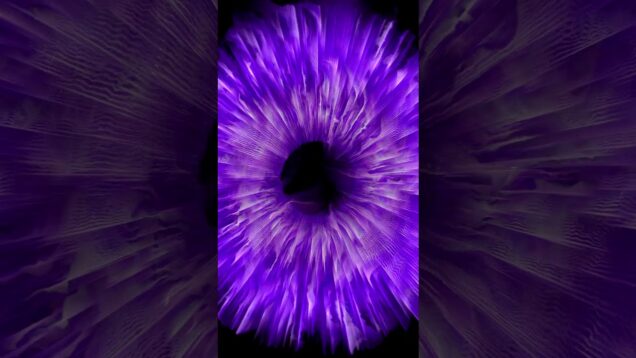
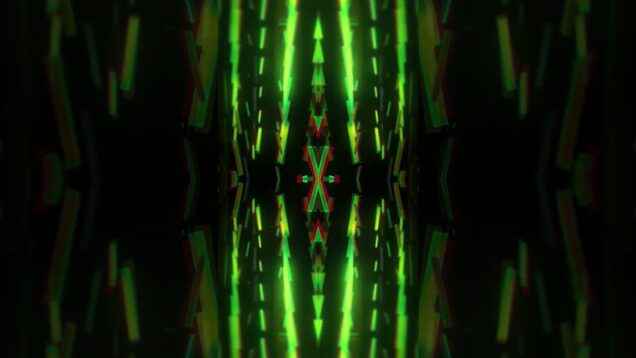
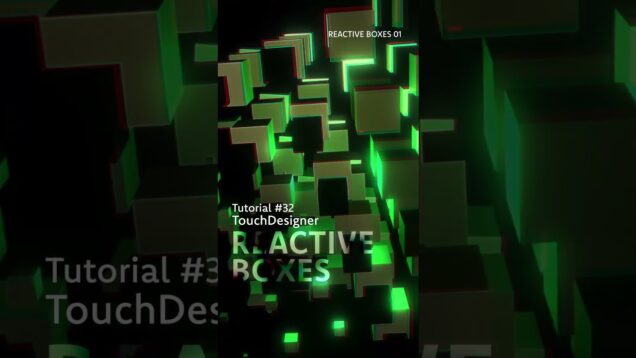
![[32] Reactive Boxes Teaser – TouchDesigner Tutorial](https://alltd.org/wp-content/uploads/2025/04/32-reactive-boxes-teaser-touchde-636x358.jpg)
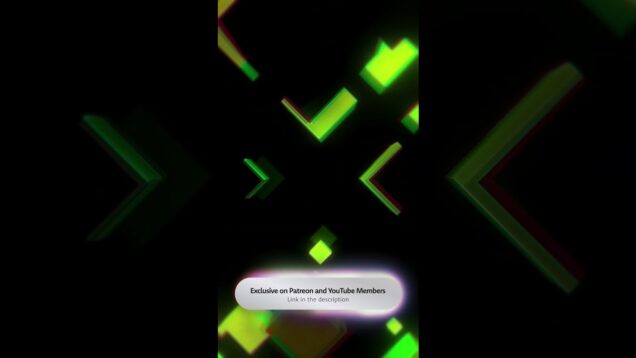
![[32] Reactive Boxes [VideoClip] – TouchDesigner Tutorial](https://alltd.org/wp-content/uploads/2025/04/32-reactive-boxes-videoclip-touc-3-636x358.jpg)
![[32] Reactive Boxes [VideoClip] – TouchDesigner Tutorial](https://alltd.org/wp-content/uploads/2025/04/32-reactive-boxes-videoclip-touc-636x358.jpg)

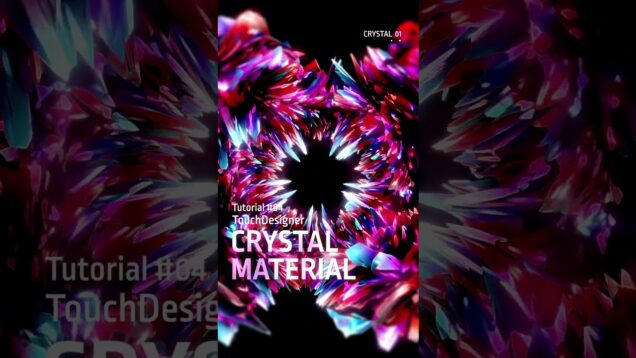

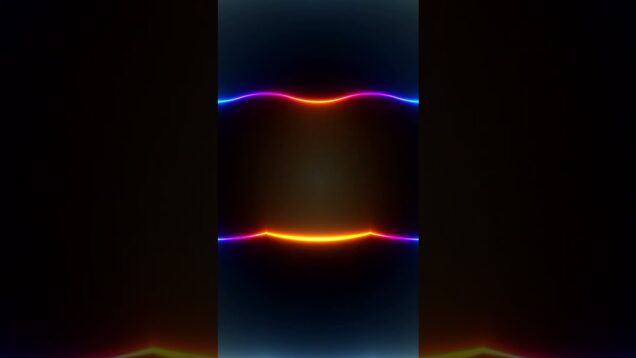
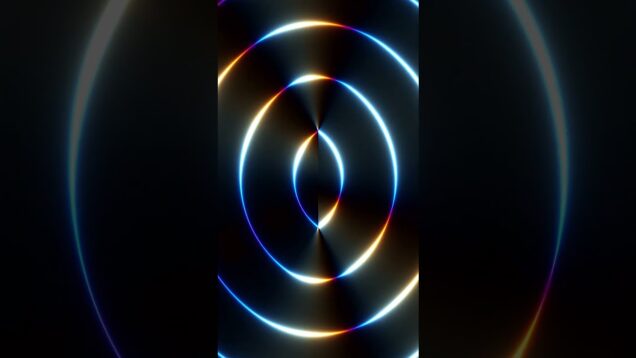
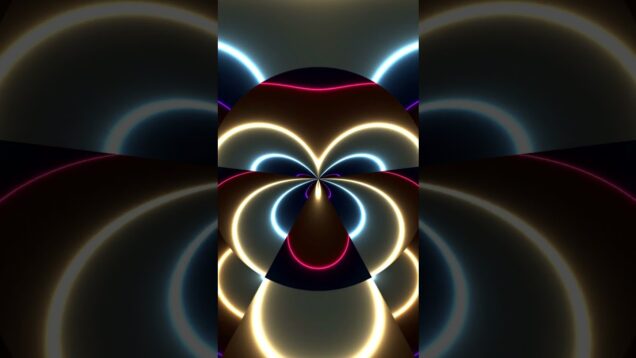
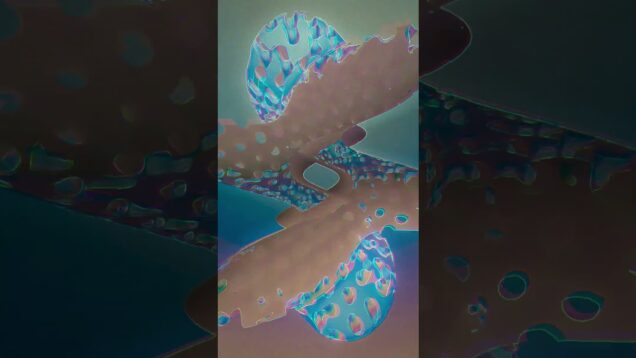
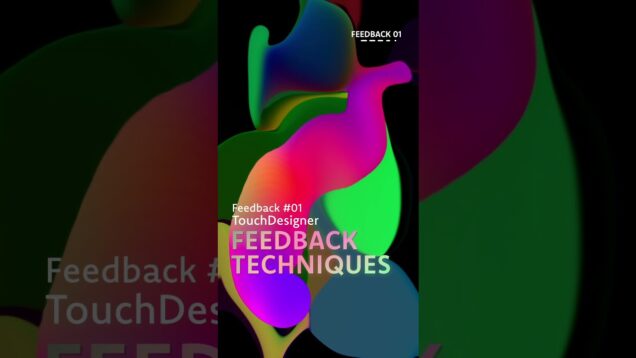
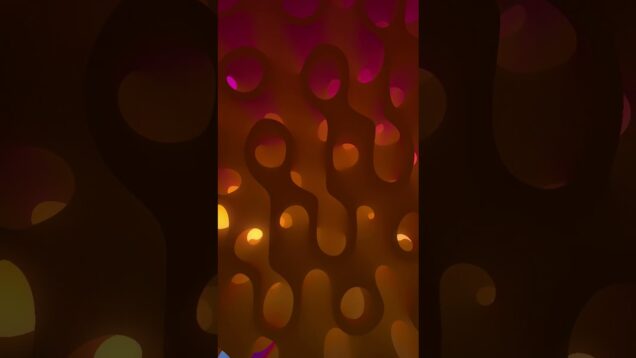
![[S01] Feedback Techniques Teaser – TouchDesigner Tutorial](https://alltd.org/wp-content/uploads/2025/03/s01-feedback-techniques-teaser-t-3-636x358.jpg)
![[S01] Feedback Techniques Teaser – TouchDesigner Tutorial](https://alltd.org/wp-content/uploads/2025/03/s01-feedback-techniques-teaser-t-636x358.jpg)
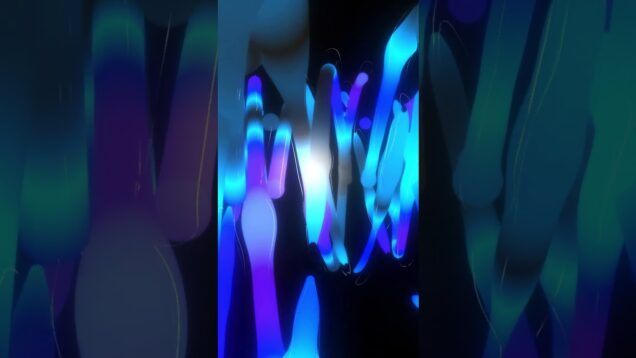
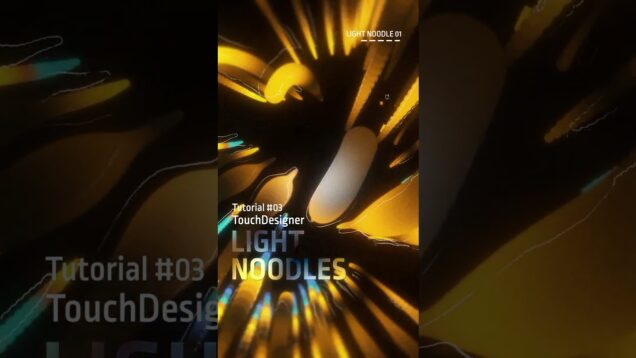

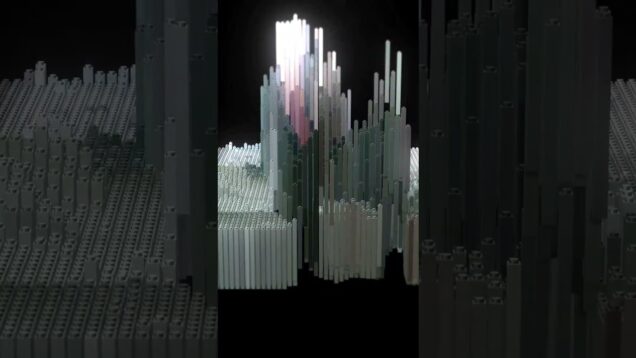
![[Project] Botanical dance – TouchDesigner](https://alltd.org/wp-content/uploads/2025/03/project-botanical-dance-touchdes-636x358.jpg)

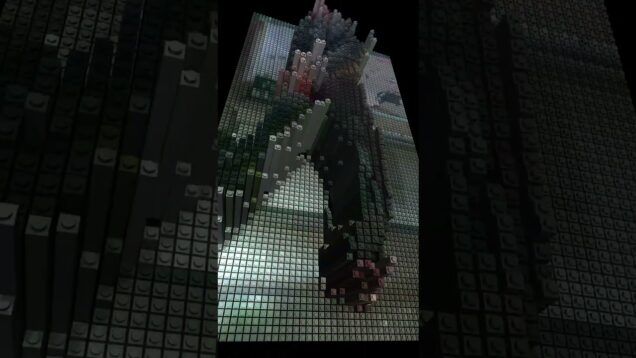
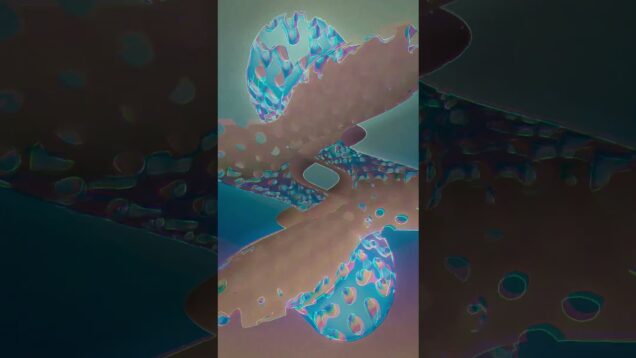

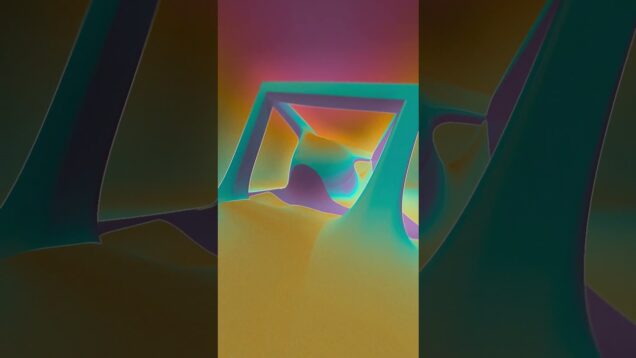
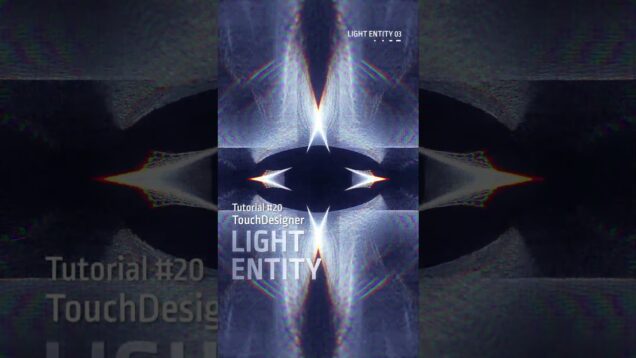
![[20] Light Entity – TouchDesigner Tutorial](https://alltd.org/wp-content/uploads/2025/02/20-light-entity-touchdesigner-tu-636x358.jpg)
![[20] Ente de luz – TouchDesigner Tutorial](https://alltd.org/wp-content/uploads/2025/02/20-ente-de-luz-touchdesigner-tut-636x358.jpg)

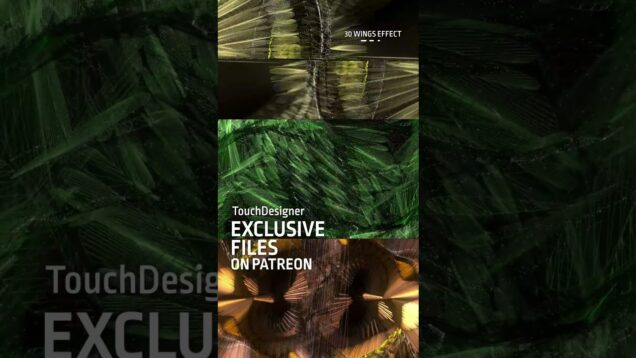




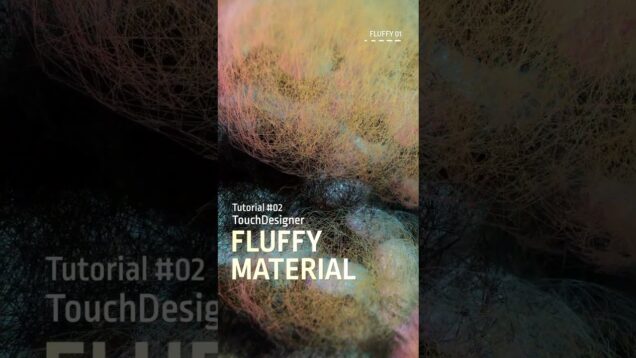
![[19 Parte 02] Reacción Difusión – TouchDesigner Tutorial (Audio arreglado)](https://alltd.org/wp-content/uploads/2025/02/19-parte-02-reaccion-difusion-to-636x358.jpg)
![[19 Part 02] Reaction Diffusion – TouchDesigner Tutorial (Audio fixed)](https://alltd.org/wp-content/uploads/2025/02/19-part-02-reaction-diffusion-to-636x358.jpg)
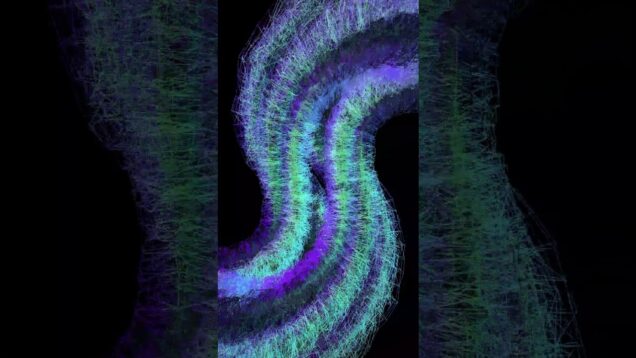
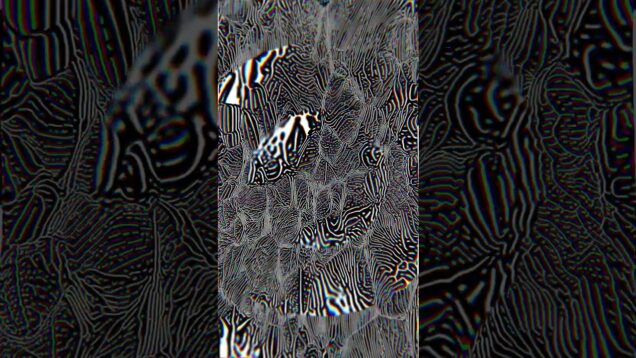
![[19 Parte 02] Reacción Difusión – TouchDesigner Tutorial](https://alltd.org/wp-content/uploads/2025/01/19-parte-02-reaccion-difusion-to-636x358.jpg)
![[19 Part 02] Reaction Diffusion – TouchDesigner Tutorial](https://alltd.org/wp-content/uploads/2025/01/19-part-02-reaction-diffusion-to-636x358.jpg)
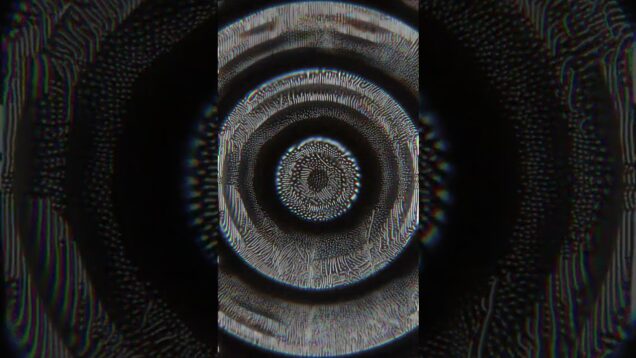
![[19 Parte 01] Reacción Difusión – TouchDesigner Tutorial](https://alltd.org/wp-content/uploads/2025/01/19-parte-01-reaccion-difusion-to-636x358.jpg)
![[19 Part 01] Reaction Diffusion – TouchDesigner Tutorial](https://alltd.org/wp-content/uploads/2025/01/19-part-01-reaction-diffusion-to-636x358.jpg)
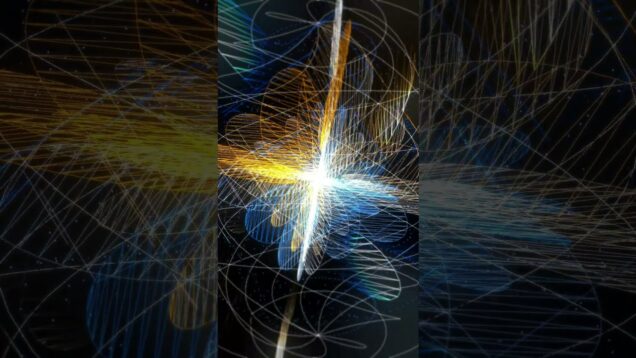
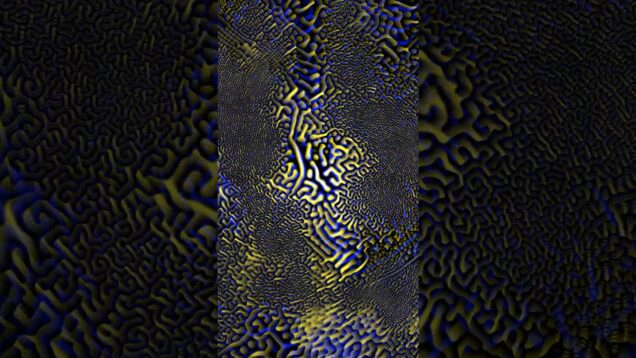


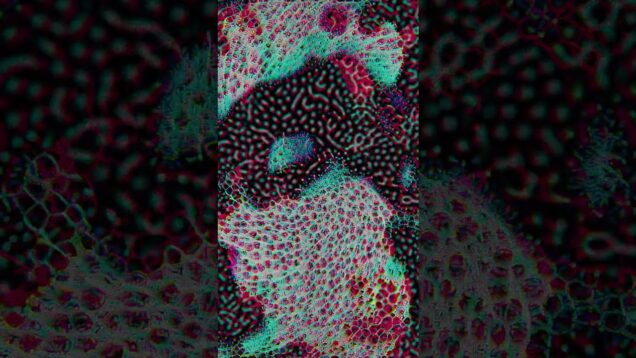

![[29] Convert Surfaces Teaser – TouchDesigner Tutorial](https://alltd.org/wp-content/uploads/2025/01/29-convert-surfaces-teaser-touch-636x358.jpg)

![[07] COMPs – Components Operators – TouchDesigner Tutorial](https://alltd.org/wp-content/uploads/2025/01/07-comps-components-operators-to-636x358.jpg)
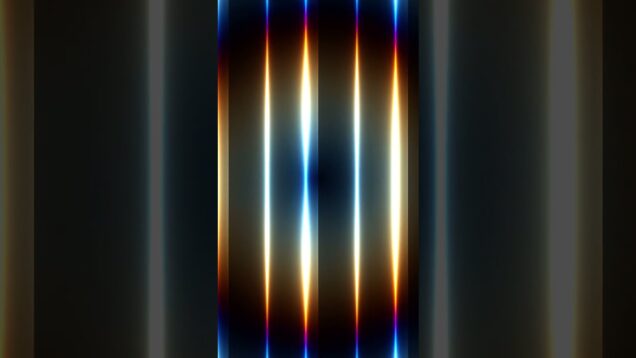
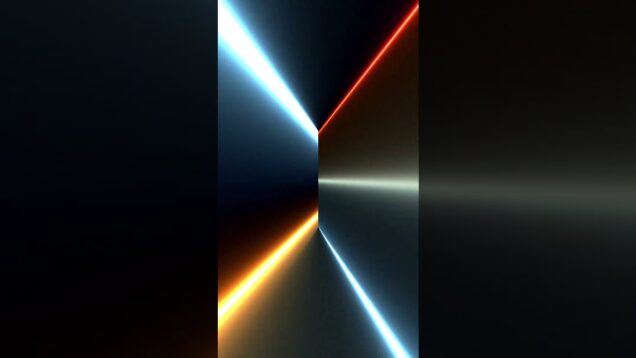
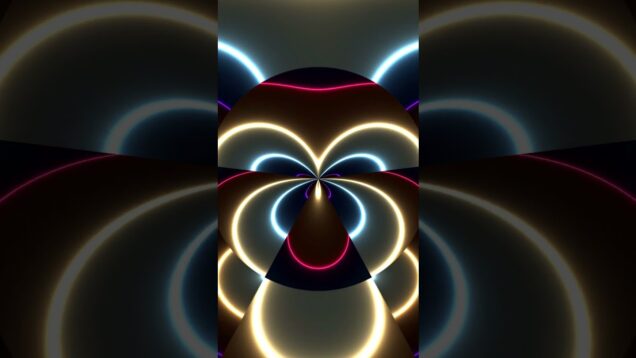
![[06] DATs – Data Operators – TouchDesigner Tutorial](https://alltd.org/wp-content/uploads/2025/01/06-dats-data-operators-touchdesi-636x358.jpg)
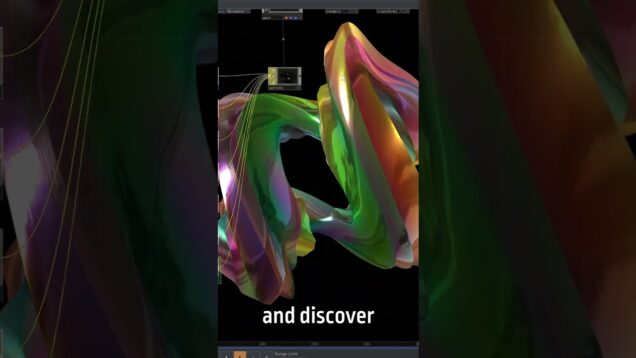
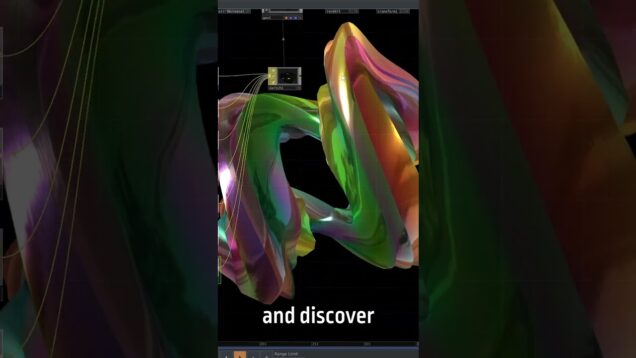
![[04] SOPs – Surface Operators – TouchDesigner Tutorial](https://alltd.org/wp-content/uploads/2024/12/04-sops-surface-operators-touchd-636x358.jpg)
![[03] CHOPs – Channel Operators – TouchDesigner Tutorial](https://alltd.org/wp-content/uploads/2024/12/03-chops-channel-operators-touch-636x358.jpg)


![[00] Welcome – TouchDesigner Beginner's Course](https://alltd.org/wp-content/uploads/2024/12/00-welcome-touchdesigner-beginne-1-636x358.jpg)
![[01] Navigation & Environment – TouchDesigner Tutorial](https://alltd.org/wp-content/uploads/2024/12/01-navigation-environment-touchd-1-636x358.jpg)
![[02] TOPs – Texture Operators – TouchDesigner Tutorial](https://alltd.org/wp-content/uploads/2024/12/02-tops-texture-operators-touchd-636x358.jpg)


![[01] Navigation & Environment – TouchDesigner Tutorial](https://alltd.org/wp-content/uploads/2024/12/01-navigation-environment-touchd-636x358.jpg)
![[00] Welcome – TouchDesigner Beginner's Course](https://alltd.org/wp-content/uploads/2024/12/00-welcome-touchdesigner-beginne-636x358.jpg)