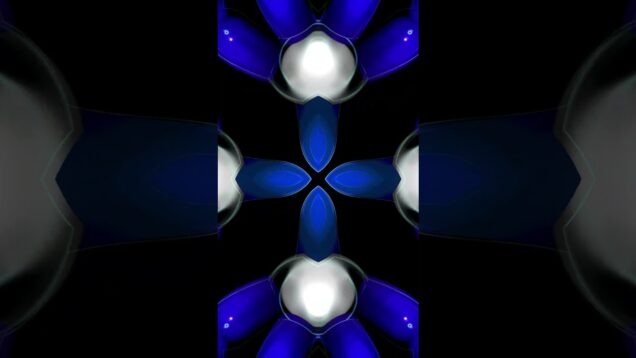[TD Drop #06] # TouchDesigner #tutorial
Ready to start shaping your visuals with ease? In this [TD Drop #06] , we’ll explore RayTK—a powerful toolset for TouchDesigner that makes raymarching shaders more accessible than ever. By connecting COMPs inside your network, you’ll create eye-catching designs step by step. Don’t forget to grab the RayTK version that matches your TouchDesigner from the […]

![[TD Drop #06] # TouchDesigner #tutorial](https://alltd.org/wp-content/uploads/2025/05/td-drop-06-touchdesigner-tutoria-2-636x358.jpg)
![[TD Drop #06] # TouchDesigner #tutorial](https://alltd.org/wp-content/uploads/2025/05/td-drop-06-touchdesigner-tutoria-1-636x358.jpg)
![[TD Drop #06] # TouchDesigner #tutorial](https://alltd.org/wp-content/uploads/2025/05/td-drop-06-touchdesigner-tutoria-636x358.jpg)
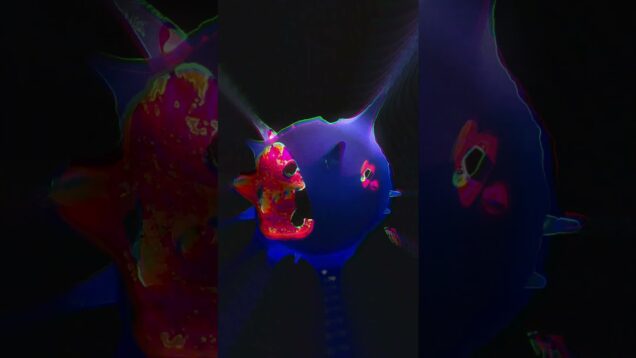
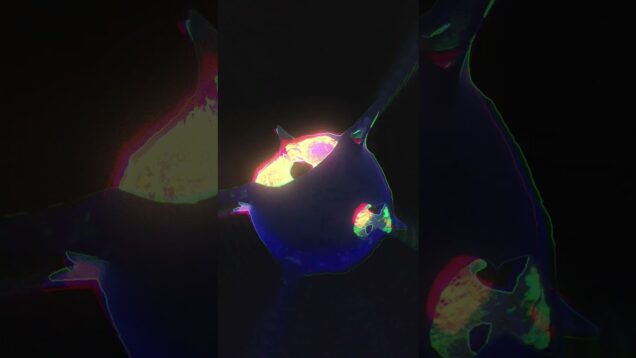
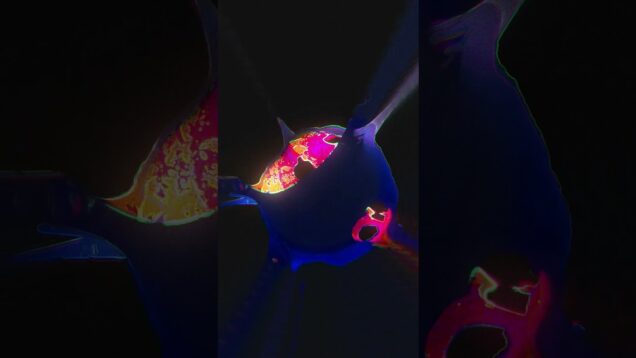
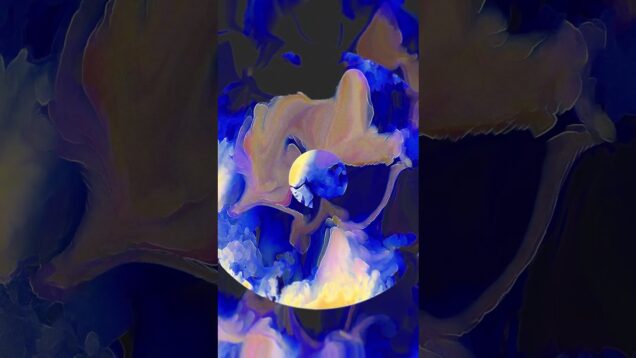


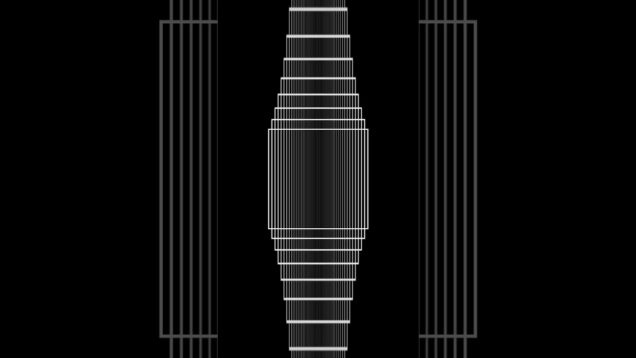
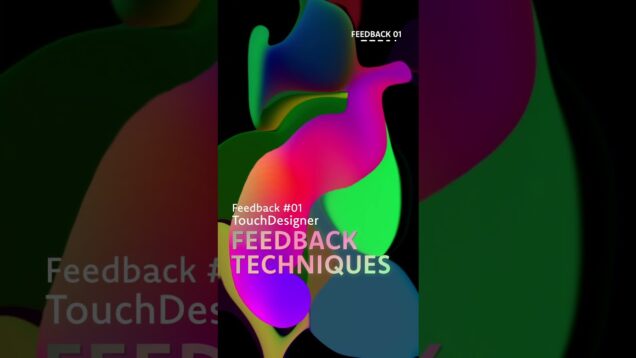
![[F01] Feedback Techniques – TouchDesigner Tutorial](https://alltd.org/wp-content/uploads/2025/04/f01-feedback-techniques-touchdes-636x358.jpg)
![[F01] Técnicas de Feedback – TouchDesigner Tutorial](https://alltd.org/wp-content/uploads/2025/04/f01-tecnicas-de-feedback-touchde-636x358.jpg)
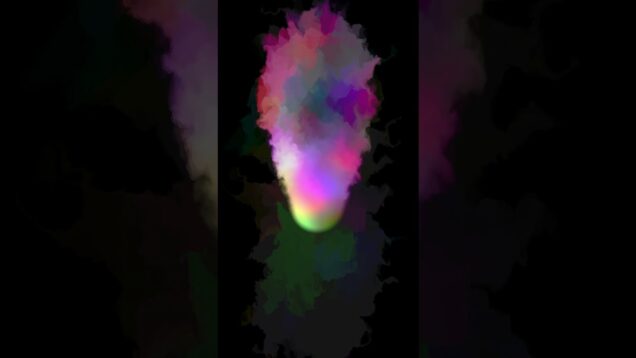

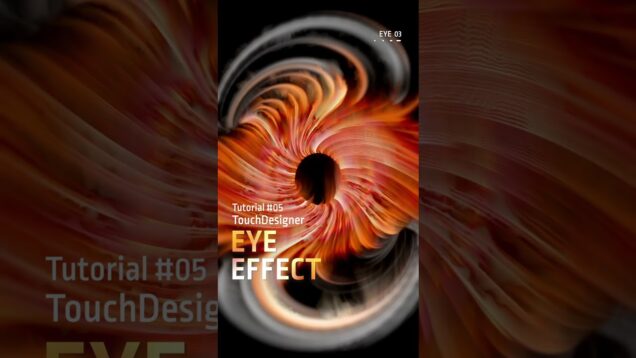
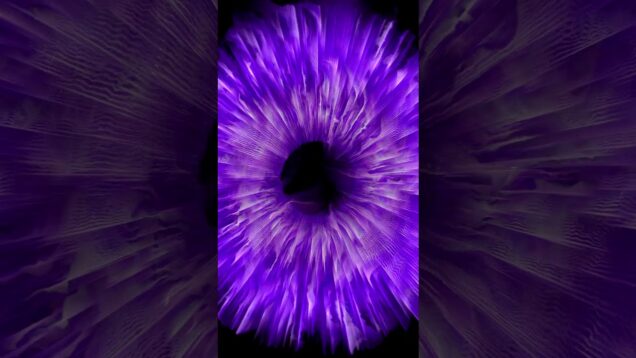
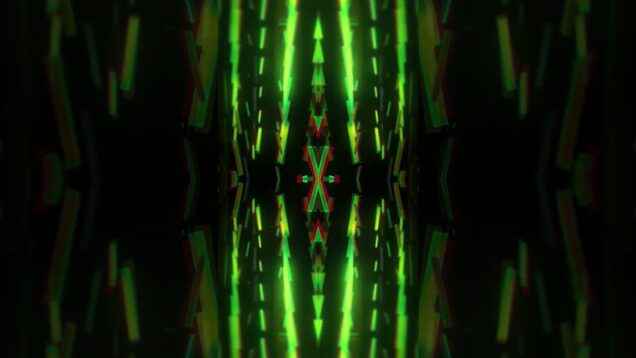
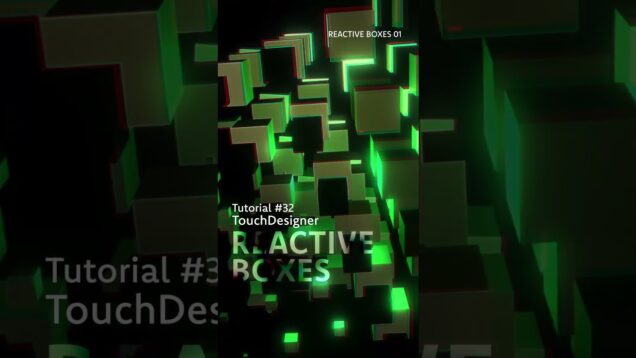
![[32] Reactive Boxes Teaser – TouchDesigner Tutorial](https://alltd.org/wp-content/uploads/2025/04/32-reactive-boxes-teaser-touchde-636x358.jpg)
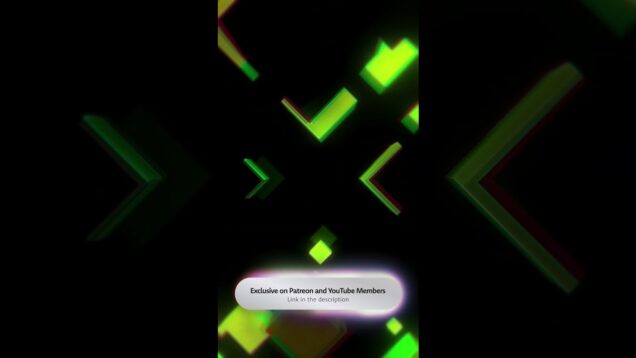
![[32] Reactive Boxes [VideoClip] – TouchDesigner Tutorial](https://alltd.org/wp-content/uploads/2025/04/32-reactive-boxes-videoclip-touc-3-636x358.jpg)
![[32] Reactive Boxes [VideoClip] – TouchDesigner Tutorial](https://alltd.org/wp-content/uploads/2025/04/32-reactive-boxes-videoclip-touc-636x358.jpg)

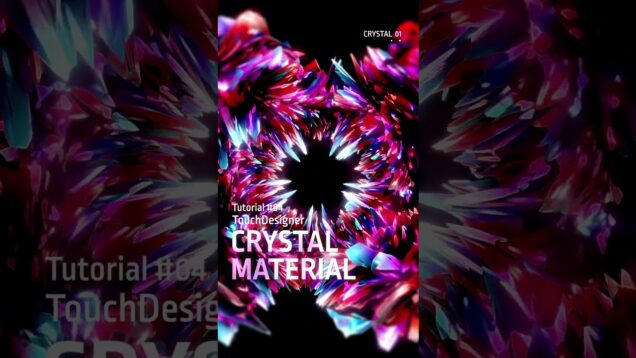

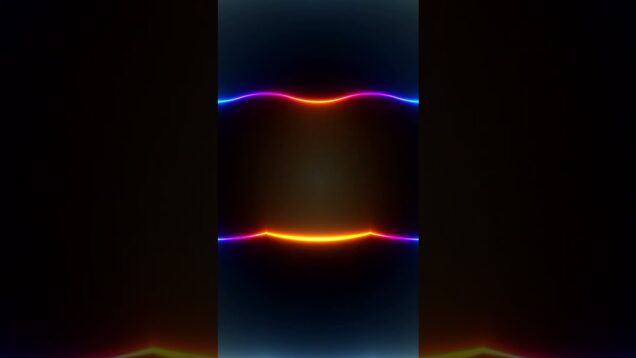
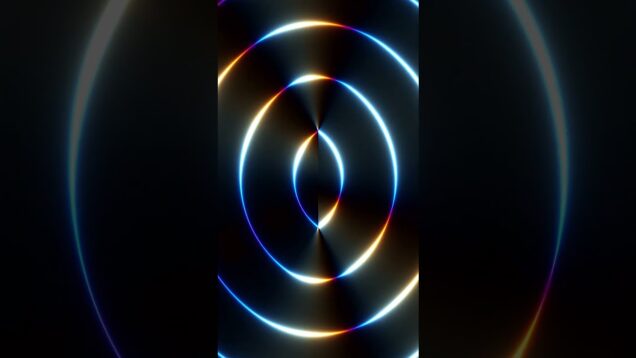
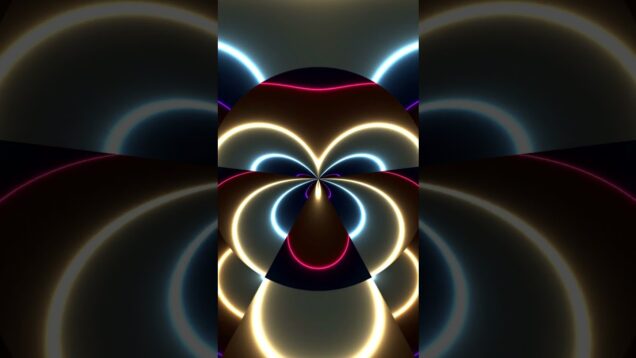
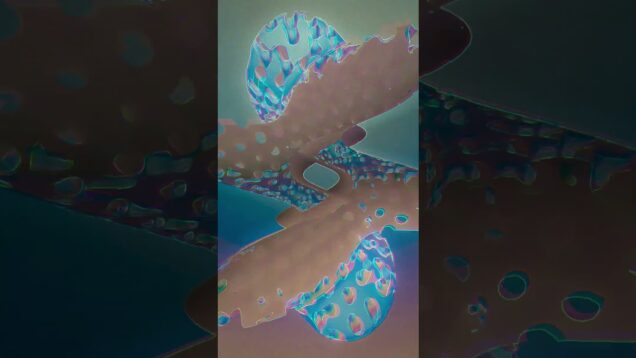
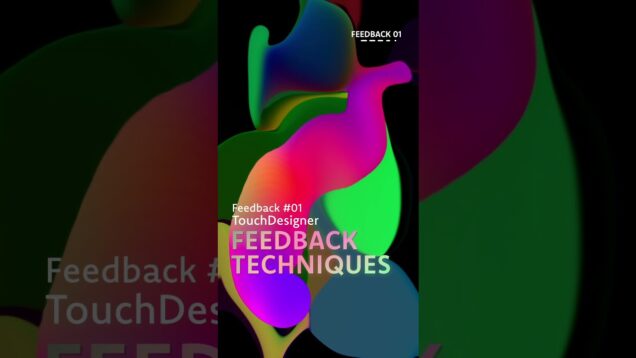
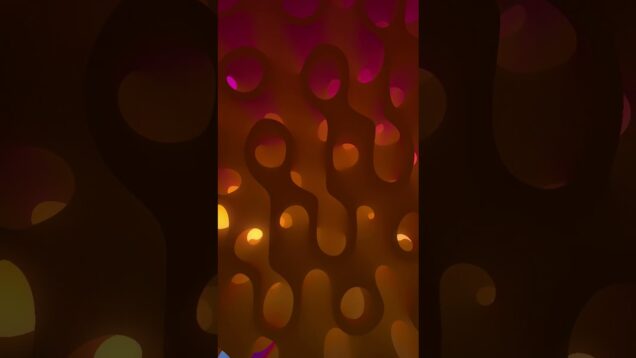
![[S01] Feedback Techniques Teaser – TouchDesigner Tutorial](https://alltd.org/wp-content/uploads/2025/03/s01-feedback-techniques-teaser-t-3-636x358.jpg)
![[S01] Feedback Techniques Teaser – TouchDesigner Tutorial](https://alltd.org/wp-content/uploads/2025/03/s01-feedback-techniques-teaser-t-636x358.jpg)
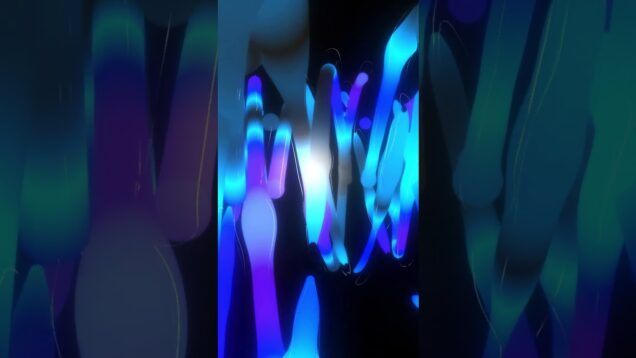
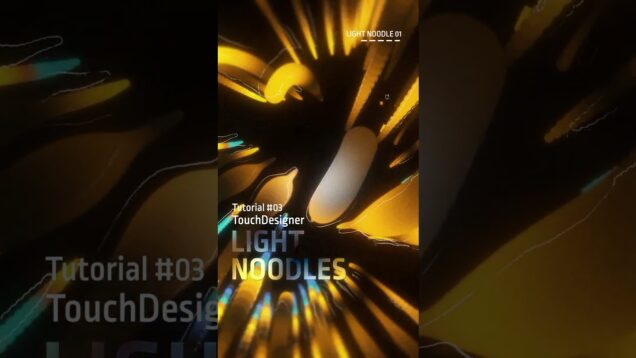

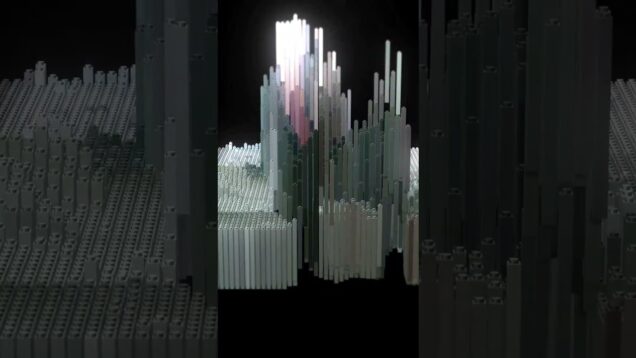
![[Project] Botanical dance – TouchDesigner](https://alltd.org/wp-content/uploads/2025/03/project-botanical-dance-touchdes-636x358.jpg)

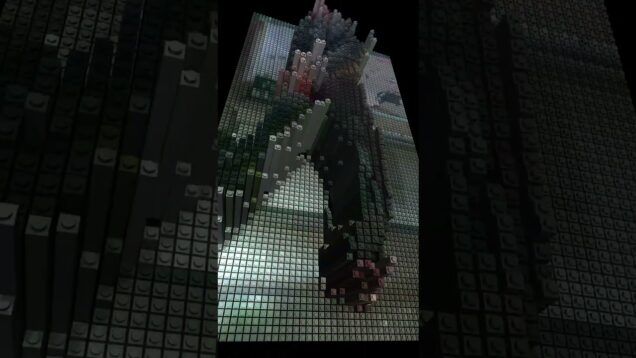
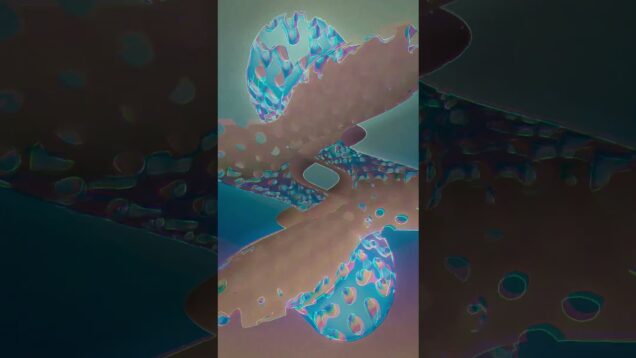

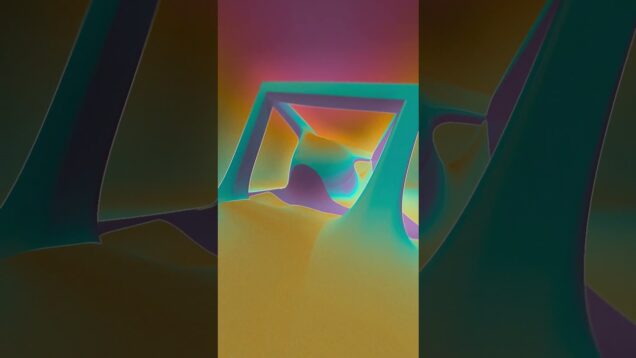
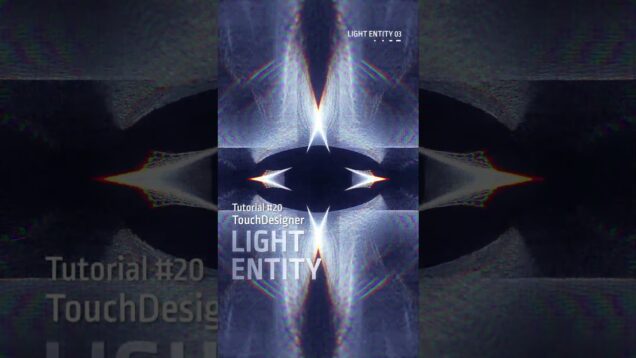
![[20] Light Entity – TouchDesigner Tutorial](https://alltd.org/wp-content/uploads/2025/02/20-light-entity-touchdesigner-tu-636x358.jpg)
![[20] Ente de luz – TouchDesigner Tutorial](https://alltd.org/wp-content/uploads/2025/02/20-ente-de-luz-touchdesigner-tut-636x358.jpg)

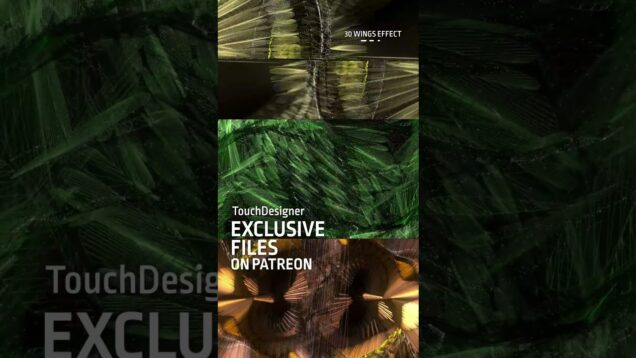




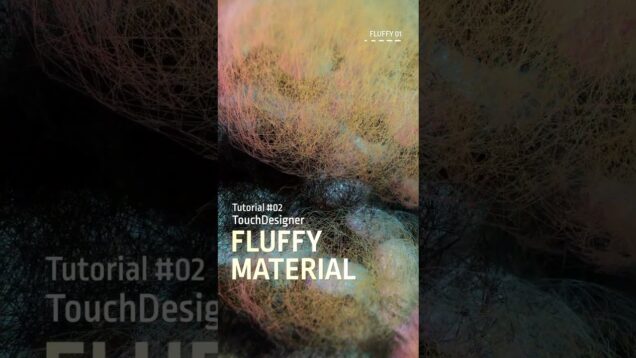
![[19 Parte 02] Reacción Difusión – TouchDesigner Tutorial (Audio arreglado)](https://alltd.org/wp-content/uploads/2025/02/19-parte-02-reaccion-difusion-to-636x358.jpg)
![[19 Part 02] Reaction Diffusion – TouchDesigner Tutorial (Audio fixed)](https://alltd.org/wp-content/uploads/2025/02/19-part-02-reaction-diffusion-to-636x358.jpg)
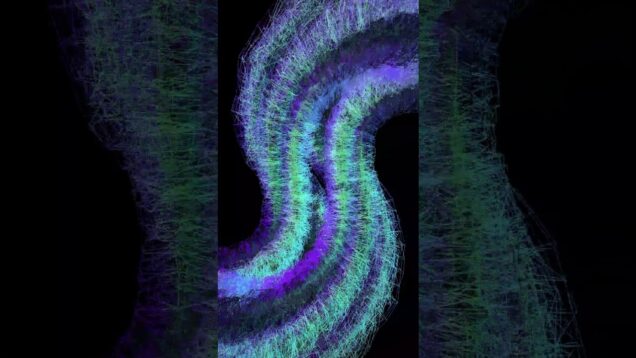
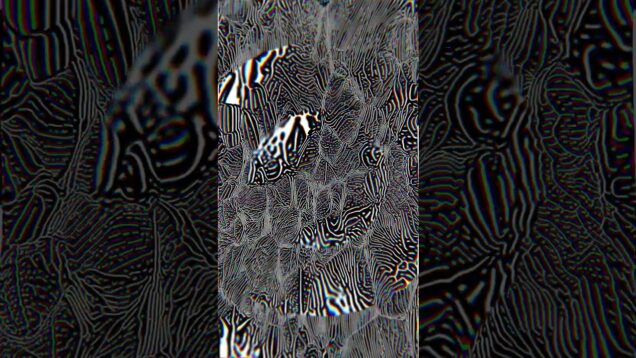
![[19 Parte 02] Reacción Difusión – TouchDesigner Tutorial](https://alltd.org/wp-content/uploads/2025/01/19-parte-02-reaccion-difusion-to-636x358.jpg)
![[19 Part 02] Reaction Diffusion – TouchDesigner Tutorial](https://alltd.org/wp-content/uploads/2025/01/19-part-02-reaction-diffusion-to-636x358.jpg)
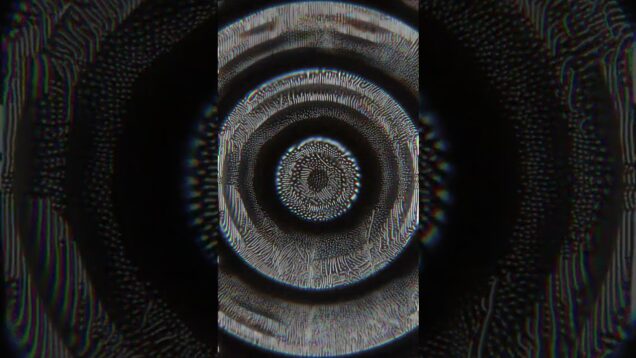
![[19 Parte 01] Reacción Difusión – TouchDesigner Tutorial](https://alltd.org/wp-content/uploads/2025/01/19-parte-01-reaccion-difusion-to-636x358.jpg)
![[19 Part 01] Reaction Diffusion – TouchDesigner Tutorial](https://alltd.org/wp-content/uploads/2025/01/19-part-01-reaction-diffusion-to-636x358.jpg)
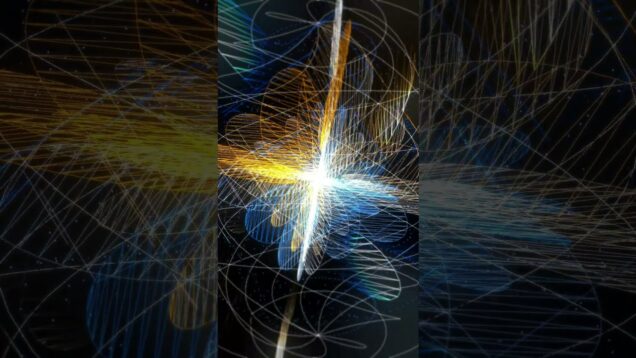
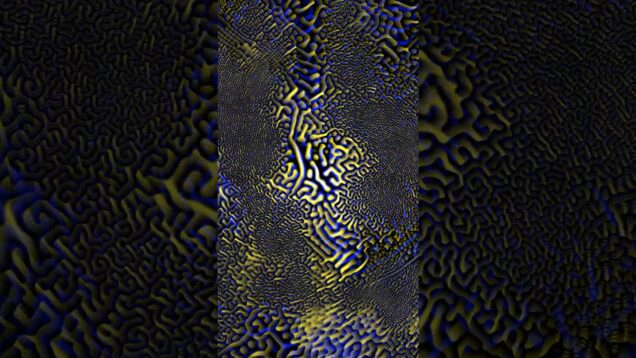


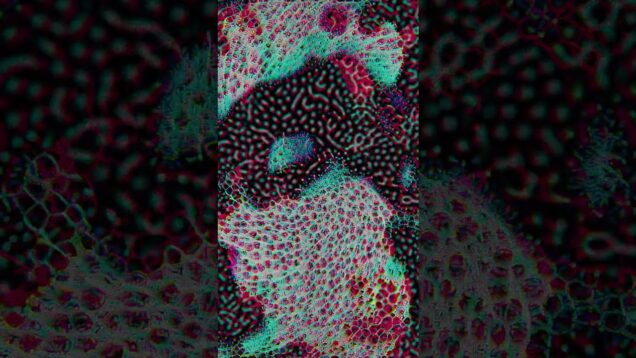

![[29] Convert Surfaces Teaser – TouchDesigner Tutorial](https://alltd.org/wp-content/uploads/2025/01/29-convert-surfaces-teaser-touch-636x358.jpg)

![[07] COMPs – Components Operators – TouchDesigner Tutorial](https://alltd.org/wp-content/uploads/2025/01/07-comps-components-operators-to-636x358.jpg)
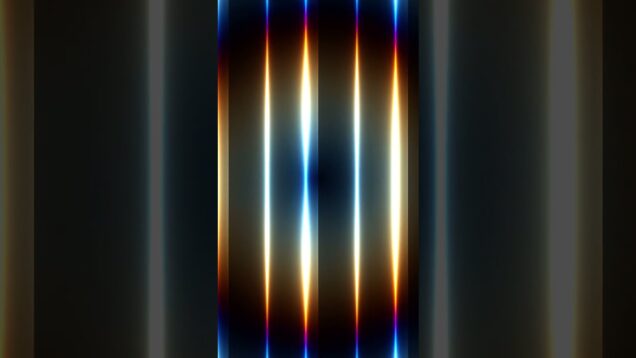
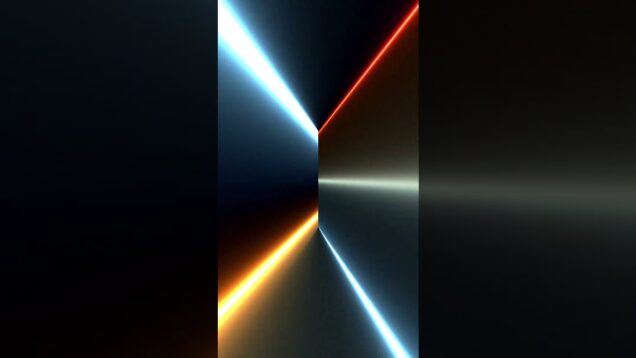
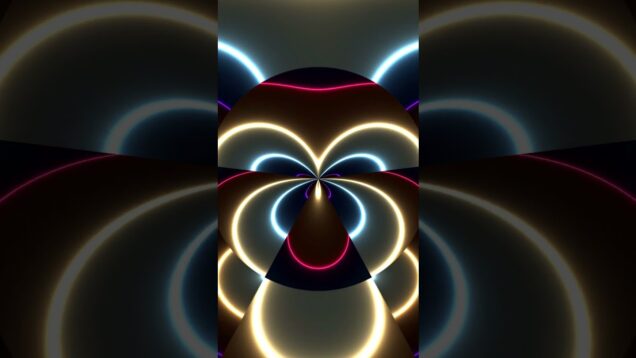
![[06] DATs – Data Operators – TouchDesigner Tutorial](https://alltd.org/wp-content/uploads/2025/01/06-dats-data-operators-touchdesi-636x358.jpg)
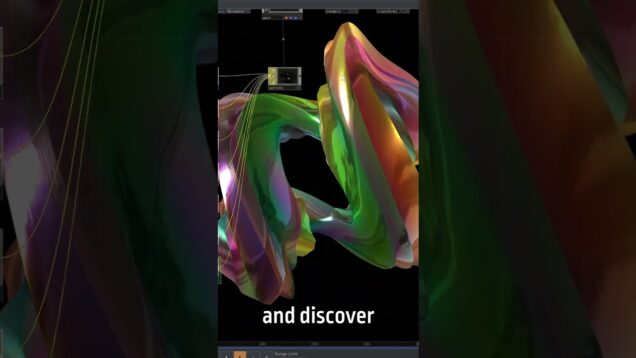
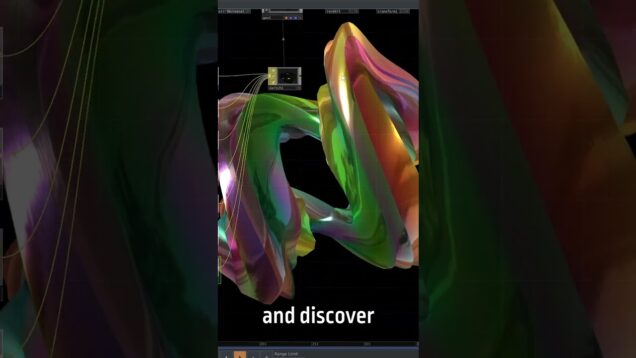
![[04] SOPs – Surface Operators – TouchDesigner Tutorial](https://alltd.org/wp-content/uploads/2024/12/04-sops-surface-operators-touchd-636x358.jpg)
![[03] CHOPs – Channel Operators – TouchDesigner Tutorial](https://alltd.org/wp-content/uploads/2024/12/03-chops-channel-operators-touch-636x358.jpg)


![[00] Welcome – TouchDesigner Beginner's Course](https://alltd.org/wp-content/uploads/2024/12/00-welcome-touchdesigner-beginne-1-636x358.jpg)
![[01] Navigation & Environment – TouchDesigner Tutorial](https://alltd.org/wp-content/uploads/2024/12/01-navigation-environment-touchd-1-636x358.jpg)
![[02] TOPs – Texture Operators – TouchDesigner Tutorial](https://alltd.org/wp-content/uploads/2024/12/02-tops-texture-operators-touchd-636x358.jpg)


![[01] Navigation & Environment – TouchDesigner Tutorial](https://alltd.org/wp-content/uploads/2024/12/01-navigation-environment-touchd-636x358.jpg)
![[00] Welcome – TouchDesigner Beginner's Course](https://alltd.org/wp-content/uploads/2024/12/00-welcome-touchdesigner-beginne-636x358.jpg)