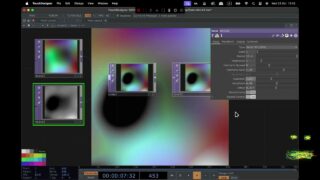TouchDesigner Beginner Tutorial #4: COMP Operators – You MUST become familiar with this “GCL” setup
This TouchDesigner beginner tutorial shows you how to Render things by using what I call the GCL setup.
Sections in this TouchDesigner beginner course tutorial:
1) What are COMPs? COMPonent operators
2) How to Add COMPs
3) GCLR setup
4) Experimenting with Snippets (beware of bugs!)
The GCL setup is just a combination of three TouchDesigner operators:
– Geometry COMP
– Camera COMP
– Light COMP
After placing the Geometry – Camera – Light setup, we add a Render operator from TOPs to complete the arrangement.
Using this setup, you can render any shapes (SOPs, aka Surface operators) in TouchDesigner super easily.
TouchDesigner operators used in this tutorial include:
– Geometry COMP
– Camera COMP
– Light COMP
– Render TOP
– Sphere SOP
– Copy SOP
– Blur TOP
Learning the GCL setup will speed up the time it takes for you to quickly create projects in TD. So dive in!



![[07] COMPs – Components Operators – TouchDesigner Tutorial](https://alltd.org/wp-content/uploads/2025/01/07-comps-components-operators-to-320x180.jpg)

![[00] Welcome – TouchDesigner Beginner's Course](https://alltd.org/wp-content/uploads/2024/12/00-welcome-touchdesigner-beginne-1-320x180.jpg)
![[01] Navigation & Environment – TouchDesigner Tutorial](https://alltd.org/wp-content/uploads/2024/12/01-navigation-environment-touchd-1-320x180.jpg)
![[02] TOPs – Texture Operators – TouchDesigner Tutorial](https://alltd.org/wp-content/uploads/2024/12/02-tops-texture-operators-touchd-320x180.jpg)
![[01] Navigation & Environment – TouchDesigner Tutorial](https://alltd.org/wp-content/uploads/2024/12/01-navigation-environment-touchd-320x180.jpg)
![[00] Welcome – TouchDesigner Beginner's Course](https://alltd.org/wp-content/uploads/2024/12/00-welcome-touchdesigner-beginne-320x180.jpg)