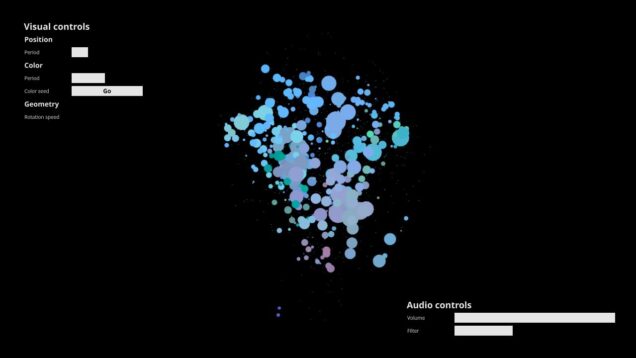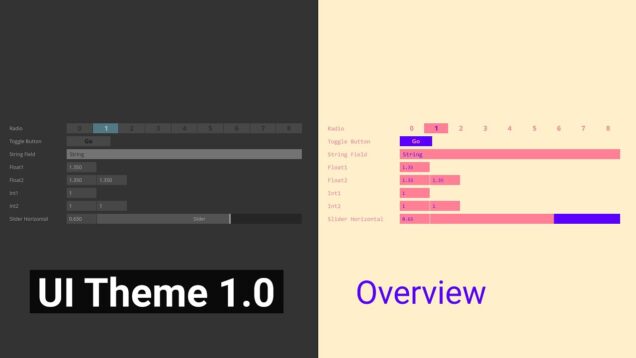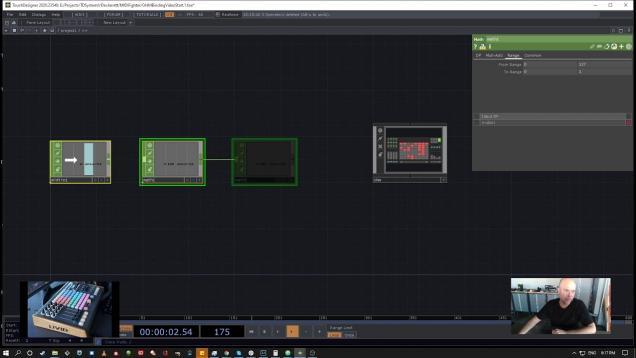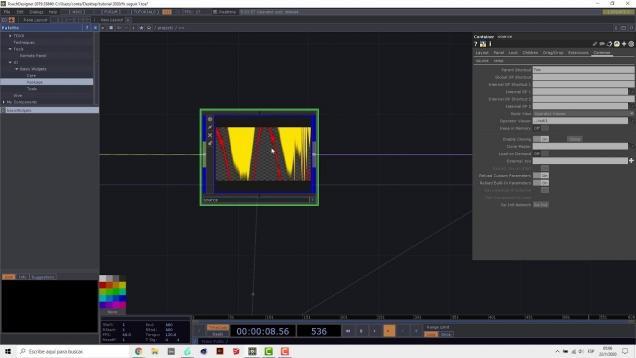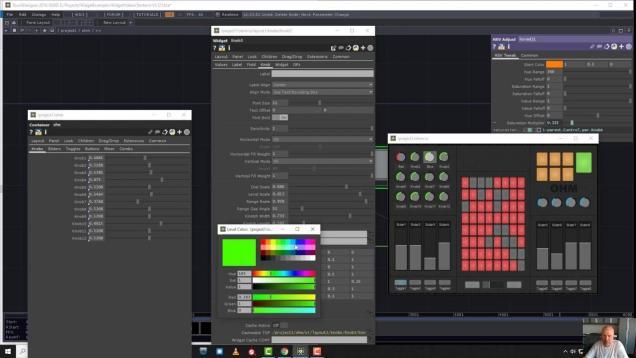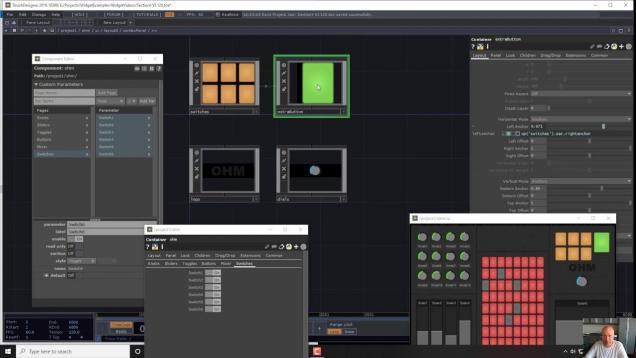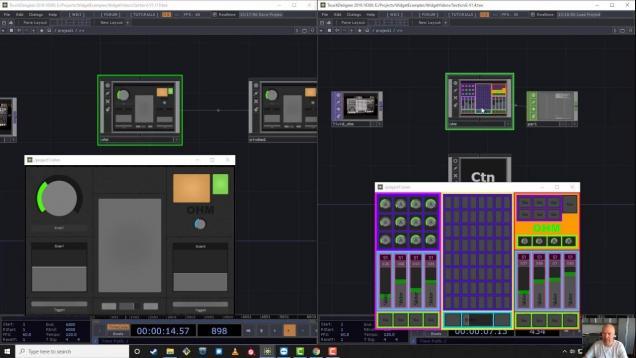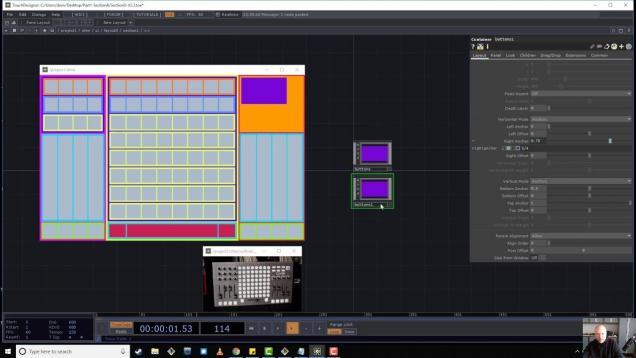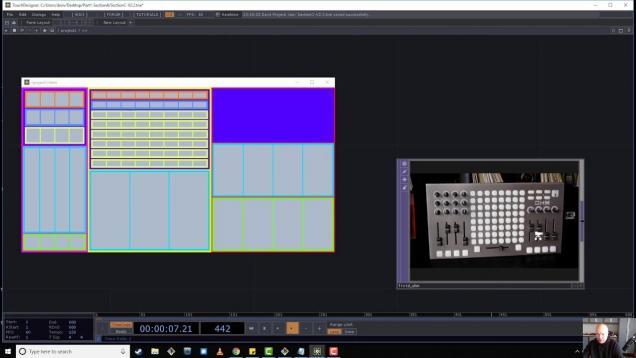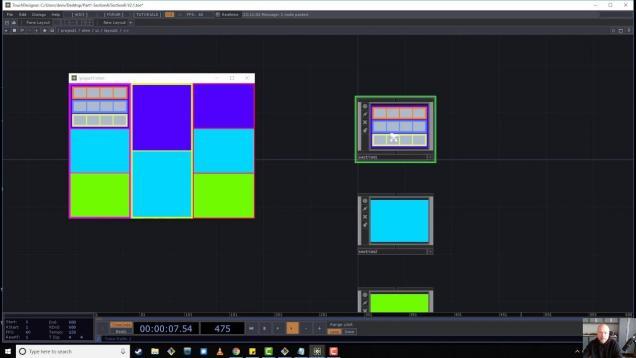TouchDesigner UIs Part 2: Widgets!
Learn how to make UIs in TouchDesigner actually do stuff like control parameters and open outputs! Widgets are super customizable UI components with tons of features. And Parameter COMPs are a super easy way to expose controls without having to build out individual components. #raytk #touchdesigner 0:00 Intro 0:48 Recap 1:19 Project Structure 4:13 Output […]