Kinect Controlled Synthesizer v1.2 – [TouchDesigner + Ableton Live + Kinect Project Files]
Small fragments of pointcloud me live-improvising with a slightly-improved and more capable version of one of my previous systems. You’ll notice that thanks to it, I’m being able to control my beloved Prophet 6 with both my hands’ X and Y axis movement. [It allows you to control any instrument that accepts MIDI.] System created […]




![Kinect Controlled Synthesizer v1.2 – [TouchDesigner + Ableton Live + Kinect Project Files]](https://alltd.org/wp-content/uploads/2023/02/kinect-controlled-synthesizer-v1-636x358.jpg)
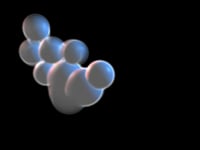
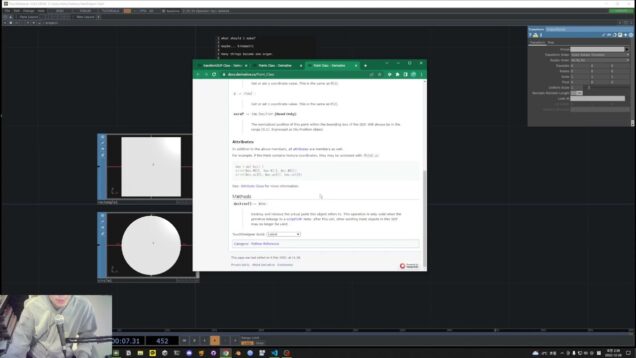



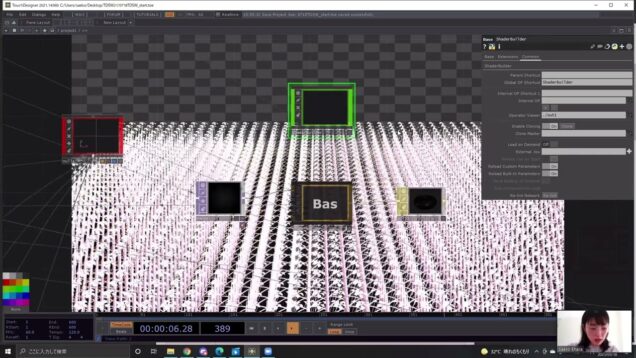
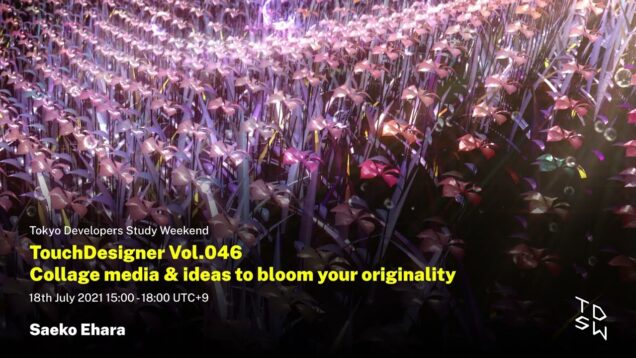
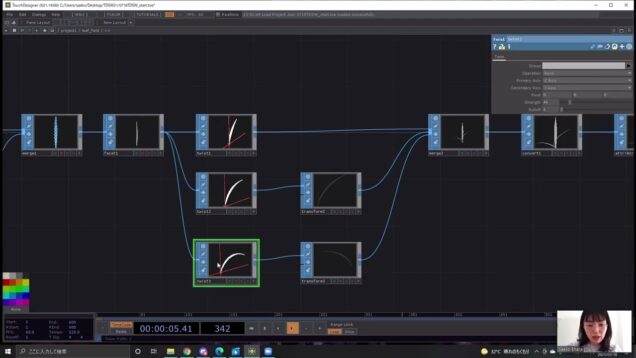
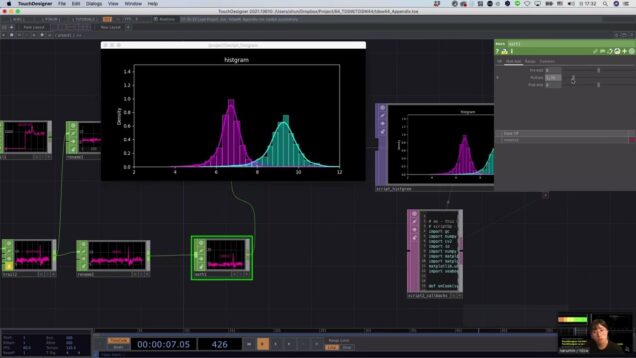
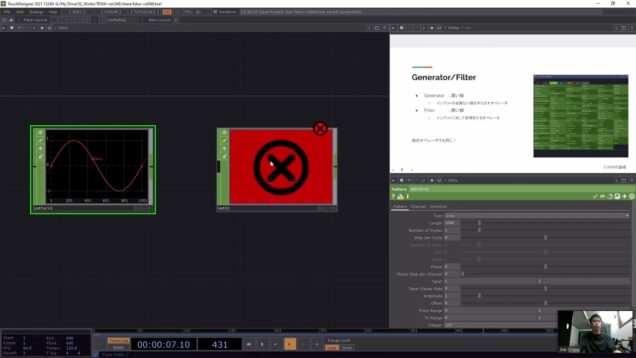
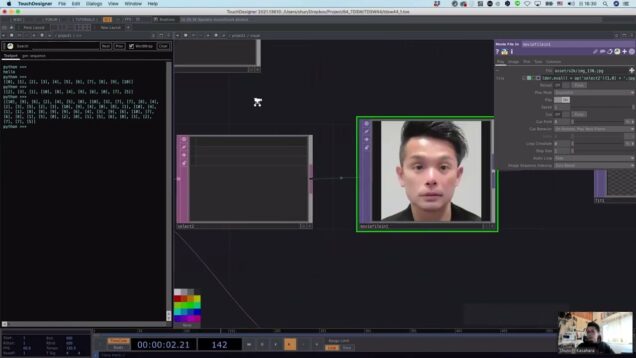

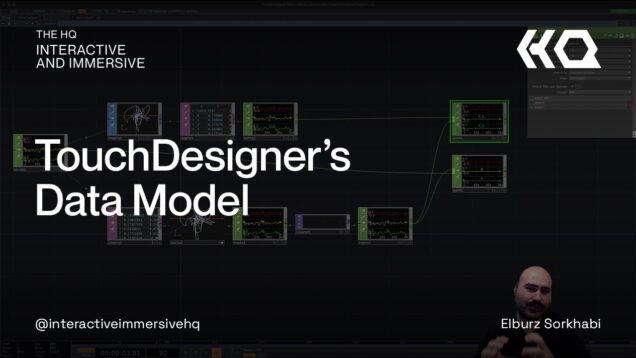

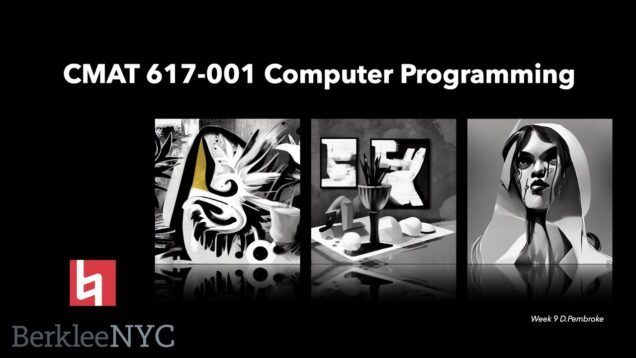

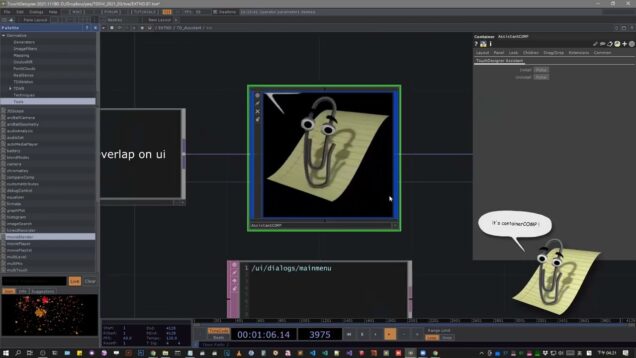
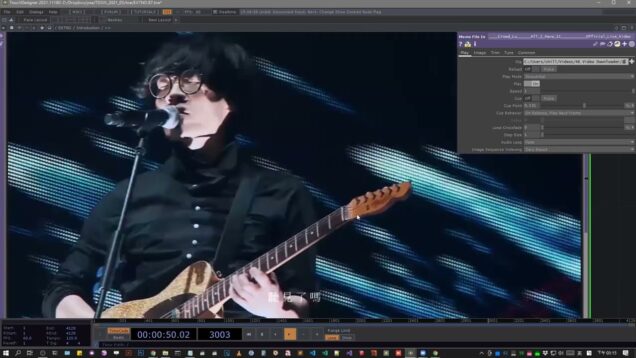
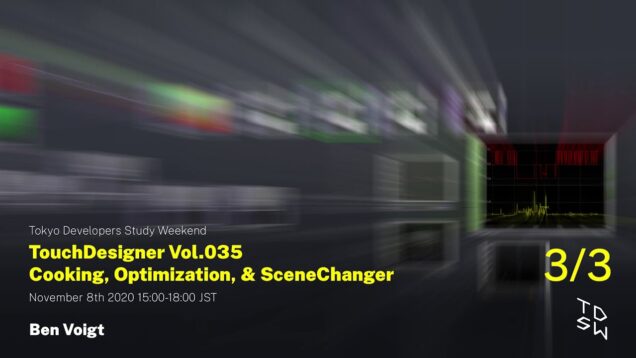
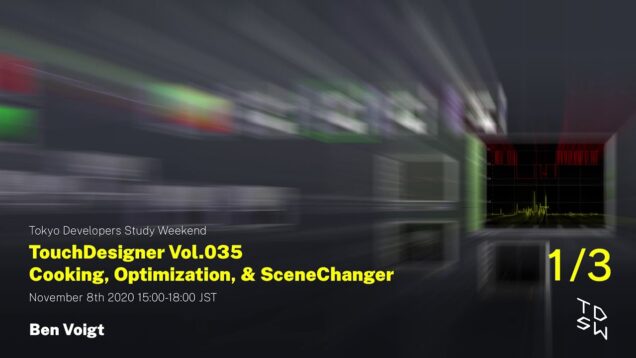
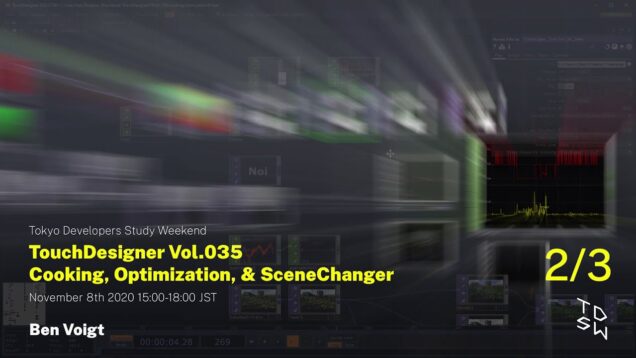
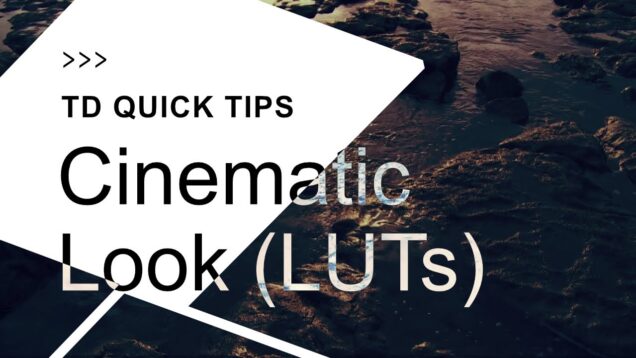


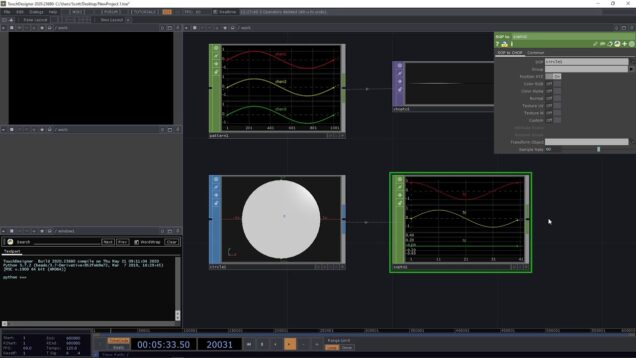
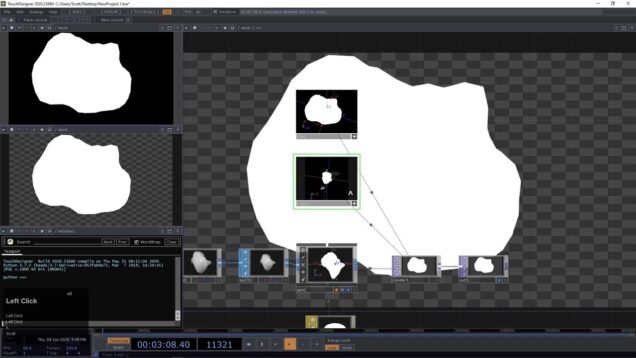
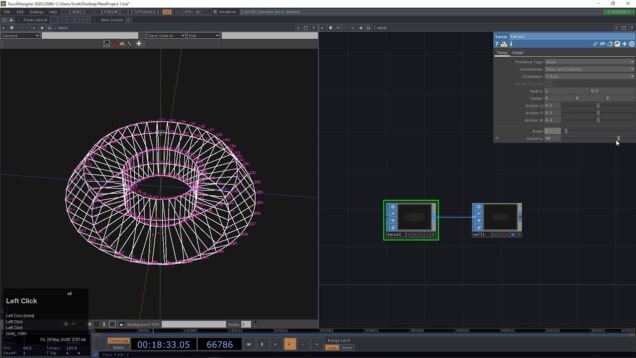


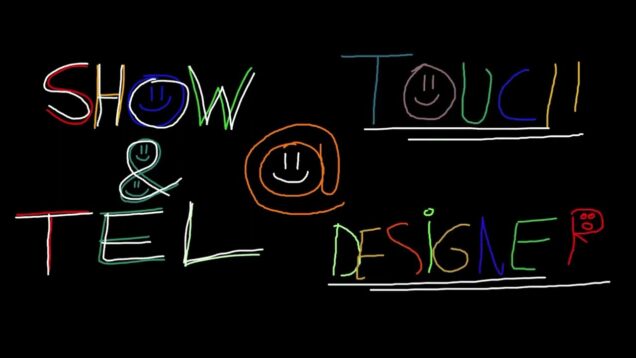

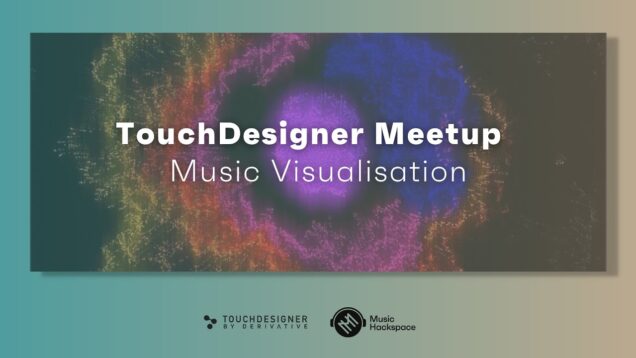




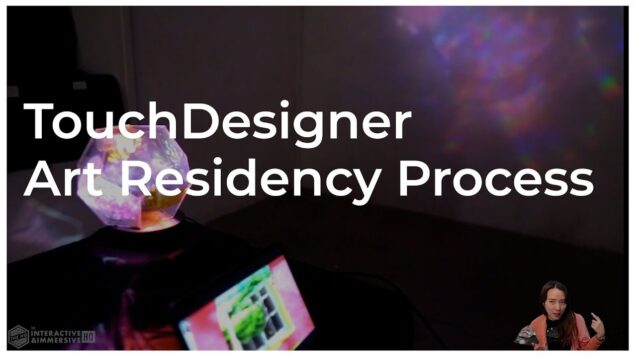
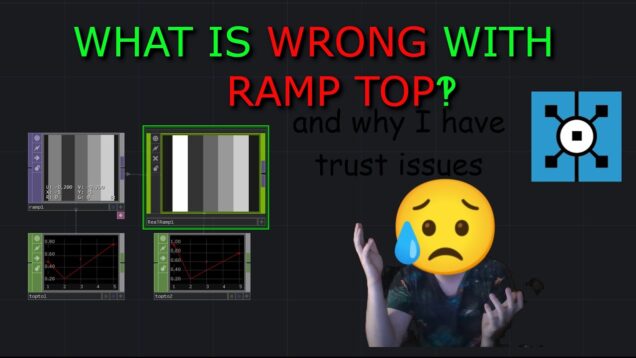



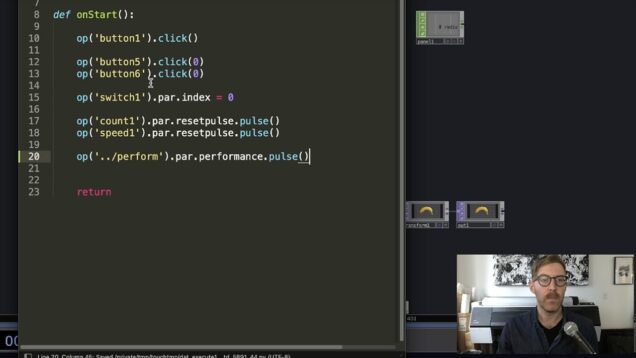
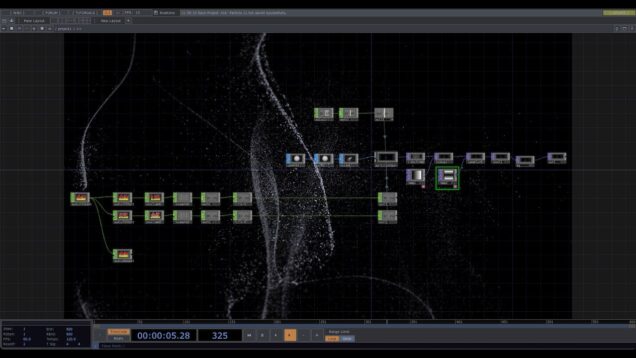
![[Touchdesigner] Hdcnstrct – Breakdown with annotations](https://alltd.org/wp-content/uploads/2022/06/touchdesigner-hdcnstrct-breakdow-636x358.jpg)
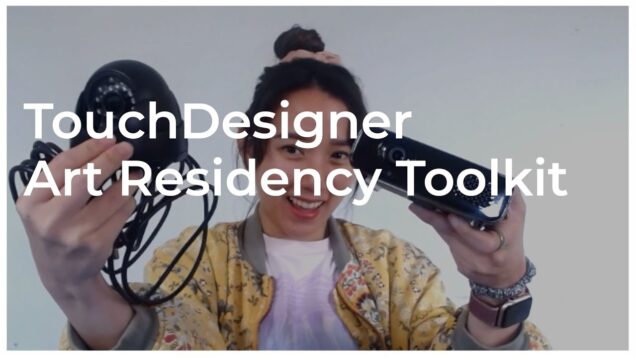

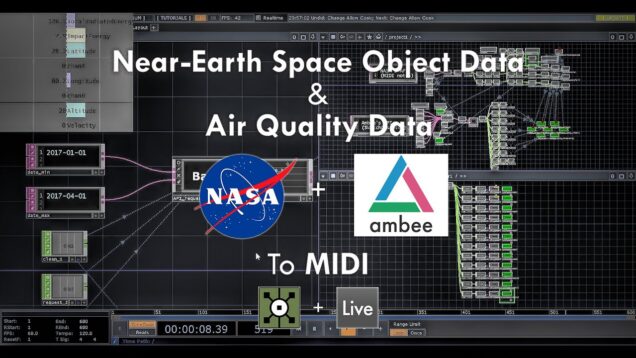


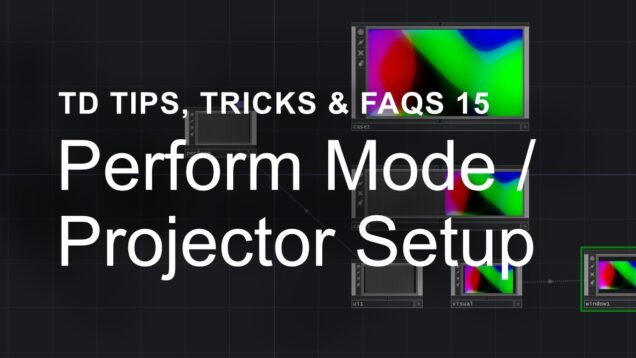
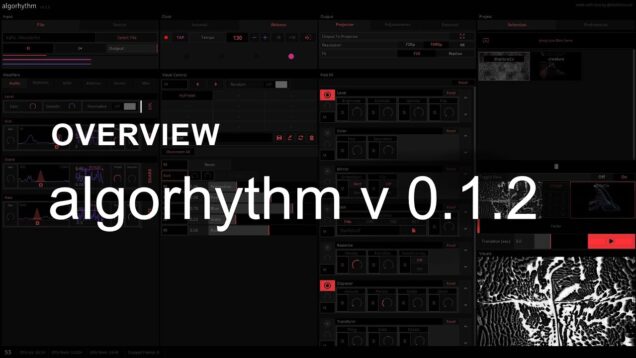


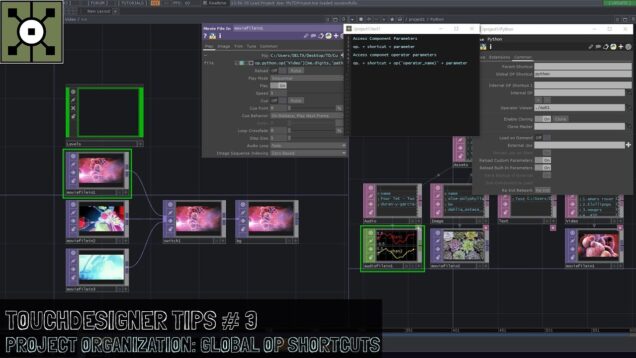
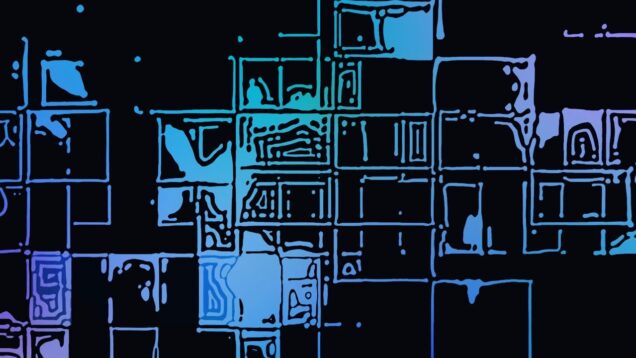
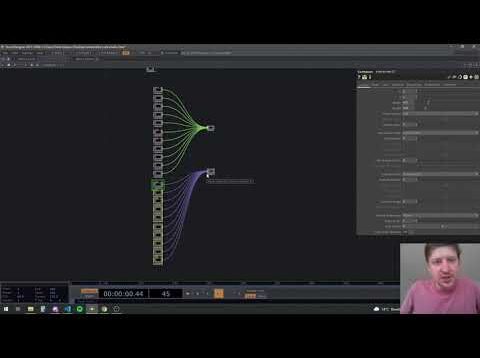
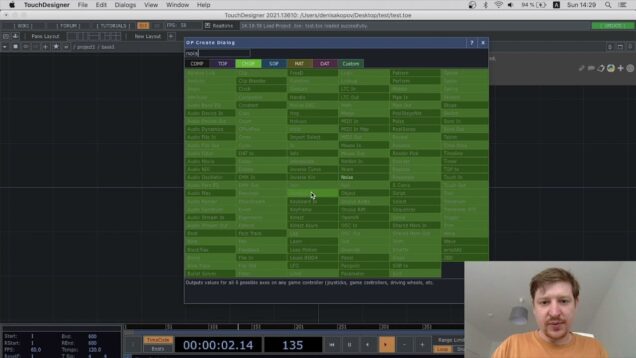
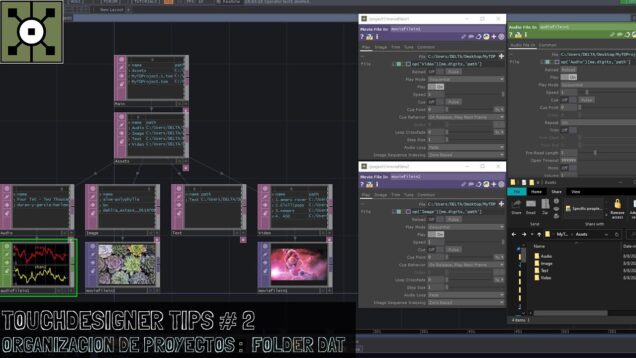
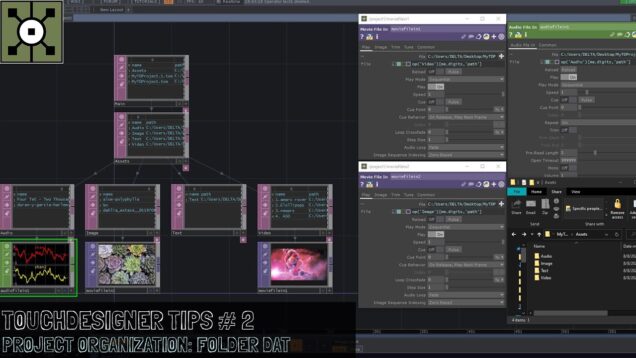
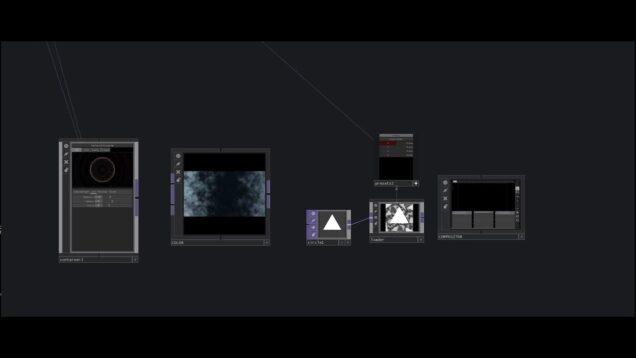
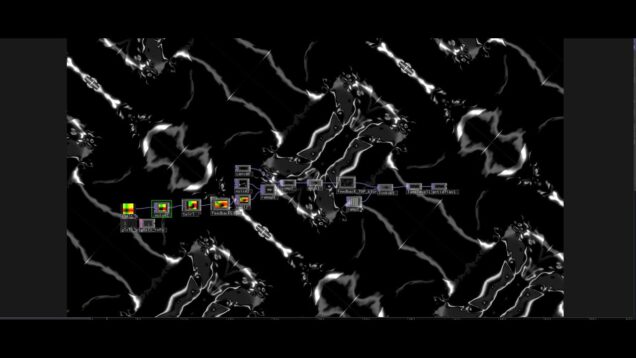
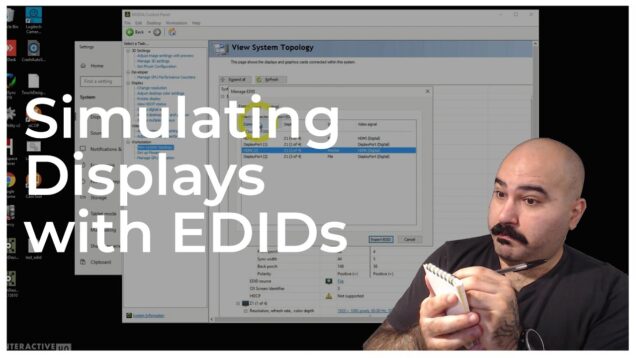
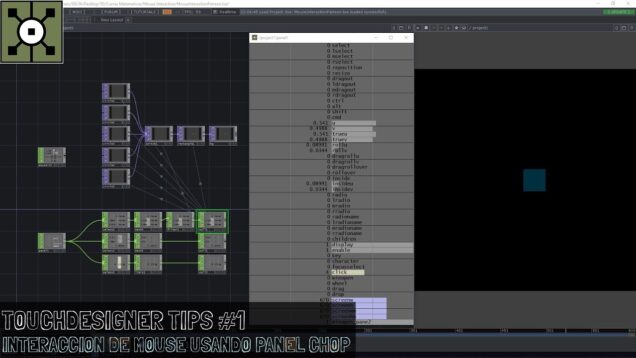
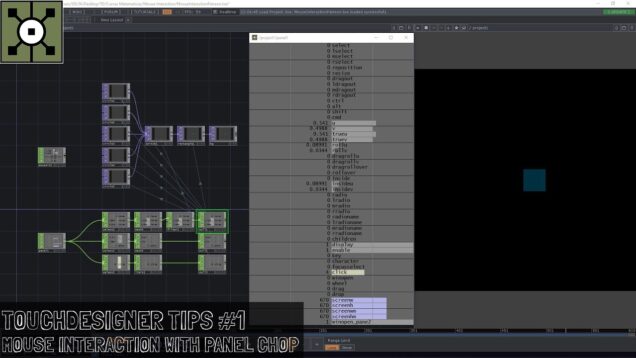




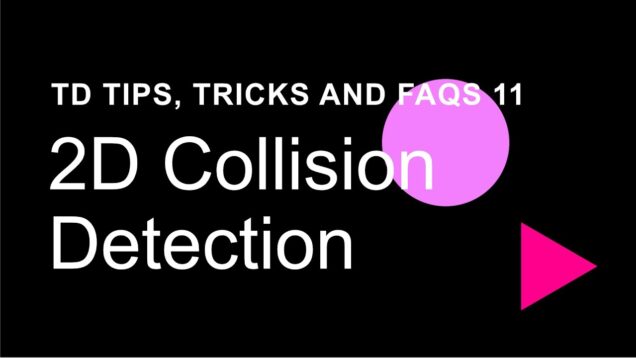
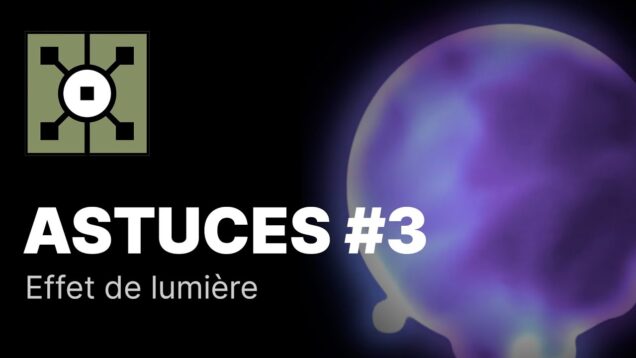
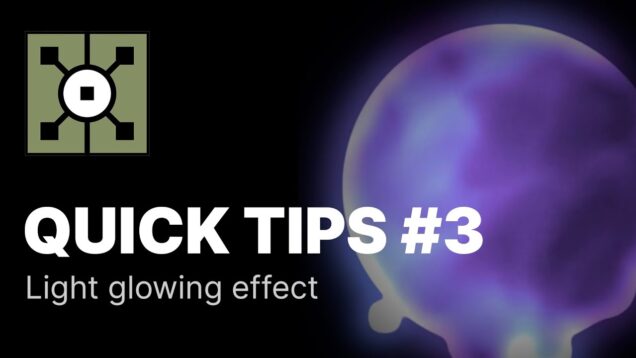
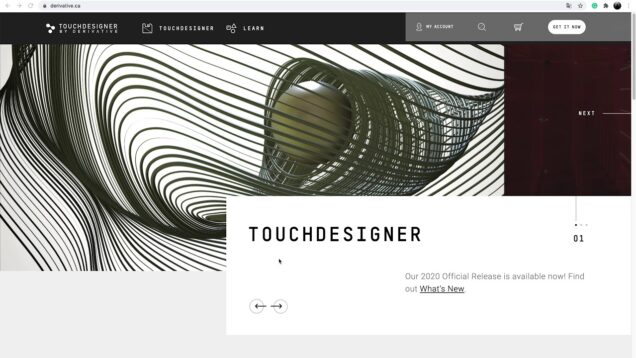




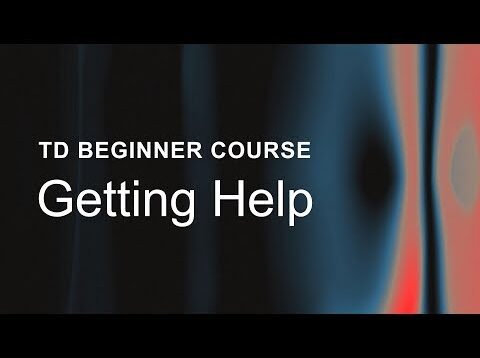
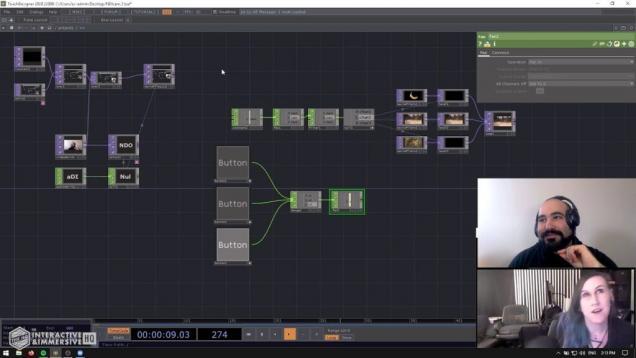


![[TouchDesigner – Rubberduck] 03.04.2020](https://alltd.org/wp-content/uploads/2020/04/touchdesigner-rubberduck-03-04-2-636x358.jpg)
![[TouchDesigner – Devstream] 01.04.2020](https://alltd.org/wp-content/uploads/2020/04/touchdesigner-devstream-01-04-20-636x358.jpg)
![[TouchDesigner – Devstream] 31.03.2020](https://alltd.org/wp-content/uploads/2020/03/touchdesigner-devstream-31-03-20-636x358.jpg)