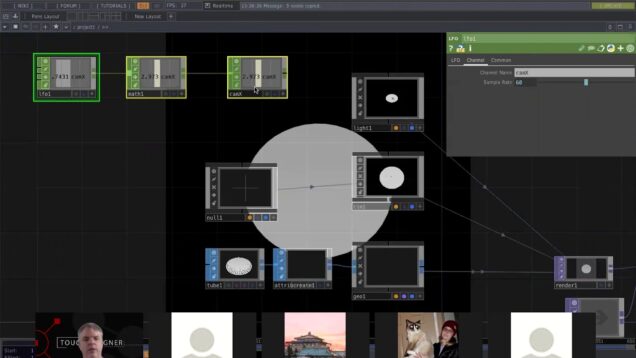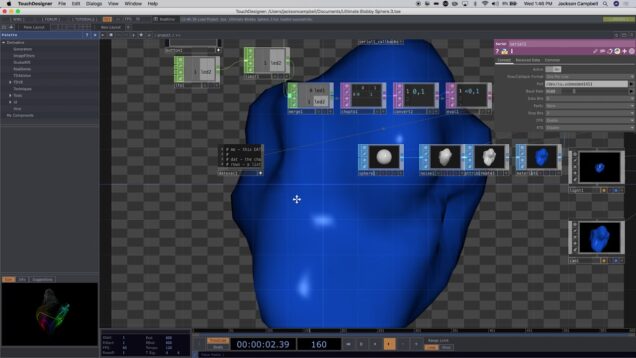03 – Creating Operators – TouchDesigner Beginner Crash Course
Get access to 90+ hours of TouchDesigner video training, a private Facebook group where Elburz and Matthew Ragan answer all your questions, and twice-monthly group coaching/mastermind calls here: http://iihq.tv/Trial Course Downloads: https://iihq.tv/BeginnerDownloads TouchDesigner Beginner Crash Course Contents 00 – Introduction: https://youtu.be/g20Qwg8gMBE 01 – Get Started & Downloads: https://youtu.be/JcbAaAqXvgc 02 – Mouse Navigation: https://youtu.be/U1Idt5mijoo 03 – […]









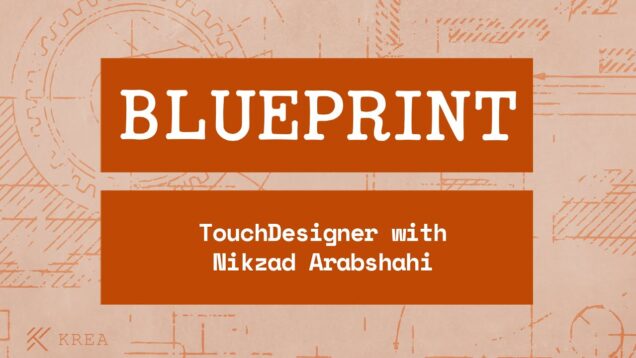
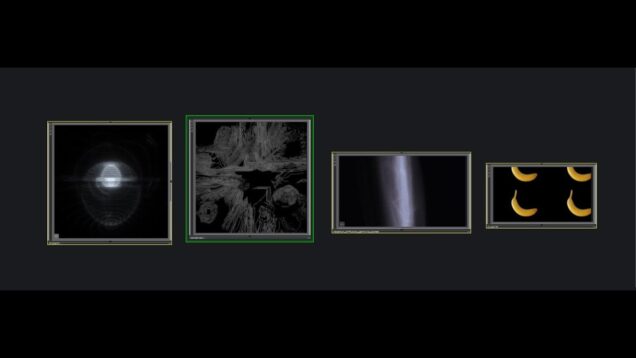
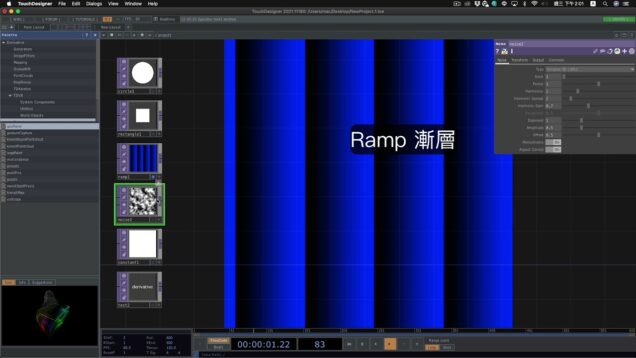
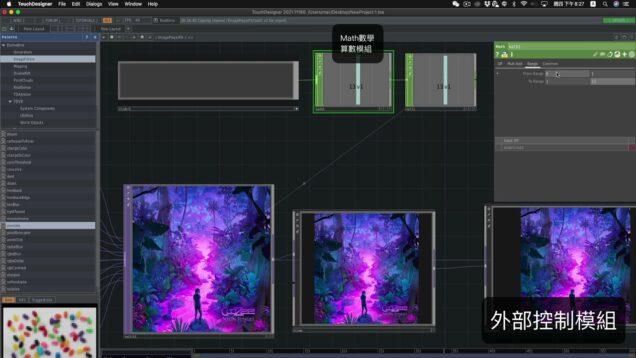
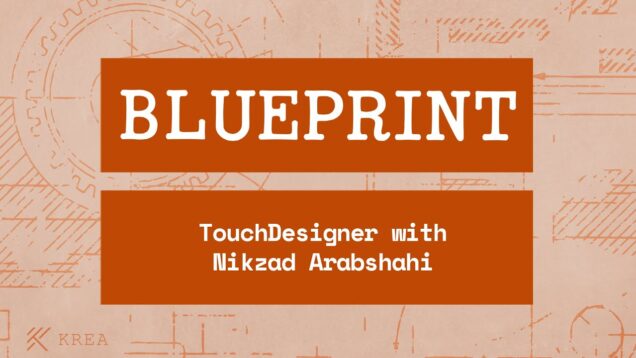
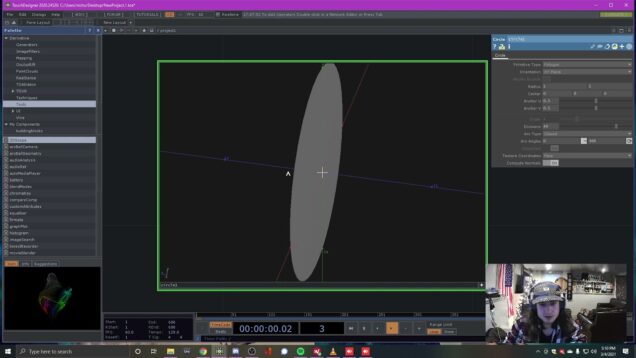


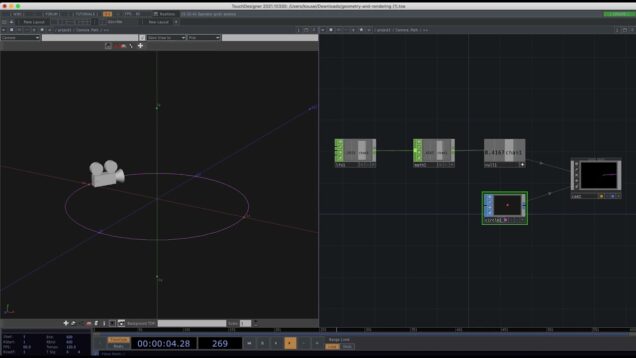
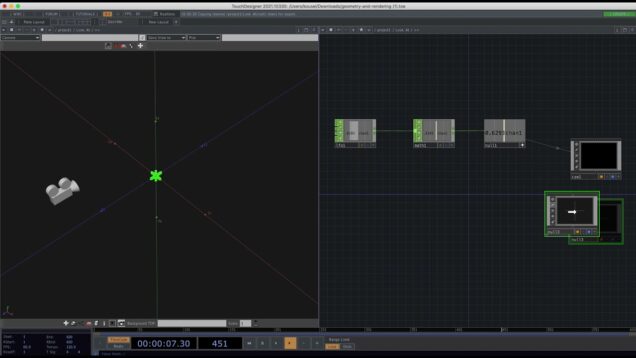

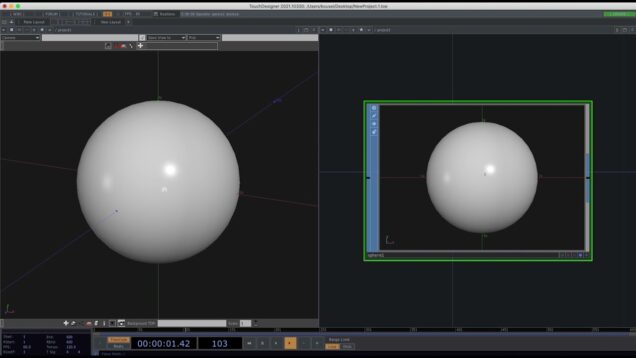
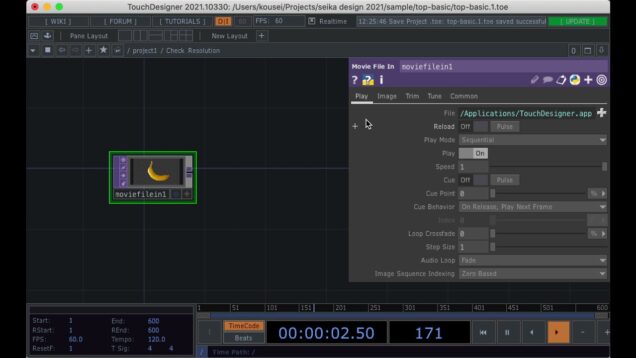
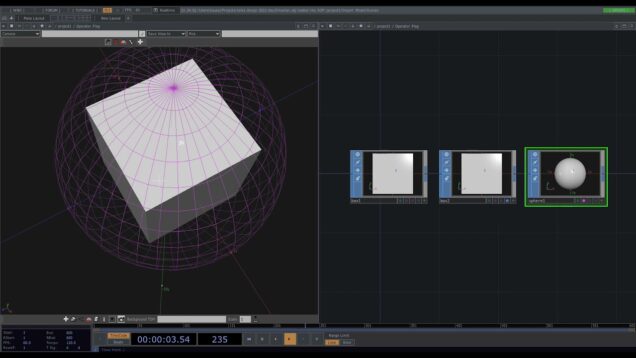
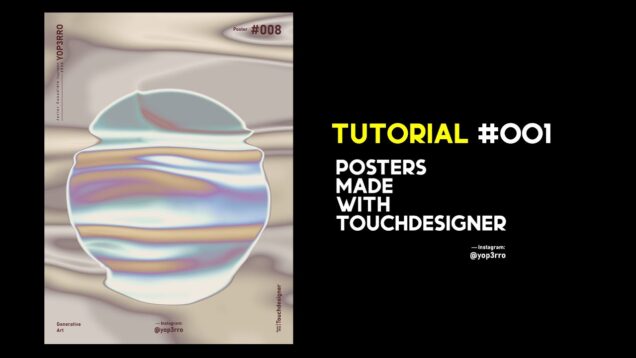
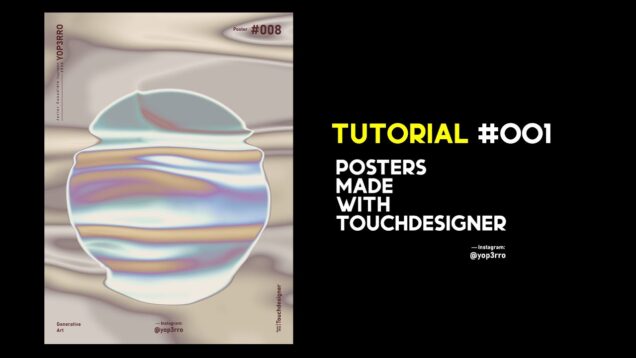


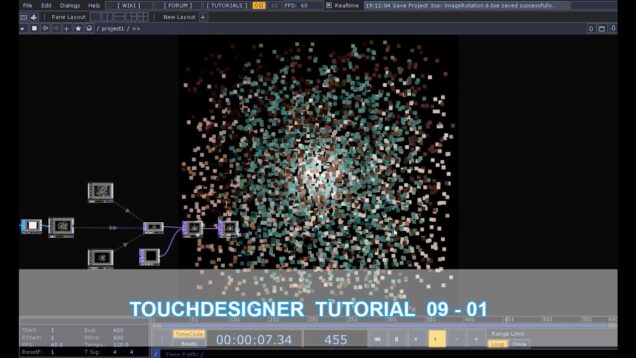
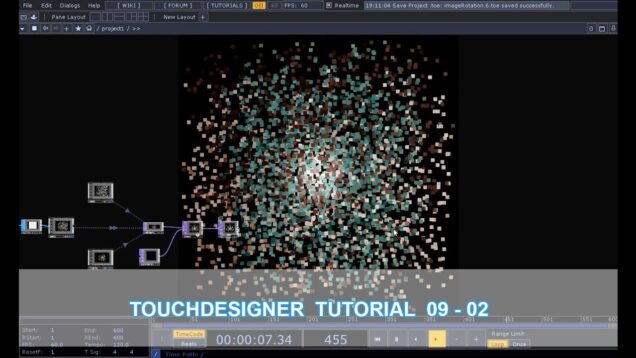

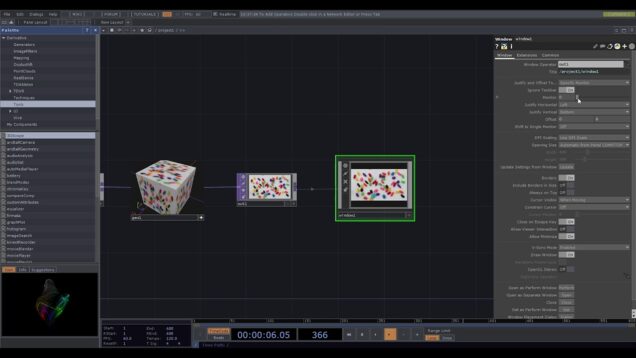
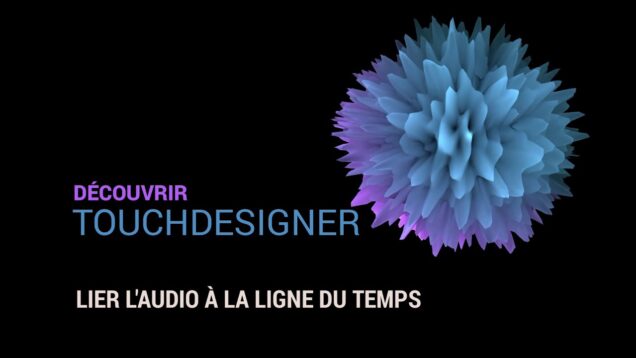


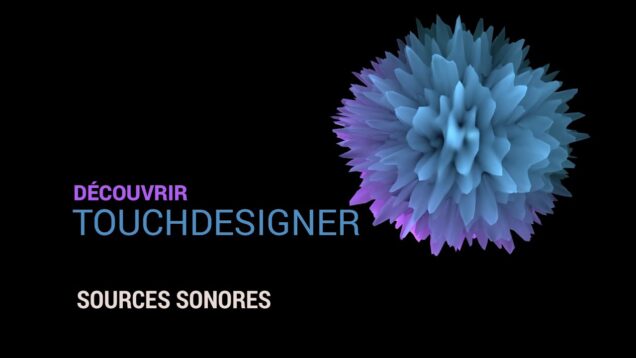
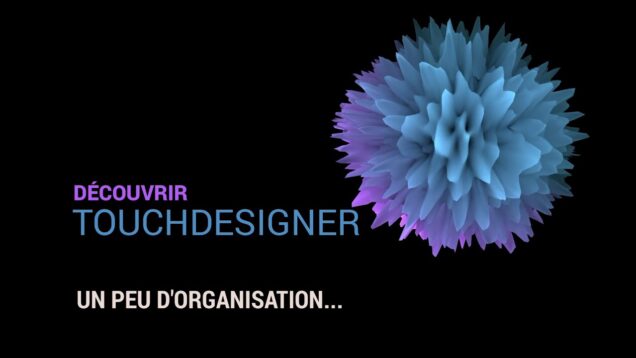
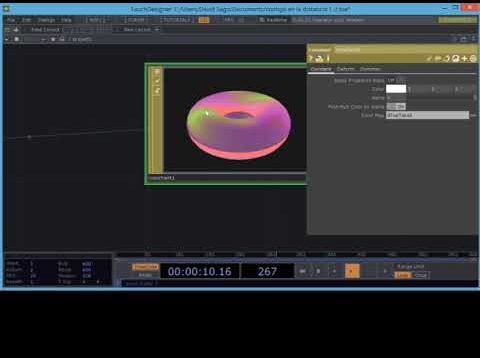

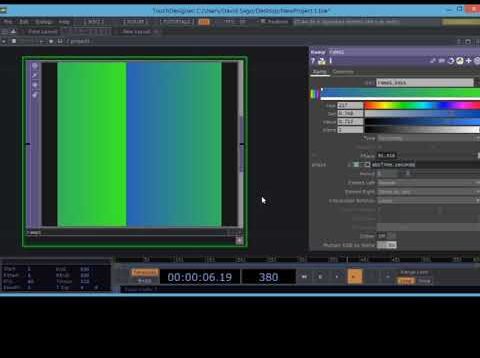
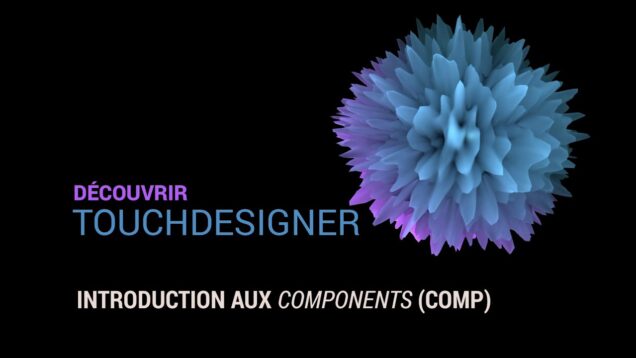
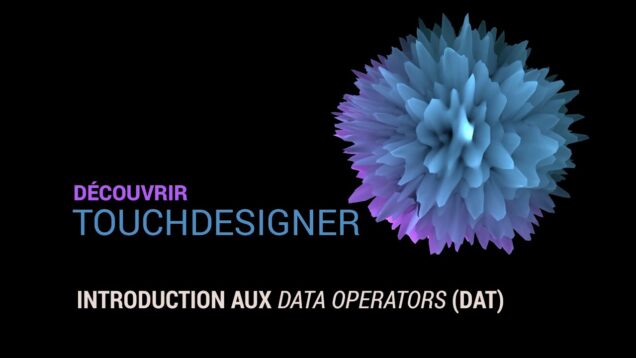
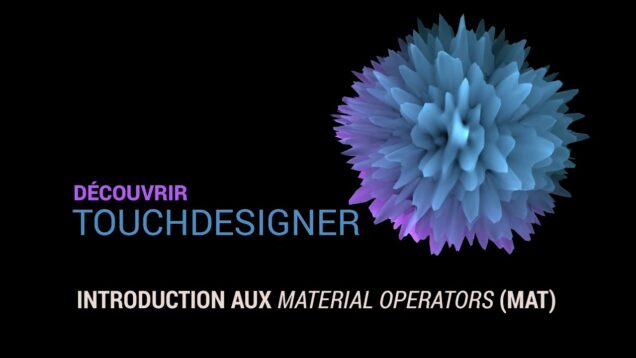
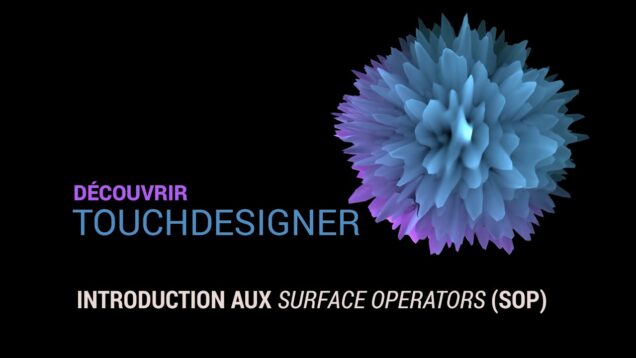
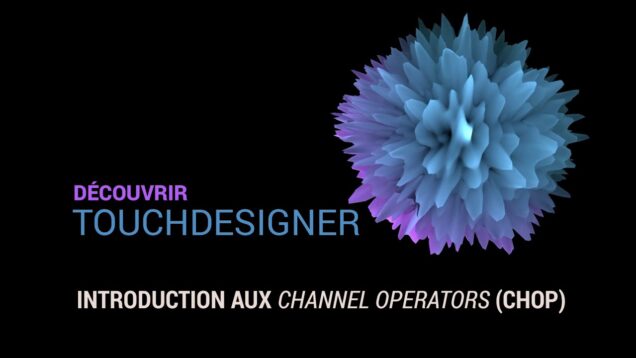
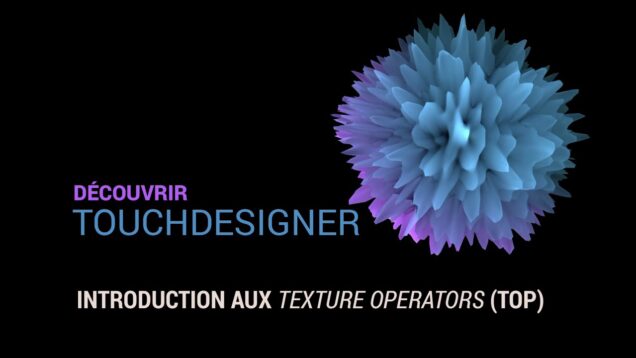
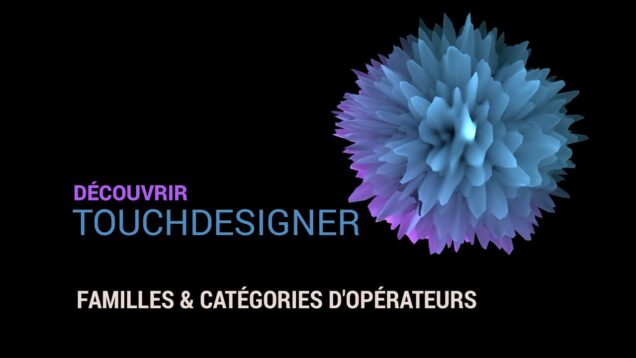
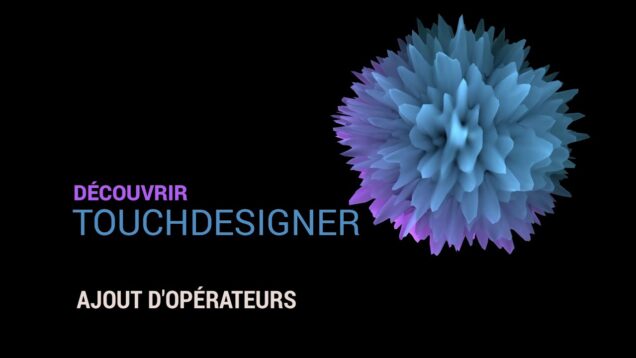
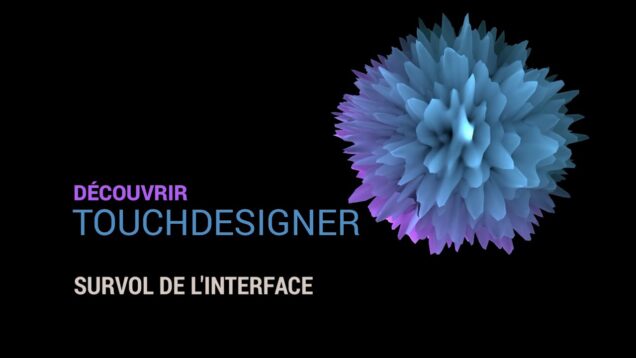
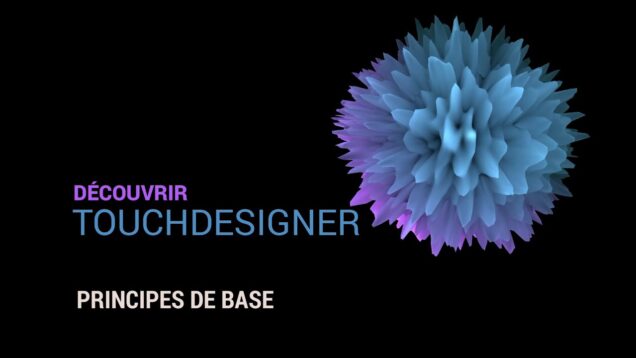
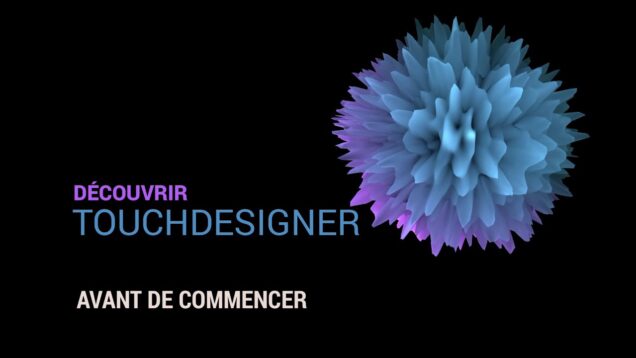
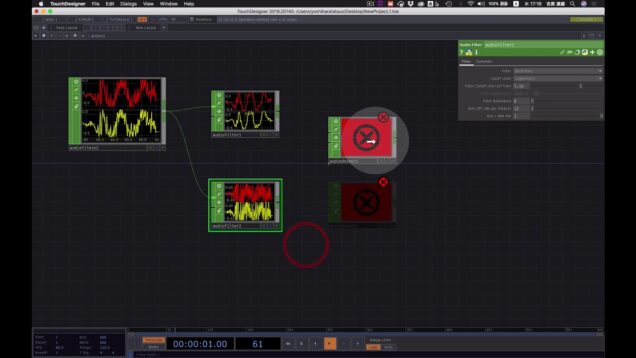


















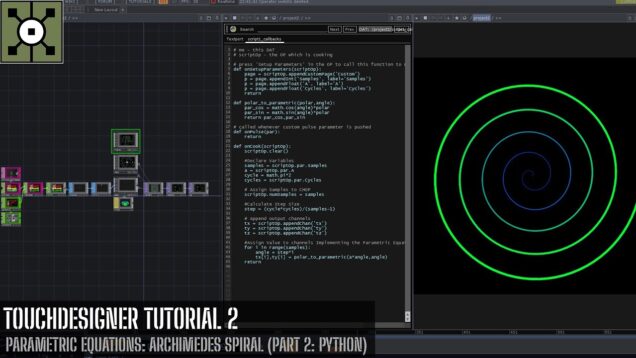
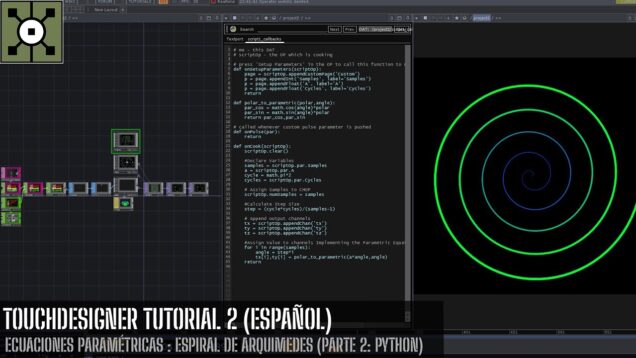
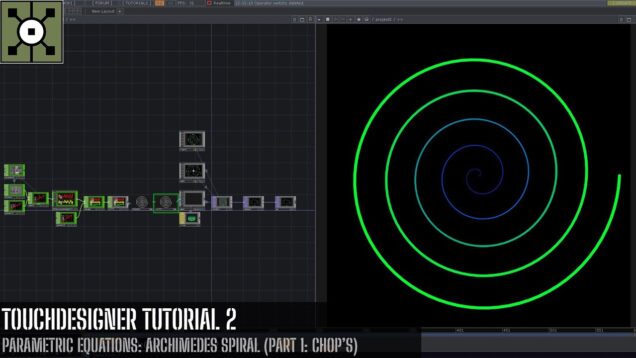
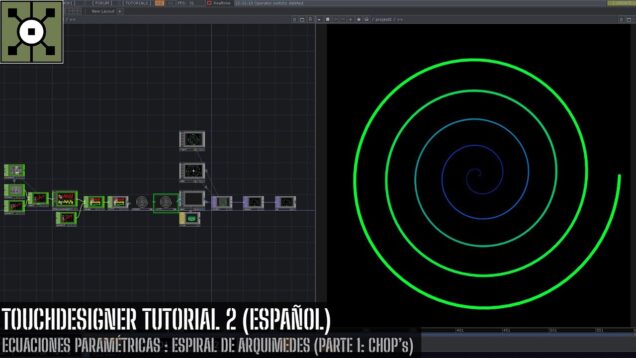
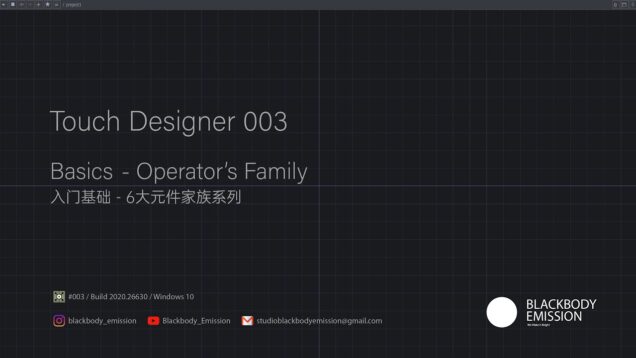
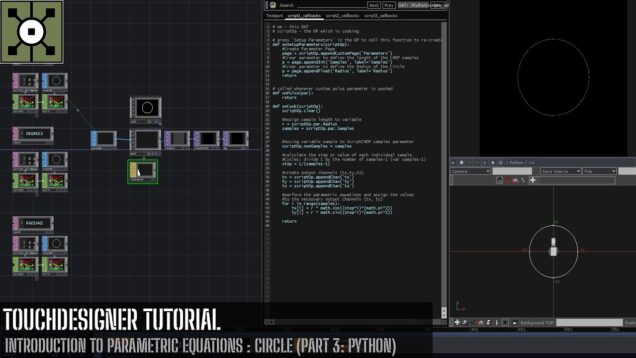
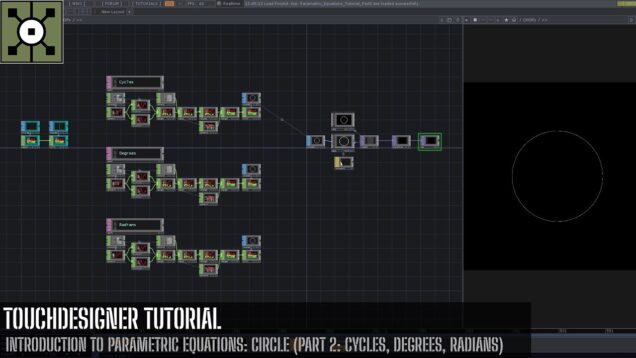
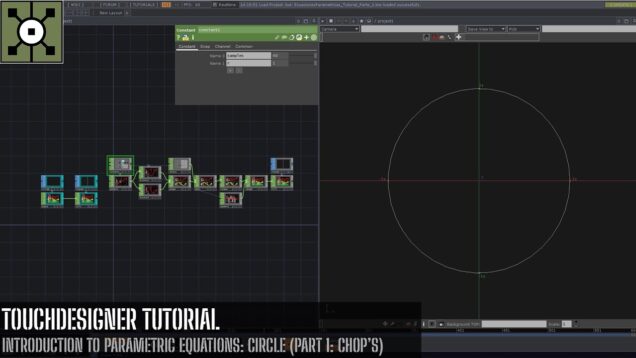



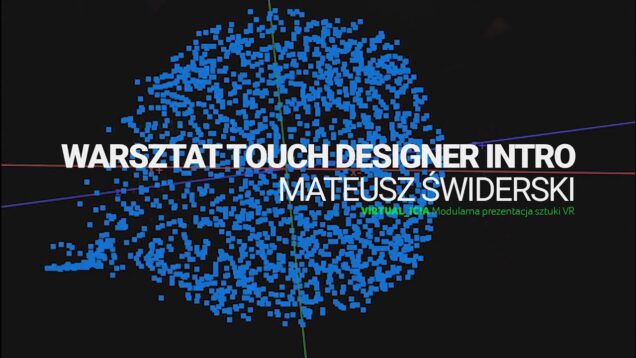
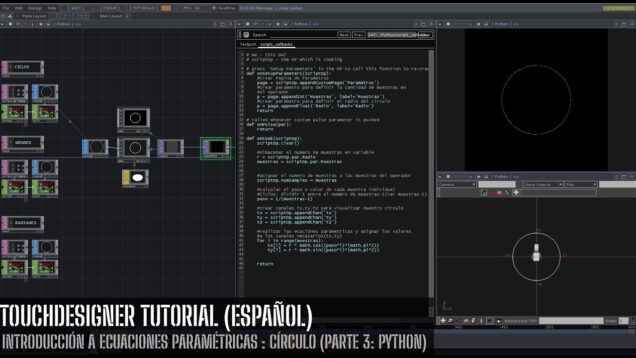

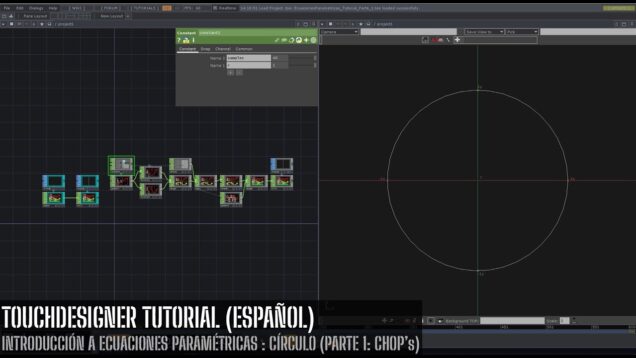

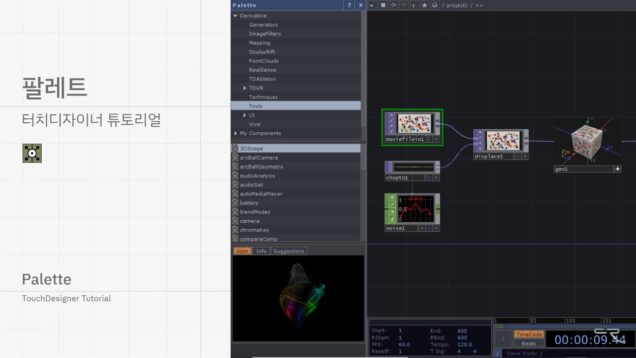
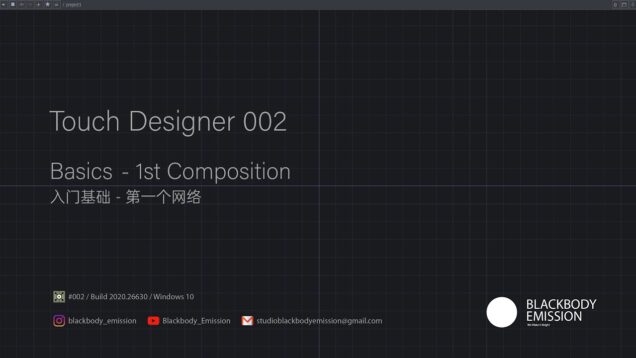



![TouchDesigner Dji Tello[ドローンを飛ばしてみよう]](https://alltd.org/wp-content/uploads/2020/11/touchdesigner-dji-tello-636x358.jpg)