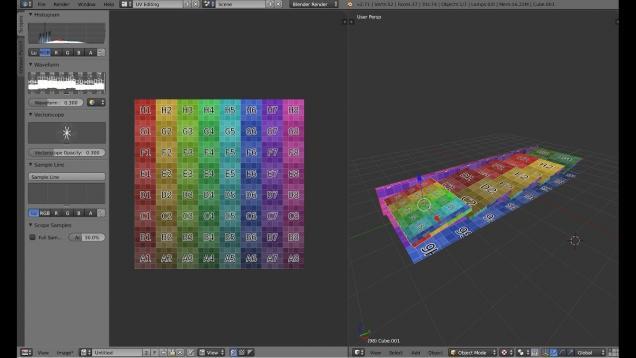Animation d’un paysage virtuel – Tuto TouchDesigner 1
Dans ce tuto, nous aborderons la création d’une boucle d’animation d’un terrain en 3D dans TouchDesigner. Nous allons aussi traiter de l’utilisation du paramètre Alpha des matériaux et des instances. Si vous êtes intéressés à apprendre les bases de TouchDesigner, vous pouvez voir mon cours ici (EN) https://skl.sh/2Rwusnw Le reste de mon travail: IG: https://www.instagram.com/benjarier/ […]





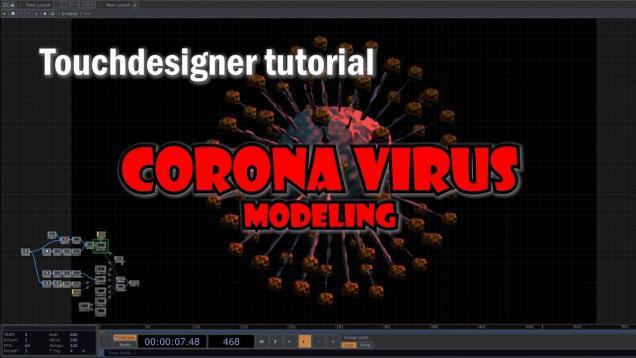
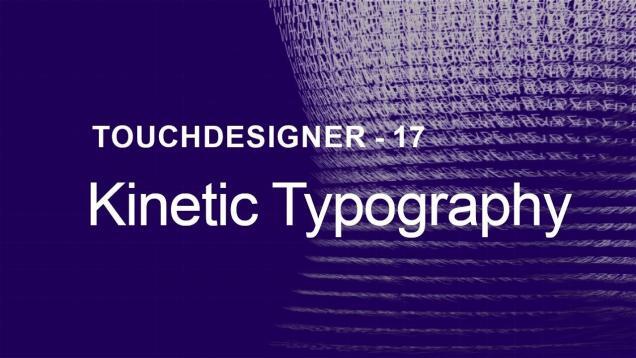
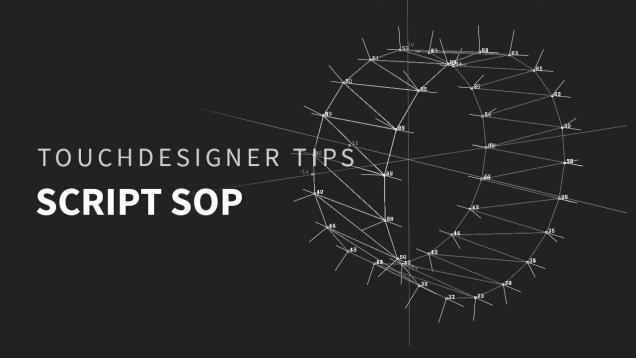
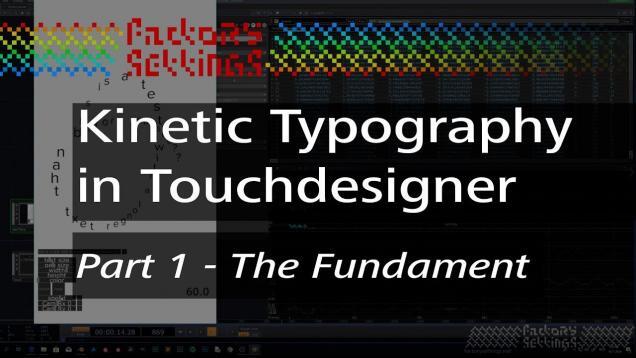
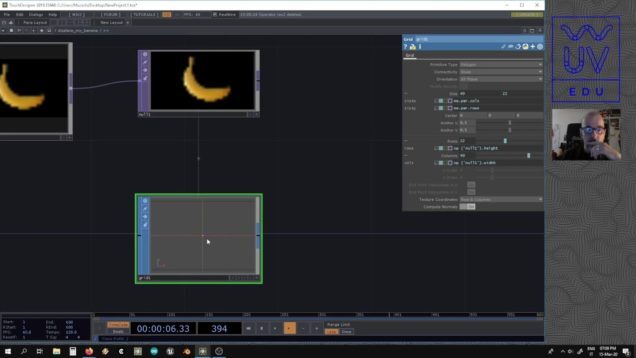


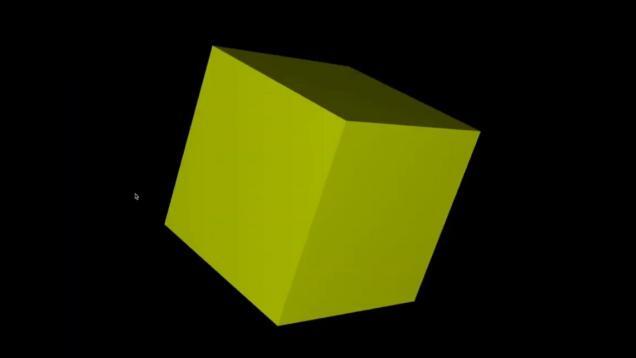


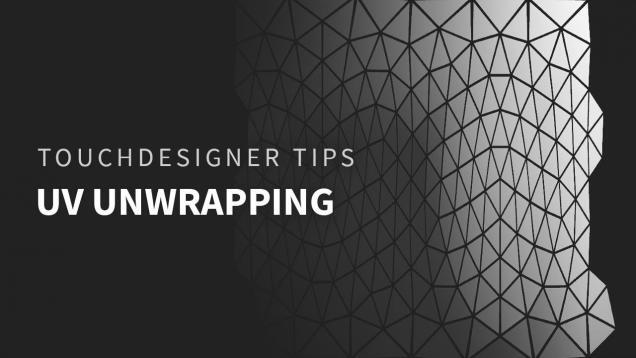

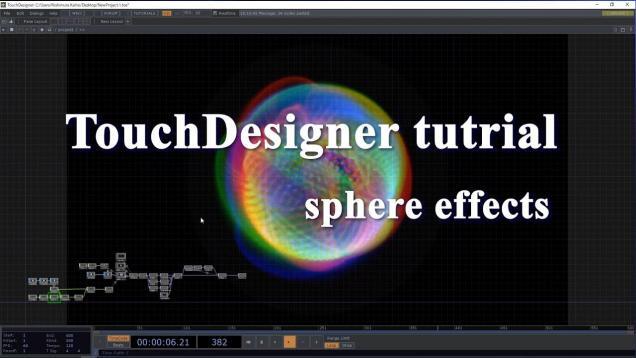



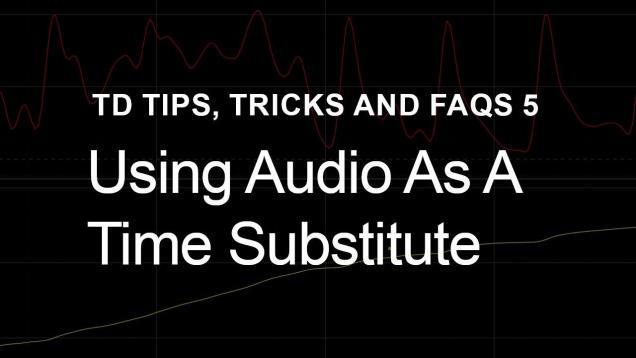
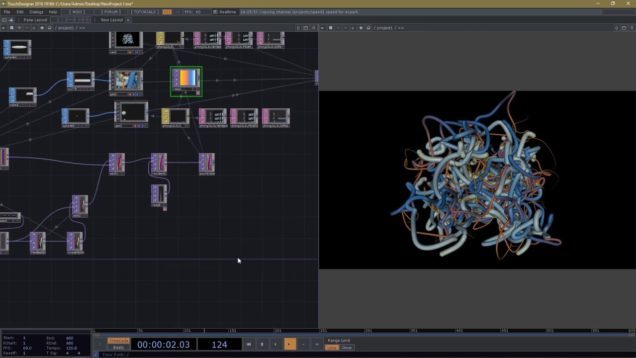
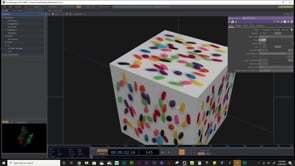
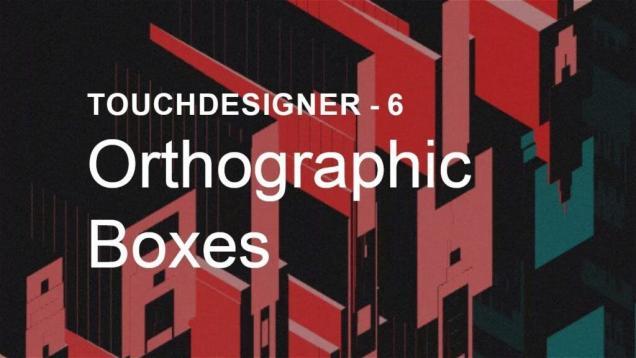
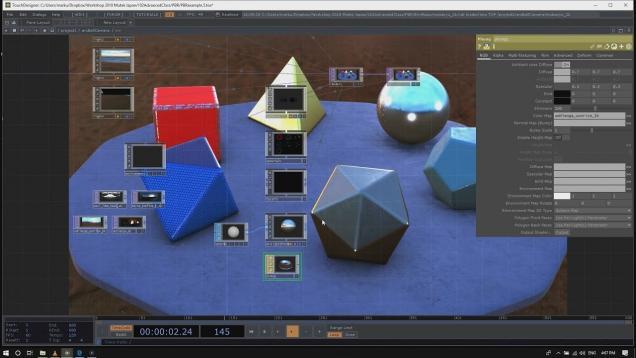
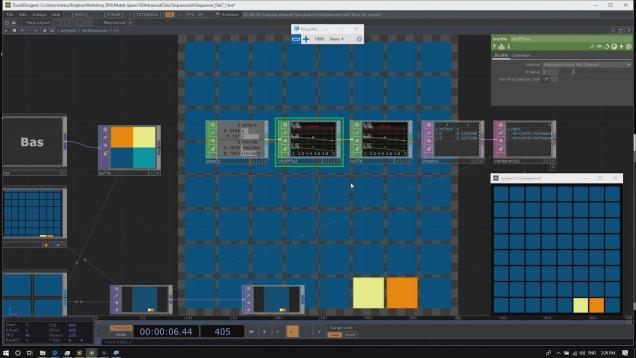
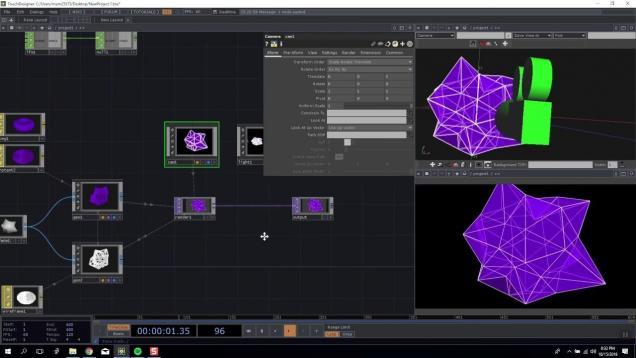
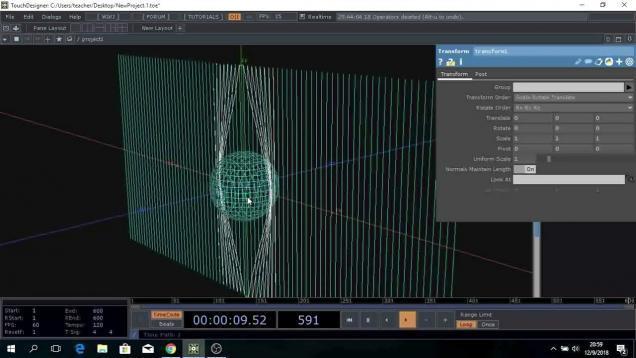
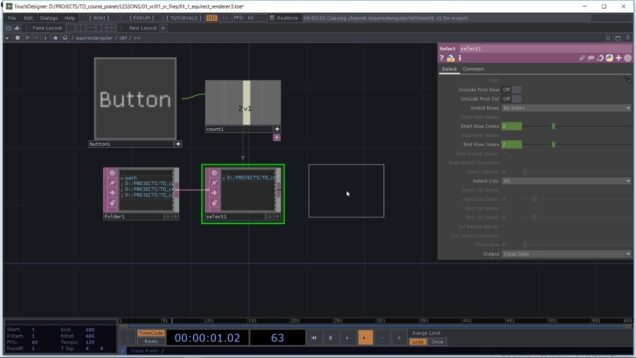
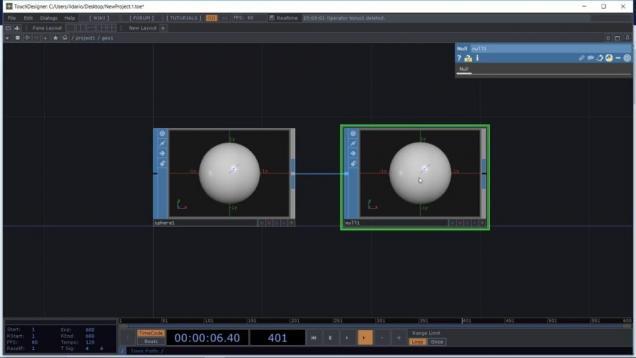

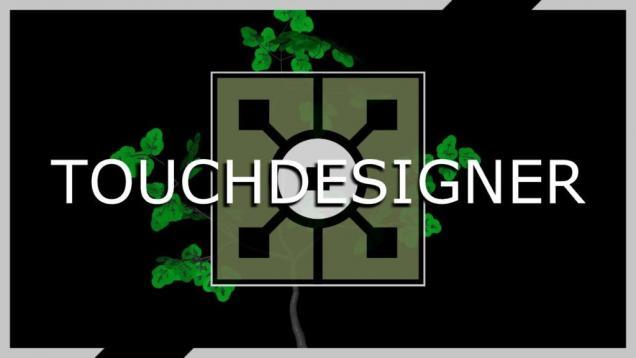
![20thモデルに模様をつける[TouchDesigner]](https://alltd.org/wp-content/uploads/2020/01/20thtouchdesigner-636x358.jpg)
![11st文字を動かすまとめ[TouchDesigner]](https://alltd.org/wp-content/uploads/2020/01/11sttouchdesigner-636x358.jpg)
![9th後半Texture3Dで画像を配置[TouchDesigner]](https://alltd.org/wp-content/uploads/2020/01/9thtexture3dtouchdesigner-1.jpg)
![9th前半Texture3Dで画像を配置[TouchDesigner]](https://alltd.org/wp-content/uploads/2020/01/9thtexture3dtouchdesigner-636x358.jpg)
![5th 3d texture[TouchDesigner]](https://alltd.org/wp-content/uploads/2020/01/5th-3d-texturetouchdesigner-636x358.jpg)