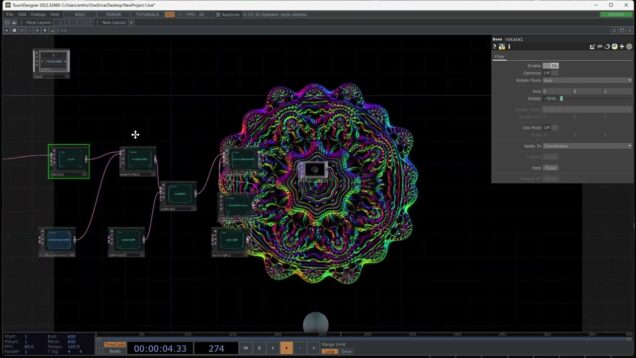Collapsing Noise – Particles, Instancing, Audio-Reactive TOUCHDESIGNER TUTORIAL
These tutorials are made possible by the wonderful supporters on Patreon. Thank you all. Consider subscribing there – to make more of these possible – and to download the project files and more. I usually add some extra spice to the Patreon files. https://www.patreon.com/supermarketsallad —– The Life Component: —– @simondavidryden on instagram if you like […]




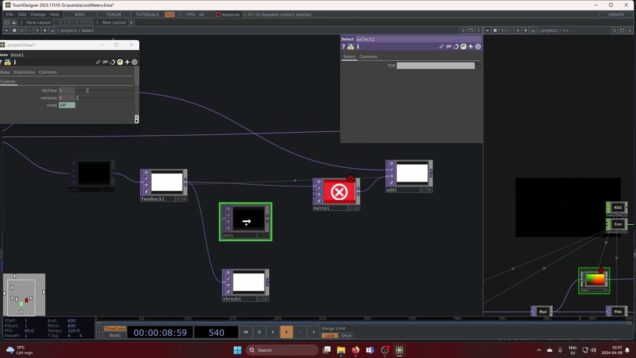

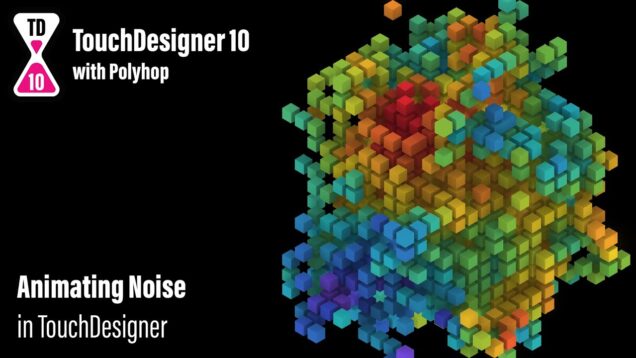



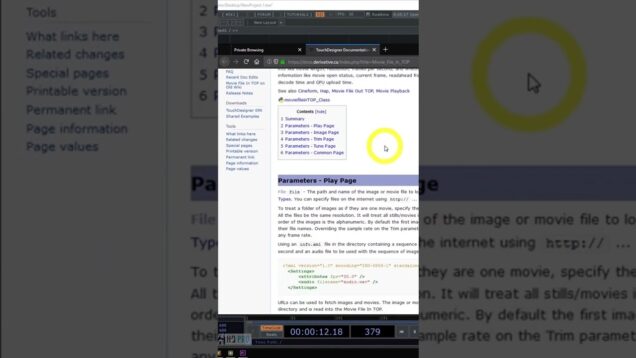

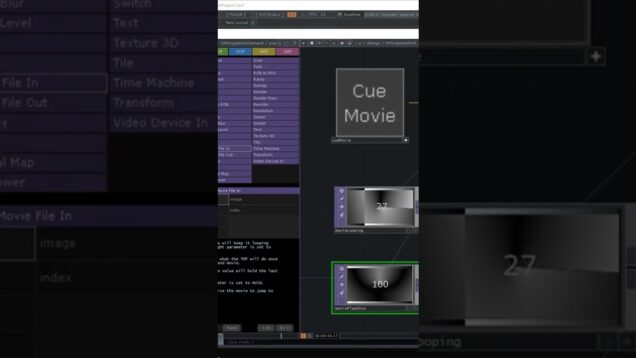


![[16] Material PBR – TouchDesigner Tutorial](https://alltd.org/wp-content/uploads/2024/08/16-material-pbr-touchdesigner-tu-636x358.jpg)



![[16] PBR Material – TouchDesigner Tutorial](https://alltd.org/wp-content/uploads/2024/08/16-pbr-material-touchdesigner-tu-636x358.jpg)
![[Beginner-Intermediate] Touchdesigner Tutorial03: Ghostly Blossomed](https://alltd.org/wp-content/uploads/2024/08/beginner-intermediate-touchdesig-480x358.jpg)
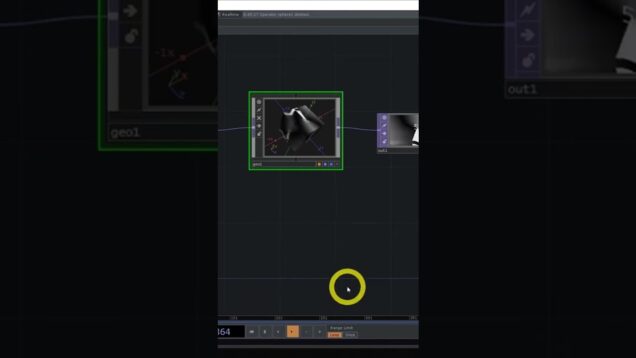
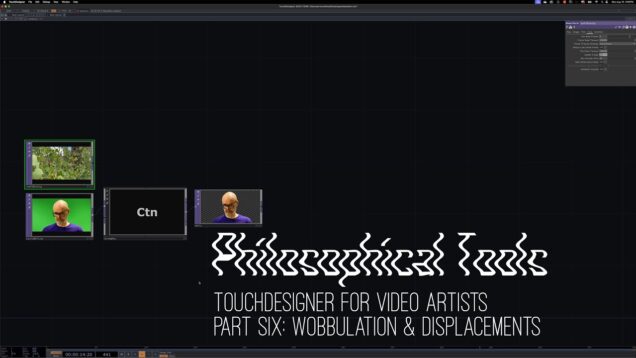
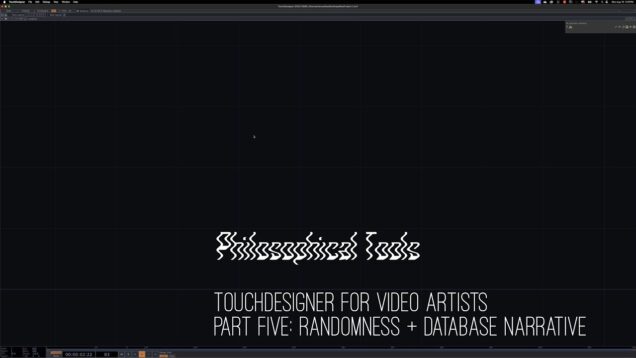
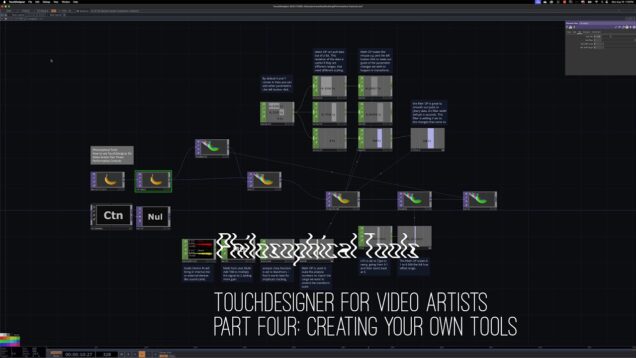
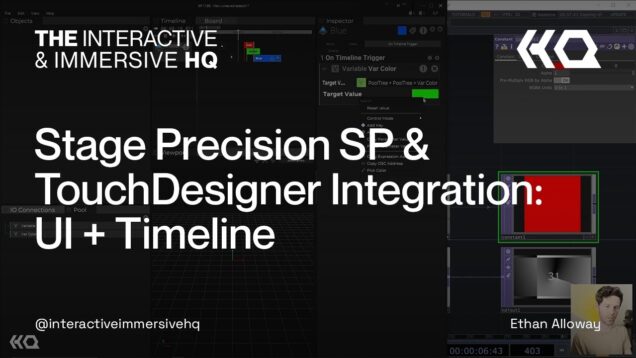
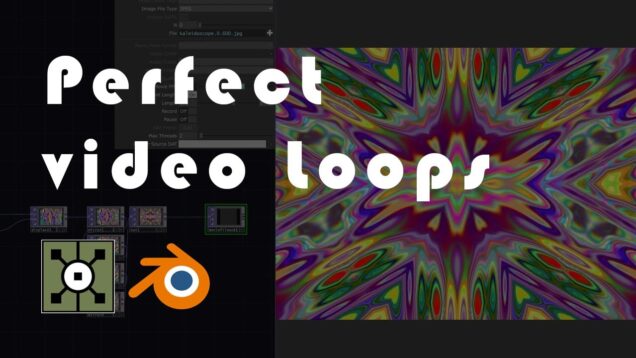

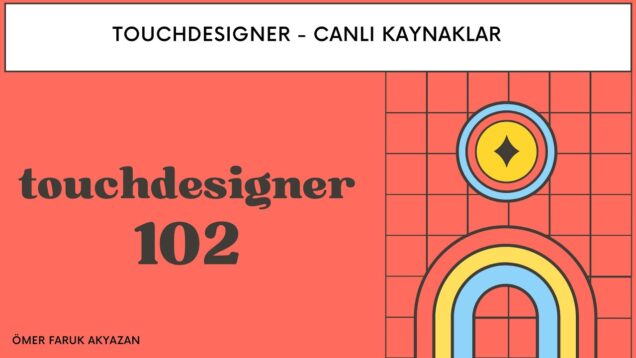
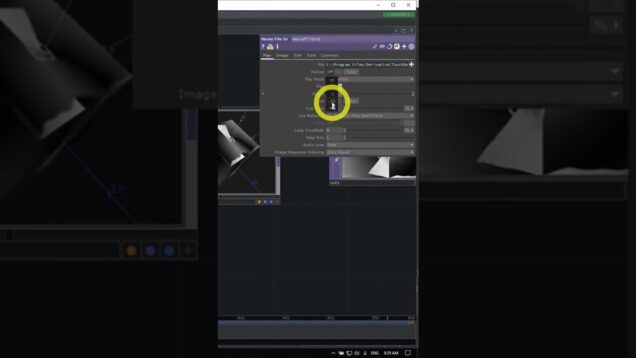

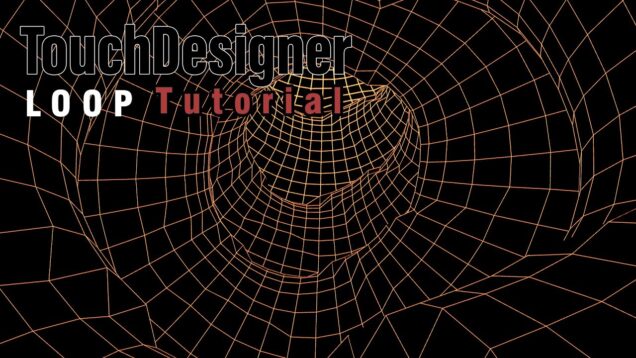
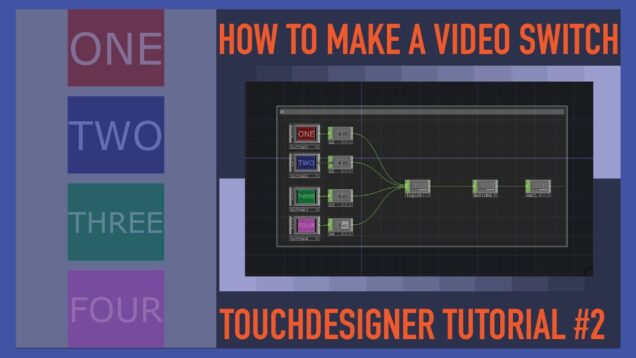

![[ENG/SUB] Image to Point Cloud in TouchDesigner (터치디자이너 튜토리얼)](https://alltd.org/wp-content/uploads/2024/08/eng-sub-image-to-point-cloud-in-636x358.jpg)
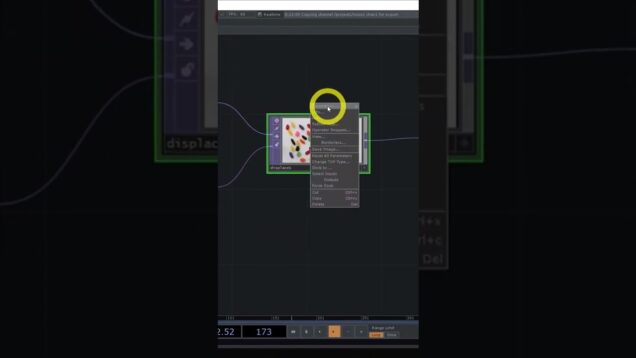
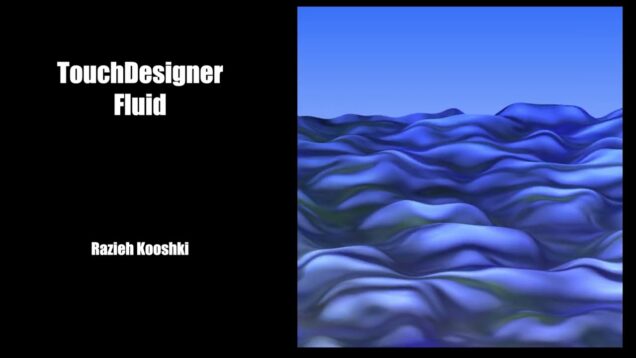
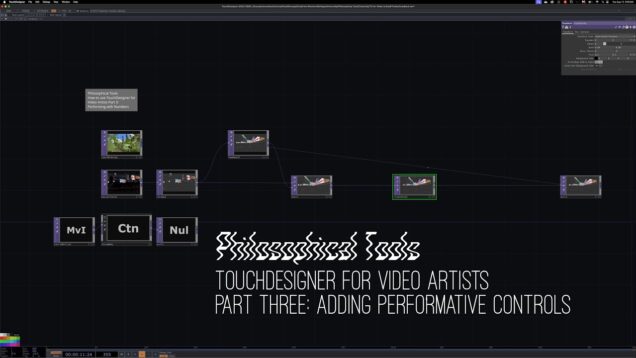
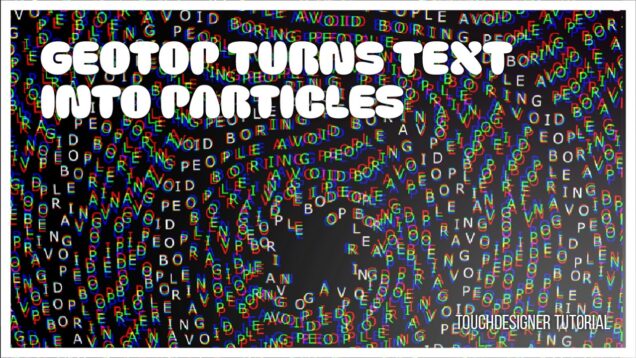


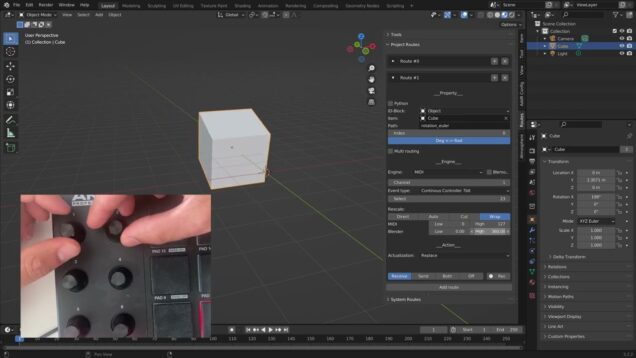



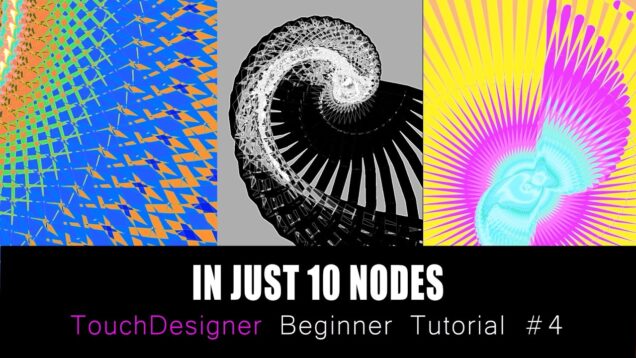

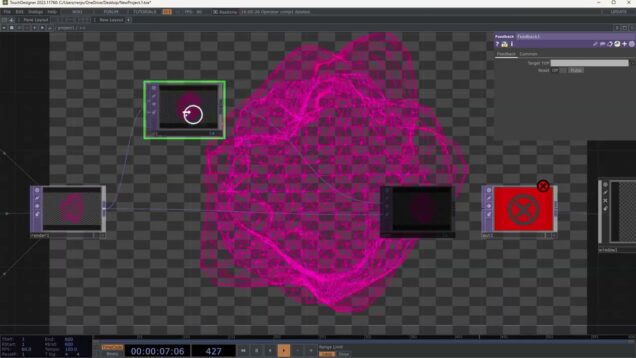
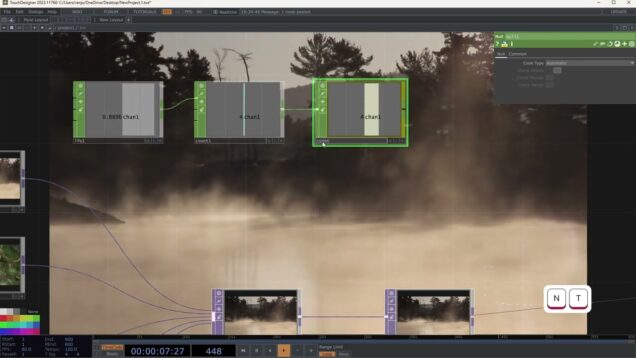
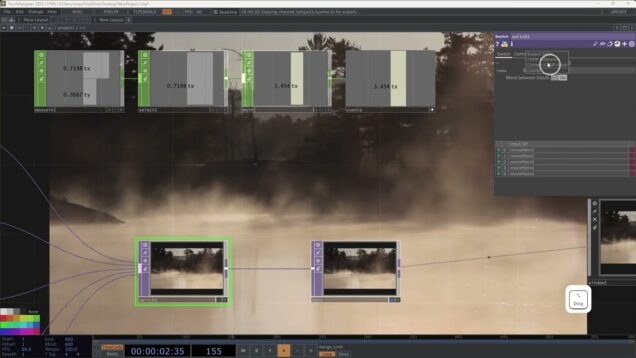
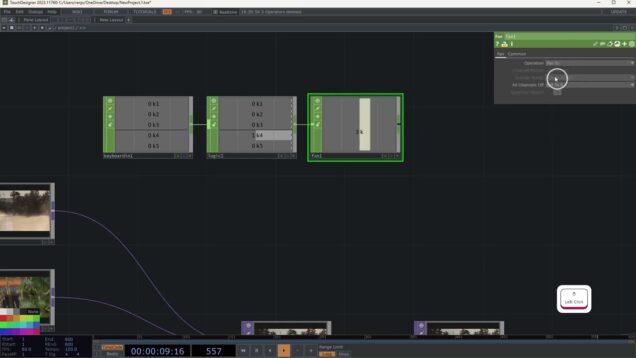

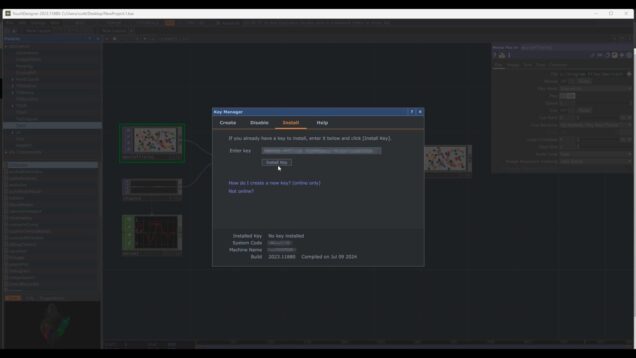

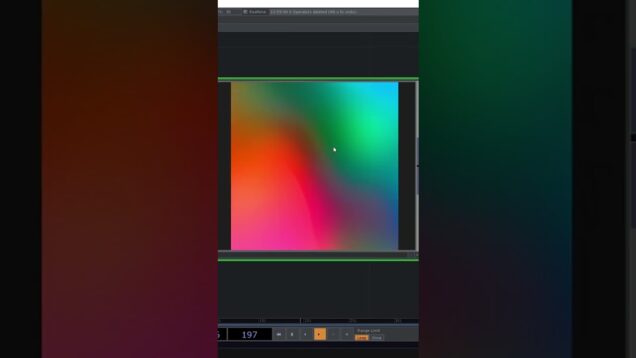
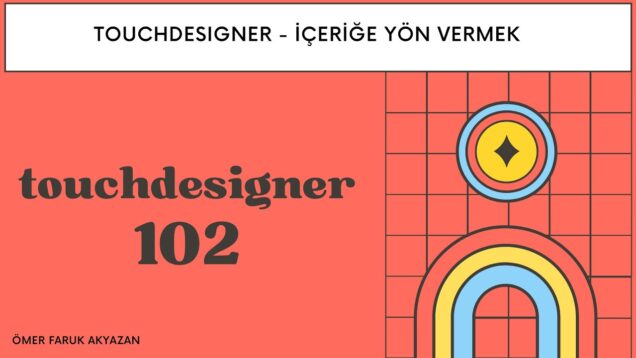
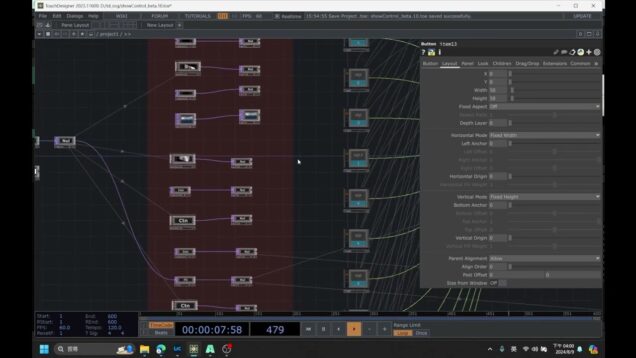
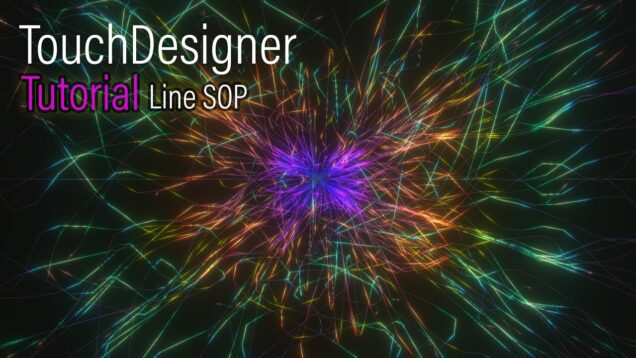

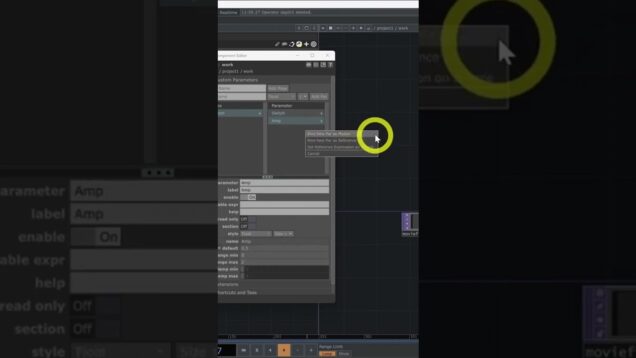
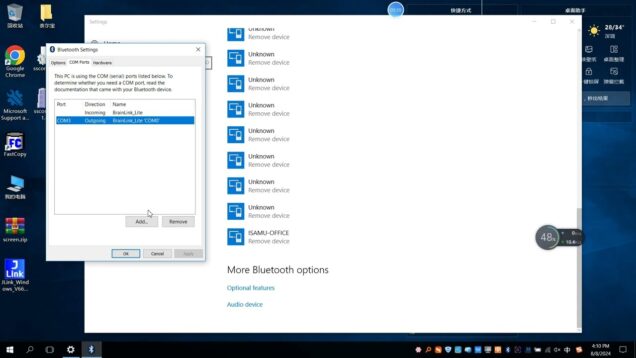

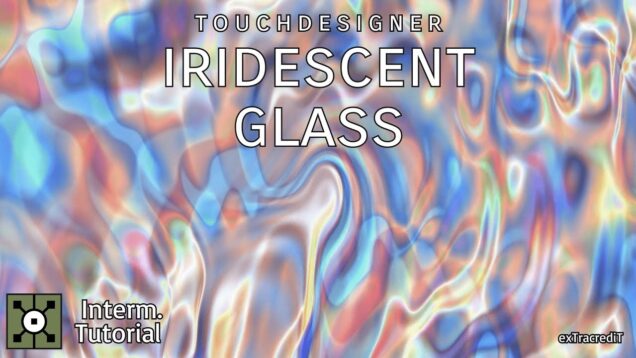

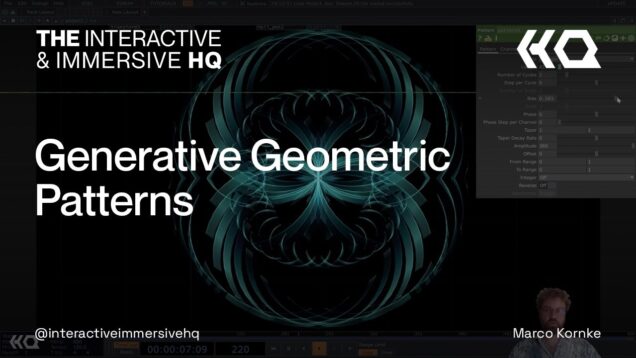
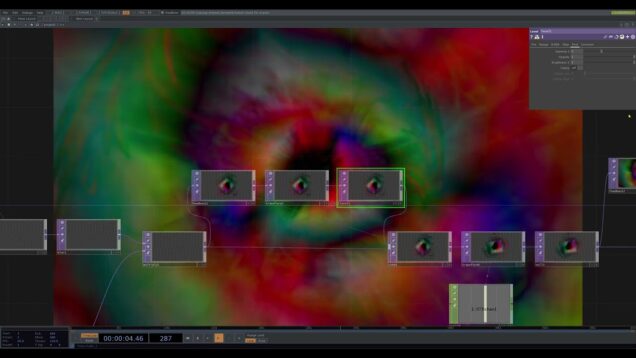
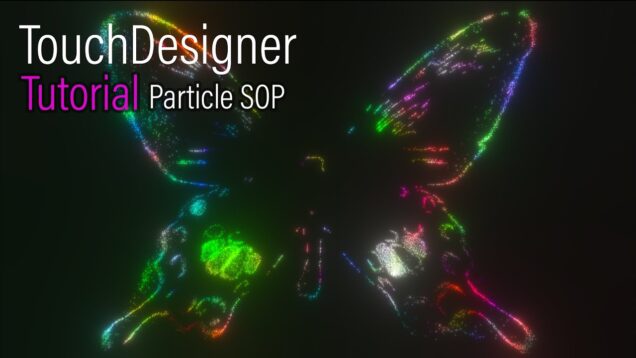
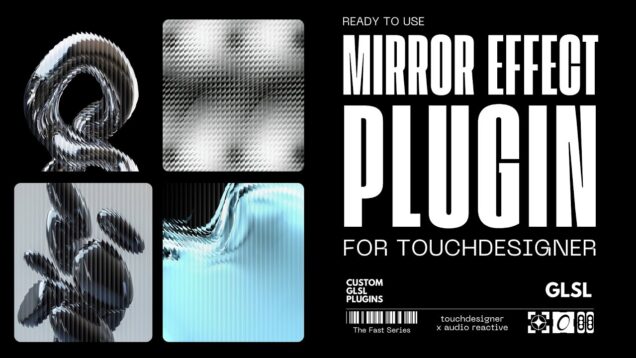
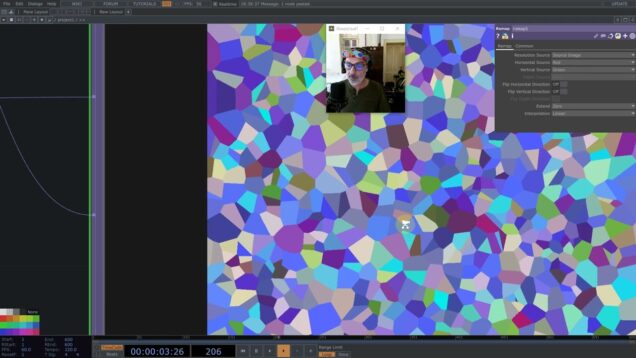
![TouchDesigner Tutorial 55 – Case Study[Generative Design: P.2.2.5_01 Structural Density from Agents]](https://alltd.org/wp-content/uploads/2024/07/touchdesigner-tutorial-55-case-s-636x358.jpg)

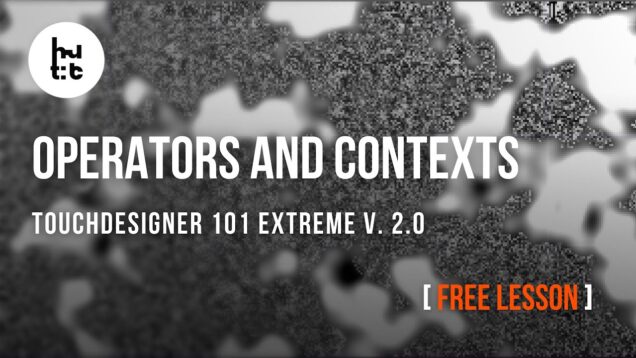
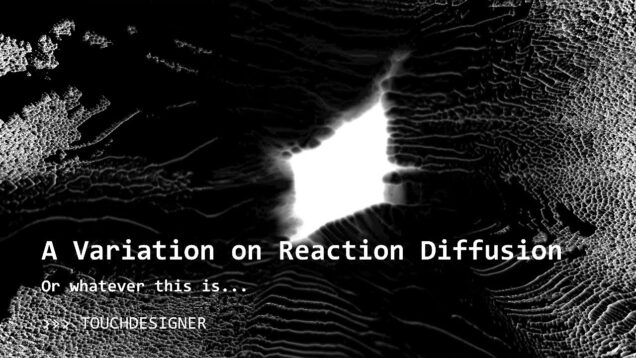

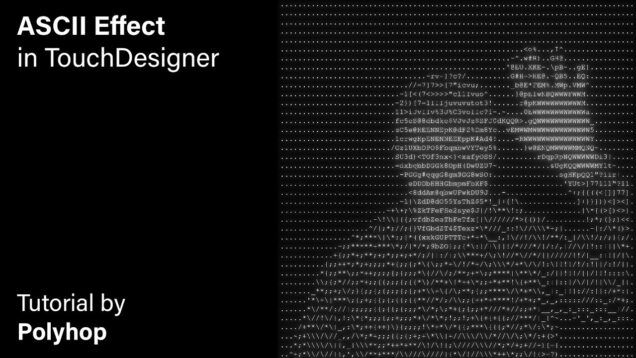
![Sigil exploration 2 | [Touchdesigner]](https://alltd.org/wp-content/uploads/2024/07/sigil-exploration-2-touchdesigne-1-636x358.jpg)
![Sigil exploration 3 | [Touchdesigner]](https://alltd.org/wp-content/uploads/2024/07/sigil-exploration-3-touchdesigne-636x358.jpg)

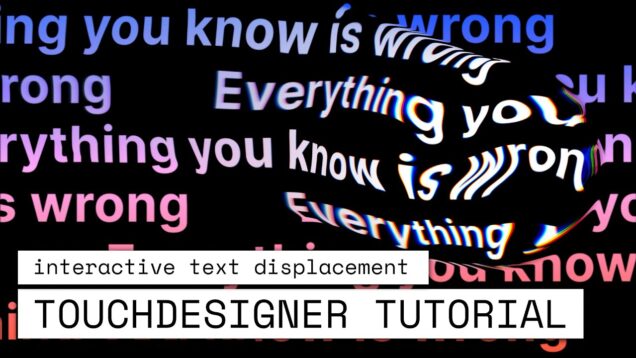
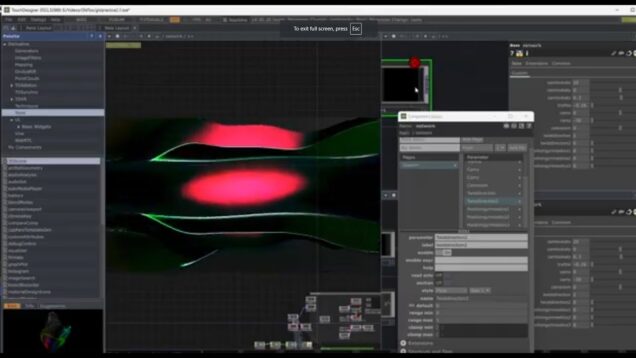

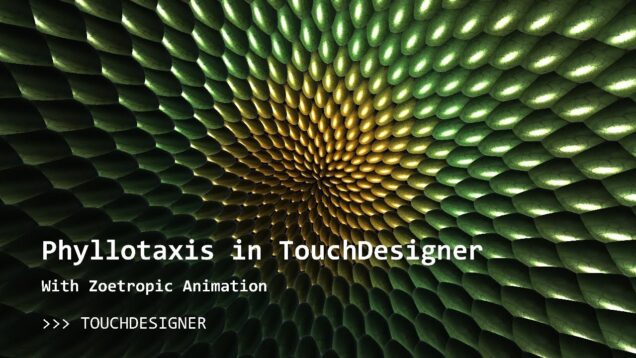


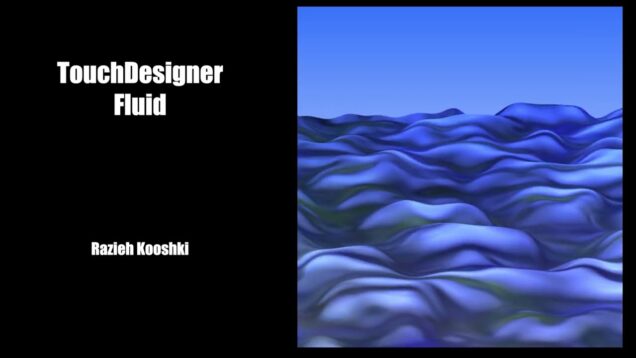
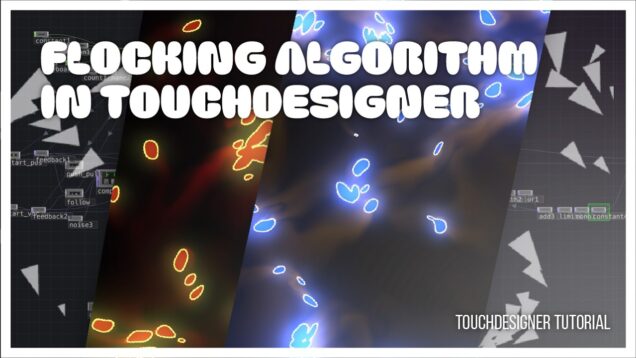

![[15] Displaced noise – TouchDesigner Tutorial](https://alltd.org/wp-content/uploads/2024/07/15-displaced-noise-touchdesigner-636x358.jpg)
![[15] Ruído desplazado – TouchDesigner Tutorial](https://alltd.org/wp-content/uploads/2024/07/15-ruido-desplazado-touchdesigne-636x358.jpg)