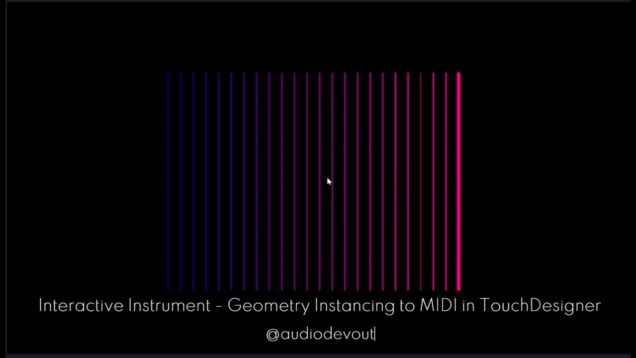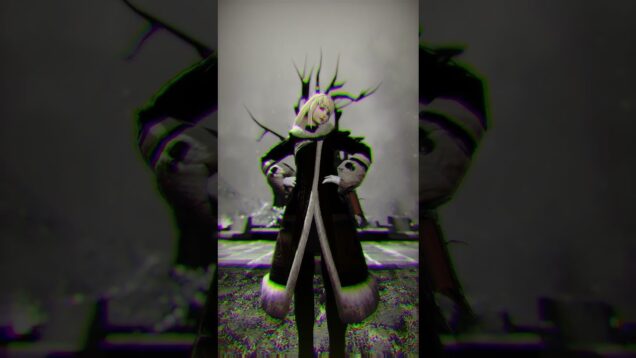40 Python in Touchdesigner : "0 to Her0" _pt.3 :: ui.colors
Hi, here the third part of this journey. He we will discover how to use python so to change the ui colors of Touchdesigner itself. You can find the project file here : https://www.patreon.com/posts/fancy-td-01-106096048 Consider to support!!! Best, Simo






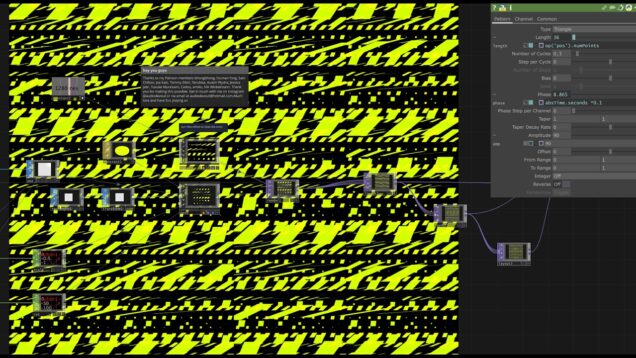



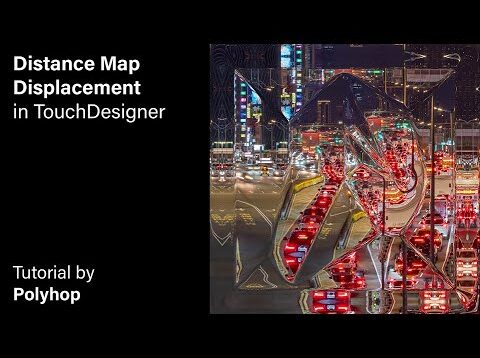
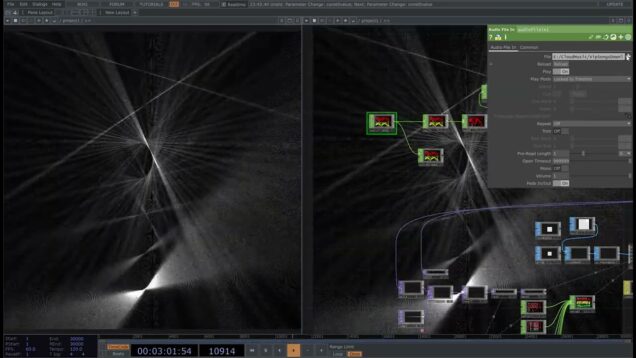
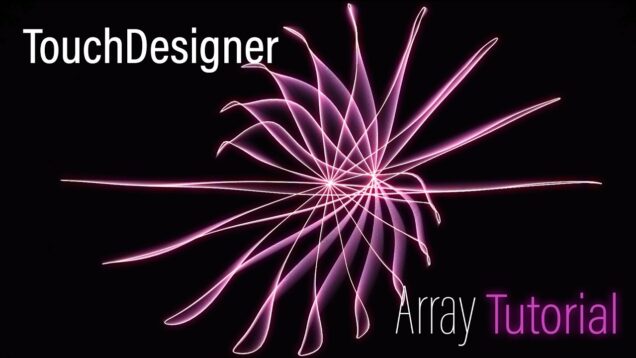
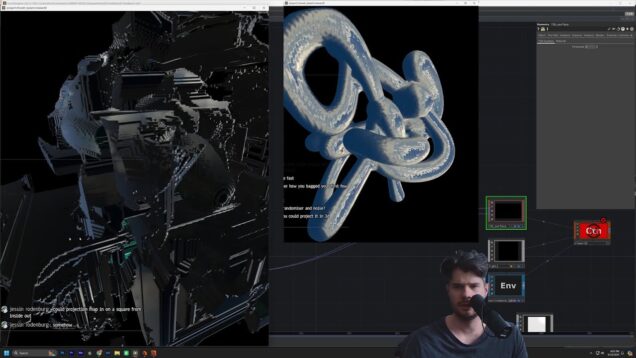
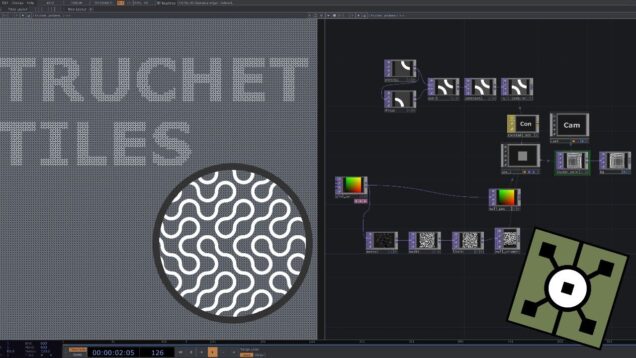
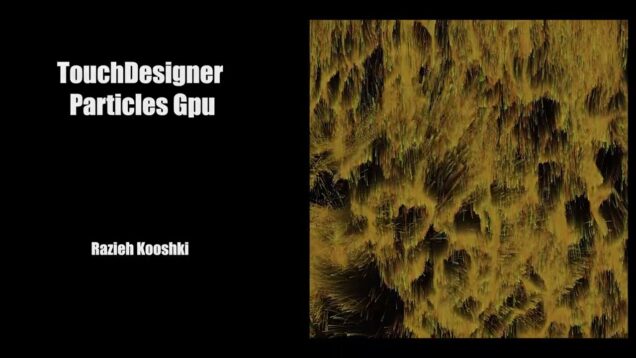
![[14] Reactive particles – TouchDesigner Tutorial](https://alltd.org/wp-content/uploads/2024/06/14-reactive-particles-touchdesig-636x358.jpg)
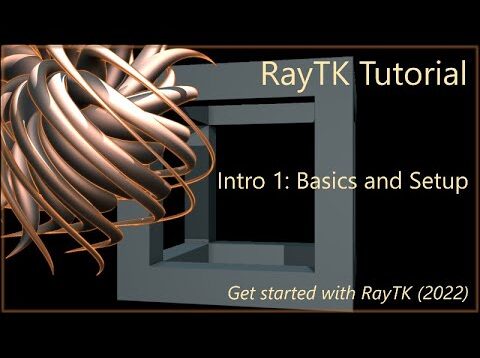

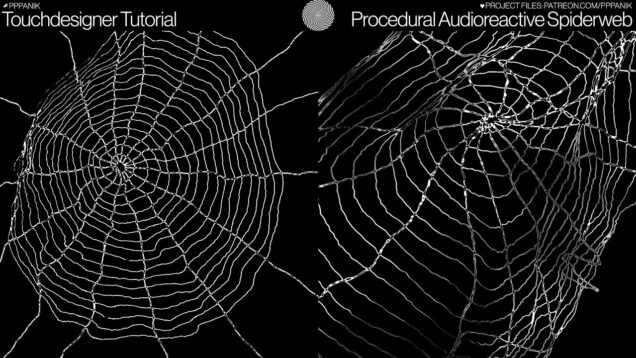


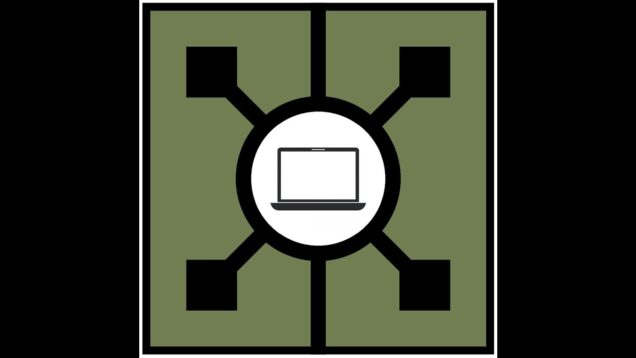
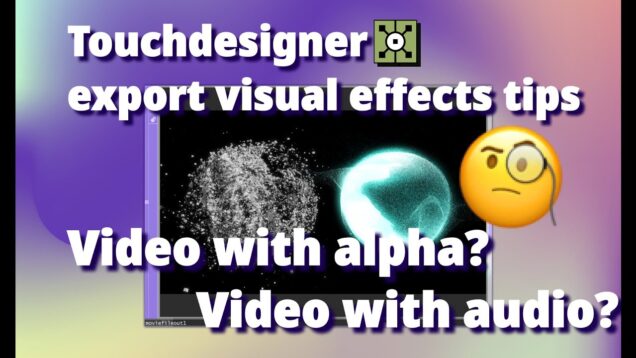
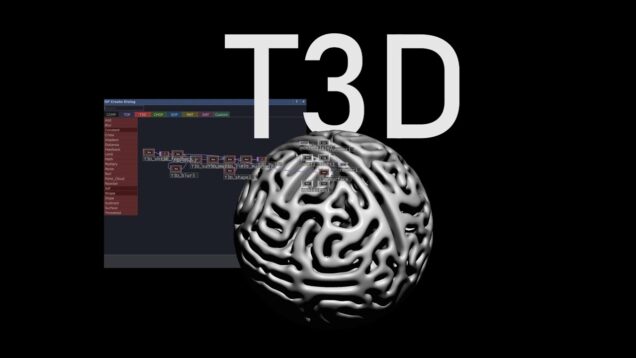
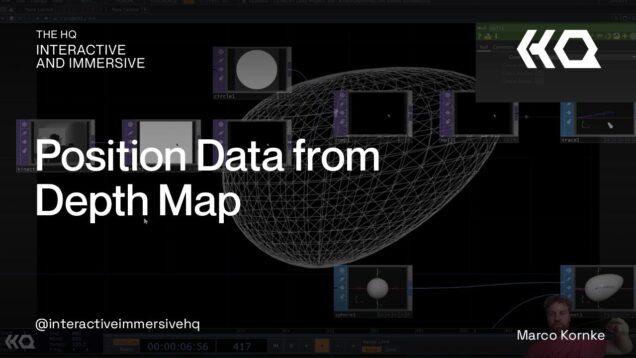
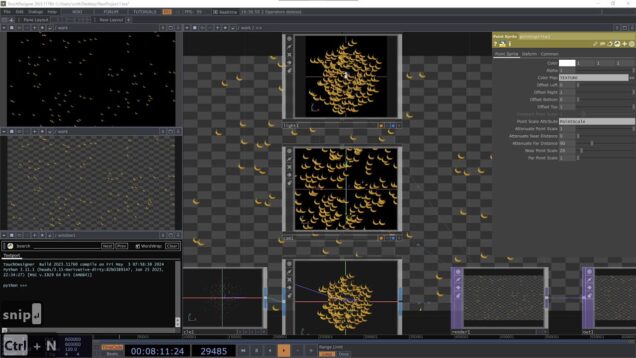
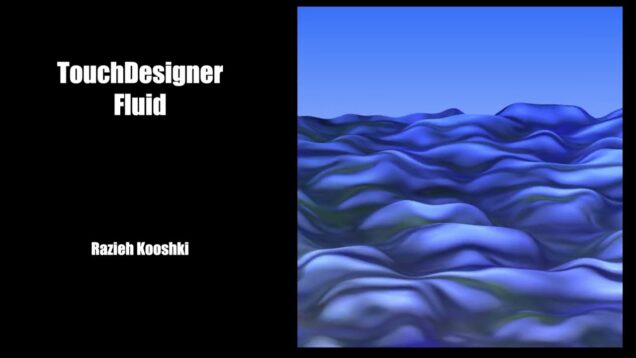
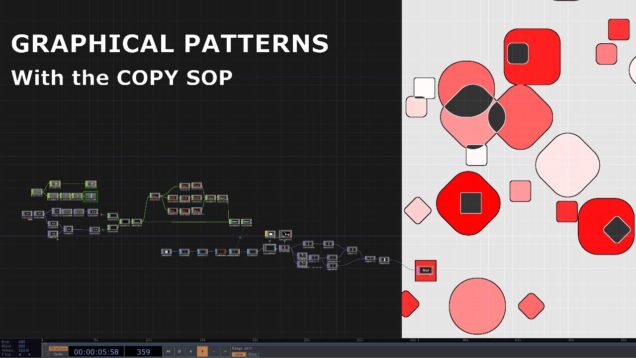

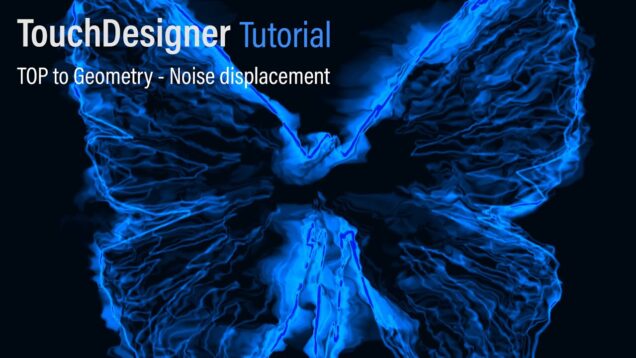





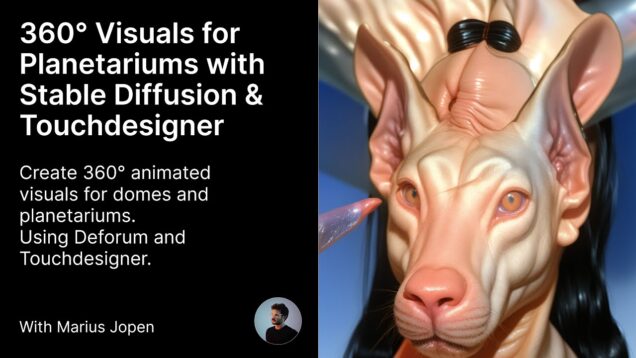
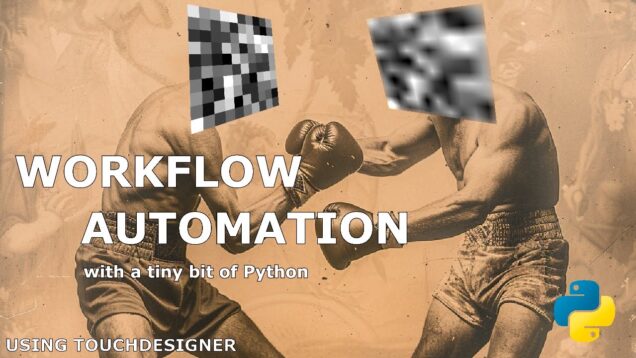

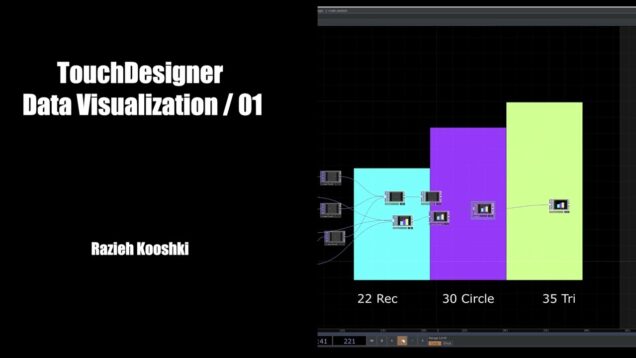


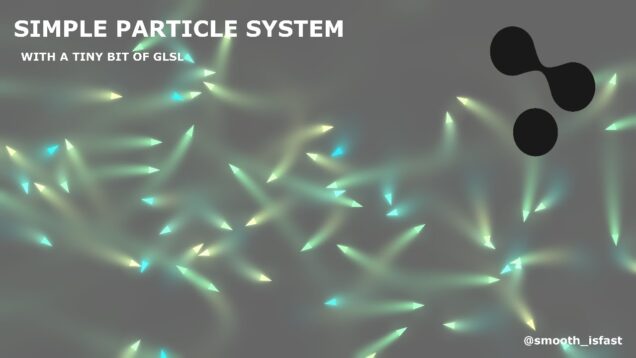




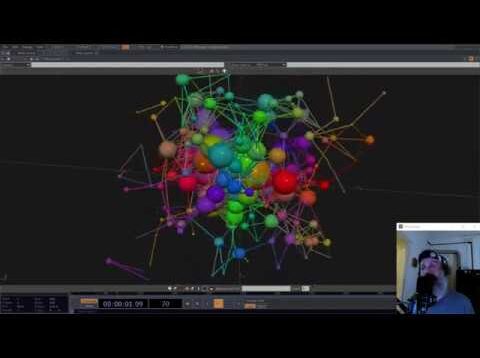
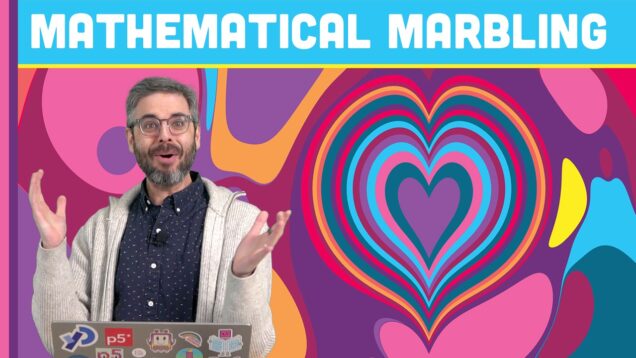
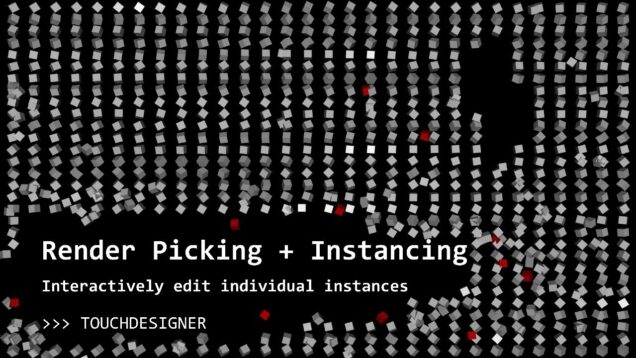

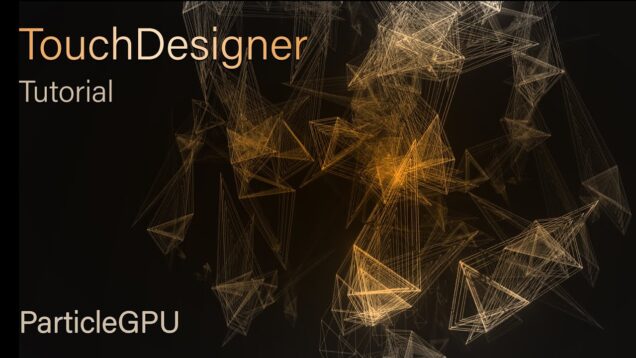
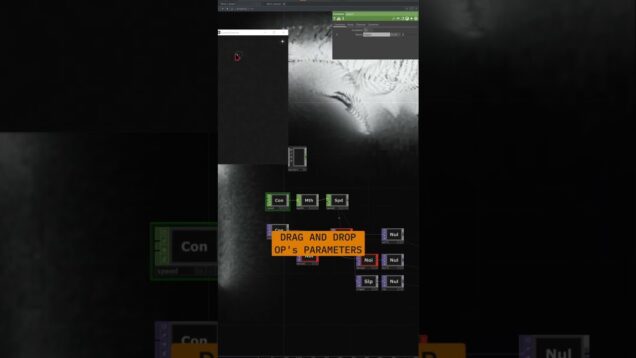
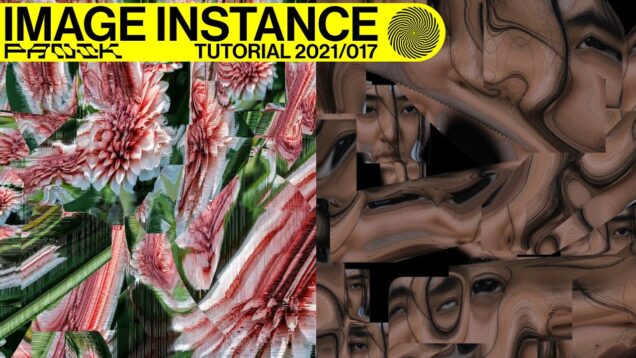


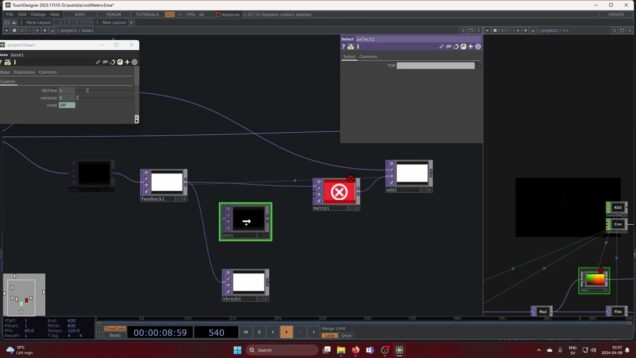
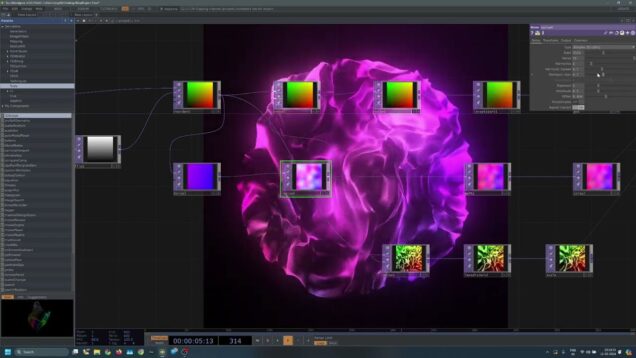
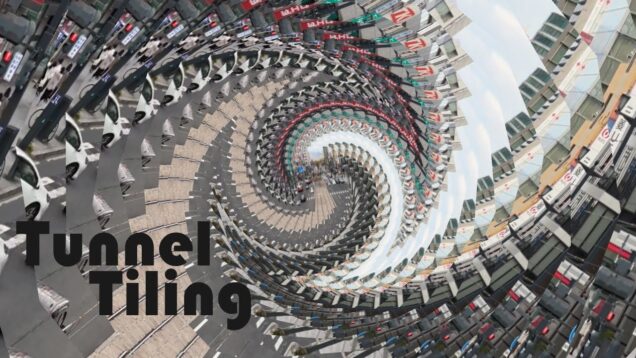

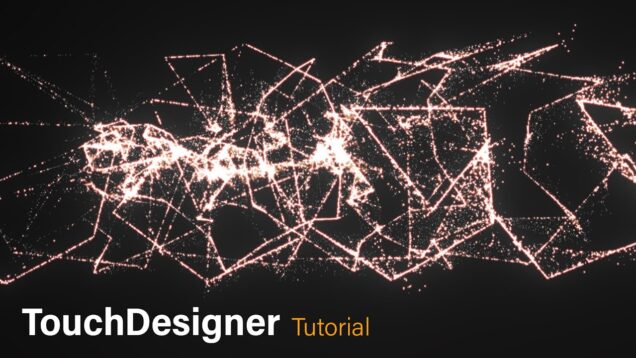
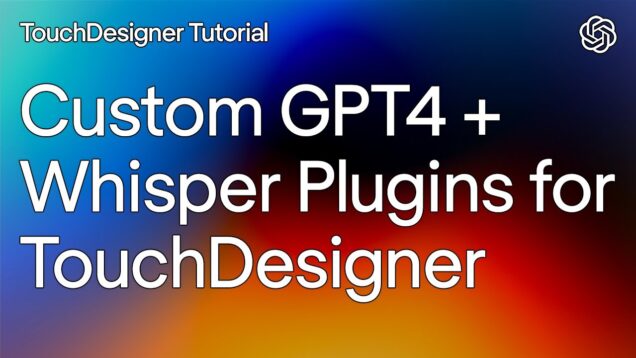
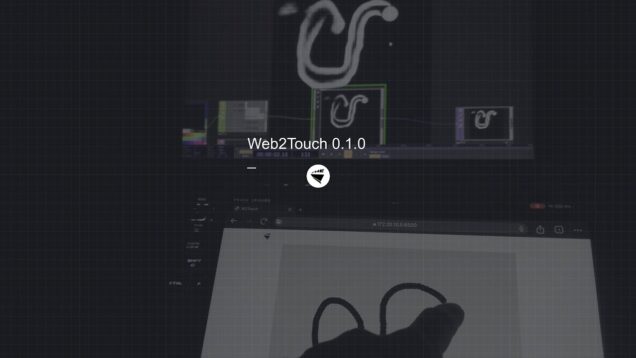
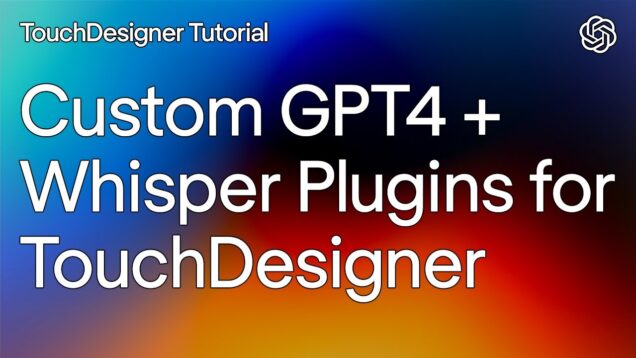

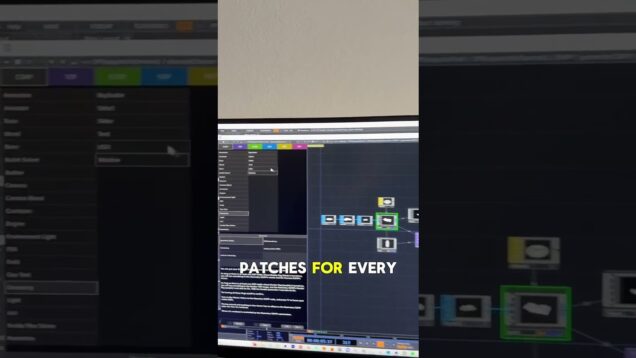

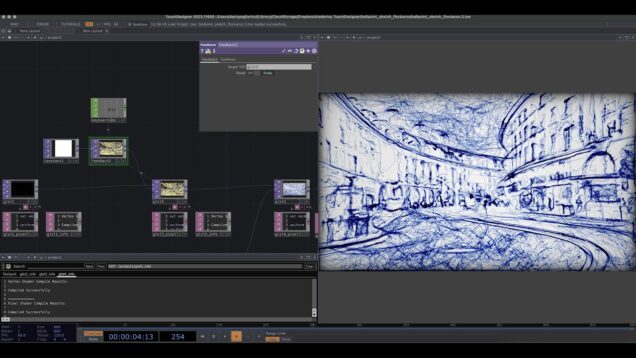

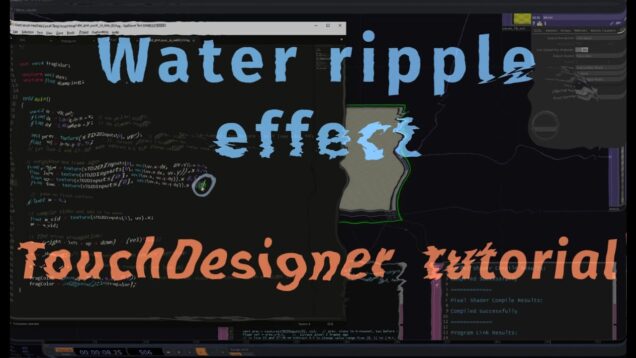
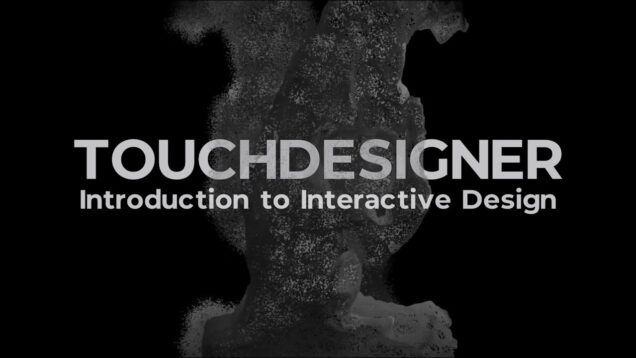
![[13] Floffy hair – Touchdesigner Tutorial](https://alltd.org/wp-content/uploads/2024/04/13-floffy-hair-touchdesigner-tut-636x358.jpg)

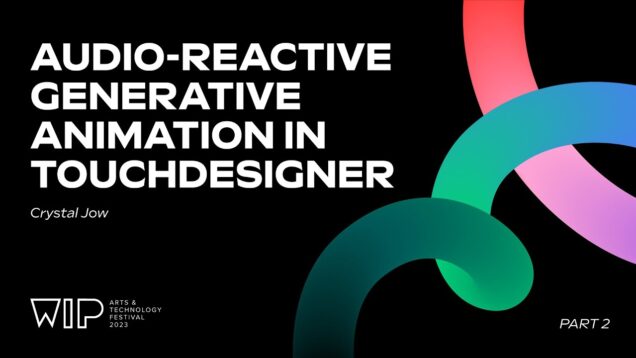
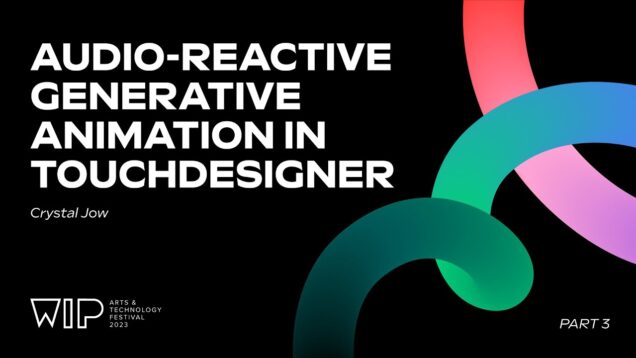
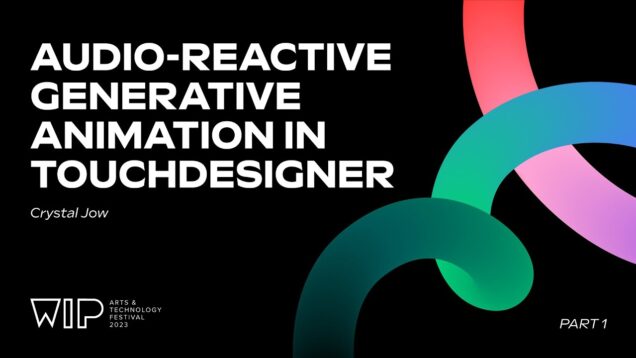
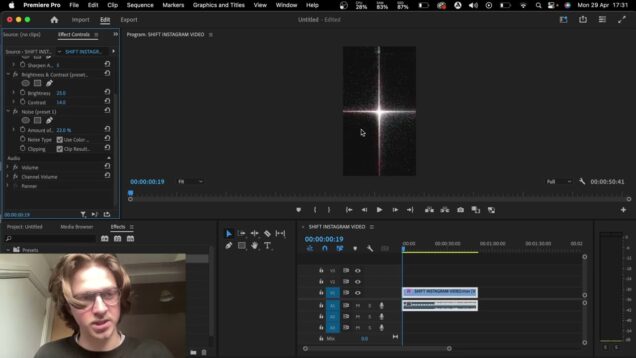

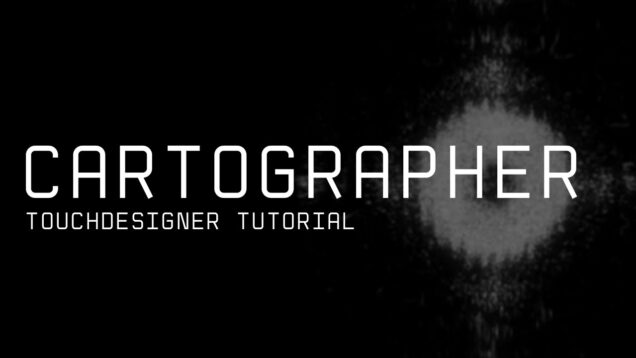
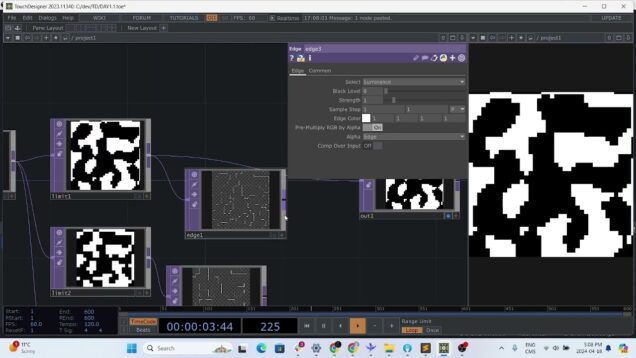

![rush order | [Touchdesigner]](https://alltd.org/wp-content/uploads/2024/04/rush-order-touchdesigner-1-636x358.jpg)
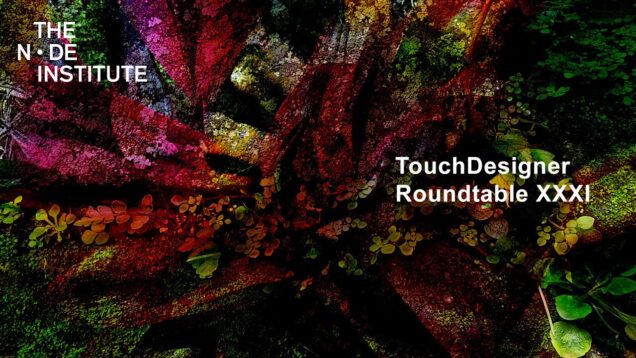
![rush order | [Touchdesigner]](https://alltd.org/wp-content/uploads/2024/04/rush-order-touchdesigner-636x358.jpg)