english2524 Videos



Abstract Glowing Sphere – TouchDesigner Beginner Tutorial
lineDisplace: https://www.patreon.com/posts/linedisplace-111984829?utm_medium=clipboard_copy&utm_source=copyLink&utm_campaign=postshare_creator&utm_content=join_link https://www.patreon.com/danielsteenhoff TouchDesigner is free for non-commercial use! Check it out here: TouchDesigner download: https://derivative.ca/download Today we’re building this beginner friendly visual. We’ll convert the Sphere SOP into a funky displaced and glowing result. Enjoy! If you want to work with me or have any other business related questions hit me up on my […]
create this visual in few steps – TouchDesigner tutorial
In this video you will see my steps to create this visual in TouchDesigner. The Toe file is available to download from my Patreon: https://www.patreon.com/posts/create-this-in-111957759?utm_medium=clipboard_copy&utm_source=copyLink&utm_campaign=postshare_creator&utm_content=join_link Join TenderWorld Discord server to ask questions and communicate with other artists: https://discord.gg/uSRHkXUP If you are interested in sound design, follow my works here: https://www.youtube.com/@hadessonata #tutorial #touchdesigner
XIAO ESP32S3 Sense with TouchDesigner & Processing
In this video, we explore the intersection of XIAO dev board and artistic innovation, using the tiny yet powerful XIAO ESP32S3 Sense development board. **The XIAO ESP32S3 Sense** is a versatile development board equipped with an integrated camera sensor, microphone, and SD card support, making it perfect for bridging the physical and digital worlds. We’ll […]
Making Games in TouchDesigner?
TouchDesigner is the best tool out there for new media installations, experiments, visual art explorations, large-scale interactive systems, etc. etc., but can it be used to make games? What are the pros and cons? Let’s get into it! In addition to a deep dive on the ins and outs of using TouchDesigner to make games, […]
3D Blob Tracking with SP & TouchDesigner
Get access to 200+ hours of TouchDesigner video training, a private Facebook group where Elburz Sorkhabi and Matthew Ragan answer all your questions, and twice-monthly group coaching/mastermind calls here: http://iihq.tv/Trial Point clouds and sensors like the Orbbec Femto and Kinect Azure are becoming more and more common on immersive media projects. Even though they’re common, […]
TouchDesigner GLSL Glitch
Experimenting with Touch Designer and GLSL on premade digital paintings. Song is from GoGo Penguin
Angry Eyed Visual – TouchDesigner Tutorial (Use any image!)
https://www.patreon.com/danielsteenhoff TouchDesigner is free for non-commercial use! Check it out here: TouchDesigner download: https://derivative.ca/download Today we’re diving in to a really exciting visual. We learn how to transform any image into a heavily displaced particle visual. We do all this by the technique called instancing. Hope you enjoy! If you want to work with me […]
Gravitational Blubs (using T3D Tool Kit) – TouchDesigner Tutorial 12
In this tutorial, I’m showing how I build this Gravitational Blobs system using the T3D (3D Texture Operators) Toolkit created by Josef Pelz. Big shout-out to Josef for creating this amazing toolkit! You can download the tool kit from josef’s Patreon Page: https://www.patreon.com/JosefPelz/posts You can download the Transfrom Vector Componet that I’m using for this […]
Audio Reactive Spectrum Visual in Touchdesigner | Beginner Tutorial!
Audio Spectrum visual touchdesigner tutorial 🙂 #touchdesigner , #generativeart , #creativecoding , #digitalart , #interactivedesign , #vjloops , #motiongraphics , #newmediaart , #projectionmapping
animated visual with displace – TouchDesigner tutorial
In this video I created this animated visual with noise and displace TOP in TouchDesigner. Download TOE files and exclusive contents: patreon.com/TenderWorld Join TenderWorld Discord server to ask questions and communicate with other artists: https://discord.com/invite/jfT2F2v7 #touchdesigner #tutorial
Interactive Installation Particle Systems with TouchDesigner
This tutorial combines optical flow feedback with particle systems. This technique is great for making interactive installations with cameras or dynamic rendered video content. This effect is done primarily in TOPs with feedback loops for both the position and velocity. You can download the masked dancer video I used from Pexels: https://www.pexels.com/video/fire-performance-at-night-14524402/ By becoming a […]
What Is Noise and how to use Touchdesigner to Create 2D Texture and 3D Parametric Displacements
Today we’re diving into the world of noise an essential technique behind dynamic textures *Get Project Files & Components on my Patreon* 👉 https://okamirufu.link/project_files_collections Education Interactive Material About Noise TOP 👉 https://okamirufu.link/td_noisetypes Free VJ Pack Collections – Over 150 Videos and Growing 👉 https://okamirufu.link/free_vj_pack_y AI voice I used: 👉 https://okamirufu.link/eleven_labs – *More information about the […]
Vera Molnar's Quads & Iterations | TouchDesigner Tutorial
Let’s recreate one of the Vera Molnar’s works, which if perfect to study nested iterations! A link to a free project file: https://anyamaryina.gumroad.com/l/molnar_iterations Timestamps: 00:00 Intro 00:59 Creating a grid of rectangles 05:05 Distorting rectangles 07:25 Creating layers of rectangles 10:42 Adjusting the grid 11:13 Colorizing 13:39 A small tip 13:58 Outro Music: Dan Bodan […]
Touchdesigner: Inverted Hull Method
Here is how I figure out how to do Inverted Hull in TD
Stanislav Glazov: 10 Years of Building TouchDesigner Education & Creative Pipelines
In this insightful talk, Stanislav Glazov shares his journey from a blacksmith to a leading educator in the TouchDesigner community. With over a decade of experience, he discusses the evolution of his career, the launch of his “How to Touch” course, and his contributions to the fields of computer graphics and audiovisual art. Discover how […]
Combining videos with noise | Touchdesigner Tutorial for
Patreon : https://www.patreon.com/pifracdev?utm_campaign=creatorshare_creator Description : TouchDesigner is a powerful, node-based visual programming language designed for real-time interactive multimedia creation. Developed by Derivative, a Toronto-based company, it’s widely used by artists, creative coders, software designers, and performers to craft immersive performances, installations, and multimedia experiences. Whether for live events or fixed media, TouchDesigner offers a versatile […]
Morphing or combining videos with noise touchdesigner Tutorial
Morphing or combining videos with noise touchdesigner Tutorial
Optimization Trick in TouchDesigner
An easy optimization trick for TouchDesigner that you should know 🖥️ Watch our full TouchDesigner Beginner Crash Course here: https://www.youtube.com/playlist?list=PLpuCjVEMQha9rjhDET3uuE0T3UeIcROJu
animated visual with TouchDesigner
In this video I created a visual with torus sop. The .toe file is available to download from my Patreon: https://www.patreon.com/posts/animated-visual-111046592?utm_medium=clipboard_copy&utm_source=copyLink&utm_campaign=postshare_creator&utm_content=join_link If you are interested, please follow my sound design: @hadessonata #touchdesigner #tutorial
Optical Flow + Instancing – TOUCHDESIGNER TUTORIAL #2
Welcome to this second tutorial! I hope my explanations are clear enough, don’t hesitate to give me any advice! Share with me your creations, your modifications, ideas, etc. 🙂 You can contact me directly on Instagram if you want! https://www.instagram.com/sarv.vj/ Have a good day ♥
Optimizing the Blur TOP in TouchDesigner
Optimizing the parameters of the TouchDesigner Blur TOP 🖥️ Watch our full TouchDesigner Beginner Crash Course here: https://www.youtube.com/playlist?list=PLpuCjVEMQha9rjhDET3uuE0T3UeIcROJu
How to make Kinect Point Cloud Particles with TouchDesigner
In this TouchDesigner tutorial I’ll show you how to take the particle cloud input from a Kinect V2, filter out the points you don’t want, and add color and movement effects. These techniques can be combined with many of the other particle effects we’ve covered in these tutorials The project file is available to my […]
Pseudo Rutt – Etra Videosynthesizer Effect Tutorial // TouchDesigner
Hello fellow humans, hope you liked the tutorial! https://www.patreon.com/Lateness https://www.instagram.com/passiv_passabel/ here are the links i’ve been talking about: Rutt – Etra in Glsl: Daniel Maarleveld https://www.instagram.com/daniel_maarleveld/ https://airtightinteractive.com/demos/js/ruttetra/ 00:00 Intro 00:58 Set UP 03:30 TOP to CHOP to SOP 08:53 Animating TOP 11:54 Multiplying the GEO Comp 13:15 Blending TOP Inputs 17:00 Outro have a nice […]
Collapsing Noise – Particles, Instancing, Audio-Reactive TOUCHDESIGNER TUTORIAL
These tutorials are made possible by the wonderful supporters on Patreon. Thank you all. Consider subscribing there – to make more of these possible – and to download the project files and more. I usually add some extra spice to the Patreon files. https://www.patreon.com/supermarketsallad —– The Life Component: —– @simondavidryden on instagram if you like […]
Wavy Interference Patterns in TouchDesigner
Use simple equations to create complex, dynamic wave patterns, ripples and distortions with TouchDesigner! We will take a look at (just a little bit) of math and theory, using this to create a simple feedback system to generate our visual effect. Click-based interactions make it super easy to experiment with this system and extend it […]
Animating Noise – TouchDesigner 10
Part of my TouchDesigner 10 series, where I cover topics or projects that can be covered in 10 minutes or less. This video covers a few aspects of animating noise in TouchDesigner in the context of instancing. This includes quantization, shuffling the seed, smoothing discontinuous motion, and looping the animation to the timeline. Please note […]
Touchdesigner Tutorial – Versatile Particles System
Tutorial about a Versatile Particle System inside Touchdesigner. I promised you this video along time ago. How to create particles, with pretty complex behaviours, only in TOPs. I’ve shared a lot of project files in the past, about particles, but i still receive some questions about them. I concluded that a video explanation might be […]
Oops! All Post-Processing! RayTK in TouchDesigner Tutorial
Fun little patch using Tommy Etkin’s (tekt) RayTK plugin for TouchDesigner with lots of post-processing! You can find the project file for this patch and more on my Patreon! (link below) Download RayTK – https://github.com/t3kt/raytk Patreon- https://patreon.com/CrystalBethArt?utm_medium=unknown&utm_source=join_link&utm_campaign=creatorshare_creator&utm_content=copyLink Instagram- https://www.instagram.com/crystalbeth.art/ Gumroad- https://crystalbethart.gumroad.com/l/vzuup
Intro to POPs: The New Operator Family in TouchDesigner
Get access to 200+ hours of TouchDesigner video training, a private Facebook group where Elburz Sorkhabi and Matthew Ragan answer all your questions, and twice-monthly group coaching/mastermind calls here: http://iihq.tv/Trial If you haven’t already heard, a new operator family is coming to TouchDesigner! Point Operators (POPs for short) are a new family of GPU-based operators […]
Accessing the TouchDesigner Wiki
How to access and use the TouchDesigner Wiki 🖥️ Watch our full TouchDesigner Beginner Crash Course here: https://www.youtube.com/playlist?list=PLpuCjVEMQha9rjhDET3uuE0T3UeIcROJu
Touchdesigner Heat Map ball Tutorial
Title: Touchdesigner Heat Map ball Tutorial Description: “Learn how to create a dynamic heat map-style animation in TouchDesigner with this step-by-step tutorial. Perfect for beginners and intermediate users, this tutorial will guide you through the process of generating vibrant and responsive heat maps, ideal for data visualization, interactive installations, and live performances. Enhance your TouchDesigner […]
TouchDesigner Operator Snippets
Operator snippets in TouchDesigner 🖥️ Watch our full TouchDesigner Beginner Crash Course here: https://www.youtube.com/playlist?list=PLpuCjVEMQha9rjhDET3uuE0T3UeIcROJu
Painting With an Image Palette TouchDesigner Tutorial
In this video I’ll show you how to use an image library as a palette to draw any texture, based on the average color of each image. Here’s the closest palette tox you’ll need: https://www.patreon.com/posts/closest-color-106917139 It’s also available on the Derivative community board Feel free to ask any questions you have. Project file: Second part […]
Keyboard Shortcuts in TouchDesigner: Panes
The keyboard shortcuts you should know when splitting panes in TouchDesigner 🖥️ Watch our full TouchDesigner Beginner Crash Course here: https://www.youtube.com/playlist?list=PLpuCjVEMQha9rjhDET3uuE0T3UeIcROJu
Making Audio Reactive Visuals in TouchDesigner
This is my first test streaming TouchDesigner! I’m going to try and build an audio reactive visuals system and see how far I can get in an hour or so.
Easy Morph Effect with GLSL – Touchdesigner Tutorial
A beginner-friendly TouchDesigner tutorial on morphing with GLSL! I hope you find it helpful. _-__ Grab the Pokémon sprites here: https://drive.google.com/drive/folders/1Dm70fZhirfj0saNbfiRyXCg651V1F1-L?usp=sharing _-__ Quick maths code snippet: (for those who made it this far – I am impressed!) vec4 sx = ((tl_from_color + tl_to_color + bl_from_color + bl_to_color) – (tr_from_color + tr_to_color + br_from_color + br_to_color)); […]
[16] PBR Material – TouchDesigner Tutorial
In this video, we will delve into PBR materials and use SBSAR to achieve more realistic textures. 💬 If you have any questions, feel free to ask! 👉 *Get project files & components:* https://www.patreon.com/pao_olea 💫 Instagram: https://www.instagram.com/pao.olea – – – – – – – – – – – – – – – – – – […]
[Beginner-Intermediate] Touchdesigner Tutorial03: Ghostly Blossomed
Hello! it’s DeRe here. In this tutorial, we will create a ghostly-looking texture in sop GEOs. We’re going to have a fun relaxing session so please grab some snacks and drink before getting started and also feel free to pause or go back during the video. Have fun learning everyone 🙂 ___ to show your […]
TouchDesigner's UI elements
Learn the important elements of TouchDesigner’s UI 🖥️ Watch our full TouchDesigner Beginner Crash Course here: https://www.youtube.com/playlist?list=PLpuCjVEMQha9rjhDET3uuE0T3UeIcROJu
TOUCHDESIGNER FOR VIDEO ARTISTS | PART SIX: Wobbulation & Displacements
Tutorial covers how to build horizontal and vertical distortions via the displace TOP and other displacements via the time machine and time displacement maps.
TouchDesigner For Video Artists | Part Five: Randomness + Database Narrative
Touch Designer tutorial going over simple ways to introduce randomness to parameters as well using it to create a database narrative.
TouchDesigner for Video Artists | Part Four: Creating Your Own Tools
This tutorial goes over how to build your own modular components with custom menus, which saves time for future use, keeps things organized, and is more accessible for others to utilize.
Stage Precision SP & TouchDesigner Integration: UI + Timeline
Get access to 200+ hours of TouchDesigner video training, a private Facebook group where Elburz Sorkhabi and Matthew Ragan answer all your questions, and twice-monthly group coaching/mastermind calls here: http://iihq.tv/Trial Every TouchDesigner developer wishes there was a more traditional timeline in TouchDesigner. This leads pros to lean on the strengths of apps that can integrate […]
Seamless Kaleidoscope Loops: Easy Tutorial with TouchDesigner and Blender
00:45 Begin Build 2:00 Mirror Effect Let me know if you Download the Looping Noise Tox File on my webpage: https://www.lucaschen.studio/post/tutorial-loops-from-touchdesigner
Texture Instancing in TouchDesigner | Floating Numbers Tutorial
In this tutorial, I’ll walk you through the process of creating Floating Numbers using texture instancing in TouchDesigner. Get the file : https://www.patreon.com/carovilleneuve —- 🔗 Helpful Links: Patreon: https://www.patreon.com/carovilleneuve Instagram: https://www.instagram.com/_carovilleneuve/ —- 📂 Resources: All the code and assets used in this tutorial are available on my Patreon. Supporters get early access and exclusive content, […]
TouchDesigner Value Ladder
How to use TouchDesigner’s value ladder when adjusting parameters 🖥️ Watch our full TouchDesigner Beginner Crash Course here: https://www.youtube.com/playlist?list=PLpuCjVEMQha9rjhDET3uuE0T3UeIcROJu
Tutorial Handtracking 4 Audiovisuals (Leap Motion, TouchDesigner, Ableton) – Part I
Tutorial for University Course “Technical Introduction”
TouchDesigner tutorial – rotating loop
I made a loop tunnel and placed camera in it in TouchDesigner and this video is my steps to do it. Download toe file from my Patreon: https://www.patreon.com/TenderWorld #touchdesigner #tutorial
How to make a VIDEO SWITCH – #touchdesigner Tutorial #2
Here’s a quick tutorial that shows you how to create a simple UI for switching video inputs using both the Logic CHOP and Fan CHOP operators in #touchdesigner. This video will help you create and organize a series of complex networks and then create the necessary UI components to then control them.
Convolution Filters in TouchDesigner: Create Image Effects
In this tutorial, Stanislav Glazov walks you through using the Convolution filter in TouchDesigner to create custom image effects. Learn the basics of convolution, how to find and use convolution kernels, and apply various filters such as blur, emboss, and sharpen. No deep mathematical knowledge required—just follow along and enhance your image processing skills in […]
[ENG/SUB] Image to Point Cloud in TouchDesigner (터치디자이너 튜토리얼)
Support my work and download tutorial files on Patreon to help me create more content. https://www.patreon.com/SuminKimSpace Instagram: https://www.instagram.com/hamar_tia/ Website: https://suminkim.space/
The Parameter Window in TouchDesigner
What you should know about the parameter window in TouchDesigner 🖥️ Watch our full TouchDesigner Beginner Crash Course here: https://www.youtube.com/playlist?list=PLpuCjVEMQha9rjhDET3uuE0T3UeIcROJu
TouchDesigner Generative Art / 05 (Smoke, Fire)
In this video I’m generating Fire , Smoke from Noise in touchDesigner. I’m not using Glsl so far, so it could be a good practice for people who want to try visual programming for making Generative visuals. I have a new voice here, Let me know in the comments if you prefer No effect Voice […]
TouchDesigner for Video Artists: Part Three Adding Performative Controls
Introduction tutorial to creating performative controls via CHOPs. This covers mouse in, Math OP for scaling data, amplitude tracking, and compositing/blend modes.
Make Text Move Like Particles in TouchDesigner
In this tutorial you’ll learn how you can move text around as if it were a particle, but still maintaining all the font metrics, kerning, etc that you want from text rendering. The Geo Text comp is our key tool in this and we’ll learn how to use some of its special functions to make […]
Notch with TUIO inside Touchdesigner ( Augmenta )
Download files : https://github.com/Augmenta-tech/Augmenta-notch-example/releases/tag/1.0 https://github.com/Augmenta-tech/Notch-with-Data-in-TD Resources : https://github.com/Augmenta-tech/Augmenta-notch-example https://github.com/Augmenta-tech/augmenta Community : https://discord.gg/ErWESYXR9x https://www.instagram.com/augmenta.tech/ Website: Augmenta : Make every space interactive https://derivative.ca/ The Real-time Graphics Tool Music Mawuka – Yuku
Notch in TouchDesigner ( Augmenta )
Download project file : https://github.com/Augmenta-tech/Augmenta-notch-example/releases/tag/1.0 Resources : https://github.com/Augmenta-tech/Augmenta-notch-example https://github.com/Augmenta-tech/augmenta Community : https://discord.gg/ErWESYXR9x https://www.instagram.com/augmenta.tech/ Website : Augmenta : Make every space interactive The Real-time Graphics Tool https://derivative.ca/
Introduction to TOP Context in TouchDesigner: Basics, Operators, and Compositing
Learn the basics of using the TOP (Texture Operator) context in TouchDesigner, a powerful visual programming language for real-time interactive multimedia content. In this tutorial, we cover: – *Operators*: Understand the difference between dark operators that generate images from scratch and lighter ones that modify existing images. – **Image Sources**: Explore various image-generating operators like […]
Master the Switch CHOP in TouchDesigner: Create Dynamic UI with Buttons & Sliders | Tutorial
00:00 – TouchDesigner Overview 06:00 – 1. Building the Networks 18:00 – 2. Building the UI Network 33:00 – 3. Building the Auto Color Network 45:00 – 4. Adding the Color TOPS Unlock the full potential of TouchDesigner with this step-by-step tutorial! Whether you’re a beginner or an experienced digital content creator, this video will […]
LED Sculpture Content Creation Pipeline in TouchDesigner
Get access to 200+ hours of TouchDesigner video training, a private Facebook group where Elburz Sorkhabi and Matthew Ragan answer all your questions, and twice-monthly group coaching/mastermind calls here: http://iihq.tv/Trial Creating content for LED sculptures can be a creative and simple process. In this video with Ben Guerrette, explore a pipeline he’s used on multiple […]
Geometry Instancing – How Many Visuals in Just 10 Nodes? | TouchDesigner Beginner Tutorial
*In Just 10 Nodes Challenge:* Hi creative humans! New episode of “In Just 10 Nodes” series, a beginner-friendly series of TouchDesigner tutorials, where we can challenge ourselves to create a wide variety of interesting visuals, with extremely simple networks of just 10 nodes, using a minimalistic and creative approach. *Share Your Creations!* I really appreciate […]
Easily Make Shaders in TouchDesigner: New Shader Park Plugin for TouchDesigner with T3D Support
In this tutorial we’ll go over the new Shader Park plugin for TouchDesigner. It allows you to easily take your raymarched shaders that run in the browser and bring them natively into TouchDesigner to introduce things like audio reactivity, hook them up to sensors, or render out high quality video. The plugin now supports occluding […]
Crystal Heart in TouchDesigner | Python | Tutorial
In this tutorial, I’ll walk you through the process of creating a Crystal Heart using Python in TouchDesigner. Get the file : https://www.patreon.com/carovilleneuve Related Article: https://blogs.lcps.org/academiesonline/2021/02/13/the-equation-of-the-heart/ —- 📚 Key Formulas: Heart Shape Coordinates: x = 16 * math.sin(t)**3 y = 13 * math.cos(t) – 5 * math.cos(2 * t) – 2 * math.cos(3 * t) […]
Create a Lava Lamp Background Effect in TouchDesigner
Create a quick and simple lava lamp background effect in TouchDesigner using the Noise TOP 🖥️ Watch our full TouchDesigner Beginner Crash Course here: https://www.youtube.com/playlist?list=PLpuCjVEMQha9rjhDET3uuE0T3UeIcROJu
TouchDesigner tutorial – create this animated visual with one line SOP
In this video I explained my steps to create this visual with one line SOP. After that with some TOPs I got the visual. The .toe file is available to download on my Patreon: https://www.patreon.com/TenderWorld?utm_campaign=creatorshare_creator Follow me on instagram: https://www.instagram.com/ashkan_khodaverdl?igsh=cHRzdnJzMjg0Mzd6 My Sound works: @hadessonata #touchdesigner #tutorial
Touchdesigner Tutorial: Create Alien Planet Sand Dune Textures – SOP Instancing & Learn Coordinates
This TouchDesigner tutorial teaches you to create an alien planet or sand dune texture. Get Project Files & Components on my Patreon 👉https://www.patreon.com/Okamirufu You’ll use Grid SOP for X and Y coordinates, convert them to channel data, and import 2D patterns for Z-axis to achieve a 3D displacement effect. Additionally, you’ll merge these networks for […]
Custom Parameters in TouchDesigner
Setting up Custom Parameters in TouchDesigner 🖥️ Watch our full TouchDesigner Beginner Crash Course here: https://www.youtube.com/playlist?list=PLpuCjVEMQha9rjhDET3uuE0T3UeIcROJu
How to choose the COM port for Data transmission in TouchDesigner (Windows)
How to choose the COM port for Data transmission in TouchDesigner (Windows)
TouchDesigner Roundtable HALLE
Organized by The NODE Institute, the TouchDesigner Roundtable is the meeting point for creatives and developers who work with the visual development platform TouchDesigner as well as everybody who is curious about the world of interactive media art and the people behind it. With this edition we continue to expand our horizon and visit the […]
Phyllotaxis in TouchDesigner, no GLSL!
A reprisal of my last tutorial on animating phyllotaxis in TouchDesigner, this time using only TOPs for anyone who feels more comfortable there! Project file available to all my Patreon members – all tiers!! Enjoy! Project files on Patreon: https://www.patreon.com/posts/109588861 My portfolio: https://www.lakeheckaman.com My Instagram: https://www.instagram.com/lake_heckaman Resources: Cool intuition building applet about zoetropes: https://andygiger.com/science/zoetrope/index.html Artist […]
Iridescent Glass // TouchDesigner Tutorial 4
hi hi, have a short tutorial for you:) made this texture for a ambient/experimental music event called ‘Weich’; and thought i’d share the process with you. also realizing now that this texture does not need to be mapped onto a 3D object at all and could be made entirely in TOPs,,, but alas i didn’t […]
TouchDesigner: Interface Guide for Beginners
Start learning TouchDesigner with this concise guide. Get to know the interface, network editor, operators, viewer blocks, and essential settings. It’s perfect for beginners looking to enhance their skills. *Timestamps:* – 0:00 – Overview of the TouchDesigner interface – 0:15 – Introduction to the network editor and adding operators – 0:30 – Adjusting operator parameters […]
Generative Geometric Patterns in TouchDesigner
Get access to 200+ hours of TouchDesigner video training, a private Facebook group where Elburz Sorkhabi and Matthew Ragan answer all your questions, and twice-monthly group coaching/mastermind calls here: http://iihq.tv/Trial In this video, you can learn how to use instancing and simple post effects to create geometric patterns in TouchDesigner. You can easily get different […]
10XCC – TouchDesigner – 006
This time experimenting with TD again.
TouchDesigner tutorial – image to visual
From SOPs I used particle operator and created this visual with a TOP image. This video is my steps to do that. The patch is available on my Patreon. #touchdesigner #tutorial
Touchdesigner: Mirror Effect Like Photoshop with Real Time Animation and Interactivity – Plugin
*Get Mirror Effect Plugin for Touchdesigner Here * 👉https://www.patreon.com/Okamirufu I’ve just created a new plugin for Touchdesigner called Mirror Effect like in Photoshop or Adobe After Effects. With this plugin, you can generate a mirror-like reflective effect based on simple settings. It’s completely ready to use, and since it’s integrated with Touchdesigner, we can animate […]
relax sweetheart in Touchdesigner
here we play with Voronoi iteration or relaxation using the jump flood algorithm built in glsl by Yea Chen with which we build the SDF cells as a ramp to drive the particles to the relax position. I really hope you like this tutorial. This .toe file is available to any Touchdesigner enthusiast for free […]
TouchDesigner Tutorial 55 – Case Study[Generative Design: P.2.2.5_01 Structural Density from Agents]
Hello everyone, in this new tutorial we’re going to recreate the code for the Chapter 2.2.5 “Structural Density from Agents” of the Generative Design book inside touchdesigner. Enjoy ! —- Final Project: https://www.patreon.com/posts/109148583 —- Book: http://www.generative-gestaltung.de/1-archive/ Processing Code: http://www.generative-gestaltung.de/1-archive//P_2_2_5_01 You can support me on: https://www.patreon.com/akenbak —- Or following me in: Facebook: https://www.facebook.com/AkenbakOfficial Instagram: https://www.instagram.com/aken.bak/ SoundCloud: […]
TouchDesigner Default Project Structure Explained
In this video, we provide a thorough examination of the default project structure in TouchDesigner. We will explore the three primary components – Project1, Window, and Base – and elucidate their respective functions in constructing control interfaces and generating final outputs. Additionally, we will demonstrate how to utilize the Window operator to visualize different elements […]
Introduction to TouchDesigner: Understanding Operators and Contexts
In this video, we dive into the fundamentals of TouchDesigner, a powerful node-based visual programming language. Learn about the different types of operators and contexts that are essential for building your projects. The main contexts described are: TOP (Texture Operator), CHOP (Channel Operator), SOP (Surface Operator). Whether you’re new to TouchDesigner or looking to deepen […]
Reaction Diffusion Explorations – Diverse Visuals in Just 10 Nodes | TouchDesigner Beginner Tutorial
*In Just 10 Nodes Challenge:* Hi creative humans! New episode of “In Just 10 Nodes” series, a beginner-friendly series of TouchDesigner tutorials, where we can challenge ourselves to create a wide variety of interesting visuals, with extremely simple networks of just 10 nodes, using a minimalistic and creative approach. *Share Your Creations!* I deeply appreciate […]
Sketchy Toon Shader in TouchDesigner
This tutorial looks at porting a sketchy toon shader into TouchDesigner from Jaume Sanchez’s Digital Inktober 2020. https://spite.github.io/sketch/ Beyond discussing the process of going from Three.js and WebGL to TouchDesigner, I’ll touch on convolution and sobel filters. I’ll also preview a polished version of the shader which is available in the example file. Lastly I’ll […]
History of TouchDesigner: Comparing Node-Based Media Programming Environments
We are sharing this first lesson of the brand new TouchDesigner 101 Extreme course for free. Delve into the rich history of TouchDesigner and its progression from the early days of node-based compositing software. This video examines the origins of node-based workflows, the development of TouchDesigner from Side Effects’ Prism software, and its specialized focus […]
Recreating Camille Utterback's Visual Resolve on TouchDesigner
I was mainly inspired by Camille Utterback’s installations, in which she uses different texts, icons, images, etc., to create abstract symbolic systems, as well as our relationship with interfaces and symbolic systems of the machines. I really like her exploration of the connections between physical bodies and digital spaces. I was trying to recreate her […]
Touchdesigner Suite Camera Position | Liquids | GLSL Clone & Tiles | Color Picker & Color Palette
Get all the Components Suite on my Patreon. Patreon 👉https://www.patreon.com/Okamirufu In this video, we will explore my latest updates to the suite of custom components I am creating in TouchDesigner. With the complete suite, you can create dynamic textures, unique color palettes, and manipulate colors in real-time. Save and manage multiple camera positions smoothly, and […]

![displacement explorations | [Touchdesigner]](https://alltd.org/wp-content/uploads/2024/09/displacement-explorations-touchd-636x358.jpg)
![groundhog day | [Touchdesigner]](https://alltd.org/wp-content/uploads/2024/09/groundhog-day-touchdesigner-636x358.jpg)

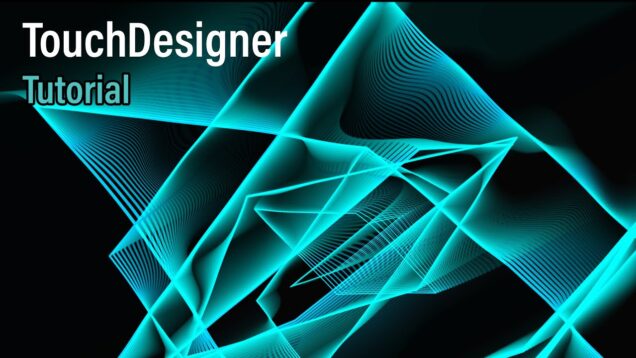


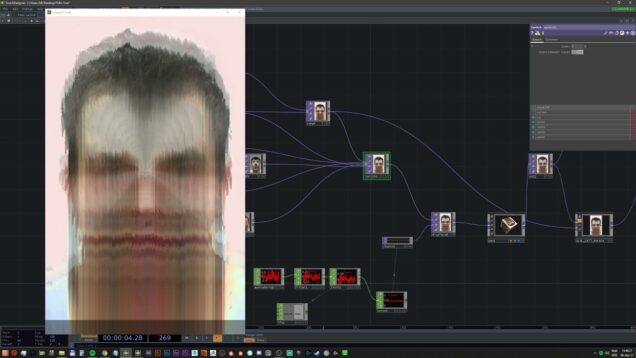




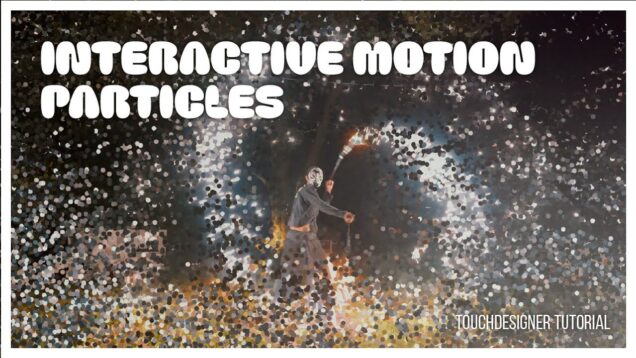

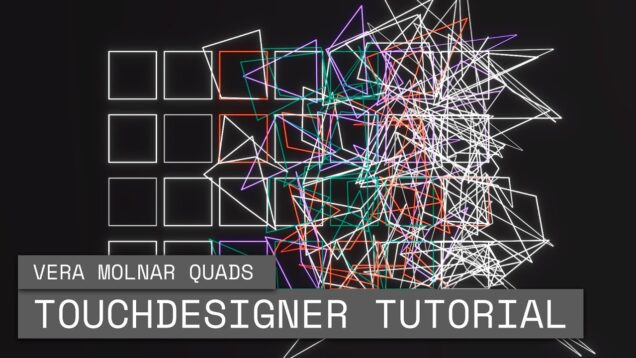
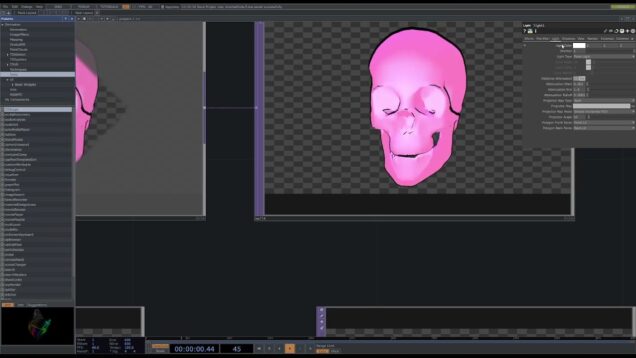


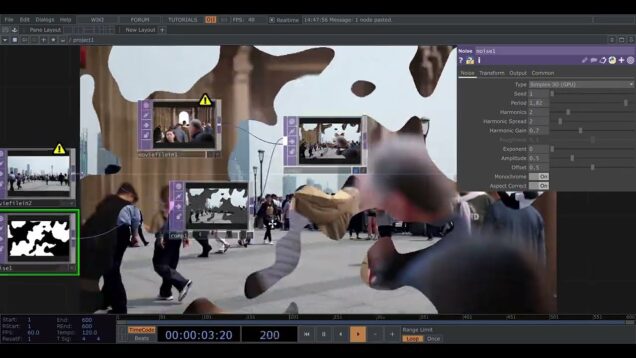
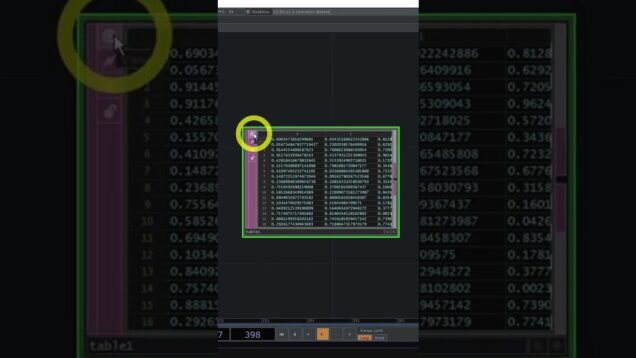
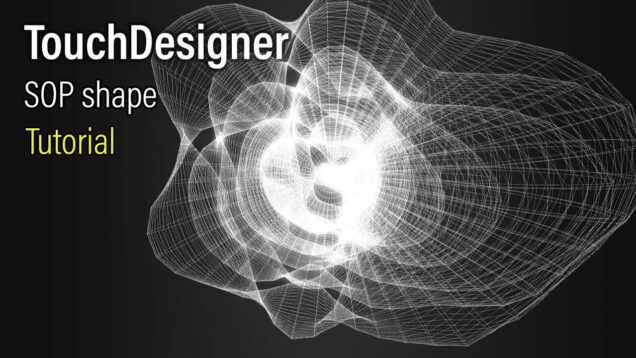
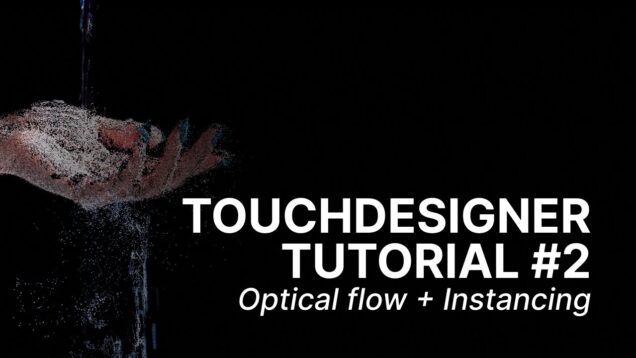

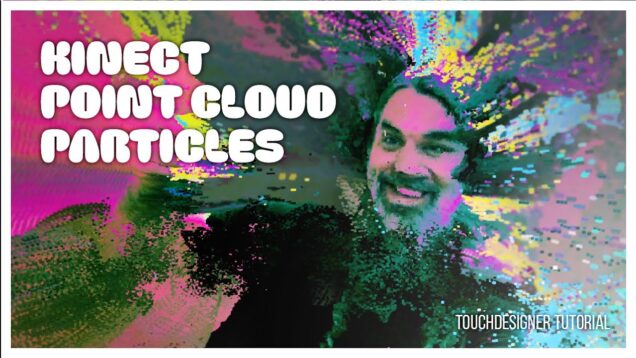

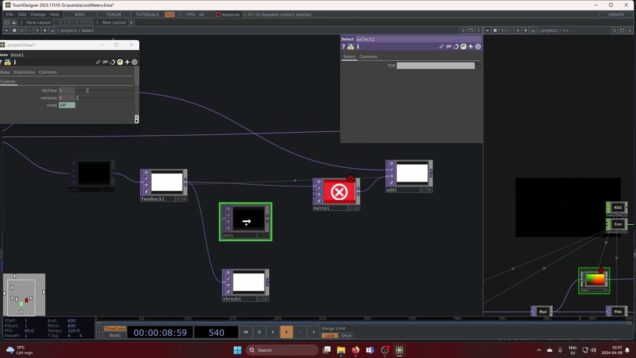

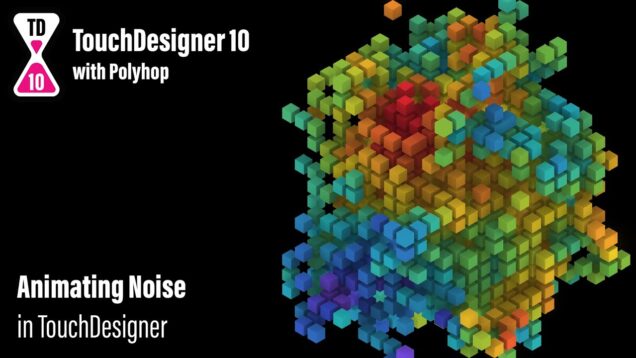



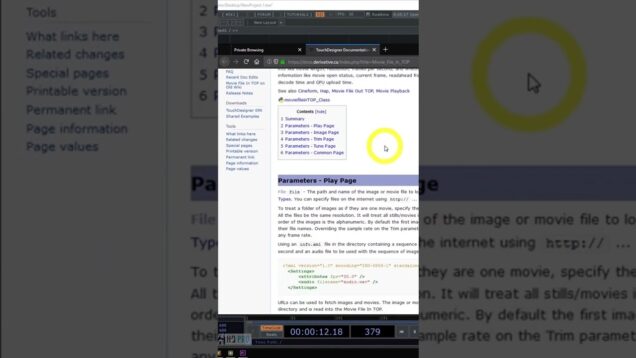

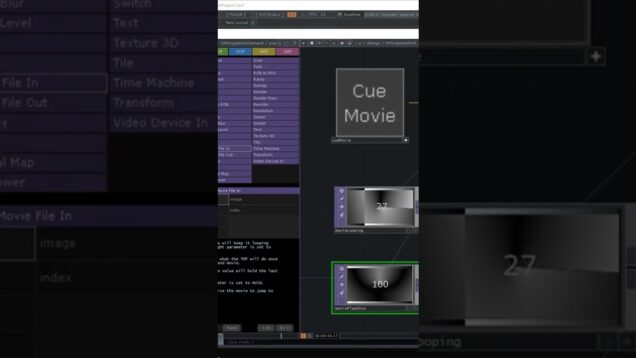




![[16] PBR Material – TouchDesigner Tutorial](https://alltd.org/wp-content/uploads/2024/08/16-pbr-material-touchdesigner-tu-636x358.jpg)
![[Beginner-Intermediate] Touchdesigner Tutorial03: Ghostly Blossomed](https://alltd.org/wp-content/uploads/2024/08/beginner-intermediate-touchdesig-480x358.jpg)
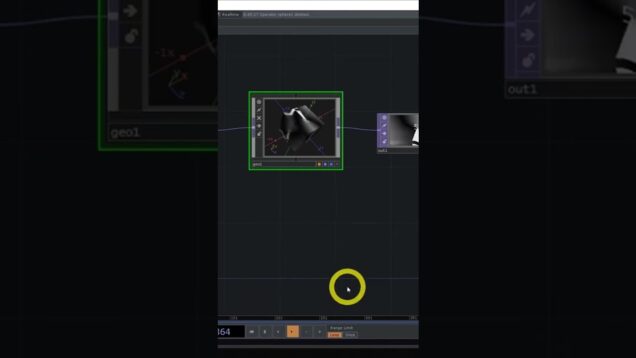
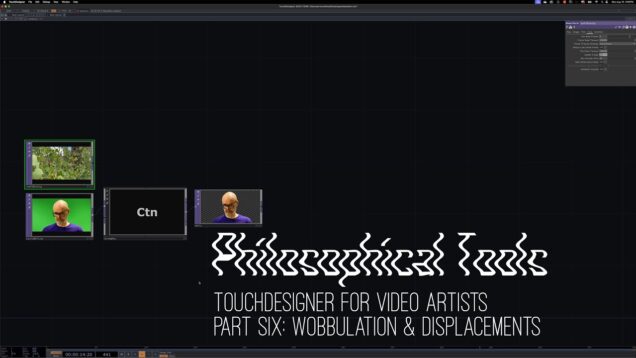
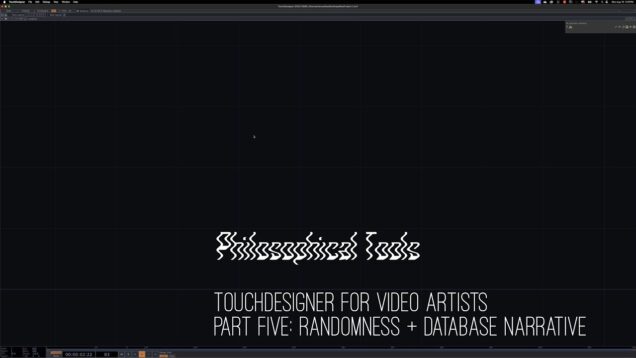
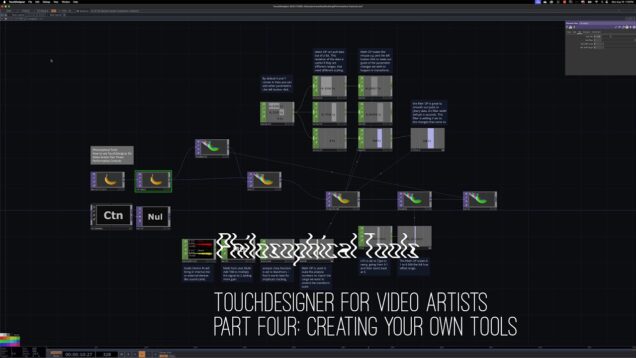
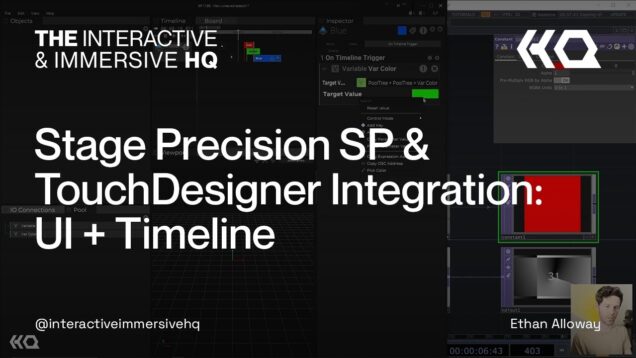
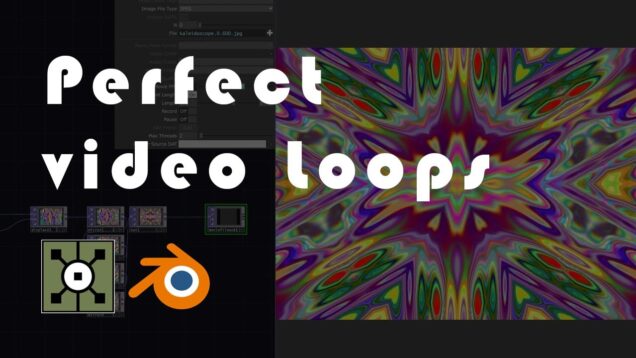

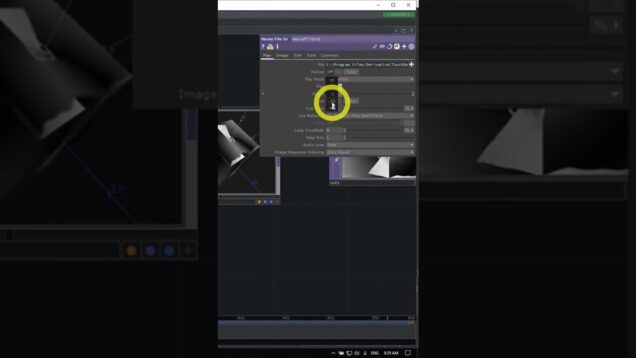
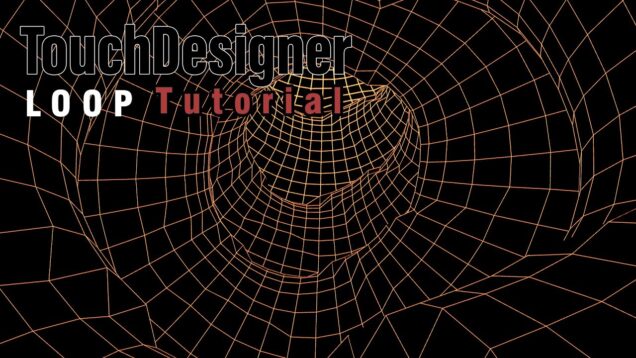
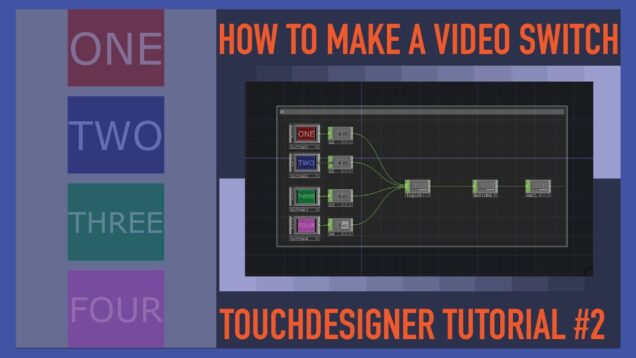

![[ENG/SUB] Image to Point Cloud in TouchDesigner (터치디자이너 튜토리얼)](https://alltd.org/wp-content/uploads/2024/08/eng-sub-image-to-point-cloud-in-636x358.jpg)
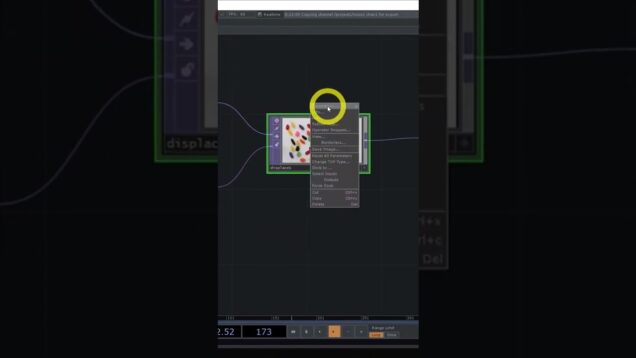
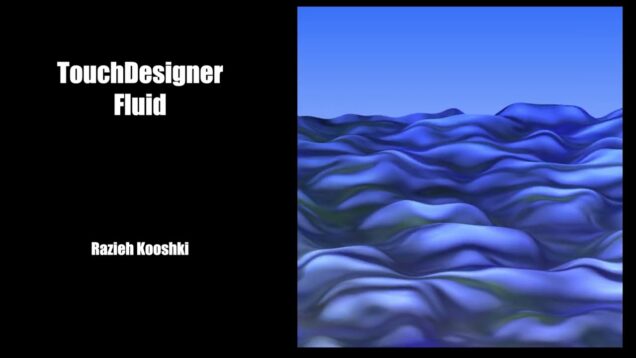
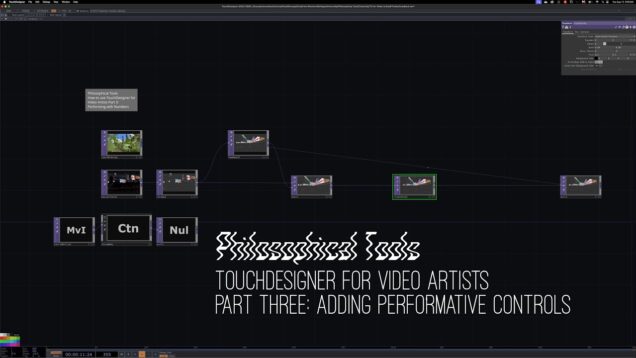
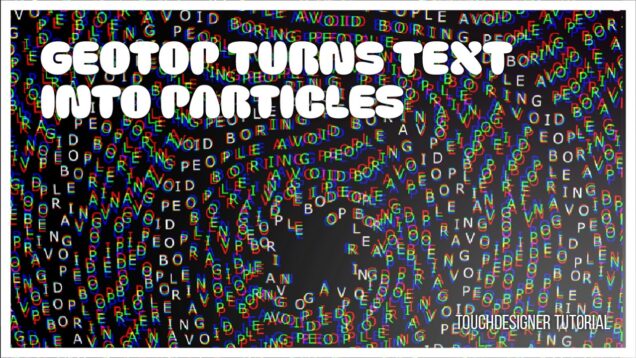





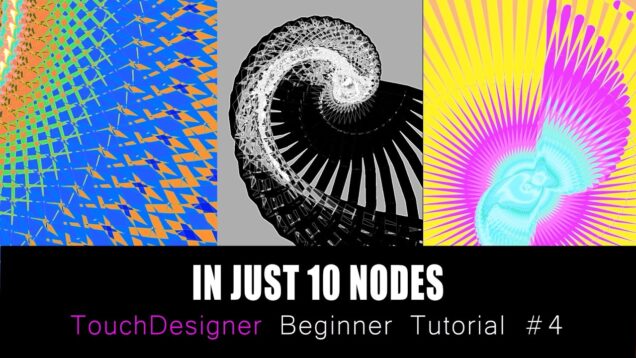

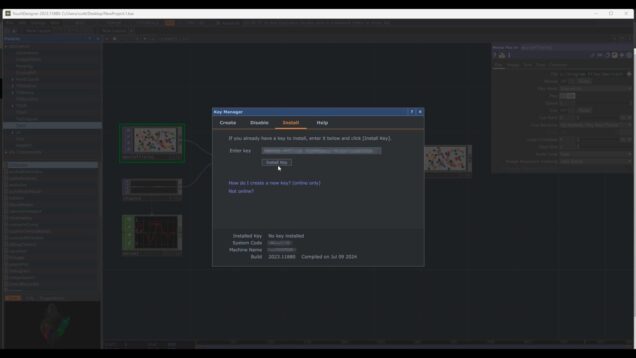

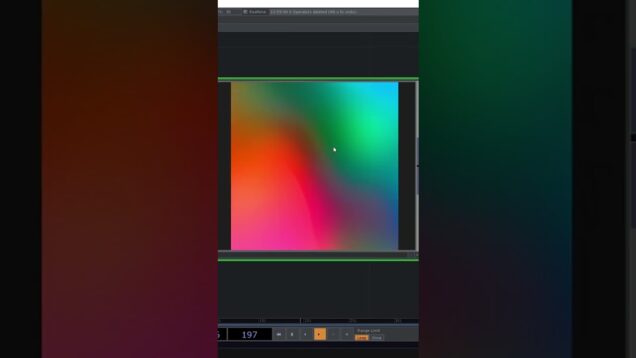
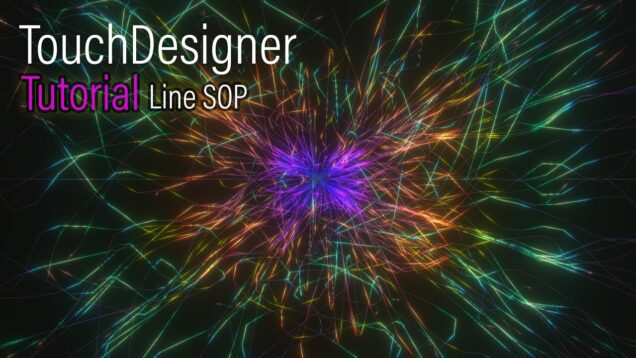

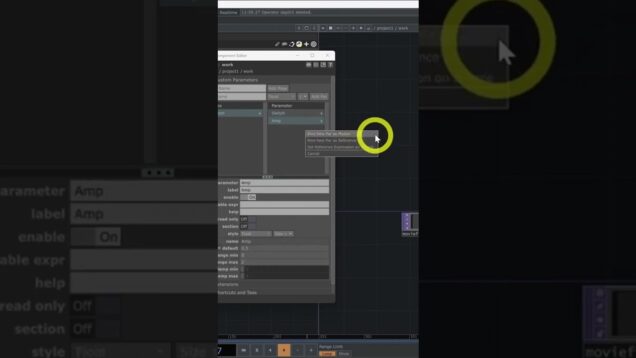
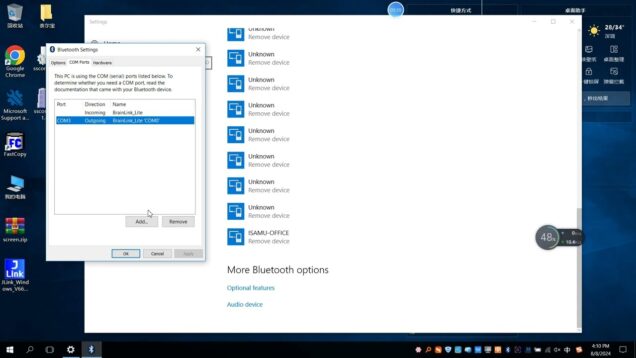


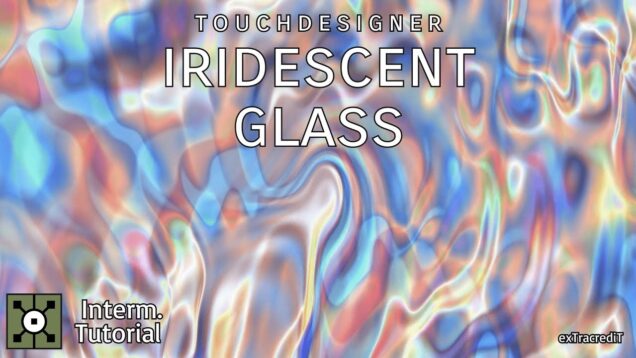

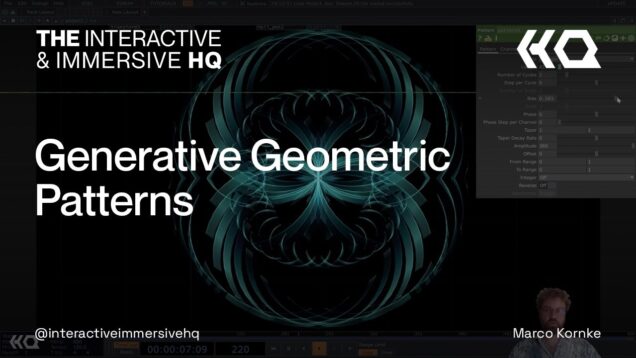
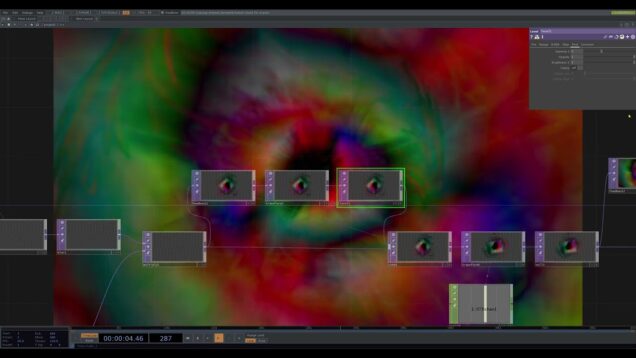
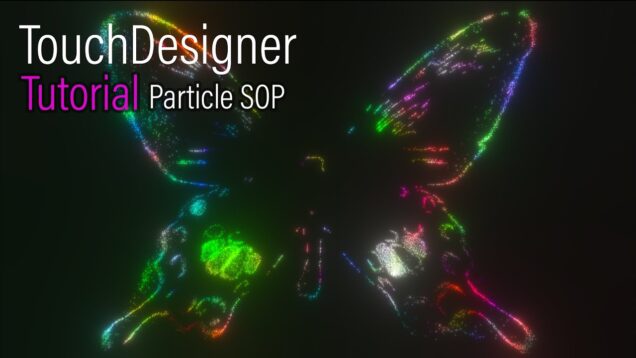
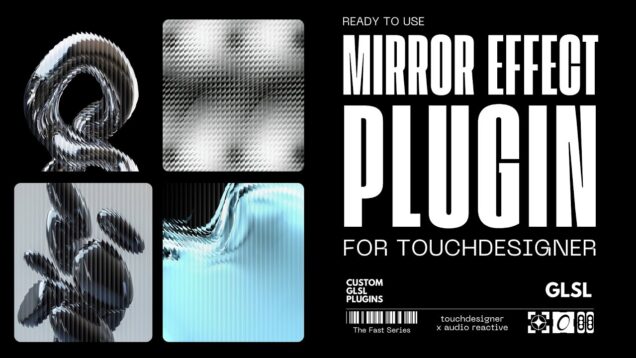
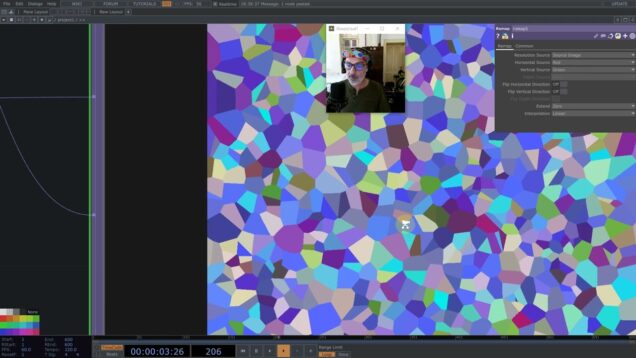
![TouchDesigner Tutorial 55 – Case Study[Generative Design: P.2.2.5_01 Structural Density from Agents]](https://alltd.org/wp-content/uploads/2024/07/touchdesigner-tutorial-55-case-s-636x358.jpg)

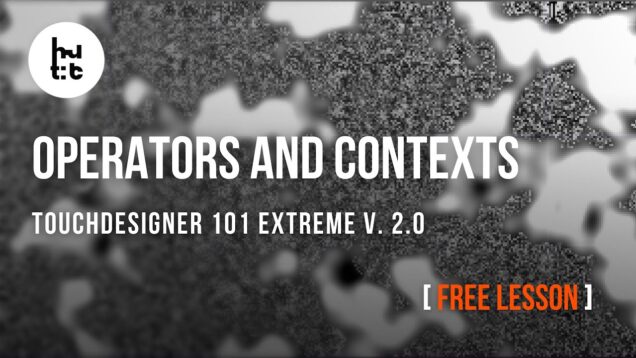
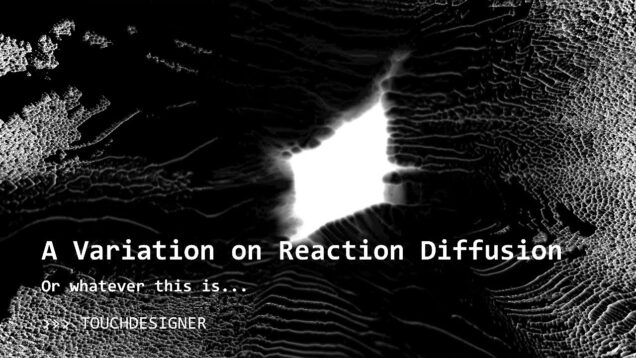

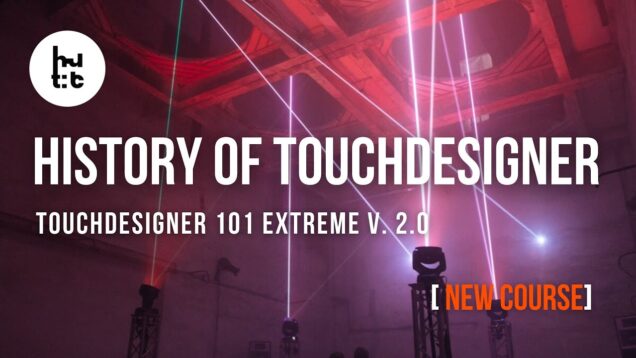
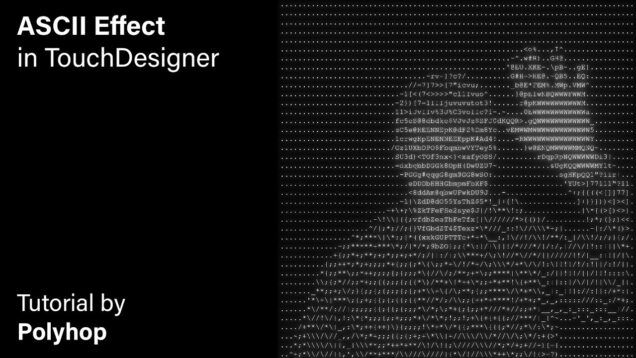
![Sigil exploration 2 | [Touchdesigner]](https://alltd.org/wp-content/uploads/2024/07/sigil-exploration-2-touchdesigne-1-636x358.jpg)
![Sigil exploration 3 | [Touchdesigner]](https://alltd.org/wp-content/uploads/2024/07/sigil-exploration-3-touchdesigne-636x358.jpg)
