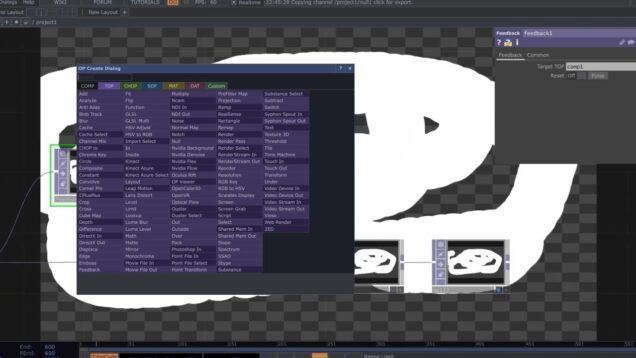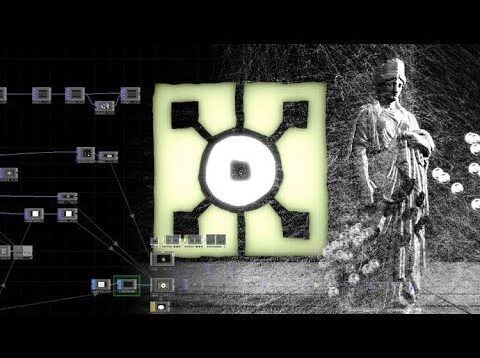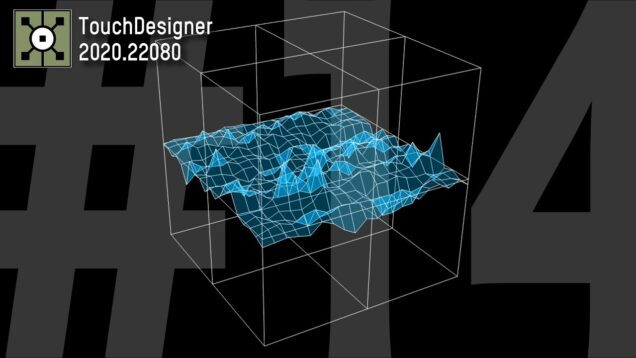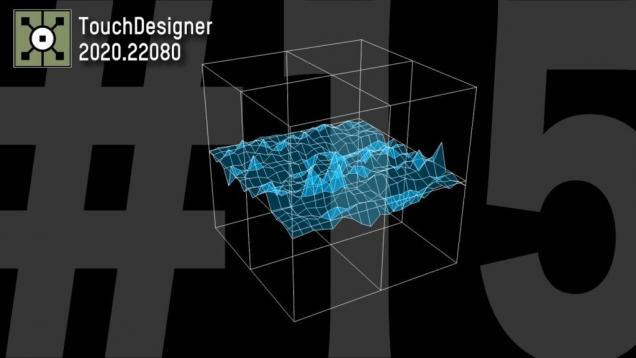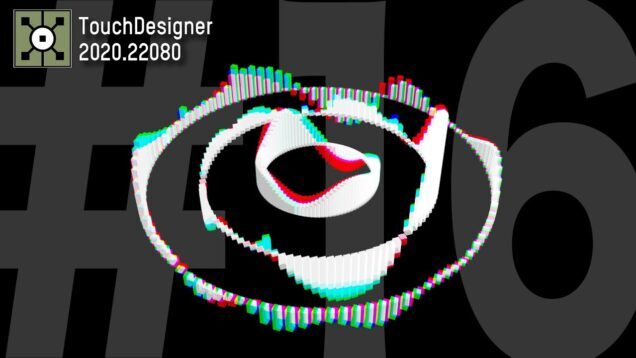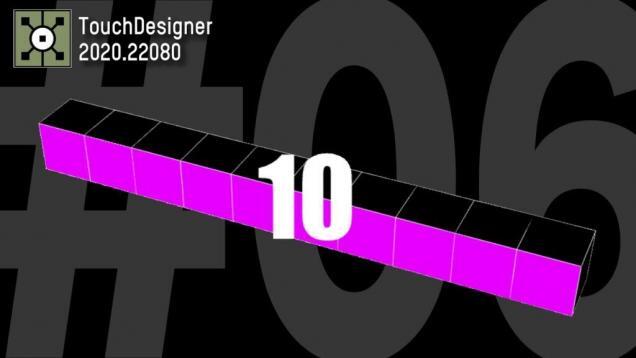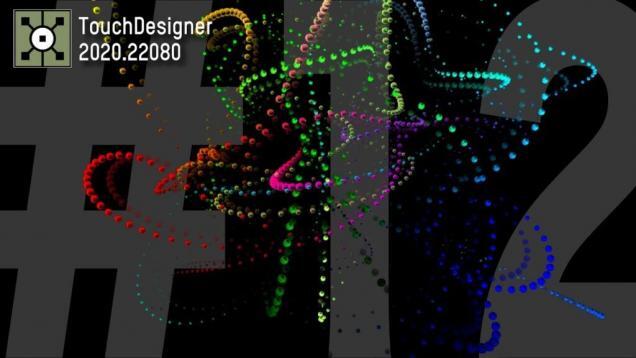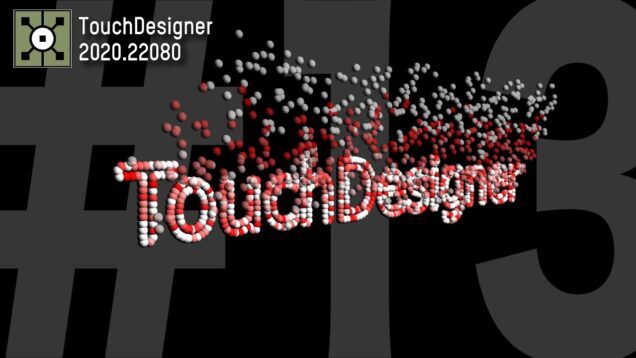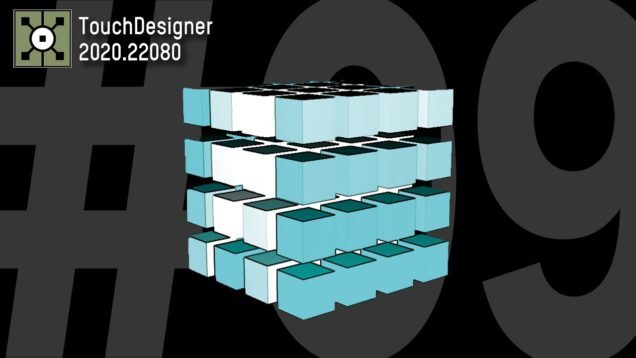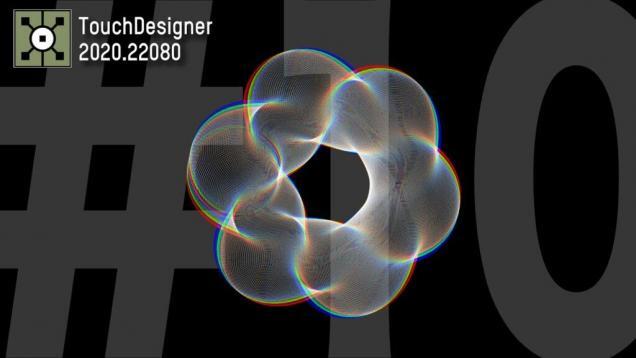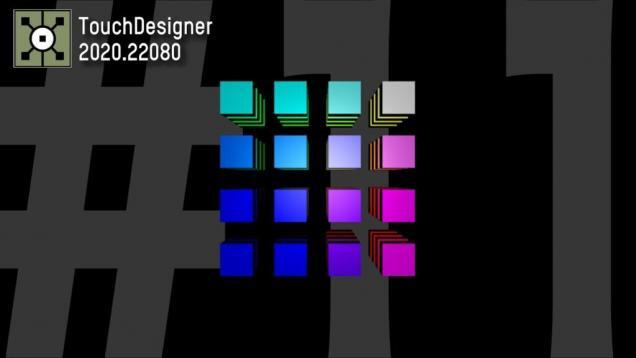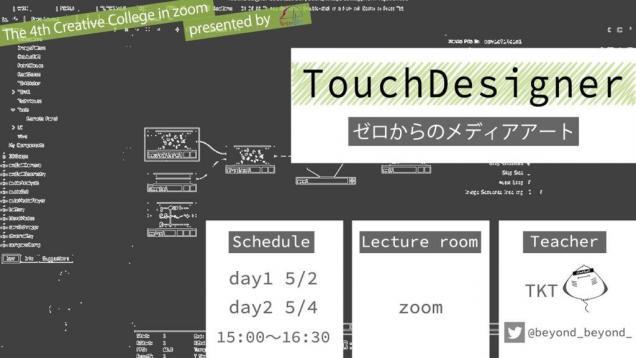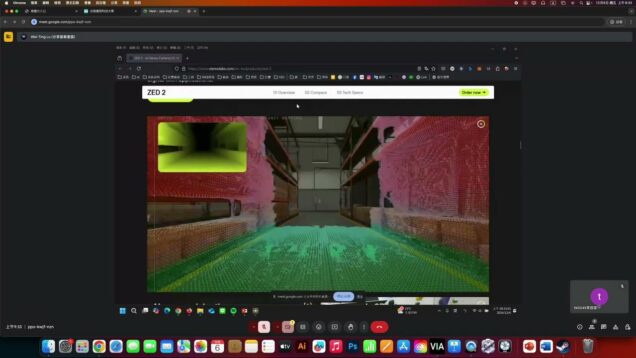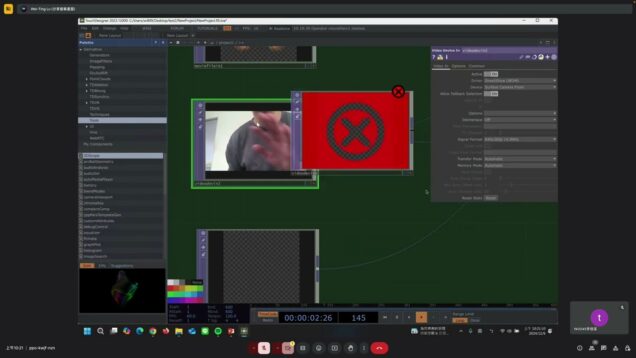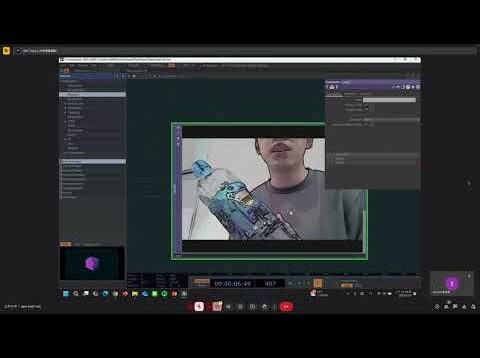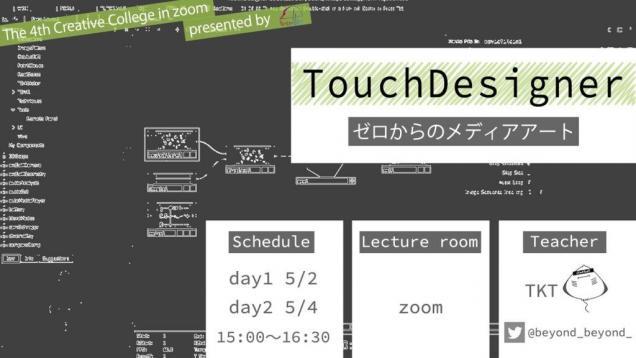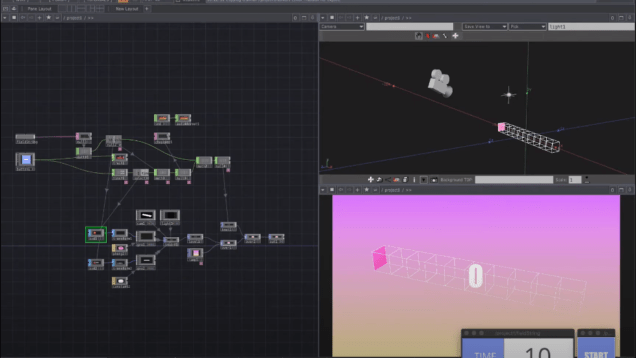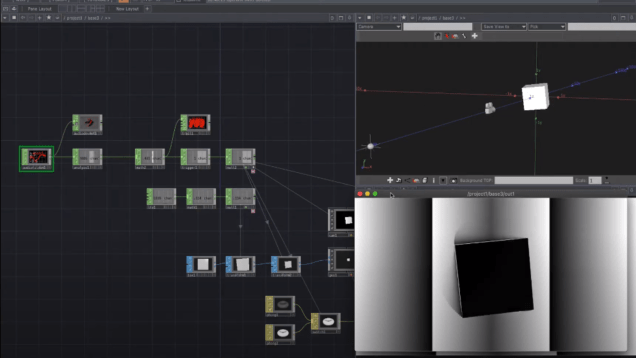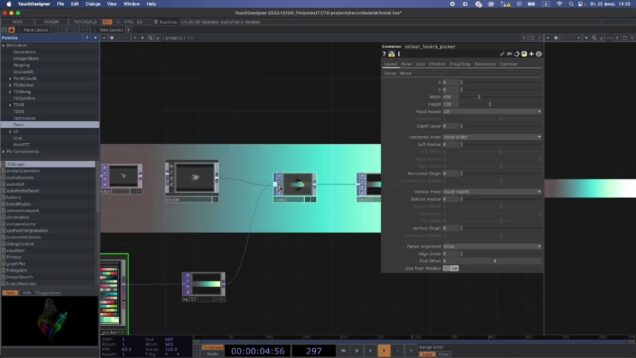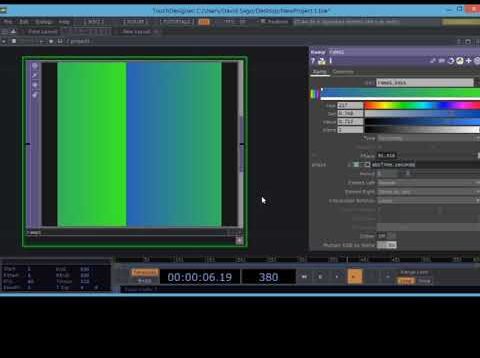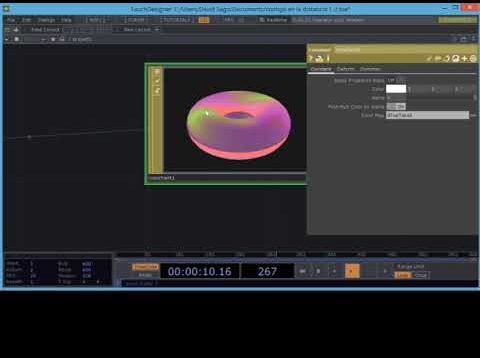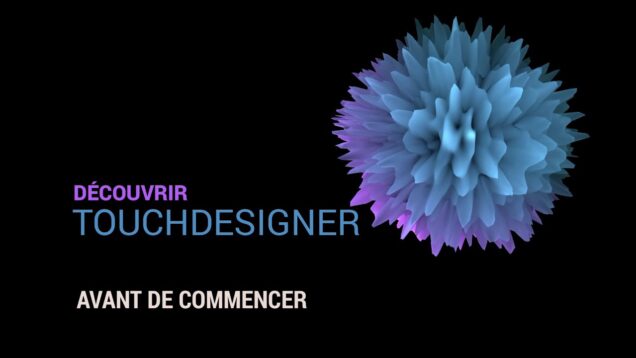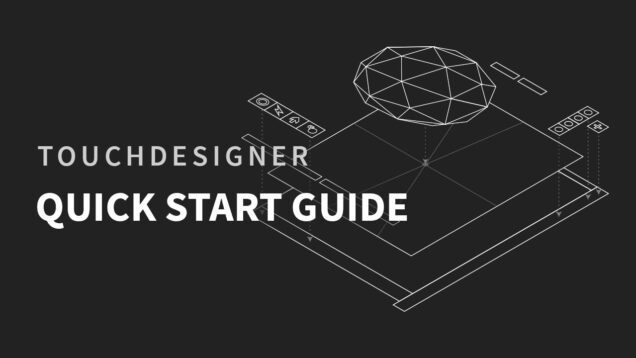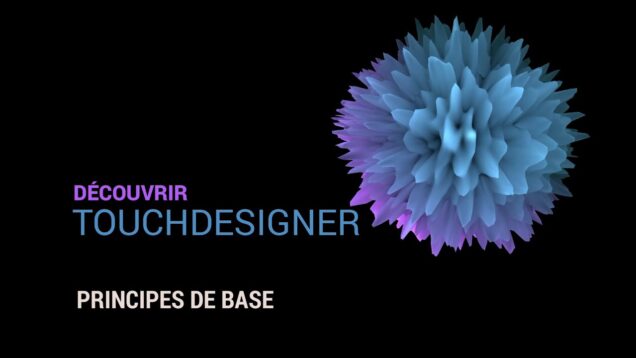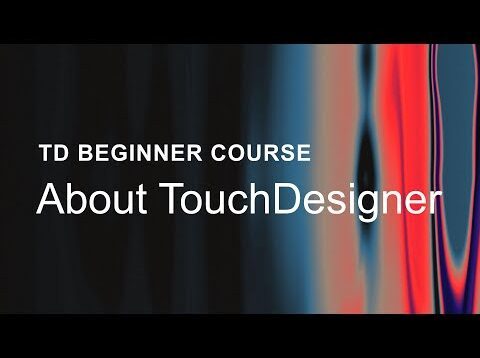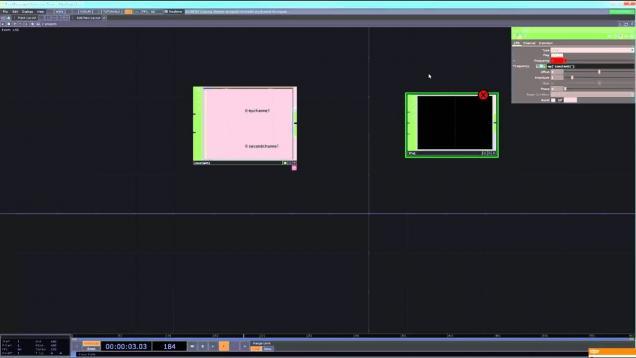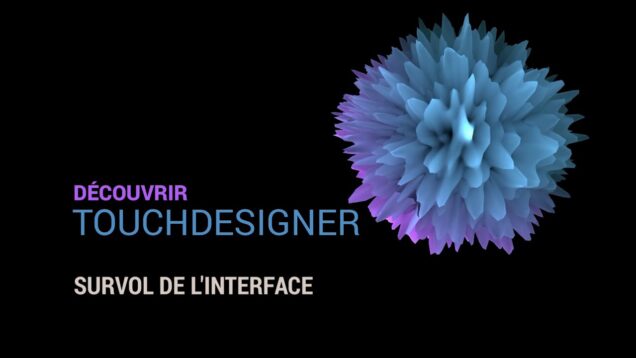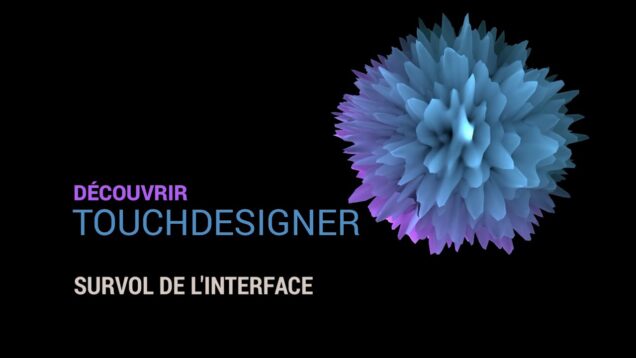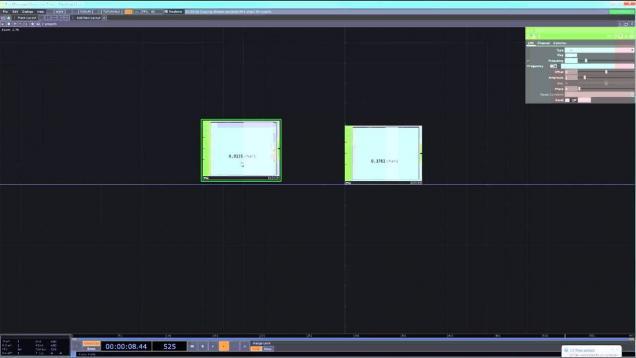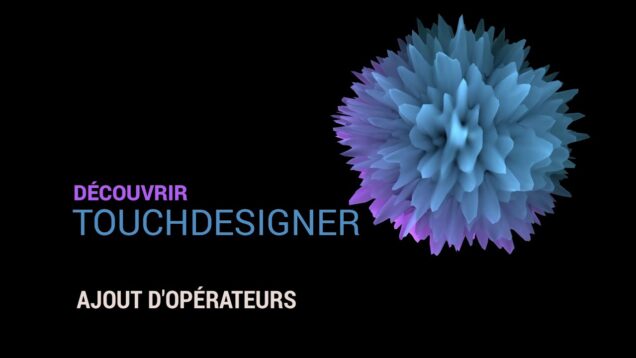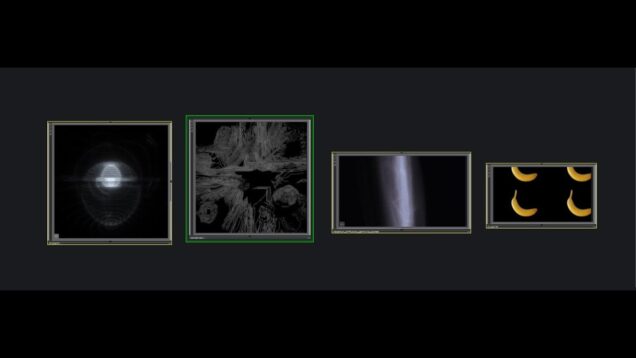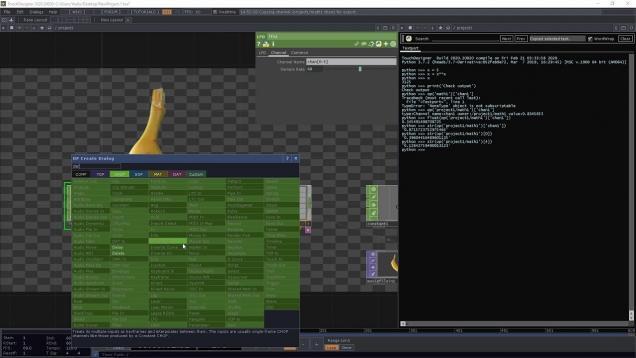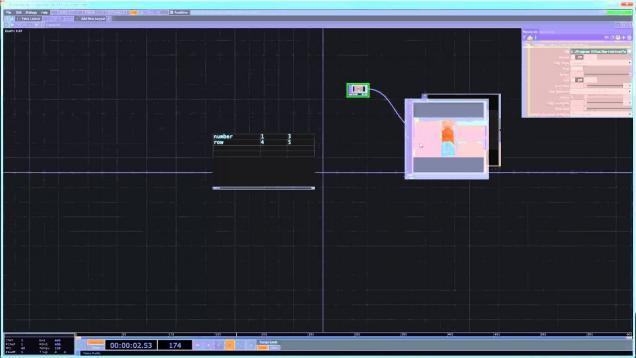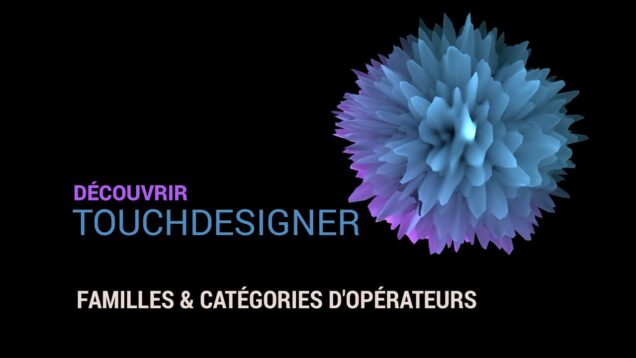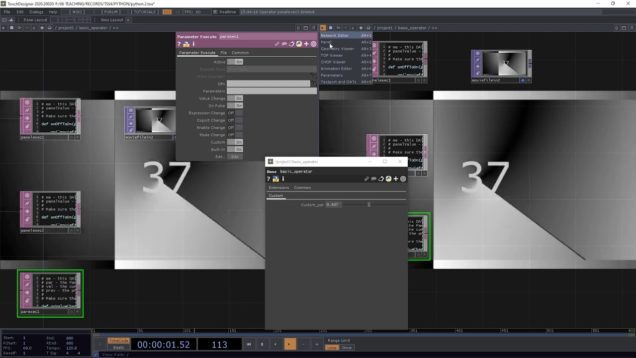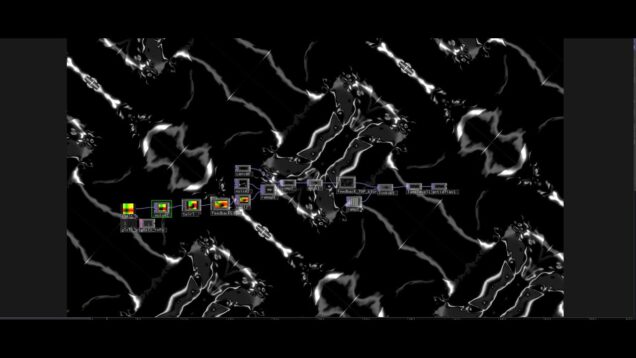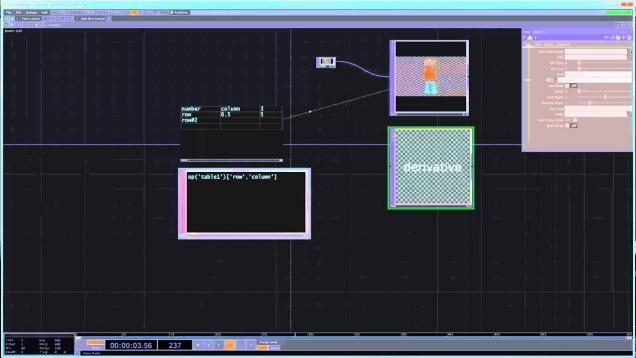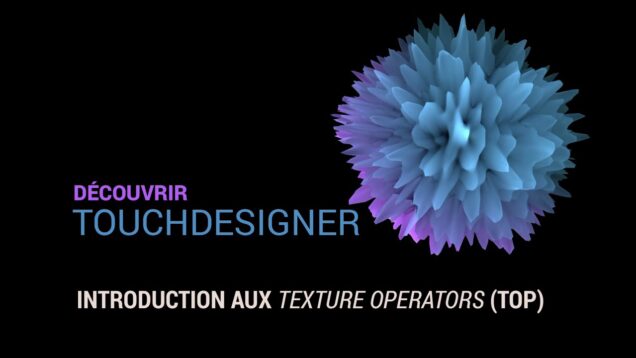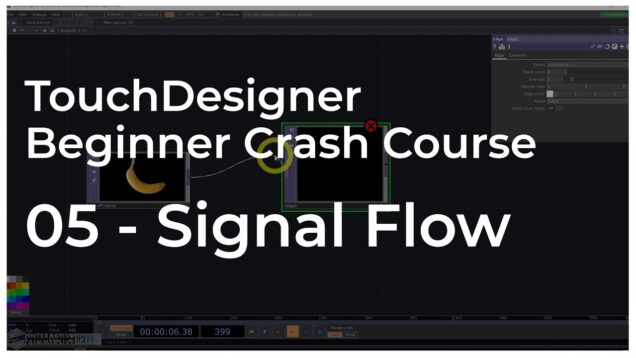【 TouchDesignerではじめるGLSL 】#04 条件分岐
#TouchDesigner #tutorial TouchDesignerではじめるGLSL第4回です。(2020.6.23) TouchDesigner 2020.22080 ▼ この動画でわかること GLSLの条件分岐ifとstep関数、mix関数 ▼ この動画で参考にした記事一覧 https://www.khronos.org/files/opengl43-quick-reference-card.pdf https://qiita.com/yuichiroharai/items/6e378cd128279ac9a2f0 ▼ 喋ってる人 @chimanaco Twitter: https://twitter.com/chimanaco Instagram: https://instagram.com/chimanaco ▼ TDSWって何 TDSW(Tokyo Developers Study Weekend)は、クリエイター向けに主にTouchDesignerをメインとしたワークショップやイベントを主催しているプロジェクトです。 様々な業界で活躍されている方を講師に招いて旬の技術をお届けしています。 https://tdsw.peatix.com/ https://tdsw.eventbrite.com/ ▼Patreon 応援してやるか〜と思っていただけた方、配信動画をお得に視聴したい方はこちらへ https://www.patreon.com/tdsw ▼ Design Direction 350 Twitter: https://twitter.com/chicken350px オープニング、エンディングを作ってくれました。 天才すぎ! ワークショップやイベント、企画制作などのご相談は info@tdsw.jp までお気軽にお問い合わせください。