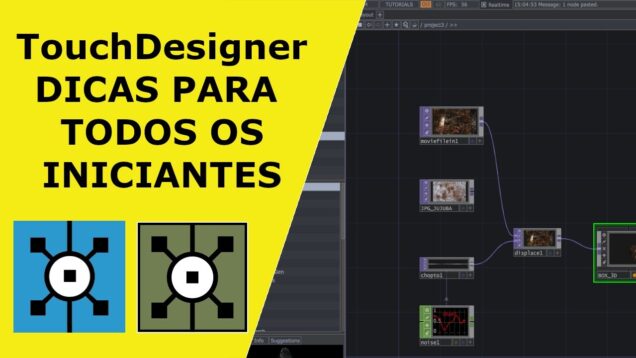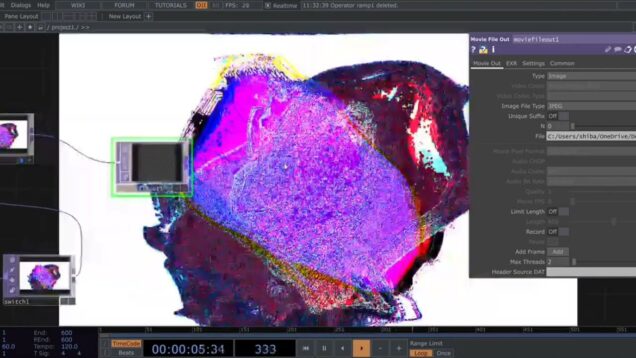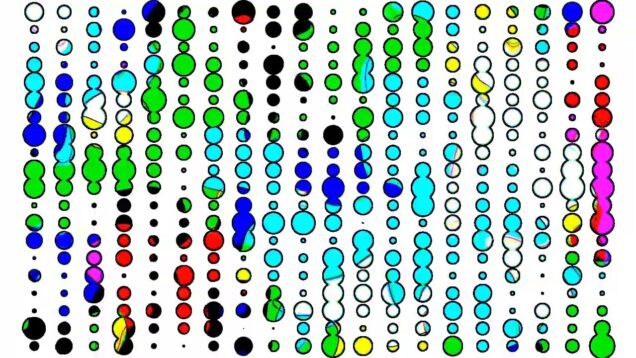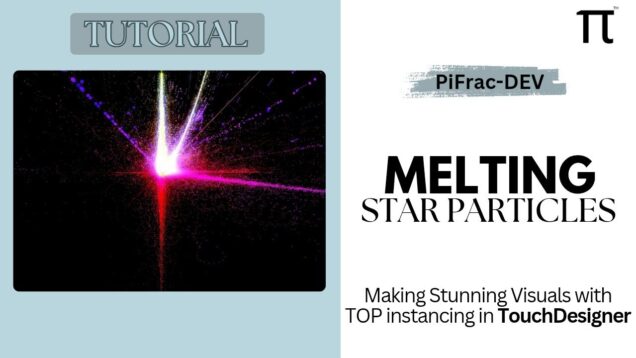Moving through tunnel – TOUCHDESIGNER
Step into the captivating world of generative art with my latest TouchDesigner project file! Whether you’re just starting your journey in digital art or are an experienced creator, this project is designed to inspire and empower you. Dive into cutting-edge techniques, experiment with innovative tools, and create breathtaking visuals that reflect your artistic vision. 🎨 […]




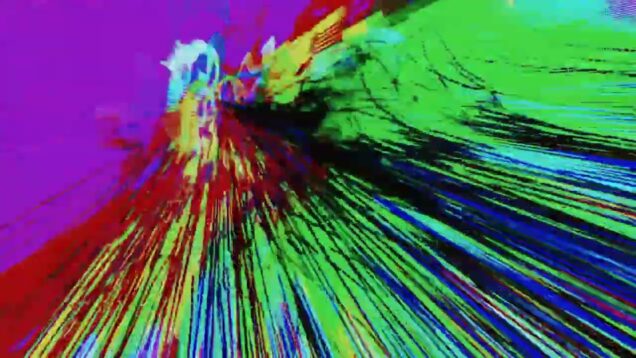
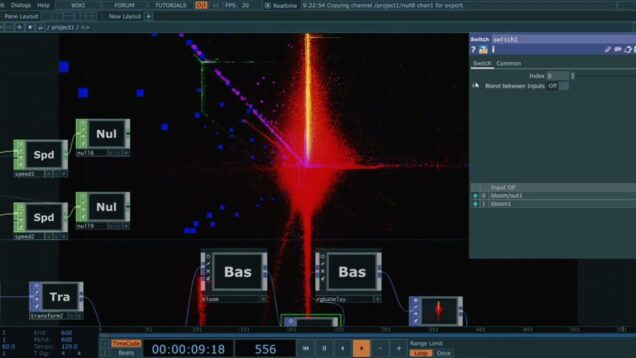
![[TouchDesigner] Spetrum to TOPs](https://alltd.org/wp-content/uploads/2025/02/touchdesigner-spetrum-to-tops-636x358.jpg)
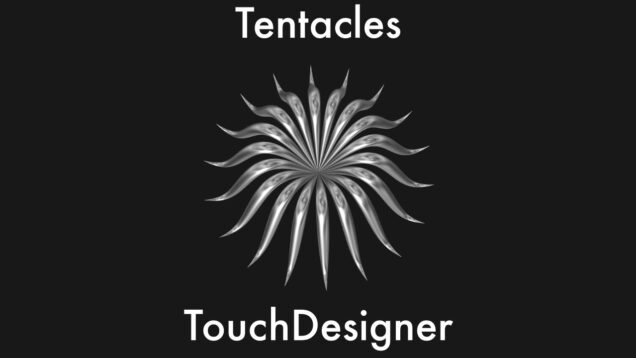

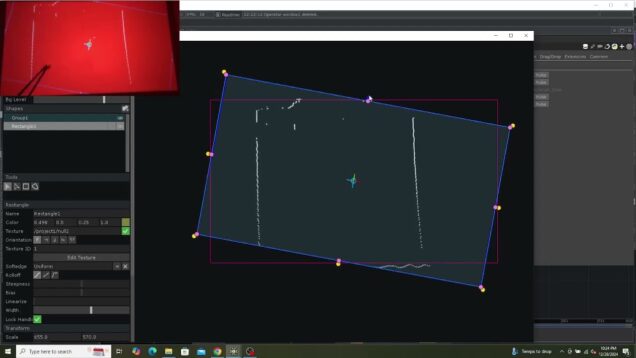
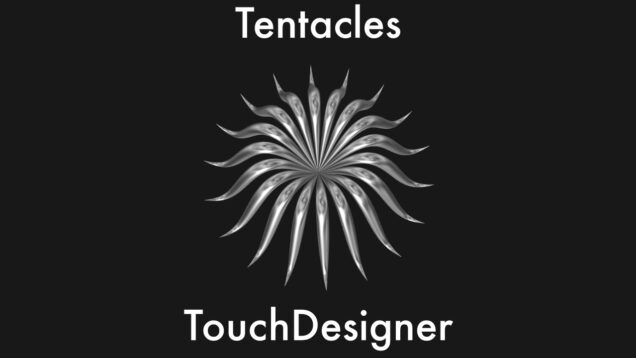
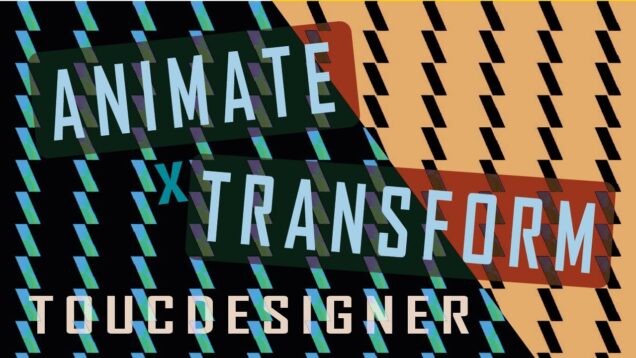
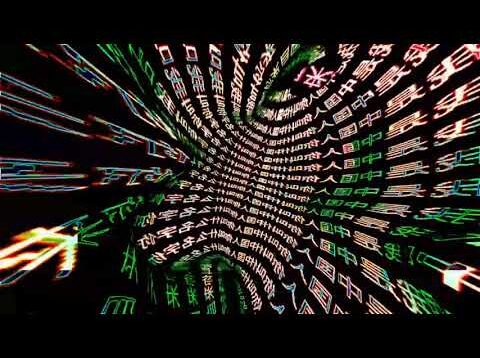
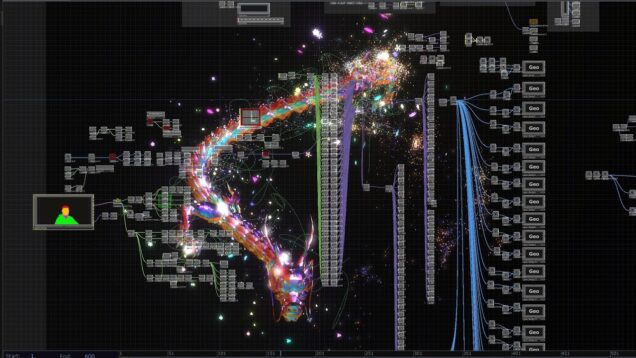



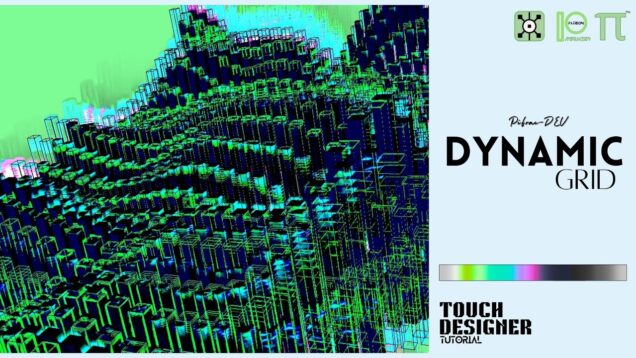
![(ES) TouchDesigner Tutorial 57 – CS [Generative Design: P.2.3.1_01 Drawing With Animated Brushes]](https://alltd.org/wp-content/uploads/2025/02/es-touchdesigner-tutorial-57-cs-636x358.jpg)
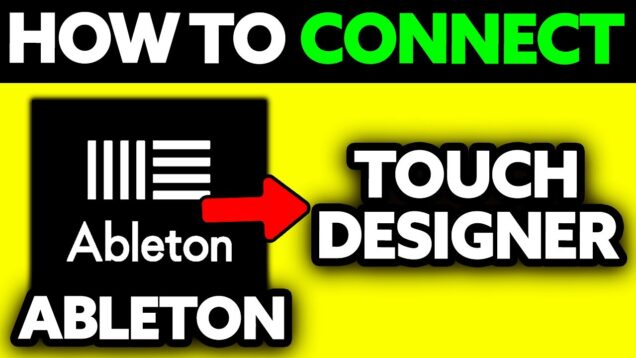
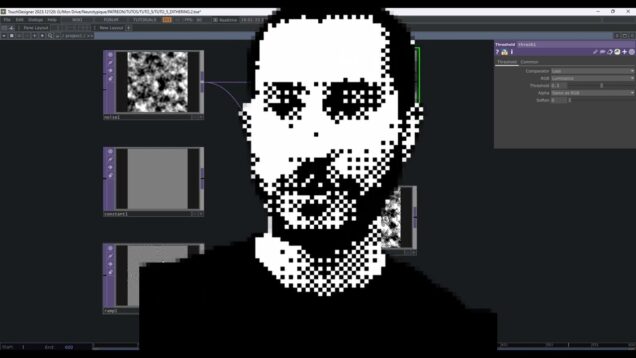
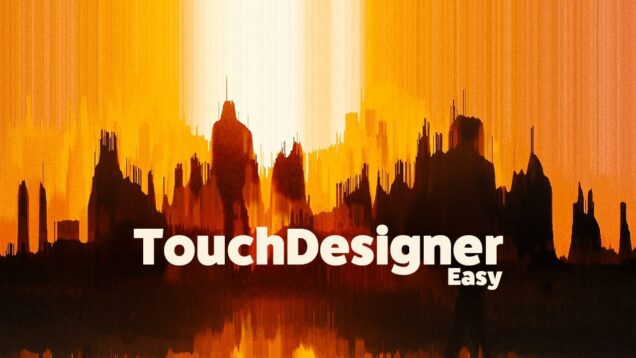
![[TouchDesigner] Particle Dsiplacement](https://alltd.org/wp-content/uploads/2025/02/touchdesigner-particle-dsiplacem-636x358.jpg)
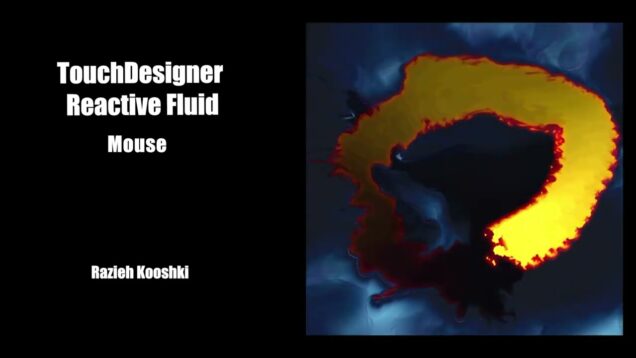
![[TouchDesigner] Orthographic Boxes](https://alltd.org/wp-content/uploads/2025/01/touchdesigner-orthographic-boxes-636x358.jpg)
![[19 Parte 02] Reacción Difusión – TouchDesigner Tutorial](https://alltd.org/wp-content/uploads/2025/01/19-parte-02-reaccion-difusion-to-636x358.jpg)
![[19 Part 02] Reaction Diffusion – TouchDesigner Tutorial](https://alltd.org/wp-content/uploads/2025/01/19-part-02-reaction-diffusion-to-636x358.jpg)

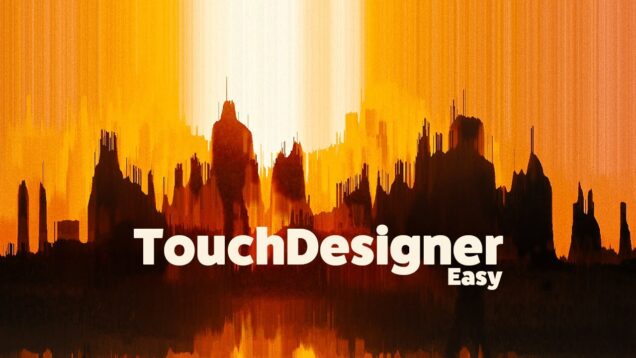
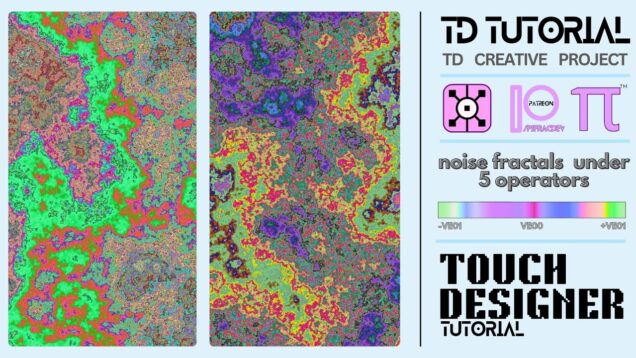
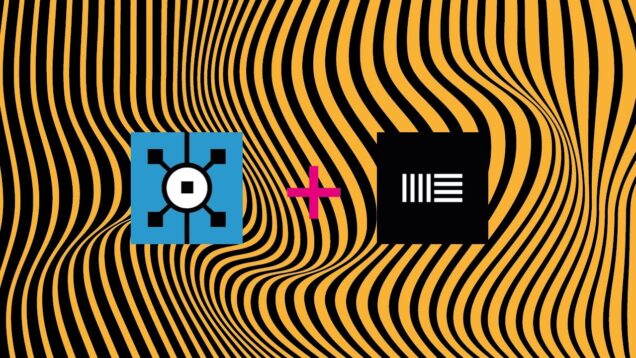

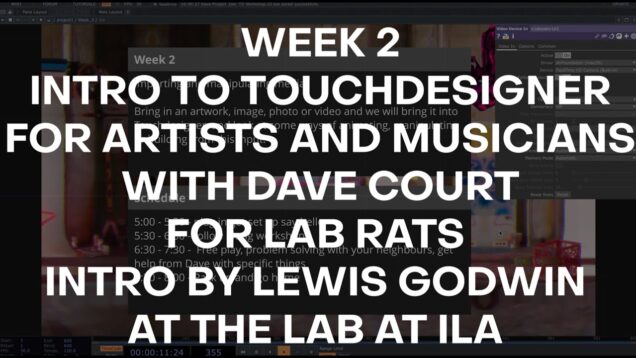
![[19 Parte 01] Reacción Difusión – TouchDesigner Tutorial](https://alltd.org/wp-content/uploads/2025/01/19-parte-01-reaccion-difusion-to-636x358.jpg)
![[19 Part 01] Reaction Diffusion – TouchDesigner Tutorial](https://alltd.org/wp-content/uploads/2025/01/19-part-01-reaction-diffusion-to-636x358.jpg)
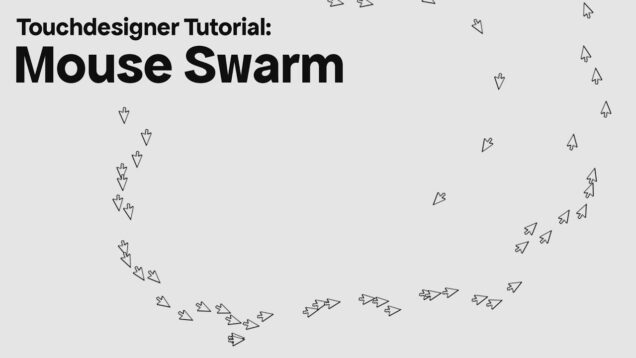

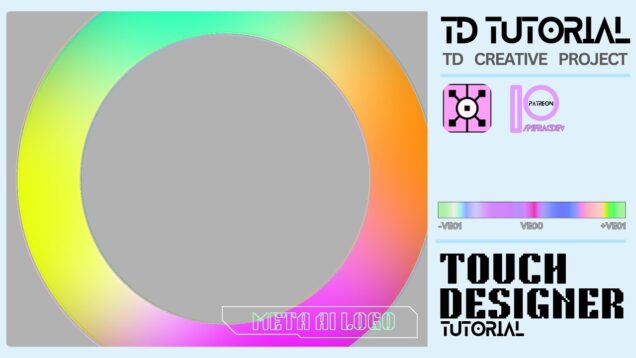




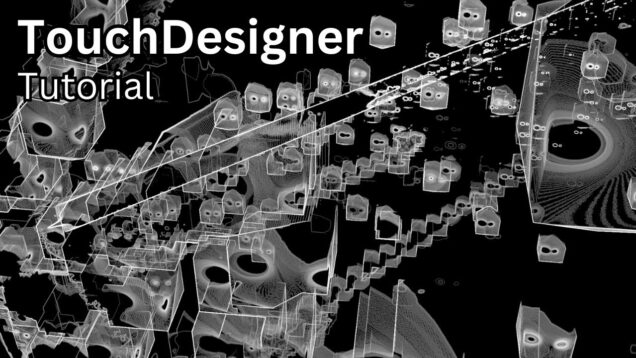
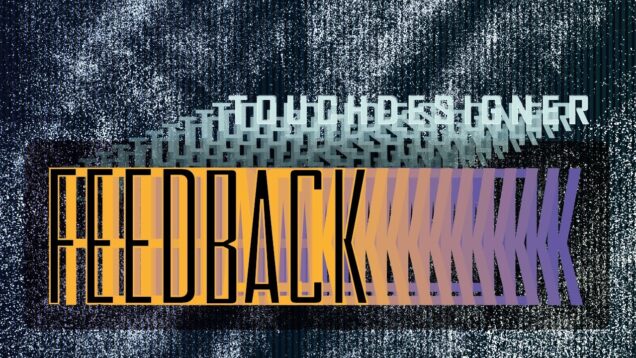
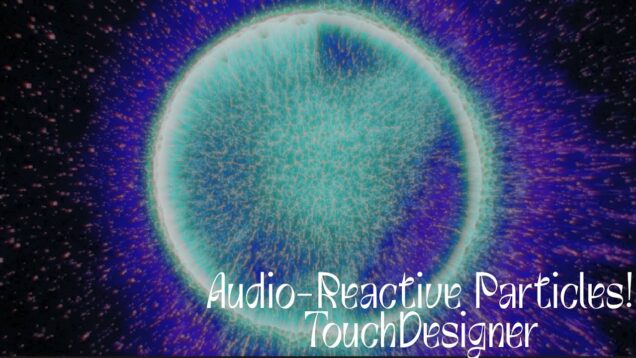
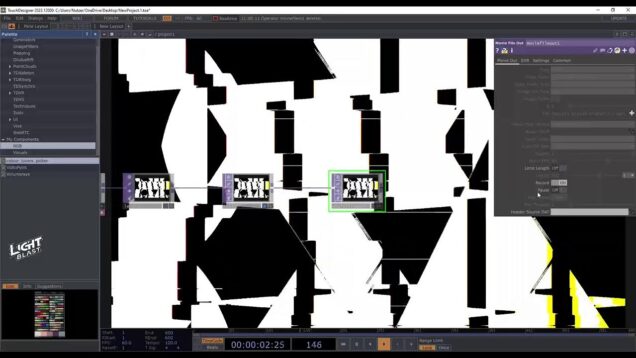

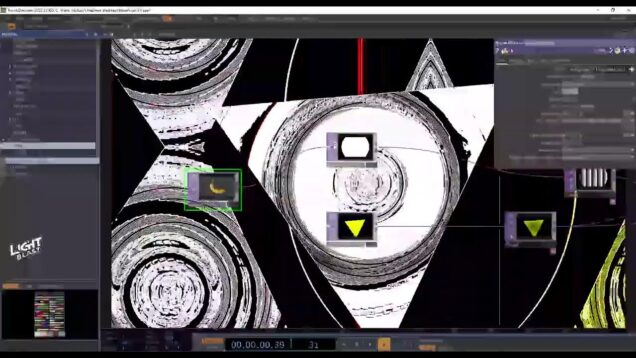
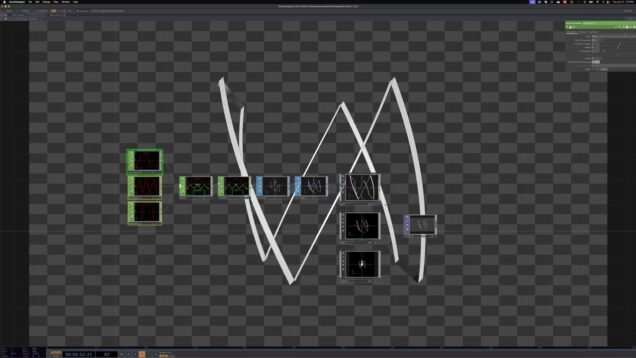
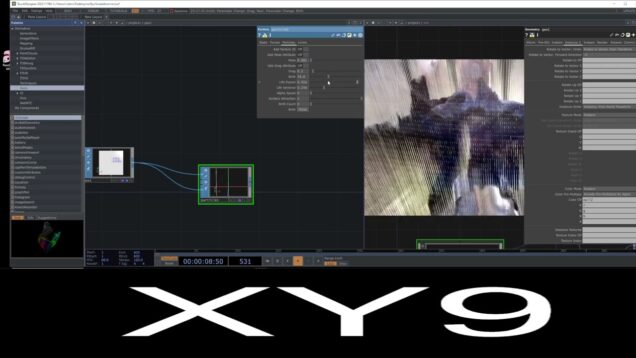
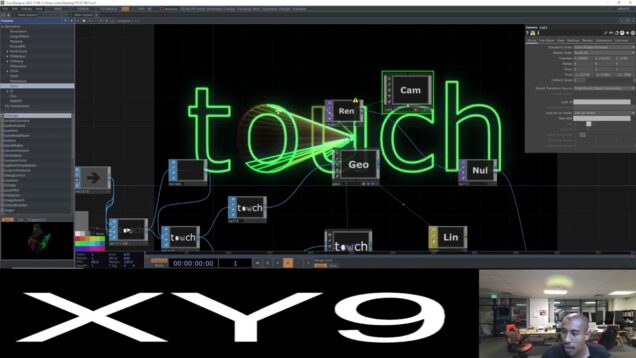
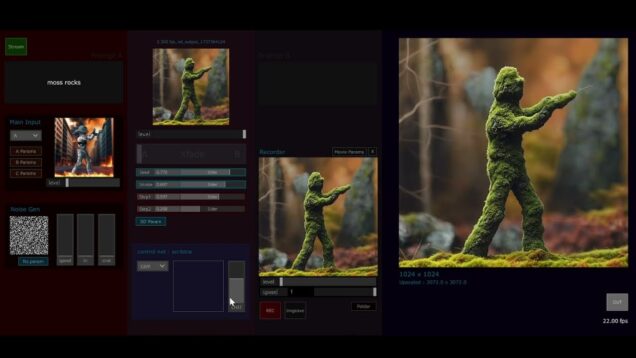

![Mirror Effect [TOUCHDESIGNER TUTORIAL]](https://alltd.org/wp-content/uploads/2025/01/mirror-effect-touchdesigner-tuto-636x358.jpg)
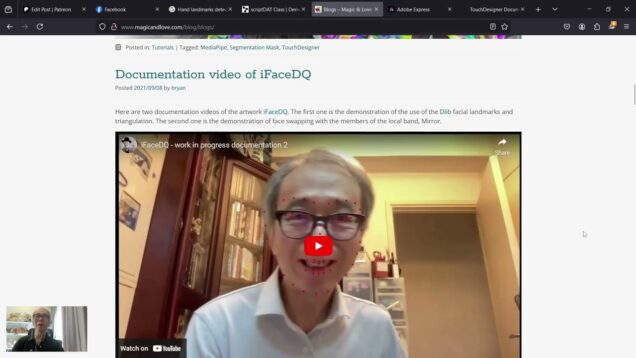
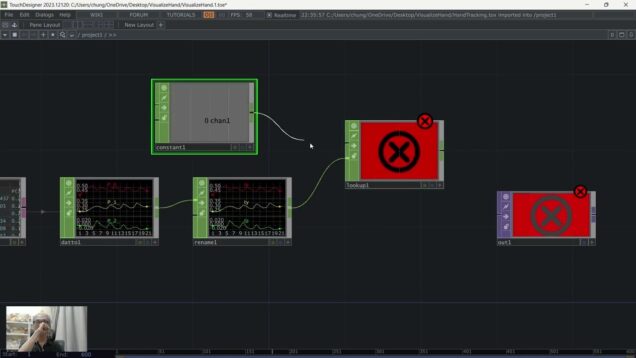

![[TouchDesigner] Reaction Diffusion Material](https://alltd.org/wp-content/uploads/2025/01/touchdesigner-reaction-diffusion-636x358.jpg)



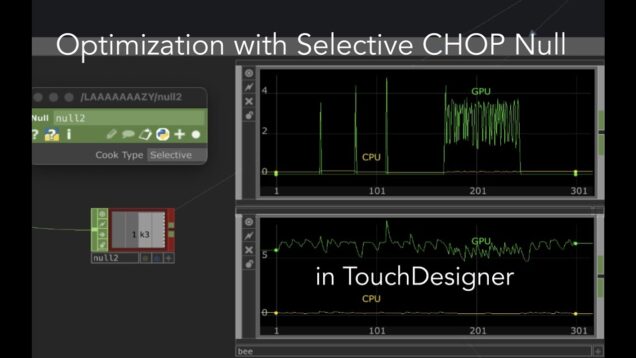
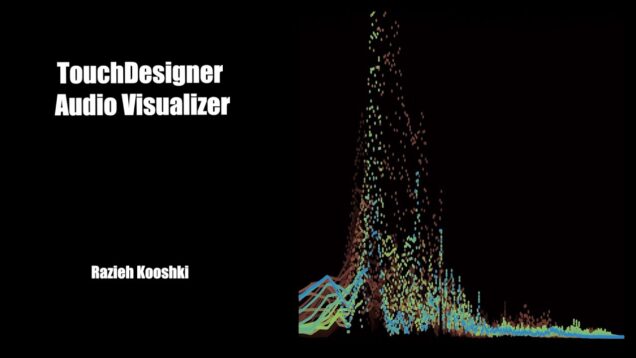

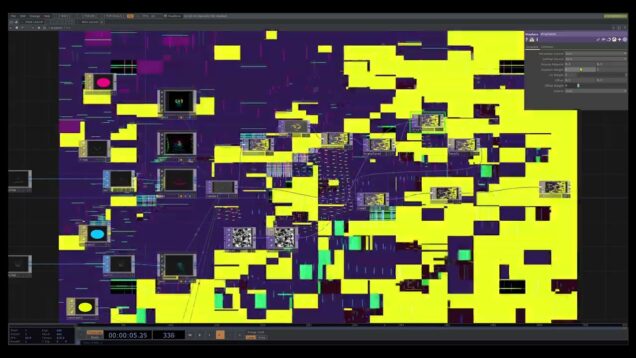
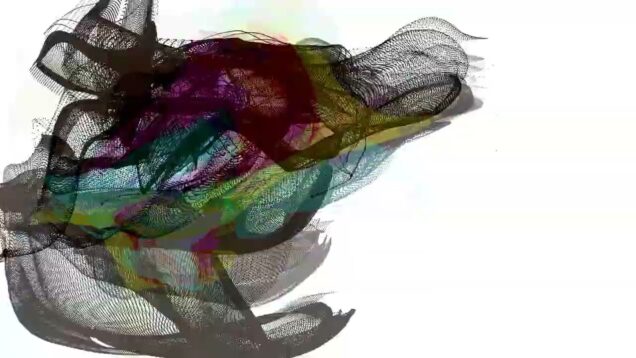
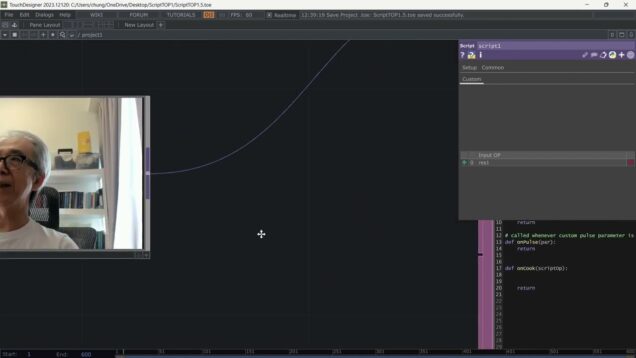
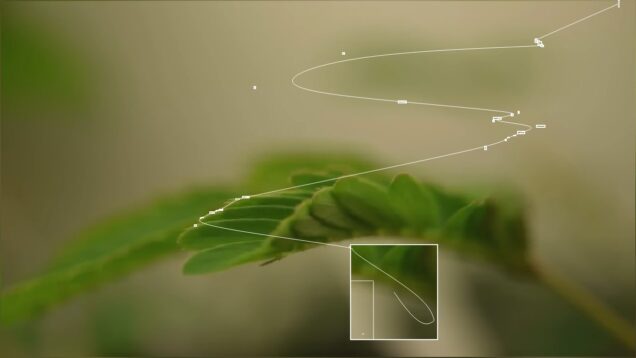
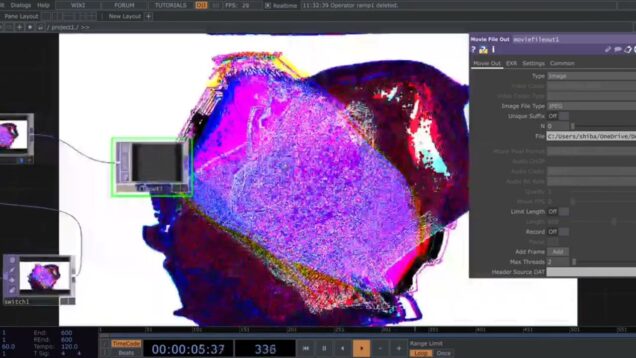
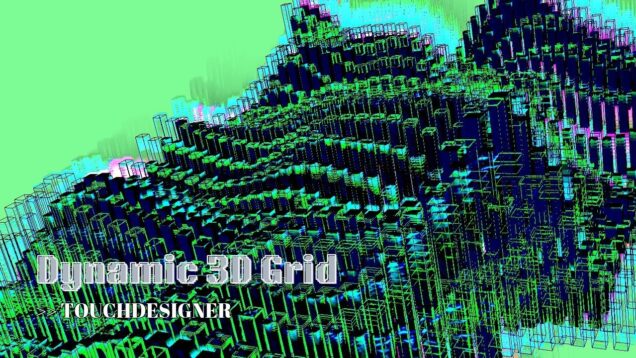
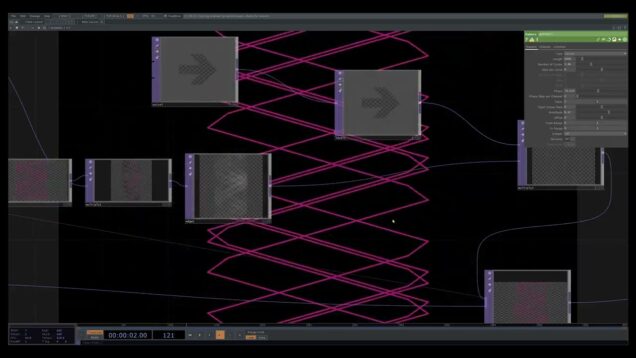
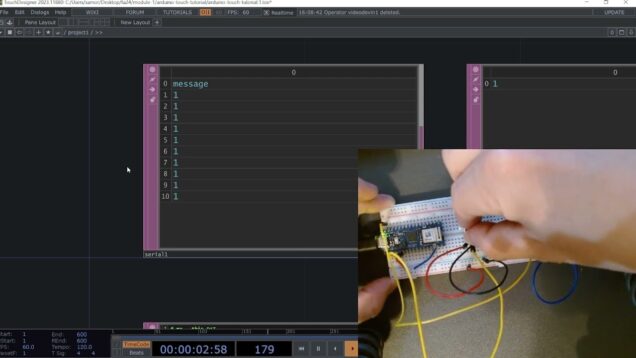

![[07] COMPs – Components Operators – TouchDesigner Tutorial](https://alltd.org/wp-content/uploads/2025/01/07-comps-components-operators-to-636x358.jpg)
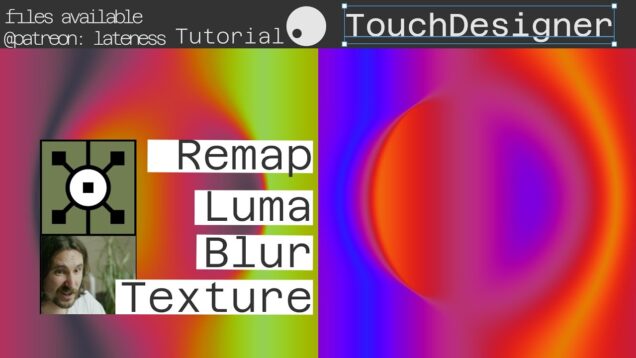

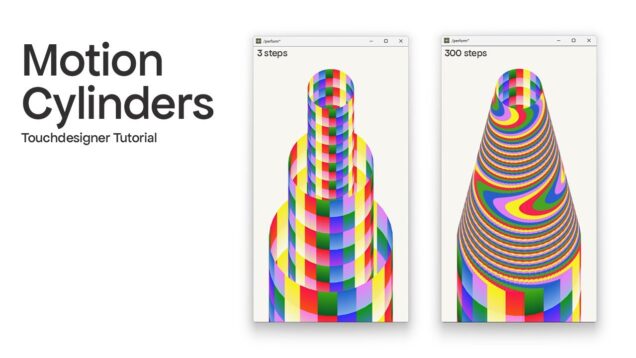

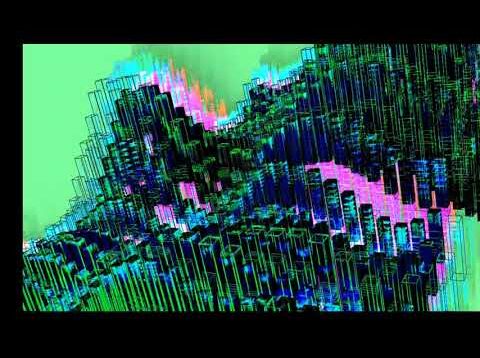
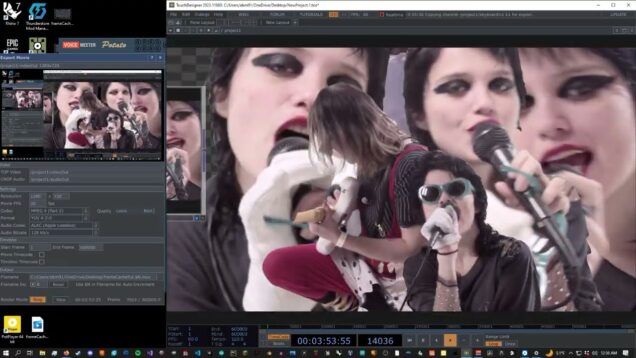

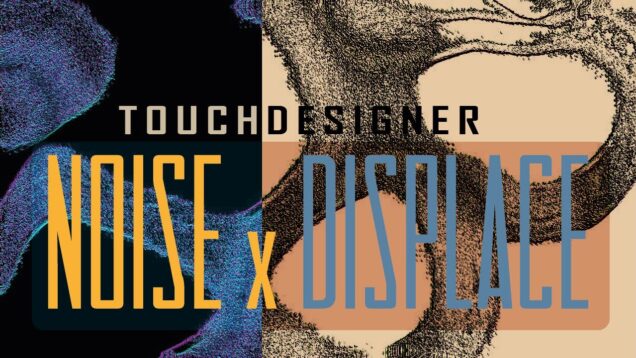
![Slit Scan Effect + Time displacement [TOUCHDESIGNER TUTORIAL]](https://alltd.org/wp-content/uploads/2025/01/slit-scan-effect-time-displaceme-636x358.jpg)
![[06] DATs – Data Operators – TouchDesigner Tutorial](https://alltd.org/wp-content/uploads/2025/01/06-dats-data-operators-touchdesi-636x358.jpg)
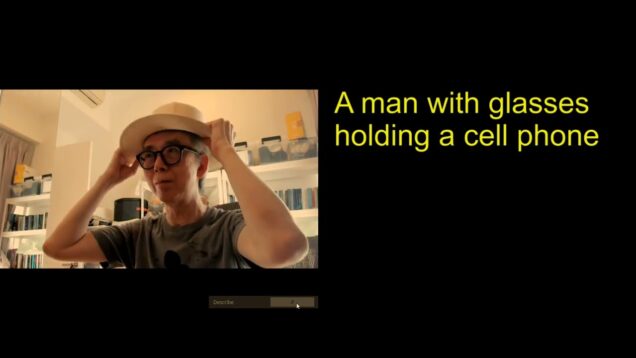
![Slit Scan Effect [TOUCHDESIGNER TUTORIAL]](https://alltd.org/wp-content/uploads/2025/01/slit-scan-effect-touchdesigner-t-636x358.jpg)