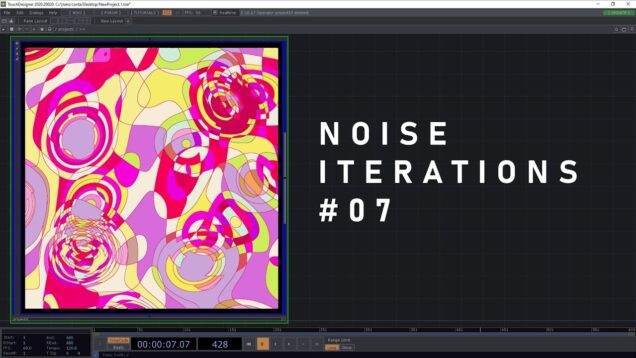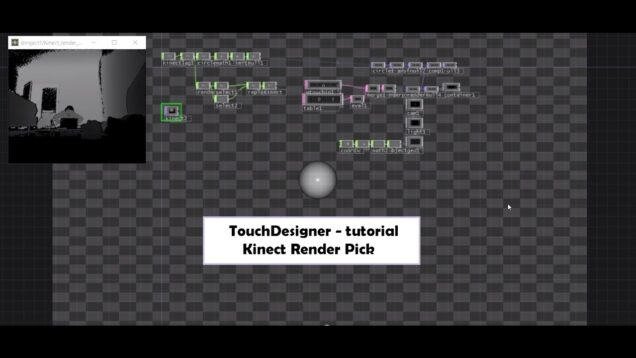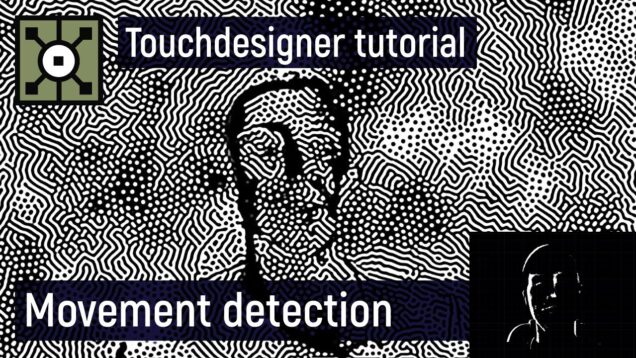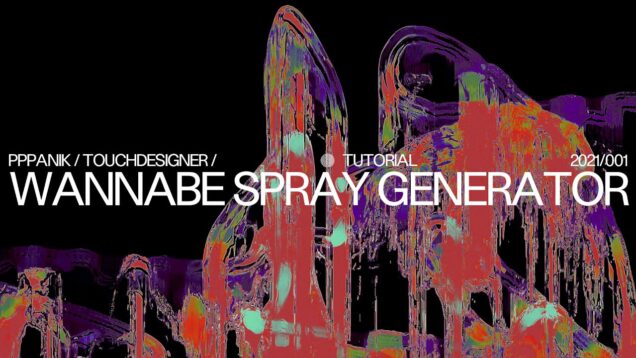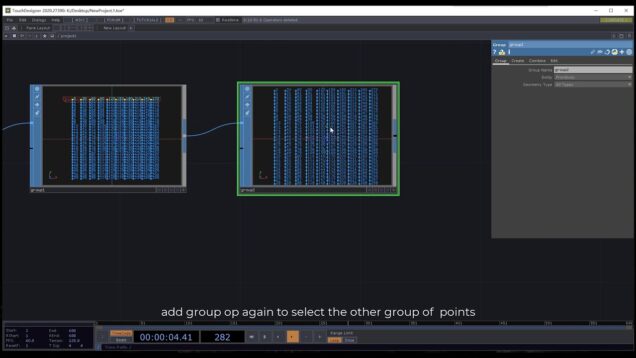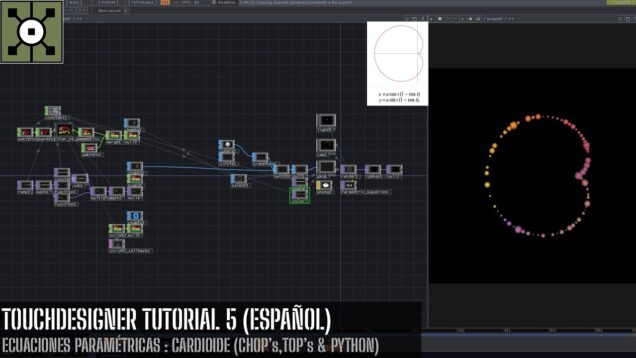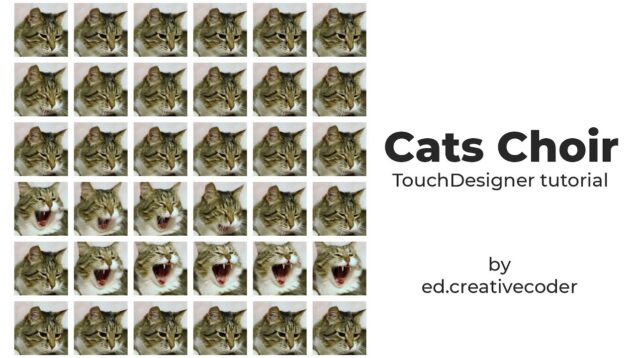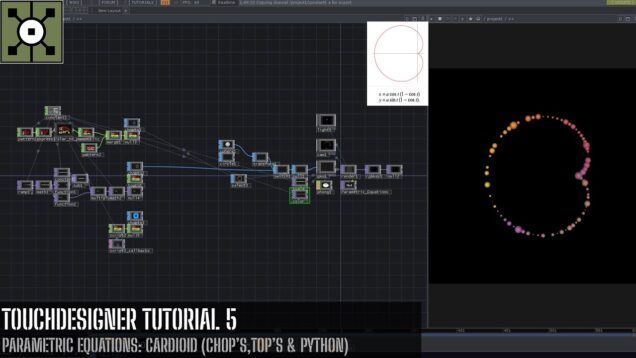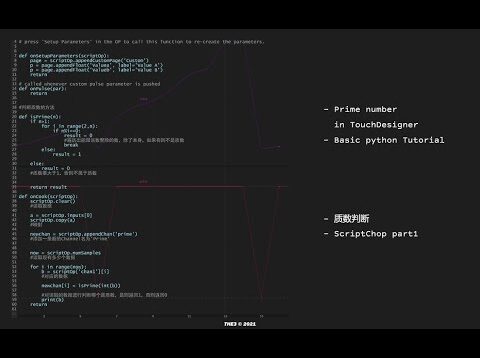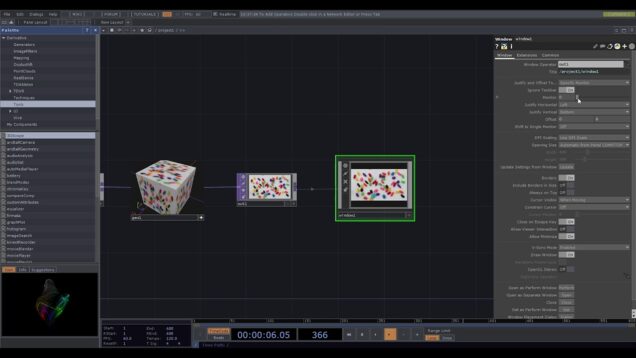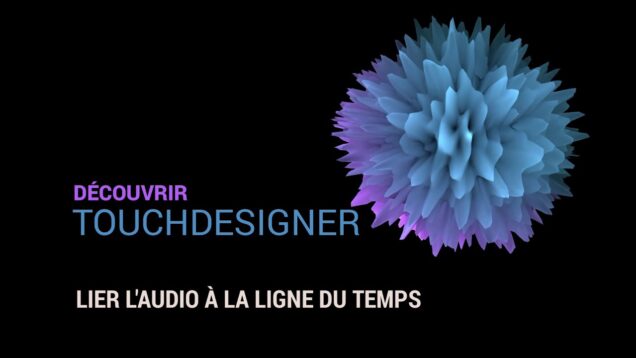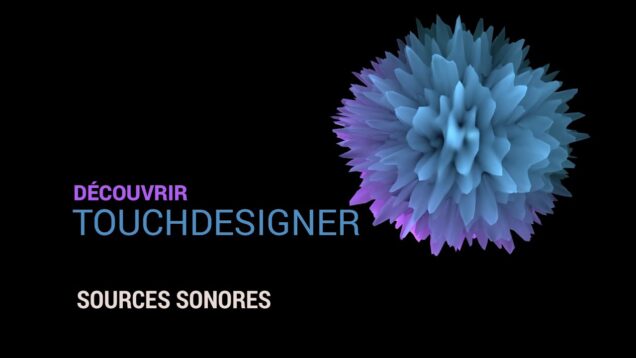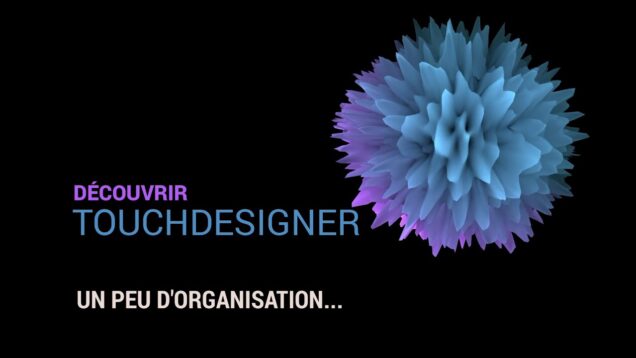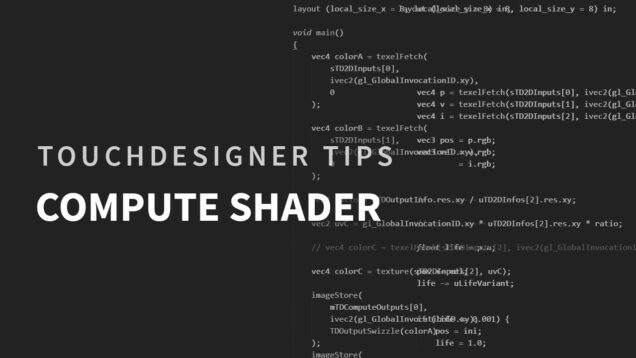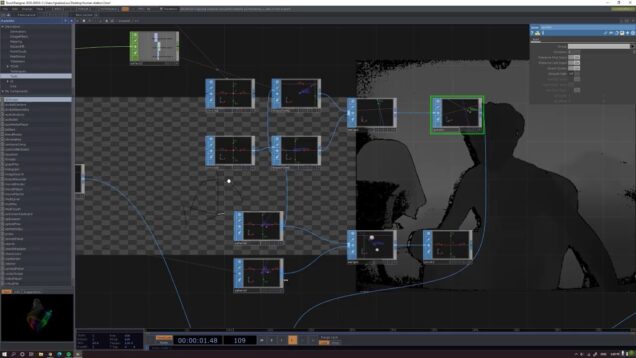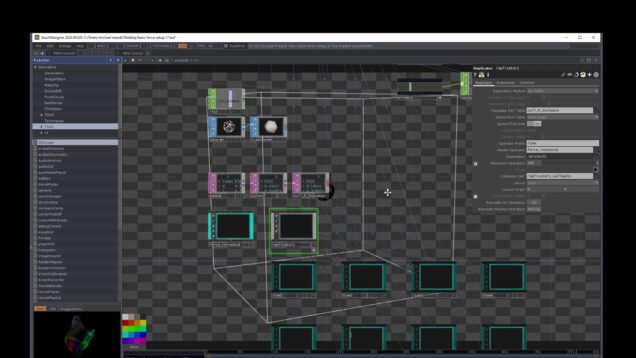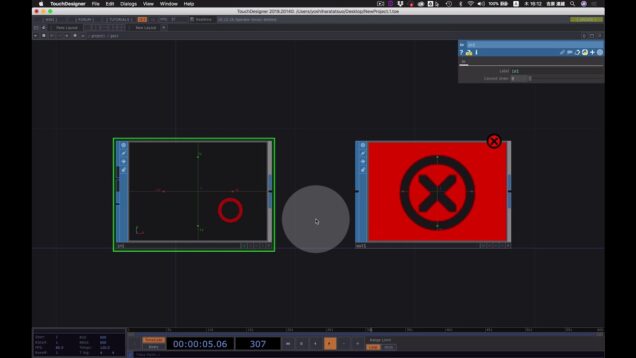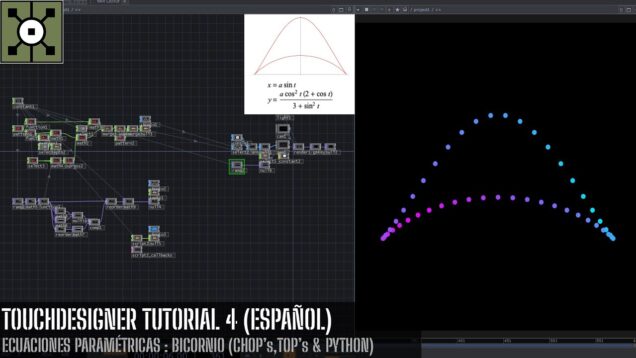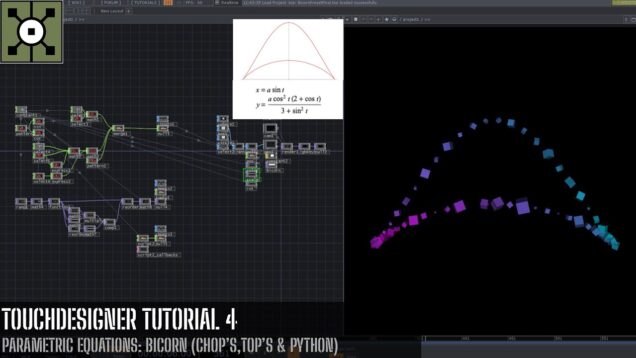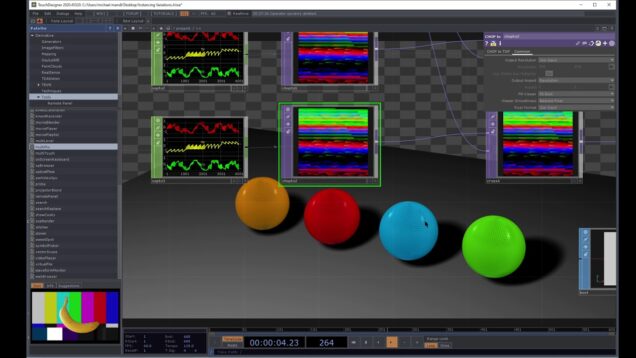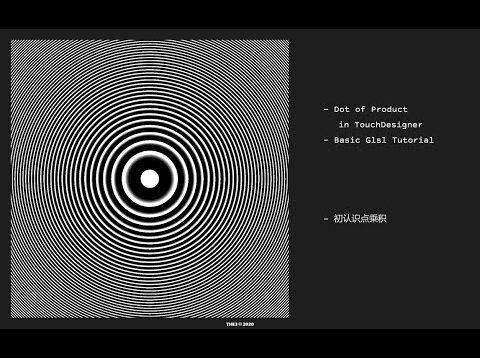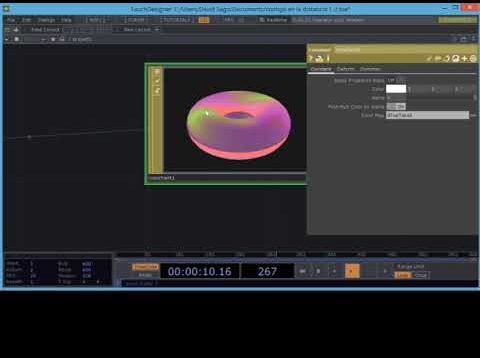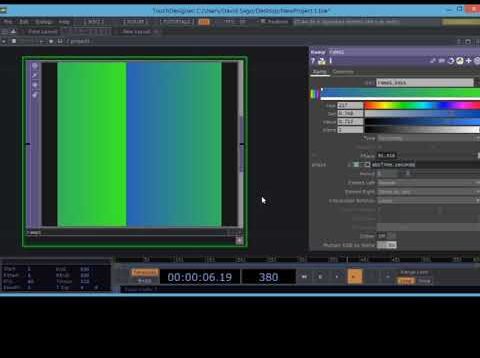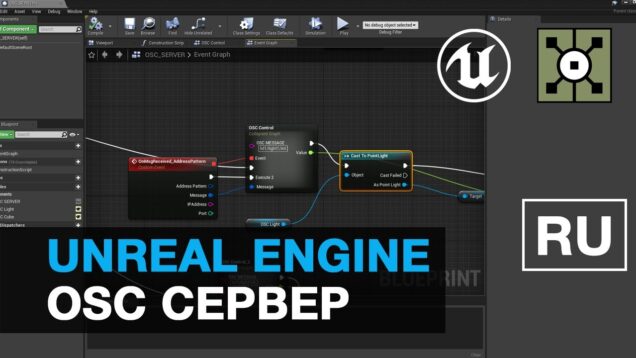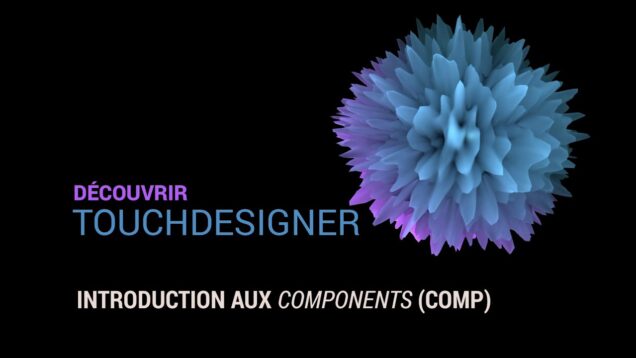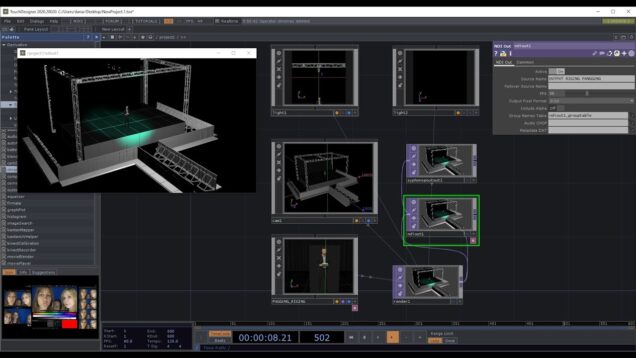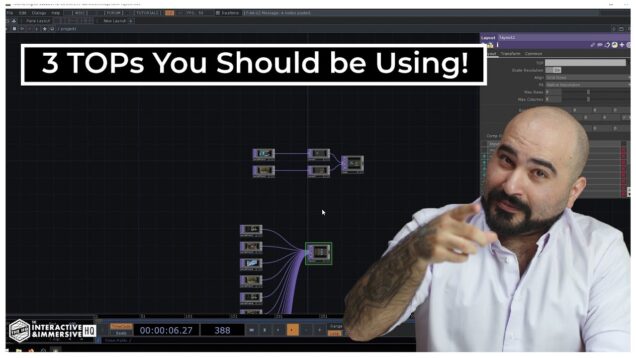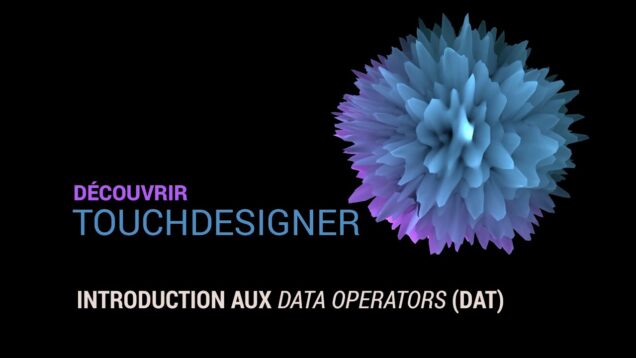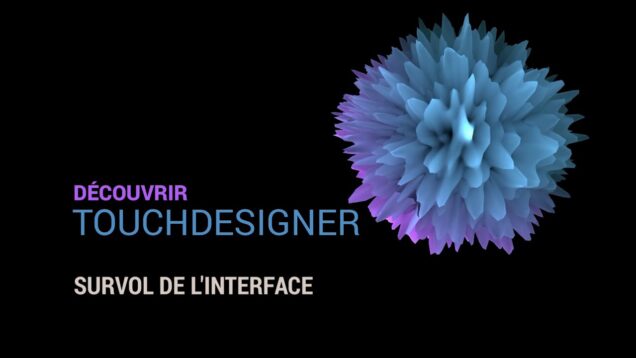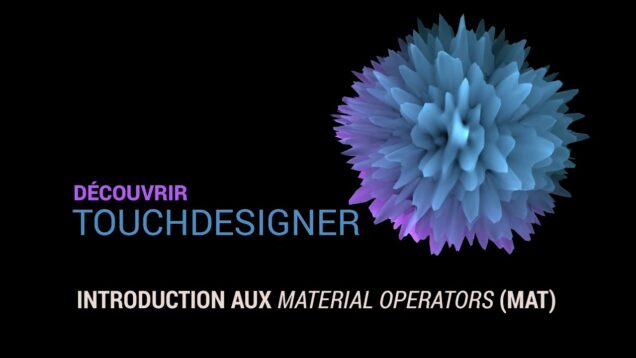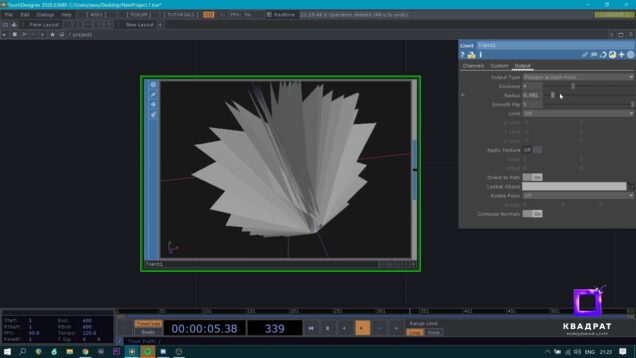Points avec feedback | TouchDesigner
Avec ce tutoriel, vous apprendrez à créer une grille de point à l’aide d’un Glsl TOP, puis à modifier les coordonnées de la grille pour faire un feedback selon une trame sonore provenant de la bibliothèque de YouTube. Bref, comment créer une grille dont ses coordonnées se replacent à leur origine. La première partie présente […]




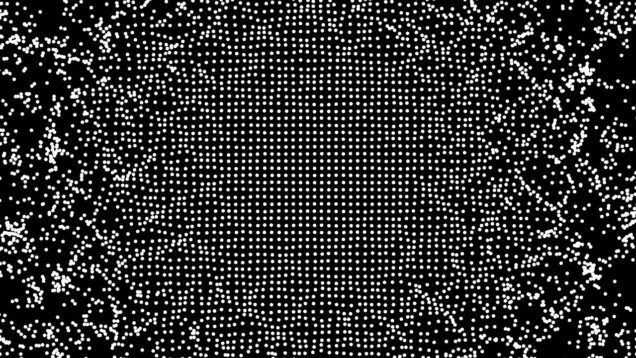




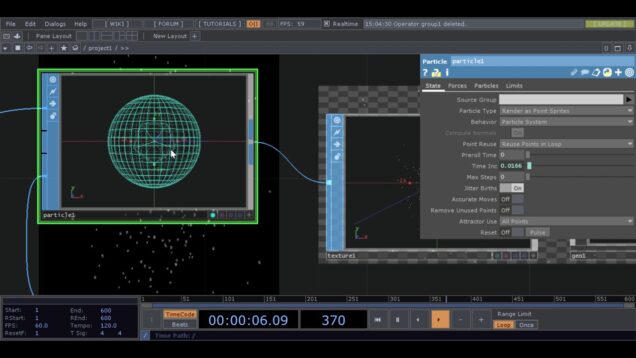

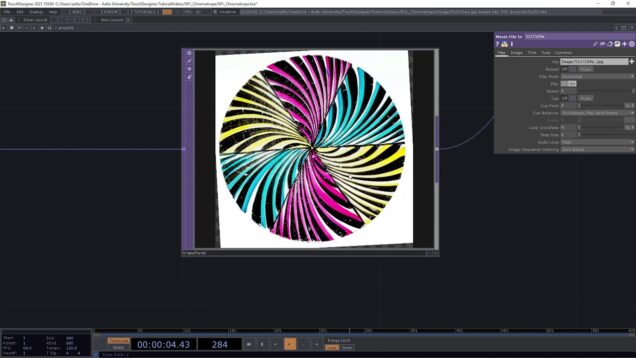
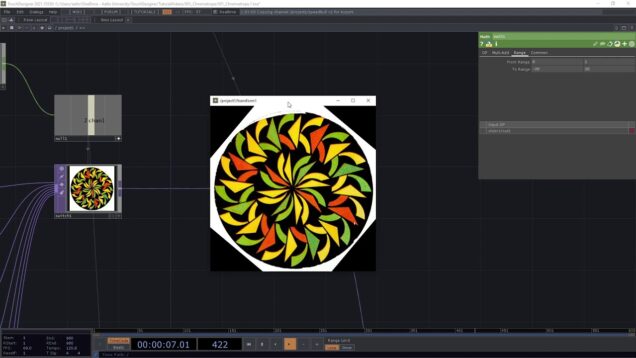
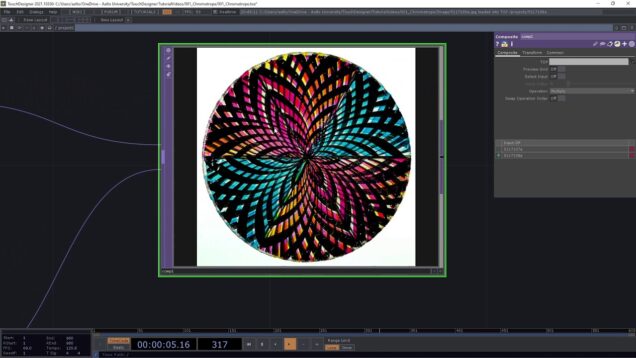
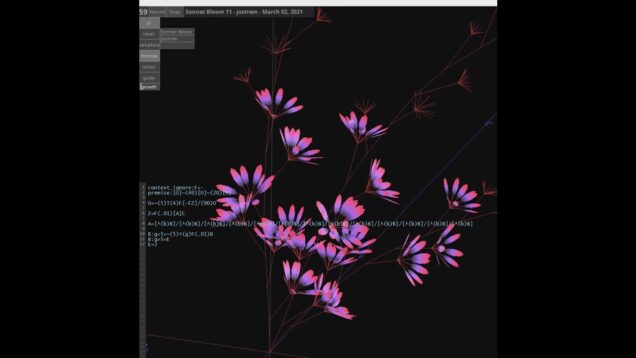
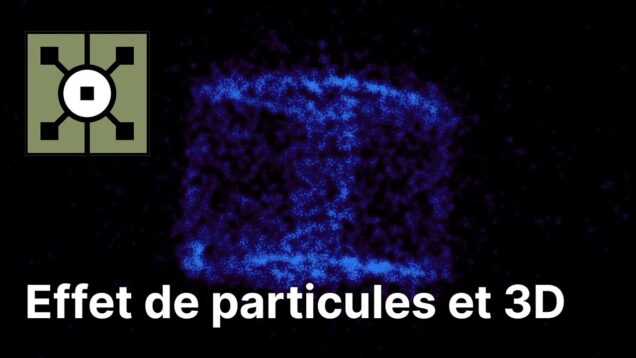

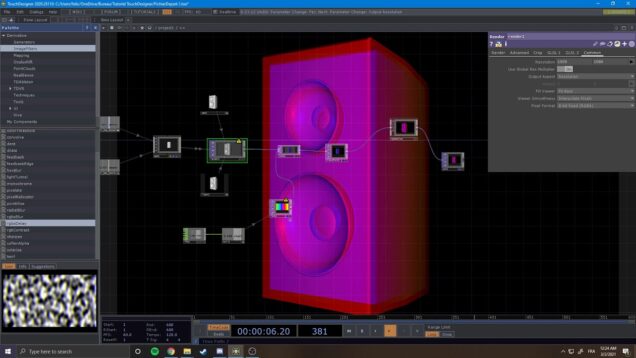
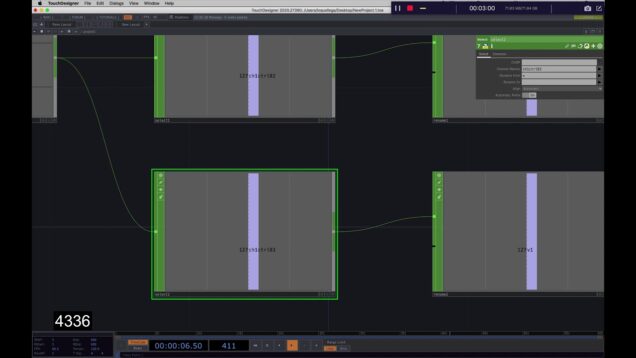
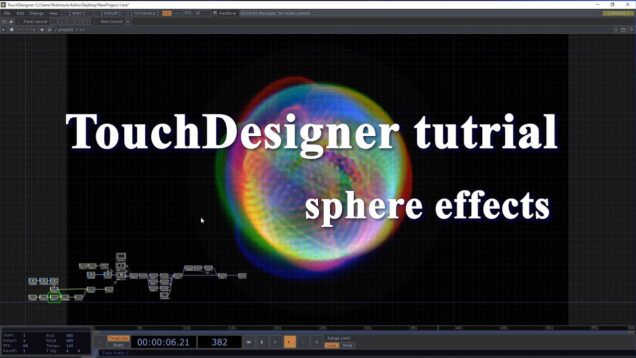

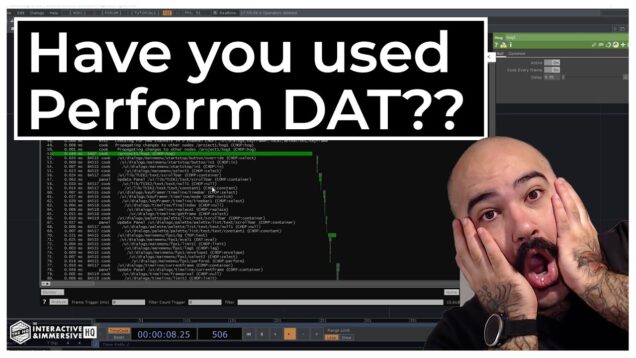
![[TouchDesigner – Component] OLIB – Browser](https://alltd.org/wp-content/uploads/2021/03/touchdesigner-component-olib-bro-636x358.jpg)
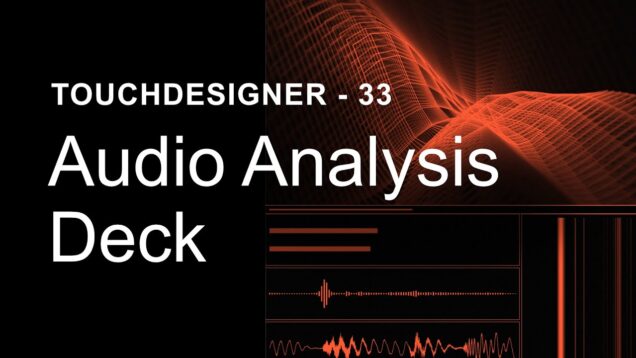
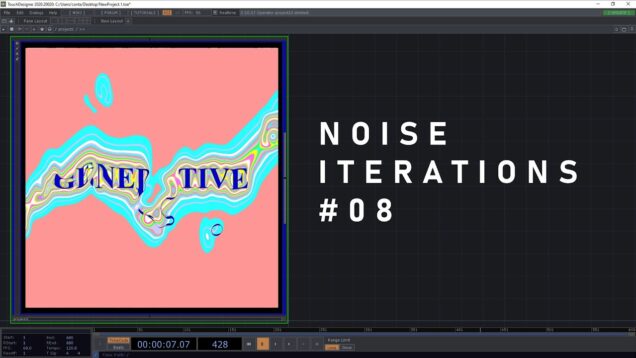


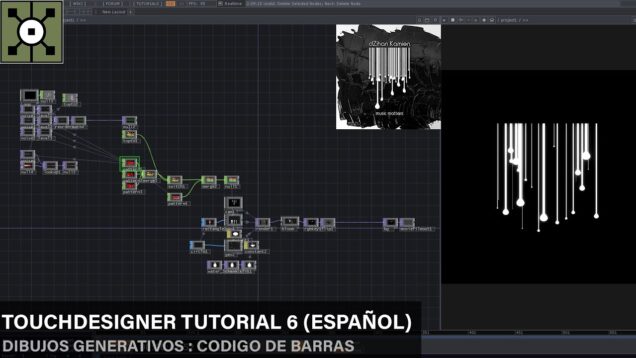
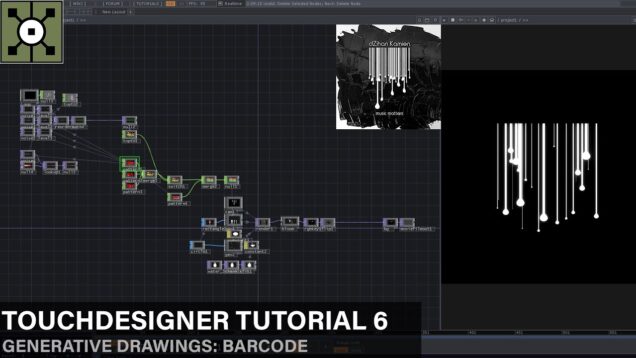
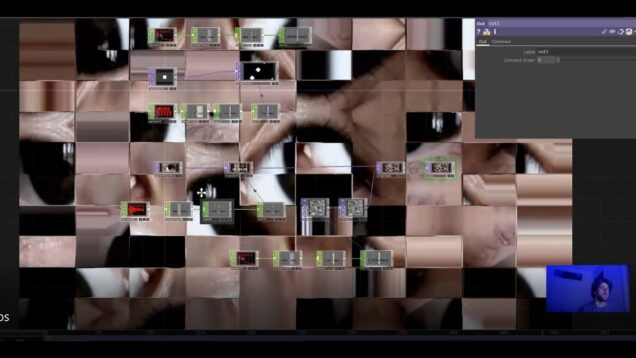
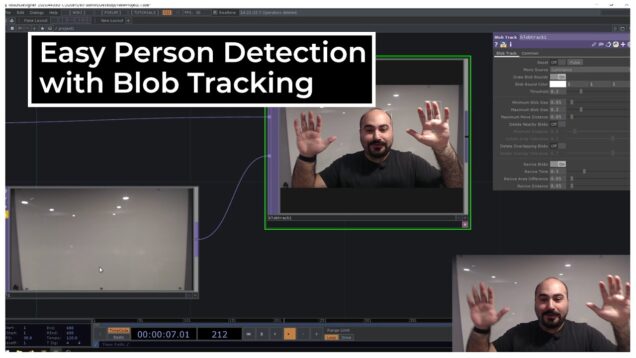
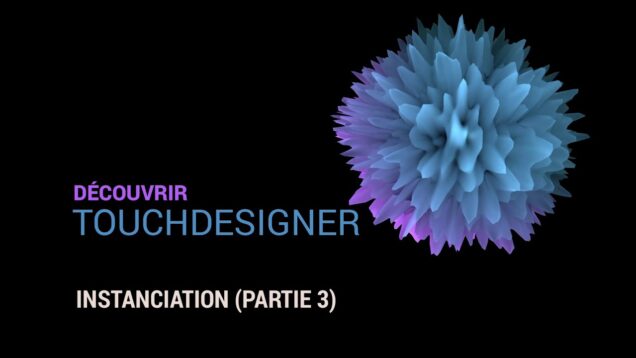
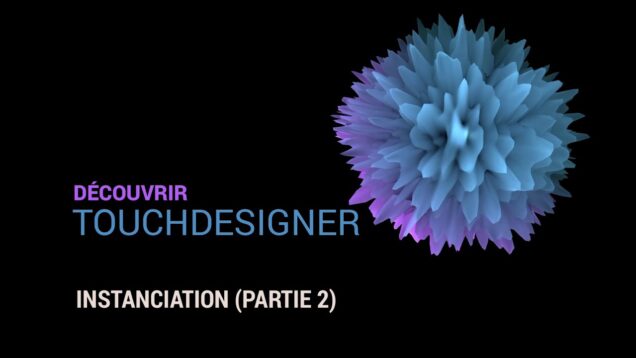
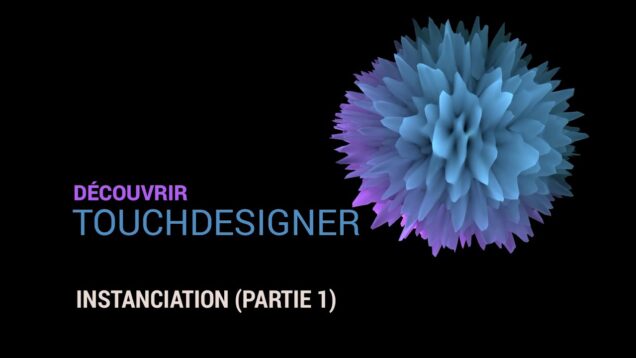

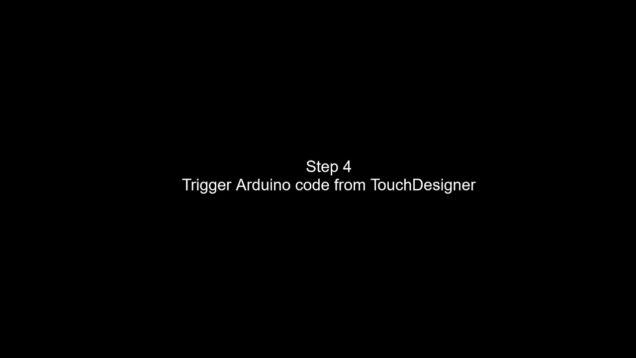
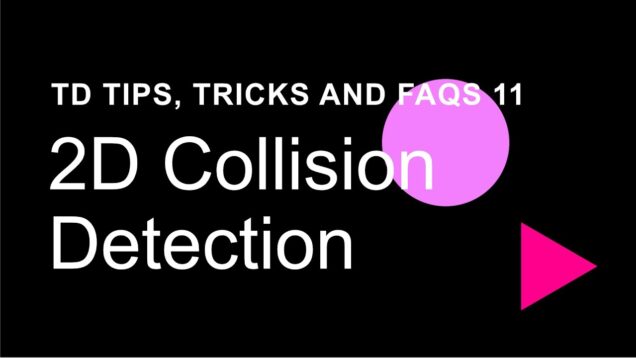
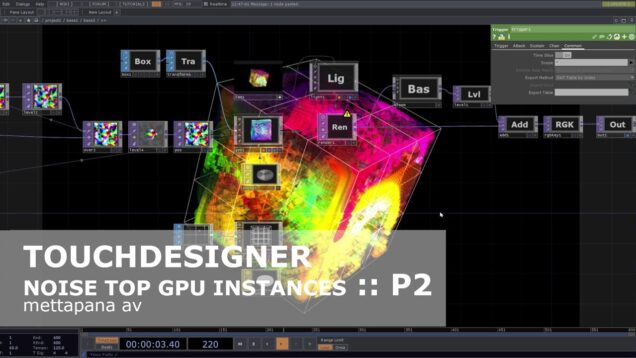
![[LBR006] – Usando Firmata con Processing y TouchDesigner](https://alltd.org/wp-content/uploads/2021/02/lbr006-usando-firmata-con-proces-636x358.jpg)
![[LBR019] – Ambilight TouchDesigner](https://alltd.org/wp-content/uploads/2021/02/lbr019-ambilight-touchdesigner-480x358.jpg)
![[LBR019] – Chromestesia + TouchDesigner](https://alltd.org/wp-content/uploads/2021/02/lbr019-chromestesia-touchdesigne-480x358.jpg)