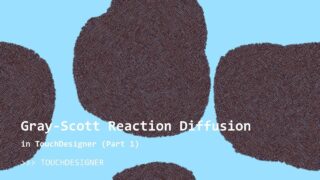Bullet Solver and TDAbleton in TouchDesigner
This tutorial uses the Bullet Solver and TDAbleton to create a mouse based interactive in TouchDesigner. We’ll touch on the Bullet Dynamics operators, render picking, adding visual effects, and finally triggering audio in both TouchDesigner and Ableton Live. The project is based on the “multiTouch” example found in the palette, which is examined in the first part of the video.
The project example file is available on my Patreon https://www.patreon.com/Polyhop
There you gain access to additional project files, help guide future topics and support the creation of new tutorials.
In this video I’m using TouchDesigner Version 2023.12000. If you’re using an older or newer version there may be features that don’t work in exactly the same way. I’m also using Ableton Live 12 Suite. This process should work with older versions of Live, though the project file is not backwards compatible.
Project Files
https://www.patreon.com/posts/bullet-solver-118300014
TDAbleton Setup
https://docs.derivative.ca/TDAbleton#Getting_Started
TDAbleton System Components
https://docs.derivative.ca/index.php?title=TDAbleton_System_Components
NDI Audio Direct Plugin:
Video Navigation / Topics:
00:00 – Intro
00:47 – Understanding the “multiTouch” Palette Example
03:47 – Bullet Solver
07:50 – Internal Parameters (ipars)
09:03 – Cleaning up the multiTouch Example
13:08 – Rendering Picking
17:20 – Render Pick Callbacks
18:45 – Bullet Solver Feedback
24:07 – Adding Keyboard Shortcuts
26:49 – Modifying the multiTouch Component
32:48 – Custom Cursor
44:31 – Feedback Displacement Effect
50:09 – Flashes on Collision
1:06:13 – Triggering Audio in TouchDesigner
1:20:29 – TDAbleton Setup
1:24:12 – Triggering MIDI with TDAbleton


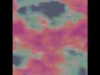


![Use Mocap / Kinect Easily with UE5 & TouchDesigner [Tutorial] | Unreal Engine OSC](https://alltd.org/wp-content/uploads/2024/12/use-mocap-kinect-easily-with-ue5-320x180.jpg)