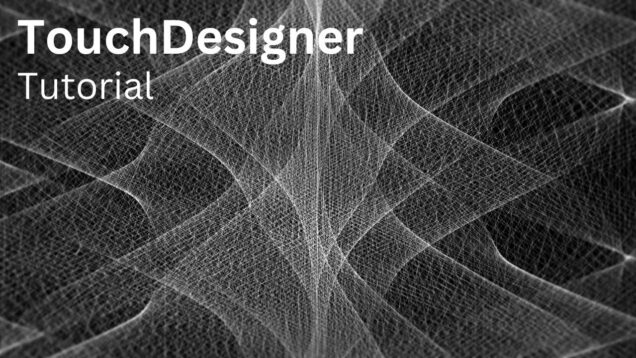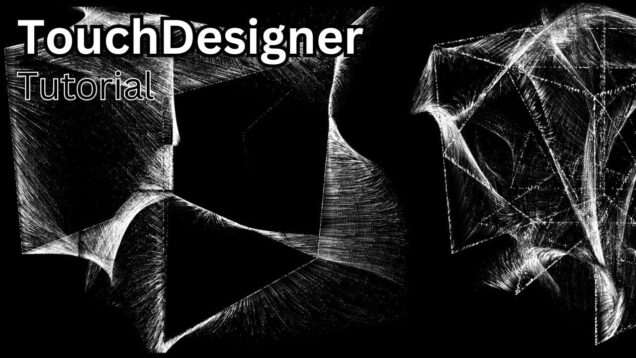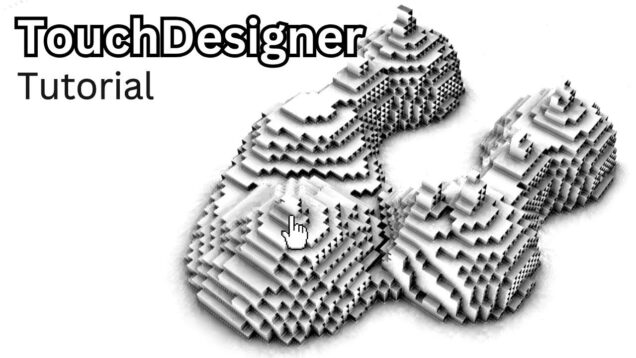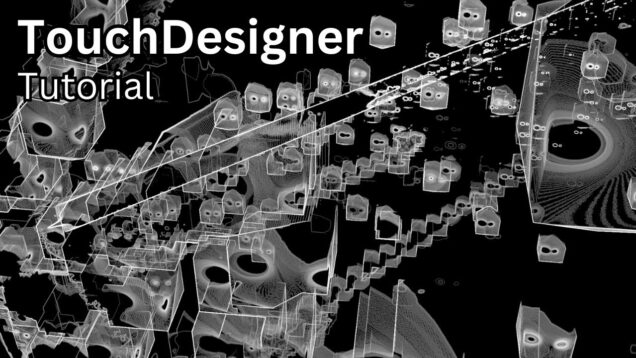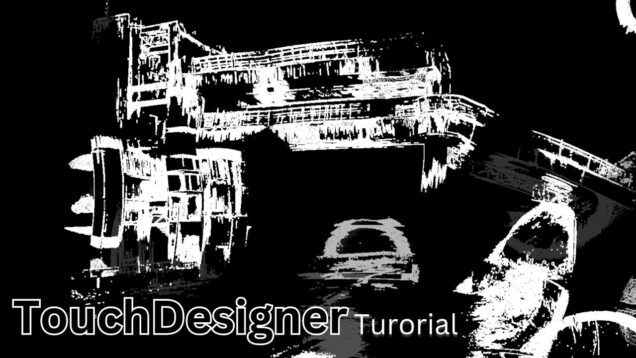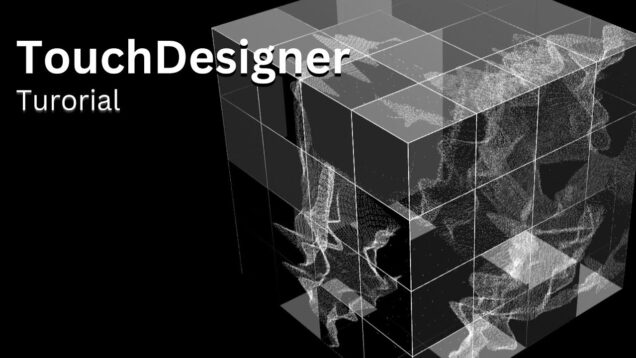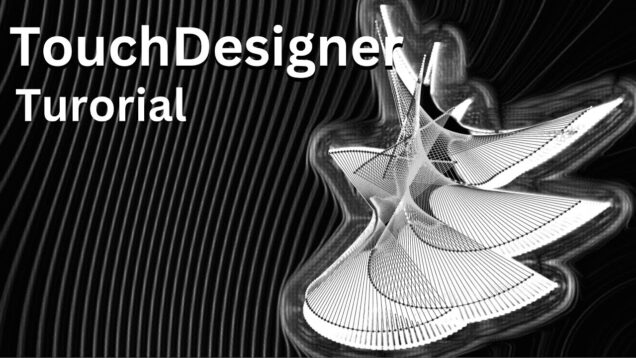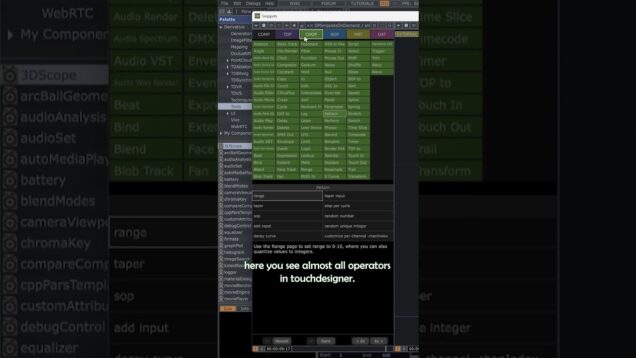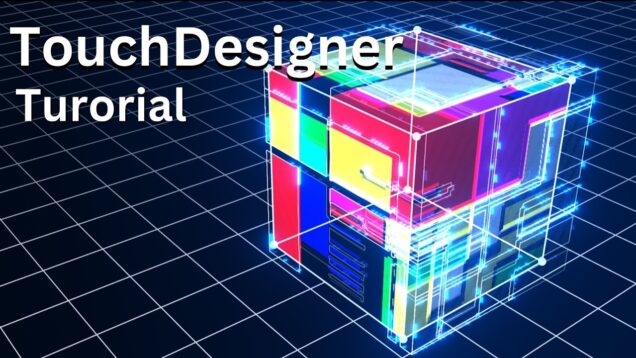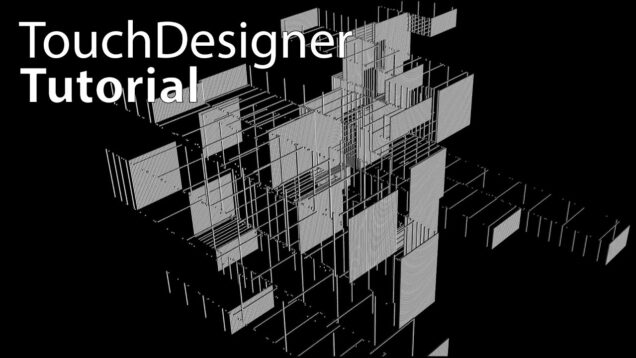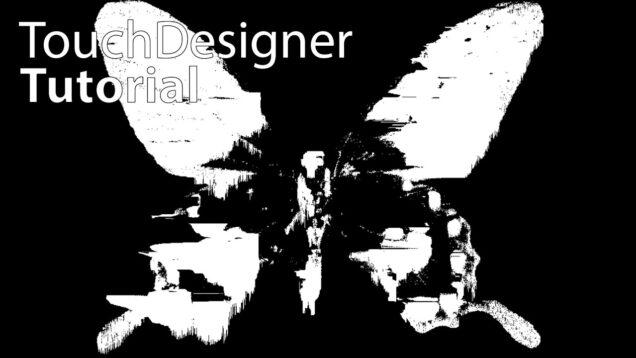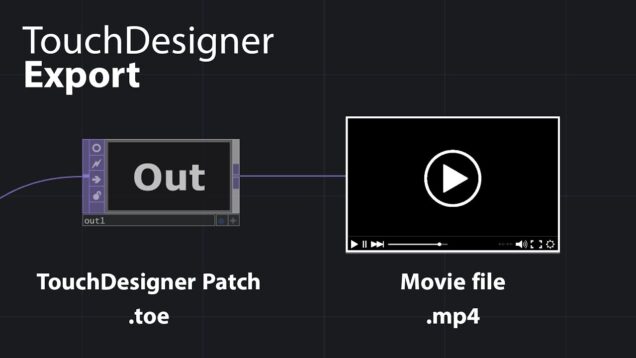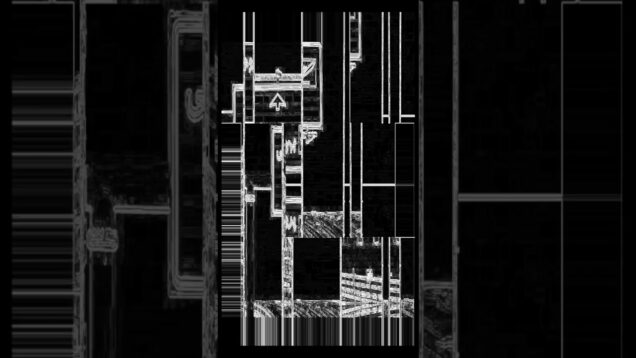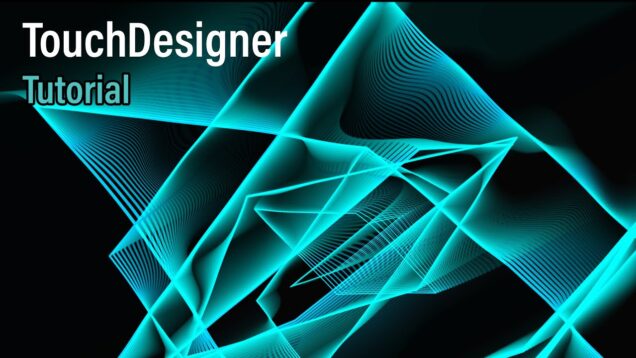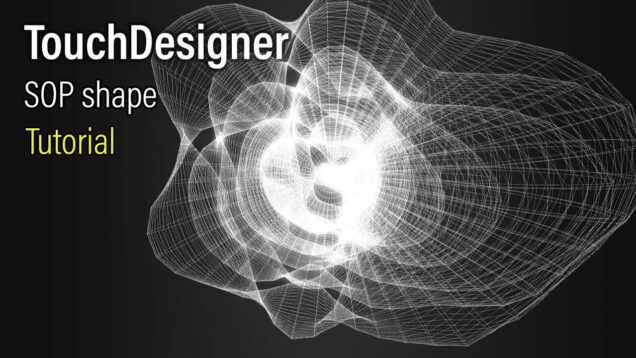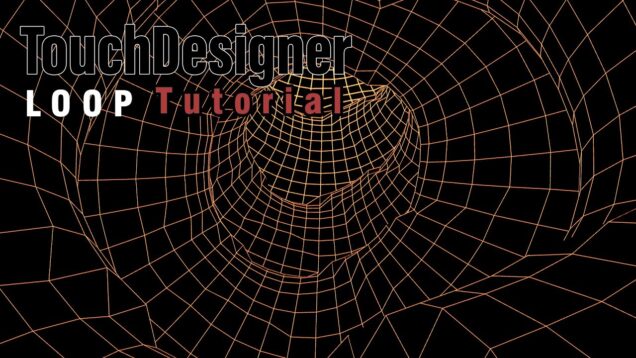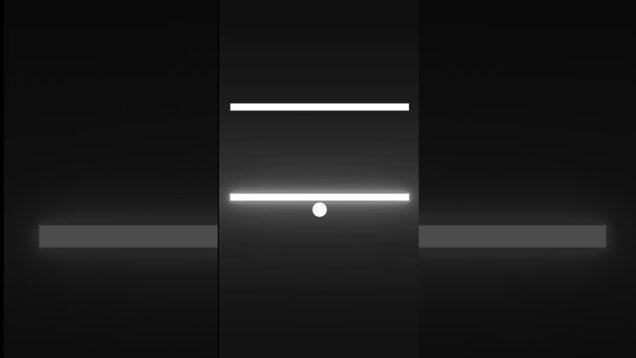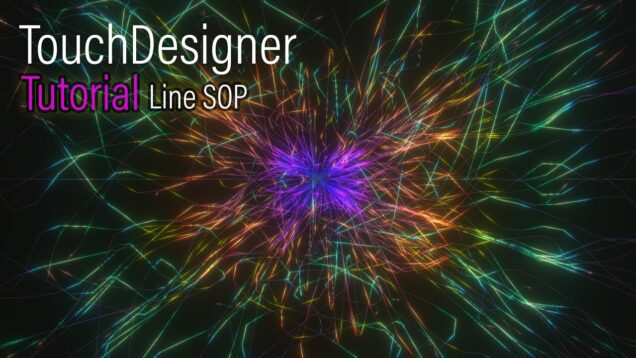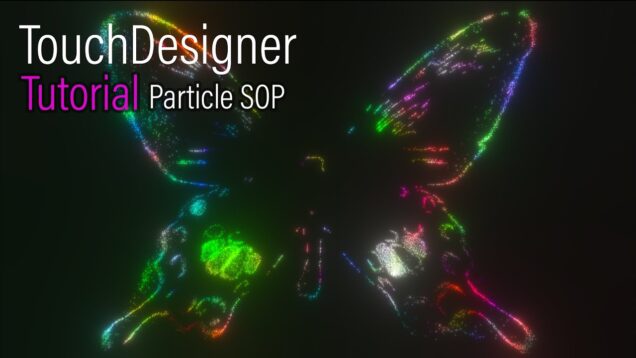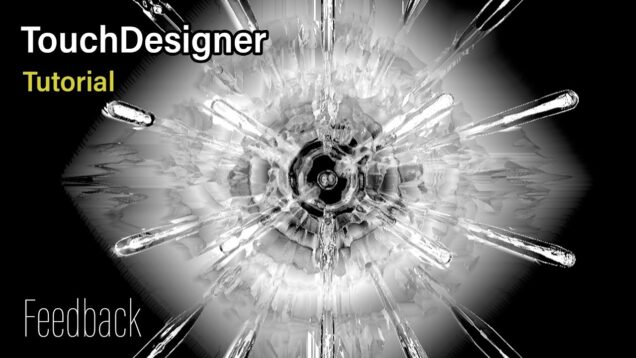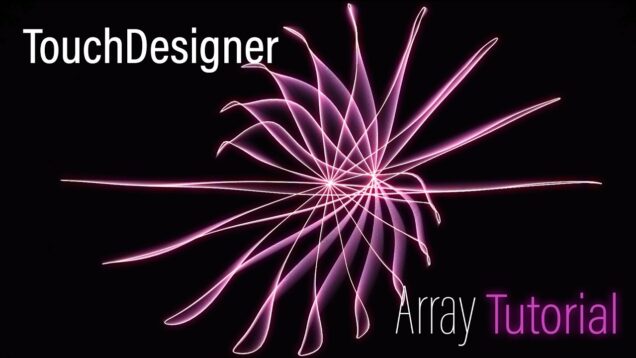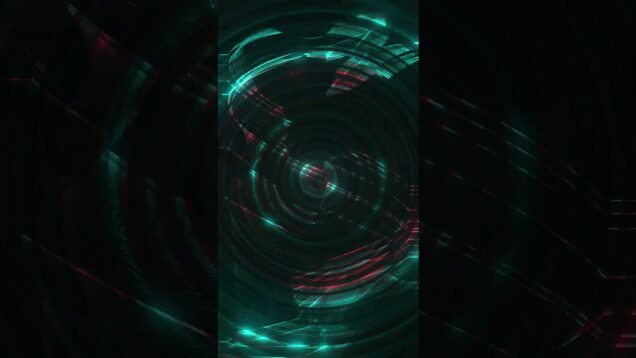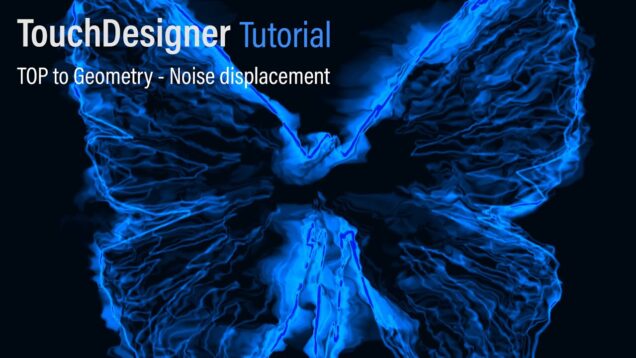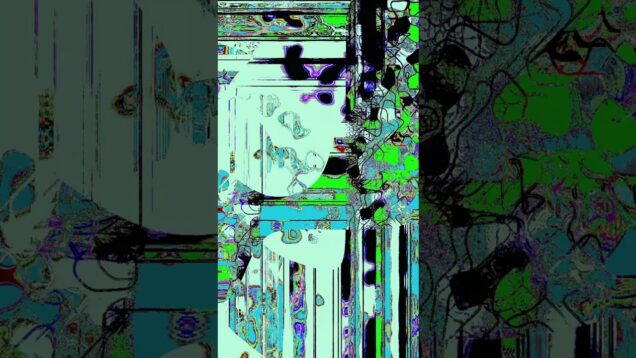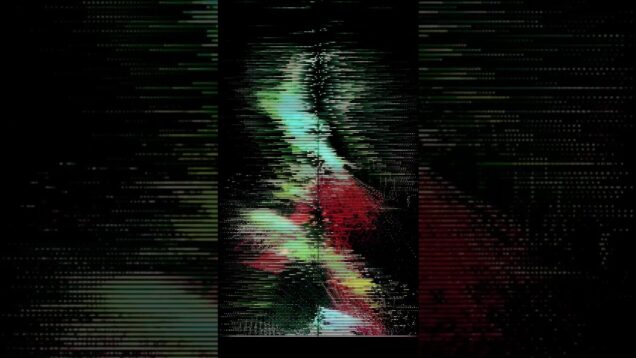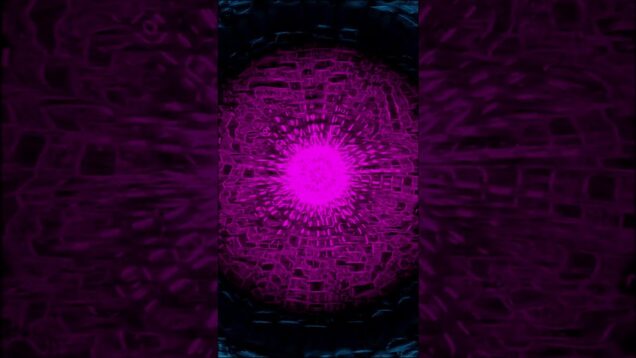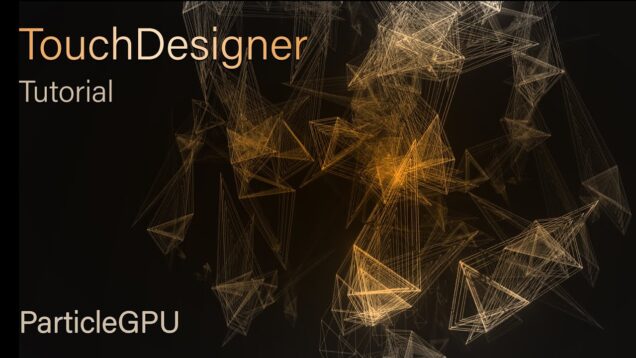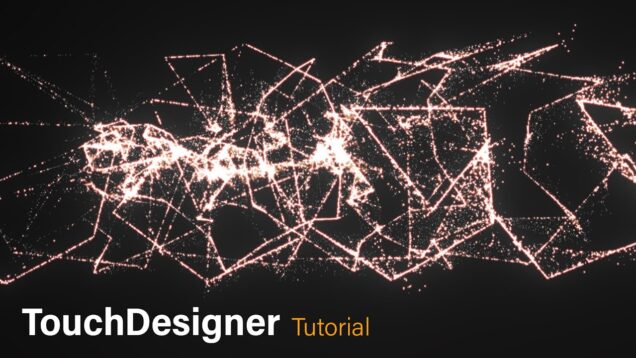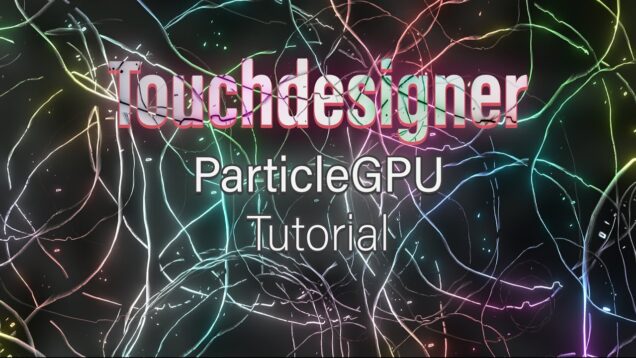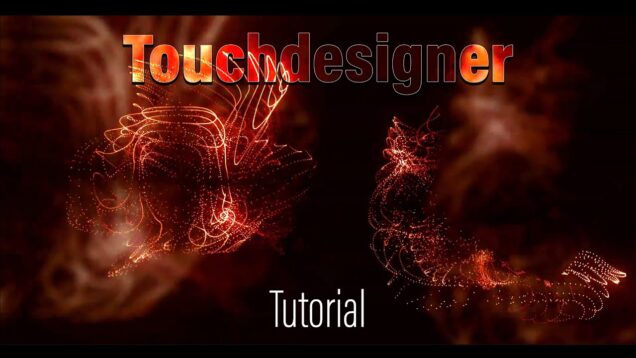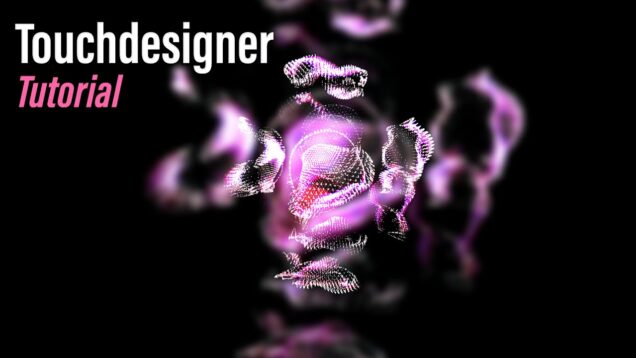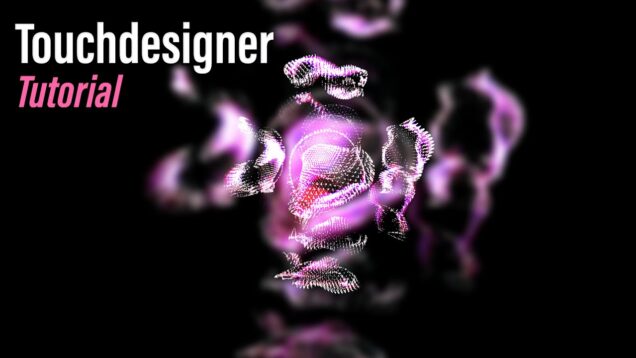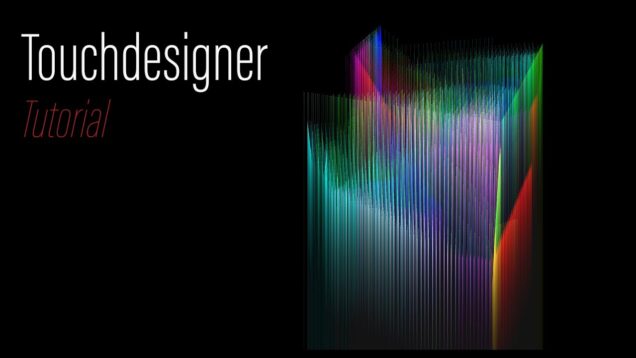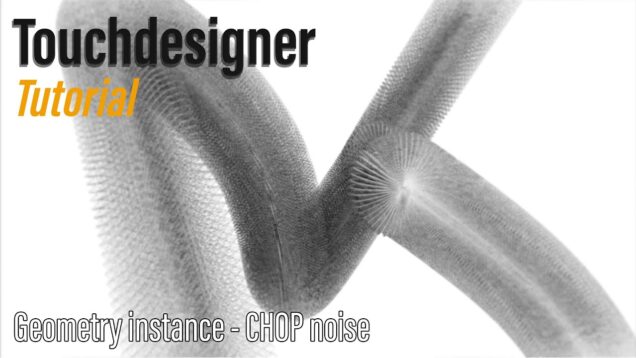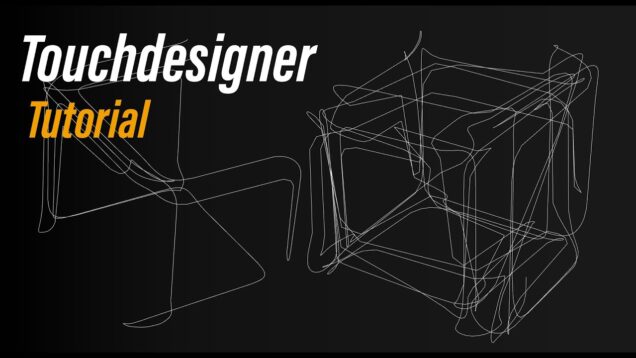Make Sound Without Music Theory – TouchDesigner Synth Intro
A simple synthesizer made entirely in TouchDesigner — for visual artists who want to explore sound. This tutorial walks through the synth’s structure, step sequencer, sound controls, and how to record audio — all inside TD, no external tools. Features: 8-step sequencer, layered voices, effects, tempo control, note shaping, and live recording. Project file + […]