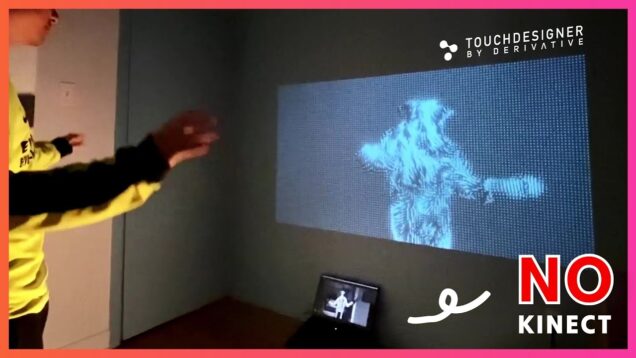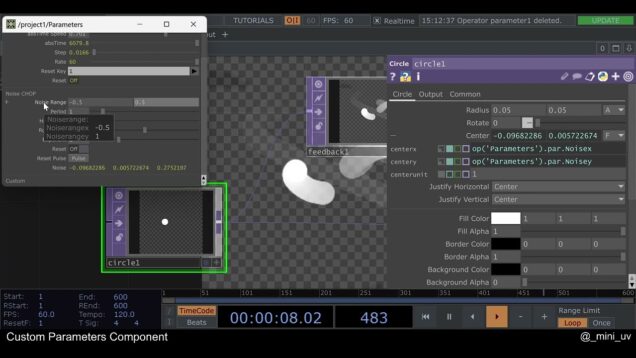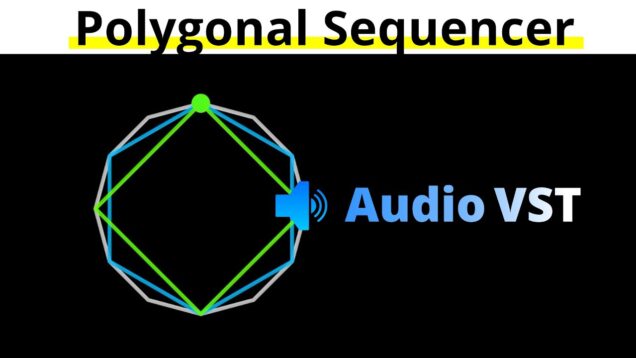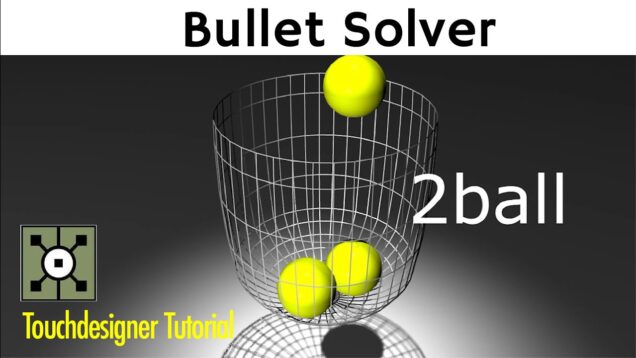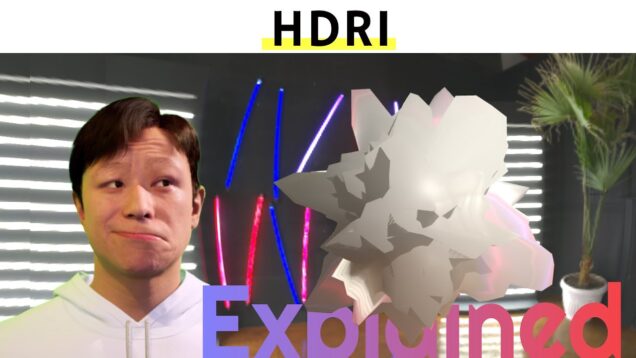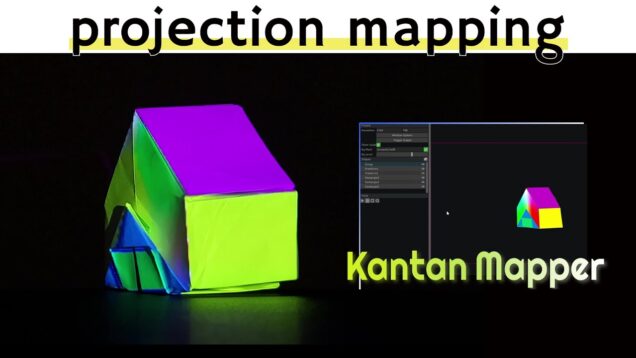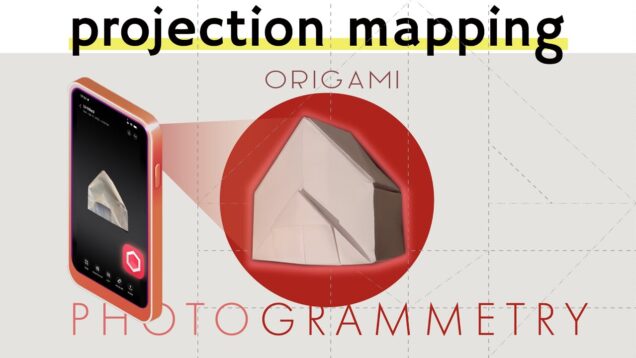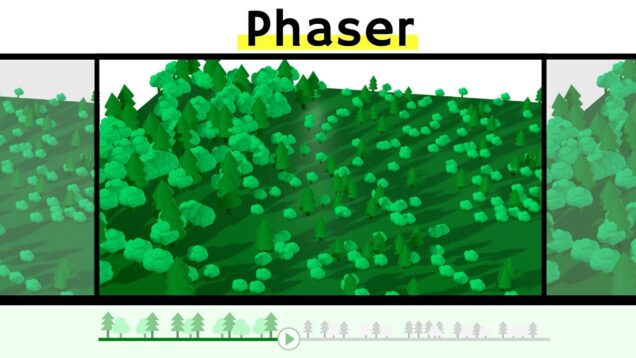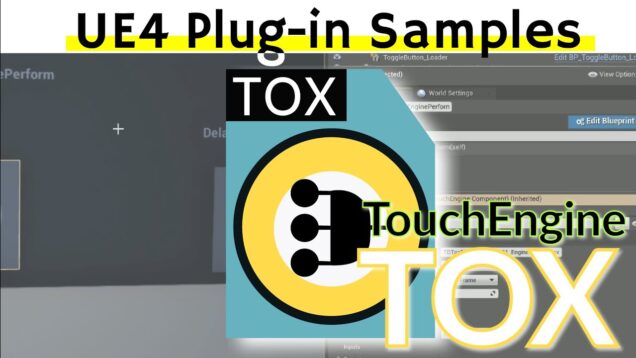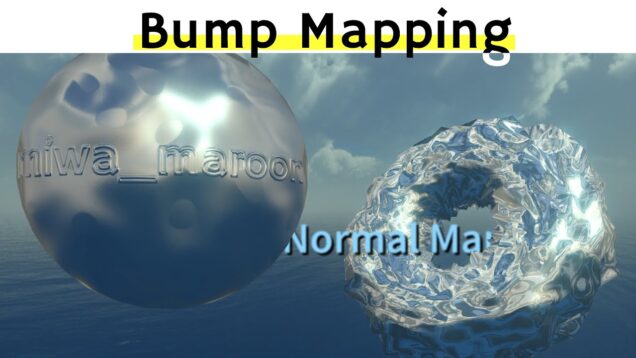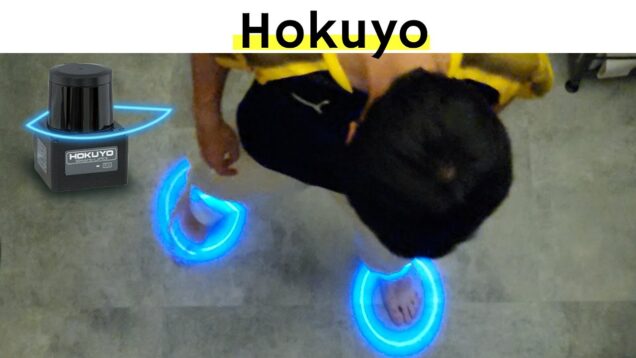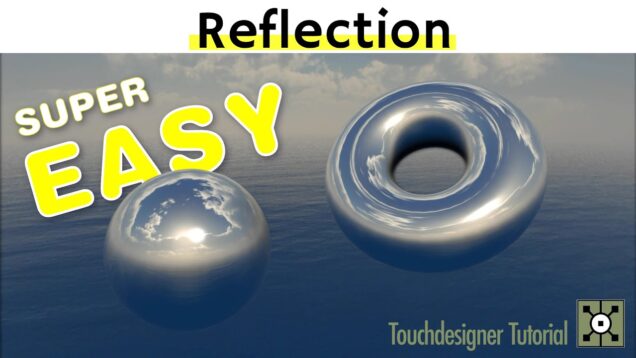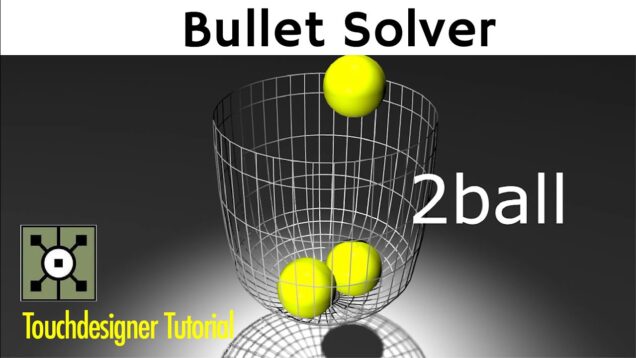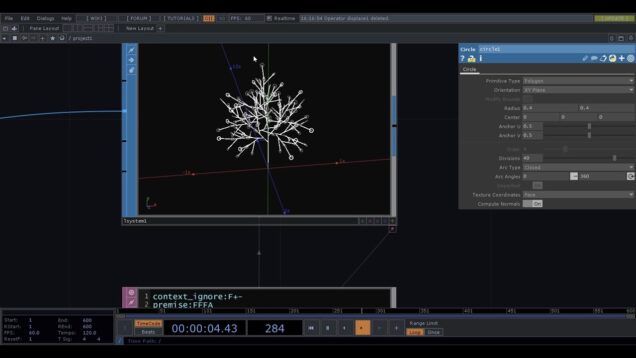NO MORE KINECT : Body Track GPU Particle
#kinect #touchdesigner #beginner #particle #shader #glsl Need the sample file? Being a Patreon : patreon.com/miwamaroon Chapter 0:00 Intro 1:23 Body Track CHOP 4:07 Skeleton Visualization 13:07 GPU Particle 16:38 Compute Shader 34:19 Apply a force 37:26 Brightness problem Tiktok : https://www.tiktok.com/@miwa_maroon IG:https://www.instagram.com/p/CQGIsWHtjd-/ X :https://twitter.com/miwata34 Patreon : patreon.com/miwamaroon