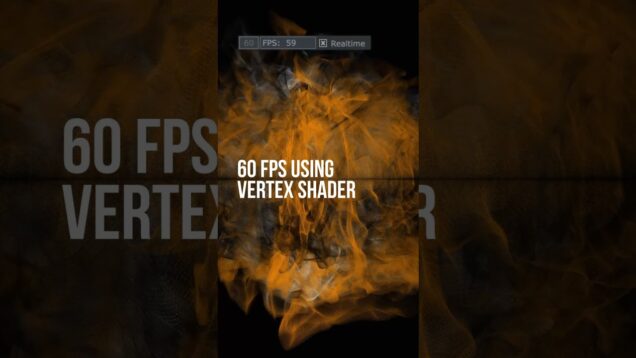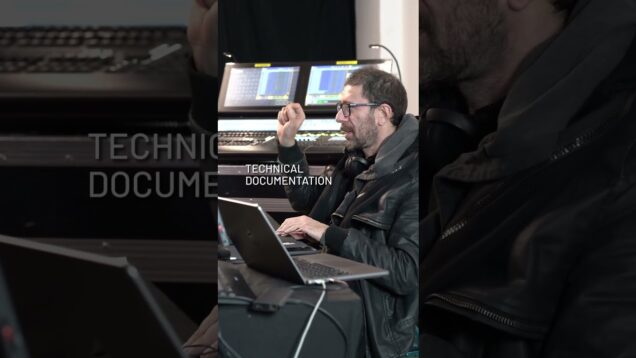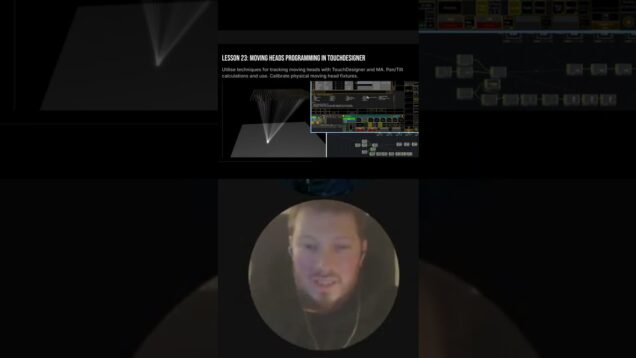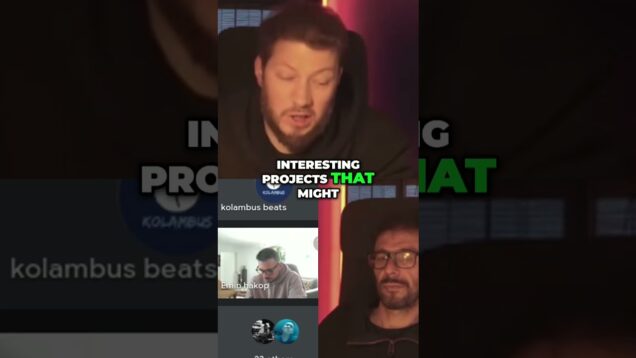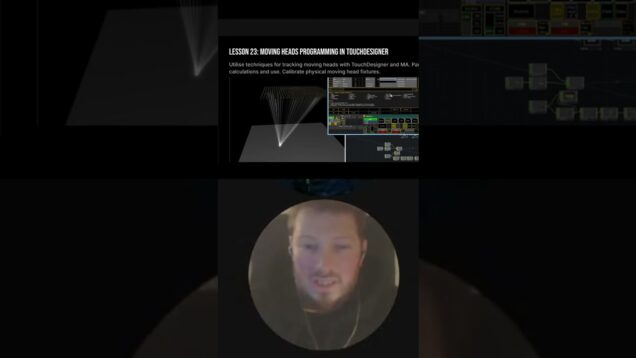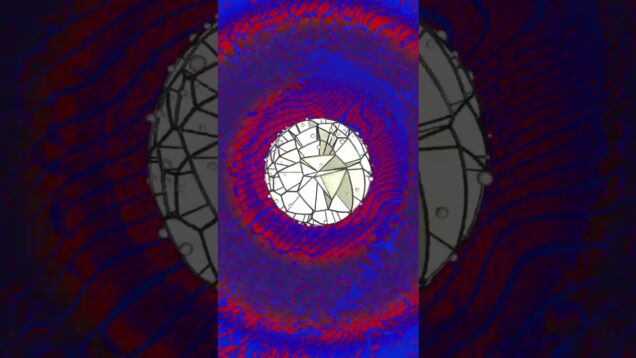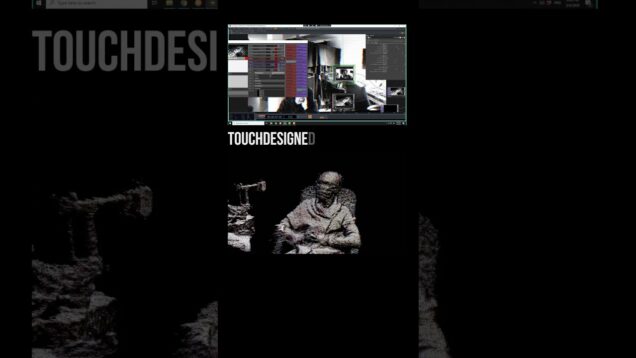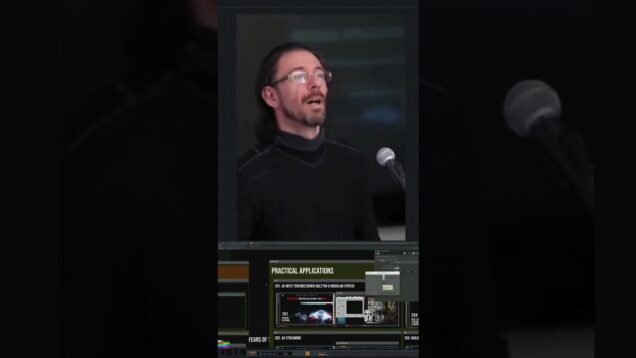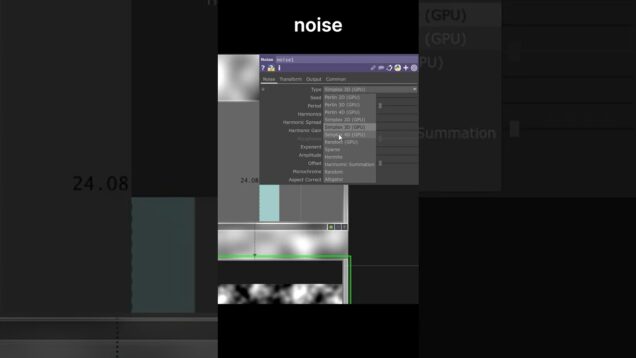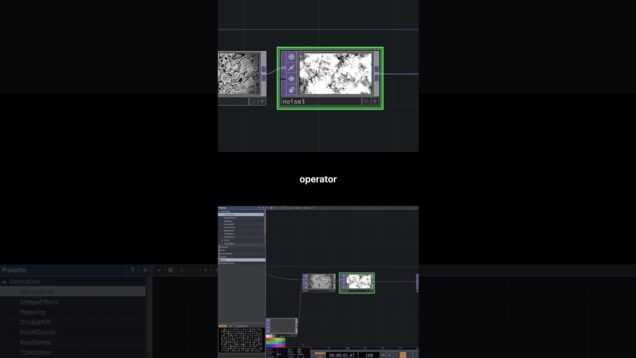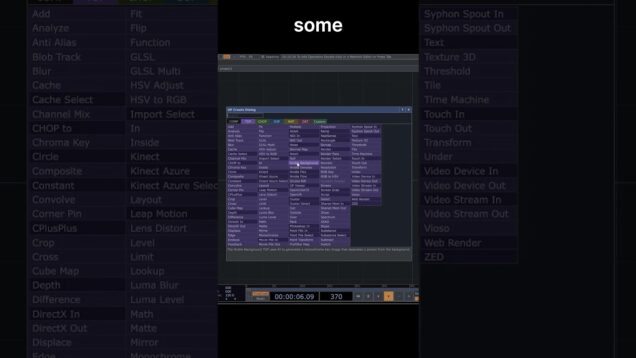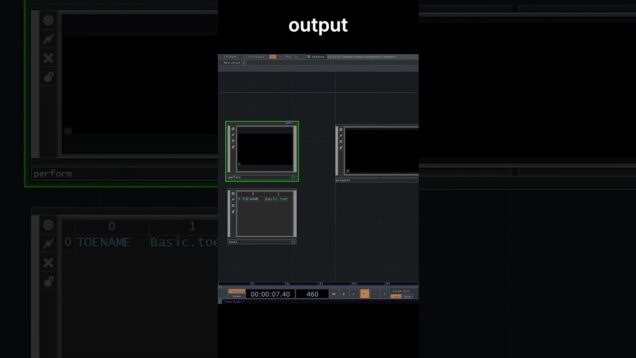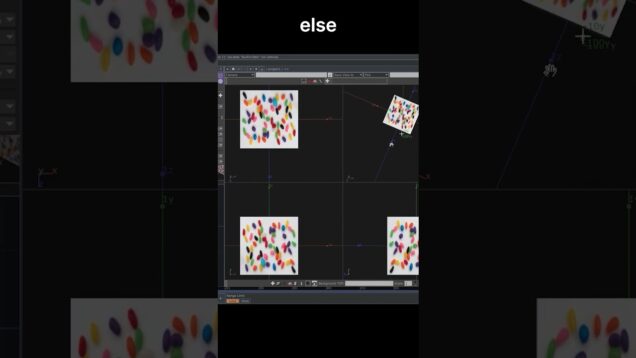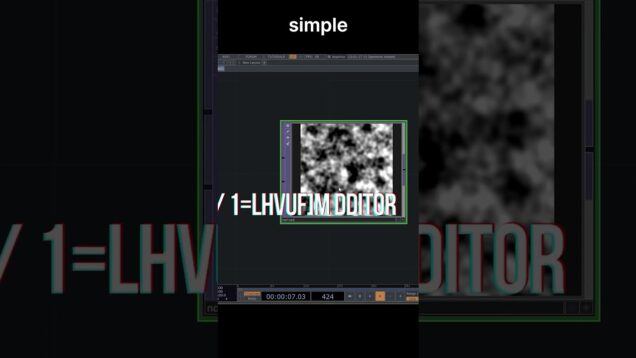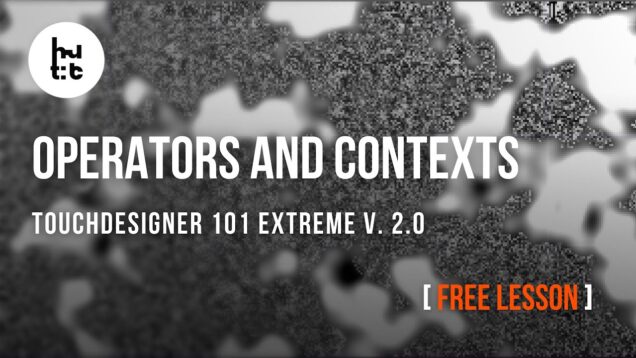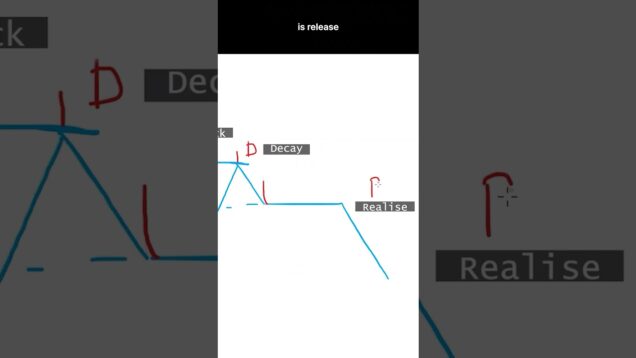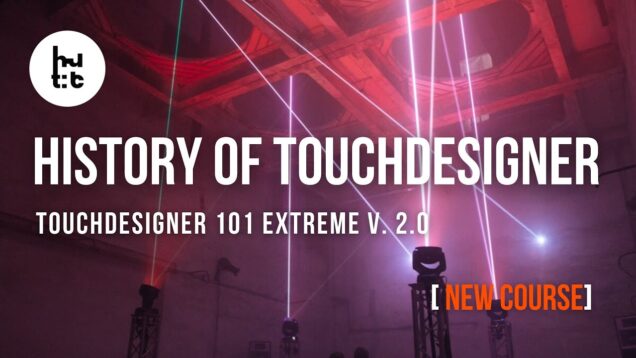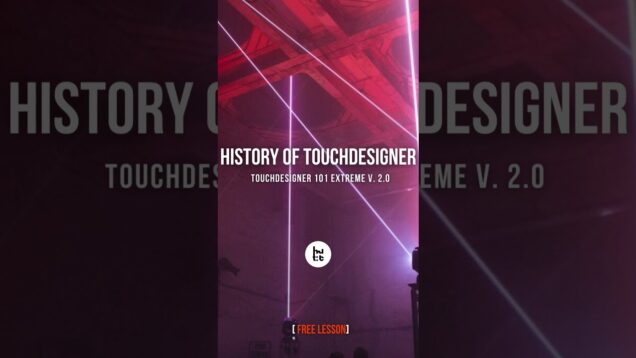Learn How Real Lighting Shows Begin
eal Light: Preproduction is our new self-paced course designed to teach you the creative and technical foundations of show design — from concept development to visualization and technical documentation. Built from the first 8 weeks of our full Real Lights Extended program and led by Pavel Zmunchila (SETUP Design) and Stanislav Glazov. Start anytime → […]