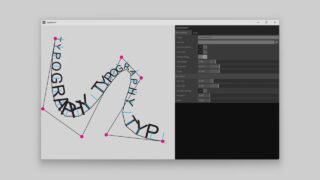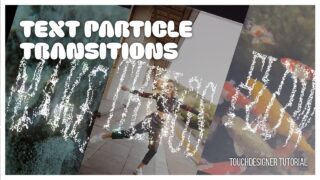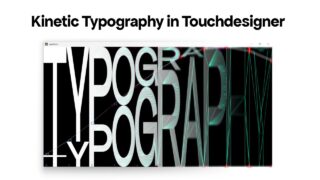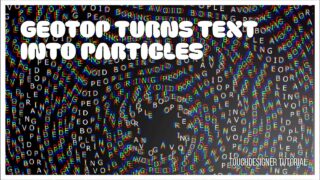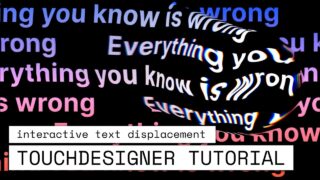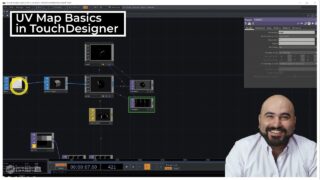TouchDesigner Text TOP Tutorial
Get access to 50+ hours of TouchDesigner video training, a private Facebook group where Elburz and Matthew Ragan answer all your questions, and twice-monthly group coaching/mastermind calls – here: https://bit.ly/2zJ0lmt
One of the most fun aspects of TouchDesigner is how deep you can go with even simple operators. Developers often have to overlay a lot of text onto their compositions or in their installations. The common practice is to make tons of Text TOPs and compositing operators to lay everything out correctly.
Little do most developers know, you can render a ton of different text in different positions in a single Text TOP using the hidden functionality of the specifications DAT parameter. In this video, Elburz walks you through using a specifications DAT to drive multiple text renderings inside a single Text TOP, discusses simpler ways of controlling the setup, and then strategies for getting around some of its limitations around styling.