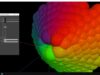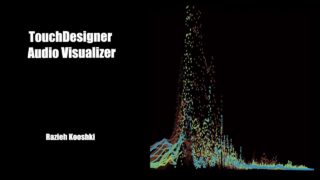TouchDesigner Novel Audio (Rotated EDO Microtone) Oscillator Auto-Jukebox w/pseudo-seagull + more!
Note: I made an audio volume adjustment during the video when I realize it is too quiet, sorry about that!
Audio moments:
Seagull sounds at the start from Hz based filter effects
6:30 its starts getting a little more more musical
10 minutes I realize its too quiet and turn it up
9:18 it gets a somewhat Russel Peters Chinese inflection at times from Hz based filter effects
A customizable musical microtone(Hz) scale list is generated. The customizable scale is based on rotation-aligned equal divisions of the octave.
The viewer aids in giving each note a color and coordinate. The viewer is helpful when looking for interesting microtone scales, as harmony can be observed with the eye. Assigning color and coordinates to Hz values is also helpful when designing tools, such as accurate spectrograms, note compass, frequency controlled instruments and effects, etc.
In this example the entire custom microtone scale gets ordered by the R, G, and the B values, creating 3 related note lists. A Beat Chop sends the note lists to 3 oscillators. Each oscillator reads the notes from a different color’s list, but play together to form a novel, automated chord. Changing your color scheme will change your chords.
A Filter Chop, when set to delay each incoming note, based on a time value related to the currently playing frequency leads to some interesting effects. At the start of the video it resembles the voice of seagulls. Later on in the video it reminds me of Chinese?
If you are ever using the Audio Oscillator Chop for music, you need implement an equal loudness curve(ELC). To see what I mean, run the chop through its entire frequency range slowly. You will find some parts too quiet, and some unbearably loud. The human ear does not hear all frequencies equally, and that needs to be addressed. I still haven’t got this ELC part perfect but manageable.