TouchDesigner: Interface Guide for Beginners
Start learning TouchDesigner with this concise guide. Get to know the interface, network editor, operators, viewer blocks, and essential settings. It’s perfect for beginners looking to enhance their skills.
*Timestamps:*
– 0:00 – Overview of the TouchDesigner interface
– 0:15 – Introduction to the network editor and adding operators
– 0:30 – Adjusting operator parameters
– 1:00 – Visualizing output with viewer blocks
– 1:30 – Interacting with viewer buttons
– 2:00 – Additional interface elements and settings
### TouchDesigner 101 Extreme Version 2.0
Welcome to the TouchDesigner 101 Extreme Version 2.0 course. Dive into generative art, VJing, audiovisual performances, and interactive tech with this intensive intro. Perfect for beginner and intermediate media artists, focusing on practical and real-time applications.
*What You’ll Learn:*
– TouchDesigner basics
– Importance in Media Art
– Music creation with audio-reactive animations
– Real-time graphics and performance benefits
– Node-based workflow, UI, and data flow
– Generative and sound-reactive animation
– Content playback and modular architecture
– Offline rendering and animation data
*Course Features:*
– 6-week self-study
– 6.5 hours of video
– Downloadable projects
– Well-structured material
– Practical examples
Calling all enthusiastic learners! Master Generative Art & Real-time Graphics!
*Learn more and enroll at:* https://hou2touch.com/101
The first 30 students can secure a special discount using the promo code LUCKY101. Additionally, the first 15 students will receive a complimentary 30-minute expert consultation with the course creator, Stanislav Glazov, to address all your questions.
#TouchDesigner #Hou2Touch #StanislavGlazov #UserInterface #NetworkEditor #VisualProgramming #DigitalArt #CreativeCoding #InteractiveDesign



![Kinecting back to my roots | [Touchdesigner]](https://alltd.org/wp-content/uploads/2025/02/kinecting-back-to-my-roots-touch-1-320x180.jpg)
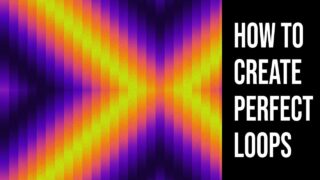


![[LBR019] – Operadores de Canal CHOP más usuales en Touchdesigner](https://alltd.org/wp-content/uploads/2025/02/lbr019-operadores-de-canal-chop-320x180.jpg)
![[LBR019] – Como funciona Touchdesigner](https://alltd.org/wp-content/uploads/2025/02/lbr019-como-funciona-touchdesign-320x180.jpg)

