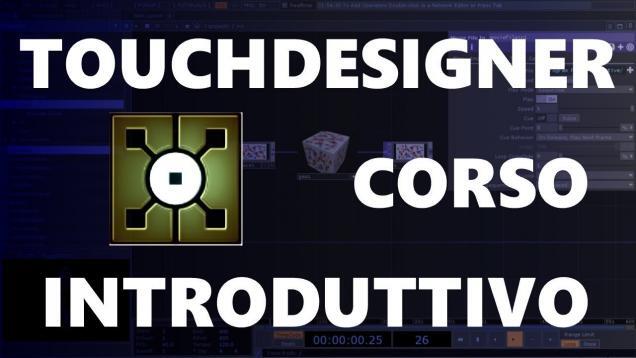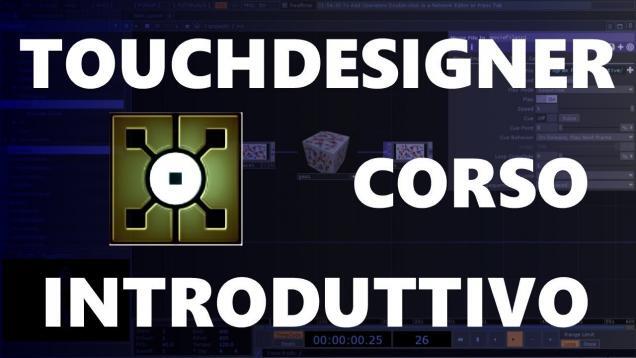1. Interface | Fundamentos do TouchDesigner (Português pt-BR)
Introdução básica para novos usuários sobre o ambiente de trabalho no TouchDesigner. (pt-BR) TouchDesigner by Derivative Versão utilizada: 2023.12370
1. Interface | Fundamentos do TouchDesigner (Português pt-BR)
Este vídeo demonstra um pouco da Interface do TouchDesigner. O objetivo é fornecer uma introdução básica para novos usuários sobre o ambiente de trabalho no software. TouchDesigner by Derivative Versão utilizada: 2023.12370
Web2Touch 0.1.7 | How to use | MultiTouch And Multi Devices within TouchDesigner!
Hello everyone, I’m Wingto. Over the past few months, I have received feedback from users about the usage of Web2Touch. It integrates seamlessly with TouchDesigner, making creative interaction on mobile internet possible. I highly recommond you watch my previous version video (https://youtu.be/CwRa9YWyiWI?si=35ZRbMGcTzKJwbTs) to see how to setup and what should be notice for #Web2touch. if […]
TouchDesigner Tutorial – Show & Tell: Zooming (Ep 4)
00:00 – Intro 00:24 – Implement zooming 02:58 – S-curve + lookup for fine control 05:13 – Scaling lines (without correction) 06:51 – Scaling lines with correction 08:22 – Showing zoom level 12:43 – Responsive line width
Touchdesigner 3D Interface –
A walkthrough of an auxillary 3D interface built in Touchdesigner to help in working with 3D scenes. 3D scenes can be very time consuming to put together in Touchdesigner, sometimes because the important parameters are not accessible in an intuitive manner. This interface attempts to make easier things like: Moving around 3d space, Creating cameras […]
TouchDesigner Ratio To Resolution TOX
This component can be used to quickly generate resolutions based on aspect ratios in TouchDesigner. This component is inspired by PPPANIK’s video: See more of their content on instagram: https://www.instagram.com/pppanik/ Support their Patrion Page too! https://www.patreon.com/m/4787296/posts
02 – Survol de l’interface – Découvrir TouchDesigner
Dans cette vidéo, nous nous intéresserons aux les éléments essentiels de l’interface du logiciel TouchDesigner: panneaux, boutons, palettes, menus, fenêtres, etc. —– Introduction: 00:00 Zones de l’interface: 00:42 Différences entre macOS et Windows: 04:03 Zone d’aide: 06:06 Zone de performance: 08:54 Zone de statut: 17:21 Bouton de performance: 18:33 Bouton de la palette: 20:00 Zone […]
TouchDesigner – Week 1
TouchDesigner – Basic User Interface part 1
터치디자이너 튜토리얼 – 레이아웃 및 네비게이션 | TouchDesigner Tutorial Navigation
안녀하세요, 카로 입니다. 이번 영상에서는 터치디자이너 처음 쓰신 분들위해 터치디자이너의 레이아웃 및 네비게이션 설명합니다. 궁금한 점 뎃글에 남겨주세요! 구독과 좋아요 잊지마세요~ Chapters: 0:00 Intro 0:10 레이아웃 0:40 오퍼레이터 1:30 네비게이션 1:58 OP Create Dialog 2:21 /root 레이어 3:10 퍼포먼스 모드 3:41 Local Base 3:54 실시간 4:47 FPS 4:53 Timeline 5:30 Outro http://carolinereize.com https://blog.naver.com/swhakim95 https://www.instagram.com/digital.rain/ Music: […]
How to Render TouchDesigner Nodes [TUTORIAL]
Get the files: https://github.com/DBraun/TouchDesigner_Shared/tree/master/Starters/NodeRender Other relevant files: https://github.com/DBraun/TD-FaceCHOP https://github.com/DBraun/MatrixCHOP https://stackoverflow.com/questions/25584667/why-do-i-divide-z-by-w-in-a-perspective-projection-in-opengl https://stackoverflow.com/questions/21841598/when-does-the-transition-from-clip-space-to-screen-coordinates-happen https://docs.derivative.ca/OP_Class (nodeHeight, nodeWidth, etc.)
06 – Saving and Folders – TouchDesigner Beginner Course
In this tutorial, we look at how to save files from TouchDesigner and how to make and structure your folders in the explorer. —— 00:00 Overview 00:15 Saving 03:04 Folders —— Files, exclusive content and more: https://www.patreon.com/elekktronaut Full playlist: Special thanks to: Jules Guerin, AhnthinkgooD, Eric Anderson, Nikolai Reinke, Rob, Xenia Format, Jeppe Vinum, Teruhisa, […]
03 – The Interface – TouchDesigner Beginner Course
In this tutorial, I go over the interface and talk about the most important parts of it. —— 00:00 Overview 00:40 Menus, Links etc 02:59 Palette 03:47 Panes 06:00 Navigation 08:16 The network 09:39 Timeline —— Files, exclusive content and more: https://www.patreon.com/elekktronaut Full playlist: Special thanks to: Jules Guerin, AhnthinkgooD, Eric Anderson, Nikolai Reinke, Rob, […]
Generative Interfaces with Widgets Part 1 – Wieland Hilker
Workshop: Generative Interfaces with Widgets Part 1 Widgets are a new and exciting way to create highly customizable interfaces. Even though widgets can effectively reduce a creator’s workload it can still be hard to build big and complex interfaces by hand. In this workshop we will take a deeper look at ways of automating interface […]
4. Tutorial Touchdesigner – Interfaccia (Terza Parte)
Tutorial per riuscire ad interfacciarsi con Touchdesigner. Terza Parte – Operators e Collegamenti tra blocchi Per info: fio.minnucci@gmail.com
3. Tutorial Touchdesigner – Interfaccia (Seconda Parte)
Tutorial per riuscire ad interfacciarsi con Touchdesigner. Seconda Parte – Blocchi Per info: fio.minnucci@gmail.com
2. Tutorial Touchdesigner – Interfaccia (Prima Parte)
Tutorial per riuscire ad interfacciarsi con Touchdesigner. Prima Parte – Area di lavoro Per info: fio.minnucci@gmail.com
TouchDesigner – Corso introduttivo – ITA – 02 – Interfaccia 2.2
Se questo video ti piace, ringraziami ISCRIVENDOTI al canale Se vuoi puoi anche inviarmi una donazione su www.paypal.com all’indirizzo mail: maurizio.orlando83[at]libero.it —————————————————————————————- TouchDesigner – Corso introduttivo – ITA – Interfaccia —————————————————————————————- Cos’è TouchDesigner? In breve, TouchDesginer è un linguaggio di programmazione visiva basato su nodo. Grazie alla sua potente capacità di svolgere le sue funzioni […]
TouchDesigner – Corso introduttivo – ITA – 01 – Interfaccia 1.2
Se questo video ti piace, ringraziami ISCRIVENDOTI al canale Se vuoi puoi anche inviarmi una donazione su www.paypal.com all’indirizzo mail: maurizio.orlando83[at]libero.it —————————————————————————————- TouchDesigner – Corso introduttivo – ITA – Interfaccia —————————————————————————————- Cos’è TouchDesigner? In breve, TouchDesginer è un linguaggio di programmazione visiva basato su nodo. Grazie alla sua potente capacità di svolgere le sue funzioni […]







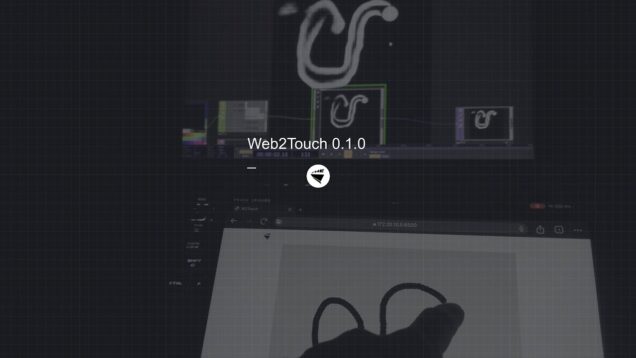
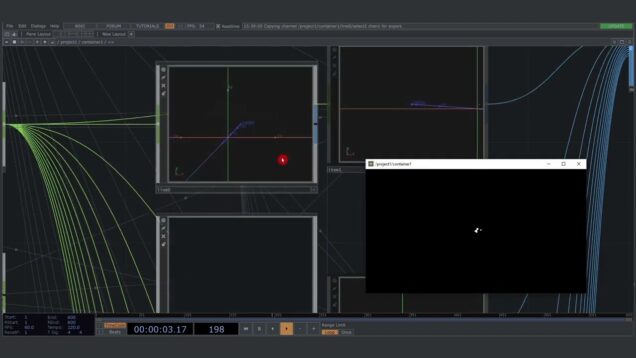
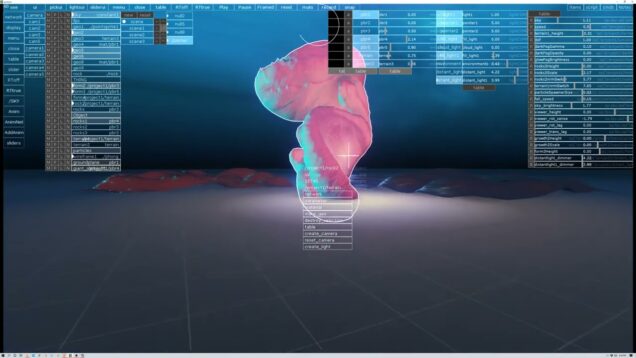

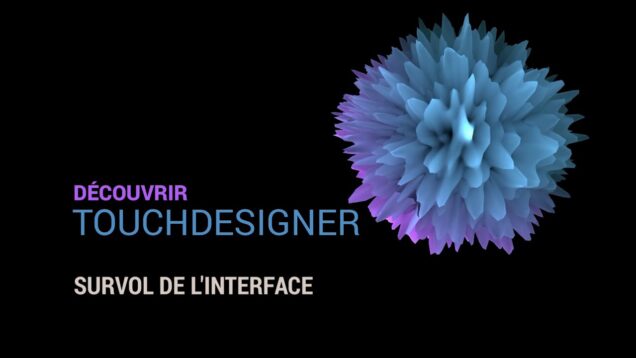

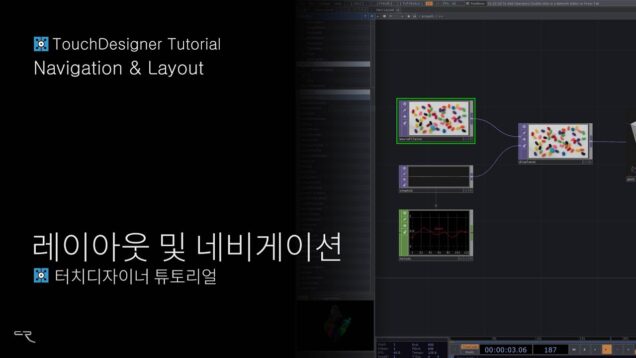

![How to Render TouchDesigner Nodes [TUTORIAL]](https://alltd.org/wp-content/uploads/2020/06/how-to-render-touchdesigner-node-636x358.jpg)