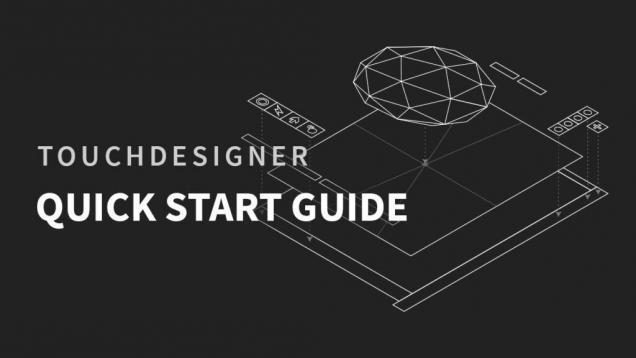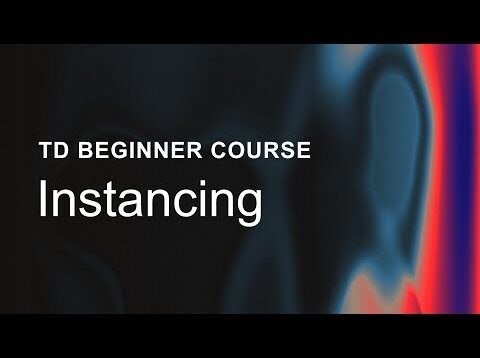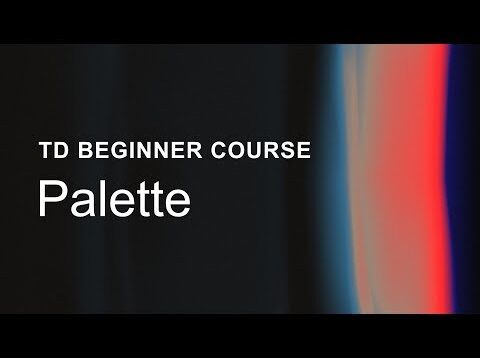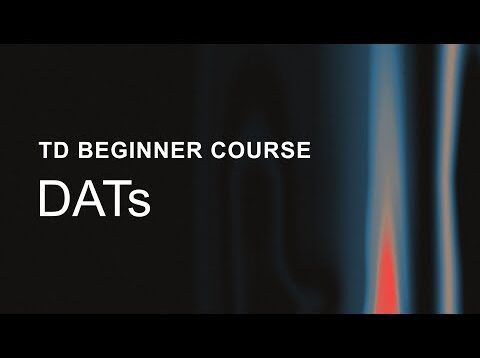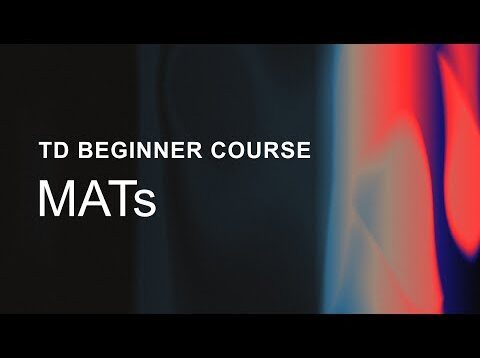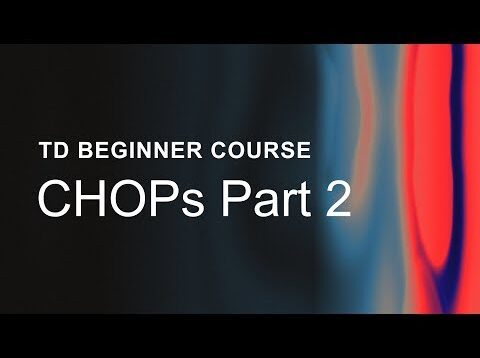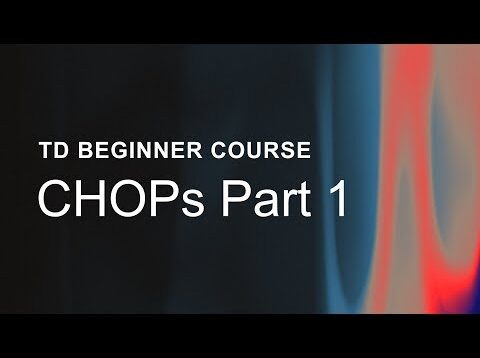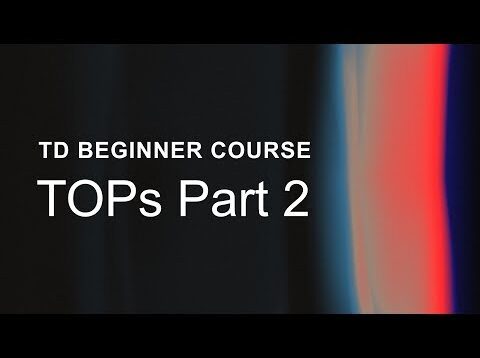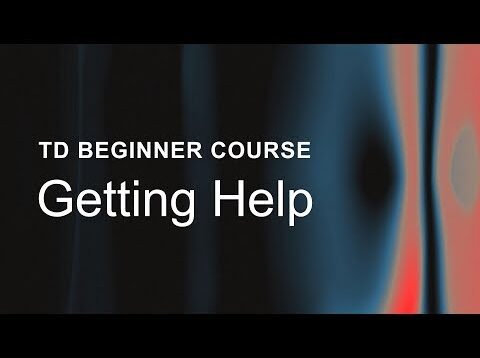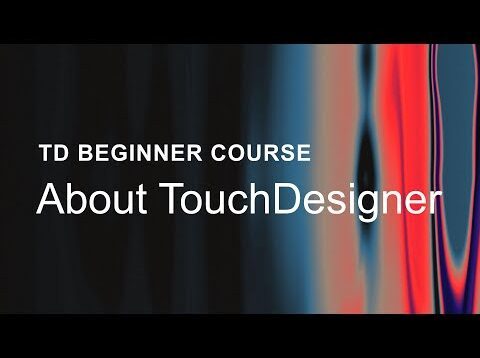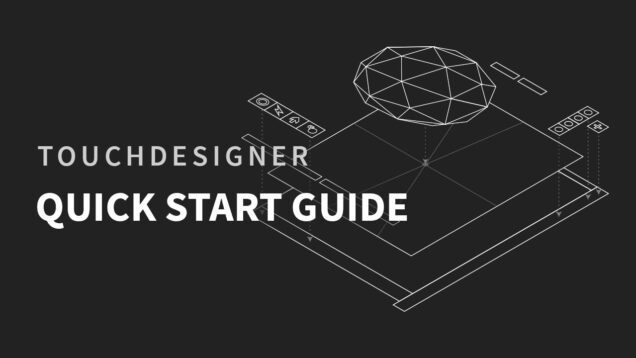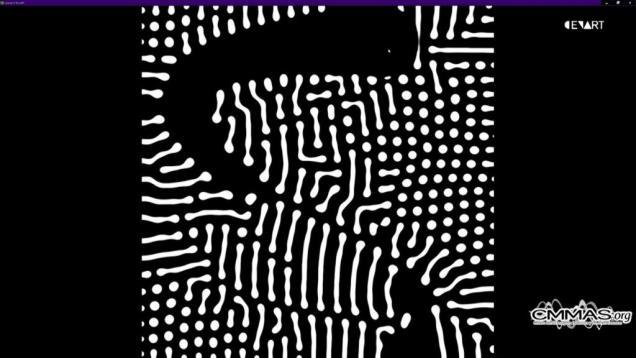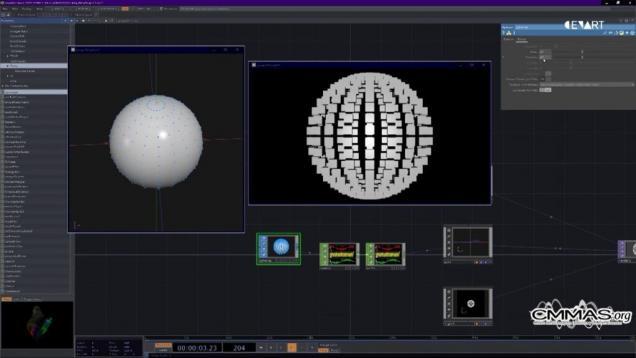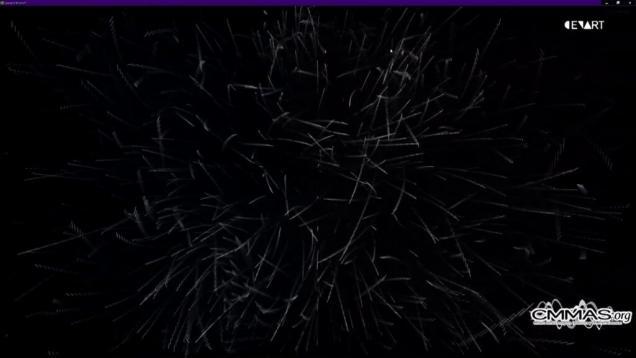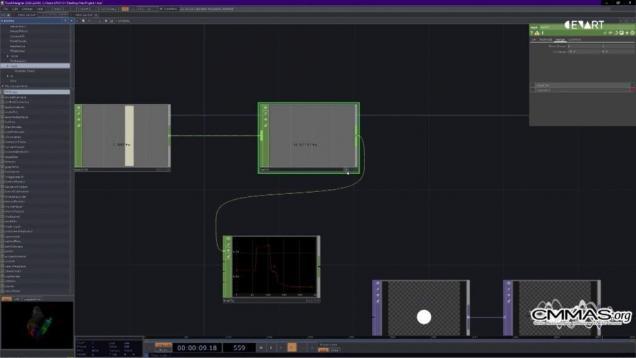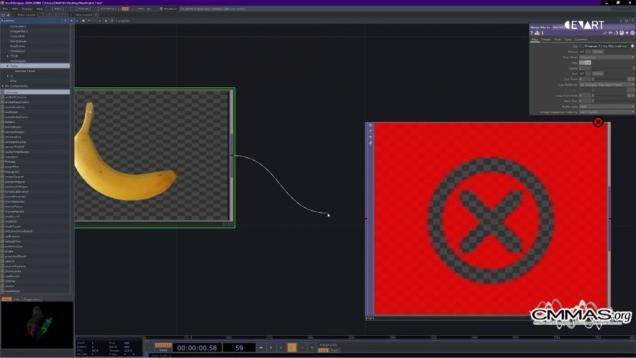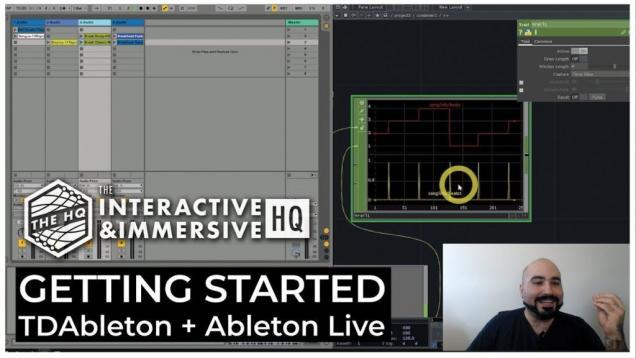TouchDesigner – Week 1
TouchDesigner – Basic User Interface part 1
01 Установка и активация некоммерческой лицензии TouchDesigner
Простой способ установки: https://youtu.be/Re0wcfrBTTs Скачать EasyFollowSpot https://www.easyfollowspot.org Обсуждение, вопросы, комментарии: https://t.me/easyfollowspot Подпишитесь на канал, что-бы узнавать о новых обучающих видео. EasyFollowSpot – это программа, которая позволяет превратить ваши осветительные приборы с полным вращением в пушки следящего света.
How the Bauhaus Would Have Loved TouchDesigner – Stefan Kraus
Workshop: How the Bauhaus Would Have Loved TouchDesigner Example Files: https://github.com/MXZEHN/TD_WRSHP_BHS_Montral_8-19 1:37 – Stefan Kraus / The Node Institute Berlin 5:17 – Bauhaus 44:19 – TouchDesigner Basics 1:46:25 – 1 FarblichtSpiel 3:07:45 – 2 Clock 4:01:14 – 3 Replicator 5:07:07 – 4 LED When Walter Gropius founded the legendary design school Bauhaus one hundred years […]
Урок 17: Заключение
Молодцы что досмотрели до конца, уверен что вы получили большое удовольствие от курса. Если да, то буду рад донатам по ссылке ниже 🙂 Все материалы курса можно найти тут: https://github.com/drum-computer/TouchDesigner-basic-files Я буду очень признателен, если вы поддержите меня небольшим донатом, сделать это можно тут: https://www.donationalerts.com/r/drum_computer
Урок 16: Записываем видео из нашего проекта
Как поделиться нашим потрясающим творчеством в инстаграме и получить заветные лайки? Все материалы курса можно найти тут: https://github.com/drum-computer/TouchDesigner-basic-files Файл урока: https://github.com/drum-computer/TouchDesigner-basic-files/raw/master/lesson16.toe Вот видео, которое у нас получилось: https://github.com/drum-computer/TouchDesigner-basic-files/raw/master/lesson%2016%20TDMovieOut0.0.mov Я буду очень признателен, если вы поддержите меня небольшим донатом, сделать это можно тут: https://www.donationalerts.com/r/drum_computer (https://www.donationalerts.com/r/drum_computer)
Урок 15: Создаем пользовательский интерфейс
Помещаем все наши кнопочки в потрясающе красивый пользовательский интерфейс! Все материалы курса можно найти тут: https://github.com/drum-computer/TouchDesigner-basic-files Файл урока: https://github.com/drum-computer/TouchDesigner-basic-files/raw/master/lesson15.toe Я буду очень признателен, если вы поддержите меня небольшим донатом, сделать это можно тут: https://www.donationalerts.com/r/drum_computer
Урок 14: Window COMP
Вот мы с вами и создали нашу первую программу, но как ее продемонстрировать почтенной публике? Для этого нам нужно познакомиться с нодой Window. Все материалы курса можно найти тут: https://github.com/drum-computer/TouchDesigner-basic-files Файл урока: https://github.com/drum-computer/TouchDesigner-basic-files/raw/master/lesson14.toe Я буду очень признателен, если вы поддержите меня небольшим донатом, сделать это можно тут: https://www.donationalerts.com/r/drum_computer
Урок 13: Продолжаем знакомство с компонентами
Любимая штуковина любого интерактивщика — кнопка! Как ее использовать в таче? Все материалы курса можно найти тут: https://github.com/drum-computer/TouchDesigner-basic-files Файл урока: https://github.com/drum-computer/TouchDesigner-basic-files/raw/master/lesson13.toe Я буду очень признателен, если вы поддержите меня небольшим донатом, сделать это можно тут: https://www.donationalerts.com/r/drum_computer
Урок 12: Компоненты
Все о семействе COMP Все материалы курса можно найти тут: https://github.com/drum-computer/TouchDesigner-basic-files Файл урока: https://github.com/drum-computer/TouchDesigner-basic-files/raw/master/lesson12.toe Я буду очень признателен, если вы поддержите меня небольшим донатом, сделать это можно тут: https://www.donationalerts.com/r/drum_computer
Урок 11: Семейство DAT
Работа с базами данных и массивами данных в TouchDesigner Все материалы курса можно найти тут: https://github.com/drum-computer/TouchDesigner-basic-files Файл урока: https://github.com/drum-computer/TouchDesigner-basic-files/raw/master/lesson11.toe Я буду очень признателен, если вы поддержите меня небольшим донатом, сделать это можно тут: https://www.donationalerts.com/r/drum_computer
Урок 9: Знакомимся с семейством SOP
Начинаем работу с 3д графикой в тач дизайнере Все материалы курса можно найти тут: https://github.com/drum-computer/TouchDesigner-basic-files Файл урока: https://github.com/drum-computer/TouchDesigner-basic-files/raw/master/lesson9.toe Я буду очень признателен, если вы поддержите меня небольшим донатом, сделать это можно тут: https://www.donationalerts.com/r/drum_computer
Урок 10: Рендер
Все слышали это слово, но не все знают что оно значит. А если добавить к слову Рендер приставку реал-тайм, то некоторые и вовсе падают в обморок. В этом видео, опять же, прибегнув к знаменитой авторской методике, я просто и понятно поясню за рендер. Все материалы курса можно найти тут: https://github.com/drum-computer/TouchDesigner-basic-files Файл урока: https://github.com/drum-computer/TouchDesigner-basic-files/raw/master/lesson10.toe Я буду […]
Урок 8: Что такое реал-тайм система?
Монументальный вопрос, реально важная вещь для понимания “фишки” TouchDesigner’-а. Не волнуйтесь, я сделал этот материал максимально доступным, прибегнув к своей авторской методике! Все материалы курса можно найти тут: https://github.com/drum-computer/TouchDesigner-basic-files Файл урока: https://github.com/drum-computer/TouchDesigner-basic-files/raw/master/lesson8.toe Картиночка: https://github.com/drum-computer/TouchDesigner-basic-files/raw/master/lesson%208%20photo%20studio.png Я буду очень признателен, если вы поддержите меня небольшим донатом, сделать это можно тут: https://www.donationalerts.com/r/drum_computer
Урок 7: Null
Великий и загадочный null, для чего нужна нода, которая “не делает ничего”? А, ну и про bypass немного 🙂 Все материалы курса можно найти тут: https://github.com/drum-computer/TouchDesigner-basic-files Файл урока: https://github.com/drum-computer/TouchDesigner-basic-files/raw/master/lesson7.toe Я буду очень признателен, если вы поддержите меня небольшим донатом, сделать это можно тут: https://www.donationalerts.com/r/drum_computer
Урок 6: Продолжаем работать с CHOP
В этом видео посмотрим как CHOP’ы могут управлять параметрами других операторов, например, при помощи входящего звука. Все материалы курса можно найти тут: https://github.com/drum-computer/TouchDesigner-basic-files Файл урока: https://github.com/drum-computer/TouchDesigner-basic-files/raw/master/lesson6.toe Я буду очень признателен, если вы поддержите меня небольшим донатом, сделать это можно тут: https://www.donationalerts.com/r/drum_computer
Урок 5: Знакомимся с семейством CHOP
Зачем нужны операторы каналов? Какое у них основное предназначение в программе? Не переключайте канал и узнаете! (поняли? :)) Все материалы курса можно найти тут: https://github.com/drum-computer/TouchDesigner-basic-files Файл урока: https://github.com/drum-computer/TouchDesigner-basic-files/raw/master/lesson5.toe Я буду очень признателен, если вы поддержите меня небольшим донатом, сделать это можно тут: https://www.donationalerts.com/r/drum_computer
Урок 4: Как работать со справкой
Где искать помощь если ничего не понятно? Узнаем в этом видео. Все материалы курса можно найти тут: https://github.com/drum-computer/TouchDesigner-basic-files Я буду очень признателен, если вы поддержите меня небольшим донатом, сделать это можно тут: https://www.donationalerts.com/r/drum_computer
Урок 3: Знакомимся с семейством TOP
В этом уроке мы начинаем знакомство с первым семейством нод –TOP. Топы отвечают за работу с 2д графикой. А еще, в этом занятии я расскажу очень маленькую, но очень важную вещь: почему некоторые операторы при выборе помечены более темным цветом, а какие-то более светлым? Уу, интрига! Все материалы курса можно найти тут: https://github.com/drum-computer/TouchDesigner-basic-files Файл урока: […]
Урок 2: Знакомство с семействами операторов
В этом уроке, используя уникальные авторские аналогии мы разберемся с вами почему у каждого оператора (ноды) в тач дизайнере есть свой цвет. Все материалы курса можно найти тут: https://github.com/drum-computer/TouchDesigner-basic-files Файл урока: https://github.com/drum-computer/TouchDesigner-basic-files/raw/master/lesson2.toe Картиночка: https://github.com/drum-computer/TouchDesigner-basic-files/raw/master/lesson%202%20op%20families%20cheatsheet.png Я буду очень признателен, если вы поддержите меня небольшим донатом, сделать это можно тут: https://www.donationalerts.com/r/drum_computer
Урок 1: Установка программы и знакомство с интерфейсом
В этом уроке мы познакомимся с интерфейсом программы, узнаем что такое ноды и как их соединять друг с другом, чтобы получать работающие программы. Все материалы курса можно найти тут: https://github.com/drum-computer/TouchDesigner-basic-files Файл урока: https://github.com/drum-computer/TouchDesigner-basic-files/raw/master/lesson1.toe Я буду очень признателен, если вы поддержите меня небольшим донатом, сделать это можно тут: https://www.donationalerts.com/r/drum_computer
Урок 0: Рассказ о курсе и знакомство с преподавателем
Добро пожаловать на курс по основам работы в среде TouchDesigner. В следующих видео мы будем изучать все, что необходимо для начала работы с программой. Все материалы курса можно найти тут: https://github.com/drum-computer/TouchDesigner-basic-files Я буду очень признателен, если вы поддержите меня небольшим донатом, сделать это можно тут: https://www.donationalerts.com/r/drum_computer
Знакомьтесь, Touchdesigner: магия генеративной графики
Антон Мигунов – моушен дизайнер, мультимедиа артист, музыкант. Создавал инсталляции в 2013 в Музее Трипольской Культуры, в 2015 в рамках GogolFest. Участник KLF 2017. Участник VJ Battle 2018. В 2018 начал активно заниматься генеративной графикой и световыми решениями на фестивалях, вечеринках и концертах. Сотрудничает с Carbon Community. Работал с Vibronica Festival, Brave! Factory, Black Factory, […]
ピンクマ君と学ぶTouchDesigner初級編 – 映像を作る 02-1
前回動画 → https://www.youtube.com/watch?v=_H3aENbsl-Q ピンクマ君とTouchDesignerを学ぼうという動画です。 第2回目は、前回作った壁紙を元に、ロード画面のようなグルグル回る映像を作ります。 ピンクマ君自身の勉強も兼ねて作られたチュートリアル動画なので、拙い点があると思いますがご容赦ください。 CLICK & FOLLOW! Artificial Steps Home Let’s share your knowledge on Artificial Steps. Artificial Steps is knowledge sharing education website of the latest trends of emerging technologies Anyone of you could comprise with boosting and innovating education in the world with the use of emerging technologies. KEISUUGIKEN Home KEISUUGIKEN […]
ART 371 Intro to Touch Designer part 1
An introduction to installing and getting started with Touch Designer
터치디자이너 튜토리얼 – Null 오퍼레이터 | TouchDesigner Tutorial – Null Operator
안녕하세요, 카로 입니다. 이번 영상에서 Null 오퍼레이터 이용하는 이유를 대해서 설명 합니다. 영상 관련된 블로그 포스트: https://blog.naver.com/swhakim95/222088487242 http://carolinereize.com https://blog.naver.com/swhakim95 https://www.instagram.com/digital.rain/ Music: Jayden Jo https://www.instagram.com/joypark_seoul/
Enable full screen display for TouchDesigner
This is a simple demonstration to enable the full screen display of a TouchDesigner project. Note that it is not the only way to do so.
SudoBytes | Carousel
Quick TouchDesigner Tutorials See more at mir.works
TouchDesigner | SudoBytes
Quick TouchDesigner Tutorials See more at mir.works
TouchDesigner Tutorial – 02.2D vs 3D / 오디오에 반응하는 영상 만들어보기
안녕하세요, 이번 튜토리얼에서는 터치디자이너에서 기본으로 제공해주는 3D 오브젝트들 오브젝트를 실시간 렌더 하는 방법 그리고 오디오 신호를 연결해서 특정 파라미터를 제어할 수 있는 방법에 대해서 설명해보았습니다. *영상에서 설명드린 것과 같이 CHOP의 신호는 모두 Viewer Active를 이용하시면 특정 파라미터를 제어하실 수 있습니다. *오디오 인풋 Buffer Length는 OS와 장비에 따라서 설정을 다르게 적용하셔야 할 수도 있습니다. 궁금하신 점이나 […]
After School Club: Get Started with Audio-visual Content
This session will be delivered by Youngjun Chang, who is a theatre designer and creative technologist. Youngjun will introduce how to build basic audio-visual content and simple communication in TouchDesigner. This session uncovers how simple pixels and signals found in images and music can be transformed into interactive media performance. About the CCI UAL’s new […]
TouchDesigner[camera]動きに反応して変化する映像
TouchDesignerとWEBカメラを使って(今回はMac内蔵のカメラ)動きに反応する映像を作っていきます。 一見難しそうにも見えますが、TouchDesignerを使えば意外に簡単! 赤外線カメラを使えば暗い所でも大丈夫です。 今回背景が近いので、映像がわかりにくいですが後ろが広々としていればもっときれいに動きだけ反応してくれます。 プロジェクターで投影しながら動かせば子供達のハートキャッチできますよ♫ ぎまパパチャンネルHP[プロジェクションマッピング・Scratch・TouchDesingnerの使い方] https://oneaction.mobi/gimapapa/ FaceBook https://www.facebook.com/hiroshige.gima Twitter Tweets by OneMovie1 #TouchDesigner
ピンクマ君と学ぶTouchDesigner初級編 – 壁紙を作る 01
ピンクマ君とTouchDesignerを学ぼうという動画です。 第1回目は、簡単な操作や仕組みの理解を兼ねて、壁紙を作っていきます。 本動画で使用した画像素材のリンク: https://drive.google.com/file/d/1O5iRk_C7f1YAB5M9TXWiRKseAlSljMNg/view?usp=sharing ピンクマ君自身の勉強も兼ねて作られたチュートリアル動画なので、拙い点があると思いますがご容赦ください。 CLICK & FOLLOW! Artificial Steps Home Let’s share your knowledge on Artificial Steps. Artificial Steps is knowledge sharing education website of the latest trends of emerging technologies. Anyone of you could comprise with boosting and innovating education in the world with the use of emerging technologies. Artificial Steps was developed […]
Introducción al entorno de Programación Gráfico TouchDesigner
Seminario de Doctorado UNA – Videomapping, Análisis y Curva dramática
TouchDesigner Tutorial – 01.터치디자이너란? / 터치디자이너의 인터페이스 살펴보기
안녕하세요, 현재 미디어아트, 오디오 비주얼 등 장르를 막론하고 비주얼 프로그래밍 소프트웨어 시장에서 가장 핫한 프로그램 중 하나로 불리는 TouchDesigner의 한국어 튜토리얼을 제작해보았습니다. 아무래도 터치디자이너 튜토리얼 시리즈의 첫번째 영상이라 가장 기본적인 내용과 기초 인터페이스를 담고 있어 조금은 지루하게 느껴지실 수도 있습니다만 비주얼 예제를 시작하기 전 한번쯤 보시기 좋은 내용이니 편하고 재미있게 즐겨주시길 바랍니다! 궁금하신 점이나 피드백 […]
Touchdesigner Interactive art[インタラクティブアート]音に反応
Touchdesignerでインタラクティブアート[体験型]を作っていきます。 音に反応してサークルが波紋のようにひろがります。 声などのリアルタイムな音も音楽を流して反応させる事も👍 円に合わせてパーティクルを一緒に飛ばしたりいろいろな使い方ができそうです! ぎまパパチャンネルHP[プロジェクションマッピング・Scratch・TouchDesingnerの使い方] https://oneaction.mobi/gimapapa/ FaceBook https://www.facebook.com/hiroshige.gima Twitter Tweets by OneMovie1 #Touchdesigner
【 TouchDesignerではじめるGLSL 】#04 条件分岐
#TouchDesigner #tutorial TouchDesignerではじめるGLSL第4回です。(2020.6.23) TouchDesigner 2020.22080 ▼ この動画でわかること GLSLの条件分岐ifとstep関数、mix関数 ▼ この動画で参考にした記事一覧 https://www.khronos.org/files/opengl43-quick-reference-card.pdf https://qiita.com/yuichiroharai/items/6e378cd128279ac9a2f0 ▼ 喋ってる人 @chimanaco Twitter: https://twitter.com/chimanaco Instagram: https://instagram.com/chimanaco ▼ TDSWって何 TDSW(Tokyo Developers Study Weekend)は、クリエイター向けに主にTouchDesignerをメインとしたワークショップやイベントを主催しているプロジェクトです。 様々な業界で活躍されている方を講師に招いて旬の技術をお届けしています。 https://tdsw.peatix.com/ https://tdsw.eventbrite.com/ ▼Patreon 応援してやるか〜と思っていただけた方、配信動画をお得に視聴したい方はこちらへ https://www.patreon.com/tdsw ▼ Design Direction 350 Twitter: https://twitter.com/chicken350px オープニング、エンディングを作ってくれました。 天才すぎ! ワークショップやイベント、企画制作などのご相談は info@tdsw.jp までお気軽にお問い合わせください。
Instagram Workflow – TouchDesigner Tips, Tricks and FAQs 9
In this TouchDesigner tutorial, we look at how you can convert your videos using the open source software HandBrake for minimum compression. —– 00:00 Intro / Overview 01:00 Movie File Out 03:36 Handbrake 06:55 Upload —– HandBrake: https://handbrake.fr/ Creator Studio: https://business.facebook.com/creatorstudio/ Exporting Tutorial: https://youtu.be/_1r8KLZWZ20 Files, exclusive content and more: https://www.patreon.com/elekktronaut Special thanks to: Jules Guerin, […]
TouchDesigner[mouse]パーティクルをマウスで操作
マウスでパーティクルをグルグルとリアルタイムに動かしていきます。 Touchdesignerのプログラム速度なら結構な数のパーティクルをだしても、問題なく動きます(PCにもよると思いますが)素晴らしい!! いろいろなリアルタイムの演出に使えそう。 できあがったら楽しいですよー♫ ぎまパパチャンネルHP[プロジェクションマッピング・Scratch・TouchDesingnerの使い方] https://oneaction.mobi/gimapapa/ FaceBook https://www.facebook.com/hiroshige.gima Twitter Tweets by OneMovie1 #Touchdesigner #mouse
【 TouchDesignerではじめるGLSL 】#03 UV処理 拡大縮小
#TouchDesigner #tutorial TouchDesignerではじめるGLSL第三回です。(2020.6.22) TouchDesigner 2020.22080 ▼ この動画でわかること GLSLのUV処理での拡大縮小 ▼ このシリーズで参考にした記事一覧 https://docs.google.com/document/d/1uu6iN-I6IoOaEHmnYrDfZ6QFnQPrGQXqoEjUYLa6UFw/edit# ▼ 喋ってる人 @chimanaco Twitter: https://twitter.com/chimanaco Instagram: https://instagram.com/chimanaco ▼ TDSWって何 TDSW(Tokyo Developers Study Weekend)は、クリエイター向けに主にTouchDesignerをメインとしたワークショップやイベントを主催しているプロジェクトです。 様々な業界で活躍されている方を講師に招いて旬の技術をお届けしています。 https://tdsw.peatix.com/ https://tdsw.eventbrite.com/ ▼Patreon 応援してやるか〜と思っていただけた方、配信動画をお得に視聴したい方はこちらへ https://www.patreon.com/tdsw ▼ Design Direction 350 Twitter: https://twitter.com/chicken350px オープニング、エンディングを作ってくれました。 天才すぎ! ワークショップやイベント、企画制作などのご相談は info@tdsw.jp までお気軽にお問い合わせください。
【 TouchDesignerではじめるGLSL 】#02 座標系
#TouchDesigner #tutorial TouchDesignerではじめるGLSL第二回です。(2020.6.21) TouchDesigner 2020.22080 ▼ この動画でわかること GLSLの座標系 ▼ このシリーズで参考にした記事一覧 https://docs.google.com/document/d/1uu6iN-I6IoOaEHmnYrDfZ6QFnQPrGQXqoEjUYLa6UFw/edit# ▼ 喋ってる人 @chimanaco Twitter: https://twitter.com/chimanaco Instagram: https://instagram.com/chimanaco ▼ TDSWって何 TDSW(Tokyo Developers Study Weekend)は、クリエイター向けに主にTouchDesignerをメインとしたワークショップやイベントを主催しているプロジェクトです。 様々な業界で活躍されている方を講師に招いて旬の技術をお届けしています。 https://tdsw.peatix.com/ https://tdsw.eventbrite.com/ Tweets by tdsw_info https://instagram.com/tdsw_info ▼Patreon 応援してやるか〜と思っていただけた方、配信動画をお得に視聴したい方はこちらへ https://www.patreon.com/tdsw ▼ Design Direction 350 Twitter: https://twitter.com/chicken350px オープニング、エンディングを作ってくれました。 天才すぎ! ワークショップやイベント、企画制作などのご相談は info@tdsw.jp までお気軽にお問い合わせください。
Touchdesigner[タッチデザイナー]projection mapping
Touchdesignerを使ってプロジェクションマッピングしてきます。 kantanmapperという便利なツールがもともと入ってまして、そちらの使い方を説明していきます。 ※Touchdesignerさんありがとうございます!! kantanmapperを使えばすぐにプロジェクションマッピングができるようになります。すごいツール。 せっかくなのでSyphone[サイフォン]を使って別のアプリケーションと連動させる方法もUPしました。 MadMapper[マッドマッパー]を使っています。 ぎまパパチャンネルHP[プロジェクションマッピング・Scratch・TouchDesingnerの使い方] https://oneaction.mobi/gimapapa/ FaceBook https://www.facebook.com/hiroshige.gima Twitter Tweets by gimapapa #Touchdeigner #MadMapper #projectionmapping
TouchDesigner[タッチデザイナー]簡単VJシステム作り方 パート3
TouchDesignerでシンプル簡単VJシステム パート3 前回で土台は完成しました。 今回はその土台を左右に振り分けて、スライダーで制御できるようにしていきます。 真ん中にスライダーを追加して映像を切り替えるとVJのように!! まだまだこれだけでは足りないとは思いますが、これを土台にしてエフェクトをボタンで制御したり、映像を組み合わせたりなどいろいろとできると思います。 ※Touchdesignerの動作が重い方は、映像ファイルの形式を.Hapにして試してください。 今回で簡単VJシステムは完成となります。 お疲れ様でした! ぎまパパチャンネルHP[プロジェクションマッピング・Scratch・TouchDesingnerの使い方] https://oneaction.mobi/gimapapa/ FaceBook https://www.facebook.com/hiroshige.gima Twitter Tweets by OneMovie1
TouchDesigner[タッチデザイナー]簡単VJシステム作り方 パート2
TouchDesignerでシンプル簡単VJシステムを作っていきます(パート2) 前回使う動画をTouchDesignerに入れて、簡単なエフェクトなどを追加しました! 今回はその動画をスイッチオペレーターを使ってひとまとめにします。 そして、動画をクリックしたら映像が切り替わるように設定していきます。 ぎまパパチャンネルHP[プロジェクションマッピング・Scratch・TouchDesingnerの使い方] https://oneaction.mobi/gimapapa/ FaceBook https://www.facebook.com/hiroshige.gima Twitter Tweets by gimapapa #Touchdesigner
TouchDesigner[タッチデザイナー]簡単VJシステム作り方 パート1
TouchDesignerでシンプルで簡単なVJシステムを作っていきます。 一応、初心者の方でもわりやすいように説明はしているっと思います。 パート1ではTouchDesignerに映像を取り込んでよく使う?シンプルで便利なオペレーターを繋げていきます。 これをきっかけにTouchDesignerやVJ・映像に興味をもってくれるといいですね♫ ぎまパパチャンネルHP[プロジェクションマッピングやスクラッチの作り方 TouchDesignerの使い方] https://oneaction.mobi/gimapapa/ FaceBook https://www.facebook.com/hiroshige.gima Twitter Tweets by OneMovie1 #Touchdesigner #VJ
TouchDesigner Quick Start Guide
A practical introduction to TouchDesigner for beginners covering the different types of operators, commonly used keyboard shortcuts and how to move around the interface. TouchDesigner 099 64-Bit Build 2020.23680 00:00 – Intro 00:38 – Getting Started 01:44 – SOP 07:13 – CHOP 13:30 – TOP 17:08 – Palette 18:17 – DAT 20:20 – Rendering Setup […]
19 – Outro – TouchDesigner Beginner Course
Thanks so much for watching this series ❤ Full playlist: Files, exclusive content and more: https://www.patreon.com/elekktronaut Special thanks to: Jules Guerin, AhnthinkgooD, Eric Anderson, Nikolai Reinke, Rob, Xenia Format, Jeppe Vinum, Teruhisa, Simón Jaramillo Vallejo, hans mortelmans, Yeah, Lloyd Marsden, Théo Balestra, JINGLING YU, Anti Alias, martin kern, Kurtis, csh, connor carnes, Kyle Sklenka, Lora […]
18 – Additional Info – TouchDesigner Beginner Course
In this tutorial we look into preferences, errors and shortcuts. —— 00:00 Overview 00:18 Preferences 03:00 Errors 06:29 Shortcuts —— Full playlist: Files, exclusive content and more: https://www.patreon.com/elekktronaut Special thanks to: Jules Guerin, AhnthinkgooD, Eric Anderson, Nikolai Reinke, Rob, Xenia Format, Jeppe Vinum, Teruhisa, Simón Jaramillo Vallejo, hans mortelmans, Yeah, Lloyd Marsden, Théo Balestra, JINGLING […]
17 – Starting A Project – TouchDesigner Beginner Course
In this tutorial, I show how to start a project and “get rid” of the empty canvas. —— 00:00 Overview 00:42 Ranting 05:54 3D scene 12:17 2D scene 14:19 Material —— Full playlist: Files, exclusive content and more: https://www.patreon.com/elekktronaut Special thanks to: Jules Guerin, AhnthinkgooD, Eric Anderson, Nikolai Reinke, Rob, Xenia Format, Jeppe Vinum, Teruhisa, […]
16 – Instancing – TouchDesigner Beginner Course
In this tutorial we work with Instancing, a very powerful technique with which we can create lots of copies of one SOP in an efficient way. —— 00:00 Overview 00:35 Setup 01:30 Explanation / How not to do it 04:58 SOP as base 12:38 CHOP as base 18:33 Audio Spectrum 24:30 TOP as base 28:20 […]
15 – Audio Overview – TouchDesigner Beginner Course
In this tutorial, we look at how to work with audio inside TouchDesigner. —— 00:00 Overview 01:20 Audio File In 04:03 Audio Device Out 05:44 Audio Spectrum 08:11 Audio Filter 11:29 Analyze and Basic AV 17:23 Dynamics and EQ 18:59 Audio Movie 19:46 Oscillator —— Audio Tutorial by Matthew Ragan: Full playlist: Files, exclusive content […]
14 – Palette – TouchDesigner Beginner Course
In this tutorial, we look at the Palette and how you can add your own components to it. —— 00:00 Overview 01:58 Inbuilt Components 07:37 Probe 10:54 My Components —— Palette Wiki: https://docs.derivative.ca/Category:Palette Full playlist: Files, exclusive content and more: https://www.patreon.com/elekktronaut Special thanks to: Jules Guerin, AhnthinkgooD, Eric Anderson, Nikolai Reinke, Rob, Xenia Format, Jeppe […]
13 – COMPs – TouchDesigner Beginner Course
In this tutorial, we look into COMPs (Components) and some basic examples like Base, Container, Replicator and Animation. —— 00:00 Overview 01:00 Base 09:22 Containers 22:02 Replicator COMP 29:08 Animation COMP 14:25 Samples / Timeslice 20:20 Converting —— Matthew Ragan – Replicators: https://www.youtube.com/watch?v=KcHIkCZ5kPE Widget Series: https://www.youtube.com/watch?v=Ty6pCyTIUyM Animating Camera Movement: https://www.youtube.com/watch?v=qKkcYwiqT_g Library of reusable COMPs: https://derivative.ca/community-post/asset/td-initative-library […]
12 – DATs – TouchDesigner Beginner Course
In this tutorial, we look into Data Operators (DATs) and some basic examples. —— 00:00 Overview 01:00 Text 03:32 External Editor Setup 04:42 Python 07:45 Execute 13:50 GLSL 15:37 Table 17:40 Convert, MIDI, Keyboard —— Matthew Ragan tutorial series: Full playlist: Files, exclusive content and more: https://www.patreon.com/elekktronaut Special thanks to: Jules Guerin, AhnthinkgooD, Eric Anderson, […]
11 – MATs – TouchDesigner Beginner Course
In these tutorial, we look into Surface Operators (SOPs) and some basic examples, as well as how to set up a render network. —— 00:00 Overview 00:35 Render Setup 01:55 Constant 03:42 Wireframe 05:05 Line MAT 08:10 Phong MAT 16:03 PBR —— Great source for PBR materials (Substance Share): https://share.substance3d.com/ Full playlist: Files, exclusive content […]
09.02 – CHOPs Part 2 – TouchDesigner Beginner Course
In these tutorials, we look into Channel Operators (CHOPs) and some basic examples. —— 00:00 Overview 00:26 Keyboard In 00:34 Mouse In 01:23 Math and Filter 06:00 MIDI 10:45 Leap Motion —— Full playlist: Files, exclusive content and more: https://www.patreon.com/elekktronaut Special thanks to: Jules Guerin, AhnthinkgooD, Eric Anderson, Nikolai Reinke, Rob, Xenia Format, Jeppe Vinum, […]
09.01 – CHOPs Part 1 – TouchDesigner Beginner Course
In these tutorials, we look into Channel Operators (CHOPs) and some basic examples. —— 00:00 Overview 00:58 Basic Shapes 07:30 Rendering Setup 16:20 Grid & Noise 19:30 Particles 24:20 Importing —— Full playlist: Files, exclusive content and more: https://www.patreon.com/elekktronaut Special thanks to: Jules Guerin, AhnthinkgooD, Eric Anderson, Nikolai Reinke, Rob, Xenia Format, Jeppe Vinum, Teruhisa, […]
08.02 – TOPs Part 2 – TouchDesigner Beginner Course
In these tutorials, we look into Texture Operators (TOPs) and some basic examples. —— 00:00 Overview 00:20 Noise 11:05 Feedback 09:30 Rectangle 16:40 Color and Level 19:12 Blur 20:40 Edge 22:12 Mirror 23:21 Displace —— What is Feedback?: Full playlist: Files, exclusive content and more: https://www.patreon.com/elekktronaut Special thanks to: Jules Guerin, AhnthinkgooD, Eric Anderson, Nikolai […]
08.01 – TOPs Part 1 – TouchDesigner Beginner Course
In these tutorials, we look into Texture Operators (TOPs) and some basic examples. —— 00:00 Overview 00:27 Movie File In 03:56 Circle 09:30 Rectangle 10:55 Ramp 15:50 Transform 17:45 Compositing 23:40 Text —— Full playlist: Files, exclusive content and more: https://www.patreon.com/elekktronaut Special thanks to: Jules Guerin, AhnthinkgooD, Eric Anderson, Nikolai Reinke, Rob, Xenia Format, Jeppe […]
07 – Getting Help – TouchDesigner Beginner Course
In this tutorial, we look at how you can get help for TouchDesigner apart form this course. —— 00:00 Overview 00:20 Links 02:41 Help for specific operators 04:07 Operator Snippets 05:09 Errors 05:51 Other help / info —— Wiki: https://docs.derivative.ca/index.php?title=Main_Page Forum: https://forum.derivative.ca/ Facebook Help Group: https://www.facebook.com/groups/TouchDesignerHelp Tutorials: http://alltd.org/ Full playlist: Files, exclusive content and more: […]
06 – Saving and Folders – TouchDesigner Beginner Course
In this tutorial, we look at how to save files from TouchDesigner and how to make and structure your folders in the explorer. —— 00:00 Overview 00:15 Saving 03:04 Folders —— Files, exclusive content and more: https://www.patreon.com/elekktronaut Full playlist: Special thanks to: Jules Guerin, AhnthinkgooD, Eric Anderson, Nikolai Reinke, Rob, Xenia Format, Jeppe Vinum, Teruhisa, […]
05 – Operators – TouchDesigner Beginner Course
In this video, we have a closer look into operators and how they are structured. —— 00:00 OP Structure 04:17 Connecting Operators 09:26 Viewer (Active) 12:28 Parameters —— Files, exclusive content and more: https://www.patreon.com/elekktronaut Full playlist: Special thanks to: Jules Guerin, AhnthinkgooD, Eric Anderson, Nikolai Reinke, Rob, Xenia Format, Jeppe Vinum, Teruhisa, Simón Jaramillo Vallejo, […]
04 – Operator Families – TouchDesigner Beginner Course
In this tutorial, I go over the diffent types of operators, so called “Operator Families” and breifly explain how you can convert from one to another. —— 00:00 Intro (About Data) 01:00 Operator Menu (OP Create Dialog) 02:22 TOPs (Texture Operators) 03:59 CHOPs (Channel Operators) 05:29 SOPs (Surface Operators) 06:11 MATs (Materials) 06:35 DATs (Data […]
03 – The Interface – TouchDesigner Beginner Course
In this tutorial, I go over the interface and talk about the most important parts of it. —— 00:00 Overview 00:40 Menus, Links etc 02:59 Palette 03:47 Panes 06:00 Navigation 08:16 The network 09:39 Timeline —— Files, exclusive content and more: https://www.patreon.com/elekktronaut Full playlist: Special thanks to: Jules Guerin, AhnthinkgooD, Eric Anderson, Nikolai Reinke, Rob, […]
02 – Download and Updates – TouchDesigner Beginner Course
In this tutorial, I show you how to download and update TouchDesigner. —— 00:00 Overview 00:17 Download 00:30 Licensing Brief 01:14 Updating 02:10 Experimental Versions 02:40 When not to update —— https://derivative.ca/download Full playlist: Files, exclusive content and more: https://www.patreon.com/elekktronaut Special thanks to: Jules Guerin, AhnthinkgooD, Eric Anderson, Nikolai Reinke, Rob, Xenia Format, Jeppe Vinum, […]
01 – About TouchDesigner – TouchDesigner Beginner Course
In this tutorial, we talk about what TouchDesigner is and what you can with it. —— 00:00 Overview 00:25 Nodes / Operators 02:28 Interoperability (Inputs/Outputs) 03:30 Usecases 05:58 Showcase —— Showcase: https://derivative.ca/showcase There’s also a User Guide available now: https://derivative.ca/UserGuide/Main_Page A few great artists: Home http://www.maotik.com/ https://www.simonaa.media/ http://www.ryoichikurokawa.com/project.html Push 1 stop Full playlist: Files, exclusive […]
00 – Introduction – TouchDesigner Beginner Course
Welcome! This is the first video of my TouchDesigner Beginner Course in which I talk about who I am, why I do this, who this is for and what we’re gonna do. —— 00:00 Overview 00:28 About me 01:25 How I learned 01:58 Why I’m doing this 02:55 Who is this for? 04:20 What you’ll […]
Sesión 1 | Taller: Programación con gráficos interactivos con TouchDesigner
Sesión 1 | Taller: Programación con gráficos interactivos con TouchDesigner Imparte: Luciano Rodríguez Taller de programación orientado a la generación y manipulación de gráficos interactivos en 2D Y 3D. Desglose 1.- Interfaz. Familias de operadores. Interconexiones entre operadores de la misma familia “TOPS”. Generación de material para creación de animaciones simples. Grabación de video. Red […]
Unlocking TDAbleton in TouchDesigner
Get access to more content like this – including 50+ hours of TouchDesigner video training, a private Facebook group where Elburz and Matthew Ragan answer all your questions, and twice-monthly group coaching/mastermind calls – here: https://bit.ly/2zJ0lmt Elburz answers an HQ PRO member’s question on how to get up and running with TDAbleton. This video covers […]
What is feedback? feedback in Touchdesigner (터치디자이너 튜토리얼 자막)
You can download project file in below link now. Thank you for watching! And thank you to help me for making this video https://www.patreon.com/notothetalkingball 위 링크에서 프로젝트 파일을 다운받으실 수 있습니다. 봐주셔서 감사합니다! 영어 교정 도움 : akkaummado ————- Patreon : https://www.patreon.com/notothetalkingball Website : https://kohui.xyz Instagram : https://www.instagram.com/ko_hui_/ Facebook : https://www.facebook.com/afterkohui
【オペレータ解説】Lookup TOP【TOP編】
#TouchDesigner #tutorial TouchDesigner講座です。(2020.5.25) 今日はLookup TOPの解説をしました! グレースケールの画像や映像を別のカラー対応させることができます。 Patreonでサポーターになっていただいた方のエンドロールも追加できました。応援ありがとうございます! ▼ この動画でわかること Lookup TOPの使い方 ▼ 最近ハマってるダンスミュージックアーティストさん MADEON https://www.youtube.com/user/itsmadeon Madeon – All My Friends (Official Audio) (めちゃ中毒性ある) ▼ 喋ってる人 narumin Twitter: https://twitter.com/narumin256 ▼ TDSWって何 TDSW(Tokyo Developer’s Study Weekend)は、クリエイター向けに主にTouchDesignerをメインとしたワークショップやイベントを主催しているプロジェクトです。 様々な業界で活躍されている方を講師に招いて旬の技術をお届けしています。 https://tdsw.peatix.com/ ▼Patreon 応援してやるか〜と思っていただけた方はこちらへ https://www.patreon.com/tdsw ▼ Design Direction 350 Twitter: https://twitter.com/chicken350px オープニング、エンディング、サムネイルを作ってくれました。 天才すぎ!

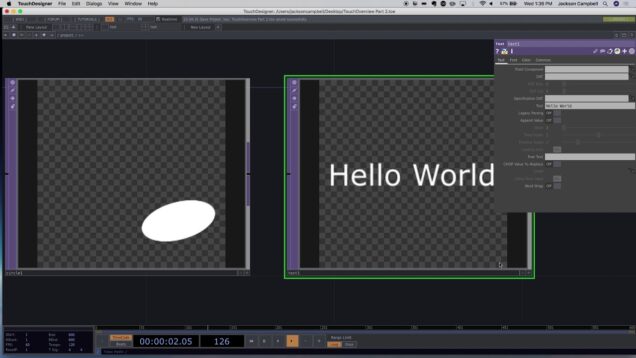

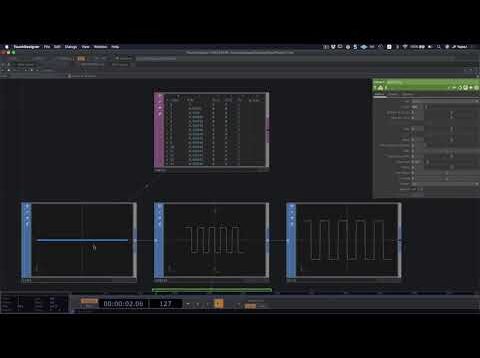


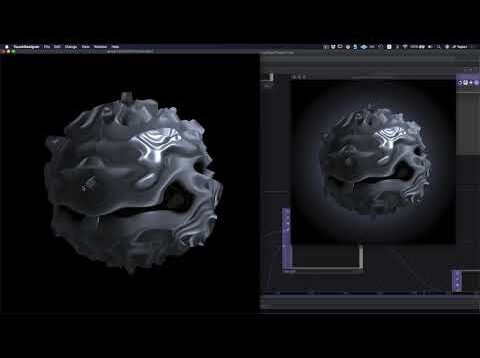

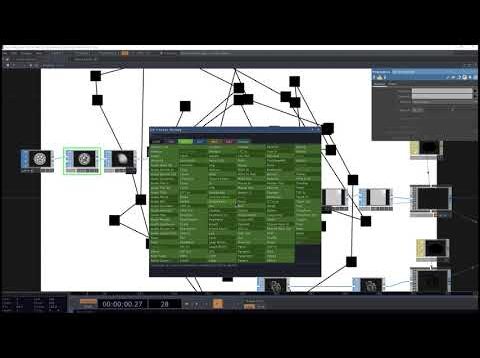




















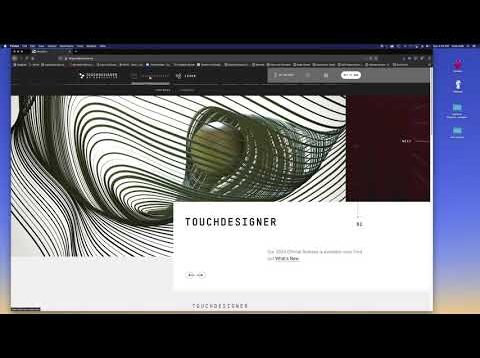
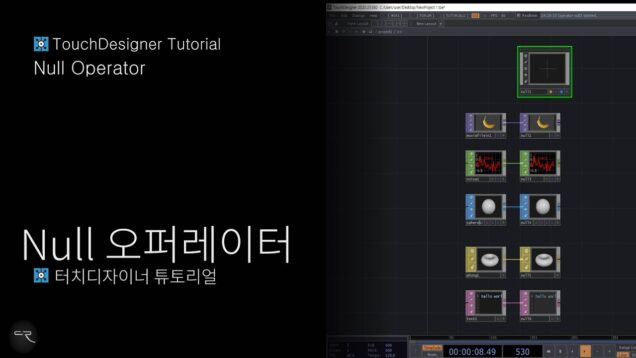


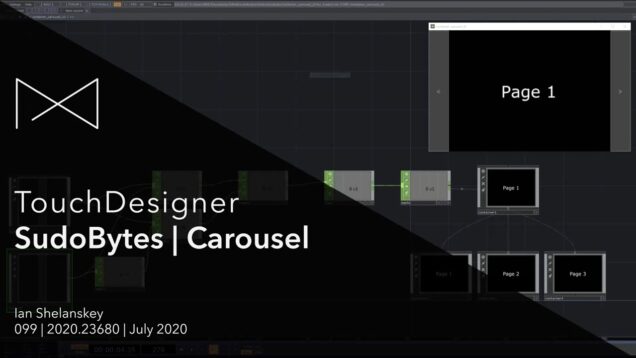
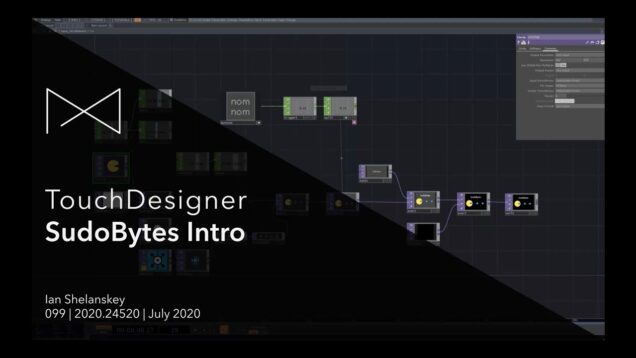
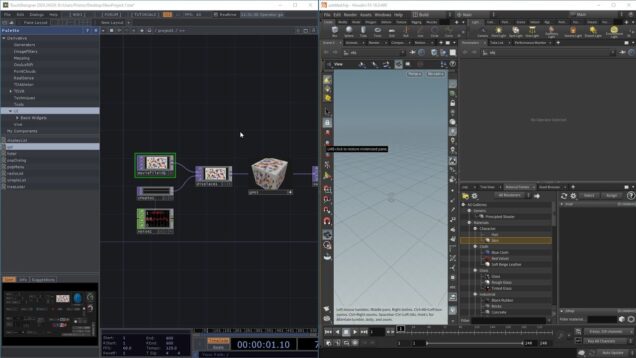
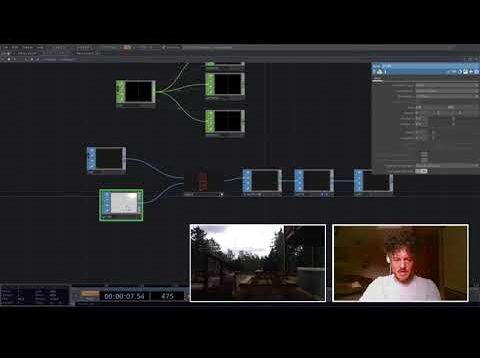
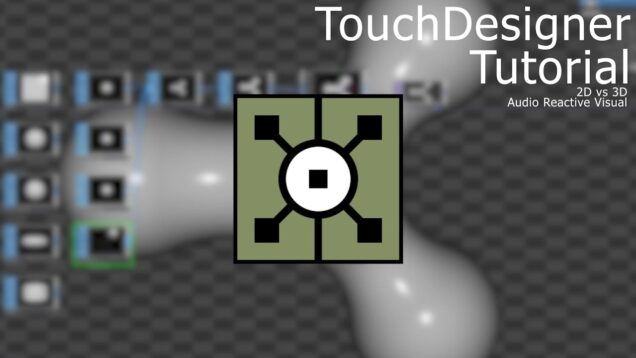
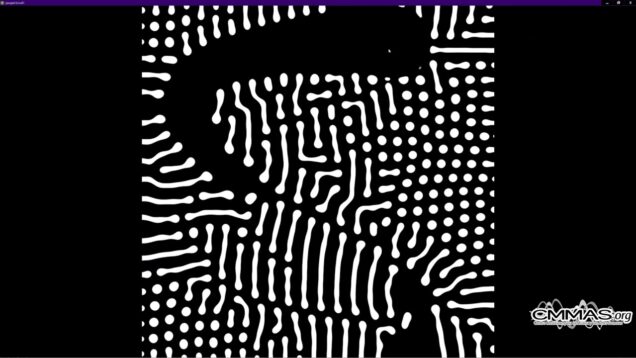
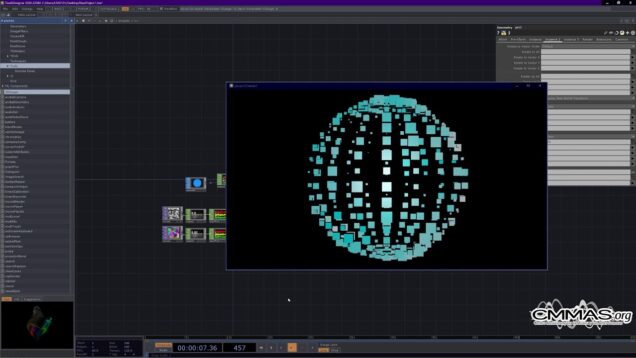
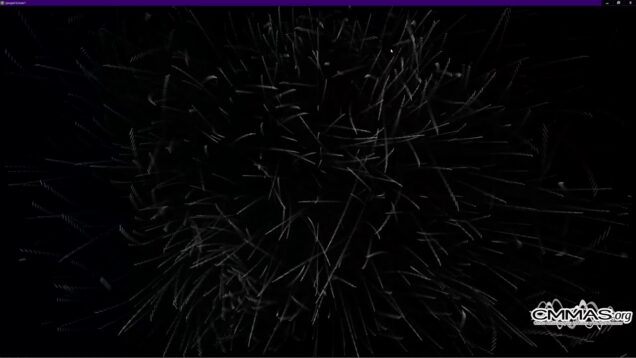
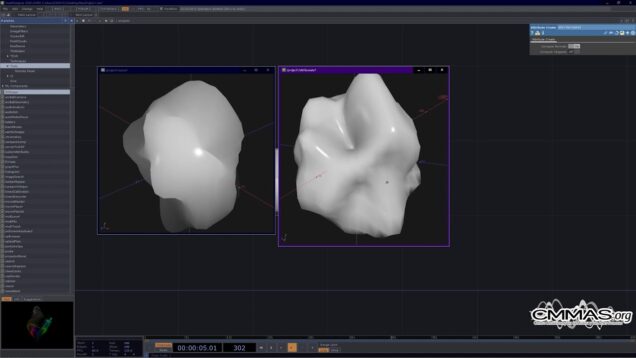

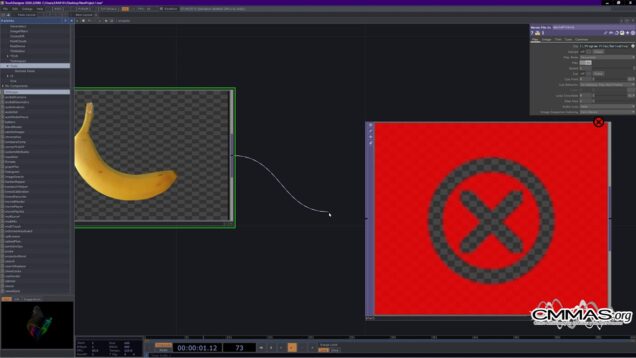
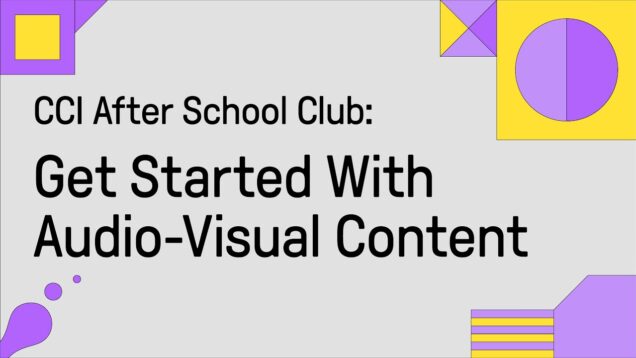
![TouchDesigner[camera]動きに反応して変化する映像](https://alltd.org/wp-content/uploads/2020/06/touchdesignercamera-636x358.jpg)



![Touchdesigner Interactive art[インタラクティブアート]音に反応](https://alltd.org/wp-content/uploads/2020/06/touchdesigner-interactive-art-636x358.jpg)


![TouchDesigner[mouse]パーティクルをマウスで操作](https://alltd.org/wp-content/uploads/2020/06/touchdesignermouse-636x358.jpg)



![Touchdesigner[タッチデザイナー]projection mapping](https://alltd.org/wp-content/uploads/2020/06/touchdesignerprojection-mapping-636x358.jpg)
![TouchDesigner[タッチデザイナー]簡単VJシステム作り方 パート3](https://alltd.org/wp-content/uploads/2020/06/touchdesignervj-3-636x358.jpg)
![TouchDesigner[タッチデザイナー]簡単VJシステム作り方 パート2](https://alltd.org/wp-content/uploads/2020/06/touchdesignervj-2-636x358.jpg)
![TouchDesigner[タッチデザイナー]簡単VJシステム作り方 パート1](https://alltd.org/wp-content/uploads/2020/06/touchdesignervj-1-636x358.jpg)