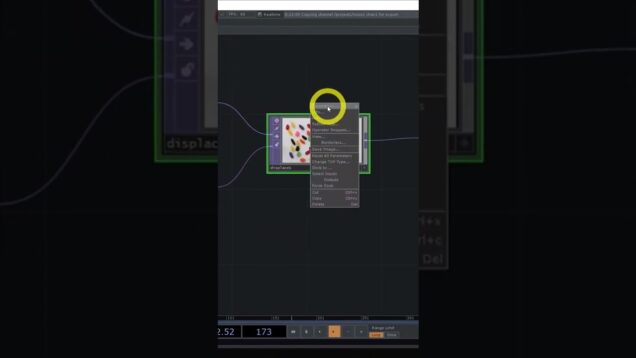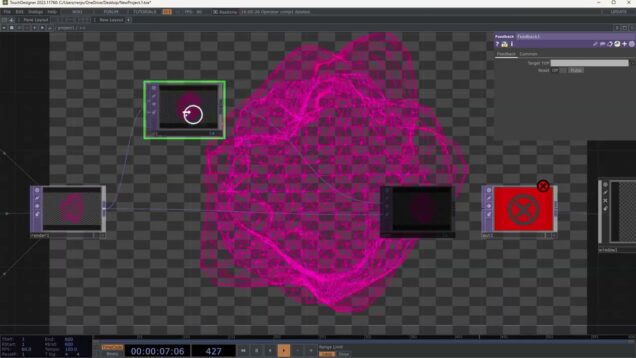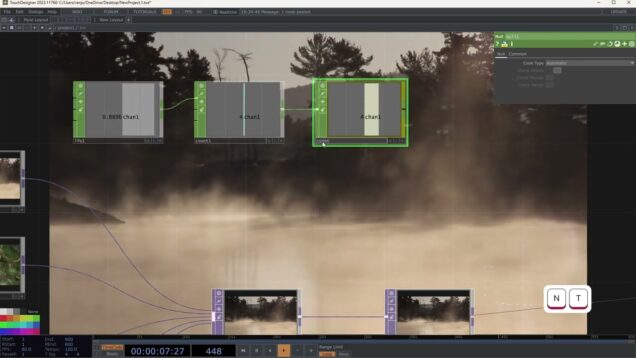Dipping My Toes In TouchDesigner | Creative Exploration EP106
It’s time. TouchDesigner https://derivative.ca/ If you want to support what I’m doing here on the channel and gain exclusive access to the Supporters section of my Discord, please consider joining my Patreon! https://patreon.com/Purz Socials https://www.purz.xyz/ Tweets by PurzBeats https://instagram.com/purzbeats





![TouchDesignerスタートワークショップ[初心者向け]](https://alltd.org/wp-content/uploads/2025/05/touchdesigner-636x358.jpg)
![TouchDesignerスタートワークショップ[初心者向け]](https://alltd.org/wp-content/uploads/2025/04/touchdesigner-7-636x358.jpg)

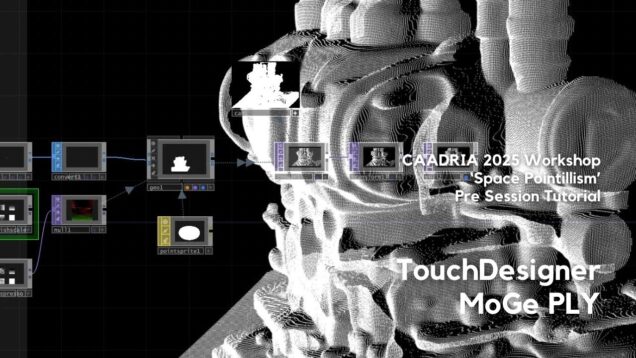



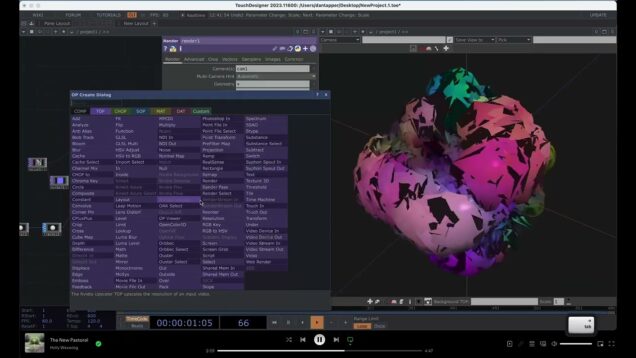
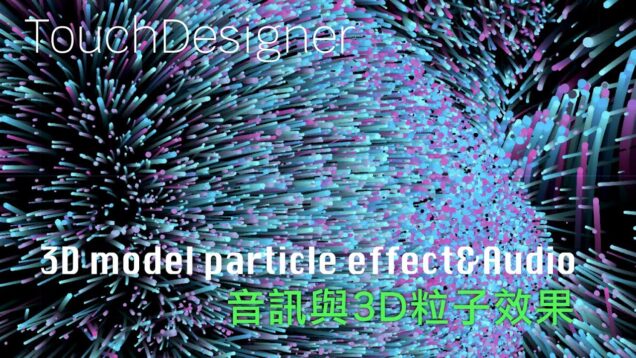

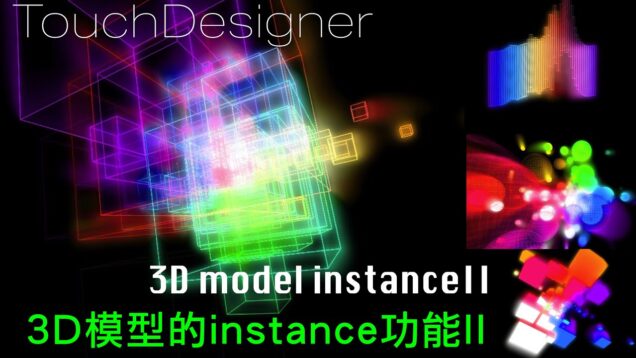

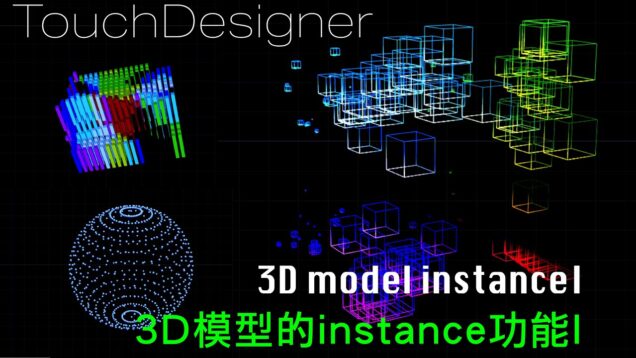

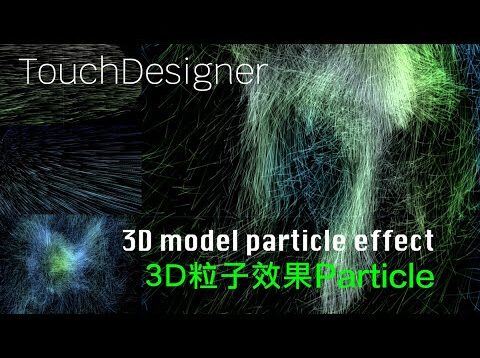


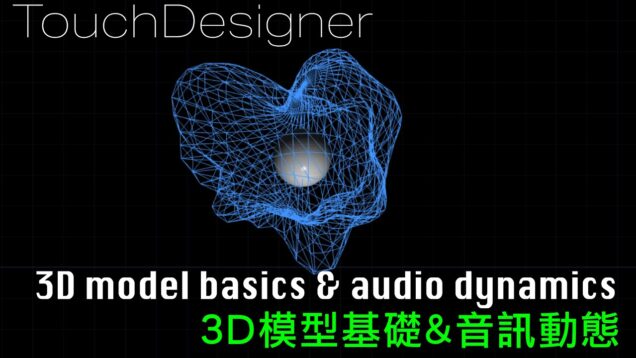


![Kinecting back to my roots | [Touchdesigner]](https://alltd.org/wp-content/uploads/2025/02/kinecting-back-to-my-roots-touch-1-636x358.jpg)
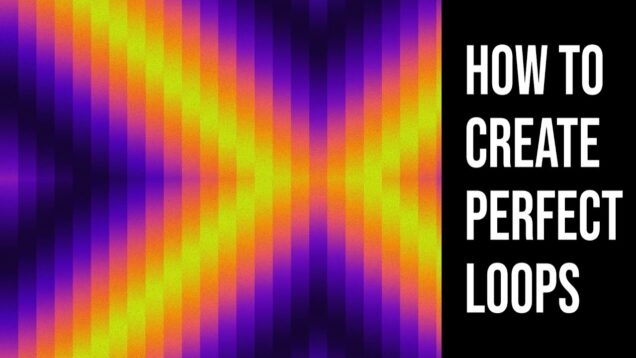
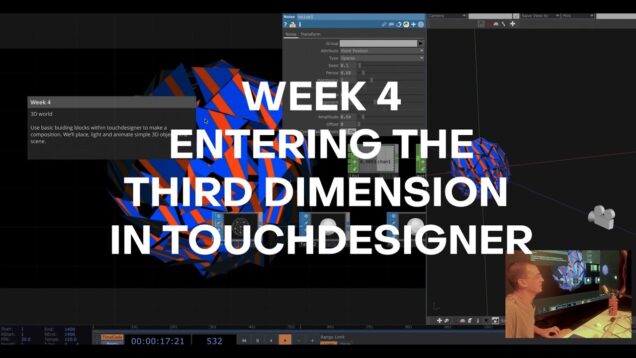

![[LBR019] – Operadores de Canal CHOP más usuales en Touchdesigner](https://alltd.org/wp-content/uploads/2025/02/lbr019-operadores-de-canal-chop-480x358.jpg)
![[LBR019] – Como funciona Touchdesigner](https://alltd.org/wp-content/uploads/2025/02/lbr019-como-funciona-touchdesign-636x358.jpg)

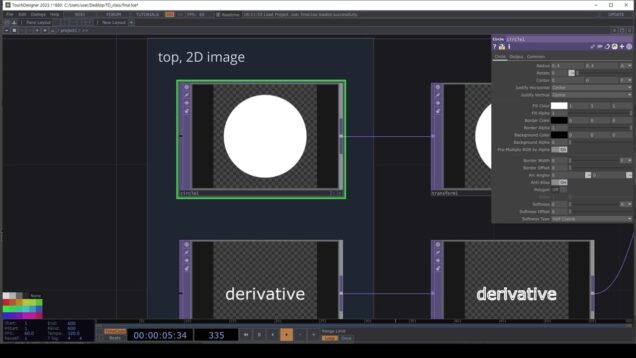
![[TouchDesigner] Spetrum to TOPs](https://alltd.org/wp-content/uploads/2025/02/touchdesigner-spetrum-to-tops-636x358.jpg)
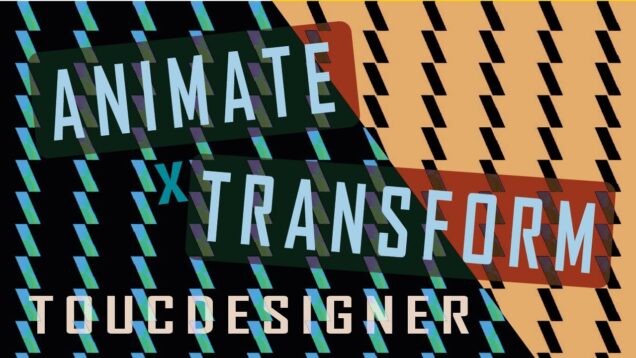

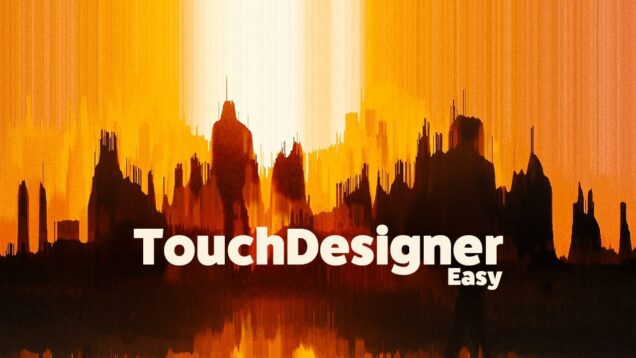
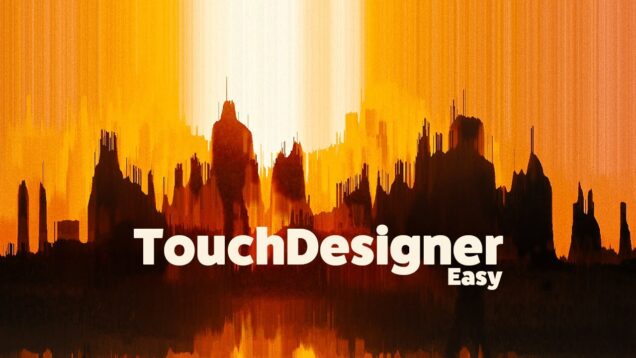
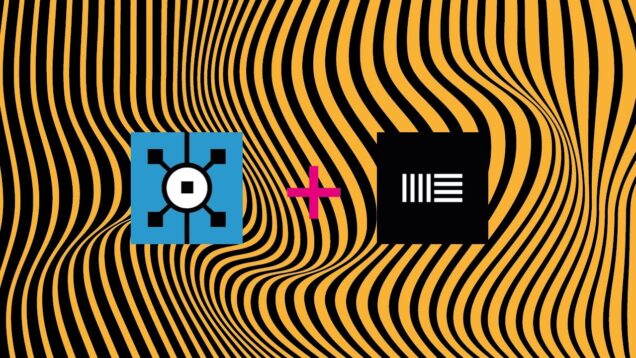
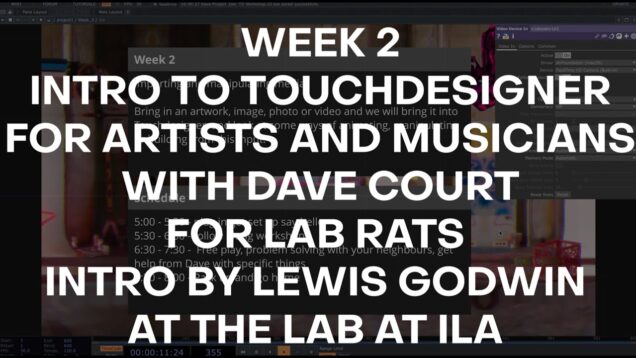
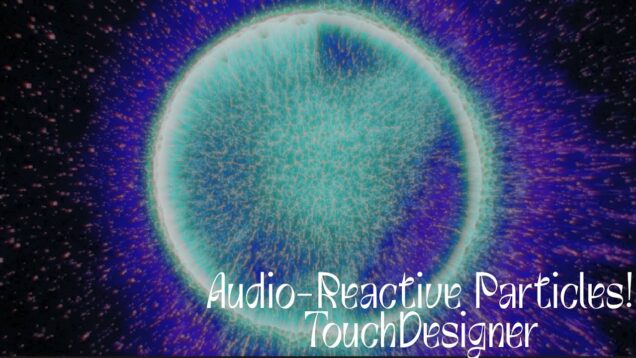
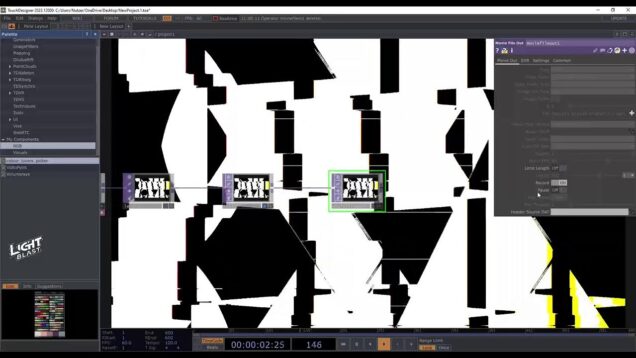

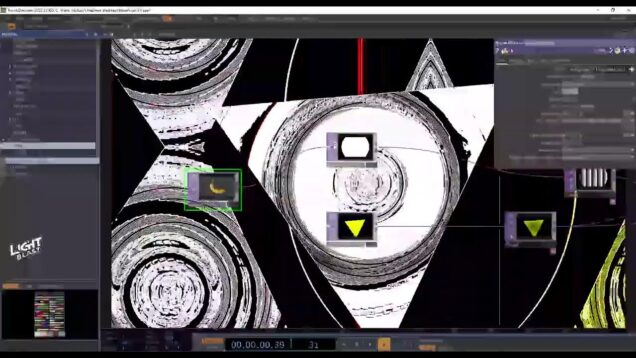
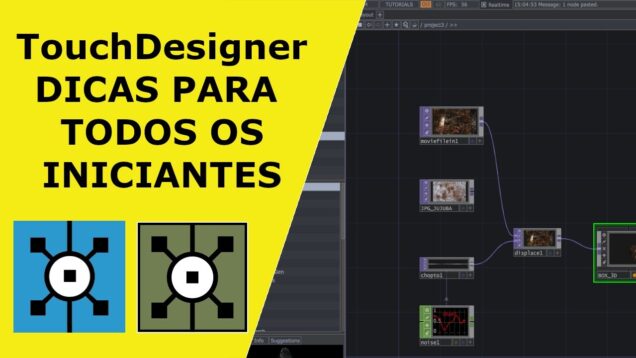
![[00] Welcome – TouchDesigner Beginner's Course](https://alltd.org/wp-content/uploads/2024/12/00-welcome-touchdesigner-beginne-1-636x358.jpg)
![[01] Navigation & Environment – TouchDesigner Tutorial](https://alltd.org/wp-content/uploads/2024/12/01-navigation-environment-touchd-1-636x358.jpg)
![[02] TOPs – Texture Operators – TouchDesigner Tutorial](https://alltd.org/wp-content/uploads/2024/12/02-tops-texture-operators-touchd-636x358.jpg)
![[01] Navigation & Environment – TouchDesigner Tutorial](https://alltd.org/wp-content/uploads/2024/12/01-navigation-environment-touchd-636x358.jpg)
![[00] Welcome – TouchDesigner Beginner's Course](https://alltd.org/wp-content/uploads/2024/12/00-welcome-touchdesigner-beginne-636x358.jpg)
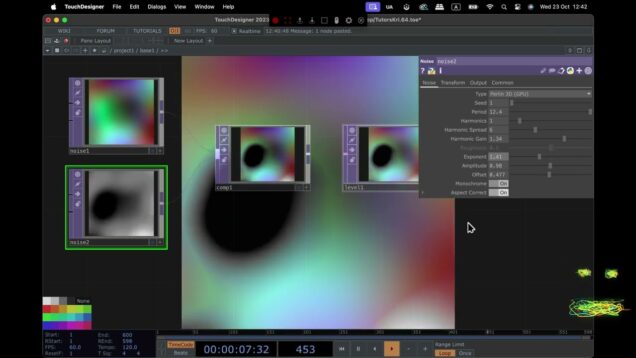
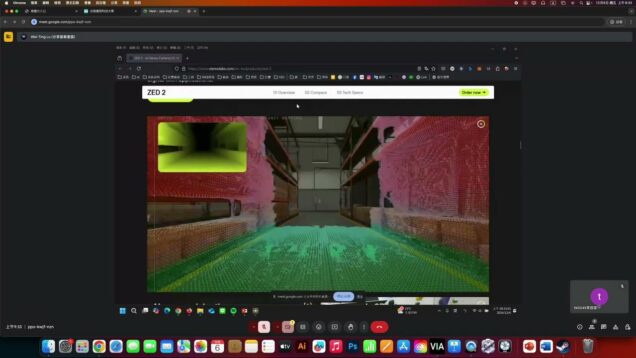
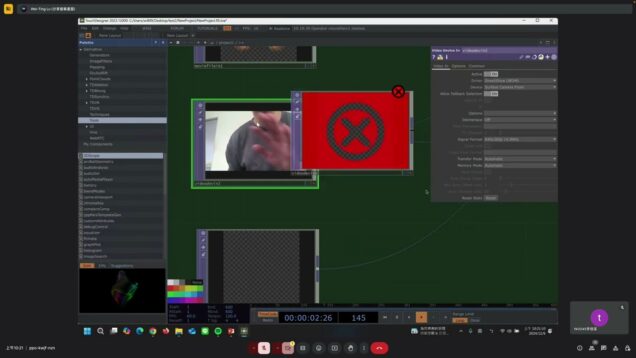
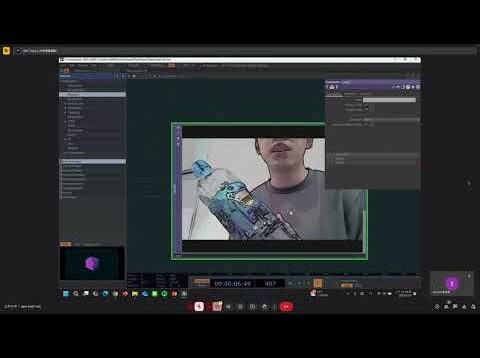


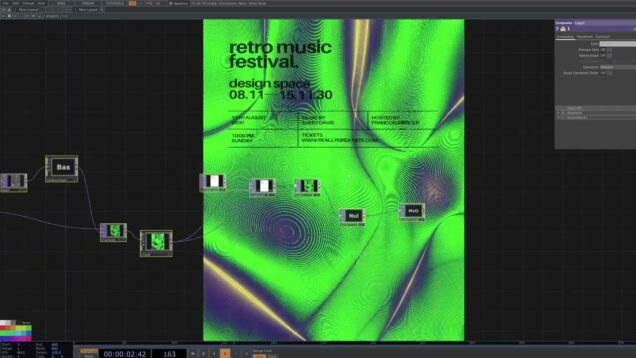
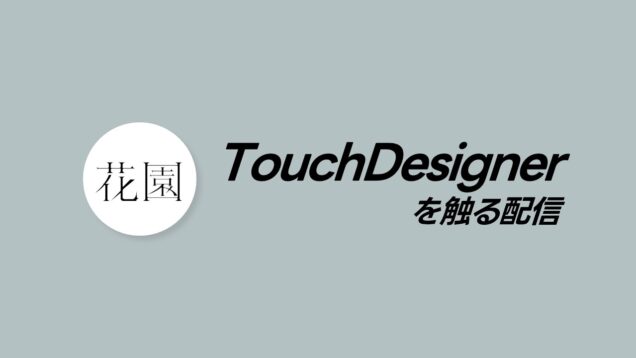
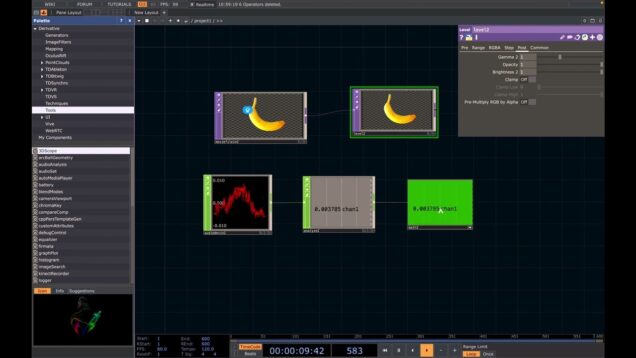

![[ENG/SUB] Node System for Transform Image Pixels in TouchDesigner (터치디자이너 튜토리얼)](https://alltd.org/wp-content/uploads/2024/10/eng-sub-node-system-for-transfor-636x358.jpg)






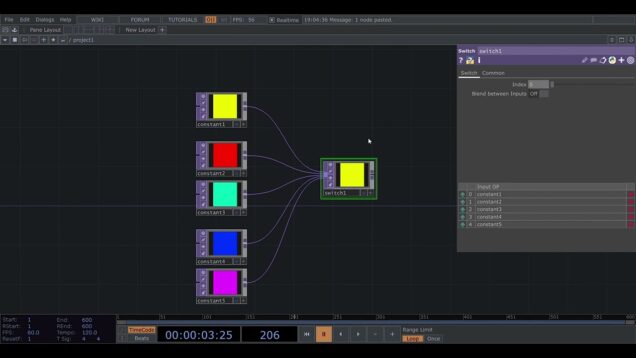
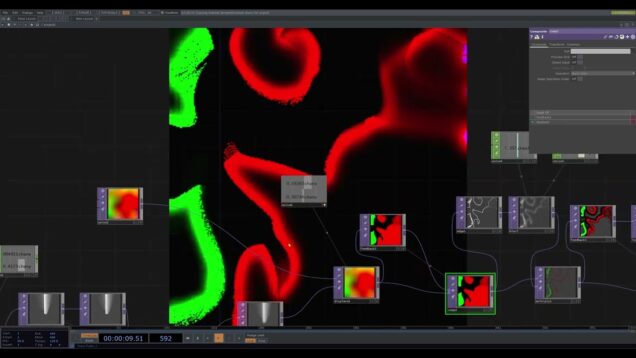






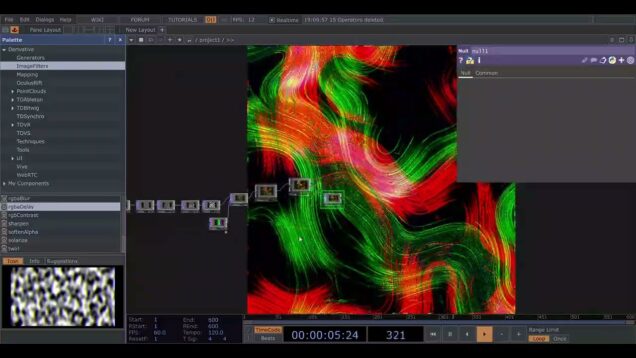

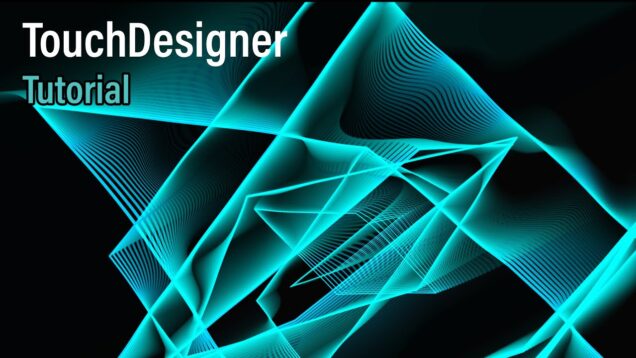



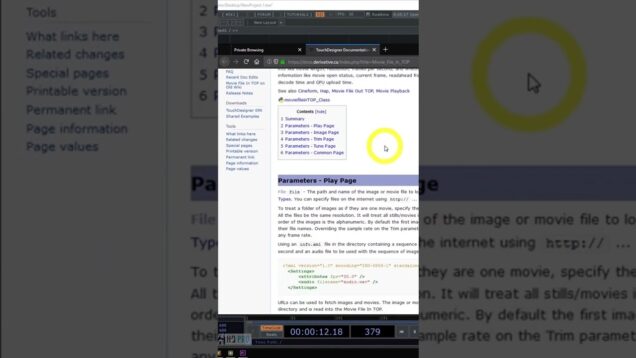
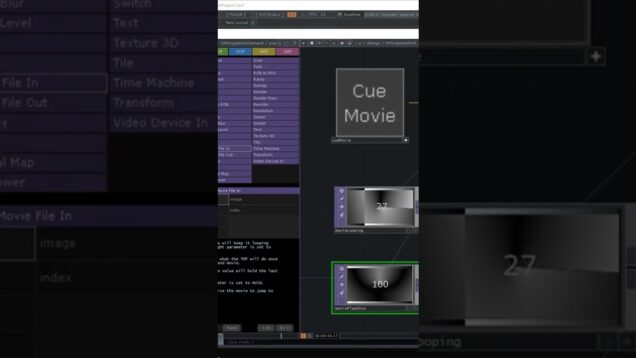
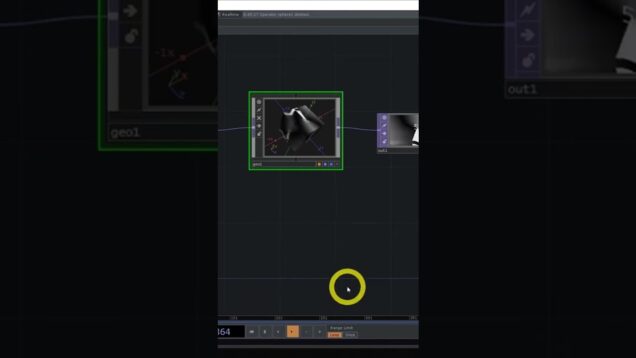
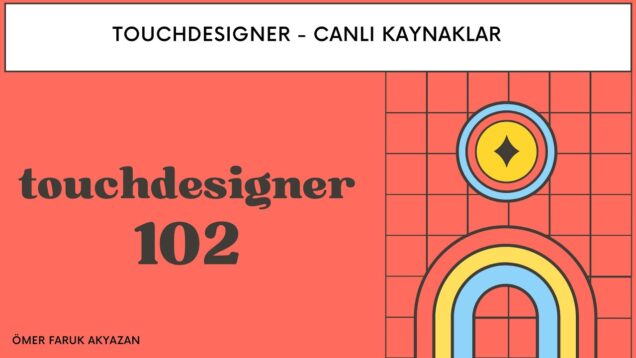
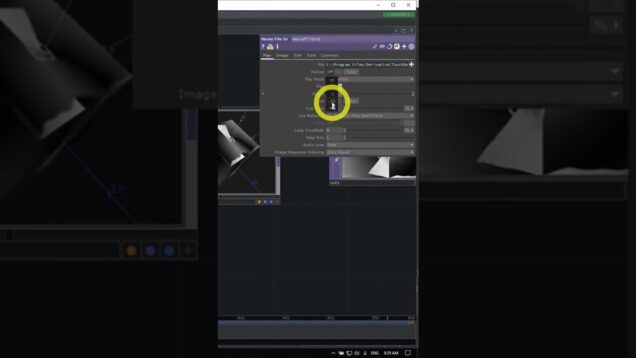

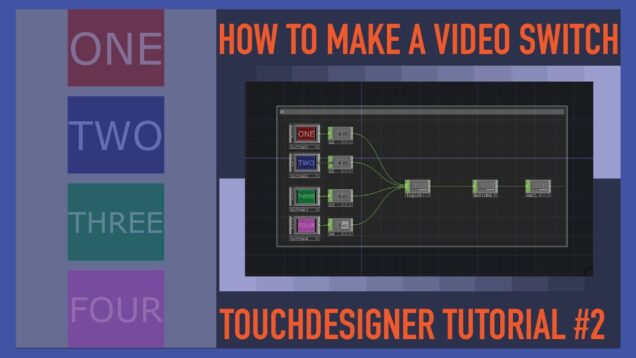
![[ENG/SUB] Image to Point Cloud in TouchDesigner (터치디자이너 튜토리얼)](https://alltd.org/wp-content/uploads/2024/08/eng-sub-image-to-point-cloud-in-636x358.jpg)