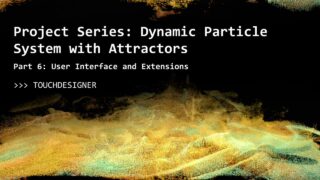Slamtec RPLiDAR in TouchDesigner
Turn any surface into an interactive multi-touch surface using a Slamtec RPLiDAR A1M8 sensor. This LiDAR sensor is one of the cheapest models out there but still provides a reasonable refresh rate and can create some stunning interactions.
In this video I will go over unboxing and wiring of the Slamtec lidar sensor, use an existing github repo to build our own C++ plugin to read the lidar data, and then visualize / process that data and incorporate into a simple interactive scene.
There are a lot of random resources out there so I hope this video condenses a lot of that into one place and fills in some of the blanks.
Project files (include a fully built .dll file you should be able to drop right into Touch): www.patreon.com/water__shed
Thanks to Kai Curtis for the github repo: https://github.com/thepelkus-too/SlamtecLidarTDCPPCHOP
Other links:
Lidar Sensor: https://www.amazon.com/Slamtec-RPLIDAR-Scanning-Avoidance-Navigation/dp/B07TJW5SXF
VS Code: https://visualstudio.microsoft.com/downloads/#build-tools-for-visual-studio-2022
Silicon Labs CP210x USB to UART Bridge Driver: https://www.silabs.com/developers/usb-to-uart-bridge-vcp-drivers
00:00 – Start
00:27 – Slamtec RPLIDAR A1M8
01:34 – Unboxing our LiDAR Sensor
04:17 – Wiring up the LiDAR
08:01 – Getting LiDAR Data into TouchDesigner using CPlusPlus CHOP
11:43 – Building the C++ Plugin with VS Code and Prereqs
19:44 – Loading the .dll plugin as CPlusPlus CHOP in TouchDesigner
23:34 – Visualizing Slamtec LiDAR Data in TouchDesigner
30:12 – Simple Example: Turn your desktop into a touchscreen!