Programming in Touchdesigner
📍 **TouchDesigner Programming Tutorial: Best Practices**
In this tutorial, we delve into the best practices for using programming within TouchDesigner. Here’s a step-by-step guide:
1. **Setting Up Your Project:**
– Open a basic TouchDesigner project.
– Create a function to change parameters, such as offsets or video paths.
– Use a data table to store important project values, e.g., project width.
2. **Creating and Using Tables:**
– Insert all relevant data into a single table for easy access and management.
– Example: Store project width and other essential parameters in one table to avoid searching for them throughout the project.
3. **Customizing Components:**
– Create a new parameter in a component (e.g., a number from 0 to 100).
– Link parameter changes to functions for dynamic updates.
4. **Writing Functions:**
– Centralize functions in one node for cleaner and more manageable code.
– Example: A function that updates the index number whenever a parameter changes.
5. **Parameter Execution:**
– Use the Parameter Execute DAT to trigger functions when parameters change.





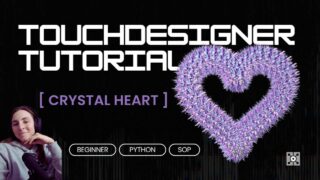
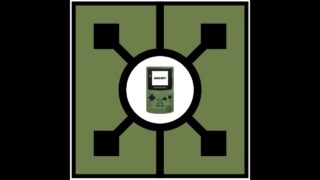

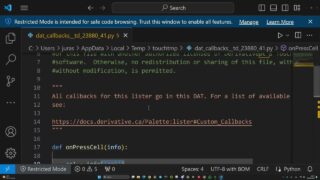

![TouchDesigner Tutorial 53 – Case Study [Generative Design: P.2.2.4_01 Growth Structure from Agents]](https://alltd.org/wp-content/uploads/2024/03/touchdesigner-tutorial-53-case-s-320x180.jpg)