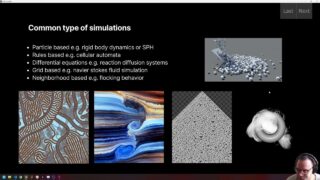Mastering GLSL in TouchDesigner, Lesson 10: Basic Image Filtering
In this lesson of Mastering GLSL in TouchDesigner, we explore image filtering, a fundamental process for altering textures through pixel-based operations. You’ll learn how shaders efficiently apply color grading, convolution kernels, and post-processing effects, enabling a wide range of creative visual transformations. We’ll break down essential filters like blur, sharpen, edge detection, vignette, and chromatic aberration, while demonstrating how to implement them in GLSL.
📌 Key Topics Covered:
✅ What is image filtering, and why are shaders ideal for it?
✅ Understanding color grading, domain distortion, and convolution kernels
✅ How a blur filter works using neighborhood-based for loops
✅ Implementing essential filters like sepia, brightness/contrast adjustments, and radial blur
✅ Using #include to organize reusable shader functions
🎨 Exercises & Challenges:
🛠️ Refactor your filters into a separate GLSL DAT using #include
🛠️ Write a chromatic aberration shader by offsetting UV coordinates per color channel
🛠️ Create a custom levels adjustment shader with opacity, contrast, brightness, and gamma
🛠️ Implement a slitscan shader, and try using a feedback loop for a moving effect
Find me online:
🔹 Project Files & Patreon: https://www.patreon.com/water__shed
🔹 Portfolio: https://www.lakeheckaman.com
🔹 Instagram: https://instagram.com/lake_heckaman
00:00 – Start
00:02 – Intro – Image Filters in TouchDesigner with GLSL
02:49 – What is an image filter?
04:11 – Common filters: blur, edge, etc
08:54 – Begin TouchDesigner Examples
10:53 – Luminance GLSL
14:54 – Sepia Filter
21:34 – Brightness and Contrast
24:40 – Gamma
27:32 – Scanline Filter
32:11 – Vingette
38:04 – Radial and Box Blur
41:14 – Exercises