Interactive Eye Projection with Webcam or Kinect – TouchDesigner Tutorial 009
In this TouchDesigner tutorial, you learn how to create an interactive projection, where an eye follows people passing by. I use a webcam and the bodytrackCHOP to track persons, but you can also use a Kinect or other data like mouse cursor position, noise or any other object.
With free AI image generation tools like Bing Image Creator, you can create your own texture, I used PromeAI: https://www.promeai.com/?vsource=i_8fr8d0f2m7
On my Patreon you find animated textures and the project files of all my tutorials: https://patreon.com/reflekkt
0:00 Intro & project overview
1:36 Setup bullet solver environment & actor
2:36 Basic render setup
3:00 BulletsolverCHOP & feedback data
3:45 Setup tracking data
4:46 Look at tracked object
5:17 Calculate velocity
6:30 Add random rotation & movements
7:41 Integrate Webcam / Kinect for tracking
8:58 Automatic switching when persons enter installation
9:50 Outro



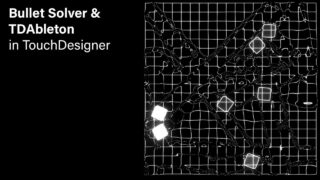


![Use Mocap / Kinect Easily with UE5 & TouchDesigner [Tutorial] | Unreal Engine OSC](https://alltd.org/wp-content/uploads/2024/12/use-mocap-kinect-easily-with-ue5-320x180.jpg)



