Fixed Width Outlines – TouchDesigner 10
Part of my TouchDesigner 10 series, where I cover topics or projects that can be covered in 10 minutes or less.
This video looks at how to create consistently spaced outlines using any black and white shape as an input. This can be used in combination with interactive inputs, like a webcam, or generative visuals created directly inside TouchDesigner. It makes use of David Braun’s “Jump Flood Algorithm” tool which can be found on his github: https://github.com/DBraun/TouchDesigner_Shared/blob/master/TOPs/jump_flood_algorithm.tox
For more on jump flooding and distance maps check out my longer tutorial on distance map displacement: https://www.youtube.com/watch?v=KjECO22GlDg
Please note this tutorial uses TouchDesigner Version 2023.11880. If you’re using an older or newer version there may be features that don’t work in exactly the same way.
Consider supporting me on Patreon! https://www.patreon.com/Polyhop
There you can gain access to project files, help guide future topics and support the creation of new tutorials.
Video Navigation / Topics:
00:00 – Intro
01:04 – Displaced Circle Input
02:08 – Jump Flooding Algorithm Tox
03:26 – Lookup and Ramp TOPs
04:46 – Alternate Colors for the Shape Interior
06:23 – Silhouette Using Nvidia Background TOP
07:45 – Smoothing the Motion
09:23 – Parting Thoughts



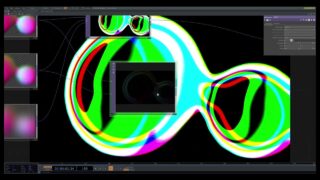
![Audio Reactive Soft Rainbow Effect [TOUCHDESIGNER TUTORIAL]](https://alltd.org/wp-content/uploads/2025/06/audio-reactive-soft-rainbow-effe-320x180.jpg)



![[Hướng dẫn TouchDesigner cơ bản cho người mới bắt đầu] – Vẻ đẹp của nghệ thuật tạo sinh](https://alltd.org/wp-content/uploads/2025/06/huong-dan-touchdesigner-co-ban-c-320x180.jpg)
