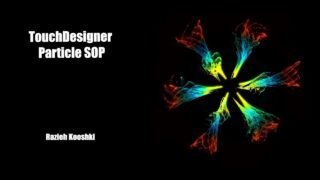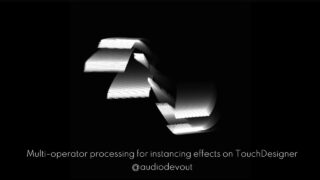Demystifying TouchDesigner SOPs 11. Workflow Tools
All our courses are available here:
https://hou2touch.com/
It’s the 11th lesson, and there are only a few operators groups left.
In this lesson, you will be introduced to several utility operators that I refer to as “Workflow” operators, as they can alter the data flow in your project.
There is a group of SOPs that can join or switch several geometry flows together, such as Merge, ObjectMerge, Select, Switch, In, and Out SOPs.
Another group of operators changes the primitive type, like Convert or Tristrip SOPs.
Additionally, we will explore the usage of Cache, Sort, and Transform SOPs.
## Full list of the operators uncovered in this video
00:00 – Intro
00:21 – Cache SOP
00:54 – Convert SOP
02:39 – Convert geometry to Particles
03:24 – In / Out SOP
03:39 – Material SOP
04:13 – Merge SOP
04:48 – ObjectMerge SOP
05:06 – Select SOP
05:20 – Sort SOP
07:01 – Switch SOP
07:07 – Transform SOP
07:48 – Tristrip SOP
08:30 – What is NEXT?
We continue to post the free lessons uncovering the most mystic and underrated TouchDesigner Operator Family: SOPs aka Surface Operators in a structured way, separately speaking about: Generators, Deformers, Modelling operators, Workflow Utilities etc.
Just a friendly reminder that TouchDesigner was built on the 3D engine, so understanding the usage of SOPs is super important if you want to reach pro level. Keep up the good work!
—
Join us in social media!
We share there up-to-date information about planned streams, free tutorials and materials, works for inspiration and information about the new courses:
https://www.instagram.com/hou2touch/
https://www.instagram.com/glazov_av/
https://www.facebook.com/hou2touch
https://www.facebook.com/glazovlive
https://vk.com/hou2touch
https://t.me/lichtpfad



![[04] SOPs – Surface Operators – TouchDesigner Tutorial](https://alltd.org/wp-content/uploads/2024/12/04-sops-surface-operators-touchd-320x180.jpg)