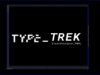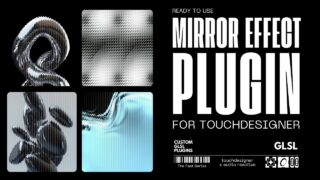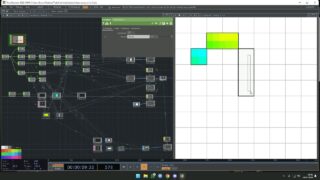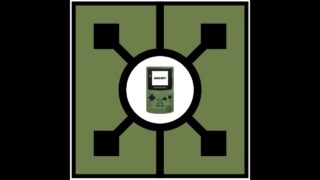Create Custom Components in Touchdesigner – Pseudo Liquid V1.0 Feat. Feedback, Displace & Blur
We will create a Custom Component in TouchDesigner to generate liquids, patterns, mandalas, kaleidoscopic – *Get Project Files & Components on my Patreon* 👉https://www.patreon.com/Okamirufu
I’ve wanted to share this video with you for a long time. It has been a long journey learning how to make custom components, and I hope I’ve done my best to teach you.
Follow along step by step to achieve the desired result, and feel free to experiment with the parameters afterward.
This tutorial is long
–
*This custom component was used in the following tutorials*
👉 https://youtu.be/2ZcVcIhDhCs?si=7Q01wqKxVHKwOMcV
👉 https://youtu.be/lU609t-hxfw?si=soVq9A1PcO_UkBMM
👉 https://youtu.be/Bo-KKY6EEHU?si=90wzLGp7OFNqoO81
–
*Free Vj Pack 1 & 2, Metallic Liquid & Phonk:*
👉 https://rebrand.ly/vj_loop_sf002
👉 https://rebrand.ly/vjloop_patreon_sf003
–
*Lets Connect*
Instagram: https://okamirufu.link/instagram
TikTok: https://okamirufu.link/tiktok
Pinterest: https://okamirufu.link/pinterest
–
*OPERATORS IN THE TUTORIAL*
Blur – Top Operator
Displace – Top Operator
Composite – Top Operator
Transform – Top Operator
Constant – Top Operator
Mirror – Top Operator
Fit – Top Operator
Convolve – Component
Base – Container
*CUSTOM OPERATORS I MADE*
Pseudo Liquid V.01 – Custom Operator
–
My Music 👉 https://okamirufu.link/my_music
Phonk Playlist 👉 https://okamirufu.link/playlist_1
Stay weird & Listen Phonk
#touchdesigner #generativeart #phonk #design #tutorial #digitalart