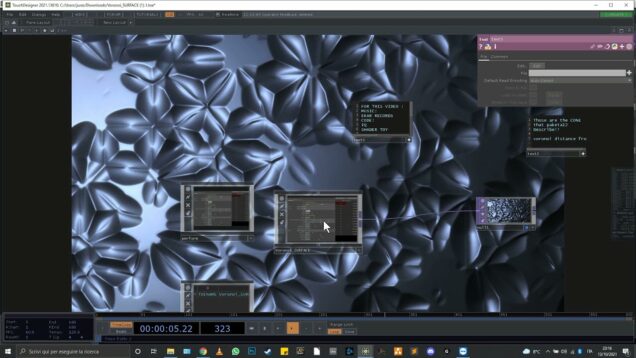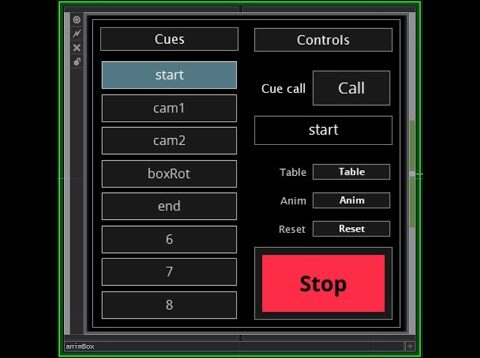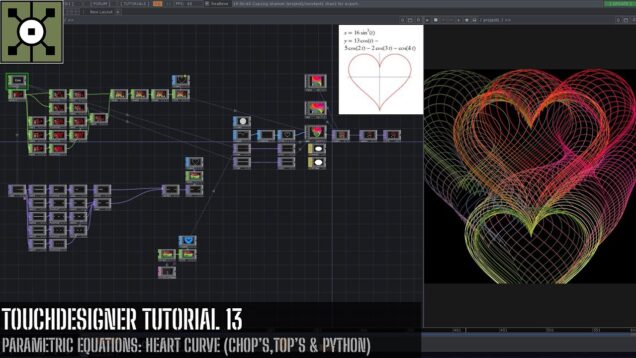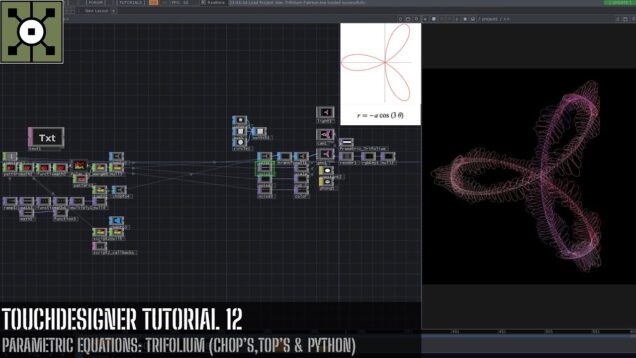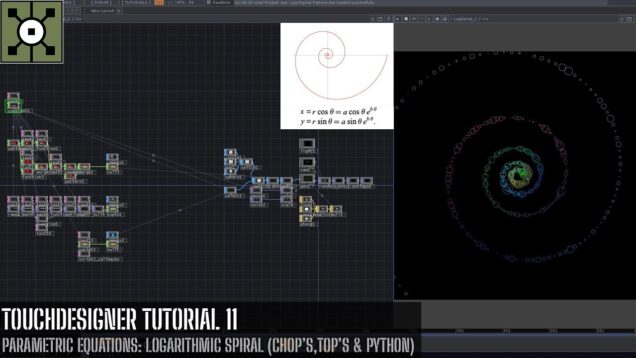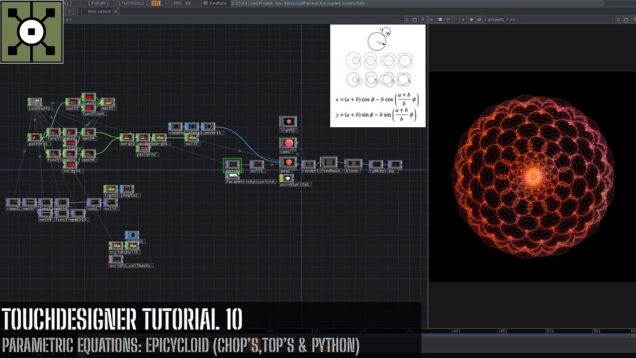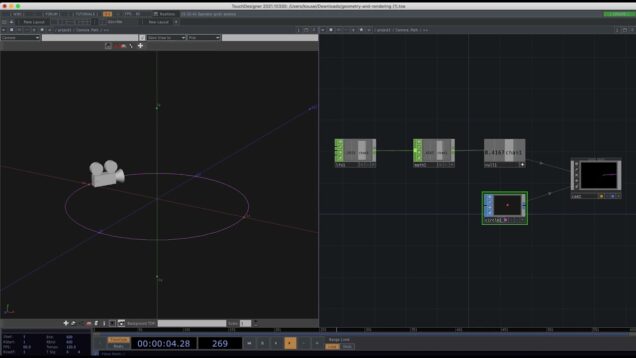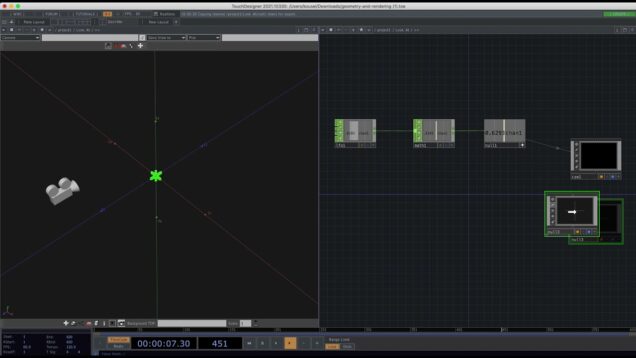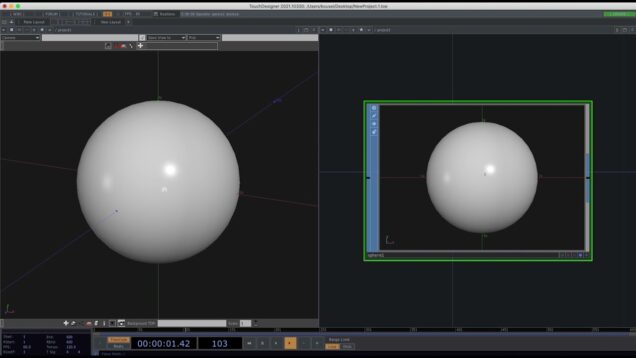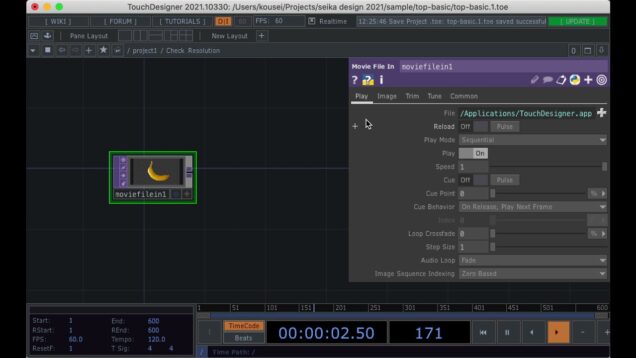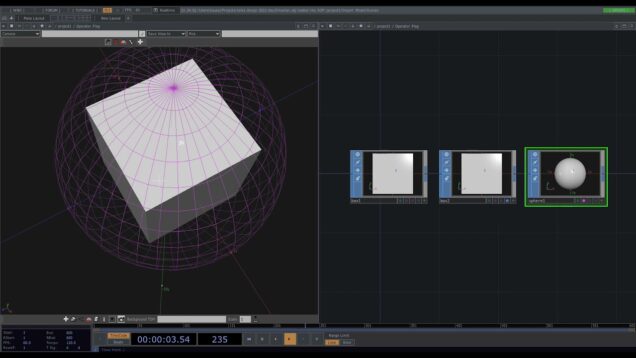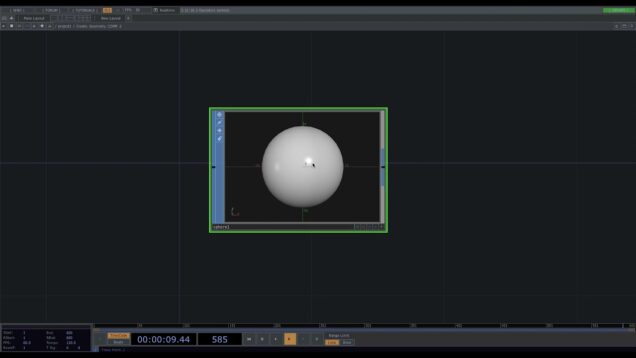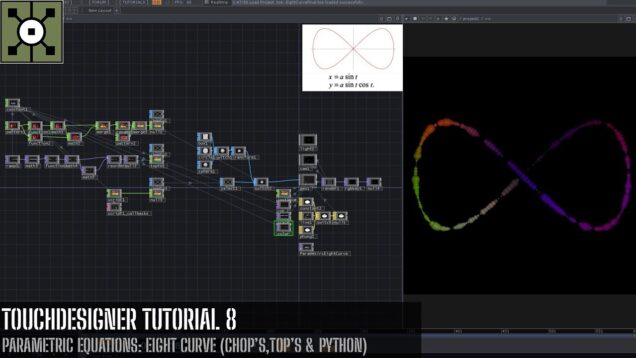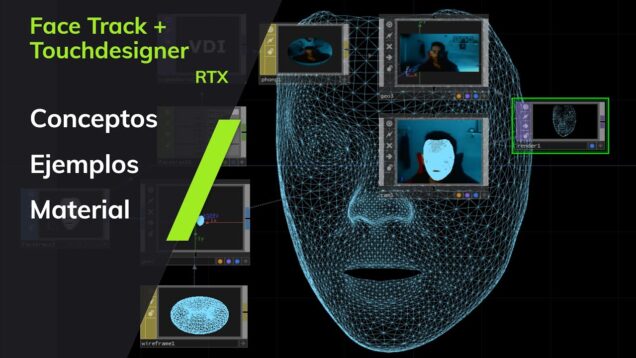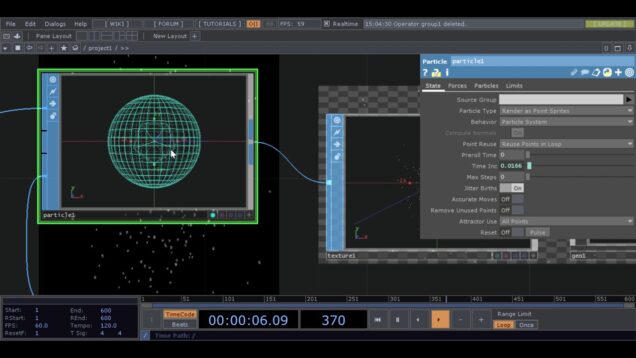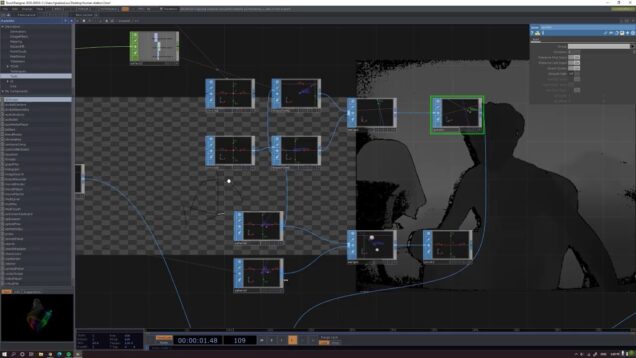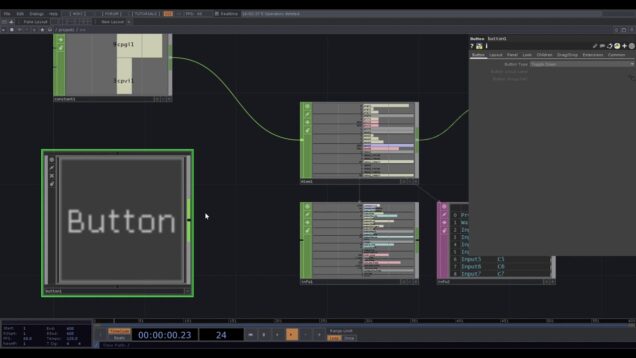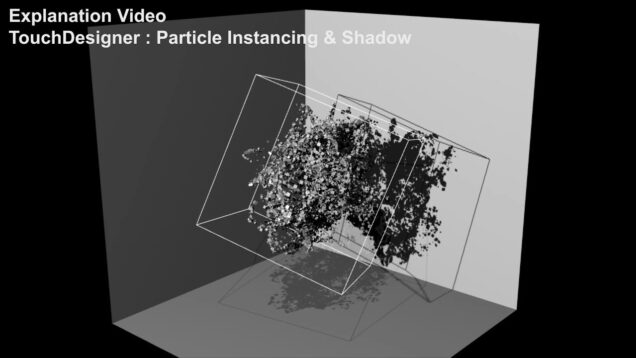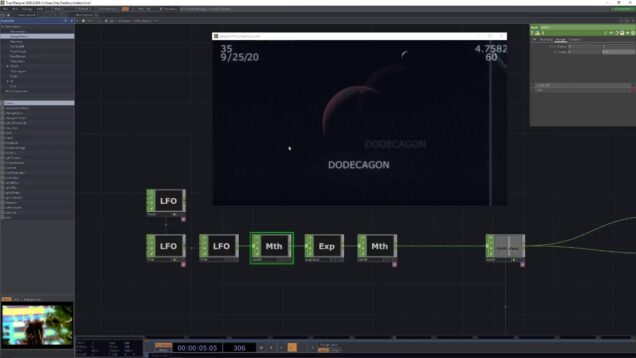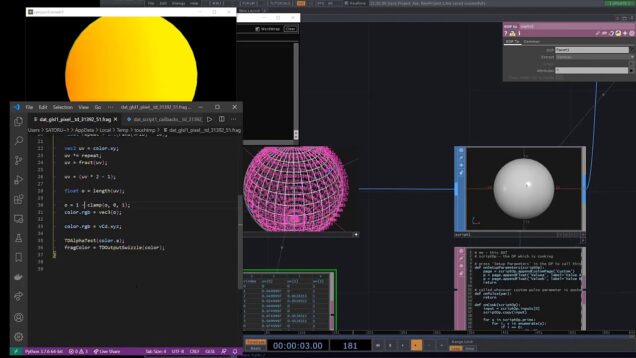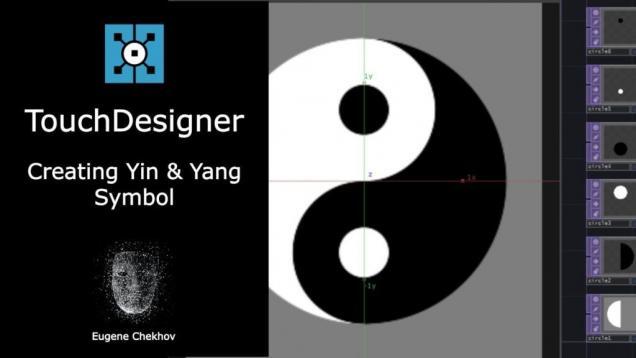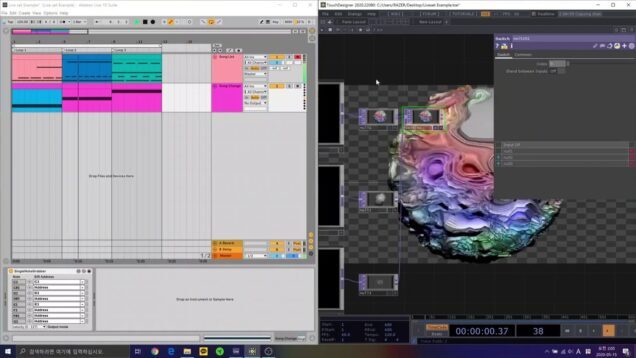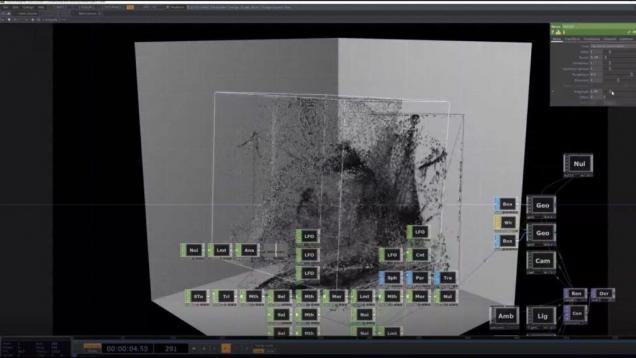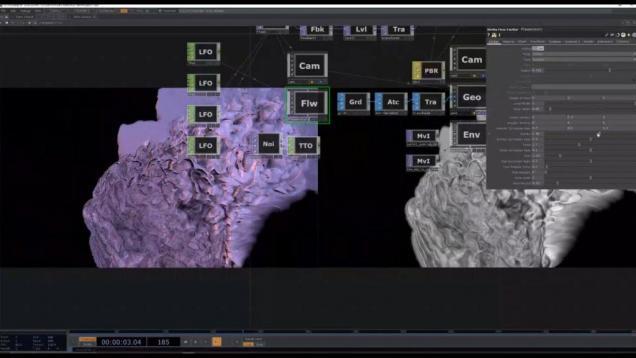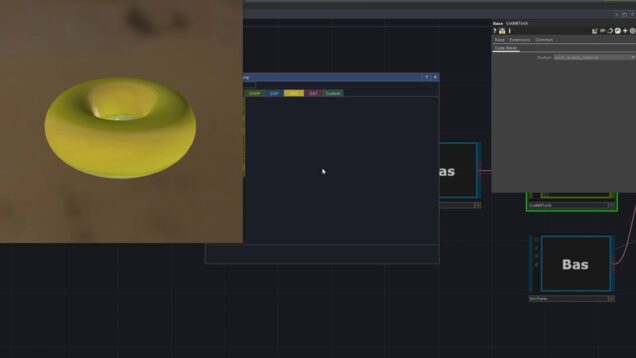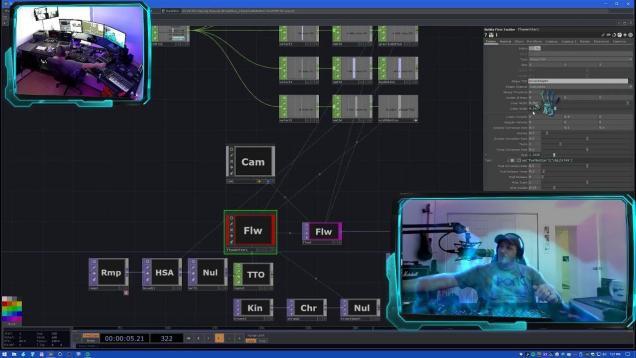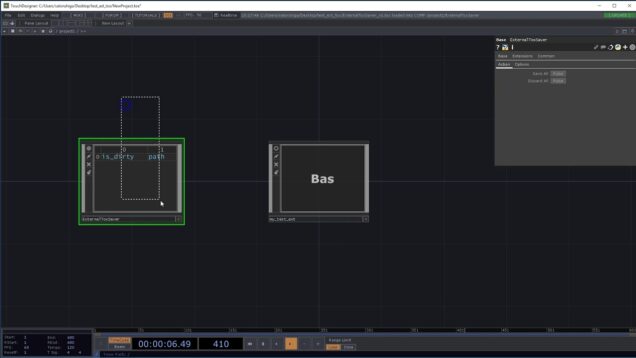no language185 Videos



TouchDesigner – Sunset
创作不易,请多多支持~ 未经允许禁止转载和应用于商业用途! 效果教程: https://space.bilibili.com/3354009/channel/collectiondetail?sid=219638 实验技术: https://space.bilibili.com/3354009/channel/collectiondetail?sid=219638 粒子互动: https://space.bilibili.com/3354009/channel/collectiondetail?sid=42734 流体互动: https://space.bilibili.com/3354009/channel/collectiondetail?sid=42761 工具类: https://space.bilibili.com/3354009/channel/collectiondetail?sid=42750 目前工程文件概不出售,还请见谅~ 如果有想法和灵感,那就一起来探索吧~
Touchdesigner · 杂谈 · Light Tunnel – glsl to TOPs
微信公众号:第五杂谈会
CamSchnappr
Using CamSchnappr in TouchDesigner: Projection mapping on real-world geometry supported by a 3D model by this geometry.
Touchdesigner tutorial[日本語][BulletSolver][collision]part2
TouchDesignerのBulletSolverを使ってcollision[当たり判定]をとっていきます。パート2のチュートリアルです。 パート1はこちら TouchDesigner tutorial[日本語][BulletSolver][collision]Part1 パート1で球体に重力と当たり判定[collision]を設定する事ができました。 今回はその球体1つ1つを認識させて当たったら光ようにプログラムしていきます。 BulletSolver内でのオブジェクトの当たり判定はBulletSolver Chopを使います。 1つ1つの球体ポジションが数値として取れるので、あとはObject chopを使って距離を測り1定の距離に近づくと反応するように設定していきます。 —————————————- Touchdesigner tutorial[日本語][BulletSolver][collision]part2 0:18 BulletSolver Chopの設定 1:13 球体のポジションに変換 2:29 chopに変換して当たり判定をとる 7:15 球体を光らせる 11:30 bloomで加工 —————————————- ぎまパパチャンネル[プロジェクションマッピング/Scratch/TouchDesingnerの使い方/VJ] https://www.youtube.com/channel/UCes28LH1ggowLvNBa_sR5Sw FaceBook https://www.facebook.com/hiroshige.gima Twitter Tweets by gimapapa #touchdesigner #BulletSolver #collision
TouchDesigner tutorial[日本語][BulletSolver][collision]Part1
TouchDesignerのBulletSolverを使ってcollision[当たり判定]をとっていきます。BulletSolverを使っているので重力も加えています。 マウスで操作するActorの球体とBulletSolverで配置したActorの球体が当たると反発し光ります。 今回のTouchDesigner tutorialではActor同士の当たり判定[collision]と球体を複数配置してBulletSolverの中で枠を作っていきます。 collisionを一つ一つ認識させ当たると光るプログラムはpart2で紹介します! —————————————— 1:40 マウスで操作するActor 5:23 重力で制御するActor 7:08 ActorとActorの当たり判定[collision] 8:57 BulletSolverの中で枠を作る —————————————— ぎまパパチャンネル[プロジェクションマッピング/Scratch/TouchDesingnerの使い方/VJ] https://www.youtube.com/channel/UCes28LH1ggowLvNBa_sR5Sw FaceBook https://www.facebook.com/hiroshige.gima Twitter Tweets by gimapapa #touchdesigner #BulletSolver #collision
Touchdesigner[SkeletonTracking][Realsense][Nvidia Flex Solver]
TouchdesignerとRealsenseを使ってインタラクティブアートの作成をしていきます。 スケルトントラッキングポイントにboxをコピーして配置し、Nvidia Flex Solverを使って作りました。 Nvidia Flex Solverを使えばトラックポイントに配置したboxの当たり判定や、パーティクルの流れなども簡単に作れます。 次回は[Bullet Solver]を使ってインタラクティブアートを作ってみたいと思います! 前回チュートリアルで作ったトラッキングポイントを使っていきますので、まだの方は先にこちらを見てください。 [SkeletonTracking]Touchdesigner Realsense 使用したRealsenseCamera https://hb.afl.rakuten.co.jp/ichiba/1f951b9b.0a8e2b33.1f951b9c.c1df3d66/?pc=https%3A%2F%2Fitem.rakuten.co.jp%2F3top%2F3-0f0400-000077%2F&link_type=hybrid_url&ut=eyJwYWdlIjoiaXRlbSIsInR5cGUiOiJoeWJyaWRfdXJsIiwic2l6ZSI6IjI0MHgyNDAiLCJuYW0iOjEsIm5hbXAiOiJyaWdodCIsImNvbSI6MSwiY29tcCI6ImRvd24iLCJwcmljZSI6MSwiYm9yIjoxLCJjb2wiOjEsImJidG4iOjEsInByb2QiOjAsImFtcCI6ZmFsc2V9 #Touchdesigner #InteractiveArt #Realsense #SkeletonTracking #NvidiaFlexSolver —————————- 0:25 前回のチュートリアルとの変更(トラッキングポイント) 1:46 2Dに変換 4:29 カメラ位置調整 5:13 Nvidia Flex Solverの設定 —————————- ぎまパパチャンネル[プロジェクションマッピング/Scratch/TouchDesingnerの使い方/VJ] https://www.youtube.com/channel/UCes28LH1ggowLvNBa_sR5Sw FaceBook https://www.facebook.com/hiroshige.gima Twitter Tweets by gimapapa
TouchDesigner tutorial[RealseseCamera][Particle][InteractiveArt]
TouchdesignerとRealsenseCameraを使ってインタラクティブアートを作っていきます。 パーティクルを画面いっぱいに静止させて、Realsenseのデプスの動きに反発させています。 Particle SopへはMetaball SopとForce sopを使って繋げます。 RealsenseCamera D435 https://hb.afl.rakuten.co.jp/ichiba/1f951b9b.0a8e2b33.1f951b9c.c1df3d66/?pc=https%3A%2F%2Fitem.rakuten.co.jp%2F3top%2F3-0f0400-000077%2F&link_type=hybrid_url&ut=eyJwYWdlIjoiaXRlbSIsInR5cGUiOiJoeWJyaWRfdXJsIiwic2l6ZSI6IjI0MHgyNDAiLCJuYW0iOjEsIm5hbXAiOiJyaWdodCIsImNvbSI6MSwiY29tcCI6ImRvd24iLCJwcmljZSI6MSwiYm9yIjoxLCJjb2wiOjEsImJidG4iOjEsInByb2QiOjAsImFtcCI6ZmFsc2V9 #touchdesigner #realsense #デプスカメラ #インタラクティブアート ————————————– 0:37 Realsenseのデプス設定 1:55 デプスからSOPへの変換 2:43 静止するパーティクルの設定 4:30 色付け サイズの調整 9:33 パーティクルへ繋ぎ完成 ——————– ぎまパパチャンネル[プロジェクションマッピング/Scratch/TouchDesingnerの使い方/VJ] https://www.youtube.com/channel/UCes28LH1ggowLvNBa_sR5Sw FaceBook https://www.facebook.com/hiroshige.gima Twitter Tweets by gimapapa
Touchdesigner チュートリアル[北陽センサー]触って弾けるインタラクティブアートの作り方
Touchdesignerと北陽センサーを使って、触って弾ける(ボール投げでもOK)映像を作ります。 北陽センサーとTouchdesignerの位置調整だけしっかり行えれば、星の光と自動的に動く光の当たり判定をとるだけで結構簡単に作れます。 動画で使用している星が弾ける光はこちらで無料ダウンロードできます。 Explosion of stars[動画の合成素材] ※北陽センサーとPCの認識方法、Touchdesignerと北陽センサー、プロジェクター位置調整は前回の動画を参照してください。 ・TouchDesigner Hokuyo UST-10LX[HokuyoChop]測域センサ 北陽センサ使い方 ・必要な機材 PC 北陽センサー https://a.r10.to/hU2YI0 プロジェクター BenQ 3000lm https://a.r10.to/hDw3Jf #Touchdesigner #北陽センサー #インタラクティブアート ぎまパパチャンネル[プロジェクションマッピング/Scratch/TouchDesingnerの使い方/VJ] https://www.youtube.com/channel/UCes28LH1ggowLvNBa_sR5Sw FaceBook https://www.facebook.com/hiroshige.gima Twitter Tweets by gimapapa
19 API : Nasa_Pick of the Day & Pixabay_image Grubber
Hi, in this tutorial i will show how to work with api and how powerfull is the JsonDAT. Have Fun, unveil.contact.berlin@gmail.com
16 GLSL FROM The SOFA part3 … VOROSURFACE , sdf and pbr displacement
In this Lasy Tutorial you will see how to get sdf function, use it heightMap in Pbr material. The first part of the video shows the voronoi surface in action!!!!! A big Thanks to : https://ekar.bandcamp.com/ and https://iquilezles.org/ Here the link for the VORO SURFACE. https://olib.amb-service.net/component/voronoi-surface
Substance in TouchDesigner | 眼球材质
If any ideas or suggestions, give me some feedback, please ins: https://www.instagram.com/wingtokwong/
animBox – Simple Cue System for animationCOMP in TouchDesigner
link: https://www.dropbox.com/s/qndpqsrnogp796c/animBox_sec.tox?dl=0
Ableton & TouchDesigner : How to Build Audio & Visual Live Set
This video explains how to build Audio Visual live set by connecting Ableton and TouchDesigner. Connect the two software through the OSC signal using LiveGrabber M4L device. Introduced in an interview on Ableton blog. https://www.ableton.com/en/blog/extending-live-how-three-different-artists-approach-visuals-live-performance/
TouchDesigner Tutorial 13 – Parametric Equations: Heart Curve (CHOP’s,TOP’s & Python)
#touchdesigner #tutorial #mathart #parametriequations #heart Hello everyone, Welcome to this new tutorial on parametric equations in which we’ll learn how to graph and instance a Heart Curve with CHOP’s,TOP’s and Python. —- Project Files: Init(Free) – https://www.patreon.com/posts/51785594/ Final -https://www.patreon.com/posts/51785707/ —- Music: Banstyle / Sappys Curry – Underworld — You can support me on: https://www.patreon.com/akenbak Or […]
TouchDesigner Tutorial 12 – Parametric Equations: Trifolium (CHOP’s,TOP’s & Python)
#touchdesigner #tutorial #mathart #parametriequations #ltrifolium Hello everyone, Welcome to this new tutorial on parametric equations in which we’ll learn how to graph and instance a Trifolium with CHOP’s,TOP’s and Python. —- Project Files: Init(Free) – https://www.patreon.com/posts/50986770 Final – —- Music: Two Thousand and Seventeen by Four Tet — You can support me on: https://www.patreon.com/akenbak Or […]
TouchDesigner Tutorial 11 – Parametric Equations: Logarithmic Spiral (CHOP’s,TOP’s & Python)
#touchdesigner #tutorial #mathart #parametriequations #logarithmicspiral Hello everyone, Welcome to this new tutorial on parametric equations in which we’ll learn how to graph and instance a Logarithmic Spiral with CHOP’s,TOP’s and Python. —- Project Files: Init(Free) – https://www.patreon.com/posts/50986770 Final – https://www.patreon.com/posts/50986919 —- Music from Digient Collective https://digientcollective.com/cues/ https://www.youtube.com/channel/UCPy46S5JDUU_DZr1EncTgcg/videos — You can support me on: https://www.patreon.com/akenbak Or […]
Touchdesigner Project File Pack Vol.2 Free download
You can download a project file in below link now. (Free) https://www.patreon.com/notothetalkingball 위 링크에서 프로젝트 파일을 다운받으실 수 있습니다. (무료 배포) ————- Patreon : https://www.patreon.com/notothetalkingball Website : https://kohui.xyz Instagram : https://www.instagram.com/ko_hui_/ Facebook : https://www.facebook.com/afterkohui * Touchdesigner version 2020.42700
TouchDesigner Tutorial 10 – Parametric Equations: Epicycloid (CHOP’s,TOP’s & Python)
#touchdesigner #tutorial #parametricequations #epicycloid Hello everyone, Welcome to this new tutorial on parametric equations in which we’ll learn how to graph and instance an Epicycloid using CHOP’s,TOP’s and Python. —- Project Files: https://www.patreon.com/posts/50679831 —- Music from Digient Collective digient(cues) https://www.youtube.com/channel/UCPy46S5JDUU_DZr1EncTgcg/videos — You can support me on: https://www.patreon.com/akenbak Or follow me on: Facebook: https://www.facebook.com/AkenbakOfficial Instagram: https://www.instagram.com/aken.bak/ […]
TouchDesigner Tutorial 8 – Parametric Equations: Eight Curve (CHOP’s,TOP’s & Python)
#touchdesigner #tutorial #parametricequations #eightcurve Hello everyone, Welcome to this new tutorial on parametric equations in which we’ll learn how to graph an Eight Curve using CHOP’s,TOP’s and Python. —- Project Files: https://www.patreon.com/posts/touchdesigner-8-50115055 —- Music from Digient Collective digient(cues) https://www.youtube.com/channel/UCPy46S5JDUU_DZr1EncTgcg/videos — You can support me on: https://www.patreon.com/akenbak Or follow me on: Facebook: https://www.facebook.com/AkenbakOfficial Instagram: https://www.instagram.com/aken.bak/ SoundCloud: […]
FaceTrack + Touchdesigner (RTX Nvidia’s Face Tracking AR SDK)
Hola TDers, comparto un nuevo tutorial, explicando como configurar el sistema de Facetracking dentro de TouchDesigner, analizando varios conceptos técnicos, y algunos ejemplos prácticos de como implementar estos nuevos operadores. Tutorial: https://qualia.social/2021/04/10/face-tracking-touchdesigner
TouchDesigner 2020 28110 C Users marce Desktop NewProject 1 toe 2021 03 08 14 59 58
tutoriel particules touch designer
Just Random 摸鱼
Just Random 摸鱼
How to use TouchDesigner Atem CHOP
https://github.com/camikura/touchdesigner-atem-chop
Simple geometry displacement – Touchdesigner tutorial
In this tutorial I explain a nice displacement technique using geometry instancing and TOP operators. Feel free to customize it and publish your results. For my other works, check IG: @singoltone https://www.instagram.com/singoltone/?hl=it
TD Livepatching Event
Offline competition between TouchDesigner artists. The main idea is the creation of TD composition “from scratch” during a limited period of time, accompanied by live electronic musicians. The works will be reviewed by authoritative figures in the field of media art. Hosted by One Location – Virtual production studio https://www.facebook.com/onelocationstudio The project is non-commercial. If […]
Explanation Video – TouchDesigner : Particle Instancing & Shadow
This video explaining how I use particle instance and shadow. Previous test video was recorded in 4K and the parameter window was difficult to see, So I upload in FHD. I hope you enjoy this video! If you have any problems or questions, please leave a comment. Download project file here : https://tinyurl.com/y2odu7sx official www.claudeworks.com […]
TouchDesigner Tutorial | Creating YinYang Symbol
In this tutorial I will show, how to create Yin & Yang Symbol with TouchDesigner. Follow me: Artstation: https://www.artstation.com/eugenechekhov Instagram: https://www.instagram.com/eugenechekhov Twitter: https://twitter.com/eugenychekhov
TouchDesigner tutorial : Simple A/V Live setup with OSC (Project file Free Download)
*Asset Download Link : https://gumroad.com/claude_music *Download LiveGrabber here : https://www.showsync.com/tools This video explain how to connect TD & Ableton with OSC signal. I used livegrabber for OSC send message. (Analysis Grabber for Low/Mid/High level to OSC, SingleNoteGrabber for the visual change, and GrabberSender for OSC output.) Make sure you have to write same target port […]
TouchDesigner tutorial test / Particle Instancing & Shadow
recording test I will upload real version of tutorials 🙂
How to make Liquid texture TouchDesigner (test)
recording test
TouchDesigner NvidiaFlow
NvidiaFlow + Kinect via TouchDeigner 099
How to use ExternalToxSaver
Sometimes, TouchDesigners forget saving and lose your work when using external .tox ExternalToxSaver make your life easier Features: – Save current external .tox when press ctrl+s – Save all external .tox – Discard changes all of external .tox (This feature make easier to use git workflow) https://gumroad.com/l/ExternalToxSaver

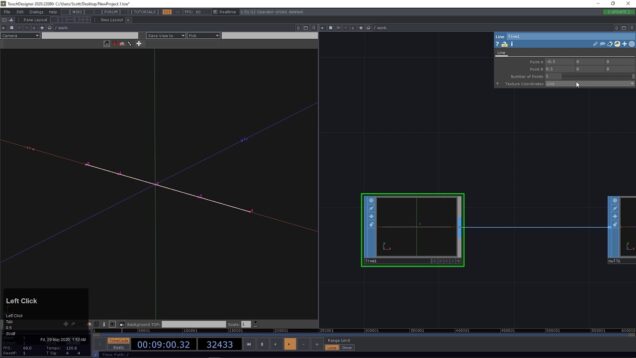


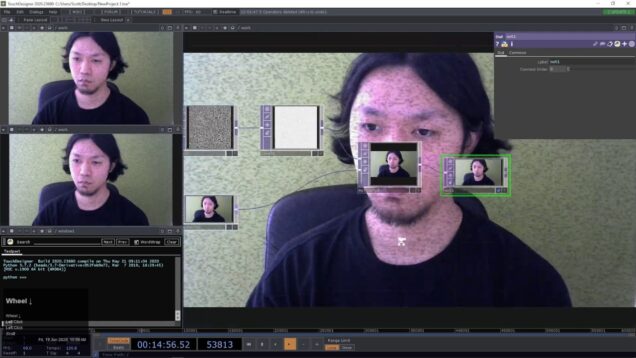
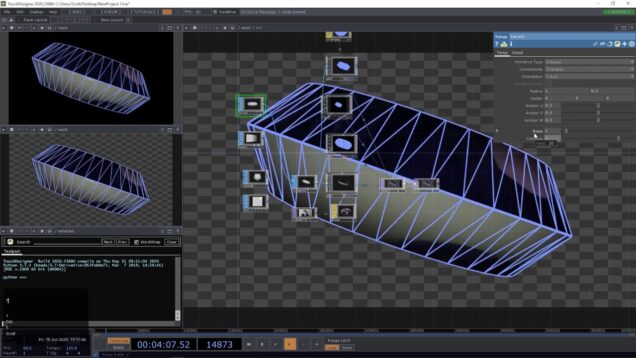
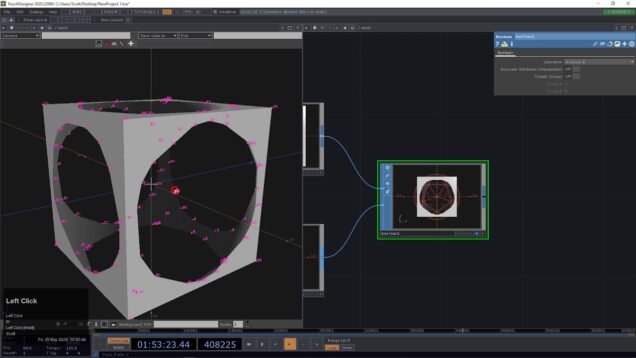
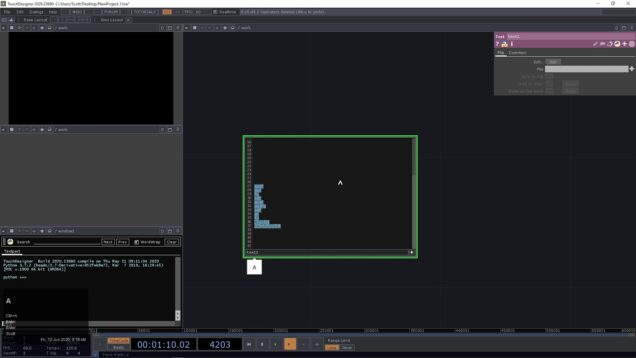
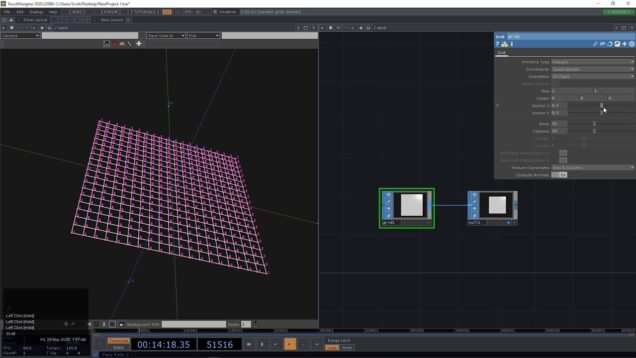
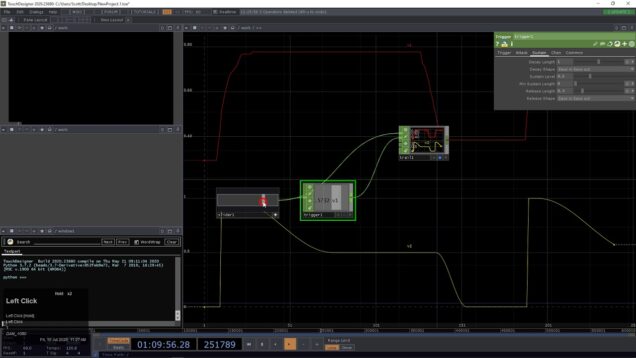

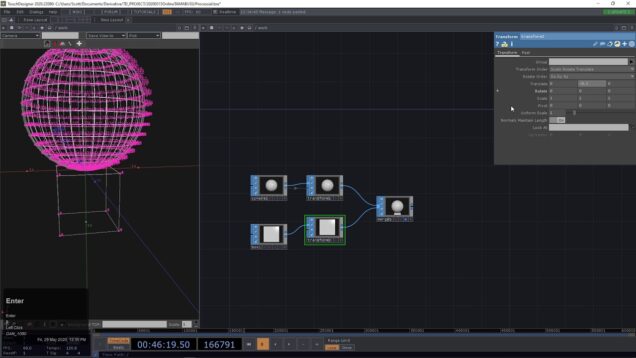


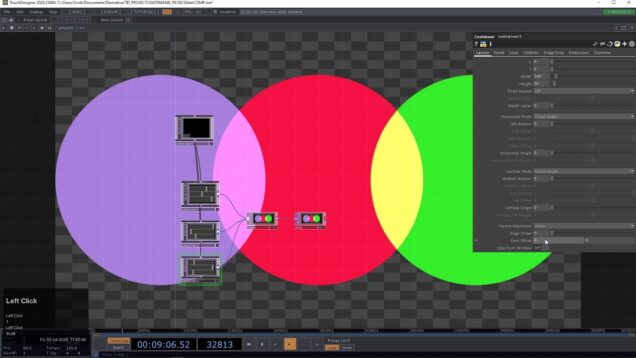
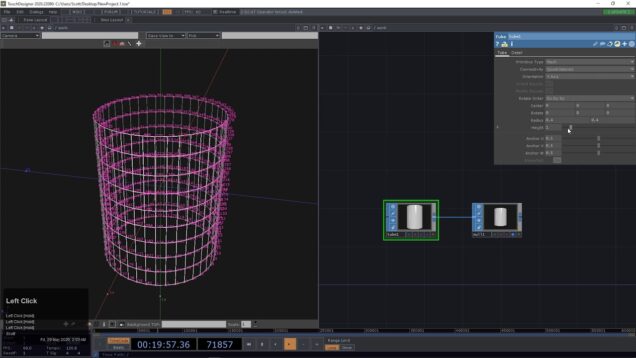
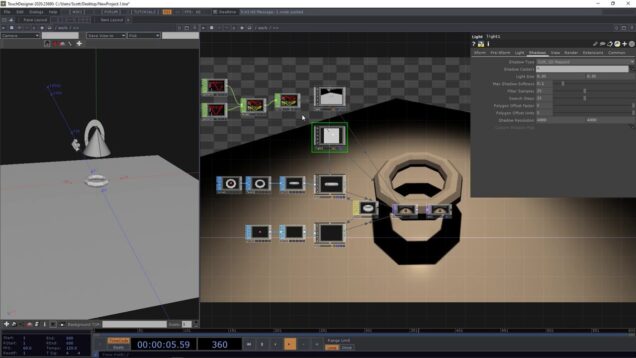
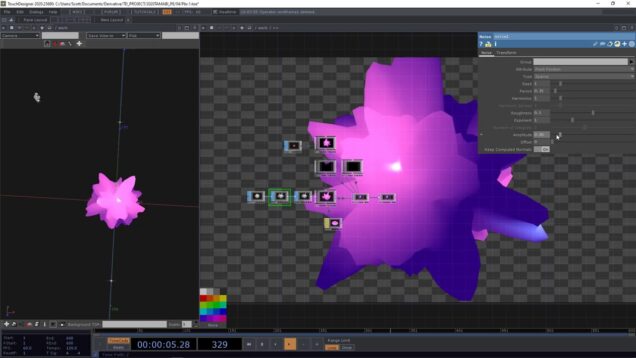
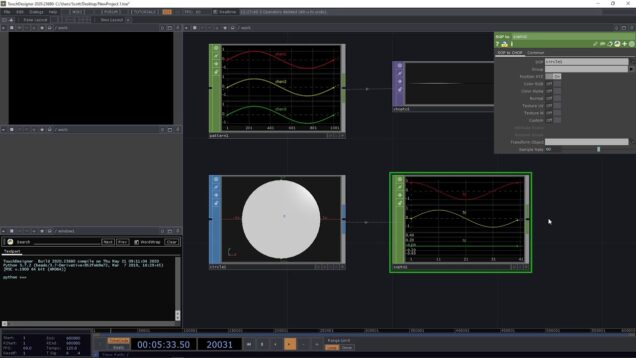
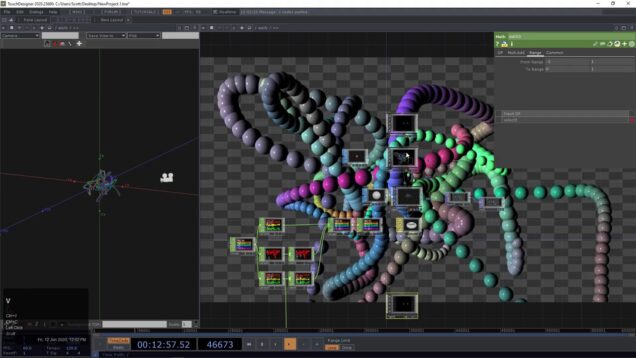
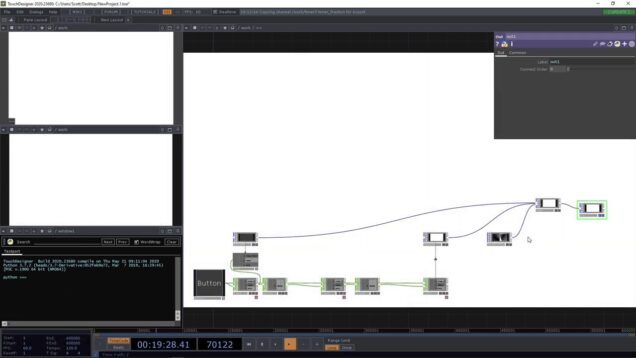
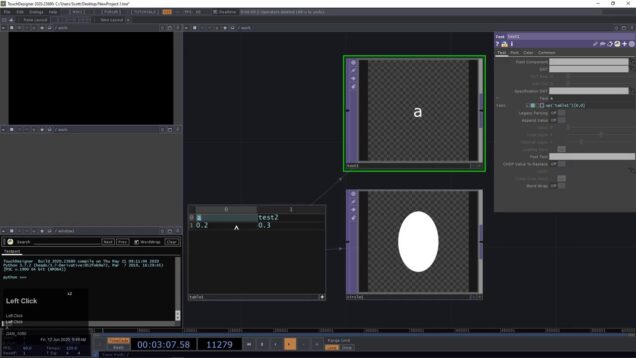

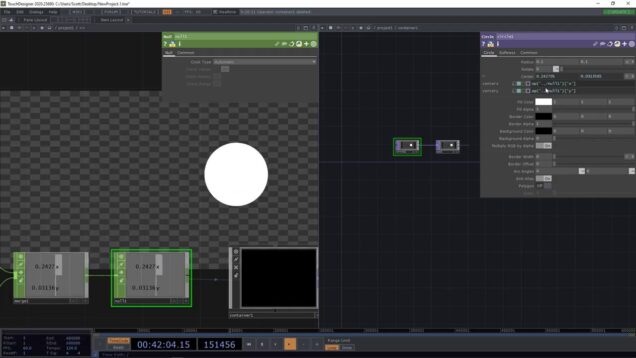
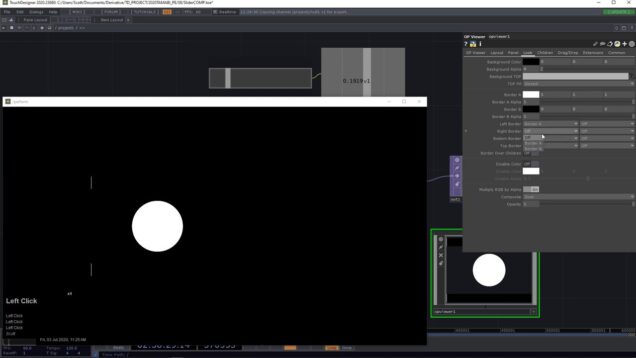
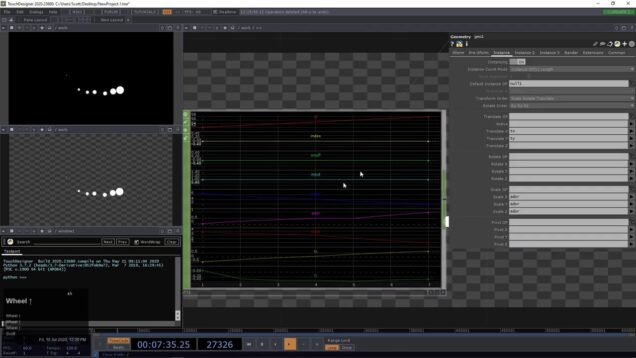
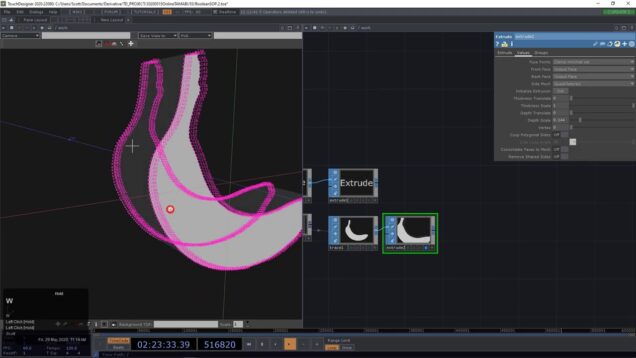
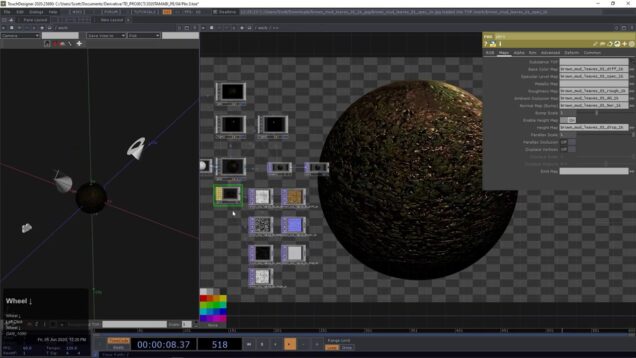
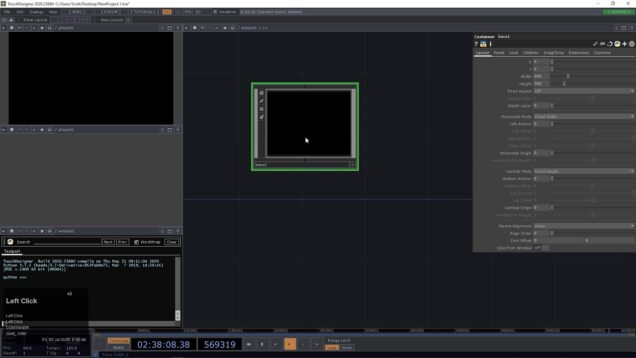
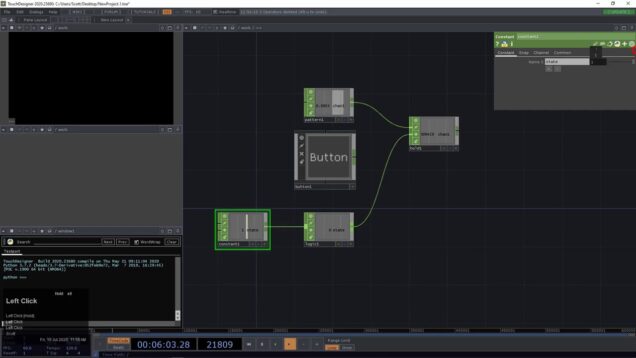
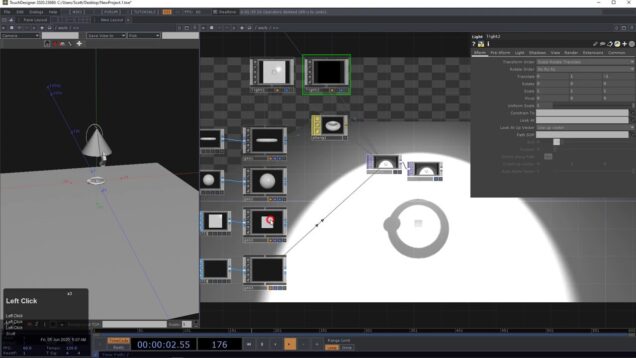
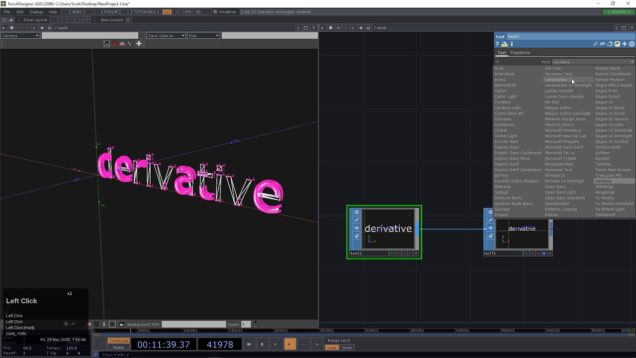

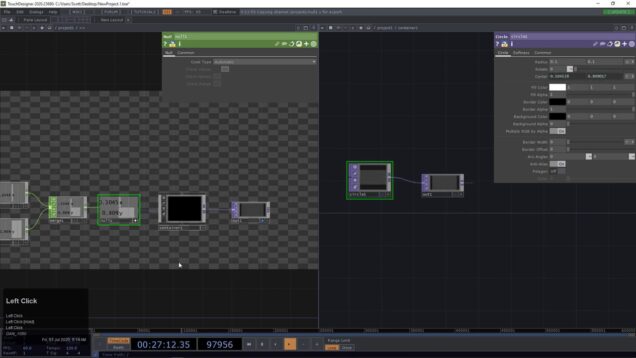

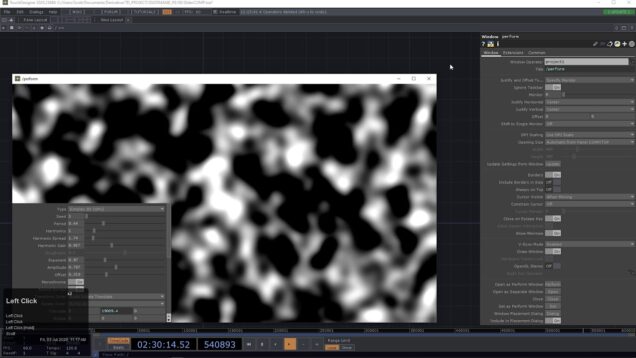

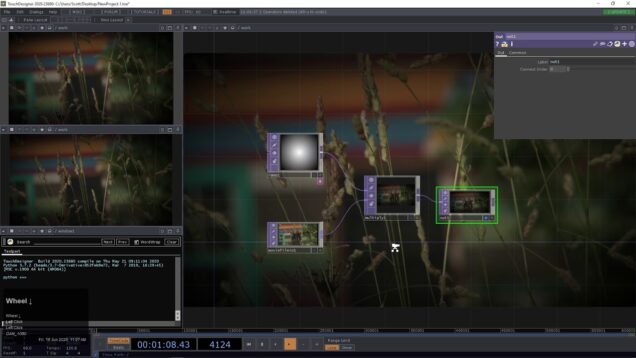
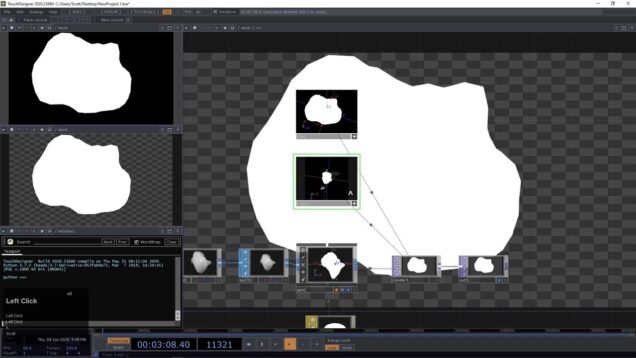
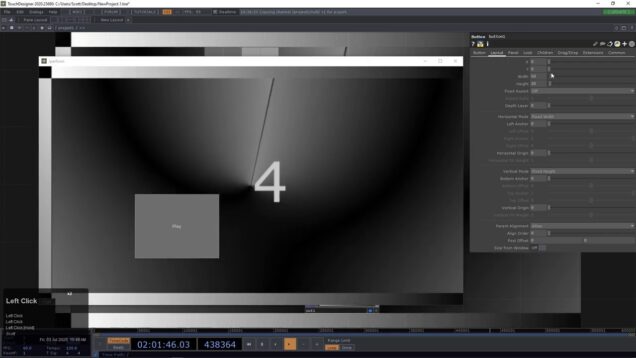
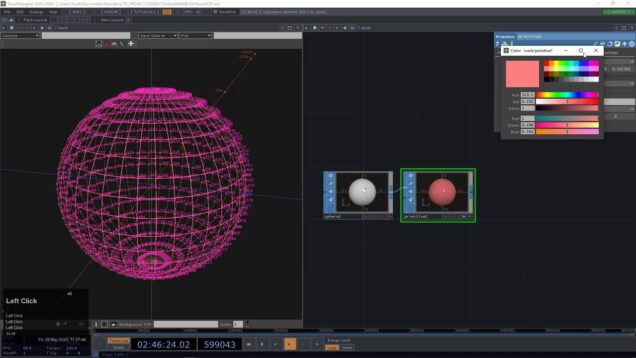
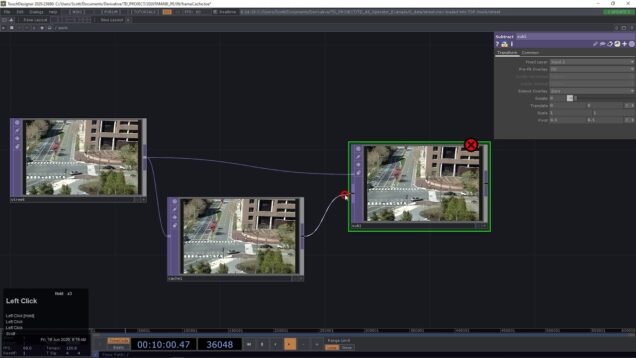
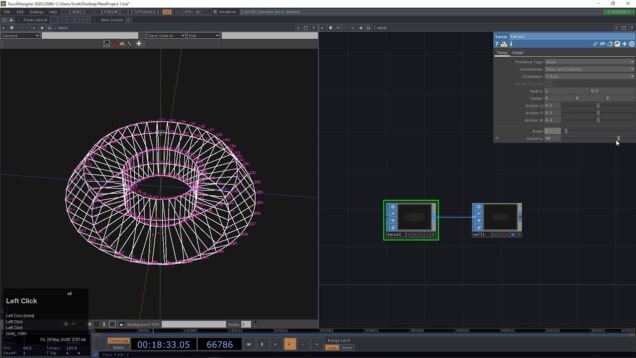

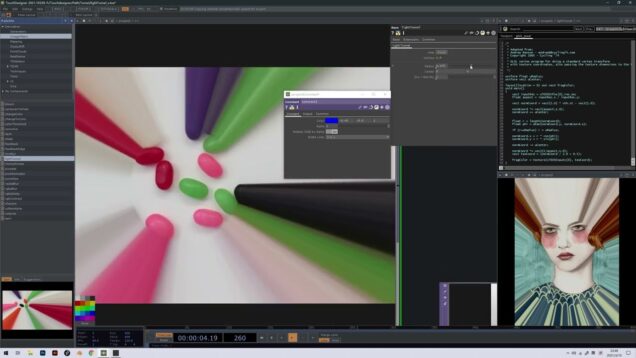

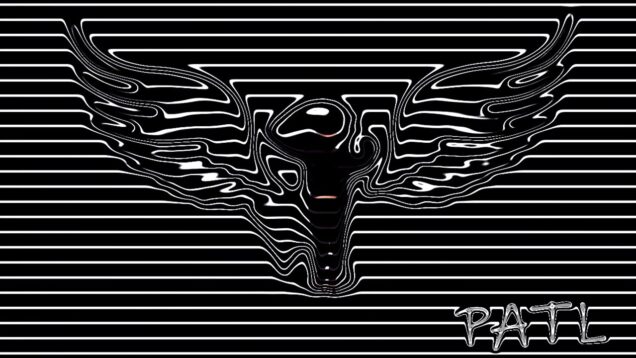
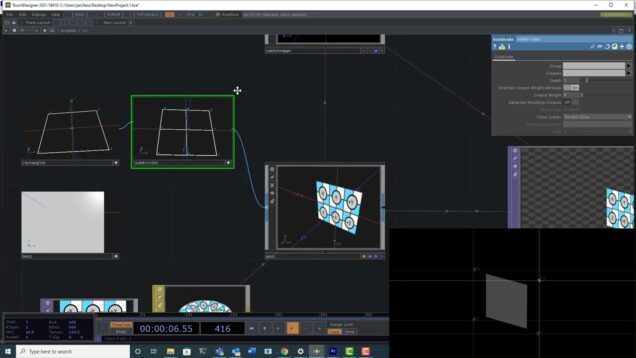
![Touchdesigner tutorial[日本語][BulletSolver][collision]part2](https://alltd.org/wp-content/uploads/2022/03/touchdesigner-tutorialbulletsolv-636x358.jpg)
![TouchDesigner tutorial[日本語][BulletSolver][collision]Part1](https://alltd.org/wp-content/uploads/2022/02/touchdesigner-tutorialbulletsolv-636x358.jpg)
![TouchDesigner tutorial[RealseseCamera][Particle][InteractiveArt]](https://alltd.org/wp-content/uploads/2022/01/touchdesigner-tutorialrealseseca-636x358.jpg)
![Touchdesigner チュートリアル[北陽センサー]触って弾けるインタラクティブアートの作り方](https://alltd.org/wp-content/uploads/2021/12/touchdesigner-4-636x358.jpg)