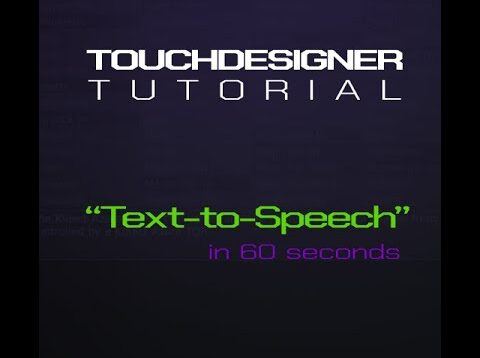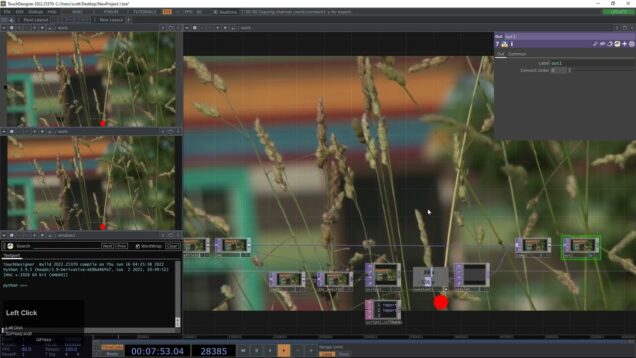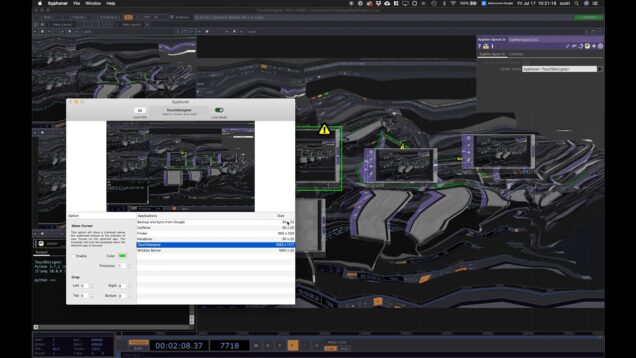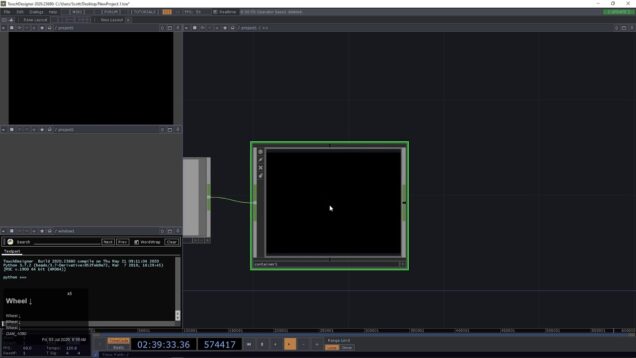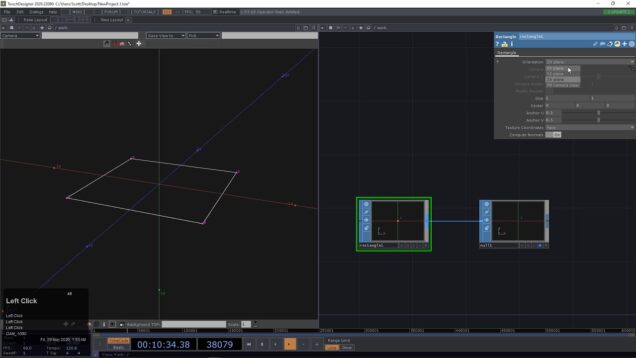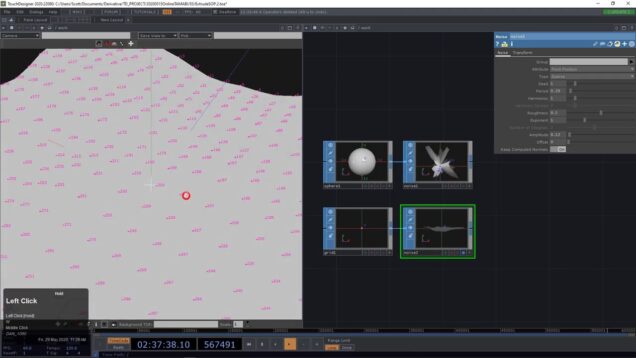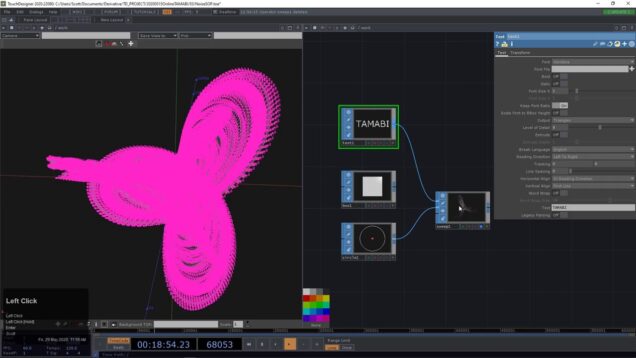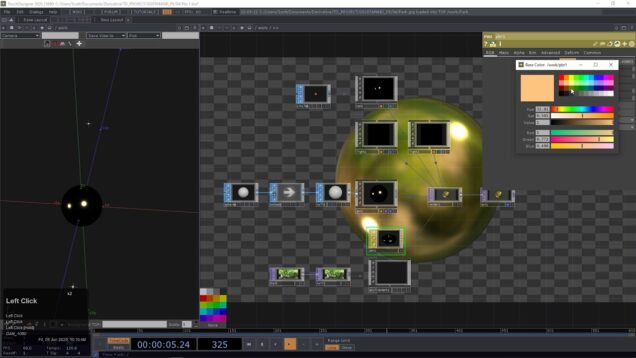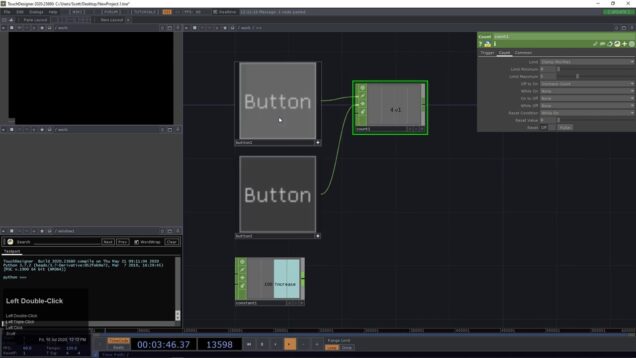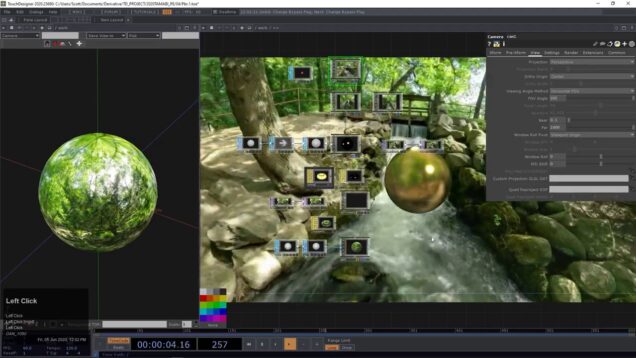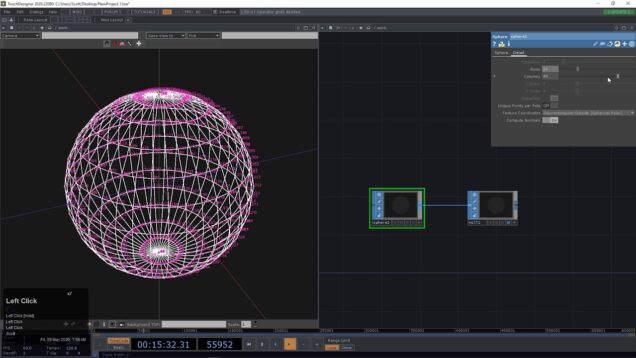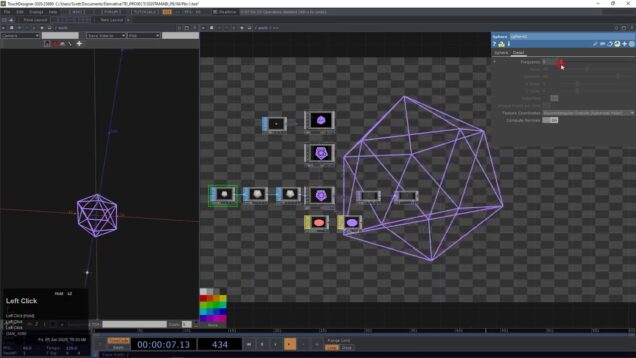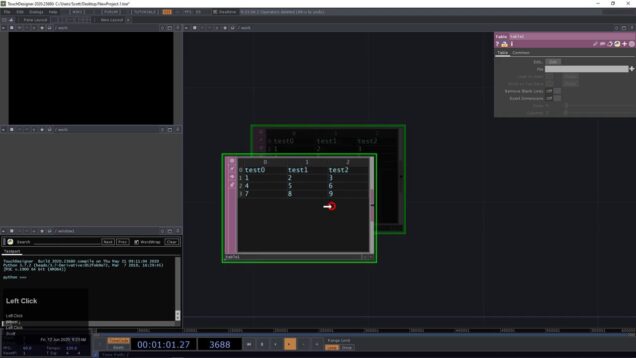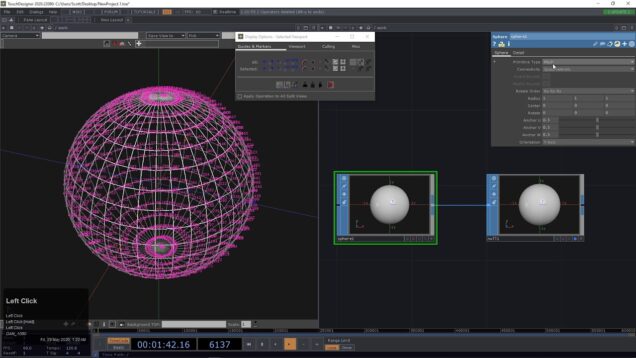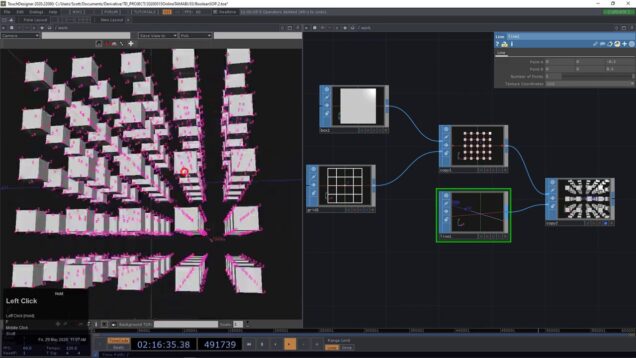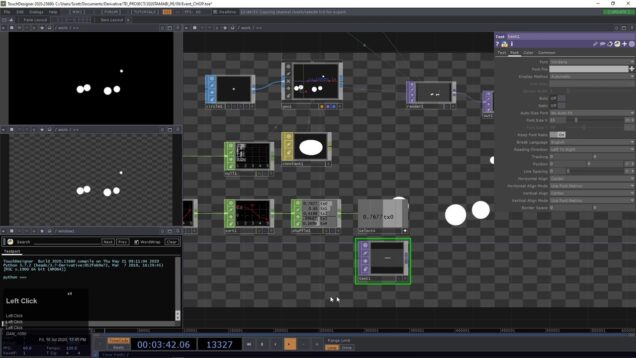10XCC – TouchDesigner – 036
New touchdesigner stream. You can get the file on my Patreon Page. https://www.patreon.com/c/TechKnowledgeBase/shop Feel free to also checkout my new online Knowledge Base of creative technologies. https://levoxtrip.github.io/TKB/ I would appreciate a donation because it enables me to dedicate more time and resources to creating content for you. Support me under: https://patreon.com/TechKnowledgeBase?utm_medium=unknown&utm_source=join_link&utm_campaign=creatorshare_creator&utm_content=copyLink or https://buymeacoffee.com/levoxtrip






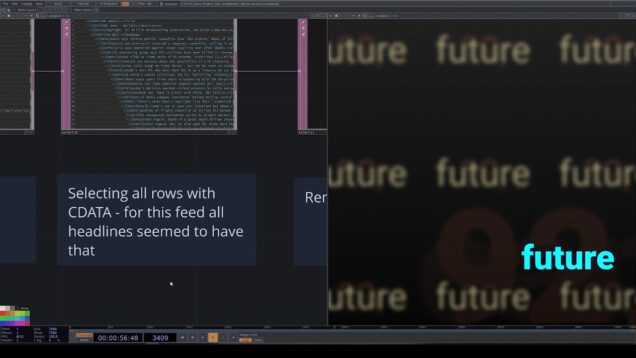
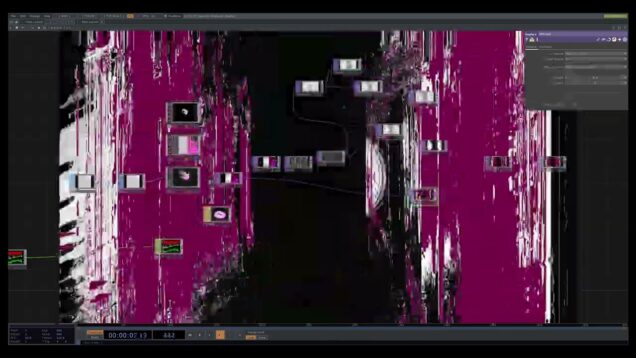
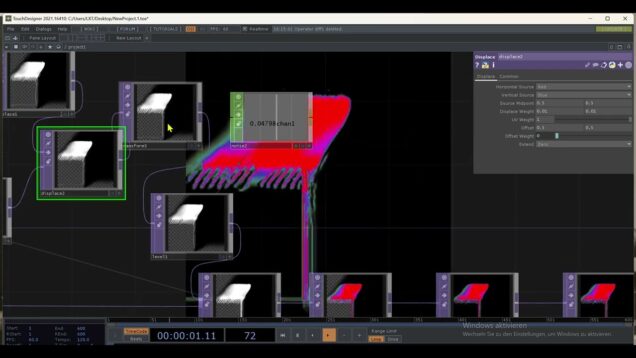
![[TouchDesigner] Controlling Video With Audio](https://alltd.org/wp-content/uploads/2025/02/touchdesigner-controlling-video-636x358.jpg)
![[TouchDesigner] Topographic Grainy Noise](https://alltd.org/wp-content/uploads/2025/02/touchdesigner-topographic-grainy-636x358.jpg)
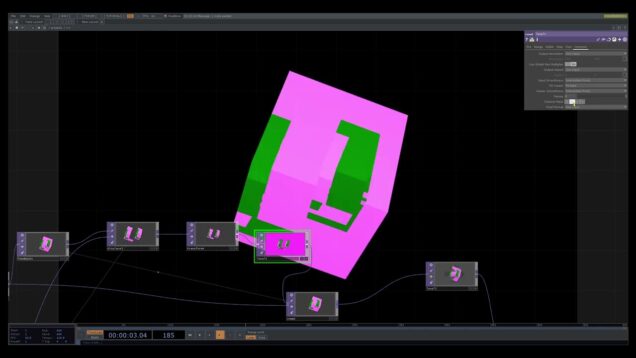
![[TouchDesigner] Audioreactive Particle Cloud](https://alltd.org/wp-content/uploads/2025/02/touchdesigner-audioreactive-part-636x358.jpg)
![Xerox Effect [TOP's Exploration – TouchDesigner]](https://alltd.org/wp-content/uploads/2025/02/xerox-effect-tops-exploration-to-636x358.jpg)
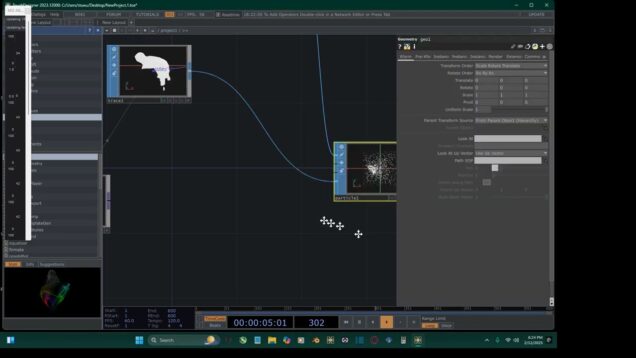
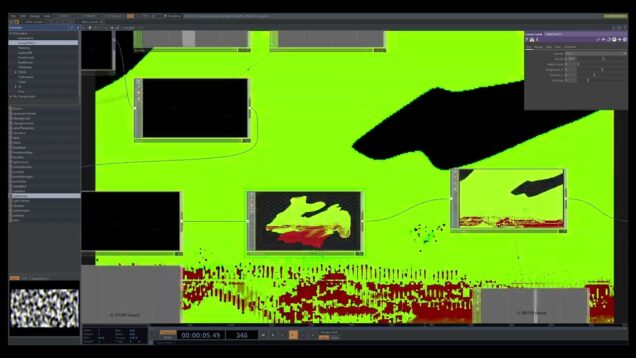
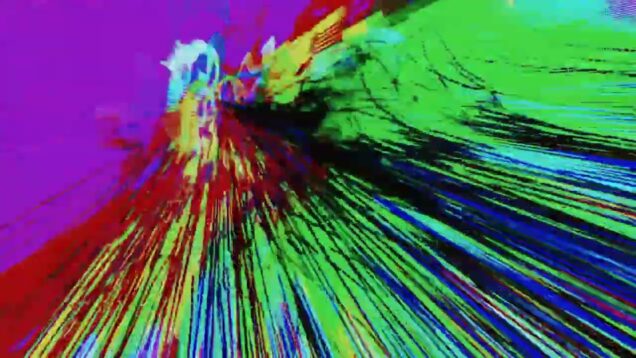
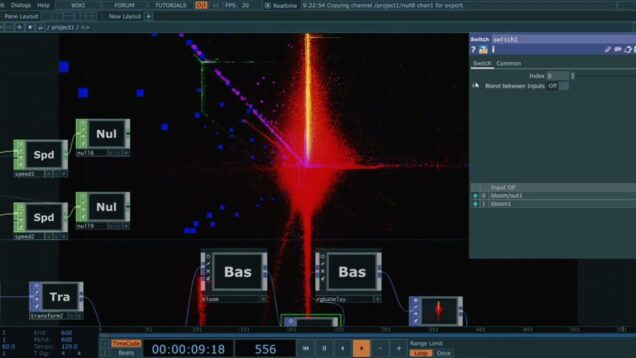
![[TouchDesigner] Spetrum to TOPs](https://alltd.org/wp-content/uploads/2025/02/touchdesigner-spetrum-to-tops-636x358.jpg)

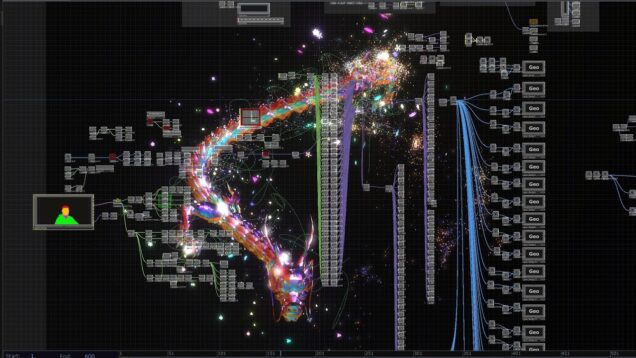
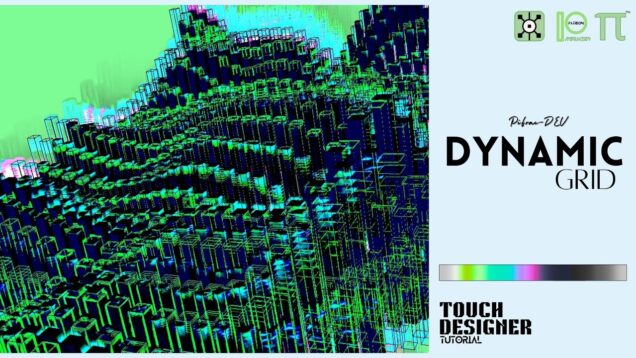


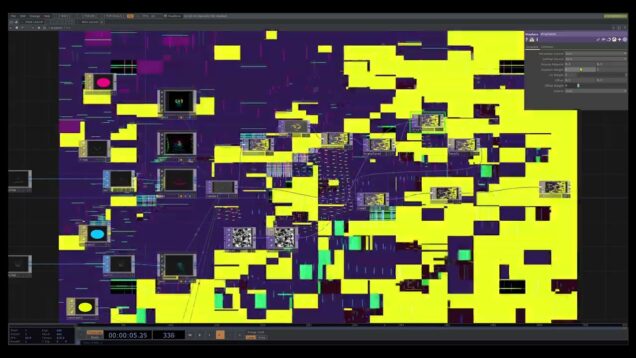
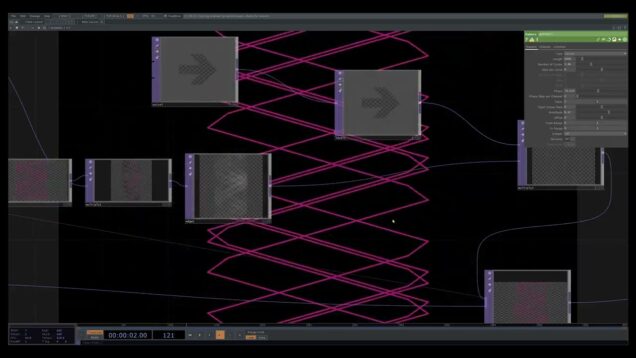

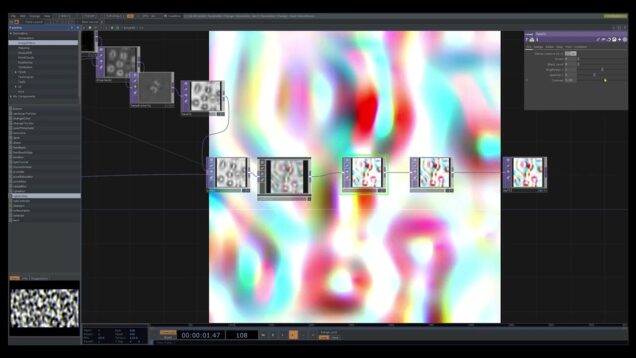

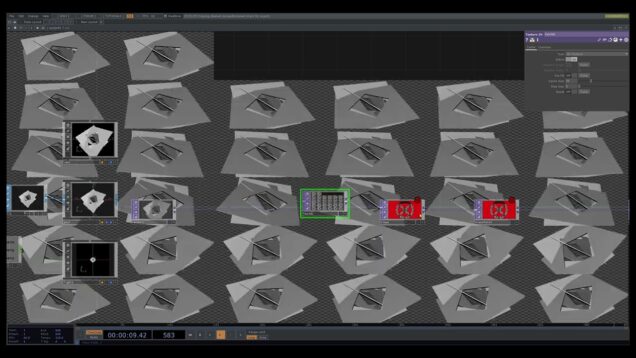

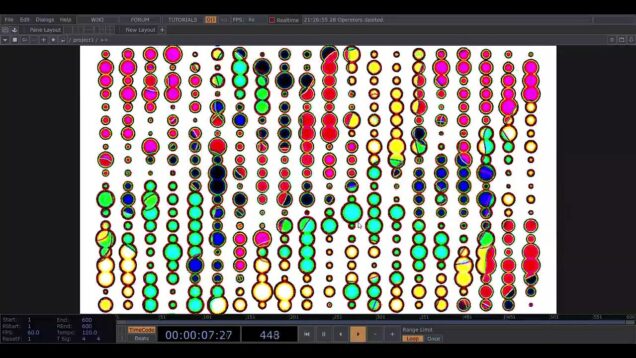
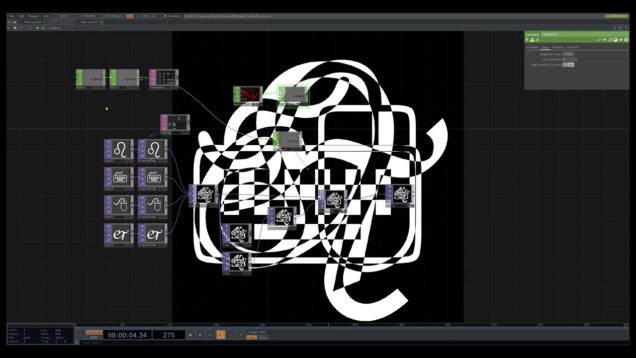
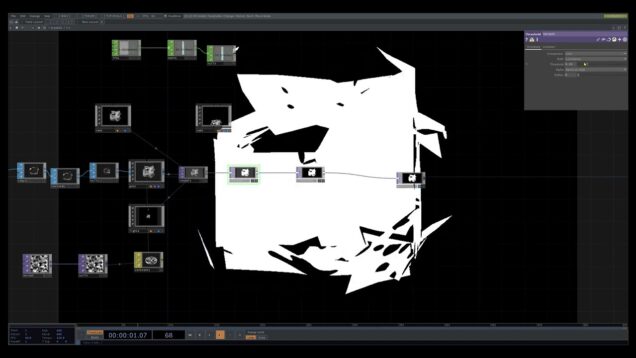
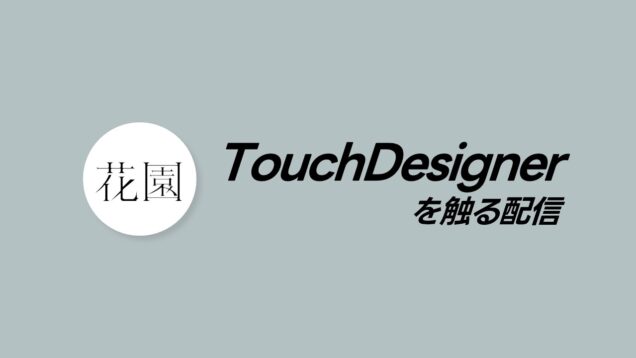
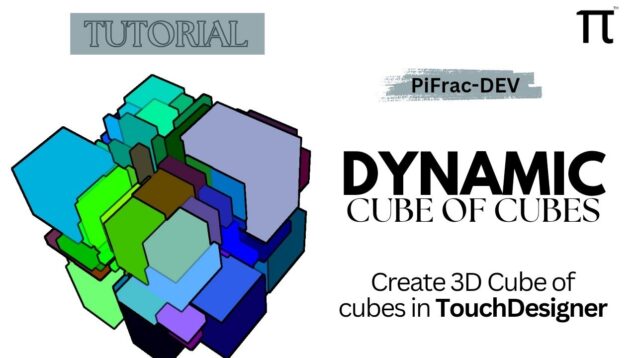

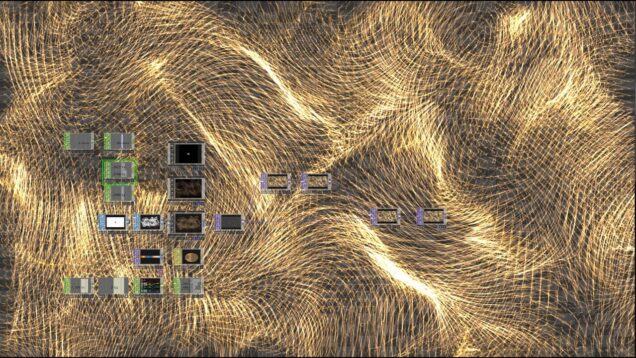

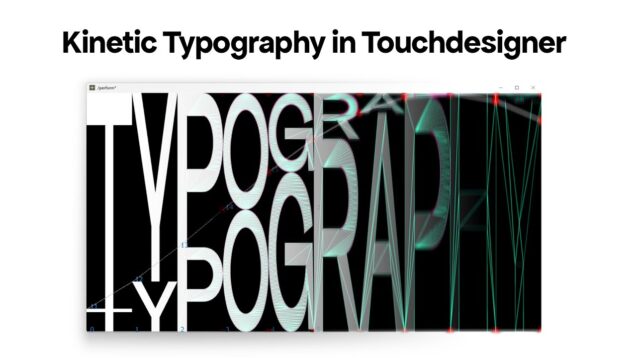
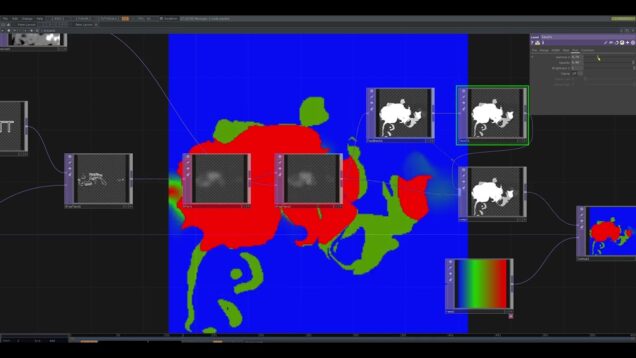
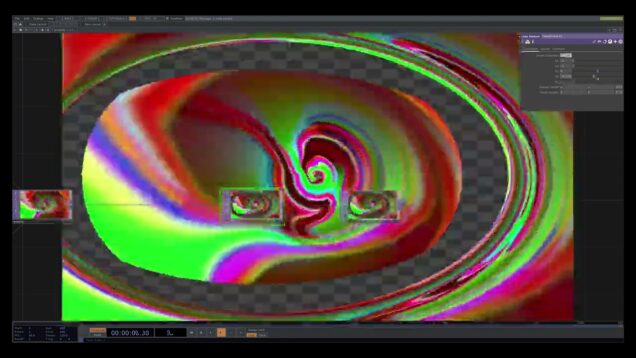

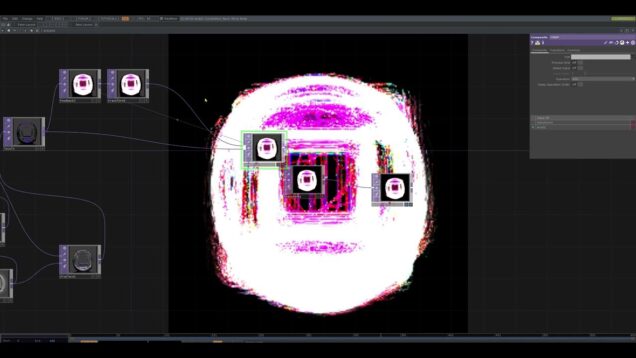

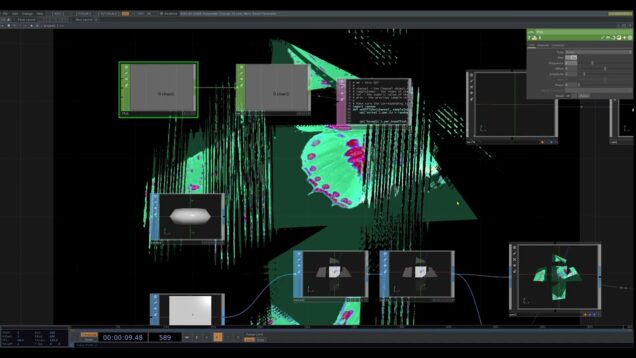
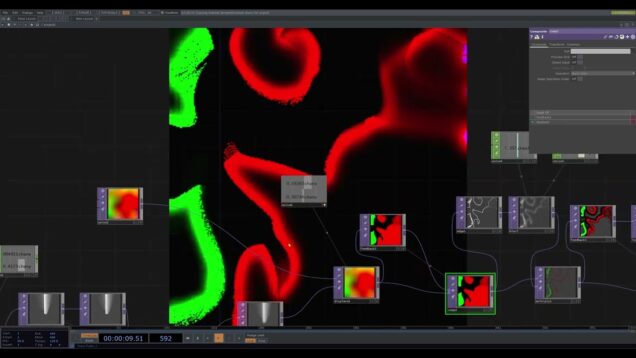
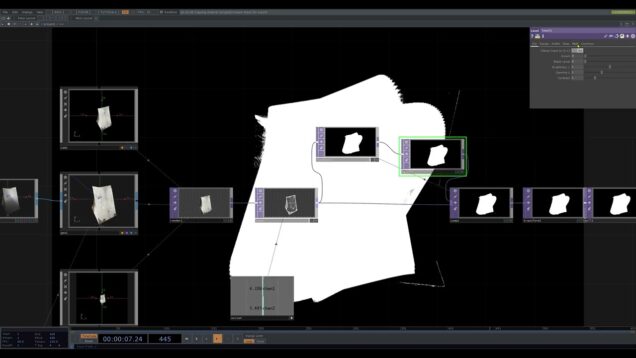
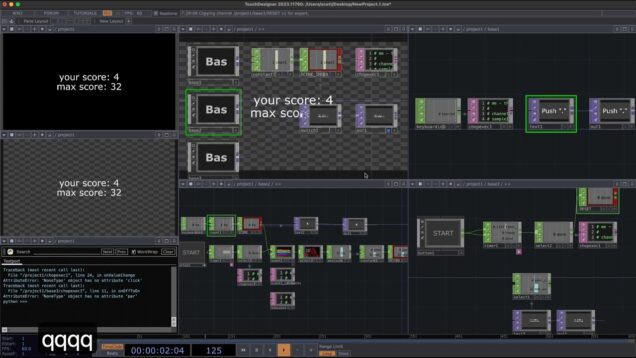

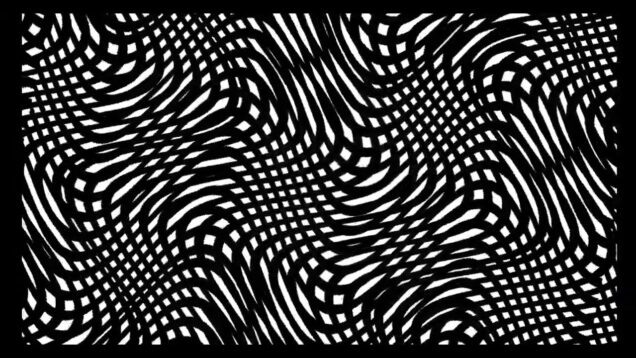
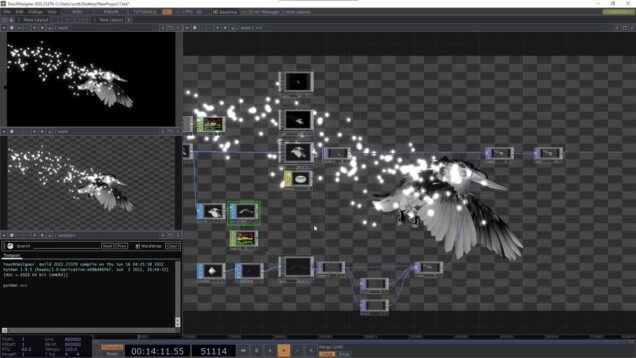
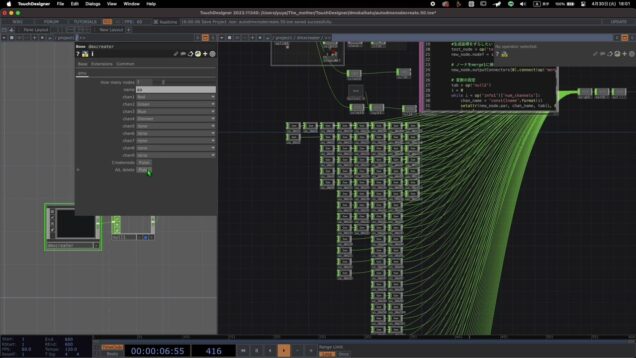

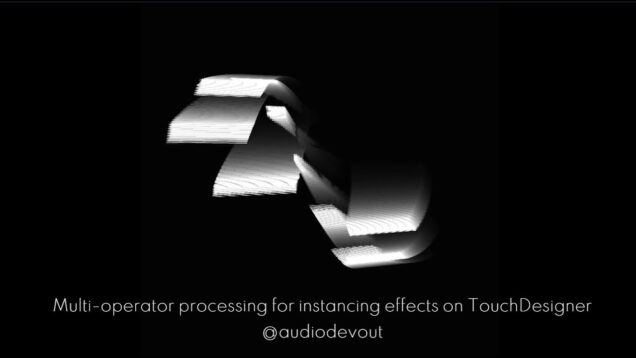
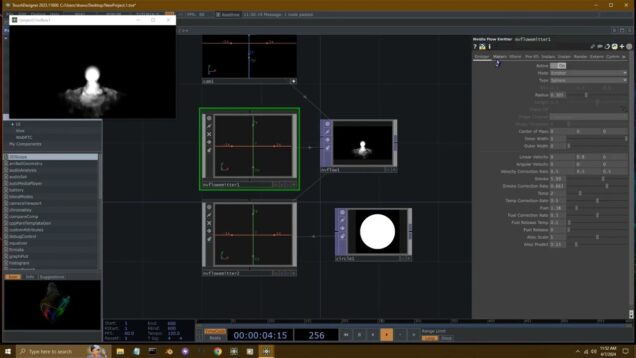

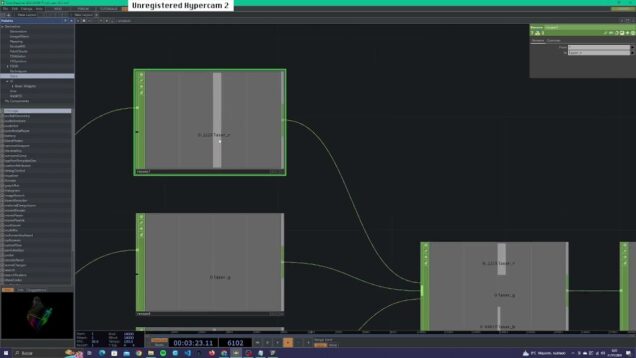
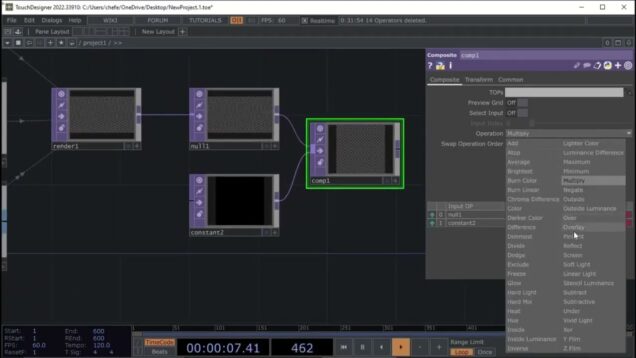

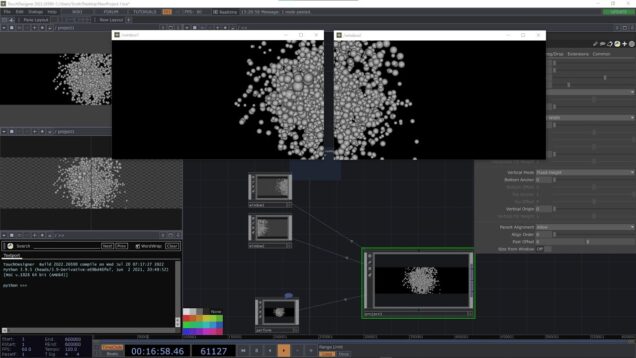
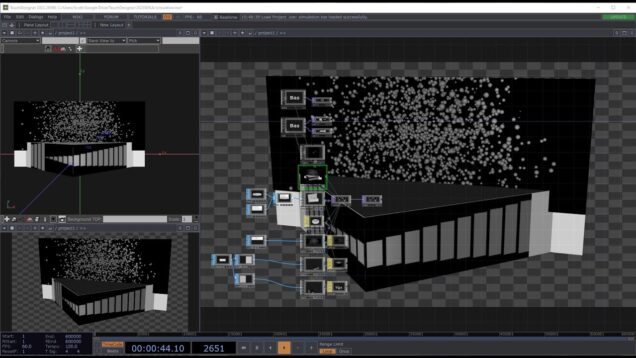
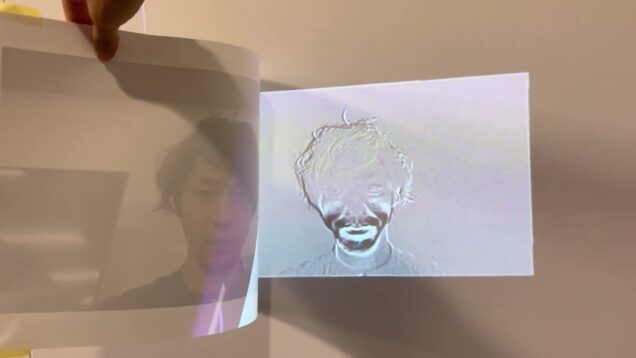
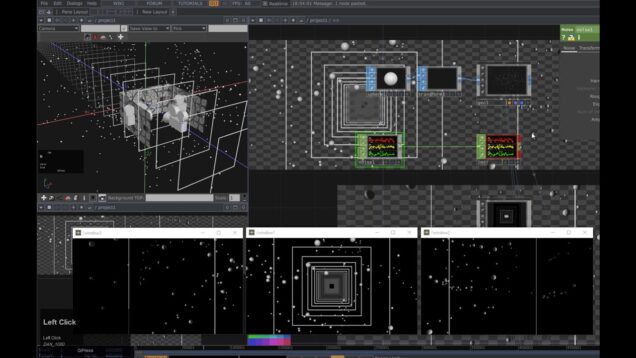
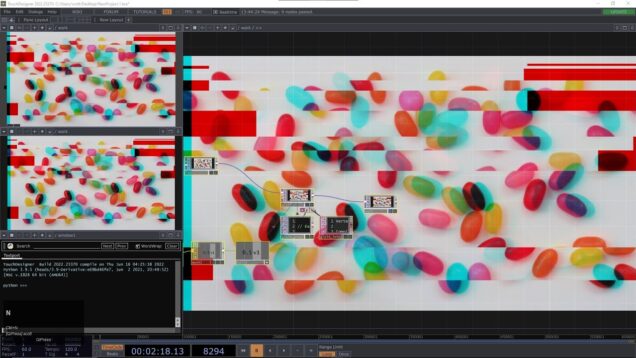
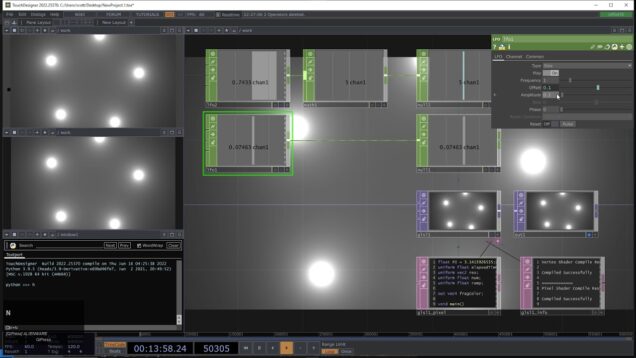
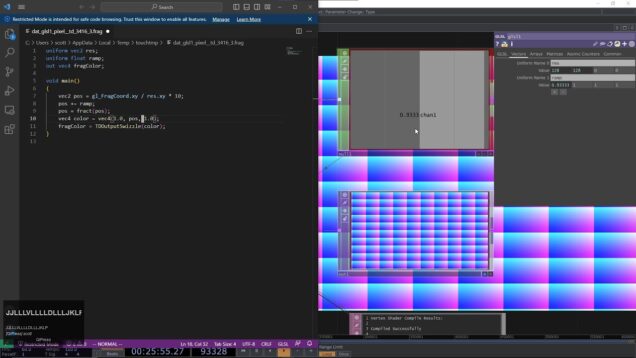
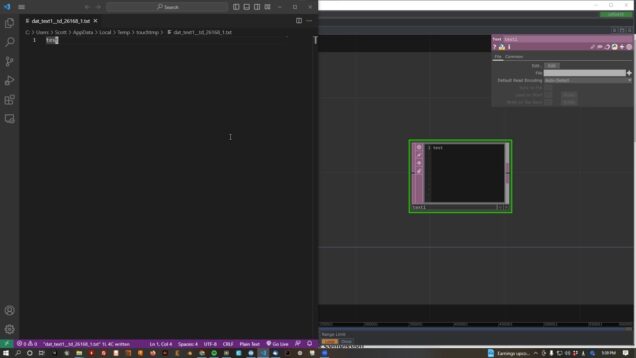
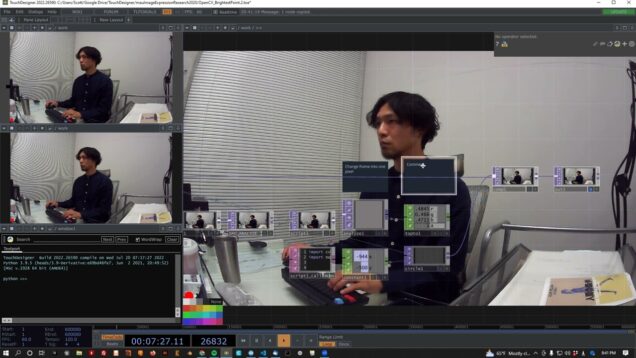
![Kinect Controlled Synthesizer v1.2 – [TouchDesigner + Ableton Live + Kinect Project Files]](https://alltd.org/wp-content/uploads/2023/02/kinect-controlled-synthesizer-v1-636x358.jpg)