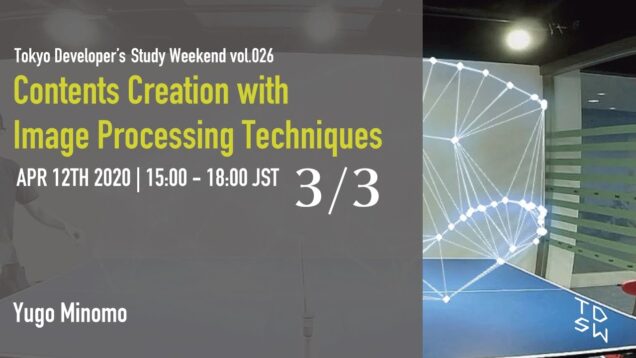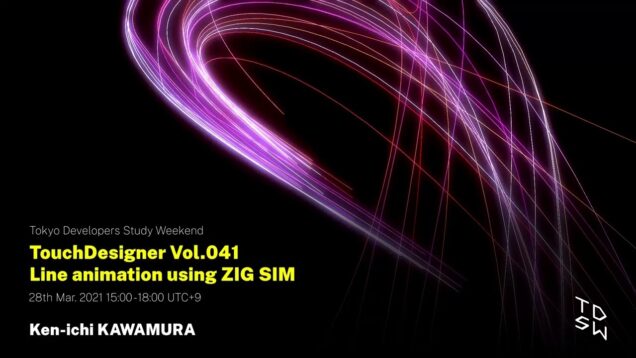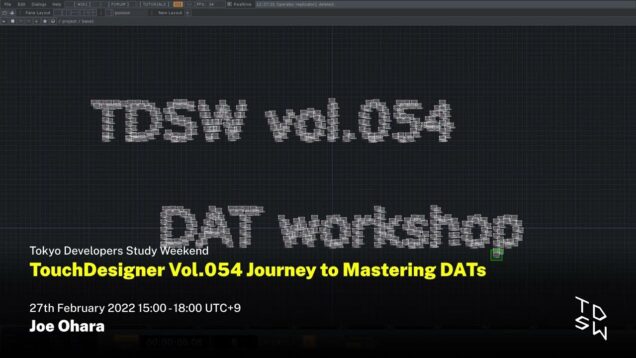3/3 TouchDesigner Vol.027 TouchDesigner Collaborative Performance Between Remote-Artists with ML
************************************************************** 1:40-3:44にかけて引用させていただいた動画が著作権に触れていたためモザイク処理をいたしました。 引用元のリンクはこちらになります ご不便おかけして申し訳ございません。ご理解の程よろしくお願いいたします。 ※映像すごくかっこいいので是非チェックしてみてください! ************************************************************* Support TDSW on Patreon https://www.patreon.com/tdsw Registration on Patreon gives you access to sample files. We have prepared a lot of contents to learn the techniques and expression methods of wonderful artists, creators, and developers from all over the world. Please join TDSW Patreon Membership and enjoy your creation! #TouchDesigner […]






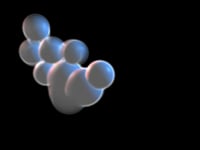

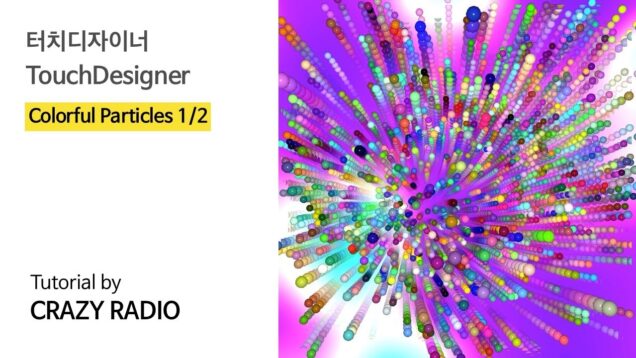
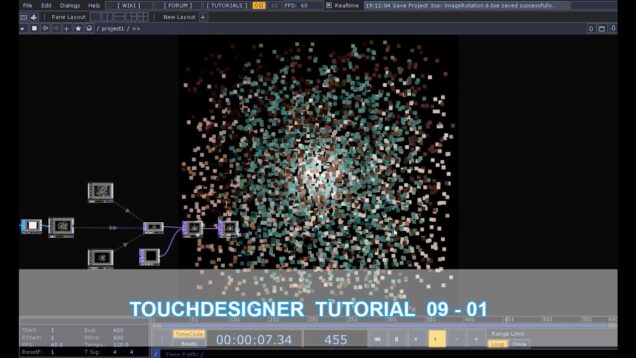

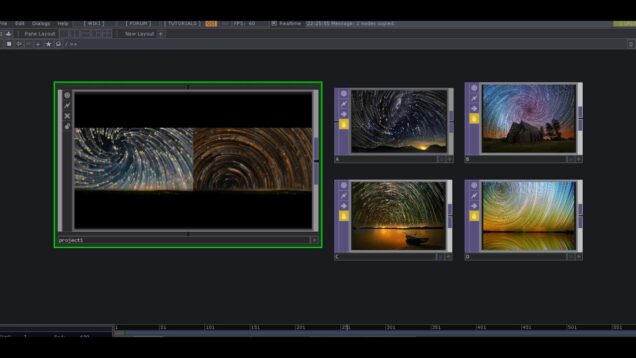

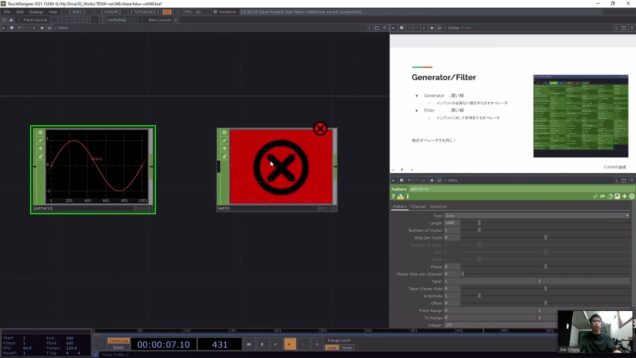

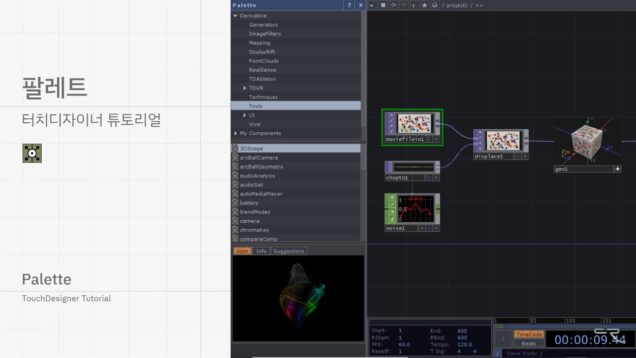
![TouchDesignerでGame作り[パート2]](https://alltd.org/wp-content/uploads/2020/11/touchdesignergame2-636x358.jpg)

![TouchDesigner tutorial[Interactive art]インタラクティブアート](https://alltd.org/wp-content/uploads/2021/06/touchdesigner-tutorialinteractiv-636x358.jpg)


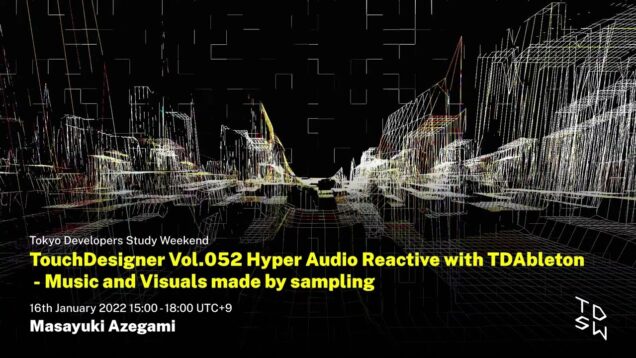


![Touchdesigner[タッチデザイナー]projection mapping](https://alltd.org/wp-content/uploads/2020/06/touchdesignerprojection-mapping-636x358.jpg)

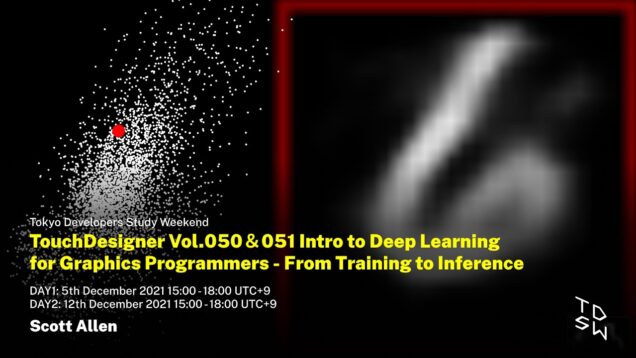

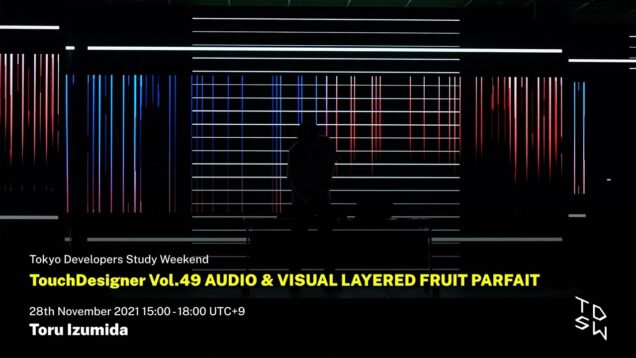
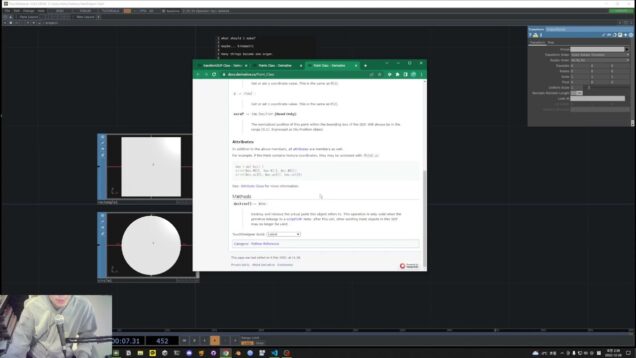


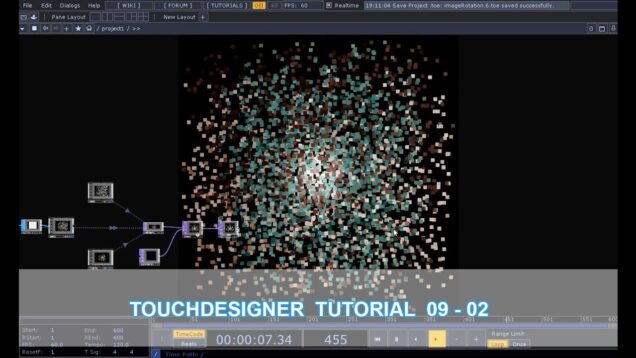

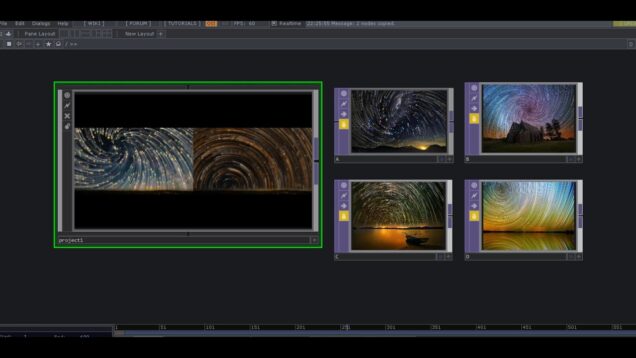
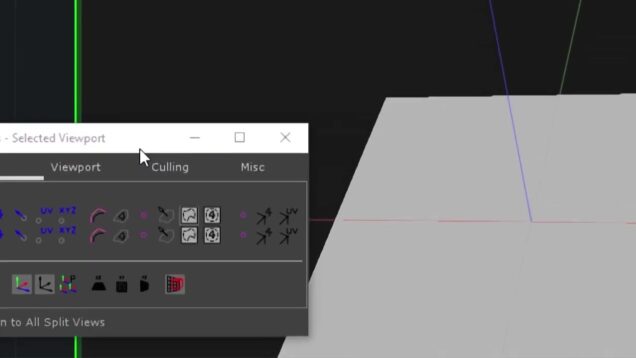
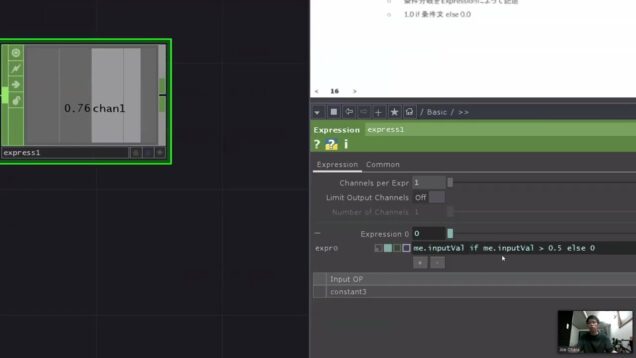

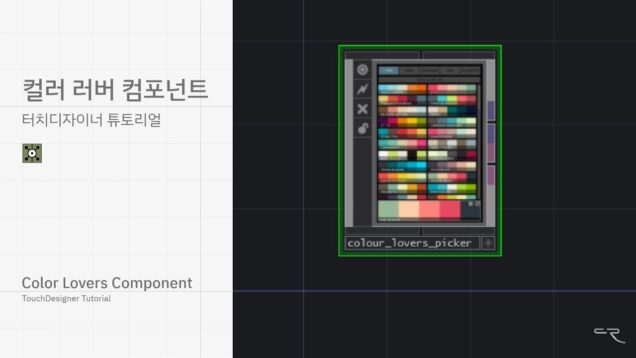
![TouchDesignerでGame作り[パート1]](https://alltd.org/wp-content/uploads/2020/11/touchdesignergame1-636x358.jpg)


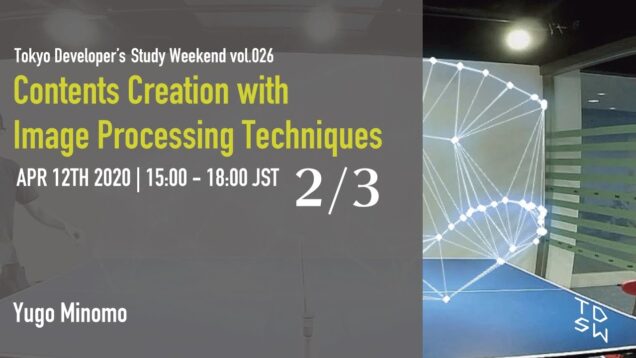
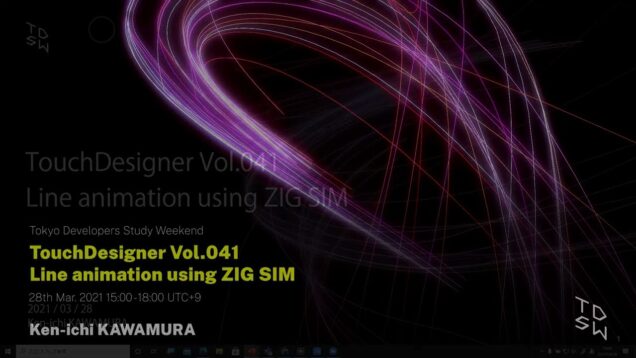
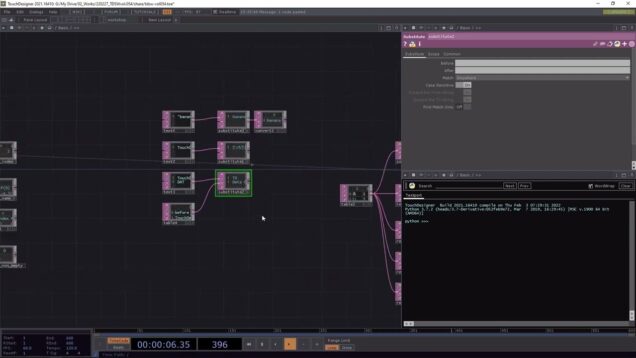
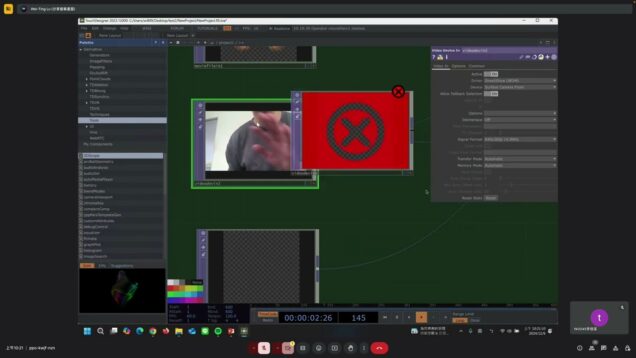
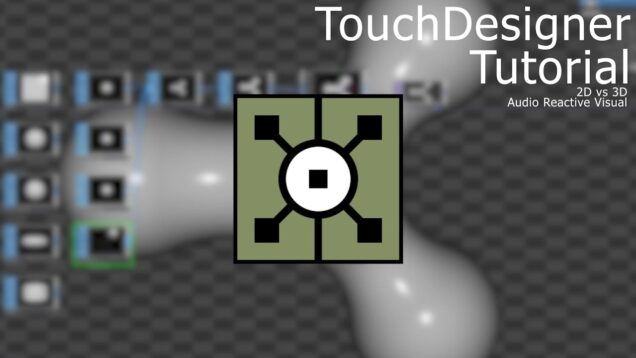
![TouchDesigner[タッチデザイナー]簡単VJシステム作り方 パート3](https://alltd.org/wp-content/uploads/2020/06/touchdesignervj-3-636x358.jpg)
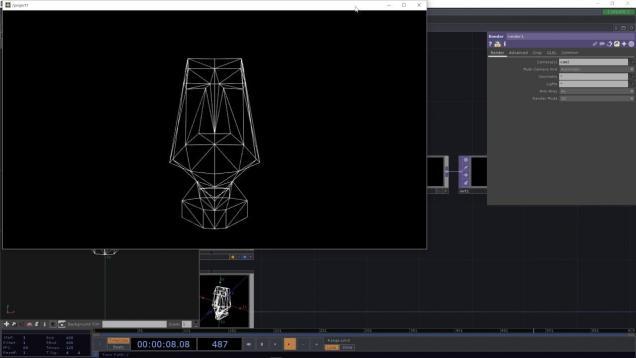
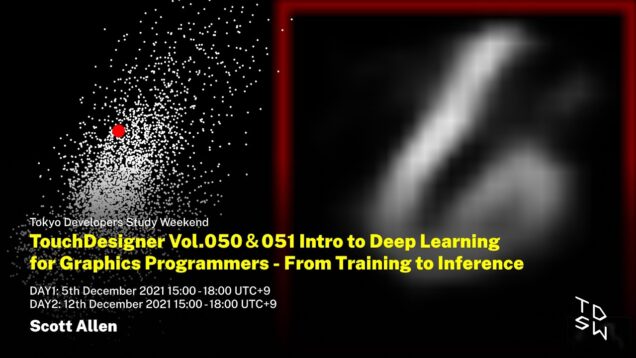

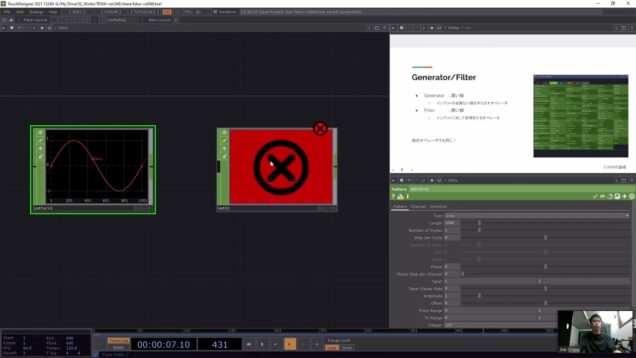

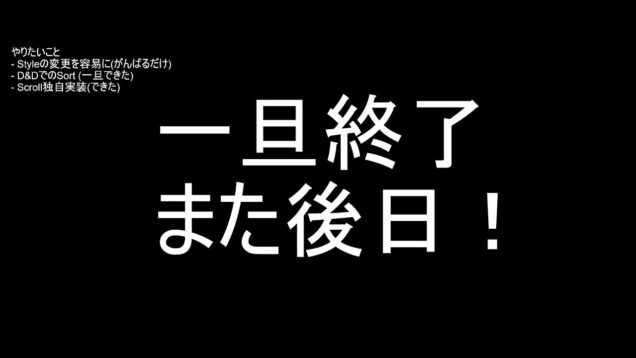
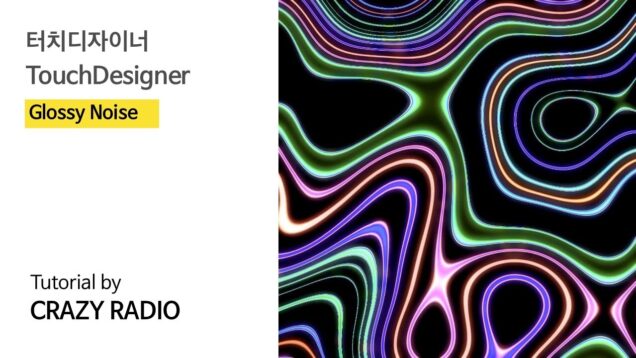

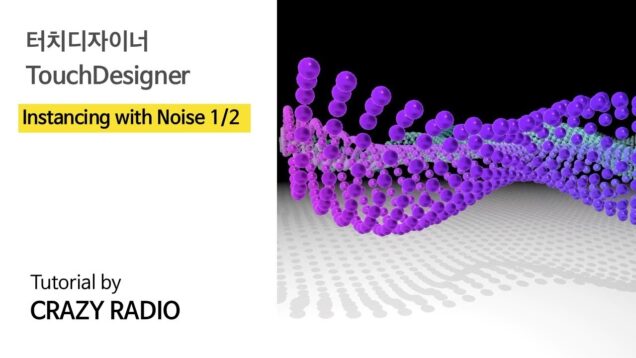


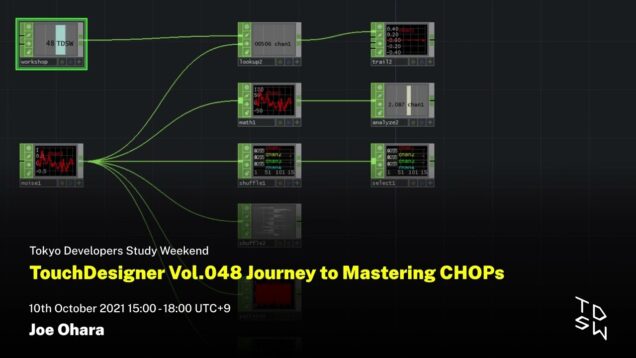
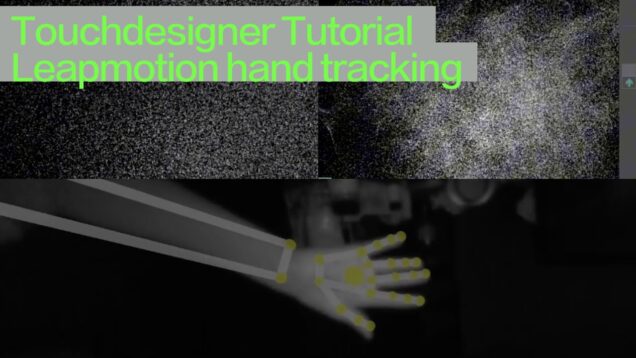
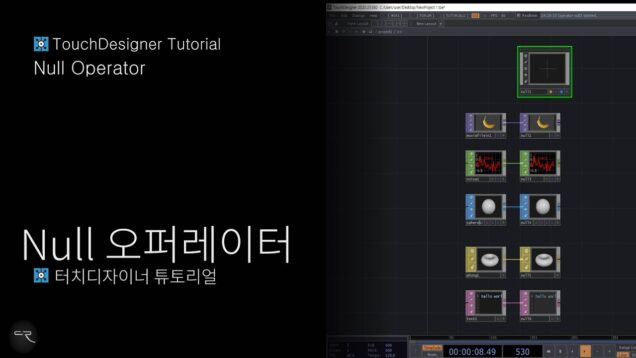
![TouchDesigner Dji Tello[ドローンを飛ばしてみよう]](https://alltd.org/wp-content/uploads/2020/11/touchdesigner-dji-tello-636x358.jpg)