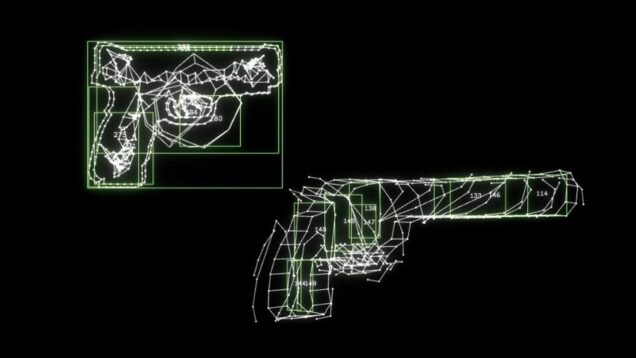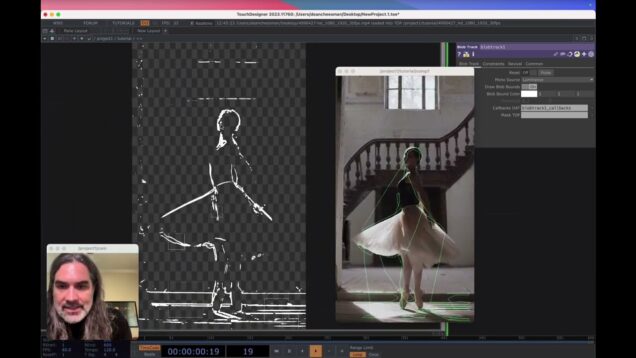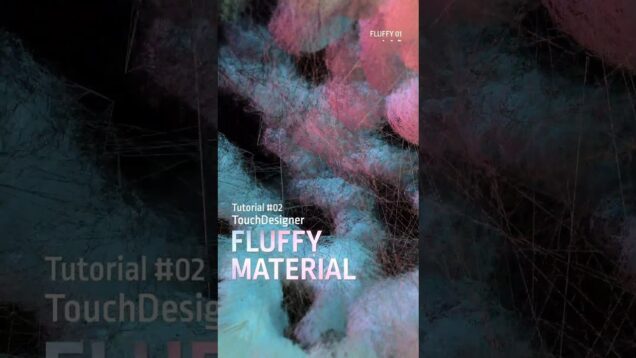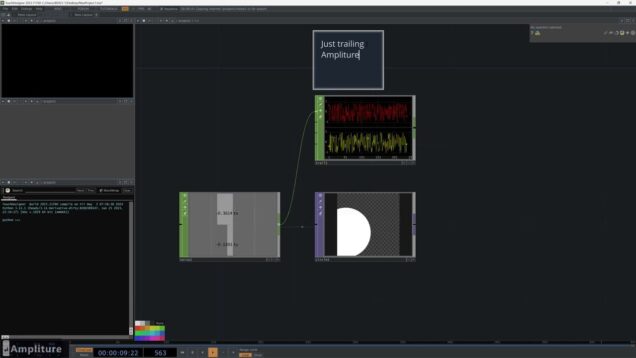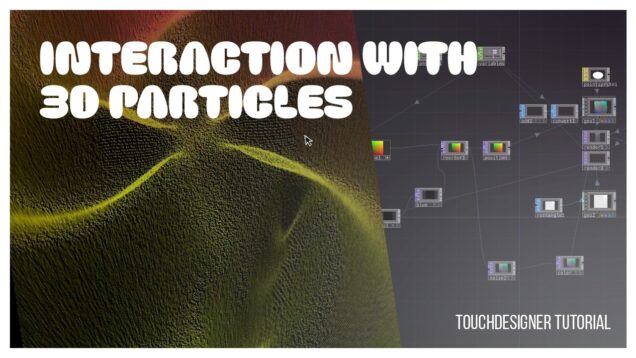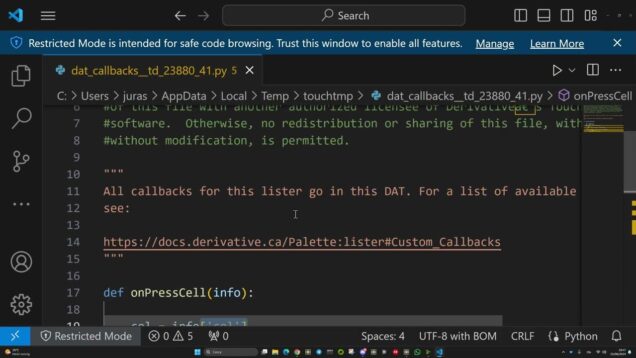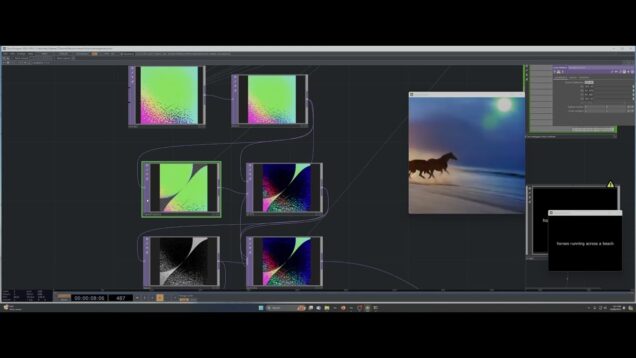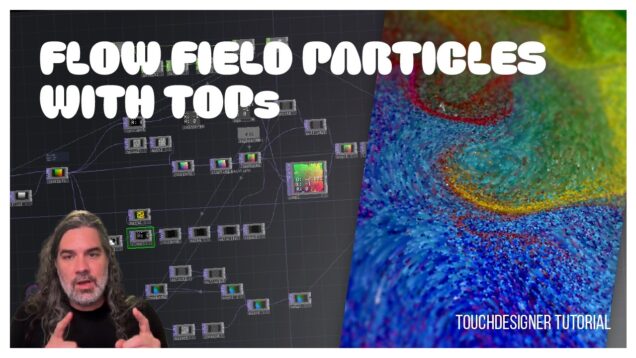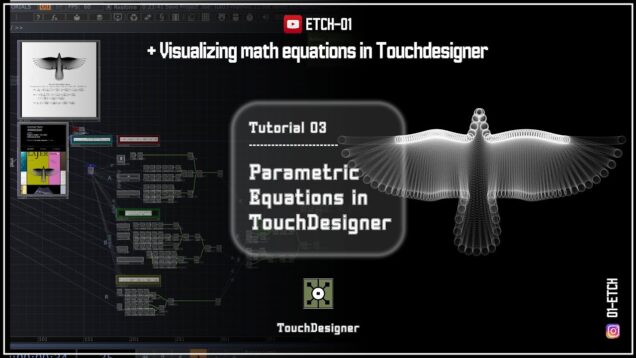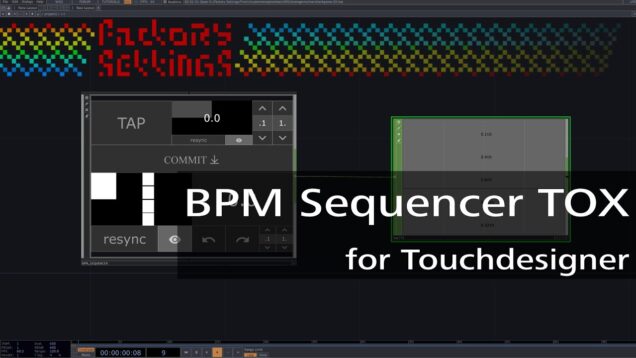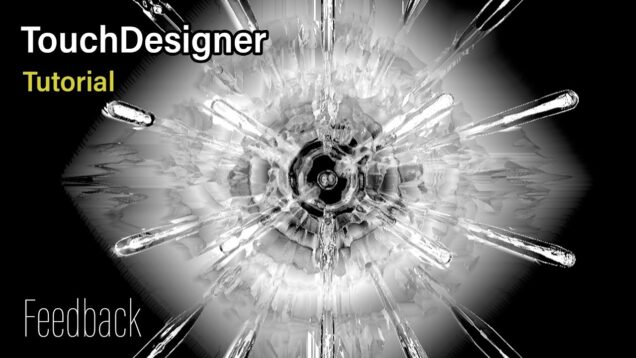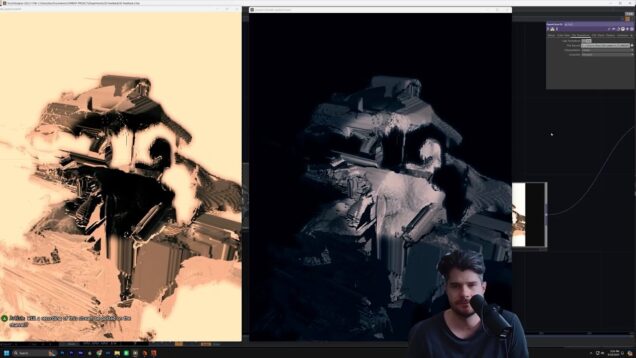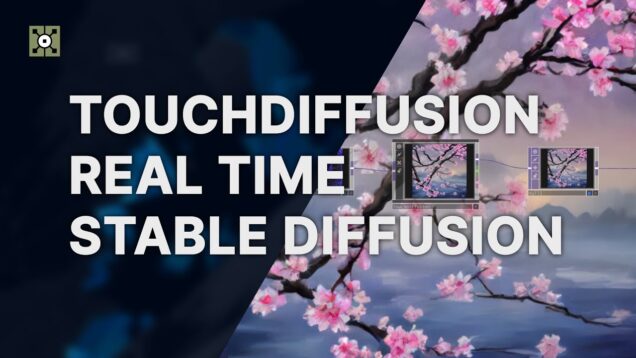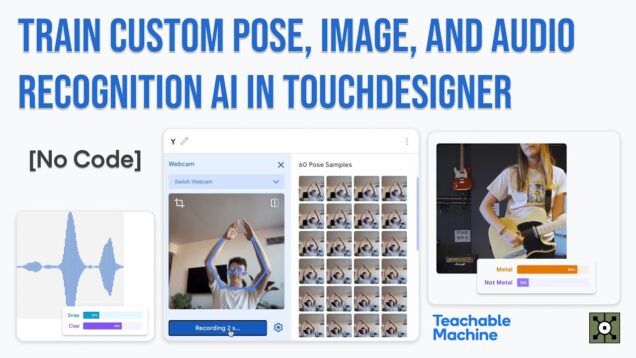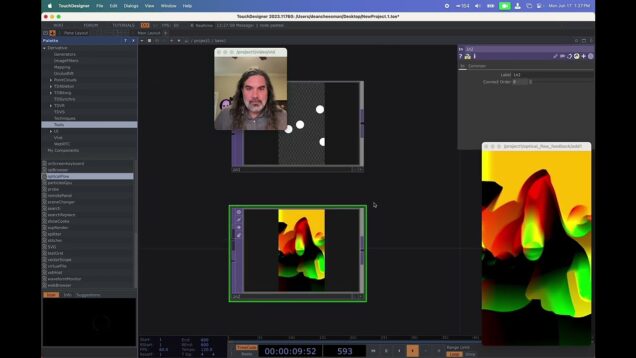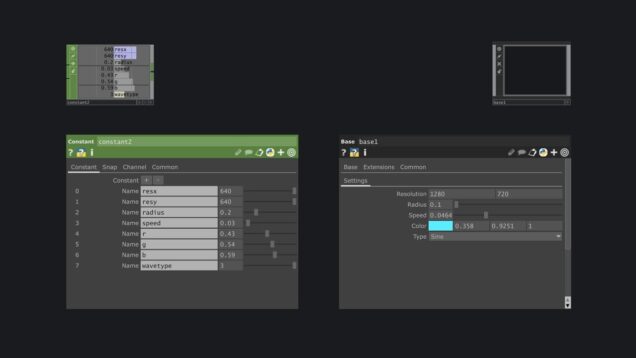Interactive Text Displacement | TouchDesigner Tutorial
Just a sketch, that I decided to turn into a tutorial, as it covers some topics like replication, displacement, interactivity, basic scripting. So I hope you’ll find something helpful in it. The stroke that I use to make replicants connection is c.outputConnectors[0].connect(op(‘layout1’)), which means that for each replicant we call a connect method, that makes […]




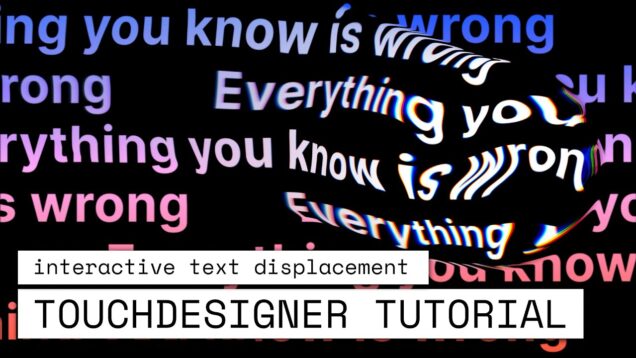
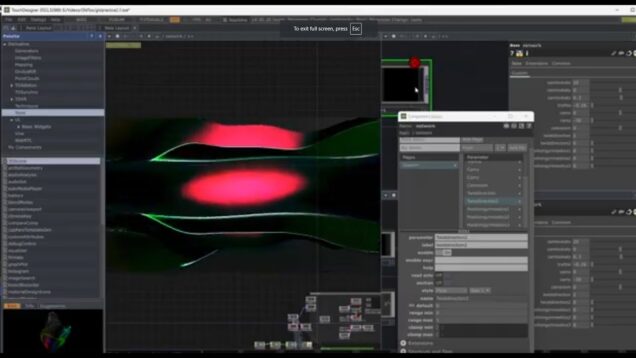

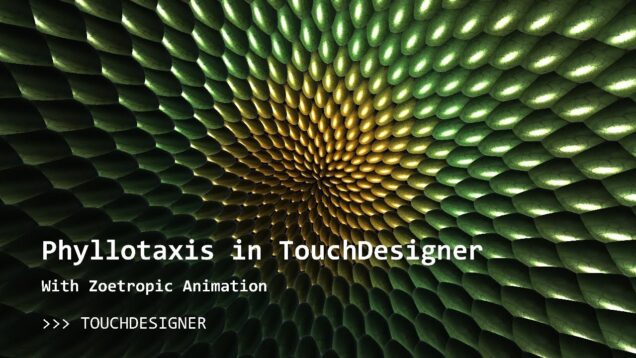



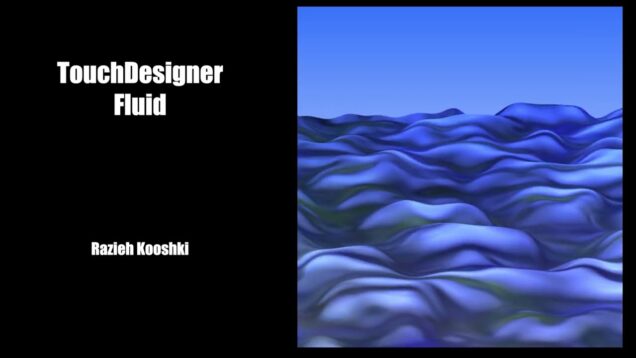
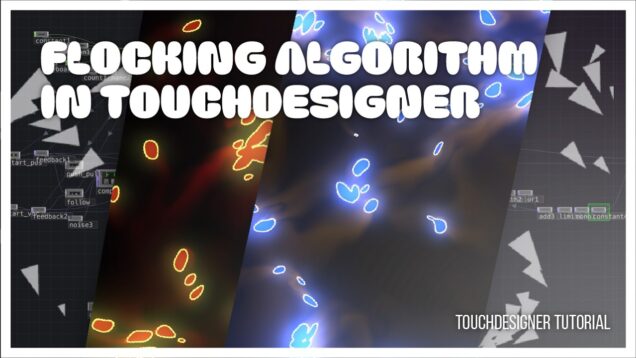

![[15] Displaced noise – TouchDesigner Tutorial](https://alltd.org/wp-content/uploads/2024/07/15-displaced-noise-touchdesigner-636x358.jpg)


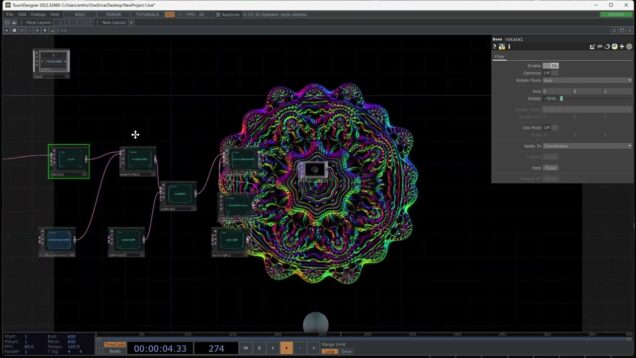

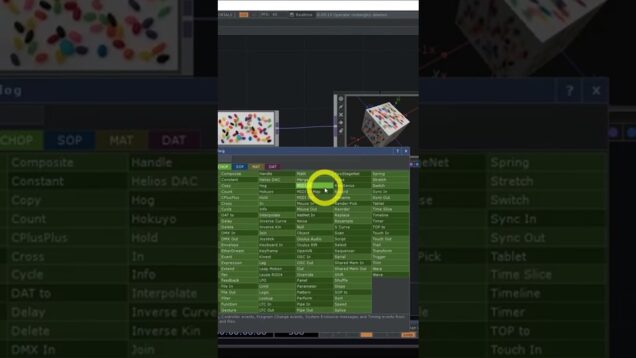
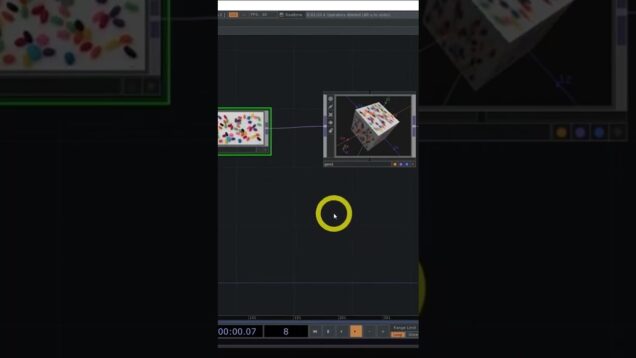

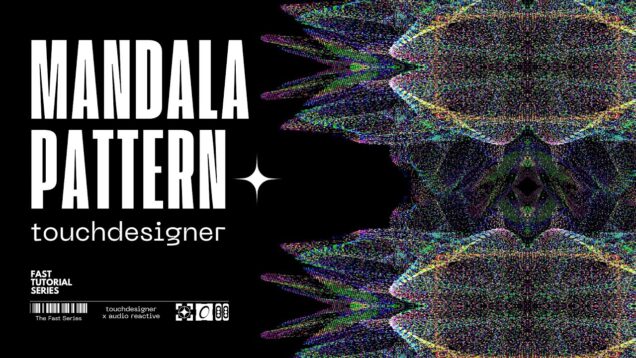

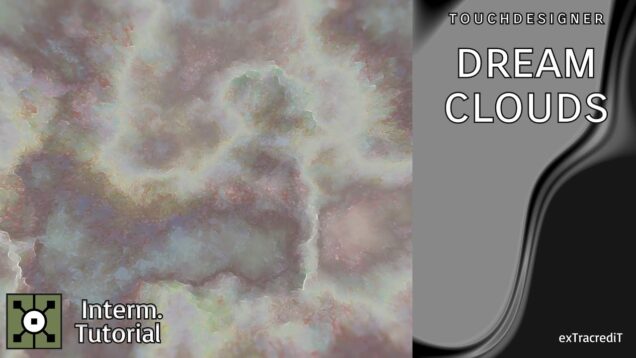
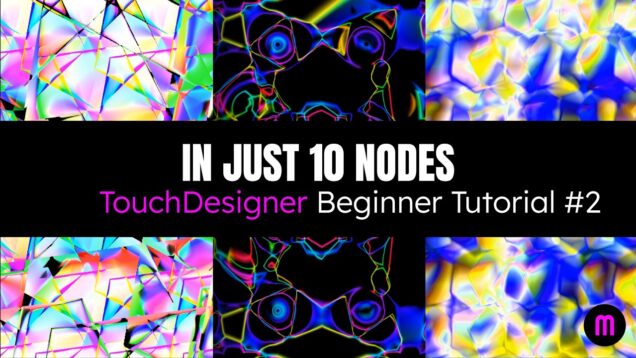
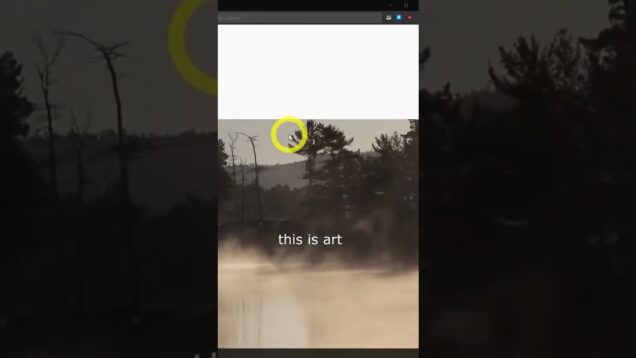
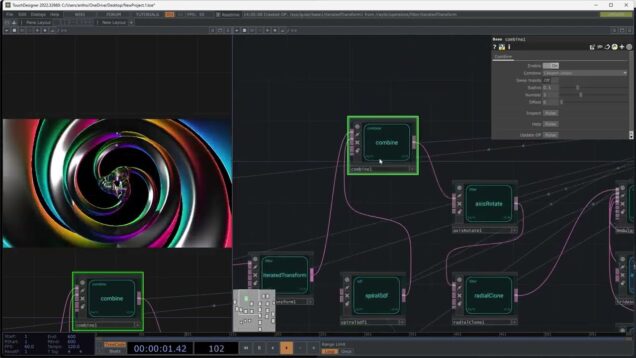

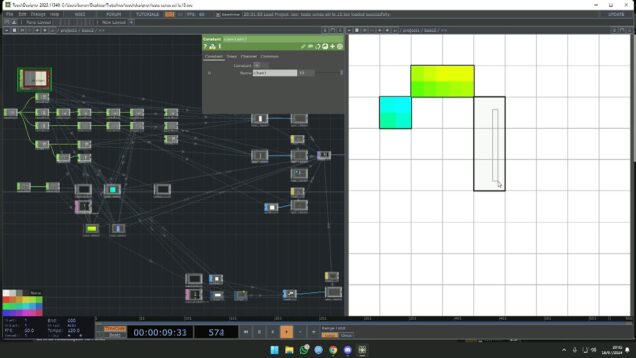
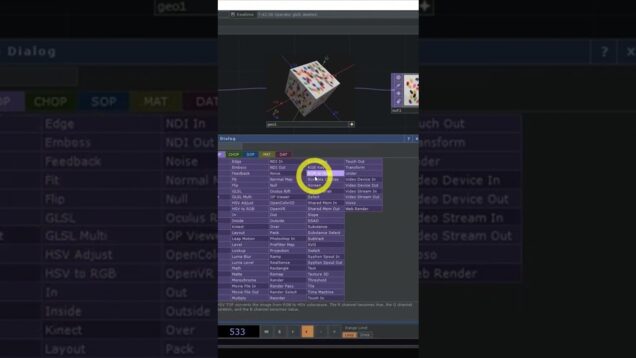
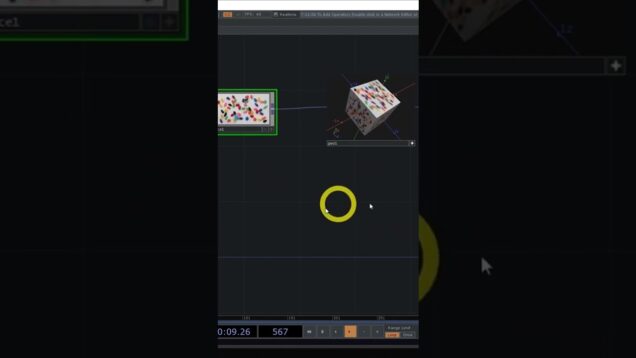
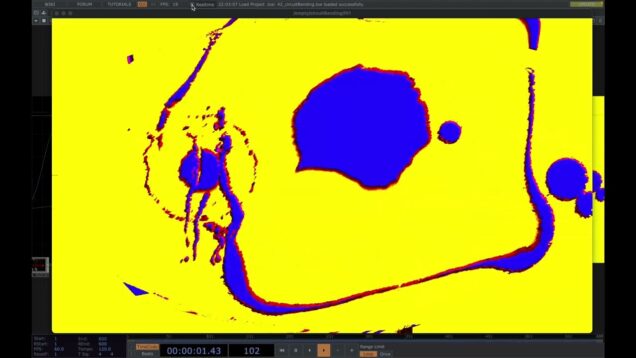
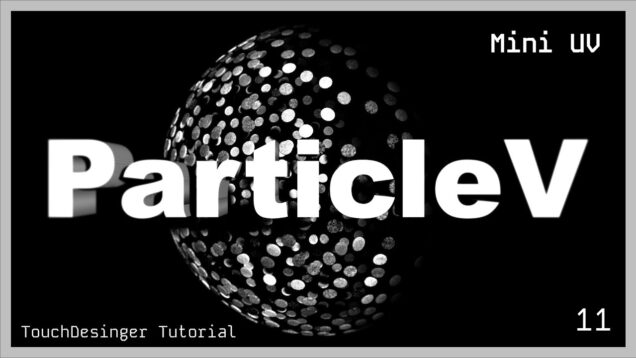
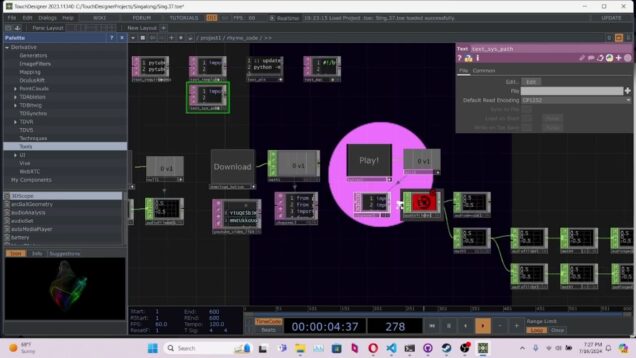



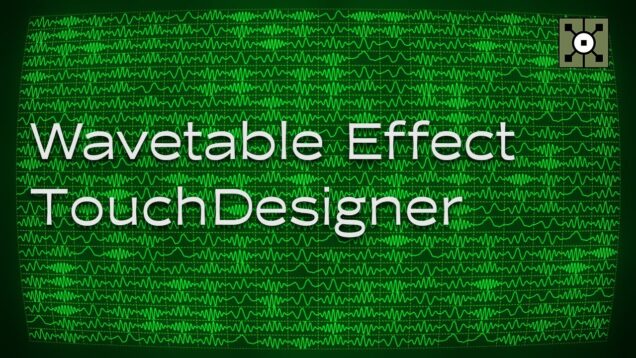
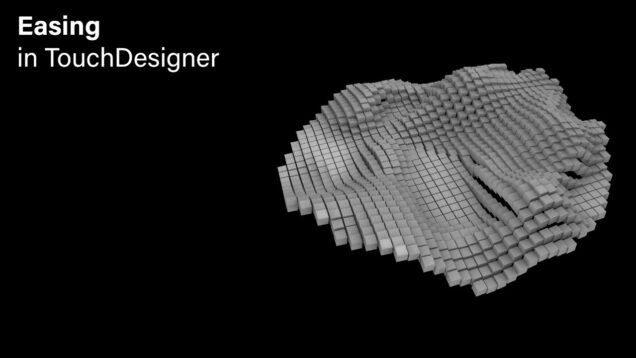

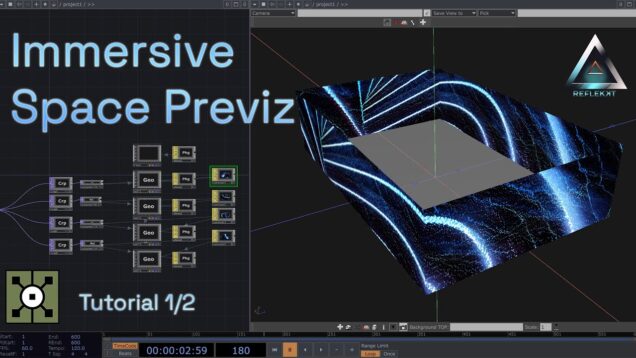

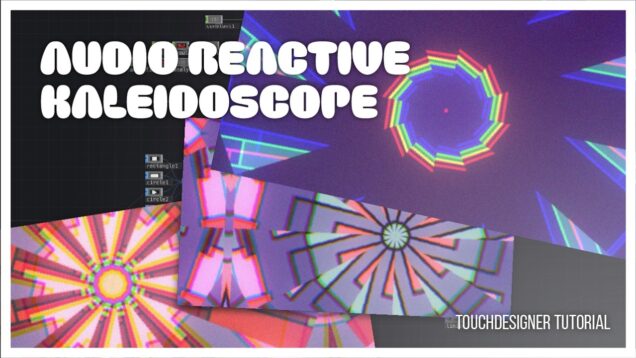
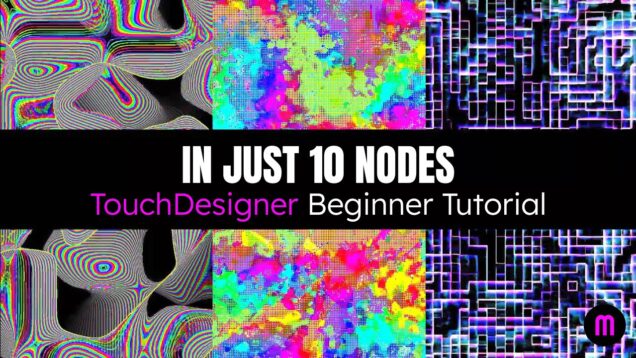
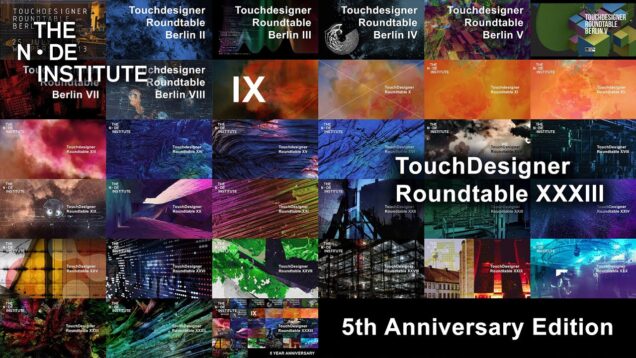
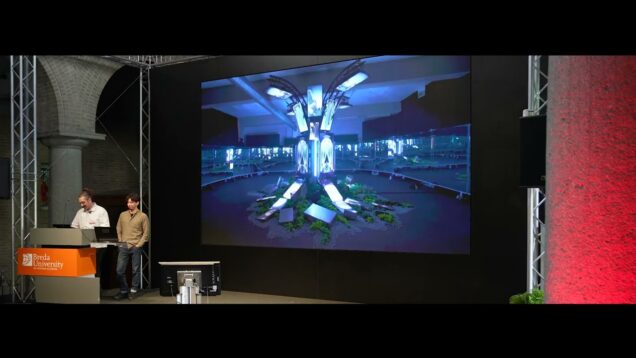
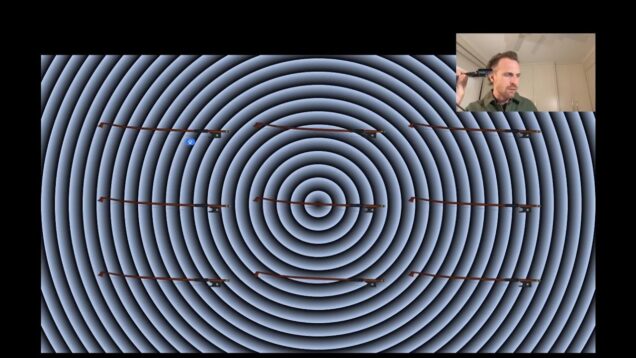
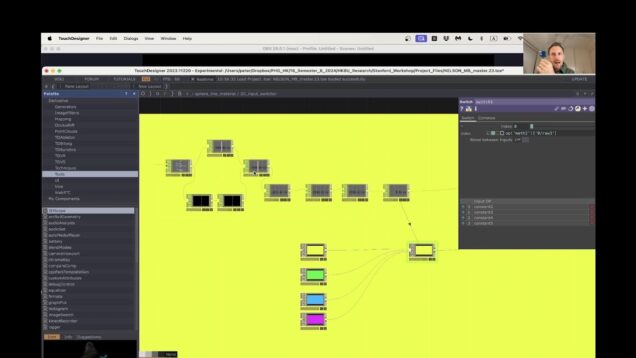
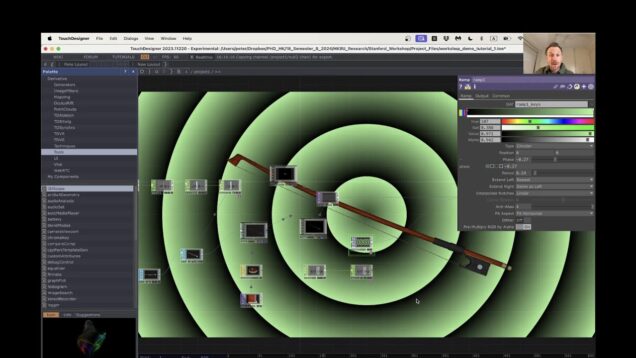
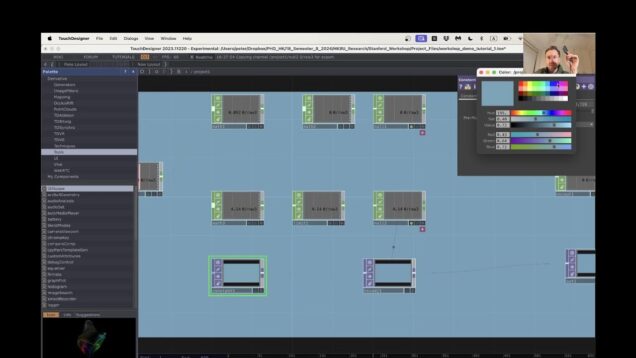
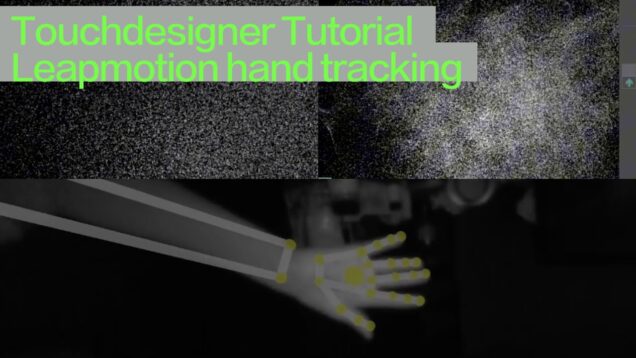
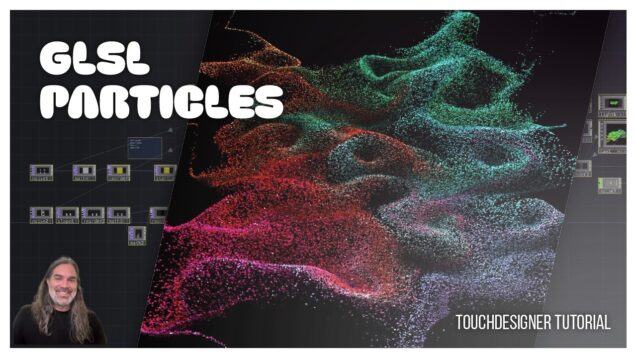
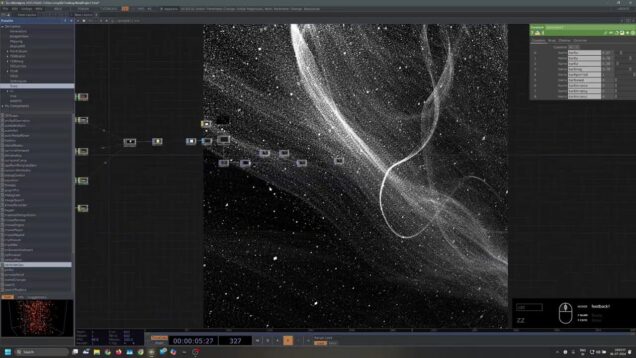
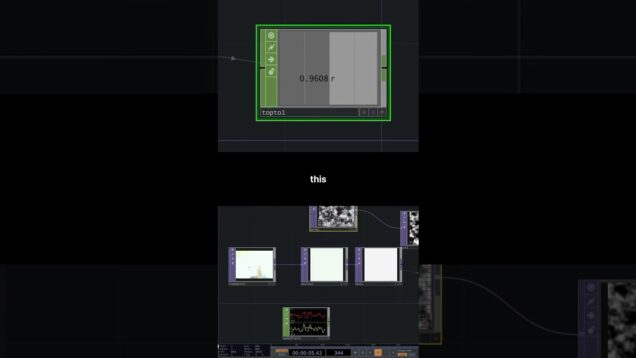


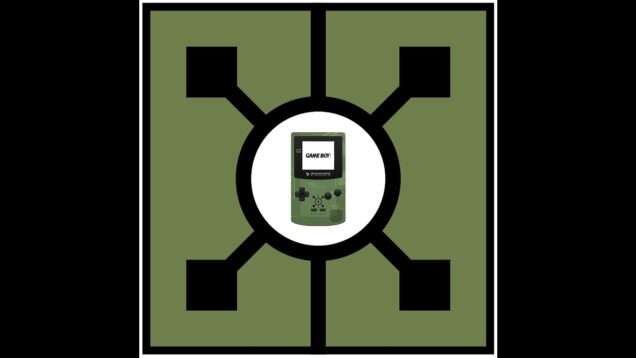
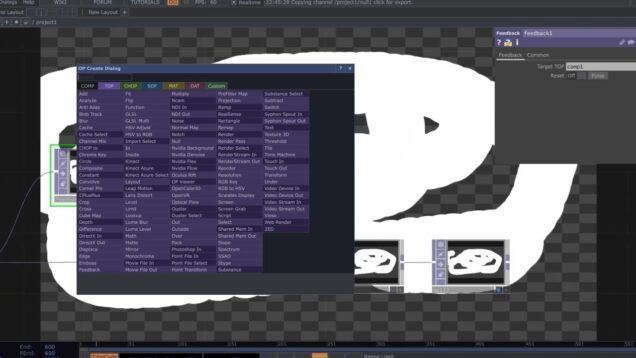

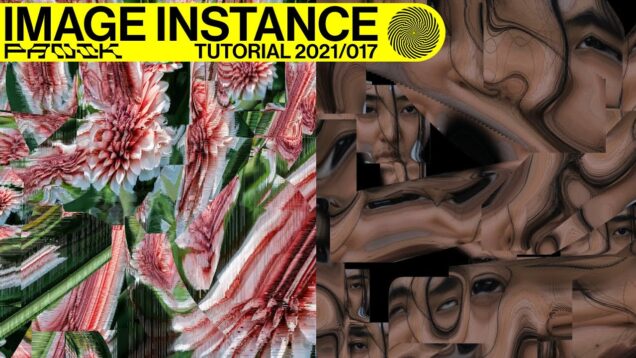


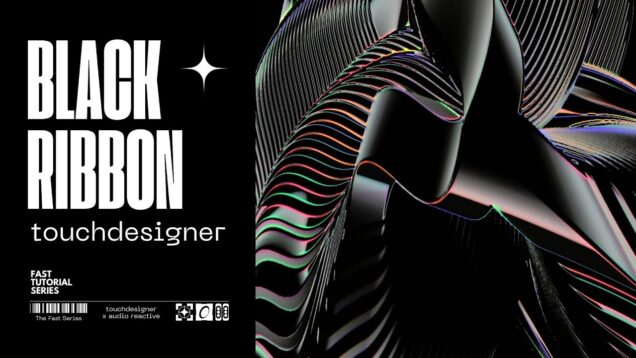
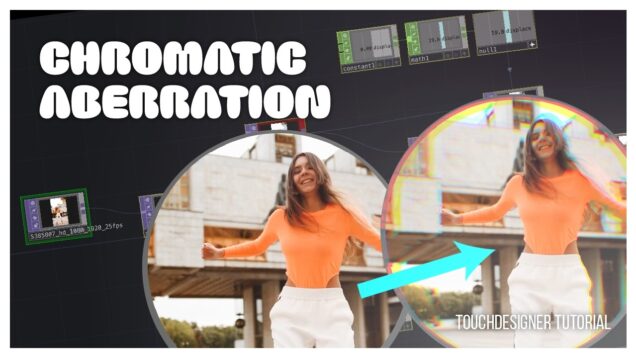
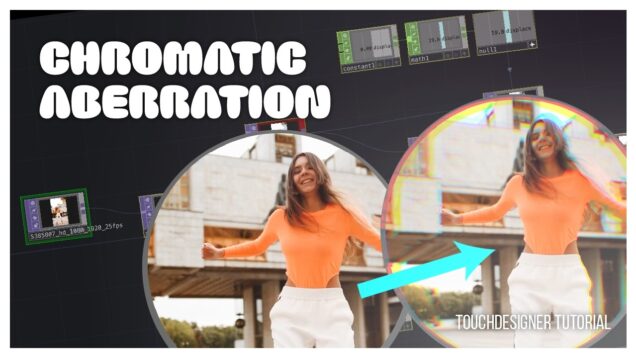
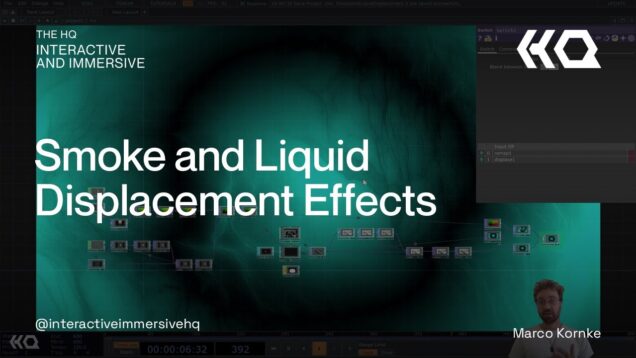
![Sci-Fi Wireframe [SOP's Exploration – TouchDesigner]](https://alltd.org/wp-content/uploads/2024/06/sci-fi-wireframe-sops-exploratio-636x358.jpg)