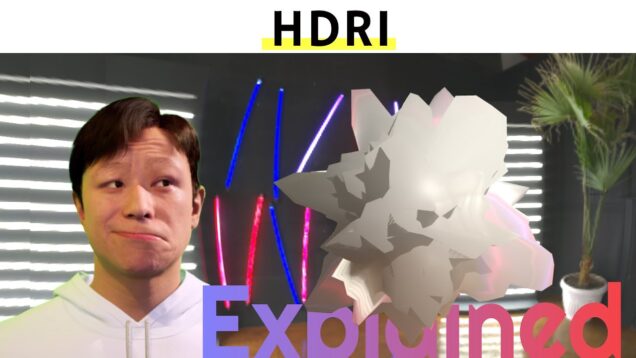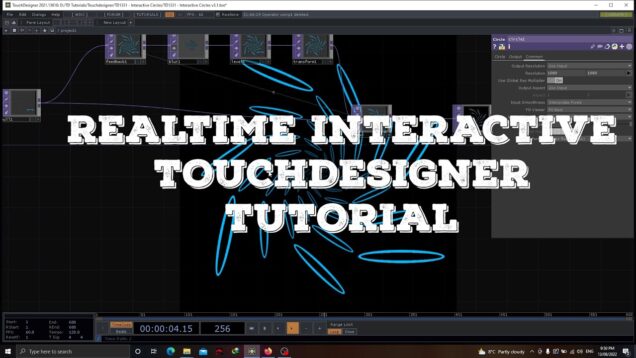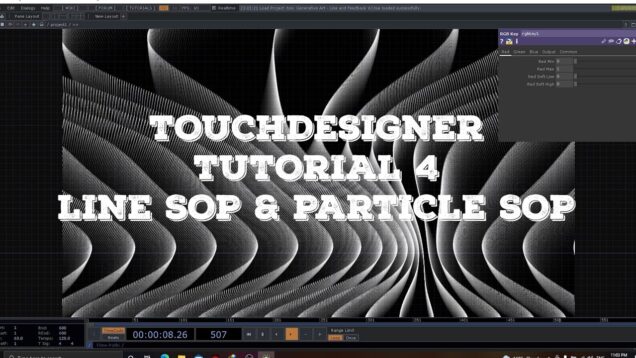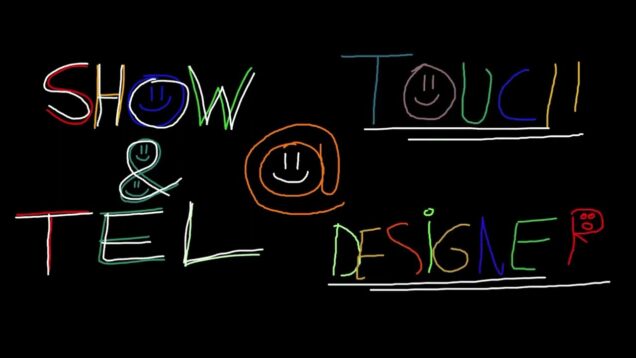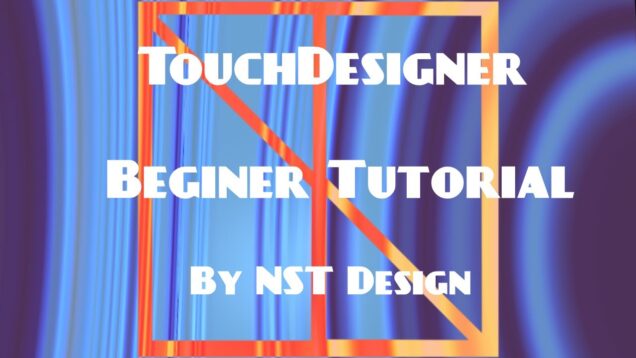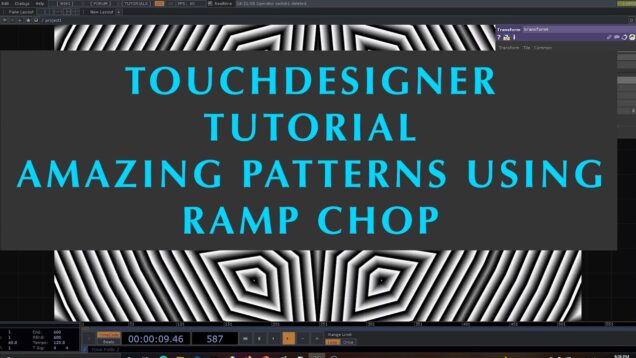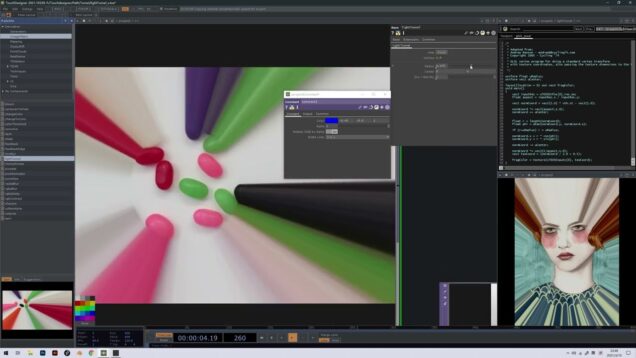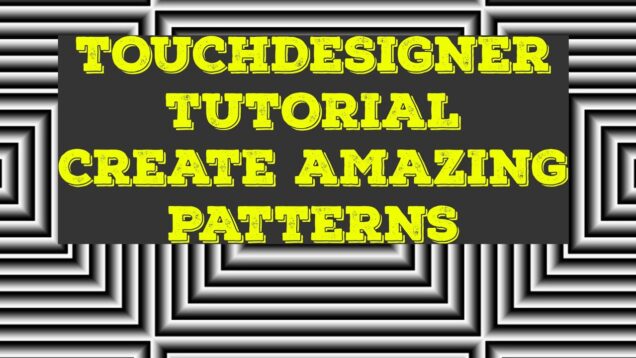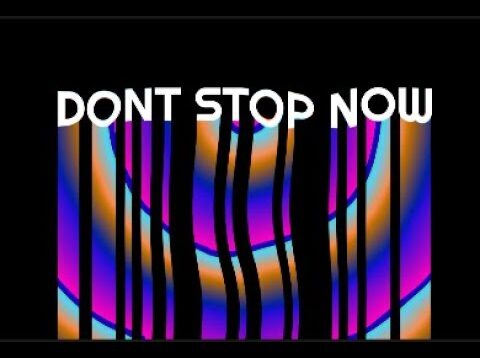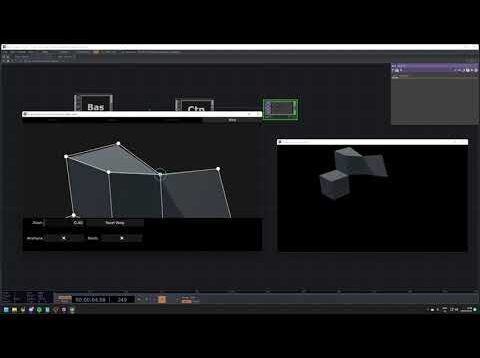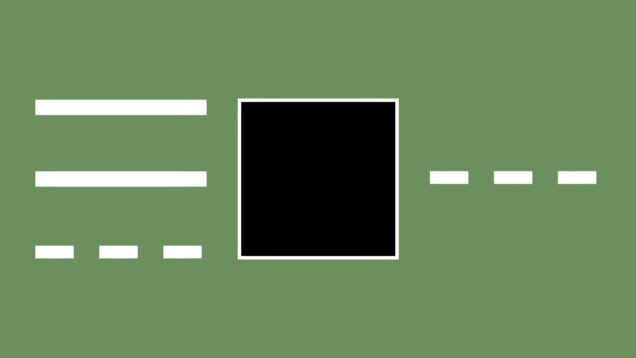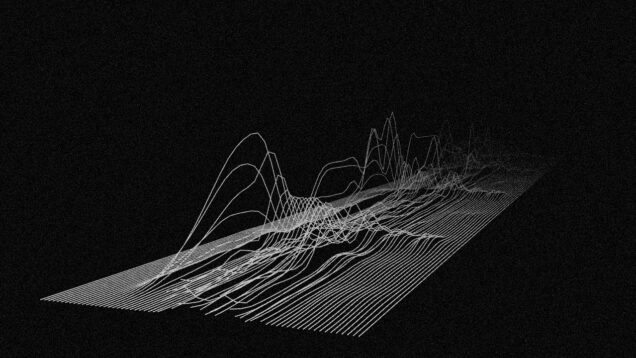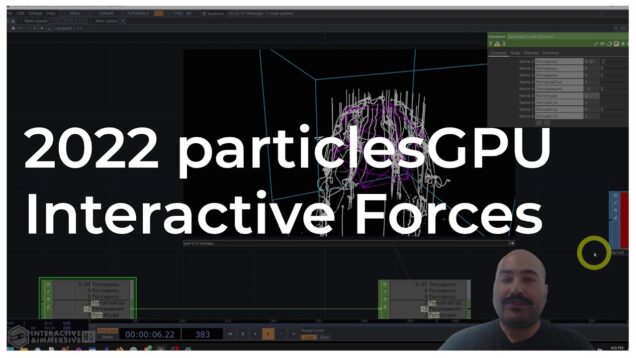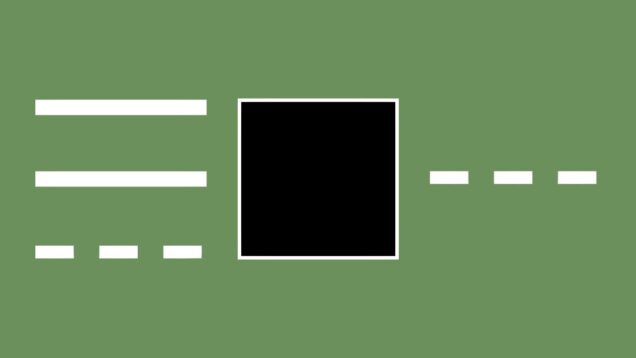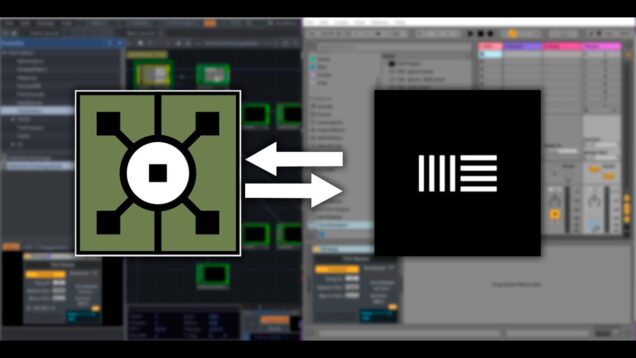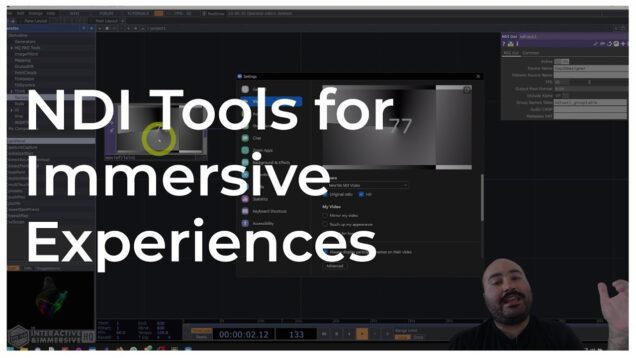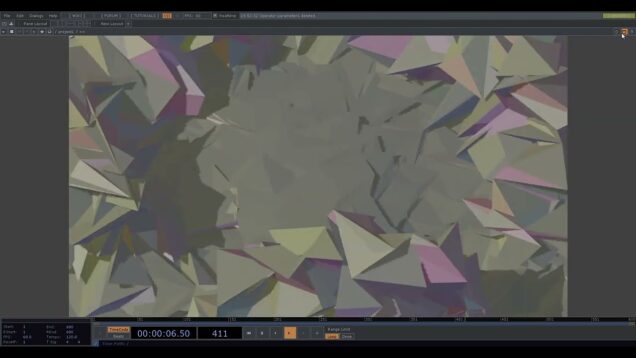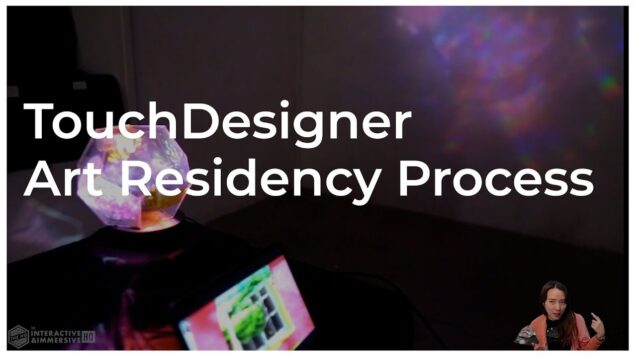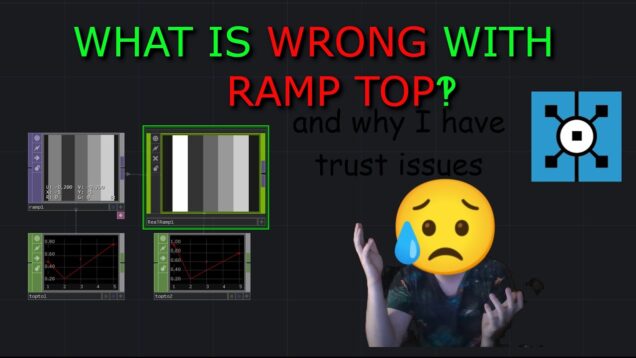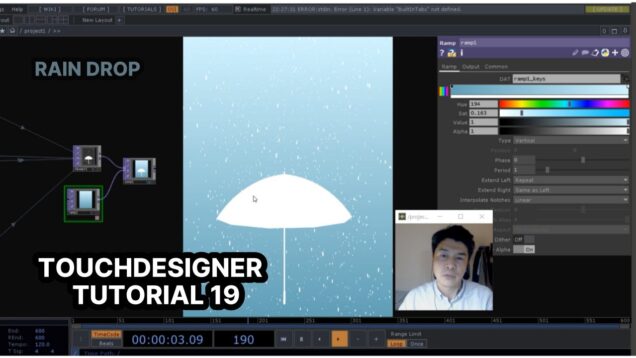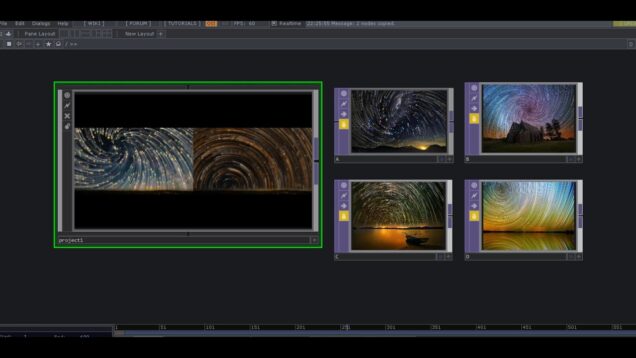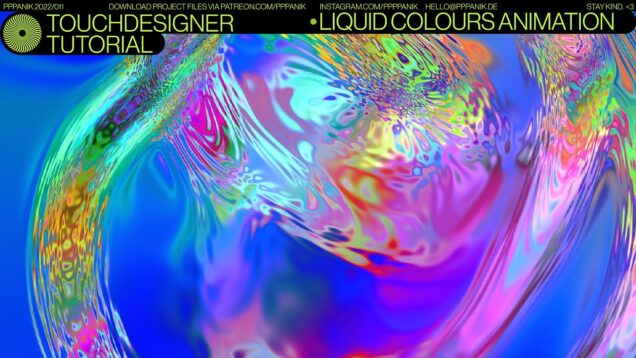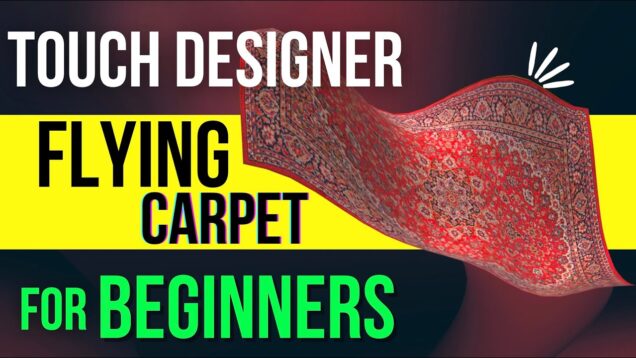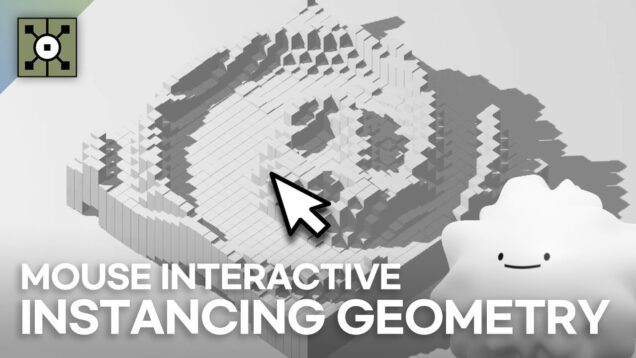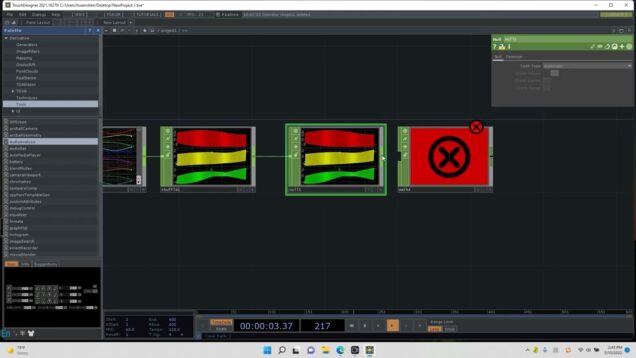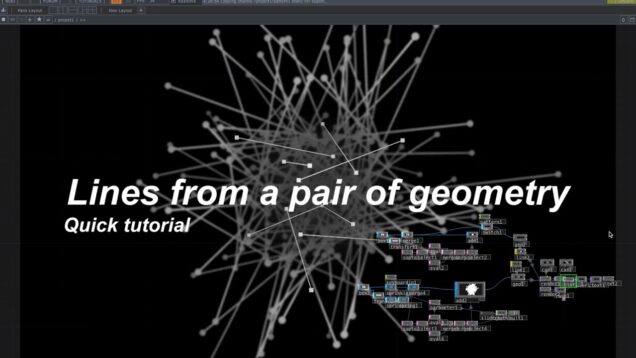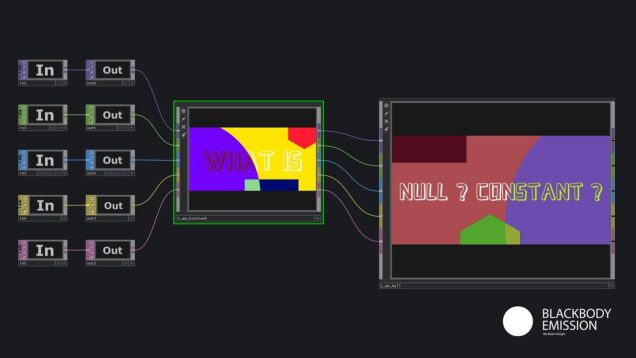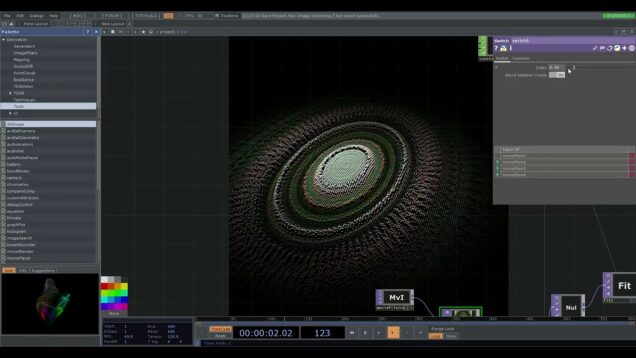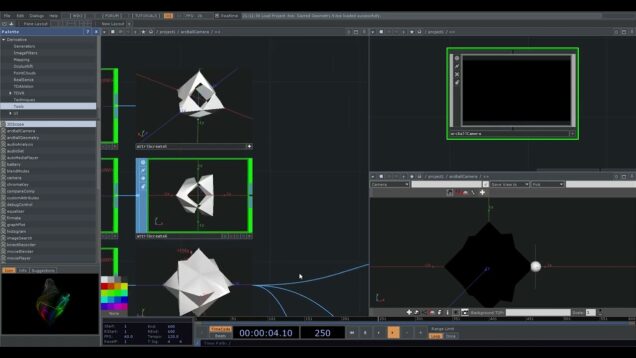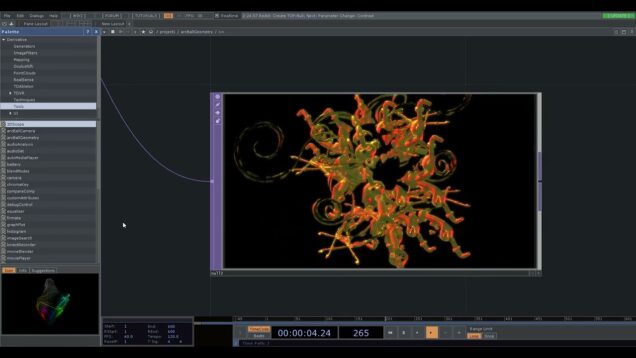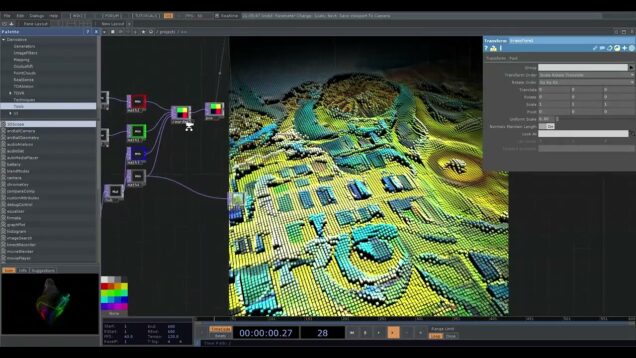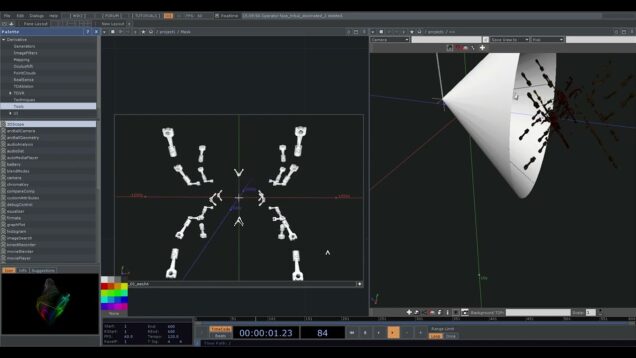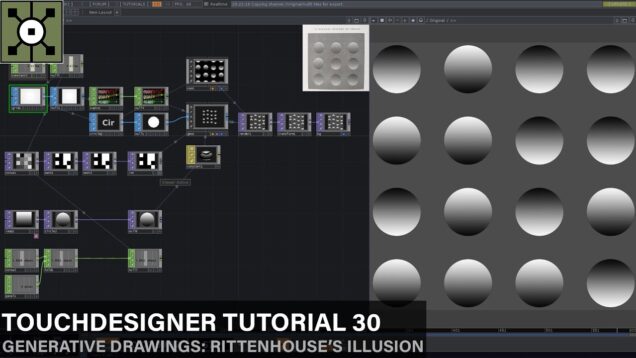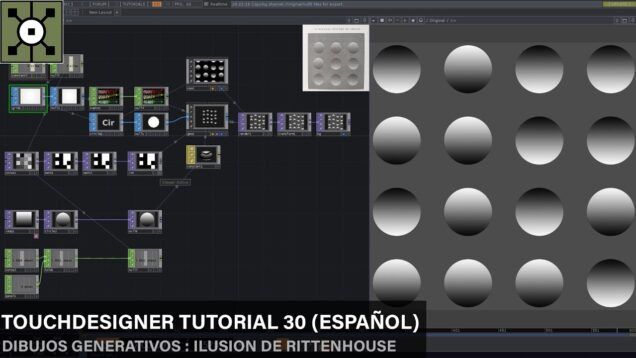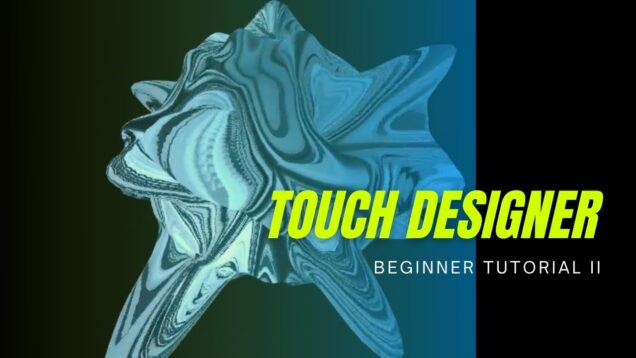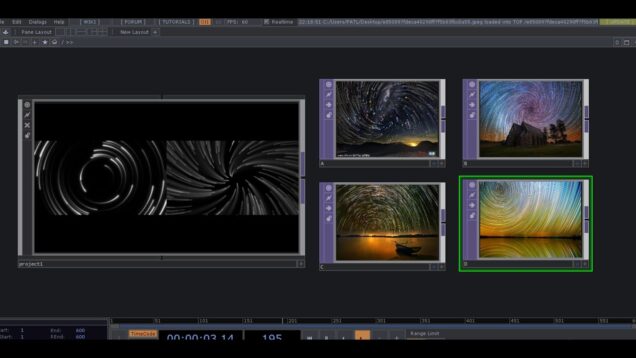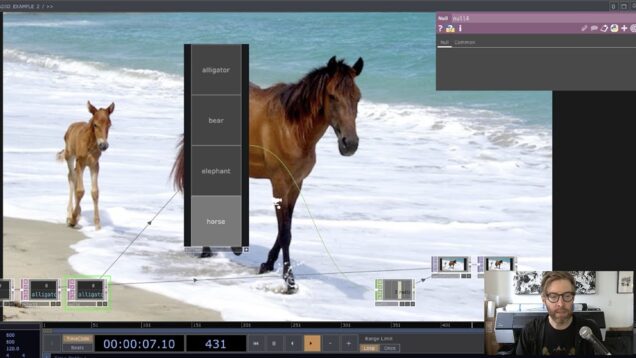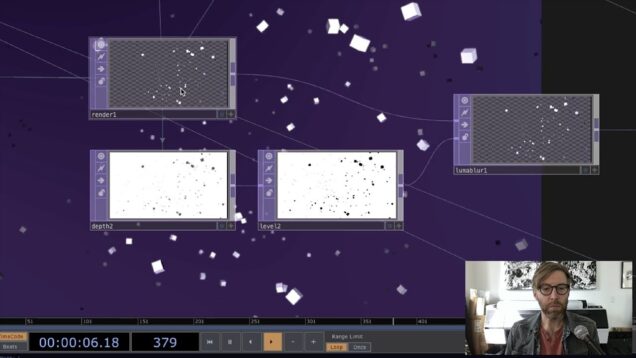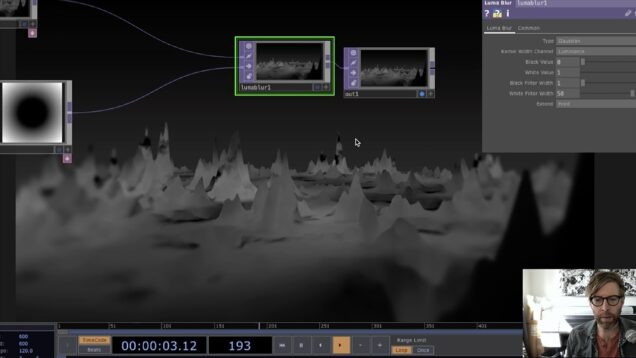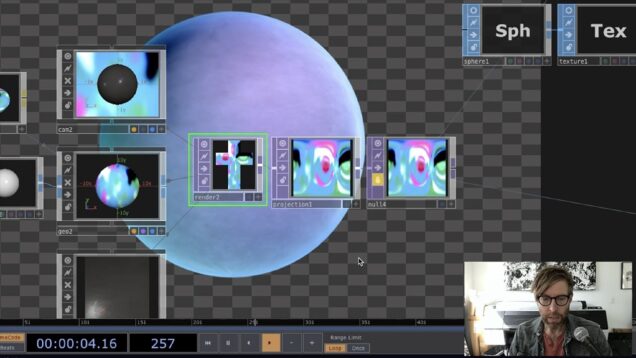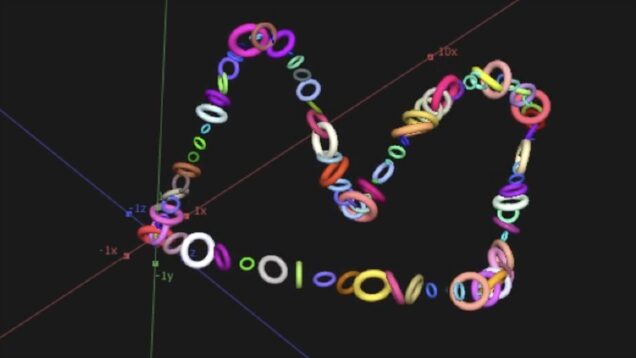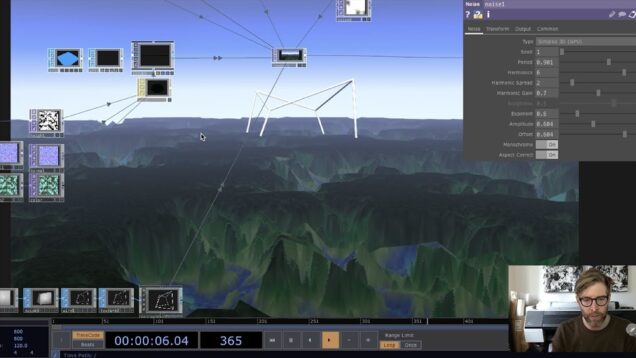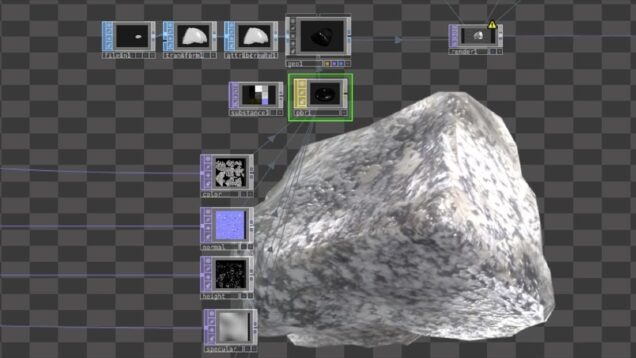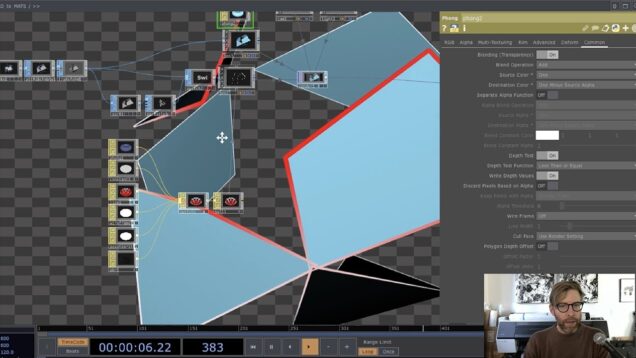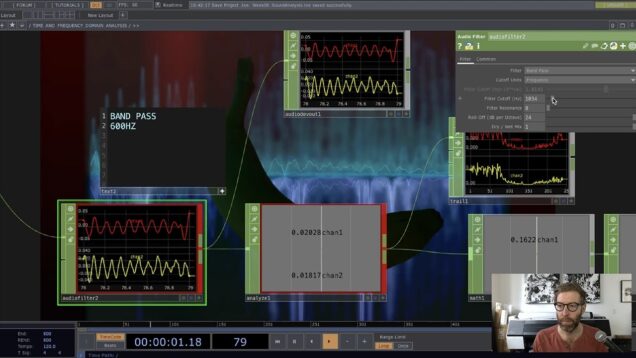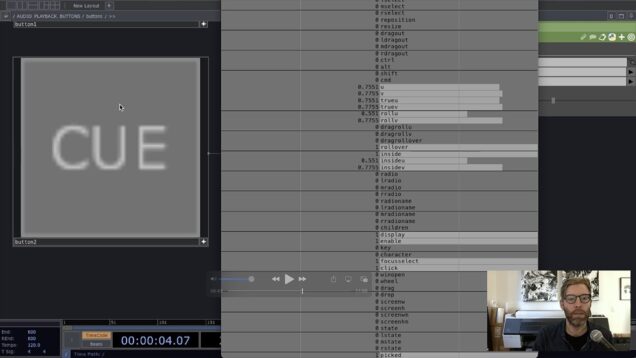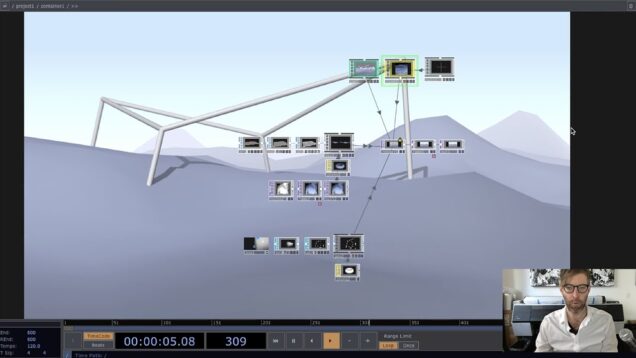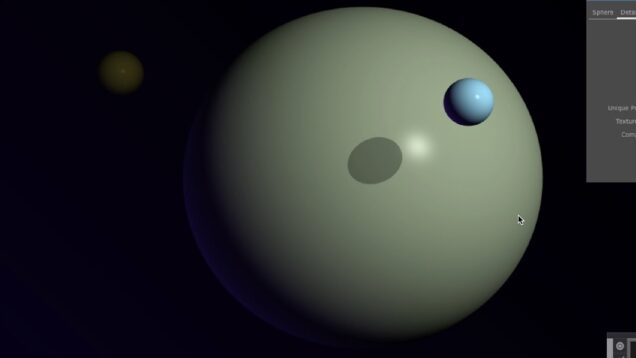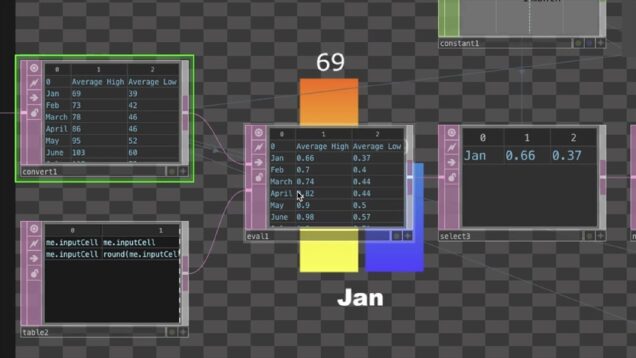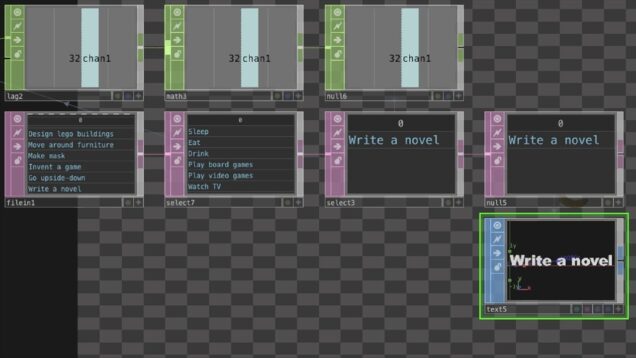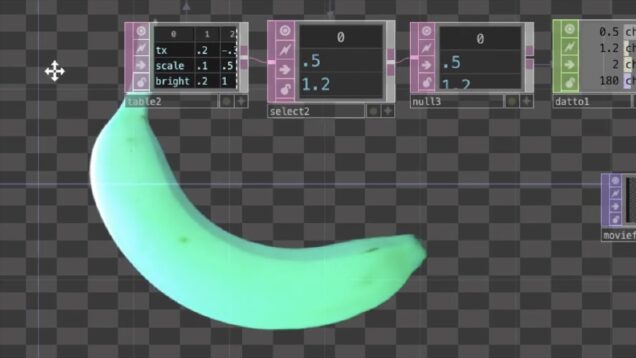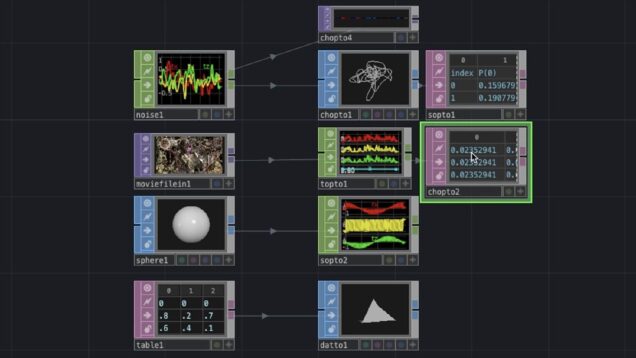What is HDRI ? – TouchDesigner Tutorial
What is HDRI? I explained it in this video. Project file GitHub: https://github.com/miwa-maroon/HDRI_template Chapter 0:00 Intro 2:16 Compare normal image and HDRI 3:33 PBR MAT 3:52 Environment Light 4:44 How to get HDRI 6:18 fix a HDRI problem 10:40 Why HDRI are used? In detail medium: 詳しい解説はこちら(日本語) zenn:https://zenn.dev/miwa_maroon/articles/d348cbf81af7fa IG:https://www.instagram.com/p/CQGIsWHtjd-/ Twitter:https://twitter.com/miwata34