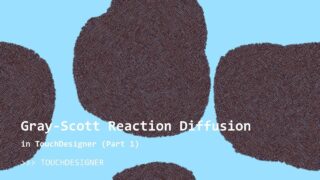Button States in TouchDesigner: Momentary, Toggle & Radio Modes with Playtron – Part 2 of 9
We dive into TouchDesigner’s button states—Momentary, Toggle, Radio, and Exclusive showing how to create interactive responses. You’ll learn practical applications for each state and see a custom Playtron MIDI setup in action. Free Component Here 👉 https://okamirufu.link/frees_collections
Part 1: https://www.youtube.com/watch?v=wA_uGNz4YvI&t=10s
–
Free VJ Pack Collections – Over 150 Videos and Growing
👉 https://okamirufu.link/free_vj_pack_y
AI voice I used:
👉 https://okamirufu.link/eleven_labs
Shop 4k Conceptual Vj Packs, Plugins & More
👉 https://okamirufu.link/patreon_shop
–
Video Summary
00:00 *Intro*
01:05 *TouchDesigner Network Setup*: Step-by-step guide for setting up a simple TouchDesigner network using buttons, Movie File In operators, and a Switch for video sequence control.
06:41 *Button Logic Basics*: Overview of button states like Momentary, Toggle, Radio, and Exclusive modes in TouchDesigner.
09:15 *Playtron MIDI Integration with TouchDesigner*: Example of how to control video effects using Playtron with TouchDesigner’s button logic for a seamless multisensory installation.
10:06 *Free Playtron Component on Patreon*: Access the custom Playtron MIDI component on Patreon for further experimentation with button states in TouchDesigner.
–
Lets Connect
Instagram: https://okamirufu.link/instagram
TikTok: https://okamirufu.link/tiktok
Pinterest: https://www.pinterest.co.uk/okamirufu/
Other: https://linktr.ee/okamirufu
–
Merch: 👉 https://society6.com/okamirufu
My Music 👉 https://okamirufu.link/my_music
Music Playlist 👉 https://okamirufu.link/playlist_1
–
I hope you liked this tutorial! If you have any questions, feel free to ask in the comments below.
Subscribe to stay updated on future tutorials
Stay weird & Listen Music
Okamirufu
#touchdesigner, #midi , #button #creativecoding , #digitalart , #interactivedesign , #experience , #installation , #projectionmapping, #playtronica, #newdigitalart



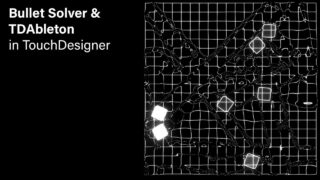

![Use Mocap / Kinect Easily with UE5 & TouchDesigner [Tutorial] | Unreal Engine OSC](https://alltd.org/wp-content/uploads/2024/12/use-mocap-kinect-easily-with-ue5-320x180.jpg)