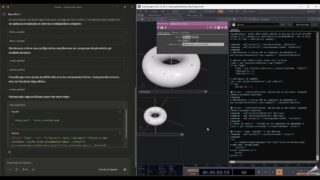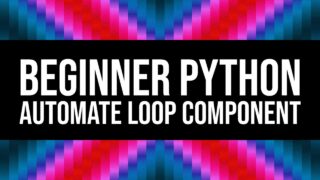Analog effect in touchdesigner tutorial
Download 1M+ code from https://codegive.com/42e1a41
okay, let’s dive deep into creating analog effects in touchdesigner. this is a fascinating area where we blend the precision of digital media with the organic imperfections of analog technology. we’ll explore various techniques to simulate analog artifacts like noise, distortion, color bleeding, scanlines, and more. this will be a comprehensive guide with explanations and code examples.
**i. understanding the analog aesthetic**
before we begin, it’s important to understand what makes something look “analog.” the appeal comes from its imperfections, which contrast with the sterile precision of digital media. here are some key characteristics:
* **noise/grain:** a subtle or not-so-subtle randomness in pixel values. can be film grain, static, or electronic noise.
* **chromatic aberration/color bleeding:** the separation of colors, especially noticeable around edges and bright areas. often blue/red fringing.
* **distortion/warping:** subtle or significant geometric distortions. can mimic tape wobble, lens curvature, or signal degradation.
* **scanlines/interlace artifacts:** horizontal lines or a shimmering effect reminiscent of older video displays.
* **bloom/glow:** highlights tend to spread and blur slightly, creating a softer, more diffused look.
* **artifacts/compression:** visual errors that comes from compressing a video signal, often visible as macroblocks, banding, and strange patterns.
* **color degradation:** colors may be muted, faded, or shifted in hue, simulating the effects of aging or poor signal quality.
* **halation/light bleed:** a bright area around a dark object, and a darker area around a bright one.
**ii. setting up your touchdesigner project**
1. **create a base comp:** start by creating a base comp in your touchdesigner project. this will serve as a container for all our analog effect operators. name it something like “analog_effects.”
2. **input top:** inside the base comp, create an **in top**. this will be th …
#AnalogEffect #TouchDesignerTutorial #americandefense
Analog effect
TouchDesigner tutorial
visual effects
digital art
generative design
post-processing
glitch effect
video manipulation
real-time graphics
creative coding
visual programming
interactive media
signal processing
artistic expression
motion graphics


![[ Touchdesigner 基礎教學 ] Python基本語法介紹](https://alltd.org/wp-content/uploads/2025/05/touchdesigner-python-100x75.jpg)
![[ Touchdesigner 基礎教學 ] Python基本語法介紹](https://alltd.org/wp-content/uploads/2025/05/touchdesigner-python-320x180.jpg)