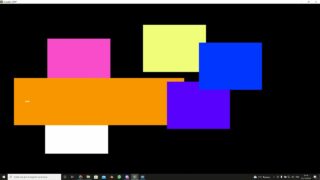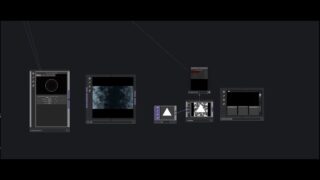TD Tabs – familiar tabs in your TouchDesigner workflow
**TD Tabs** is a TouchDesigner component that enhances navigation throught node networks using tabs and a few mouse shortcuts. All tabs are saved in your current project file and work starting from ***2022.35320*** version.
## Installation
Download: https://ish0.gumroad.com/l/td-Tabs
https://github.com/ish-/TD-Comps/blob/main/TD-Tabs.md
Drop it into existing projects and save it into your `Custom Startup File` project to have it available later.
## Shortcuts
– `Alt + DblClick/Enter/I/U` – Create a tab using a default TD action.
– `Alt + Click into Pathbar` – Also works the same way
– `Ctrl + T` — Duplicate tab
– `Ctrl + (Shift) + Tab` — Switch between tabs
– `Ctrl + W` — Close current tab and select the previous one
– `Ctrl + Shift + Click` – Jump to clicked component or level up
– `Ctrl + Shift + Alt + Click` – Same action, but in new tab
### MacOS
– `Alt + (Shift) + Tab` — Switch between tabs. `Ctrl` unexpectedly doesnt work.
ISSUES: https://github.com/ish-/TD-Comps/issues
https://www.instagram.com/__ish.to.ish__/