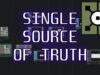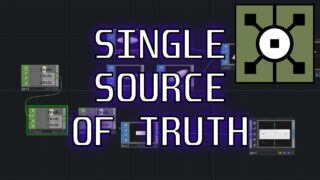TouchDesigner Tutorial | Looping 3 Visual Effects with Keyboard Input
Keywords:
TouchDesigner, Keyboard in, CHOPs, Tutorial
Summary:
In this tutorial, you will learn how to manually cycle through three different visual effects in TouchDesigner using a single key press. We’ll Learn how to use the Keyboard In CHOP, Count CHOP, Hold CHOP, and Switch CHOP to create a looping trigger that updates on every press. This method gives you control over visual switching, making it perfect for live performances.
Hope you find it useful! If you have any questions, feel free to ask in the comments below 🙂